Tom's Guide Verdict
Even with a price increase, the Samsung Galaxy S24 Ultra proves its worth as one of the best phones, setting new records for a flagship phone in key areas such as battery life, screen brightness and processing performance. Add to that the slew of helpful Galaxy AI features packaged with the phone, and it's a powerhouse that will actually save you on time.
Pros
- +
Practical AI features
- +
Long-lasting battery endurance
- +
Incredible processing power
- +
7 years of software and security updates
- +
Sharp main camera
Cons
- -
Less detailed 5x telephoto camera
- -
$100 price hike over S23 Ultra
Why you can trust Tom's Guide
The Samsung Galaxy S24 Ultra is here to try to reclaim the top spot among the best phones by offering things the iPhone 15 Pro Max lacks. This includes a ton of Galaxy AI features that can do everything from auto-summarizing your notes and moving subjects around in your photos to translating phone conversations in real time.
I’m a devout supporter of what AI can do with our phones, and after using the Pixel 8 Pro’s many AI-assisted features, I think it's clear that AI is where we'll see the next revolution with our mobile devices. Not surprisingly, the Galaxy S24 Ultra is marketing itself as the AI phone to beat in 2024. From its intuitive Circle to Search feature that can reveal what weed is growing in my backyard, to Chat Assist which automatically picks a better tone for my messages, these Galaxy AI features aim to simplify my life.
At the same time, though, the Galaxy S24 Ultra's $1,299 asking price is $100 more than what you'd pay for a Galaxy S23 Ultra or iPhone 15 Pro Max. This also comes with the most controversial change to Samsung's phone: ditching the 10x optical camera of its predecessor with a less powerful, but sharper 50MP 5x telephoto lens. Usually I expect longer telephoto ranges with successive devices, so Galaxy AI will need to prove that software can makeup for the apparent lack of major hardware upgrades.
In my Samsung Galaxy S24 Ultra review, I’ll dial into the practicality of the phone's new Galaxy AI features, assess how its new cameras compare against its predecessor and rivals, find out how long its battery lasts and ultimately determine if it’s worth the money.
Samsung Galaxy S24 Ultra review: Specifications
| Price | $1,299 / £1,249 / AU$2,199 |
| CPU | Snapdragon 8 Gen 3 |
| RAM | 12GB |
| Storage | 256GB, 512GB, 1TB |
| Display | 6.8 inches QHD+ AMOLED (1-120Hz) |
| Rear cameras | 200MP main (f/1.7), 50MP 5x telephoto f/3.4), 10MP 3x telephoto (f/2.4) 12MP ultrawide (f/2.2) |
| Front camera | 12MP (f/2.2) |
| Colors | Titanium Black, Titanium Gray, Titanium Violet, Titanium Yellow, |
| Battery | 5,000 mAh |
| Charging | 45W |
| Dimensions | 6.40 x 3.11 x 0.34 inches |
| Weight | 8.22 ounces |
Samsung Galaxy S24 Ultra review: Release date and price
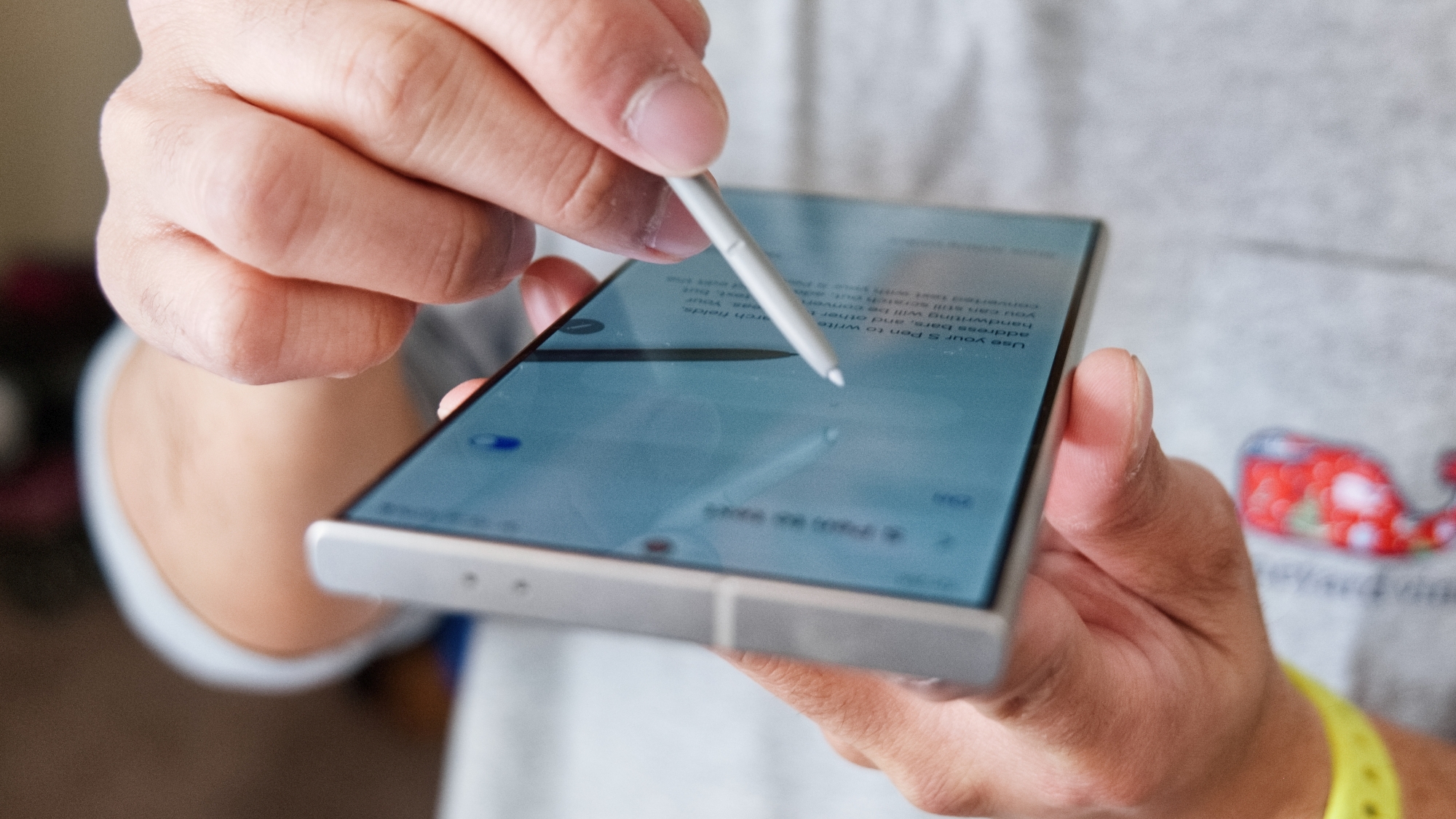
Preorders for the Galaxy S24 Ultra are available right now, with its general release date set for January 31. The $1,299 starting cost of the phone comes with 256GB of storage, while upgrading to the 512GB or 1TB models will cost $1,419 and $1,659 respectively.
That's certainly not cheap, though it's not the most Samsung has ever charged for a non-folding phone. Remember the Galaxy S20 Ultra launched at whopping $1,399 four years ago. Still, that's probably little comfort to someone in the here and now trying to justify paying $100 more for the Galaxy 24 Ultra over the iPhone 15 Pro Max.
Samsung Galaxy S24 preoder deals take some of the sting out of the Ultra's price, with Samsung offering an upgrade to the next tier of storages at no extra cost. You can also get credit from Samsung by trading in your current device for a lower price on the S24 Ultra.
Samsung Galaxy S24 Ultra review: Design

Look quick, and you might not notice the design changes Samsung made to the Galaxy S24 Ultra. Most notably, the new model ditches its predecessor's armor aluminum frame for a titanium one, which bolsters durability — and in this case, leads to a lighter package as well. On paper, the S24 Ultra's 8.22-ounce weight doesn’t seem like a tremendous difference over the S23 Ultra’s 8.25 oz weight, but the phone just feels less dense this time.
Another change pertains to the end of an era for the series: its curved screen. I’m on the fence about this change because the curved screen of past Ultras gave the phone this slick looking aesthetic. Instead, the S24 Ultra adopts a flat display that hugs the edge of the titanium frame
Samsung’s reasoning for this change pertains to the S Pen — the flatter panel makes it less likely for the stylus to fall over the edge. But then again, I end up using a case with my older, curvier Galaxy S Ultra that prevents this such thing from happening.

The last and subtle change involves 42% slimmer bezels, according to Samsung's math. I only see it with the bottom portion of the display, since the rest of the bezels appear very similar to the Galaxy S23 Ultra. One of the disappointments that will probably go under the radar is how there’s no significant change to the S Pen. I was really hoping for Samsung to add something new to the fold here, seeing that the S Pen is one of the features that makes the Ultra distinctively different from everything else.
Overall, I don’t love or hate the design, but at least there are far more color options to choose from versus other phones — like the titanium violet version of my review unit. On top of that, there are several cases at launch that sprinkle more utility to the phone, like the preview window of the S-View Wallet Case.
Samsung Galaxy S24 Ultra review: Display

Over the years, I’ve been less concerned about the resolution of a flagship's display, mainly because today’s QHD+ resolution is more than adequate. That’s exactly what the Galaxy S24 Ultra is packing — a 6.8-inch QHD+ Dynamic AMOLED 2x display that is rich in detail, offers outstanding viewing angles and vibrant colors that make YouTube trailers like Furiosa jump out at me as I watch it.
| Row 0 - Cell 0 | Galaxy S24 Ultra | iPhone 15 Pro Max | Galaxy S23 Ultra |
| Max brightness (HDR) | 1,363 nits | 1,550 nits | 1,225 nits |
| sRGB | 119% (Natural) / 139% (Vivid) | 119% | 112% / 193% (Vivid) |
| DCI-P3 | 84.9 (Natural) / 98.5% (Vivid) | 84.5% | 78% / 136.7 (Vivid) |
| Delta-E (lower is better) | 0.23 (Natural) / 0.25 (Vivid) | 0.14 | 0.3 |
But of course, all that wouldn’t mean much if the new doesn’t beat its predecessor in the brightness department. Samsung's no different with the Galaxy S24 Ultra, which the company claims to have a rated brightness of 2,600 nits. I’m never one to believe the hype because these ratings often don't reflect their true-to-life behavior — which is why I place more emphasis on our actual testing.
This is where it gets interesting because the Galaxy S23 Ultra reached a peak brightness output of 1,225 nits in Tom’s Guide’s display benchmark testing. It’s an improvement to 1,353 nits with the Galaxy S24 Ultra in our testing when displaying HDR content.
That’s fantastic, and I didn’t have any issue watching YouTube clips or playing my mobile games outside with direct sunlight beating down on me. Samsung kept the S24 Ultra's display refresh rate to 1-120Hz, which is what I expect from a flagship today. Still, Samsung missed an opportunity to increase that refresh rate to perhaps 144Hz to further differentiate itself.
Samsung is the first manufacturer to use Gorilla Armor Glass on a phone, and it's certainly made the Galaxy S24 Ultra tough according to durability tests. It also helps reduce glare from lights reflecting on the screen, which you may not see immediately when picking up the phone but is apparent when holding another phone with regular toughened glass next to it.
Samsung Galaxy S24 Ultra review: Galaxy AI
I’m well aware of Samsung’s history of throwing novel features into its phones. Remember the eye-scrolling feature of the Galaxy S4 or ticker display with the Samsung Continuum? I wouldn't think so, which proves my point that sometimes hyped features don’t turn out memorable.
There’s very little doubt of AI permeating into everything in our lives, our phone included — which is why Samsung’s taking a proactive approach in giving its users access to new capabilities with Galaxy AI. Strangely enough, many of these AI-assisted features are in collaboration with Google, which raises the question of who’s really making the innovations here.
There’s also a possibility that these AI features could change with Samsung’s website disclaimer saying: "Galaxy AI features will be provided for free until the end of 2025 on supported Samsung Galaxy devices. Different terms may apply for AI features provided by third parties." I’ve been able to test out all of the included Galaxy AI features on the Galaxy S24 Ultra, and here's what I think.
Circle to Search

Much like everyone, I find it annoying having to switch between Chrome and, say, Instagram when I’m trying to look up a type of cat from one of the many cat Instagram accounts I follow.
Circle to Search eliminates the need to do this because a long press of the home button initiates the feature and I proceed to circle the object or subject with my finger — then the corresponding search results page will pop up as an overlay. The best part? I never have to leave the app I’m using to search, plus it works in every app.
For example, I saw a photo posted by a friend on Instagram of a car that I didn’t recognize. With Circle to Search with the Galaxy S24 Ultra, I’m able to select while still being in the app and then it shows me search results on what it could be.
In another example, I took a photo of this statue at Bryant Park and Circle to Search is able to not only tell me what it is, but also its location with Google Maps details.
Chat Assist
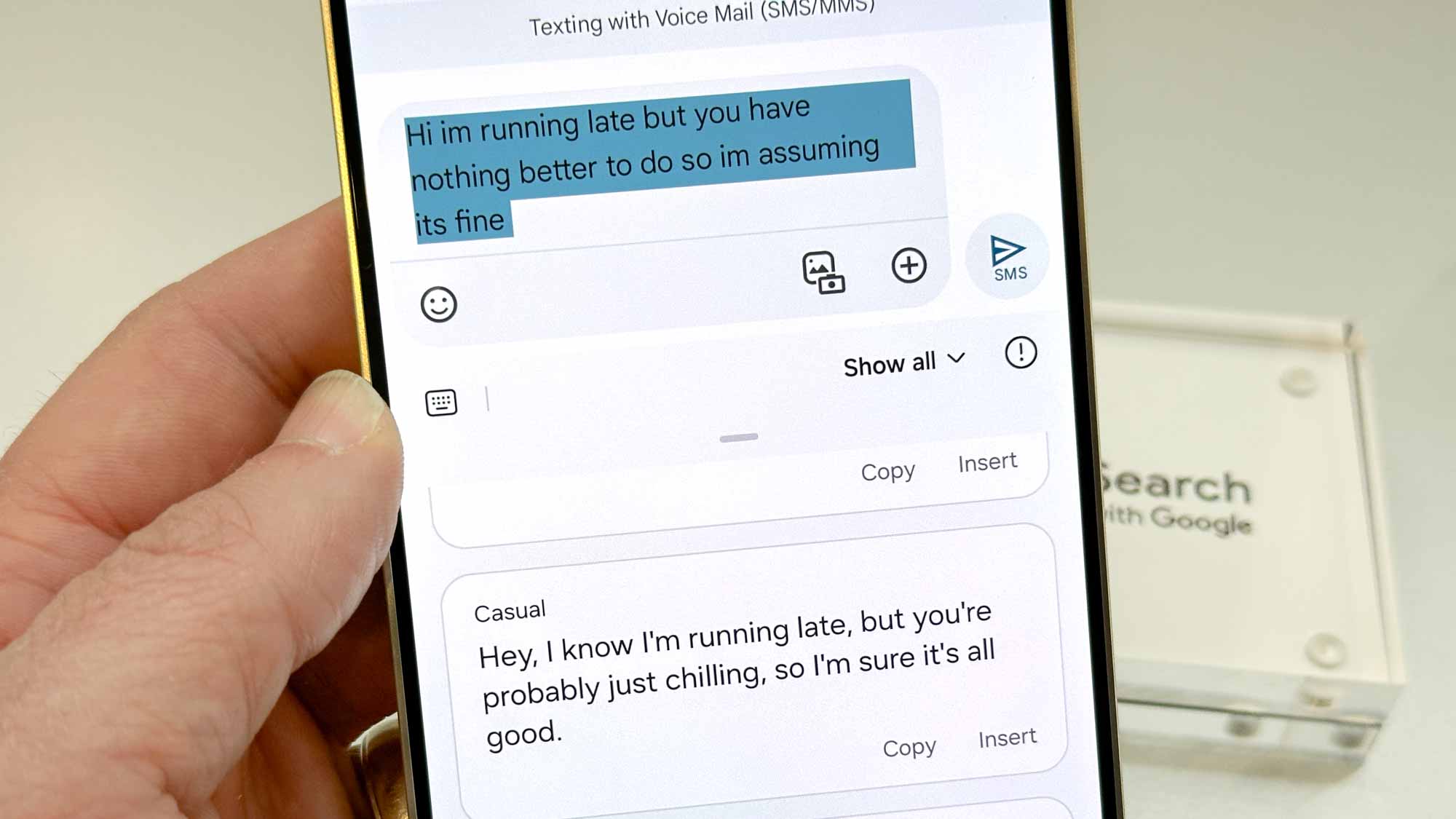
Built into the Samsung keyboard, Chat Assist can help you craft just the right message using the right tone. Think of it like an assistant who can tailor your messages so you sound professional when typing our emails to the boss, or a playful tone when chatting with your closest friends.
It works as advertised and I’ve even chuckled on numerous occasions at Chat Assist’s professional tone because it makes me sound too formal. While I do appreciate the options for the tone of my messages, I don’t see it as a feature I’d use frequently.
Live Translate
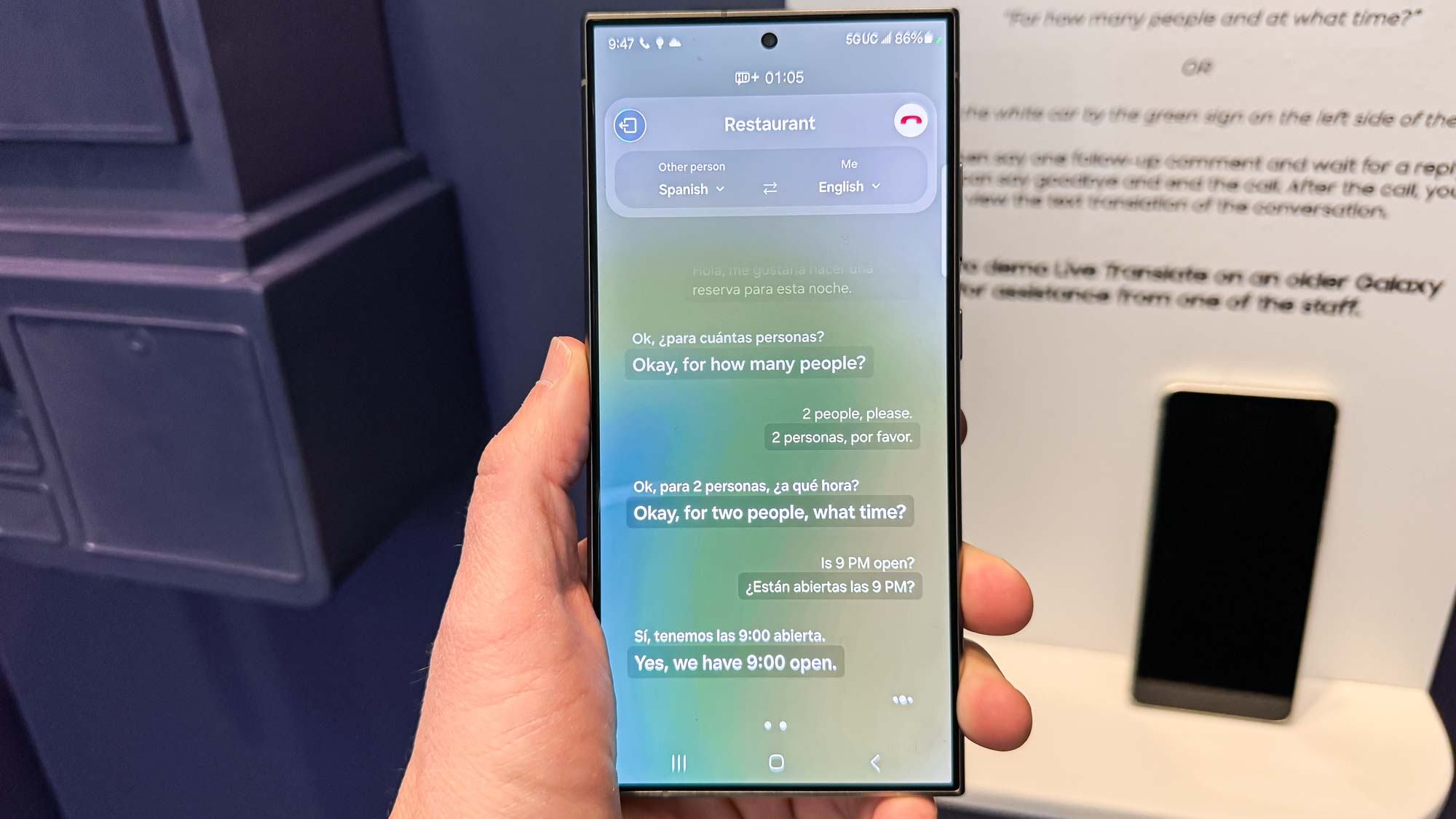
Live Translate is one of the more practical Galaxy AI features I’ve tried out. It turns the Galaxy S24 Ultra into a translator during phone calls and supports 13 different languages out of the gate.
This one’s a perfect showcase for the power of artificial intelligence because it’s doing translations in real time, with minimal delay. I tried it out with my colleague, who happens to speak Spanish. One thing I notice with Live Translate is that you have to be as basic or formal with your conversation because it gets tripped up when I sometimes speak too casually.
There’s a slight latency that might make your conversation sound confusing, but I like how the translated conversation is displayed on the S24 Ultra screen. You can’t talk super fast either because the AI needs the time to understand what’s being said and then translate it to the appropriate language to the person on the other end of the line. While it’s not perfect, Live Translate provides a good foundation to making real time translation more practical.
Live Translate also works in third-party apps I use, such as WhatsApp. The only other phone previous to this that offers real-time translation in third party apps is Google’s Pixel phones, so I’m excited that the Galaxy S24 Ultra has its own version. This saves me the hassle of copying and pasting my messages to another translation app, plus it will also translate my messages as well.
Notes AI Features
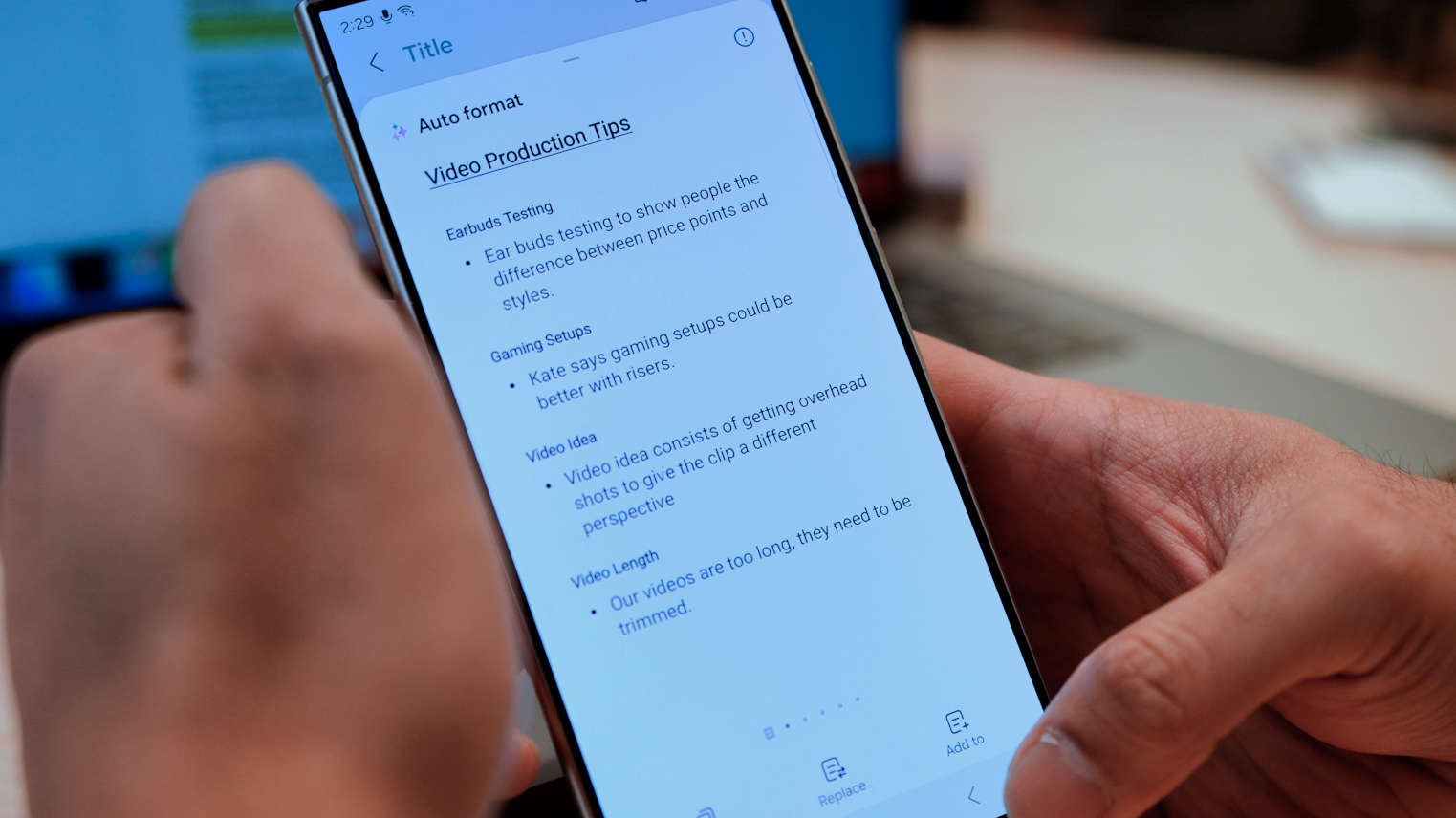
I’m terrible at taking notes, so now I’m thrilled that the Galaxy S24 Ultra can do a lot of the work for me with its new Notes AI features — including the formatting and summary.
The autoformat feature appropriately adds bulleted headlines and short descriptions to my messy, disorganized notes, resulting in a cleaner, more organized list. I’m surprised by how the AI feature in Notes intelligently gathers all of my notes and formats them in a way it looks like I had a personal secretary write it all up.
I tried this out in a recent zoom meeting for an upcoming product release. There's so much I can keep up with taking notes, but despite my disorganized notes that sometimes weren't complete, I was taken by surprise at how Galaxy AI organizes my notes complete with bold titles and corresponding bullet points. I also like how I have several formatting options to choose from, which saves me even more time later on when I'm sending it off in an email.
Samsung Voice Recorder

Another useful Galaxy AI feature I’ve tested is the new AI features with Samsung’s Voice Recorder app. Much like the Recorder app on Google’s Pixel phones, the Samsung Voice Recorder app can transcribe recordings, label individual speakers and even summarize the entire thing into a TLDR styled bullet list.
For anyone who frequently has work meetings or conducts interviews, this is an invaluable tool because it streamlines your workflow. When I use the S24 Ultra's Voice Recorder, I no longer need to waste time listening to the entire recording and typing out verbatim what people say — I can let Galaxy AI do it all for me — and I’m thrilled at how much time it saves me.
In another virtual meeting I had with some colleagues, Galaxy AI was able to distinguish all the different callers in my meeting and it managed to do a decent job at transcribing their words. Some words didn't come out right, but I find the speakerphone more at fault because of its shrill tone.
Once I finished recording, I used the Summary function to give me a formatted overview, which I then proceeded to add to Samsung Notes. I would say it works rather well and in my opinion, does a lot more than the Pixel 8 Pro's voice recording app.
Samsung Galaxy S24 Ultra review: Cameras

Without question, the biggest controversy circling the Galaxy S24 Ultra centers around Samsung’s decision to ditch the 10x optical zoom camera of the S23 Ultra for a 5x optical one. That one key spec will cause people to think the new camera setup is technically inferior, but bear in mind that Samsung trades in the optical range for a higher resolution sensor — a 50MP sensor instead of a 10MP one, to be specific.
The Galaxy S24 Ultra remains a formidable camera phone, consisting of a main 200MP camera boasting 60% larger pixels, a 12MP ultrawide camera, a 10MP telephoto lens with a 3X optical zoom, and that new 50MP telephoto camera with a 5X optical zoom we mentioned above.
That camera can still offer 10x zooms by taking a picture and then zooming in, as the resolution drops to 12MP. Samsung says that this approach on the S24 Ultra can deliver the same optical-quality performance as its predecessor, which doesn't surprise me. We’ve seen this executed on other phones with excellent zooming results — like the iPhone 15’s 2x telephoto zoom.
Before I detail the new telephoto camera and whether Samsung made the wrong decision, I’ll explain how the phone's other cameras perform under different situations — along with side-by-side comparisons against the Galaxy S23 Ultra.

Camera samples from Galaxy S24 Ultra's main camera.
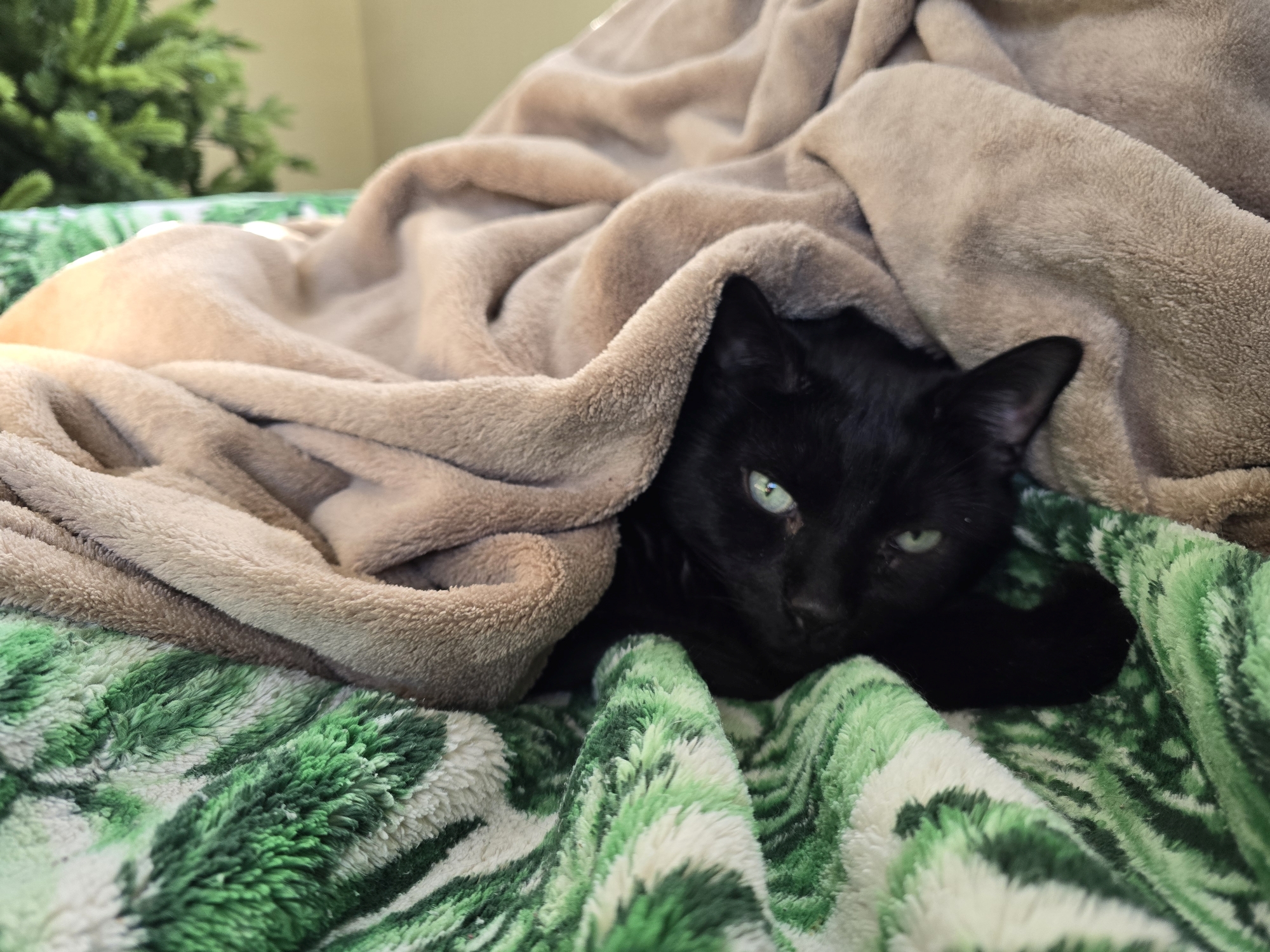



Starting with the main camera, I can’t see much change over the S23 Ultra. Details are plentiful, colors are vivid, and the S24 Ultra's HDR performance does nicely to even out the highlights and shadows. I’m perfectly fine with these results, but in the back of my mind I was hoping for a wider separation from last year’s model.
Compared to the iPhone 15 Pro Max, it comes down to personal preference. In the shot of the outside of O2 Forum, the iPhone’s HDR performance is at peak display when I look how the wooden panels of the front doors pop out more. The S24 Ultra also appears to have a colder color temperature as well.

Camera samples captured with Galaxy S24 Ultra's ultrawide camera.




The 12MP ultrawide camera has the same 120-degree field of view, so it captures just as much of the scene as the Galaxy S23 Ultra. Meanwhile, the performance gains are almost non-existent in the photos I captured above — but they still turn out eye-catching in bright scenes.
I prefer how the S24 Ultra captures portrait shots because of the warmer looking composition with skin tones, along with its color saturation and how the background blur is intensified. By comparison, the S23 Ultra’s portrait mode shot appears muted.
Against the iPhone 15 Pro Max, it’s a tough call because I like the higher contrast look of the S24 Ultra’s portrait mode — but the iPhone is more realistic with its colors and blurring effect.
Macro mode on the Galaxy S24 Ultra has its purpose when I really want to get close to something, but I notice that while the subject is in focus when I tap on the screen, it tends to blur out the background and surrounding area. The effect makes it look stylish, but the iPhone 15 Pro Max retains more details around the other parts of the flower.
I was expecting better results from the Galaxy S24 Ultra under low light, but there are minor improvements nonetheless. For starters, the larger pixels in the sensor draws in more light — resulting in the photo of my detached garage being slightly brighter.
In this other high-contrast shot of my pear tree with twinkly lights on it, the S24 Ultra does better at retaining the details in the highlights — whereas the S23 Ultra tends to overexpose in those areas.
Against the iPhone 15 Pro Max under low light, it's a close call against the S24 Ultra, but the iPhone's brighter and warmer looking. The highlights are more defined with the iPhone, which I can tell from the light coming from the lamps in the shot above.
Now let's tackle the Galaxy S24 Ultra's long-range zooming, as that capability has often defined the Ultra phones. In the shots I captured at 5x zoom above, there are qualities that favor the Galaxy S24 Ultra — namely the overall brighter composition of the scene and its warmer color temperature.
But things get interesting as I move onto 10x zoom. The Galaxy S24 Ultra is leaning on that larger sensor of that 5x telephoto camera and new image processing to try and match the S23 Ultra’s 10x optical range.
The result? It’s close but the Galaxy S23 Ultra still pulls ahead with the details. For example, I see less of the texture around the white and red portions of the sign — while the brickwork from the building in the background appears sharper with the S23 Ultra.
I was skeptical that I might’ve tapped the wrong part of the S24 Ultra screen to set the camera's exposure and focus, so I took another set of snapshots of a nearby skyscraper above.
There’s clearly more detail with the S23 Ultra in the stonework near the spire of the building at 10x zoom, but it becomes more apparent when I switch them to their max 100x zoom range.
With video recording, the S24 Ultra’s 5x telephoto camera puts up good results to match the amount of details captured by the S23 Ultra’s 10x optical telephoto cameras. You can see from the sign I recorded at 20x zoom, the fine lines of the wood grain appear similar in both footage.
Beyond the zooming performance, I wouldn't say there’s a tremendous difference with the videos I recorded at 4K 30fps. As a videographer, I plan on making the Galaxy S24 Ultra my backup video camera because of the strong video performance, utility of its zoom cameras, and manual controls that let me fine tune the settings to exactly what I like.
Samsung Galaxy S24 Ultra review: AI photo & video features

Aside from the camera hardware, the S24 Ultra continues to offer features that cater to photo and video enthusiasts. In fact, Samsung's latest remains one of the few phones that can shoot 8K video; it also offers full manual controls with video. But the biggest software gains for the Galaxy S24 Ultra cameras relate to the innovative Galaxy AI editing tools at my disposal for editing photos.
These AI-assisted features make it feel like I have my own personal photo editor doing all the work in making my photos look more epic. And just like the other Galaxy AI features I’ve explained, the photo editing tools save me time. I’ve tested them out and here’s what I think about them.
Edit Suggestions


AI-powered Edit Suggestion takes the images I captured and tweaks them by analyzing the photo and offering suggestions on possible edits. The most notable option is the ability to easily remove reflections off glass surfaces, which could be a painstaking process if you did it manually (assuming you even know how to do it). With Edit Suggestion, I simply tap the option and after a few seconds of analyzing the photo, the S24 Ultra's software removes the reflection. I think it does a really good job of identifying those reflections.
I tried this out while I was leaning on a window that visibly showed my reflection, but with a quick tap, the S24 Ultra automatically removes them. I think it does it well, but you can see how it misses a small strip that's a bit more defined than the rest of the reflections.
Generative Edit
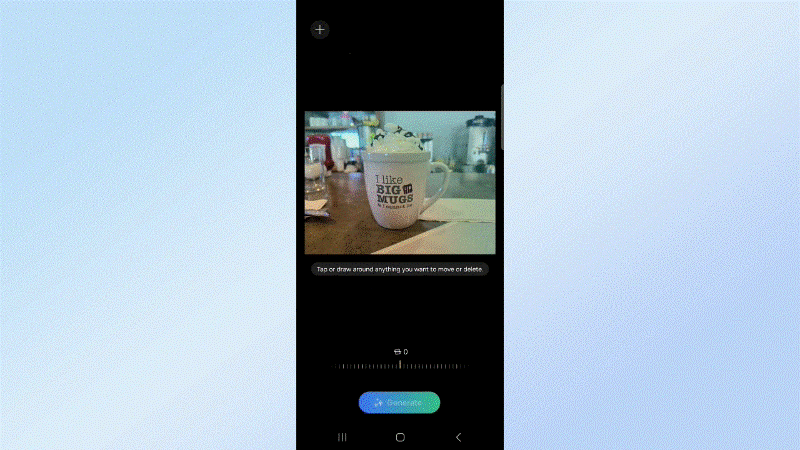
Taking a page out of Google’s playbook, the S24 Ultra gains its own Magic Editor tools to manipulate photos. In the S24 Ultra's case, the new feature is called Generative Edit.
In this mode, I can select a subject and then reposition or resize it anywhere in the photo — the phone fills in the blank spaces with generative AI. This works very well and it’s convincing as well because the stuff it generates still gives the photo a realistic look.


While it does take several seconds for the Galaxy S24 Ultra to do this, the end result looks outstanding. It’s really tough for me to tell that AI was used to resize the mug in the photo above, especially given how well the background spaces were filled. I know how painstaking it is to do it manually, so it’s impressive how easily Galaxy AI is able to achieve this.
Furthermore, Generative Edit can also take crooked photos and make them straight — all while using generative AI to realistically compose blank spaces in the image. It's worth pointing out that using these generative edit features will automatically apply a watermark to the photo indicating it's manipulated with AI, as well as in the metadata.
Instant Slow-mo
I’m inclined to use the new Instant Slow-mo feature more than the rest because it can convert any video I record into a slow motion clip. While there’s technically a dedicated slow motion mode, this one uses Galaxy AI to throw in additional frames that produce the slow motion effect. From what I’ve inspected by analyzing each frame, it appears as though AI is blending two frames together to produce the slow motion effect.
And you know what? It’s almost hard to tell the difference. There are some minor oddities when I inspect the details, like some ghosting/blurring effects to areas of the video that have a lot of motion, but I think Samsung manages to pull it off without the video looking too unrealistic.
Samsung Galaxy S24 Ultra review: Performance

All versions of the Galaxy S24 Ultra are powered by the Snapdragon 8 Gen 3, the chipset built with AI in mind. It’s technically fresh off the press, and I’ve seen it put up astounding numbers in various benchmark tests in other phones like the Asus ROG Phone 8 Pro. But somehow, it’s pulling in better results with our Galaxy S24 Ultra benchmark testing.
Take for example the Galaxy S24 Ultra's GeekBench 6 single and multi scores, which at 2,308 and 7,283 respectively, easily exceeds the Galaxy S23 Ultra. Meanwhile, the S24 Ultra also beats the A17 Pro chip powering the iPhone 15 Pro Max in the multicore test — the first time we've seen an Android device do that to one of Apple's phones.
| Phone | Geekbench 6 single-core | Geekbench 6 multicore |
| Samsung Galaxy S24 Ultra | 2,300 | 7,249 |
| Samsung Galaxy S23 Ultra | 2,091 | 5,511 |
| iPhone 15 Pro | 2,890 | 7,194 |
| iPhone 15 Pro Max | 2,783 | 6,945 |
| iPhone 15 Plus | 2,551 | 6,280 |
| Asus ROG Phone 8 Pro | 1,339 | 6,543 |
| Google Pixel 8 Pro | 1,163 | 2,745 |
The Snapdragon 8 Gen 3’s mighty power is on display in just about every interaction I have on the phone. From swiping between the home screen, to switching between two apps, there’s always this sense of fluidness with its actions.
Even more impressive is the phone's graphics processing performance, where the Galaxy S24 Ultra sets records with 3DMark's Wild Life Unlimited test. Its 20,627 score is a leap better than the next closest device to match it, the Asus ROG Phone 8, followed by the iPhone 15 Pro Max and Galaxy S23 Ultra.
I’ve seen the S24 Ultra's hyper smooth and intensive graphics processing prowess with games that support ray tracing — like Diablo Immortal. Small details like how shadows change due to lighting conditions show how everything reacts so smoothly on the Galaxy S24 Ultra while these same animations and effects tend to downgrade the frame rate when I play it on the OnePlus Open and its older Snapdragon 8 Gen 2 silicon.
| Phone | Wild Life Unlimited Score | Wild Life Unlimited Frames Per Second |
| Samsung Galaxy S24 Ultra | 20,627 | 123.5 |
| Samsung Galaxy S23 Ultra | 14,611 | 87.5 |
| iPhone 15 Pro | 15,747 | 94.3 |
| iPhone 15 Pro Max | 15,399 | 92.2 |
| iPhone 15 Plus | 12,453 | 74.6 |
| Asus ROG Phone 8 Pro | 18,388 | 110.1 |
| Google Pixel 8 Pro | 8,797 | 52.7 |
Typically these type of games often cause other phones to heat up, but Samsung redesigned the cooling system on the Galaxy S24 Ultra so that the phone stays cool even after I’ve had extended gaming sessions with Diablo Immortal. The phone's new optimal thermal control system features a vapor chamber that’s almost double the size of the one on the S23 Ultra.
| Phone | Adobe Premiere Rush Transcode Time (Mins:Secs) |
| Samsung Galaxy S24 Ultra | 0:42 |
| Samsung Galaxy S23 Ultra | 0:39 |
| iPhone 15 Pro | 0:25.5 |
| iPhone 15 Pro Max | 0:24.5 |
| iPhone 15 Plus | 0:24.5 |
| Asus ROG Phone 8 Pro | N/A |
| Google Pixel 8 Pro | 0:51 |
However, the only oddity we’ve discovered is the new Samsung phone's slower video rendering time with Adobe Premiere Rush. Even though its time of 42 seconds isn’t too shabby, the Galaxy S24 Ultra trails the faster times put up by its rivals — including last year’s S23 Ultra.
Samsung Galaxy S24 Ultra review: Battery life and charging

Not only is the Galaxy S24 Ultra one of the most powerful phones ever created, but it’s leading the way for flagships in the battery department. What’s shocking here is that Samsung keeps the same same 5,000 mAh battery as before, which means that the differentiating factor here is in the improved power efficiency of the Snapdragon 8 Gen 3.
I consider myself a power user, especially when I put in some decent times throughout the day playing games on my phone. That’s why I’m overjoyed that the Galaxy S24 Ultra has the juice to get me through a solid work day without the need of topping up at some point.
| Phone | Chipset | Battery size | Battery life (Hrs:Mins) |
| Samsung Galaxy S24 Ultra | Snapdragon 8 Gen 3 | 5,000 mAh | 16:45 |
| Asus ROG Phone 8 | Snapdragon 8 Gen 3 | 5,500 mAh | 18:48 |
| Google Pixel 8 Pro | Tensor G3 | 5,050 mAh | 10:03 |
| iPhone 15 Pro | A17 Pro | 3,274 mAh | 10:53 |
| iPhone 15 Pro Max | A17 Pro | 4,422 mAh | 14:02 |
| Samsung Galaxy S23 Ultra | Snapdragon 8 Gen 2 for Galaxy | 5,000 mAh | 12:22 (adaptive) / 13:09 (60Hz) |
In our battery benchmark testing, the S24 Ultra lasts 16 hours and 45 minutes — which is nearly 3.5 hours longer than the S23 Ultra. The only other flagship rival that comes close to matching its endurance is the iPhone 15 Pro Max’s time of 14 hours and 2 seconds. As of this writing, the Galaxy S24 Ultra finds itself in the top 3 of our best phone battery life list, topped only by two gaming phones specifically geared toward long play sessions.
I’m stoked about the battery life boost because the S24 Ultra’s wired and wireless charging speeds haven't changed from previous models. We’re still getting 45W wired charging, which manages to charge the phone to 71% in 30 minutes. That’s technically better than the iPhone 15 Pro Max's 41% with a 20W Apple charger, but it would’ve been better for Samsung to upgrade this feature, and maybe give the 15W wireless charging speed a boost, too.
Samsung Galaxy S24 Ultra review: Software

Samsung has paid the most attention to Galaxy AI on the new S24 phones, while OneUI 6.1 running on top of Android 14 only gets a few minor visual changes — namely its new AI generated wallpapers. There’s still an incredible set of tools that cater to productivity, but I was hoping to see more improvements directed toward the S Pen and Samsung DeX.
It’s a big missed opportunity in my opinion because these are two features that made the Galaxy Ultra series unique among flagships. I still use the S Pen for navigating around and using its as a hover tool in Chrome, while DeX continues to be my backup when I happen to leave my laptop at work. I would’ve loved to see Galaxy AI features extended to Dex or the S Pen somehow.
Despite this, the One UI software still has everything I need to get work done. It might not be the most elegant looking interface, but at least it has more functionality than the average phone. Samsung also promises seven years of security updates and seven years of OS updates, which matches the same generous support found with the Google Pixel 8 and Pixel 8 Pro.
Samsung Galaxy S24 Ultra review updates
- May 4: In order to identify the year-over-year improvements, we captured over 200 photos between the Galaxy S24 Ultra and Galaxy S23 Ultra.
- March 30: After taking 200 photos between the Galaxy S24 Ultra and Pixel 8 Pro, we determine which flagship phone has the better cameras.
- March 7: We put the Galaxy S24 Ultra and iPhone 15 Pro Max through a 200 photo shootout with their cameras to see which is better at photography.
- Feb 13: Some Galaxy S24 Ultra users report the display exhibiting a Mura effect, which is causing these bands to appear on the display when it's set to a low brightness setting. We've confirmed it's present on our unit, but it mainly happens when static gradients are shown on screen. It doesn't appear to crop up while watching videos or navigating around the interface.
- Jan 31: We detail all the improvements Samsung has made with its latest flagship in our Galaxy S24 Ultra vs. Galaxy S23 Ultra face-off, including how the new 5x telephoto camera stacks up against the S23 Ultra's 10x optical one.
- Jan 31: Our Galaxy S24 Ultra vs. iPhone 15 Pro Max face-off details all the major differences between the two flagships.
Samsung Galaxy S24 Ultra review: Verdict

There’s a lot to say about how Samsung’s approach to artificial intelligence with the Galaxy S24 Ultra. From my experience, the Galaxy AI capabilities are fairly intuitive to use and save me a lot of time, — exactly what AI’s supposed to do for us. Features such as Circle to Search, Generative Edit, Instant Slow-mo, and Note Assist all feel polished, while others such as Live Translate could benefit from more machine learning. Regardless, the Galaxy S24 Ultra proves that AI is here for the long haul.
Yet, I’m a little disappointed that the S24 Ultra camera performance doesn’t have the same dramatic improvement I’ve seen from past updates. Samsung’s choice to drop the 10x optical camera for a 5x one is the most glaring and controversial change, a downgrade I hope doesn’t happen ever again.
But despite this, the S24 Ultra has marked improvements to its processing power and battery life — two key areas I look at with any phone. The Galaxy S24 Ultra is not just better, it sets the benchmark for all other phone releases in 2024.
Knowing that, the increase in price to $1,299 does complicate matters a bit. Given that I feel the majority of its AI features are practical, combined with its performance and battery gains, it’s still worth getting the Galaxy S24 Ultra if you’re in the market for a super phone or upgrading from a handset that’s a few years older.
More from Tom's Guide

John’s a senior editor covering phones for Tom’s Guide. He’s no stranger in this area having covered mobile phones and gadgets since 2008 when he started his career. On top of his editor duties, he’s a seasoned videographer being in front and behind the camera producing YouTube videos. Previously, he held editor roles with PhoneArena, Android Authority, Digital Trends, and SPY. Outside of tech, he enjoys producing mini documentaries and fun social clips for small businesses, enjoying the beach life at the Jersey Shore, and recently becoming a first time homeowner.
-
Kozmo13131 Great review. Just pre-ordered my S24 Ultra. Went with Titanium Violet. Needed a change from always getting whatever version of black is offered. While I agree that the price is steep, but I got a free memory upgrade to 512gb and I'm getting a $1000 trade in on my S21 Ultra. $299+tax is quite a deal. It pays to keep your phone in excellent condition.....if only my daughter was the same with her phones. 😉Reply -
EagleMK I think your display brightness benchmark was affected by this bug acknowledged by Samsung. https://www.forbes.com/sites/paulmonckton/2024/01/30/samsung-acknowledges-galaxy-s24-ultra-display-quality-problem/Reply
I'd be curious to see what the display brightness is once the display is switched to the natural mode. Or in vivid mode (ONCE ITS FIXED BY SAM'SING) with the "extra brightness" slider in the settings turned on.




