Tom's Guide Verdict
The Roku Ultra (2020) has faster streaming speeds and better wireless performance than its predecessor.
Pros
- +
Great performance
- +
Lots of high-quality channels
- +
Inventive remote control
- +
Dolby Vision HDR
- +
USB port for external media
Cons
- -
Expensive
- -
Not much has changed since last year's model
Why you can trust Tom's Guide
The Roku Ultra (2020) continues to justify charging $100 for a 4K streaming device. This year's model is a little bit faster than last year's, and it's also rated for better wireless streaming across longer distances. It even looks a little different from the 2019 version: a first for the Ultra, whose previous models are hard to tell apart. It all adds up to one of the best streaming devices around.
You also still get Roku-branded headphones packed in, which work with the remote's private listening trick, as well as an easy way to find your remote, as we all inevitably lose them. The gadget's high price will still push some buyers away, but the Ultra's USB-A port is a boon for those with external media, and Roku still has practically every single streaming app (with one glaring exception).
- Roku Streambar review: A great two-in-one device
- The best streaming services
- The 63 best Netflix shows and TV series
Roku's continuing to add content and features, with the Roku Channel getting the entire series of popular TV show 24, and films including Dirty Harry and The Bodyguard. A recent software update added HomeKit and AirPlay 2 support to the Roku Ultra 2020, making the streaming box work better with iPhones and other Apple devices.
But is a $100 4K streaming device right for you, or are you better off with a less expensive UHD streamer? Find out in our full Roku Ultra (2020) review.
Roku Ultra (2020) review: Price and release date
The Roku Ultra (2020) costs $99.99 and is available at Best Buy right now. Other vendors, such as Amazon, don't have it yet. The Roku Ultra 2020 came out on October 18th, 2020.
Video: 4K, Dolby Vision HDR
Audio: Dolby Atmos
Processor: Quad-core CPU
Dimensions: 4.9 x 4.9 x 0.9 inches
In the box: Roku Ultra, Roku remote, high-speed HDMI cable, headphones
Smart assistant support: Amazon Alexa, Google Assistant
While the Roku Ultra is more than just a 4K streaming device, $100 is a mighty high price for UHD streaming these days. You can get 4K video from the Roku Streaming Stick Plus — the best streaming device in our book — which is just $49, the same price as the 4K-enabled Chromecast with Google TV. Meanwhile, the $179 Apple TV 4K makes the Roku Ultra look like a bargain, and the $119 Amazon Fire TV Cube is also more expensive.
But the Roku Ultra offers some nice perks that none of those streaming devices can match.
Roku Ultra (2020) review: Design
The Roku Ultra is still a rounded square, measuring 4.9 inches on each side and 0.9 inches tall, but this year's model goes for a slightly different look. Now its sides are all matte, ditching the glossy black plastic frame of its predecessor. They also taper up and curve in.

The device is shorter and wider than the Apple TV 4K (3.9 x 3.9 x 1.4 inches) and the Fire TV Cube (3.4 x 3.4 x 3.0 inches). The Roku Ultra, just like those streaming boxes sit on top of a cabinet or inside a home entertainment center, rather than behind your TV, like the Chromecast with Google TV (6.4 x 2.4 x 0.5 inches) or the Roku Streaming Stick Plus (3.7 x 1.0 x 1.0 inches).
The purple Roku tag is still there on the left as well, but the Find My Remote button is now on the right side, rather than the top. Clicking that button activates a chime in the remote's speaker, and you get three options: Sonar (a subtle blip that may actually be too subtle), Whistle (which seems just right by my ear) and Referee (a louder whistle). Those last two are a little confusingly named, but you'll find the right one for you and move on.

In terms of ports, you've got USB-A, power, HDMI and Ethernet on the back. Roku's ditched the lost the microSD port used for increasing local cached memory, but that doesn't seem to be a big loss — as the Roku Ultra still moves plenty fast. You can use the USB-A port for external storage and accessing media, which the Chromecast with Google TV offers via its USB-C port, which supports hubs.
Roku even throws it own "premium high speed HDMI cable" in the box, to make sure you're getting the right picture and audio quality. It's a neat touch that other companies should consider, although I doubt that Apple will do so, considering it's deciding to not include a power brick with the iPhone 12.
The Ethernet port could help you get more stable 4K streaming, and it's good to see this feature stick around even when the Roku Ultra (2020) has been designed with better wireless performance. The Apple TV 4K also has an Ethernet port, while the Fire TV Cube has an awkward dongle for Ethernet connections, and the Chromecast with Google TV does not have Ethernet (although Google sells a $20 adapter for it).
Roku Ultra (2020) review: Performance
Roku will tell you that the new Roku Ultra (2020) is faster than ever, thanks to its new quad-core processor. But how much faster is it? I put it up against the 2018 Roku Ultra I already own. I saw minor gains in some capacities, and substantial ones elsewhere.
The 2020 Roku Ultra loaded the Disney Plus app in seven seconds, only a single second faster than the 2018 Roku Ultra's eight-second time. However, the new Roku was much faster at loading Rogue One: A Star Wars Story, bringing it up in three seconds: half the time of the older Roku.
The YouTube app, which has always been a little slow to load on the Roku, also took less time on the newer Roku, opening in five seconds as opposed to nine. The one place where I didn't see any gains was in the time it took Apple TV Plus' Ted Lasso to load in crystal-clear 4K. Both Rokus took about 20 seconds, which feels a little long — but that show is so good, I don't mind.

All that said, the 2018 Roku Ultra is still fast enough, and I don't know how valuable a few second here and there are to your life.
More importantly, Roku has added Dolby Vision to the Roku Ultra, which means improved color quality in programming, which I saw as I rewatched the Ted Lasso pilot on Apple TV Plus. The Chromecast with Google TV, Apple TV 4K and Amazon Fire TV Cube all have Dolby Vision, while the Roku Streaming Stick Plus does not.
The Roku Ultra 2020 may be more important to those in larger homes than my NYC apartment. Roku says this new Ultra offers "up to 50% more range," for wireless connections, which matters for folks whose Wi-Fi router is really far from their TV. I could not test this out, as my TV is a mere foot away from my router.
Roku Ultra (2020) review: Interface
The Roku interface is still straightforward and easy to understand, with rows of tiles for your apps. Roku lets you move these applications around however you like, giving you the control that I wish Amazon's interfaces allowed.
Even though you're spending $100 on the Roku Ultra, though, you still get ads on the home screen — and even in your screen savers. The ads aren't exactly offensive, promoting the Newsy app and Gordon Ramsay's show Hell's Kitchen. But at this price, I'd rather they not be there at all, as is the case for the Apple TV.
When I let the Roku screensaver start, I noticed a small thumbnail promoting Tyler Perry's Madea's Big Happy Family on the Roku Channel, with a little Play button next to it. Sure enough, the film began on the free Roku channel once I clicked Play. It's a cool trick, but it's wasted on that particular film.
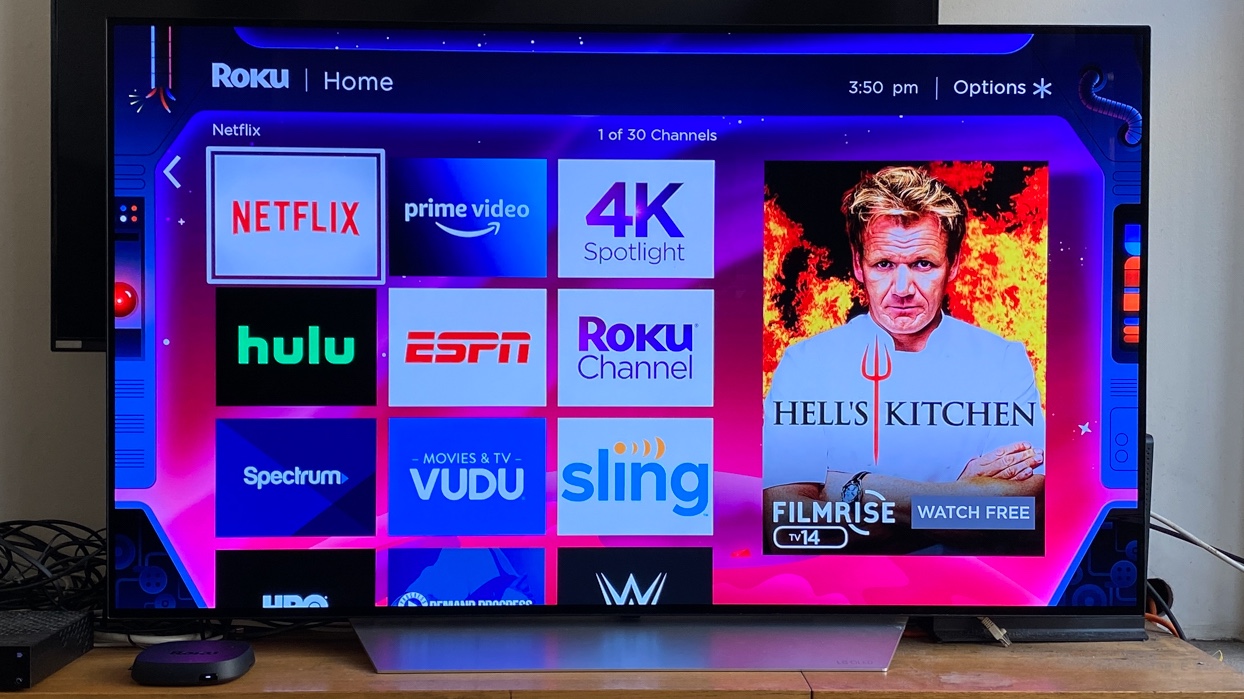
Otherwise, Roku doesn't push the Roku Channel that much, which is similar to how the Apple TV 4K treats the Apple TV app. It's there, and you can move it away if you don't want it. Amazon's devices, on the other hand, give all the preferential treatment in the world to the company's own content.
To the left of those apps, you get a menu that's pleasantly simple. Featured Free promotes content you don't need to pay for, and My Feed lets you track your favorite shows and movies. For video-on-demand content, you can go through the Fandango-based movie and TV stores. Further down the menu is Search (which I'll get to in a second), and the catalog of streaming channels and settings. In the Settings section, you can opt to hide the Featured Free and Fandango-based menu items. Roku's doing good here, giving you some control of its interface.
In the coming weeks, Roku will release Roku OS 9.4, which will make its live TV guide more easily accessible from the home screen.
If you love themes, Roku's got them, but I'm more of a stock/basic theme user myself. When I tried the Space theme pack, it was too cute for me by far. I bet kids will love this stuff, though. Roku OS 9.4 will also give you new theme packs, including Jungle, Western, Nautical and Kids, complete with sound effects for when you click remote buttons.
Roku Ultra (2020) review: Search and discovery
When it comes time to find something to watch, Roku offers strong search features. I prefer this to the promoted content-based worlds of other streaming devices, as those setups rarely seem targeted enough. Roku's search pulls content from hundreds of different channels, so you can see every option you have to watch the show you want.
When I used the Roku remote's voice option to search for "What We Do In The Shadows," the system found both the excellent film and its also-great TV show spinoff. The Roku Ultra sorted the results by putting Hulu (which I subscribe to) up top and pay-per-episode options below, saving me the mistake of buying something that I already pay for. The related search results were also strong, showing What We Do In The Shadows producer Taika Waititi's film JoJo Rabbit and series star Matt Berry's The IT Crowd.
Roku Ultra (2020) review: Remote
The Roku Ultra remote is — without a doubt — the best option around. It's got all the standard navigation buttons (rewind, fast forward — you know the rest), plus TV controls for power, volume and mute, which help you rely on fewer remotes to get things done.
There's also a headphone jack in the remote, which allows for you to stream the audio from your Roku directly to your headphones, so as not to distract or wake any busy or sleeping persons around you. No other streaming device manufacturer offers this, and it's one of the Ultra's best differentiators.
Don't overlook the 1 and 2 buttons, though. These buttons (introduced in the 2019 Ultra's remote) are customizable, so you can launch your favorite apps (or Channels, as Roku calls them). Just hold down the voice search button and ask for an app — I said "Load YouTube" — and then hold down the 1 or 2 until you hear a beep. Now, you're able to cut down on your clicking, and start watching sooner.
The programmable buttons no longer emit a potentially annoying "beep" every time you press them. We called this out in our Roku Ultra (2019) review, as it was frustratingly loud when you had headphones plugged into the Roku remote.
The Roku remote also has four preprogrammed navigation buttons for popular apps. The Roku Ultra 2020's buttons open Netflix, Hulu, Disney Plus and Sling TV, and while those add convenience, I also wonder if any money was exchanged between Roku and those services.

Comparatively, the Amazon Fire TV Alexa remote and the Chromecast with Google TV remote are both decent, as both offer navigation, voice and TV controls (the latter throws in input switching as well), and both lack programmable buttons.
All three remotes are superior to the Apple TV remote, which relies upon a touchpad surface for navigation. The Apple TV remote takes a while to get used to, although it does let you input passwords by speaking them out one character at a time.
Roku Ultra (2020) review: Headphones
Unlike all of the aforementioned competitors, the Roku Ultra (2020) also includes a pair of Roku-branded earbuds. These headphones aren't going to give you top-shelf audio, but they're still good enough for their intended purpose: plugging into the Roku Ultra remote's headphone jack for private listening.
The earbuds provided a decent amount of bass as I listened to Kid Cudi's "Day N Nite" and enjoyed Jason Sudeikis' dulcet tones in Ted Lasso.

But if you prefer Bluetooth headphones, the Roku smartphone app allows you to stream your audio wirelessly, without the remote.
Roku Ultra (2020) review: Content and apps
When it comes to content Roku has it all — almost. Yes, the thousands of channels and apps available on the Roku Ultra (2020) are practically unrivaled, unless you love yourself some HBO. While Peacock and HBO Max made it to Roku months after thier launch, the wait was annoyingly long.
Searching the Roku channels section, you will find anything and everything else, though. You get the basics (Netflix, Prime Video, ESPN, YouTube, Hulu, Disney Plus, Sling), plus other valued applications (Vimeo, Spotify, Tubi, Plex) and even stuff you've never heard of (HORRORMAX, frndlyTV, Stirr).
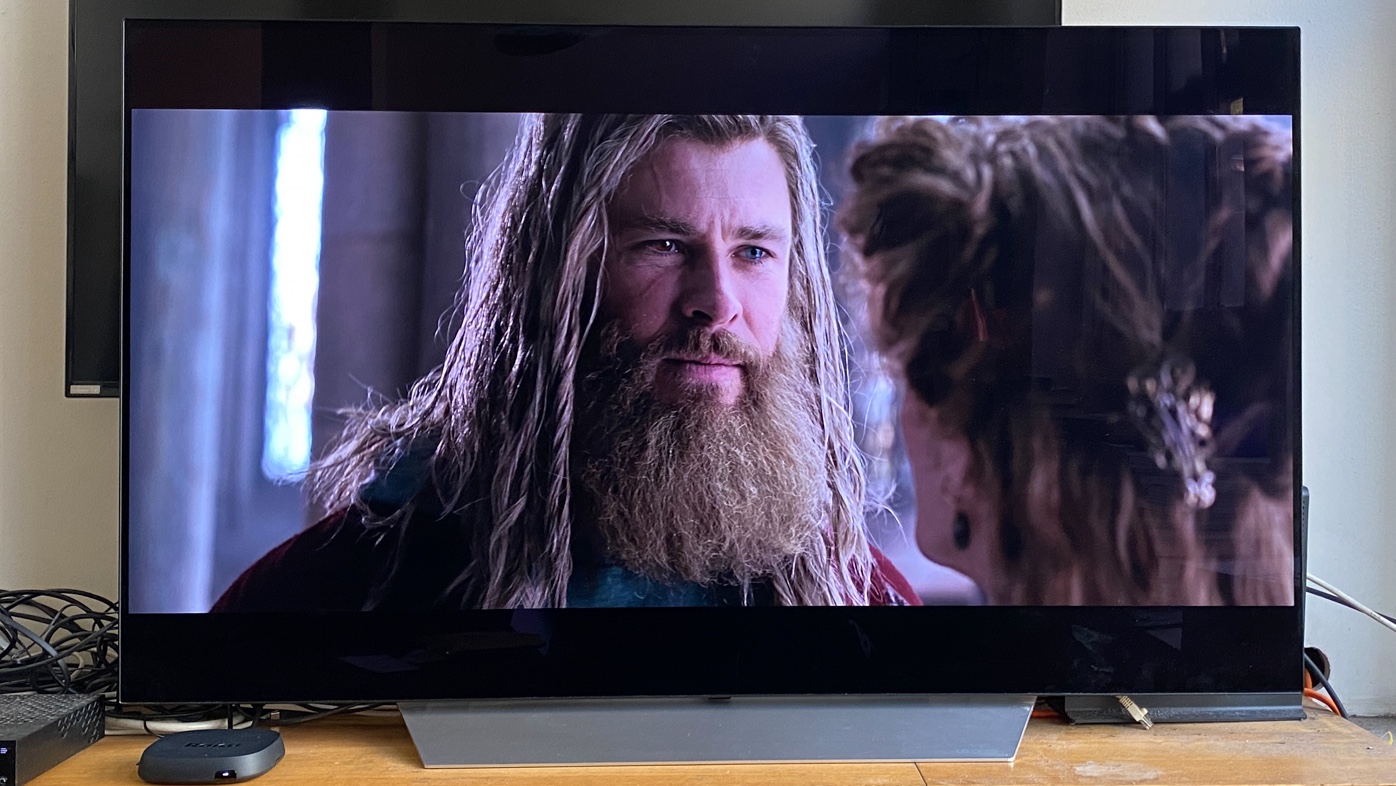
Even the Apple TV app is on Roku.
Those in Apple-centric households will be happy to know that HomeKit and AirPlay 2 are now available on the Roku Ultra 2020 and select 4K Roku devices, including the Roku Streambar, Roku Smart Soundbar, Roku Streaming Stick Plus and Roku Premiere.
Roku Ultra (2020) review: Verdict
The Roku Ultra's improved speed, added Dolby Vision support and private listening remote are nice touches that help make it the top Roku device by feature-count. And while its lack of HBO Max was only a temporary setback, its high price is what's really getting in the way.
As 4K UHD streaming devices start to move toward the $50 price point, and many folks put big screens in multiple rooms, buyers may ask, "Why buy the Roku Ultra when I could just get two Roku Streaming Stick Pluses for the same price, and put 4K video in two rooms?"
You could also opt for the Chromecast with Google TV, also $50, which has Dolby Vision support (the Roku Streaming Stick Plus does not). However, you'd lose the Ethernet port for reliable streaming speeds, and your remote wouldn't be as smart (or easy to find). The Roku Ultra continues to be true to its "Ultra" name, and worth buying if your budget allows, as it's the best streaming device for videophiles who enjoy all the bells and whistles.

Henry is a managing editor at Tom’s Guide covering streaming media, laptops and all things Apple, reviewing devices and services for the past seven years. Prior to joining Tom's Guide, he reviewed software and hardware for TechRadar Pro, and interviewed artists for Patek Philippe International Magazine. He's also covered the wild world of professional wrestling for Cageside Seats, interviewing athletes and other industry veterans.

