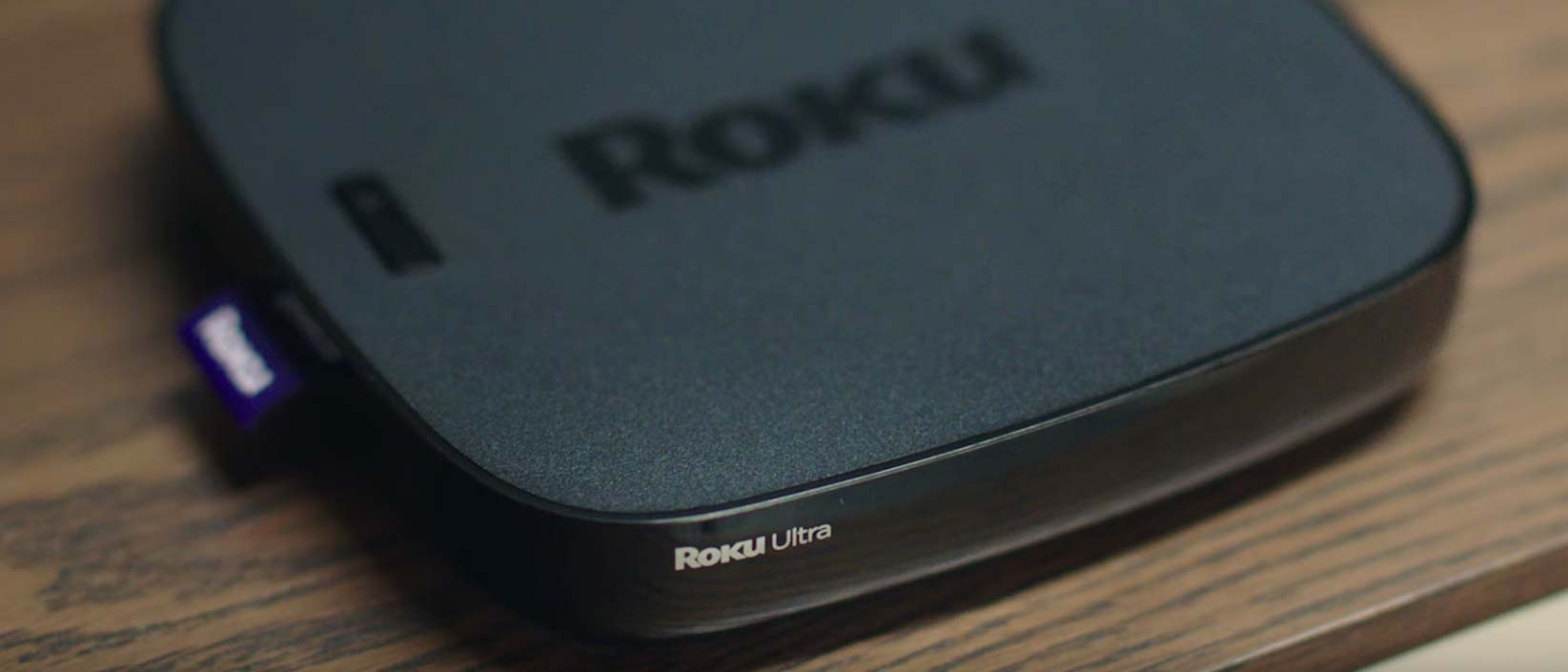Tom's Guide Verdict
The Roku Ultra (2019) boasts a more powerful processor than its predecessor and a much better remote control.
Pros
- +
Great performance
- +
Lots of high-quality channels
- +
Inventive remote control
- +
USB and microSD ports
Cons
- -
Expensive
- -
Almost nothing new from last year's model
Why you can trust Tom's Guide
The Roku Ultra ($100) set-top streaming box is back for a third time, and this iteration is almost identical to the previous two. But that's not a bad thing.
This version of Roku's high-end streaming box boasts a more powerful processor than the predecessor and a much better remote control — but that's about it.
You'll still get JBL headphones, private listening, the remote-finder feature, microSD and USB slots, and an Ethernet port. You'll also get access to 5-GHz wireless networks, 4K HDR support, Roku's best-in-class search function and thousands of streaming channels.
While I wish the new Roku Ultra had done a little more to differentiate itself from last year's model, it's still an excellent streaming player, particularly for those who want to bring some of their own media to the party. The $100 price is hefty, though, especially considering that the $60 Roku Streaming Stick+ fills almost the same niche for $40 less, so weigh your options accordingly.
Roku Ultra design
The Roku Ultra is a rounded square, 4.9 inches across, all black plastic with a little purple tag. On the top, there's a remote-finder button; on the side, there's a USB port; on the back, there's a power port, a microSD slot and an Ethernet port.

Unless your entertainment center is obscenely starved for space, there's nothing much to criticize about the Ultra's design. If you use the microSD card slot a lot, rotating the device 180 degrees could get old after a while. But you could just as easily use the USB port on the side for a thumb drive or external hard drive.
Roku Ultra interface
The Roku Home screen is extremely customizable. You can drag and drop the apps you use into any order you please, prioritizing the ones you like best and pushing down the ones you use infrequently.

Roku doesn't assume that Netflix, Hulu and Amazon Prime are your favorites — or even that you'll want to download them. Other streaming gadgets tend to place their own proprietary streaming apps front and center (Amazon Video for the Amazon Fire devices, for example, or YouTube on Android TV).
MORE: New on Netflix October: Movies, TV Shows and Originals
The rest of the menu is also pretty streamlined. You can scroll through Featured Free content, My Feed (movies and TV shows you're following for availability/price drops), the Movie and TV stores from Fandango, a Search bar, the Streaming Channel shop, and the Settings menu.
You can also disable most of these options in the settings menu if you want the most minimalist home screen possible. I admire the Roku Ultra for putting as little as possible between you and what you want to watch.
I admire the Roku Ultra for putting as little as possible between you and what you want to watch.
It's also worth mentioning the search at this point, since that's how you'll find just about everything you watch (unless you know in advance where to find content or are simply scrolling aimlessly until something looks good). Roku has the broadest search in the business, trawling hundreds of different channels to help you find what you want.
For the most part, Roku's powerful search function is a good thing, because you can find just about anything you want to watch, at the cheapest price available. Roku will even prioritize services to which you already subscribe, so you won't have to dish out any extra money. On the other hand, this powerful search also means that you'll wind up with a lot of tangentially related nonsense in your search results, so you may have to do a little manual sifting.
Roku Ultra remote
One area in which Roku has made great strides with the Ultra is in its remote control. For the first time, Roku has eschewed the needless game buttons (Roku's game selection has always been anemic). Instead, it's added two customizable buttons. For the first time ever, you can program the Roku remote to launch your favorite channels, rather than just the four preprogrammed buttons.

The four preprogrammed buttons are still there, though. This time around, they're for Netflix, Hulu, Sling TV and Vudu. These are popular services, but if you don't use them often, the buttons won't really come in handy.

Programming the buttons is dead simple, too. You simply pick up the remote, give it a voice command ("Launch PlayStation Vue" was the one I tested), then hold down the programmable button for 2 seconds. You can do this with any voice command, from "Launch ESPN" to "Play classic rock music," making the buttons very versatile.
MORE: PlayStation Vue Review: The Best Way to Cut the Cord
My only gripe here is that the buttons make an annoying "beep" every time you press them, and it's downright unpleasant if you have headphones plugged in at any appreciable volume. I wish there were a way for these services to launch quietly, like the preprogrammed ones.

Aside from that, the new Roku remote is similar to what you'd find in any high-end Roku package from the last few years. In addition to all the standard media and navigation buttons, there are volume and power buttons, which you can use to control your whole TV. (I've found that this process works beautifully with any fairly major TV brand from the last 10 years or so, running into trouble only if you have a truly ancient or no-name set).
Roku Ultra JBL earbuds and remote finder
One thing that sets the Roku Ultra apart from its cheaper Ultra LT cousin is that the Ultra comes with a set of JBL earbuds. This JBL model seems to be exclusive to Roku devices, but it's comparable to JBL's $20 Tune lineup.

They're decent, if unremarkable peripherals that provide a little bass and don't suffer from a static hiss, two advantages that the standard Roku earbuds can't claim. Of course, you can use your existing headphones with the remote's built-in headphone jack, or your Bluetooth headphones with private listening on the Roku smartphone app.
The Roku Ultra is also the only Roku model to come with the remote-finder feature. If you lose your remote control, you can simply tap a button on top of the player for your remote control to emit a sound that helps you find it.
MORE: How to Use Roku - Tips, Tricks and Solutions
I don't understand why the sound selection is so paltry (only four options, and some of the best sounds from previous models are gone), but this feature works as advertised.
Roku Ultra content and apps
Roku has led the pack in content selection for the last decade, and the Ultra is no exception. There are thousands upon thousands of channels, from the heaviest hitters in the industry to paranoid-fringe conspiracy content that you'd be embarrassed to accidentally click on Reddit.
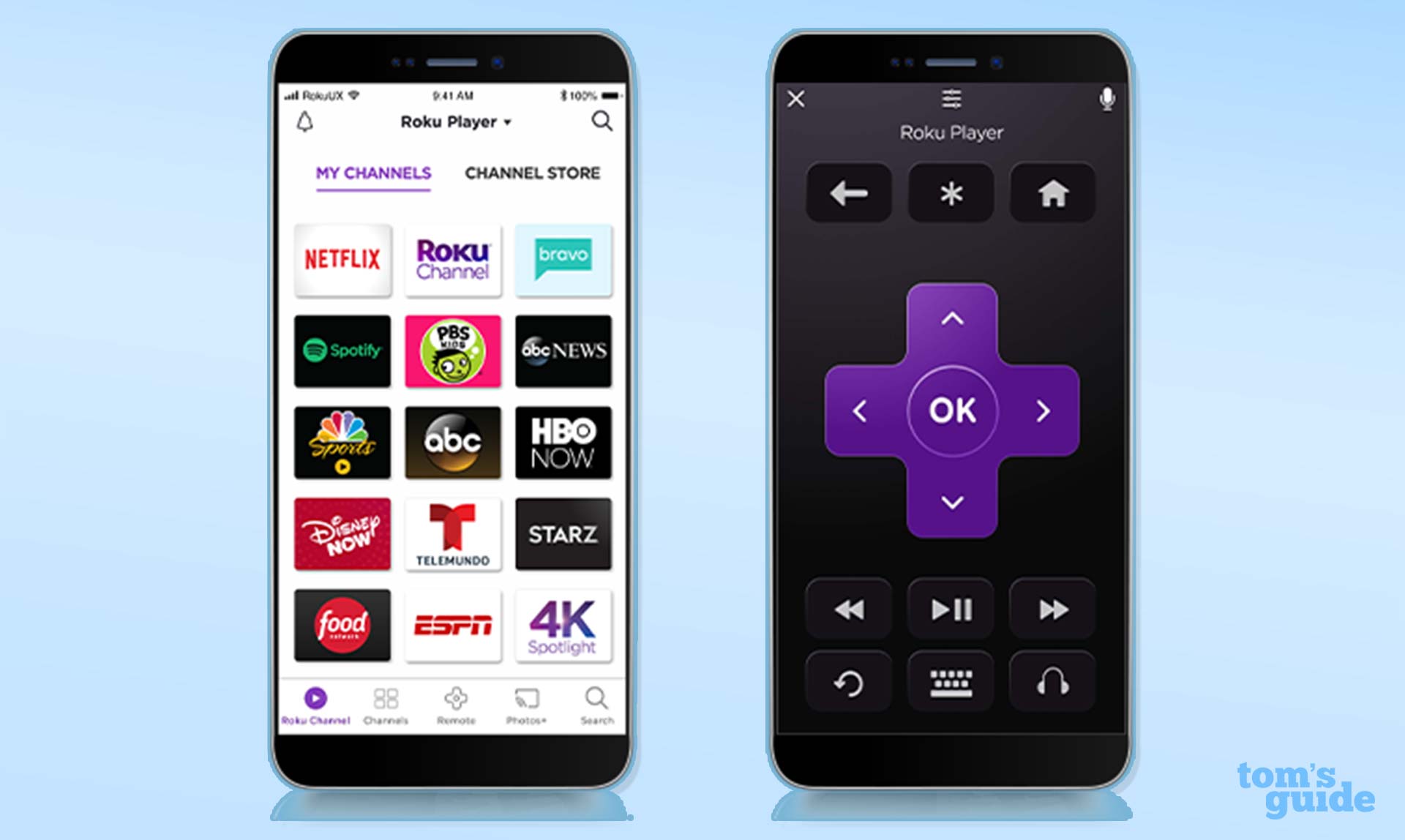
Let's focus on the big stuff, though, because no matter what you like to watch, Roku almost certainly has it. There's Netflix, Hulu, Amazon Video, CBS All Access, Pandora, Spotify, YouTube, Vudu, ESPN, PlayStation Vue, Sling TV, Google Play and Crackle — and that's just off the top of my head. I've never searched for a channel that Roku didn't have, save for iTunes, and the Apple TV pretty much has the market cornered on that one.
MORE: Best Streaming Services - Netflix vs. Hulu vs. Amazon
On the other hand, Roku's thousands-upon-thousands-of-channels boast feels a little less impressive now than it did back in the day. Most new channels that debut on Roku are the fringiest of the fringe. A little more curation on Roku's part would probably not go amiss.
Roku Ultra performance
While Roku has been eager to tout the Roku Ultra's improved performance over its predecessor, I feel a little more ambivalent about the improvement. Some of Roku's biggest apps can open up to 20% faster on Ultra, according to company reps.

In my own testing, I found that the apps could still take a little while to open, up to 10 seconds in the case of resource-heavy programs like Netflix. Once the app was up and running, though, navigation felt almost instantaneous. Scrolling through system menus was also extremely fast, although it doesn't necessarily feel any faster than before.
Before you get excited about a 20% performance increase, consider a little math. Let's say you launch three different streaming apps on the Roku Ultra every day for a year. Let's also say that each app takes 10 seconds to launch. A 20% increase in speed would save you 6 seconds per day, or approximately 37 minutes over the course of a year. It's a little faster, sure, but it's not an enormous difference, considering that the Ultra was fast to begin with.
MORE: Best Streaming Devices - Roku vs. Chromecast vs. Apple TV
Loading 4K HDR content seems very dependent on which apps you use, too. While YouTube buffered to 4K HDR almost instantly, it took Amazon Video about 30 seconds to catch up. At the very least, the picture looks sharp and full of vibrant colors once the loading process is complete.
Mild gripes aside, the Ultra works as well as it ever did. If you want the fastest Roku available, this is the one you'll want — but if you opt for a slower one, you'll lose only a few seconds each day. Even the most time-conscious among us can probably spare that.
Bottom line
The Roku Ultra has had a good thing going for the last two years, so there's nothing it really needed to change. At the same time, Roku hasn't done anything innovative with the model during that time.
In an era in which smart TVs provide most of the functionality that the average viewer needs to watch his or her favorite shows, a streaming media player isn't the necessity it once was. And one that costs $100 could be a tough sell. If you have your own video and music files — or an Ethernet port that you need to use for 4K-adjacent broadband speeds — the Roku Ultra is a smart investment. Otherwise, there are cheaper options, like the Roku Streaming Stick+, that will let you do almost exactly the same thing.
Marshall Honorof is a senior editor for Tom's Guide, overseeing the site's coverage of gaming hardware and software. He comes from a science writing background, having studied paleomammalogy, biological anthropology, and the history of science and technology. After hours, you can find him practicing taekwondo or doing deep dives on classic sci-fi.