Tom's Guide Verdict
The Roku Indoor Camera SE is an inexpensive home security camera with good audio and video quality as well as detection capabilities. However, a subscription is required to detect people, pets and packages as well as cloud recording. Still, Roku users will appreciate just how easy it is to view video feeds from this camera on their TV.
Pros
- +
Easy to set up
- +
Excellent, full color night vision
- +
Can view camera feeds on any Roku device
Cons
- -
Only works with 2.4 GHz networks
- -
Detection features and cloud recording are locked behind a subscription
Why you can trust Tom's Guide
Size: 2.1 x 2 x 2.3 inches
Resolution: 1080p HD
Field of view: 130°
Motion detection: Yes with PIR motion sensor
Siren: 80db
Night vision: IR Lights (4x940 nm, 4x850 nm)
Wi-Fi: 2.4 GHz
Storage: MicroSD card (up to 32 GB), cloud with subscription
Weather resistance: Indoor only
The Roku Indoor Camera SE is an inexpensive way to keep an eye on any room of your home. While it was created in partnership with Wyze and bears more than a striking resemblance to the Wyze Cam V3, the fact that you can stream a live video feed on any Roku streaming device or Roku TV helps it stand out. Still though, many of the Roku Indoor Camera SE’s best features like person and pet detection as well as cloud recording are locked behind a monthly subscription.
Our Roku Indoor Camera SE review will help you decide if this is one of the best home security cameras and whether or not it’s worth picking up if you aren’t already heavily invested in Roku’s ecosystem.
Roku Indoor Camera SE: Price and availability
The Roku Indoor Camera SE costs $26.99, though you can also purchase a two-pack for $49.99 on Roku’s website. If you’d rather pick up one of Roku’s security cameras at a retail store, Walmart is your only option as they have an exclusivity deal with the streaming giant.
Roku also offers an optional Smart Home Subscription for its security cameras. It costs $4 per month per camera or $40 for the year for each camera though there’s also a Plus tier that can cover multiple cameras for $10 per month or $100 for the year. Unfortunately, a lot of the best features of Roku’s cameras are unavailable without a subscription but more on that later.
Roku Indoor Camera SE: Design and installation
If the Roku Indoor Camera SE looks familiar, that’s because it’s based on the Wyze Cam V3, as the company partnered with Wyze to develop its new smart home devices.
Like the Wyze Cam V3, the Roku Indoor Camera SE is a simple white cube that’s about 2 inches on all sides with rounded corners. The camera is connected to its base by a telescoping mount that allows you to adjust its position, height and angle. Roku also provides a wall plate if you want to mount the camera along with the hardware you need to attach it to a wall.

If you tilt the camera all the way up, there’s a microSD card slot along with a setup button on the bottom. On the backside of the Roku Indoor Camera SE, there’s a speaker along with a hardwired micro USB cord. However, this cord doesn’t plug directly into an AC adapter. Instead, there’s a female micro USB port at the end that plugs into a longer USB cable.

On the bottom of the Roku Indoor Camera SE, there are two rubber pads to hold it in place as well as a hole to hang it from a screw if you decide to wall mount the camera.
Getting the Roku Indoor Camera SE setup was quite easy. First I downloaded the Roku Smart Home app and plugged in the camera. After pressing the Setup button on the underside of the camera, I had to scan a QR code shown in the app before the camera connected to my Wi-Fi network.
It’s worth noting that the Roku Indoor Camera SE and the other security cameras in the company’s lineup only work on 2.4 GHz networks, so you may need to create a guest network if you’re using one of the best mesh Wi-Fi systems as I had to do with my TP-Link Deco XE75.
Roku Indoor Camera SE: Video quality
The Roku Indoor Camera SE has a 130-degree field of vision and is able to capture video and take pictures in 1080p or full HD resolution. The camera also has full color night vision thanks to its 8 (4x940 nm, 4x850 nm) infrared sensors.
In the clip below taken with the lights on, you can easily see my son playing with his toys and a green rectangle indicates when there is motion in the scene. The video quality is quite clear and even the pictures and the clock in the living room are easy to make out. Meanwhile, the audio quality is also quite good and you can clearly hear his grandmother talking to me about him turning 10 months old.
We also tested the camera’s nighttime capabilities by recording videos in the dark. Although this clip was taken without any lights on, the room still appears to be illuminated thanks to the Roku Indoor Camera SE’s full color night vision. While it may look like a light is on in the right corner, that’s actually just the LED at the back of the Lenovo Smart Clock Essential. Mickey Mouse and the other toys on the shelf at the far end of my son’s playroom are easy to make out and you can still see some details in the photos above the fireplace.
The Roku Indoor Camera SE also has a speaker at its rear that can be used to talk with someone in the camera’s view. I tried using it several times during testing and while my voice was clear on the other end, the audio wasn’t that loud.
It’s also worth noting that the Roku Indoor Camera SE has an LED light just under its camera module. When a room is empty and people, pets or packages haven’t been detected, it’s blue but when someone or something is detected, it turns red. While this might be useful for privacy-conscious individuals, the camera’s red LED may also draw an intruder to the camera during a break-in.
Roku Indoor Camera SE: Features
The Roku Indoor Camera SE is a feature-packed home security camera with a catch – most of its detection and cloud recording capabilities aren’t available without a subscription, which costs $3.99 per month per camera or $9.99 per month for multiple cameras. That’s on a par with the subscription plans offered by other security camera companies, such as Ring, Arlo, and Nest. (For a full breakdown of what each offers, check out the best security camera storage plans.)

Without a subscription the Roku Indoor Camera SE only provides motion, sound, smoke and CO2 alerts. While you can view a live stream from the camera at any time, only images are stored in the cloud and there’s also a five minute delay between events. A Micro SD card can be added to the camera if you want to record continuously but unlike with Wyze, you can’t review these clips from the app. Instead, you need to take out the SD card and put it into your computer to review any clips captured by the camera.
With a Roku Smart Home Subscription on the other hand, you get detection alerts when the camera detects a person, pet, package or vehicle and you can filter events in the app. The subscription also stores video clips in the cloud for 14 days and there’s no delay between events whereas there’s a five minute delay otherwise. As a result, you won’t know your camera has detected motion for quite some time without a subscription which almost defeats the purpose of having a security camera in the first place.
The Roku Indoor Camera SE is quite affordable at $26.99 but if you want to store clips in the cloud and get alerts when the camera detects someone or something in your home, you’re going to need a subscription.
Roku Indoor Camera SE: App and smart home integration
The Roku Smart Home app is available for iOS and Android; besides checking in on your security cameras, you can use it to control Roku’s other smart home devices which include smart lights and plugs as well as video doorbells.
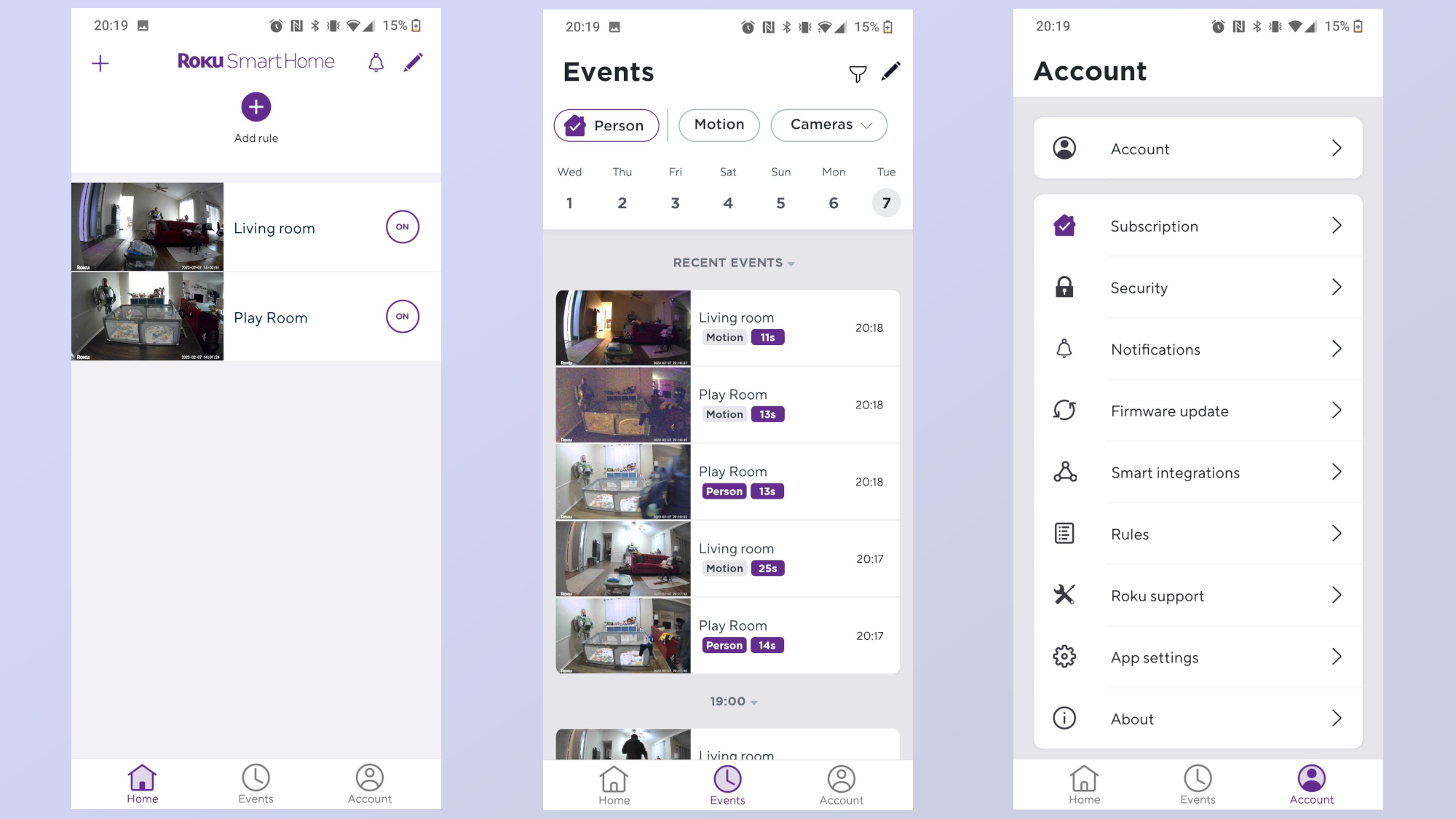
The Home screen displays a list of all of your cameras; you can also turn push notifications on or off by tapping the bell icon at the top. The pencil icon next to it allows you to edit devices and any rules you’ve previously set up. Tapping the purple plus icon in the center lets you create new rules. With rules you can create shortcuts for your favorite devices, schedule them based on the time of day, have one device trigger another (like having a light turn on when a camera detects motion) or use location triggers to enable a device when you enter or exit a location. Adding device triggers was easy enough but the app was a bit finicky when trying to set up a location trigger using my home address. Also, there are more options available with a subscription like only triggering a rule when your camera detects a pet, vehicle, package or person.
The Events tab at the bottom provides you with a timeline of events but if you don’t have a Roku Smart Home Subscription, you’ll only see events triggered by motion alerts. Subscribers meanwhile see when a person, pet, package or vehicle was detected. From the Account tab, you can manage your account, turn notifications on or off, update the firmware of your Roku security cameras and more. The Smart integrations setting is where you can sync your cameras with Alexa and Google Assistant to view your cameras on one of the best smart displays.
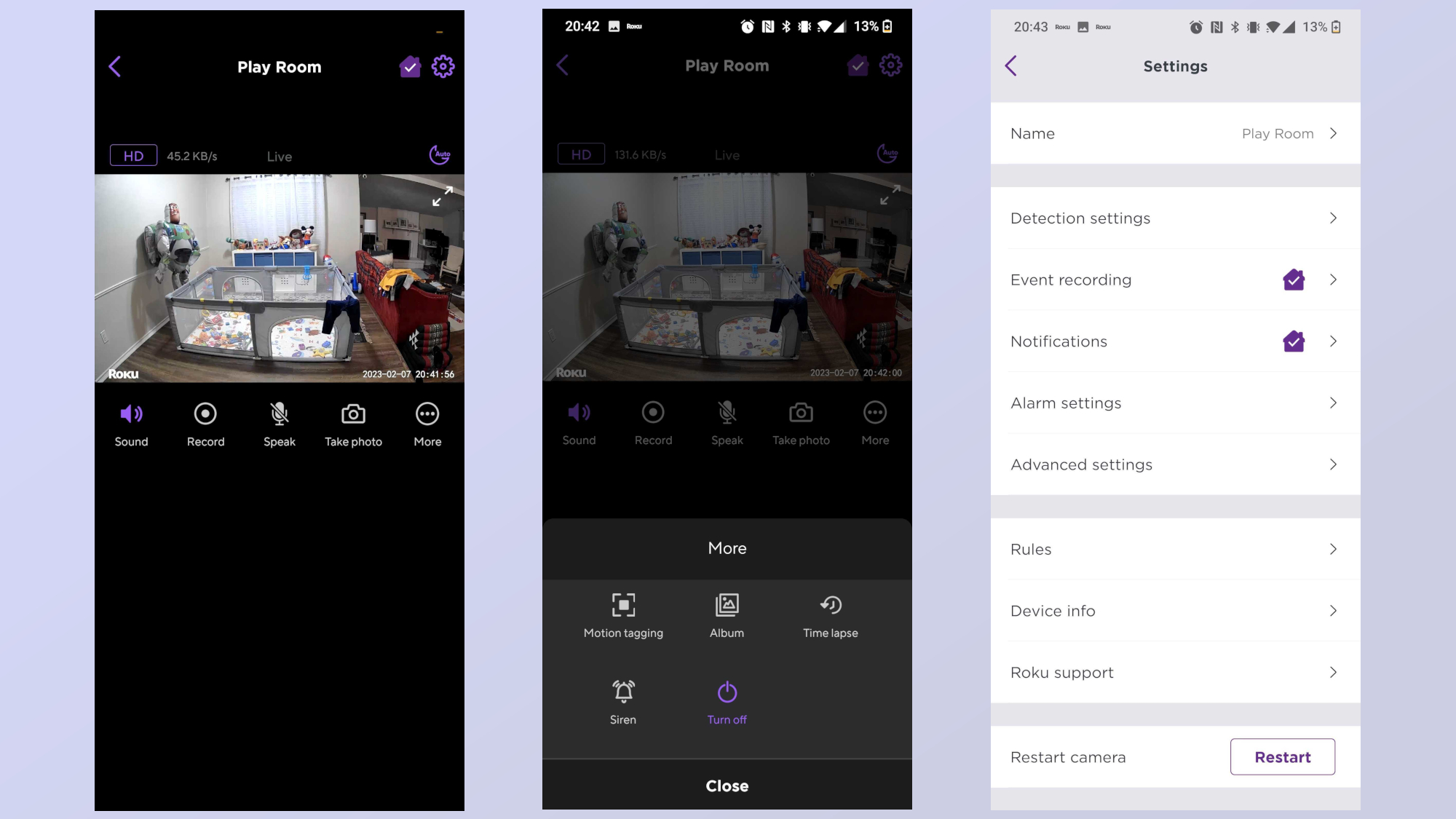
When you tap on one of your cameras from the app’s Home menu, you’re taken to a live feed though you do have to wait for a secure connection to be established between the app and the camera. While viewing a live feed, you can take pictures, record video or use the Speak button to talk through the camera. Tapping on the More option lets you enable motion tagging, view saved photos and videos from your camera’s album and turn on a siren. There’s also a time lapse feature but to use it, you will need to have a micro SD card inserted into your Roku camera. Each camera also has its own Settings menu where you can configure detection and alarm settings or event recording and notifications if you have a subscription.

Since the Roku Indoor Camera SE is a Roku-branded camera after all, it works with all of the best Roku devices. From the Roku Security Camera channel, I was able to view live feeds from Roku’s cameras on both a Roku Ultra and a Roku TV from TCL. I really liked the fact that I was able to use one of the customizable buttons on the Roku Voice Remote Pro to quickly bring up feeds from the company’s security cameras.
I was also able to view a live feed from the Roku Indoor Camera SE on Google’s Nest Hub Max and Amazon’s Echo Show 8. While the video feed started quickly and was consistent on the Echo Show 8, Google’s smart displays often told me that the “Camera feed is not available.” When I did get the video feed from the Roku Indoor Camera SE to appear on one of Google’s smart displays, it timed out quickly, whereas on Amazon’s smart displays the feed continued playing for hours at a time before turning off.
Roku Indoor Camera SE: Bottom line
The Roku Indoor Camera SE is an inexpensive home security camera with excellent detection abilities but you will have to opt for a subscription to enable them. Still, Roku’s Smart Home Subscription is very affordable. Video quality is another plus with the Roku Indoor Camera SE and its color night vision is really impressive at this price point.
If you’re not already invested in Roku’s ecosystem, you might be better off with the Wyze Cam V3 since it has a nearly identical design with similar features. For Fire Stick users, the Blink Mini is another similarly priced alternative, but adding local storage costs extra as an adapter is required. If you’re looking for a fully wireless budget security camera, you should check out the Blink Outdoor, which starts at $99 though it’s often on sale for less.
If you already use a Roku streaming device or a Roku TV though, the Roku Indoor Camera SE is a great accessory as it easily lets you view live video feeds right from your TV.

Anthony Spadafora is the managing editor for security and home office furniture at Tom’s Guide where he covers everything from data breaches to password managers and the best way to cover your whole home or business with Wi-Fi. He also reviews standing desks, office chairs and other home office accessories with a penchant for building desk setups. Before joining the team, Anthony wrote for ITProPortal while living in Korea and later for TechRadar Pro after moving back to the US. Based in Houston, Texas, when he’s not writing Anthony can be found tinkering with PCs and game consoles, managing cables and upgrading his smart home.



