Tom's Guide Verdict
The Roku Express 4K Plus is a solid upgrade from the Roku Premiere, especially in its remote.
Pros
- +
Cheap 4K streaming
- +
Speedy performance
- +
Improved remote
Cons
- -
No Dolby Vision or Atmos Audio
- -
Still a bit too lightweight
Why you can trust Tom's Guide
The Roku Express 4K Plus shows that 4K streaming can be pretty cheap. Or at least Roku's getting good at remixing its current lineup. The Roku Express 4K Plus takes the basic design of the Roku Express (a $30 1080p streamer) but upgrades it with the 4K streaming from the Roku Premiere (which it replaces as Roku's $40 streamer).
Editor's note: Since this review was published, Roku released the more-affordable Roku Express (2022), its new HD streamer. That said, the Express 4K Plus is still the best 4K streamer under $50 right now. Heck, it's the only one. Both make it easy to watch Weird: The Al Yankovic Story online, though.
But this Roku Express 4K Plus review will show how this new device upgrades you even further. And that's through its remote, which is better than ever, and takes the hiccups out of streaming. The Roku Express 4K lags behind some slightly pricier streaming devices in its support for Dolby A/V standards. Still, the Roku Express 4K is one of the best streaming devices, as the new best $40 streaming device.
The Roku Express 4K Plus won a Highly Recommended award in the 2021 Tom's Guide Awards for Best Streaming Devices, by making 4K UHD streaming more affordable without putting more ads in.
Roku Express 4K Plus review: Price and release date
The Roku Express 4K Plus starts at $39.99, and will be available in mid-May at most retailers. At that price, it's just under the $49.99 Roku Streaming Stick Plus (which Roku replaced with the Roku Streaming Stick 4K) which has similar streaming capabilities, but we found it has a better remote.
Price: $39.99
Video: Up to 4K
HDR: Yes, HDR10 and HDR10+ supported
Connectivity: Dual-band Wi-Fi, Ethernet via microUSB
Remote: Voice remote
Ecosystem compatibility: Amazon Alexa, Google Assistant, Apple AirPlay 2
The two major 4K streaming devices of note — the Amazon Fire TV Stick 4K and Chromecast with Google TV — are both at $50. There's also the TiVo Stream 4K, which started at $50 and has seemingly been marked down to $40, permanently, at Amazon. All of those devices support Dolby Vision and Atmos Audio, and the Express 4K Plus does not.
The Apple TV 4K (2021), which costs much more than these options, also supports Dolby Vision and Atmos.
Roku Express 4K Plus review: Design
The Roku Express 4K Plus is simple, yet still kind of awkward. It's a curved rectangular device, designed to sit flat on next to your TV or in your entertainment console. Its got a matte black design, shiny Roku logo, and glossy front, with a purple LED indicator for power.
The sole problem with the Roku Express 4K Plus' design is that it's too light. Typically, lightweight tech is a good thing, but it's so lightweight that it may take a little fiddling with the HDMI cable (which can lift the light shell with its tension) to get it to sit right. Roku includes an adhesive strip so you can attach it to a surface, The Chromecast with Google TV, Fire TV Stick 4K and Tivo Stream 4K are all easier-to-use dongles that just handle behind your TV. We also prefer the Roku Streaming Stick Plus, which has that same design.

You may also find the included HDMI cable to be insufficient in length. A little under two feet in length, the cable is only long enough to connect to the HDMI port on my TV that itself is seated on a surface. My wall-mounted TV's HDMI ports are too far away, for example. Then again, if you've got such a custom setup, I imagine you may already own HDMI cables of sufficient length.
Much like its competitors, the Express 4K Plus' ports situation a very short story. You've got HDMI for connections, microUSB for power from an included adapter and a small reset button. The Chromecast with Google TV offers all of these buttons, while the Tivo Stream 4K and Fire TV Stick require using the remote to reset the device.
- Check out our Roku Ultra LT review
Roku Express 4K Plus review: Audio and video
The Roku Express 4K Plus is great for cheap, speedy ultra high-def HDR video. Dialing up an episode of Netflix's Glow (RIP), I noted the dark shadows of the Las Vegas scenery, bright pinks and golds. Details came in crisp from their elaborate outfits, with distinct feathers in headdresses and the textures of ruffled fabrics.
The biggest shortcoming of the Roku Express 4K Plus is the lack of Dolby Vision and Dolby Atmos Audio. These A/V standards, available on the slightly more expensive Chromecast with Google TV and Fire TV Stick 4K, are the kind of thing you might not look for when looking for the most affordable 4K device.
Admittedly, you might be plenty happy without either standard. As I streamed Parasite in 4K off the Apple TV app, I was still amazed by the color reproduction of the nighttime scenes in the streets of Seoul and how great the well-monied Park family's home looks. Similarly, the thumping soundtrack and bright neon lights of John Wick still impressed on the Roku Express 4K Plus.
Roku Express 4K Plus review: Performance
As a long-time Roku Ultra owner, I'm pretty impressed how the much cheaper Roku Express 4K Plus is still pretty speedy. The Netflix and Hulu apps loaded practically instantly, with content such as I Care A Lot, Shadow and Bone and Netflix opening in mere moments.

That's due in part to its 802.11ac dual-band wireless modem, which makes the Express 4K Plus is speedy enough to download the dozens of apps in mere moments, during the initial setup.
And that's all over wireless, as the Roku Express 4K Plus doesn't offer an Ethernet port. If you need that, you'll want to get a third-party solution from a company such as UGREEN, which provides adapters for larger households, where your TV is far from your Wi-Fi router.
- Roku vs. Amazon Fire TV Stick: Which is best for you?
Roku Express 4K Plus review: Remote control
Because the Roku Express 4K Plus replaces the Roku Premiere, I was most concerned about how well its remote would work. Our Roku Premiere review emphasized that its IR-based remote made for the device's "biggest shortcoming," as it required you to have the stick "pointed within a few degrees of the device's face," and not allow any obstructions.

The Roku Express 4K Plus' Voice Remote (which is network-based, not IR-based) enables you to beam a signal no matter what direction you're pointing it in. As I spun the controller around in my hand, clicking it in practically every direction possible, I sighed in relief.
That upgrade out of the way, the Roku Voice Remote is pretty standard, offering everything you should expect at this price. That includes basic navigation buttons, voice controls and TV controls for power and volume.

The Roku Voice Remote feels light in my hand, and its textured surface makes it easy to grip. At 2.7 ounces, it's a little heavier than the Chromecast with Google TV's 2.2 ounce remote, but because the Roku remote is larger, it distributes that weight more evenly.
You also get four colorful buttons for popular channels — which seem less useful than they are valuable to Roku for revenue. If you can program your brain to use these buttons for Netflix, Disney Plus, Apple TV Plus and Hulu, you'll grow to appreciate the one-click access.

Roku Express 4K Plus review: Search and Roku OS
Finding things to watch — the ultimate low-stakes quest — on Roku is easy. With the voice button on your remote, I can say "show me movies starring David Duchovony" (or Gillian Anderson), so I can continue to follow the X-Files stars throughout their careers. Roku's search helps you decide what to watch next with a row for all results, another for free content, a third for what's included with your memberships and another for items you'd have to pay to buy or rent.
Roku's also gotten better with more refined search. Using voice search to ask for "movies starting John Travolta from the 1990s," I got a set of good results including Pulp Fiction, The Thin Red Line, Face/Off and Get Shorty.
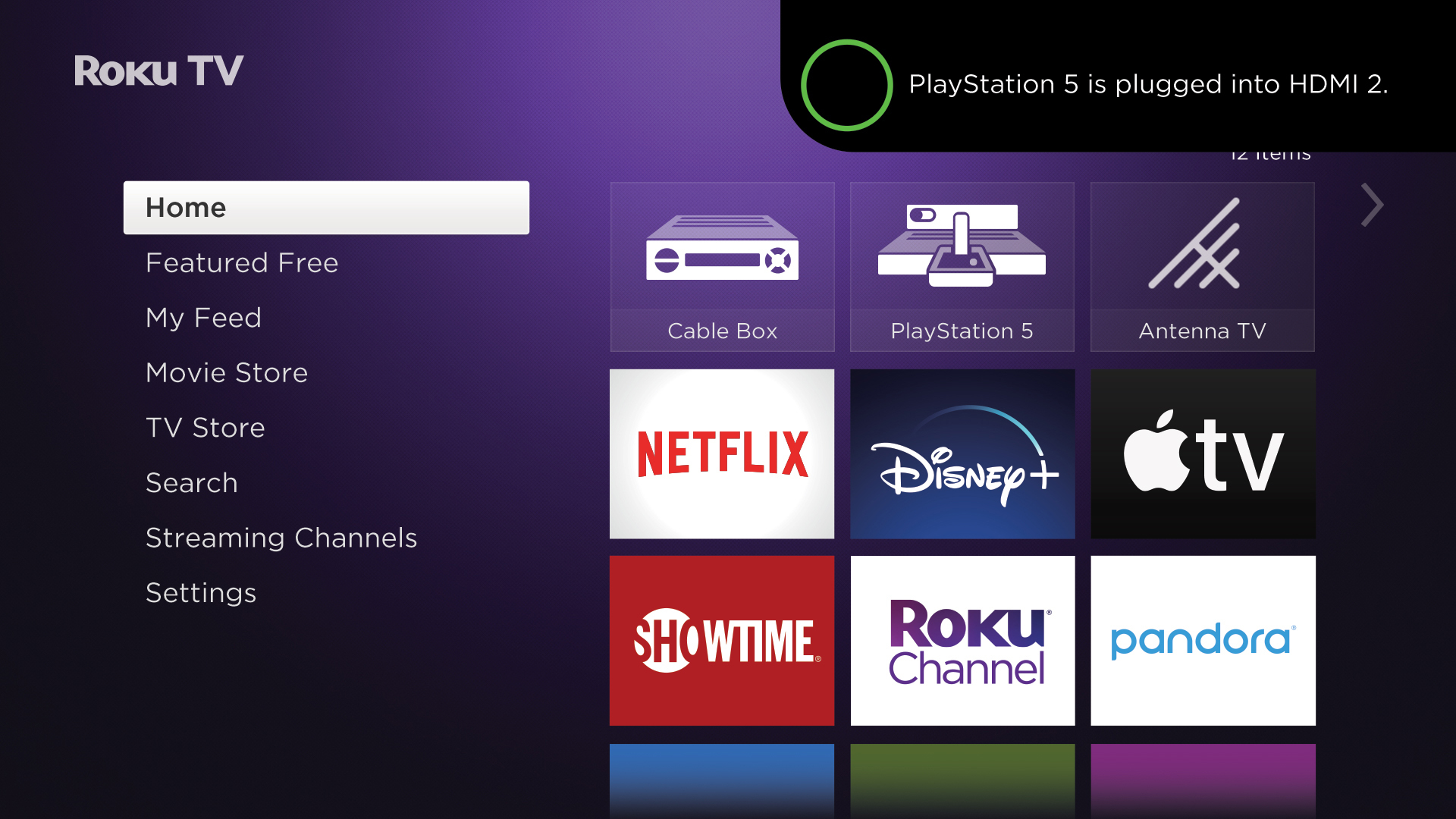
The Chromecast with Google TV only showed me a list of results (that wasn't interactive at all), and the Fire TV included much more recent results, such as 2019's The Poison Ride and 2012's Savages (and put them up front). Our Tivo Stream 4K review explained how poor its search abilities are, and gave me little reason to add one to my menagerie of streaming devices.
Roku OS 10 has delivered a new feature dubbed Instant Resume, where you would start a show right where you left off when re-opening the app. Of note is that not all apps use Instant Resume the same way. Roku is allowing app developers to let channels resume how they prefer, going straight back to the channel, or opening the app faster than before. Also of note: Roku Live Channel customization is still rolling out, and should be available by May 13.
Roku Express 4K Plus review: Bottom line
As a successor to the Roku Premium, the Roku Express 4K Plus is a step in the right direction. Not only is it just as good at streaming 4K HDR content speedily, but its remote is better than ever. We just wish its design didn't err on the side of lightness.

The Roku Express 4K asks you how much you value the Dolby Vision and Atmos Audio. If you would spend an extra $10 (a quarter of its price) to have your picture and audio produced at those standards, you might be better off getting the Chromecast with Google TV (though its search isn't up to snuff). Want a Roku that's easier to place in your entertainment setup? The Roku Streaming Stick Plus costs $10 more and it's worth it.
That said, the Roku Express 4K Plus attacks its competition at the checkout counter, and does so well. Sure, it has some tradeoffs in exchange for that lower price, but they won't most streaming experiences.
- Roku vs. Amazon Fire TV Stick: Which is best for you?

Henry is a managing editor at Tom’s Guide covering streaming media, laptops and all things Apple, reviewing devices and services for the past seven years. Prior to joining Tom's Guide, he reviewed software and hardware for TechRadar Pro, and interviewed artists for Patek Philippe International Magazine. He's also covered the wild world of professional wrestling for Cageside Seats, interviewing athletes and other industry veterans.

