Tom's Guide Verdict
Our Roku Express (2022) review shows how performance isn't always enough.
Pros
- +
Snappier performance (mostly)
- +
Remote doesn't require precise aim anymore
- +
Clean Roku OS interface
Cons
- -
Remote lacks speech input and TV controls
- -
No included power adapter
- -
Roku's limited live TV integration
Why you can trust Tom's Guide
The Roku Express (2022) is the Roku you buy if you don't need 4K. Everyone who needs to upgrade a 'dumb' 1080p display in their life might consider it. But should they? In a moment where there are three $30 HD streaming devices, that question doesn't have a cut and dry answer.
And while the new Roku Express is mostly an upgrade for the better, it faces increased competition for the HDMI slots in our lives. On paper, the Roku Express (2022) looks to impress with improved performance, but we're not sure if that's the key differentiator. Like all Rokus, though, it's got The Roku Channel's live TV built right in, and makes it easy to watch Weird: The Al Yankovic Story online.
So, I'll spend this Roku Express (2022) review comparing it against other non-4K devices: the Chromecast with Google TV HD and the Amazon Fire TV Stick Lite. But which of these will make it to our best streaming devices list?
Roku Express (2022) specs
| Header Cell - Column 0 | Roku Express (2022) |
|---|---|
| Starting price | $29.99 |
| Resolution | Up to 1080p |
| Wireless | Wi-Fi 802.11n dual-band Wi-Fi |
| Port | microUSB (power) |
| Dimensions | 6.4 x 2.4 x 0.6 inches |
| Colors | Black |
| Audio | Dolby Atmos via HDMI passthrough |
| Video | No HDR |
| Remote | Roku simple remote |
Roku Express (2022) review: Price and availability
The Roku Express (2022) costs $29.99 and it's available online right now. This places it alongside the newly announced Chromecast with Google TV HD and the Fire TV Stick Lite — which both have the same MSRP.
Roku announced the Roku Express (2022) on Sept. 12, 2022.

Roku Express (2022) review: Design
Unlike most of the cheap streaming devices, the Roku Express (2022) is not a dongle that hides behind your TV. It's a small curved piece of plastic that's matte on the top and glossy on the front, where you may notice a faint power indicator light.
It's almost too light, but unlike past models we didn't need the included adhesive strip to make sure it lies flat on a surface. It just took a small amount of effort. A stick or dongle design would be easier to use, though.

An extremely simple device, its HDMI port sends video to your TV and its micro-USB draws power. The Roku Express (2022) also has a small reset button. In the box, you get the Roku Simple remote, AAA batteries for said remote, and HDMI and USB cables for those aforementioned ports.
What's frustrating here is that, unlike with the Roku Express 2019, you don't get a standalone power adapter with your Roku. You're expected to have one you already use, or plug the Roku Express' USB cable into the back of your TV.
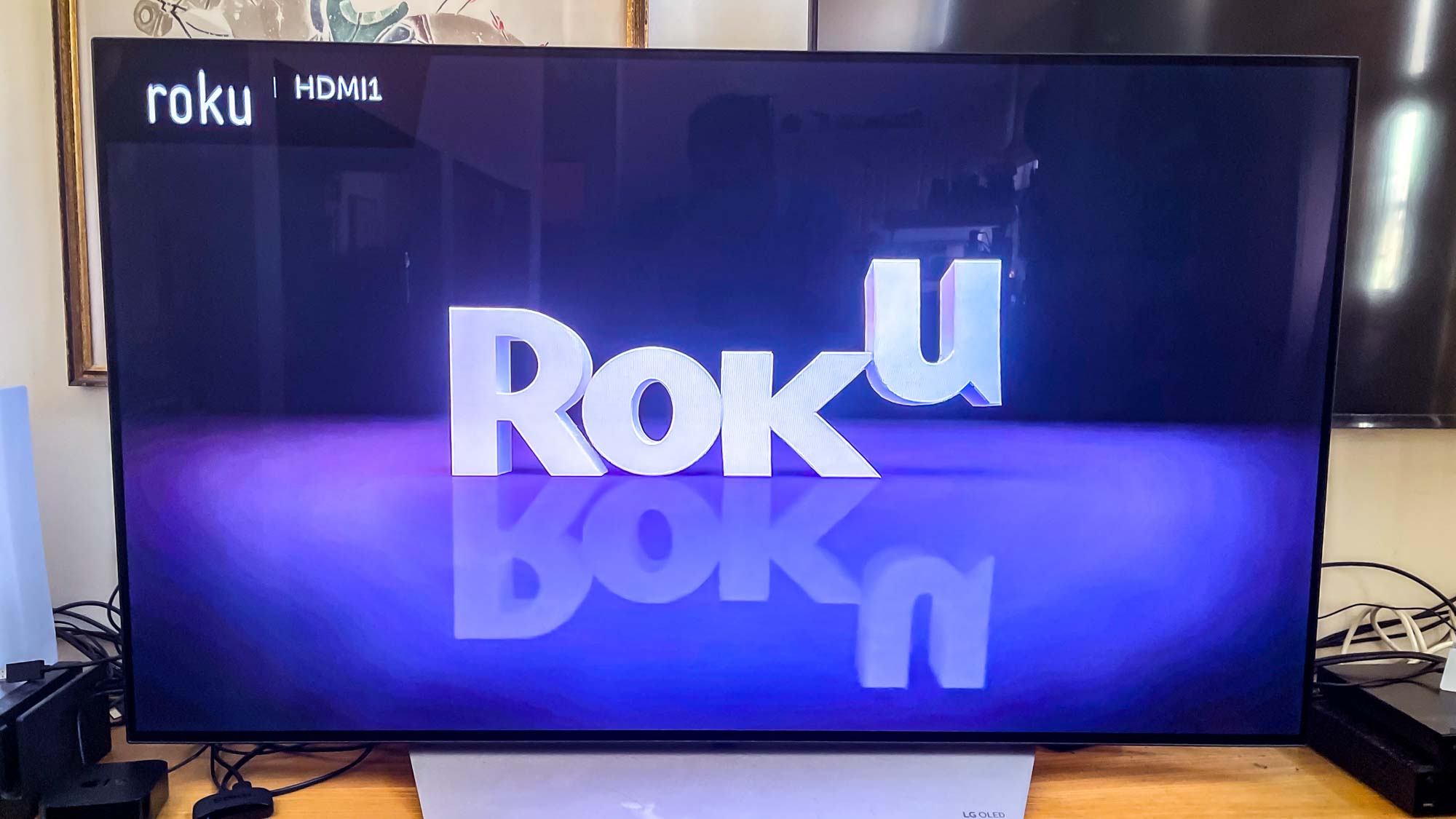
When I did the latter (plugging it into a USB port in the back of my relatively recently acquired LG OLED TV), I found that the Roku Express (2022) was always off unless my TV was on. That meant I couldn't use the Roku remote to boot up the system, and I needed the TV remote to do that. Some TVs may have a setting to keep USB power on at all times, but my TV does not have such an option. I get that Roku (like Apple before it) can say it does not include a power adapter out of a want to reduce waste and you may already have an extra power adapter.
Oh, and when you do power on, you get to watch the bouncing animated Roku logo. I'd rather just be at the home screen already.
Roku Express (2022) review: Interface
You know the Roku Express (2022) interface, because Roku has — thankfully — kept things simple since day 1. On the main home screen, you have a grid of app icons in the middle, a menu of options on the left and an ad on the right.
Unlike on Fire TV or Chromecast with Google TV, you have nearly complete control over these screens. There's a fall theme that currently comes pre-loaded on Roku, and it matches the latest edition of the Roku City screensaver.

The one interface change I would like to see in Roku is also a feature change. Roku's support for third-party paid live services such as Sling TV (the best cable TV alternatives) is severely lacking. Fire TV and Chromecast with Google TV have whole sections that let these services show their content, whereas Roku only pulls in the free linear channels from the Roku Channel.
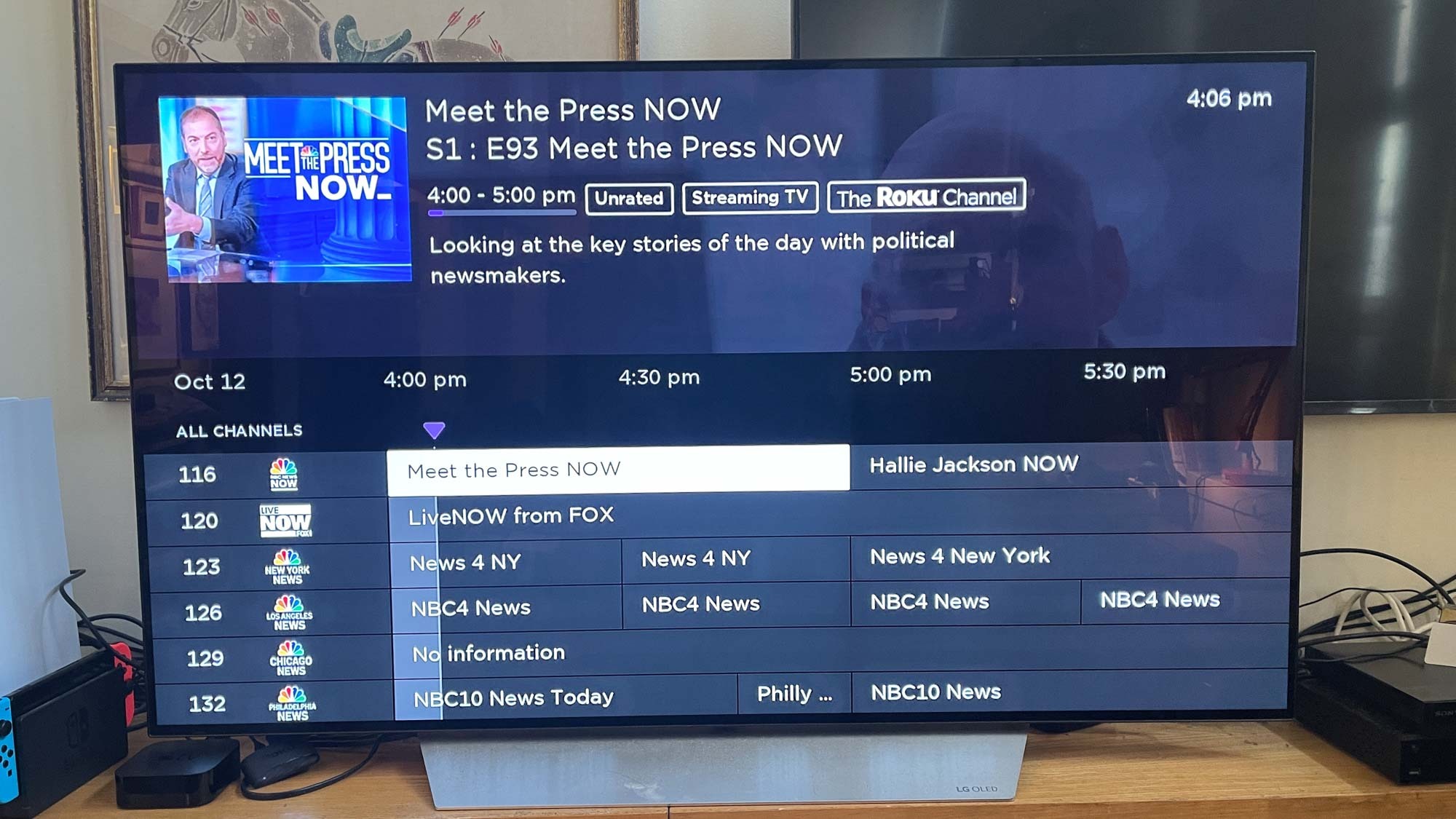
On the home screen, you have the basic sections. I mostly stick to the Home section, with all the apps, because I know what I am looking for. What to Watch offers suggested content (which put The Masked Singer in Recommended, as if it was trying to insult me) from all over, including Peacock, HBO Max and Tubi. The Live TV Zone has a bunch of free linear ad-supported TV options — but not the paid cable alternatives that matter to a lot of folks.
There are also TV and Movie stores connected to VUDU and The Buzz (a new-ish home for trailers). Then, the Streaming Channels app store and My Offers for suggested discounts.

When you want to search, you're doing so without a voice-enabled remote (which the Fire TV Stick Lite and Chromecast with Google TV both have). So, to search, you will do a lot of typing with your remote, or on the Roku mobile app. Looking by name, like I did for David Arquette? You get annoyed that Roku doesn't just show that actor's results such as the Scream movies. It's a minor amount of friction, but when I search Jordan Peele on Chromecast with Google TV, the director's films immediately show up. On Roku? I've got to click on his face to see them.
Roku Express (2022) review: Performance
The Roku Express (2022)'s upgrades are in the performance section, so I was curious how the little streamer that could would improve streams. Its dual-band Wi-Fi modem (upgraded over 2019's single-band 802.11b/g/n connection) seems to be working well, as movies and shows loaded in HD pretty quickly after a second or two of pixely quality. I didn't see any hiccups, either, at least after that one time Paramount Plus froze during the middle of Scream 2. One night while I was testing, the Roku servers seemed to have some problem serving content to their menus for the sections such as What to watch, but the apps still worked.
Roku says it upgraded the Express' internal storage for faster load times, and most of my testing shows that they succeeded. Netflix loaded in a second less time than on the HD Chromecast or the Fire TV Stick Lite, HBO Max loaded in 8 seconds (beating the 21 seconds from the Chromecast HD and the 10 from the Fire Stick Lite) and Sling TV took 10 seconds to load — half of the 20 seconds that the other two devices needed. The one asterisk on Roku's report card came when booting Apple TV Plus, which took 14 seconds, while that app took about half as long to load on the Chromecast and Fire Stick.

I saw better performance, though, in app download times. The Roku Express (2022) took only 5-6 seconds each to download the Epix, Paramount Plus and Criterion Channel apps. Those times are far shorter than it took the Chromecast with Google TV HD (20 seconds for Epix, 51 seconds for Paramount Plus, 33 seconds for Criterion) and Fire TV Stick Lite (10 seconds for Epix, 49 seconds for Paramount Plus, 28 seconds for Criterion Channel).
Navigating the Roku OS menus, I noticed a slight pause with load times for sections such as The Buzz and Featured Free. Nothing horrendous, but still a moment where I'd probably be checking my phone as I waited. These pauses and lags are similar enough to those in the Chromecast and Fire Stick. That said, the $49 Roku Streaming Stick 4K, our pick for the best streaming device overall, is faster throughout. But that extra $20 can give you a month of ad-free HBO Max and Apple TV Plus, so I can understand if you'd rather get the $29 streamer.
Roku Express (2022) review: Audio and video

Watching the Roku Express (2022) on my 4K TV, the best compliment I can pay it is that I sometimes forgot I wasn't watching a 4K device. Admittedly, that was mostly on Sling TV — which doesn't stream in 4K.
Watching Spider-Man and Doctor Strange argue in Spider-Man: No Way Home (via the Apple TV app), I noted strong reds in both Spidey's costume and the lapels of the good doctor's cloak. I could also see the textures of the wool of said lapels and the the slight pattern of Spidey's outfit.

I then tested out Netflix to compare picture quality against the competitors, and see what the Roku Express (2022) is missing without High Dynamic Range (HDR), which allows for a wider range of brightness in a single image. All devices set to standard input settings, The Midnight Club looked darker overall in HDR. This meant Ilonka's (Iman Benson) newly-dyed red highlights didn't pop as much until I turned on the Vivid presets for the HDR-enabled devices. If you know you want HDR, and know how best to master it, you'll probably want the HD Chromecast or Fire TV.
While it lacks HDR, at least the new Roku Express supports Dolby Atmos, so your sound will be immersive no matter which streamer you get.
| Row 0 - Cell 0 | Chromecast with Google TV | Fire TV Stick Lite | Roku Express (2020) |
| 1080p | Yes (at 60fps) | Yes (at 60fps) | Yes (with upscaling from 720) |
| HDR10 | Yes | Yes | No |
| HDR10+ | Yes | Yes | No |
| Dolby Atmos | Yes | Yes | Yes |
Roku Express (2022) review: Remote

Roku didn't change anything with the Express remote, but this is where its increased competition shows more than anywhere else. In addition to dedicated app buttons (Netflix, Paramount Plus, Disney Plus and Apple TV Plus), the Roku Express (2022) remote only offers navigation (for both menus and the normal fast forward/rewind/play/pause) buttons.
The Chromecast with Google HD remote tops it by tacking on TV controls for volume, power and input selection. Yes, that remote uses a circular navigation button in lieu of dedicated pause/fast-forward/rewind buttons, but that might be enough for many. Without those TV buttons, however, the Roku Express (2022) puts you in a remote-juggling situation. The Fire TV Stick Lite remote doesn't have TV controls.

I'm also no fan of the Roku Express (2022) remote in general, as it's got a cheaper feel, with stiff buttons. The HD Chromecast and the Fire TV Stick Lite both have remotes that don't have this problem, and both feel exactly like the remotes in their more-expensive siblings. If you love to input text via speech, you'll also note that Roku Express remote has no speech button, which the Chromecast HD and Fire TV Stick Lite remotes both offer.
There is one upgrade, though. Previous Roku Express remotes required you to aim the remote at the Roku Express. A lack of exactitude would result in your click doing nothing. Now, I can activate the Roku Express even when pointing 90 to 180 degrees away.
Roku Express (2022) review: Apps
Your average customer will have faith in the Roku Express (2022) because Roku has (nearly) all the apps. But, if we're honest, this is a category where everyone is mostly on track.
You can even get every 'Plus' under the sun: AMC Plus, Apple TV Plus, Discovery Plus, Disney Plus, BET Plus and Paramount Plus — they're all there.
But, yes, buying the Roku Express (2022) is basically akin to making sure you can have everything from Amazon's Prime Video to VUDU. All of the best streaming services can be yours.
From HBO Max to Peacock, and then some. You can even get every 'Plus' under the sun: AMC Plus, Apple TV Plus, Discovery Plus, Disney Plus, BET Plus and Paramount Plus — they're all there. Even niche services are there such as Criterion Collection, Shudder (don't tell a horror fan it's niche, though) and MUBI. The one app I like that Roku is missing — Letterboxd — is actually hard to find on most devices. Apple's tvOS is the only one that has it.
Roku's just announced a smattering of new smart home devices, its way to try and keep pace with the Chromecast's connected device support for Nest and the Fire TV Stick's support for smart lights and cameras.
Roku Express (2022) review: Bottom line
As this Roku Express (2022) review has shown, it's similar enough to competitiors that you can't really go wrong when buying one of the three $29 streaming devices from the best-known brands. But if you don't want to wait a little longer to boot up (lack a spare USB power adapter), and don't want to juggle your remotes, this may not be the perfect device for you.
Your decision may be driven by the platform you're most familiar with. Roku's interface is simple in a way you will either love or loathe (I've heard it called "the OS for parents"), the Fire TV Stick Lite has Alexa and the Chromecast with Google TV HD supports Google Assistant and Nest.

All three add all of the great apps to a TV, at the lowest price on the market. The Roku Express (2022)'s app download and load times have reached the front of the pack for the most part, and that's worthy of commendation.
But when a streaming device should be about letting you cut to the streaming as fast as possible, we really do wish Roku was better about integrating the likes of Sling TV. Cord-cutters are just one of the groups who may not want the Roku Express (2022), as those who prefer talk to search or value HDR content would also be disappointed.
While we at Tom's Guide love Roku for its simplicity and how its platform is basically agnostic — going light on recommendations in favor of pointing you to your apps — the new Roku Express (2022) is harder to recommend than ever.

Henry is a managing editor at Tom’s Guide covering streaming media, laptops and all things Apple, reviewing devices and services for the past seven years. Prior to joining Tom's Guide, he reviewed software and hardware for TechRadar Pro, and interviewed artists for Patek Philippe International Magazine. He's also covered the wild world of professional wrestling for Cageside Seats, interviewing athletes and other industry veterans.

