Tom's Guide Verdict
The Roku Express (2019) is a small, inexpensive gadget that can make any setup feel pretty smart.
Pros
- +
Improved design
- +
Good performance
- +
Customizable interface
Cons
- -
Too light to sit still
- -
Imprecise remote
- -
Thousands of terrible apps
Why you can trust Tom's Guide
Editor's note: Read our Roku Express (2022) review to see how Roku's upgraded the Roku Express.
I have to give the Roku Express credit for making steady progress in each iteration. When we first reviewed the device, back in 2016, we gave it 2.5 out of 5 stars, citing its awkward design and slow speed. While the 2017 model retained the questionable design, the device's performance had improved, earning it 3 out of 5 stars. Now, the 2019 Roku Express ($30) is here, with a complete physical redesign and fairly snappy performance, and — well, you can see the score for yourself above. There's something to be said for an arithmetic progression.
The Roku Express still has a few physical shortcomings: It's a little too light for its own good, and having to line up the remote perfectly with the receiver can lead to some uncomfortable arm positions over time. Also, this device occupies an odd place in the market, since it doesn't support 4K but has also dropped its support for analog TVs.
Still, the Roku Express has tons of channels, a robust search feature and good enough performance for everyday viewing. Pair it with a guest room or kitchen TV, and you've got a small, inexpensive gadget that can make any setup feel pretty smart.
Roku Express design
The Roku Express has undergone a drastic, and much-needed, redesign since 2017. Whereas before the Express was a thin box that resembled a compact pencil case, it now looks like a rounded trapezoid. It's much more attractive, and more importantly, it can sit flat on the surface of an entertainment center rather than hang off the side of a TV.

However, "better" doesn't mean "perfect." Like its predecessor, the 2019 Roku Express is extremely light, and the included HDMI cable is quite short. That means that the cord can very easily hoist the device off of a flat surface entirely. The Express comes with an adhesive strip you can use to mitigate this, but then, the device will pretty much be stuck where you place it permanently.
Beyond that, there's really not much to the device. It comes with a power cord (you can plug it into a TV's USB port or to a wall outlet) and a remote control, which I'll discuss later. The Roku Express doesn't have a perfect physical design, by any means, but it's gotten a lot better.
Roku Express interface
Few other streaming devices can touch Roku when it comes to the user interface. That's because Roku offers one of the simplest, most straightforward menu systems on the market. It doesn't push content you don't want to see (except for some admittedly annoying sidebar ads). It doesn't lock options to your home screen that you never use. It doesn't artificially favor one streaming service's offerings over another's. It just lets you customize what you want to see and helps you find the cheapest place to get new content.

For those who haven't tried a Roku device before, here's how it works: The home screen has a number of options. The first option lets you navigate right over to your streaming channels; from the time you turn the device on, you are never more than two clicks away from launching an app. You can also access My Feed, which lets you monitor prices and availability on movies and TV shows. You can also access the Fandango stores for movies and TV, News, Search, Streaming Channels (browse for new apps), and Settings.
The beautiful thing about Roku is that you don't have to use any of these options if you don't want to. From the Settings menu, you can hide the Fandango stores, the News and the customized Feed, leaving just the bare bones of navigation. If all you ever want to do with your Roku Express is launch your three or four favorite apps, watch a few shows, and turn the device off again, the interface will let you do so as efficiently as possible.
MORE: How to Use Roku - Tips, Tricks and Solutions for Your Streaming
There's also Roku's signature home menu, which lets you drag and drop apps to suit your liking. Unlike Android TV, Amazon Fire TV and similar operating systems, Roku doesn't favor any apps over others. If you want Netflix, Hulu and Amazon Prime to greet you every time you boot up the system, you can make that happen. Or if you'd prefer to consign those apps to the bottom of your list and bring Spotify, Pandora and iHeartRadio to the top of the list, that's fine, too. Other operating systems have since followed Roku's example, but Roku's interface is still the most straightforward.
Roku Express remote
While the Roku Express (2019) is generally better than its previous iterations, the latest remote is still not really up to snuff. Unlike fancier Roku remotes, the Express remote requires direct line of sight to function. And Roku really does mean "direct," not "a few inches off to the side."
To illustrate: The HDMI ports on my TV are on its right side. I usually sit on the left of my couch. Very often, I'd want to pause a show or access the Home menu, and so I'd proceed to point my remote up at the TV. I'd then press a button, and nothing would happen. If the remote was down by my knee, nothing would happen. If I tried to give commands from another spot in my apartment, nothing would happen.
Granted, "you have to point the remote directly at the device" is hardly the most damning criticism a gadget could earn. But almost every other streaming box has a much more forgiving remote — and the Roku Express is tiny, so aiming requires some fine-tuning.
MORE: What to Do If Your Roku Remote Is Lost or Broken
Otherwise, the Roku remote is fine, with directional buttons, media-control buttons, a few dedicated channel buttons and so forth. If you've ever seen a streaming remote before, there's nothing special to report here. It's a little disappointing that you don't get one of Roku's much better voice remotes, but you can always use the mobile app or track down a Roku Express+ ($40). This Walmart-exclusive variant is identical to the default Express, save that it comes with a voice remote.
Roku Express content and apps
Roku first made a name for itself by offering thousands upon thousands of streaming apps, and that hasn’t changed. You can definitely find all the standard streaming services on the Roku Express, from Netflix and Hulu, to Spotify and Pandora, to Sling TV and PlayStation Vue. Aside from iTunes, I can't really think of a major service that the Express doesn't host, and Apple's walled garden problem is hardly unique to Roku.
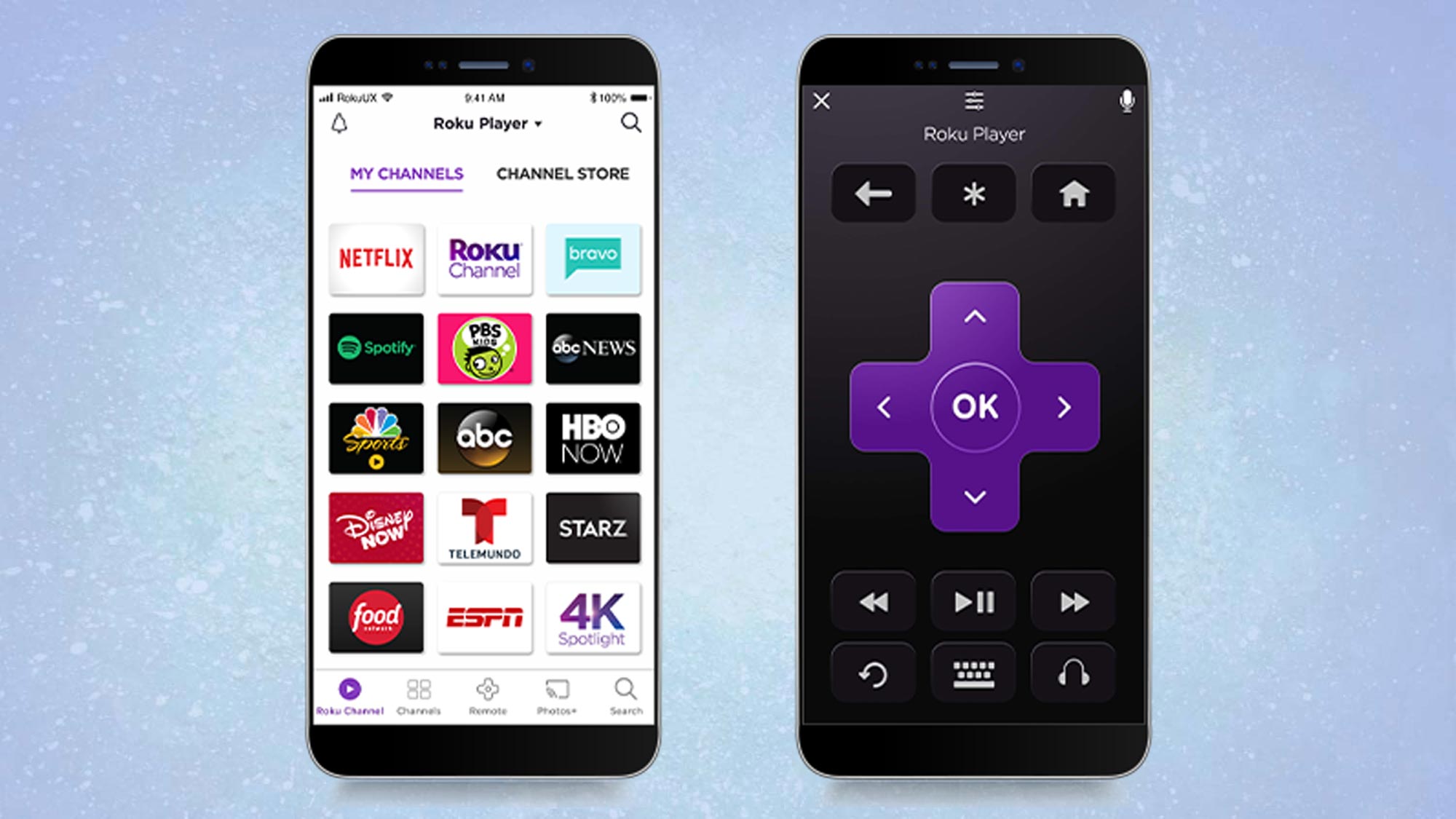
There's also the Roku search, which is still best-in-class when it comes to breadth. (I think Apple TV has Roku beat for depth of search, but even that gap is closing.) If you enter a keyword, such as a title or an actor's name, Roku will search through hundreds and hundreds of different apps, looking for any piece of content related to your phrase. This is a great way to find the cheapest price on a movie rental or to discover little-known Easter eggs and rare videos you may have never seen.
However, because the Roku search covers so much ground, you'll also find a lot of irrelevant nonsense from a lot of subpar apps. The search is broad, but it's not precise, and you will probably have to sift through a great deal of chaff before you get to the useful wheat beneath.
MORE: Best Streaming Devices - Roku vs. Chromecast vs. Apple TV
In fact, Roku's incredible permissiveness, which started off as a strength, has become something of a liability. While the "approve 'em all and let the users sort it out" attitude is generally a good thing, I feel like Roku could curate its app selection at least a little. Dive past the first few pages of apps, and you'll find crackpot conspiracy theories, paranoid religious programming, content of questionable copyright status and apps peddling what could charitably be called "laddie magazine" media. Generally, it's better to have more apps than fewer, but some of the deep-cut content is bad enough to reflect poorly on the platform. (The absolute dumbest one was a $400 screen saver that simply asked, "Are you rich enough to afford this?")
There's also a smaller annoyance: Preexisting sign-ins sometimes don't work. When you set up the Express, you can link some of your existing accounts — such as Amazon Prime, Hulu and Sling TV — with your Roku account to avoid a tedious sign-in. But in my experience, only about half of these links worked; other times, I had to sign in the old-fashioned way anyway. It was a pain to enter all the information on my phone and go through the tortuous linking process just to have to do it all again, only this time entering one painstaking letter at a time with the Roku remote.
Roku Express performance
First off, the Roku Express is a 1080p device. This isn't a good or bad thing; it just means that you probably don't want to pick it up if you're looking to pair it with a 4K TV.

Other than that, the Roku Express is pretty speedy, although not up to par with some of Roku's fancier offerings. I didn't notice any lag while browsing menus or launching apps, although there can be a delay of a few seconds when you return to the home screen.
I have only two small complaints here. The first is that the Roku search is inconsistent about sending users to the piece of content in question when it launches an app. Sometimes, I'd pick a movie on Netflix from the search and I'd arrive right at the film; other times, I'd wind up on the Netflix home screen and have to start the search all over again.
MORE: Best Streaming Services - Netflix vs. Hulu vs. Amazon
The other complaint is that while you can pair the Roku Express to Roku's mobile app for private listening with headphones, it introduces some lag, even on a pristine Wi-Fi connection. This could simply be a daisy-chaining issue (Roku Express to a Wi-Fi connection, Wi-Fi to a smartphone app, smartphone app to Bluetooth headphones). But it drives me slightly batty when the audio and visuals are out of sync, and I know I'm not the only one.
Bottom line
The Roku Express isn't the best Roku you can get; that would be the $60 Roku Streaming Stick+. The Express is not even the best Roku in this price range, as I think the $40 Roku Premiere gives you better features. This device is still a little too light for its own good, and Roku's incredibly permissive attitude toward content is starting to work against it.
But the Roku Express is a lot better than before, and it's a pretty good value, at $30. If you've got a 1080p TV and want to access almost every streaming channel imaginable, this device is a good investment. But you may also want to invest in a little Velcro to hold it down securely.
Marshall Honorof is a senior editor for Tom's Guide, overseeing the site's coverage of gaming hardware and software. He comes from a science writing background, having studied paleomammalogy, biological anthropology, and the history of science and technology. After hours, you can find him practicing taekwondo or doing deep dives on classic sci-fi.


