Tom's Guide Verdict
The Asus ROG Zephyrus G14A is a portable gaming laptop powerhouse that hits that perfect sweet spot between smart design and high-end gaming with its dazzling mini-LED screen and RTX 4090 GPU. If you want to play the biggest games of 2023 in high quality at buttery-smooth frame rates, look no further than the ROG Zephyrus G14.
Pros
- +
Amazing mini-LED screen
- +
Lovely, understated design
- +
Strong gaming performance
- +
Great port selection
Cons
- -
Expensive
- -
Gets hot under heavy load
Why you can trust Tom's Guide
The Asus ROG Zephyrus G14 ($2,499 to start) is a knockout gaming laptop.
Every time I try to yank my chin up off my desk, this accomplished beast floors me time and again. With its RTX 4090 GPU and awesome 14-inch mini-LED display, this is one of the most attractive high-end gaming laptops I’ve tested.
After weeks of rigorous testing, I simply can’t deny the underlying quality of the Zephyrus G14. In terms of both gaming and general performance, this Zephyrus holds itself against the best. When it comes to games, there are few other laptops we’d rather be playing on this year.
As you'll see in my Zephryus G14 review, this is one of the best gaming laptops you can buy. But is it right for you? Here's the pros and cons.
Asus ROG Zephyrus G14 (2023) review: Specs as reviewed
| Header Cell - Column 0 | Asus ROG Zephyrus G14 (2023) |
|---|---|
| Price | $3,299 / £3,399 as tested |
| CPU | AMD Ryzen 9 7940HS |
| GPU | Nvidia GeForce RTX 4090 laptop GPU |
| Display | 14-inch (2560 x 1600) mini-LED |
| RAM | 32 GB |
| Storage | 1 TB |
| Ports | 1X Thunderbolt 4/USB-C, 2X USB-A, HDMI 2.1, 3.5mm audio, DisplayPort, microSD card reader |
| Dimensions | 12.28 x 8.94 x 0.77 inches |
| Weight | 3.79 pounds |
Asus ROG Zephyrus G14 (2023) review: Price and configuration
- Starting configuration begins at $2,499
- Highest-end config costs $3,299
The ROG Zephyrus G14 (2023) is available to buy in both the US and UK. This high-end laptop is available from both Asus’ website and through third-party retailers.
The specific model we’re reviewing costs $3,299 / £3,399, and there’s no denying that’s a substantial chunk of change. This highest-end config we’re testing has a 14-inch (2,560 x 1,600) mini-LED screen, a powerful AMD Ryzen 9 7940HS CPU, an Nvidia GeForce RTX 4090 laptop GPU, 32GB of DDR5 RAM and a 1TB NVMe SSD for storage. The laptop also comes with Windows 11 pre-installed.
If you’re looking for something a little more affordable, the starting config of the 2023 G14 is available for $2,499. It shares the same AMD CPU as our review model, but the RTX 4090 is swapped out for a laptop-grade RTX 4080 and you get 16GB of DDR5 RAM.
Asus ROG Zephyrus G14 (2023) review: Design
- Sleek and surprisingly light
- For the spec you get, this laptop is thinner than you’d expect

It’s hard to really nail down a single, unifying design aesthetic about the latest G14. This is a laptop where nothing really stands out. But maybe that’s the point. There’s an understated quality about the Zephyrus that speaks to me.
My review unit is an industrial shade of grey, and so far, it’s proved to be pleasingly resistant to fingerprints. The faux-metallic finish feels premium, while the bezel around that superior screen is filed down to an almost absurdly thin degree. Every design choice around this ROG feels assured.
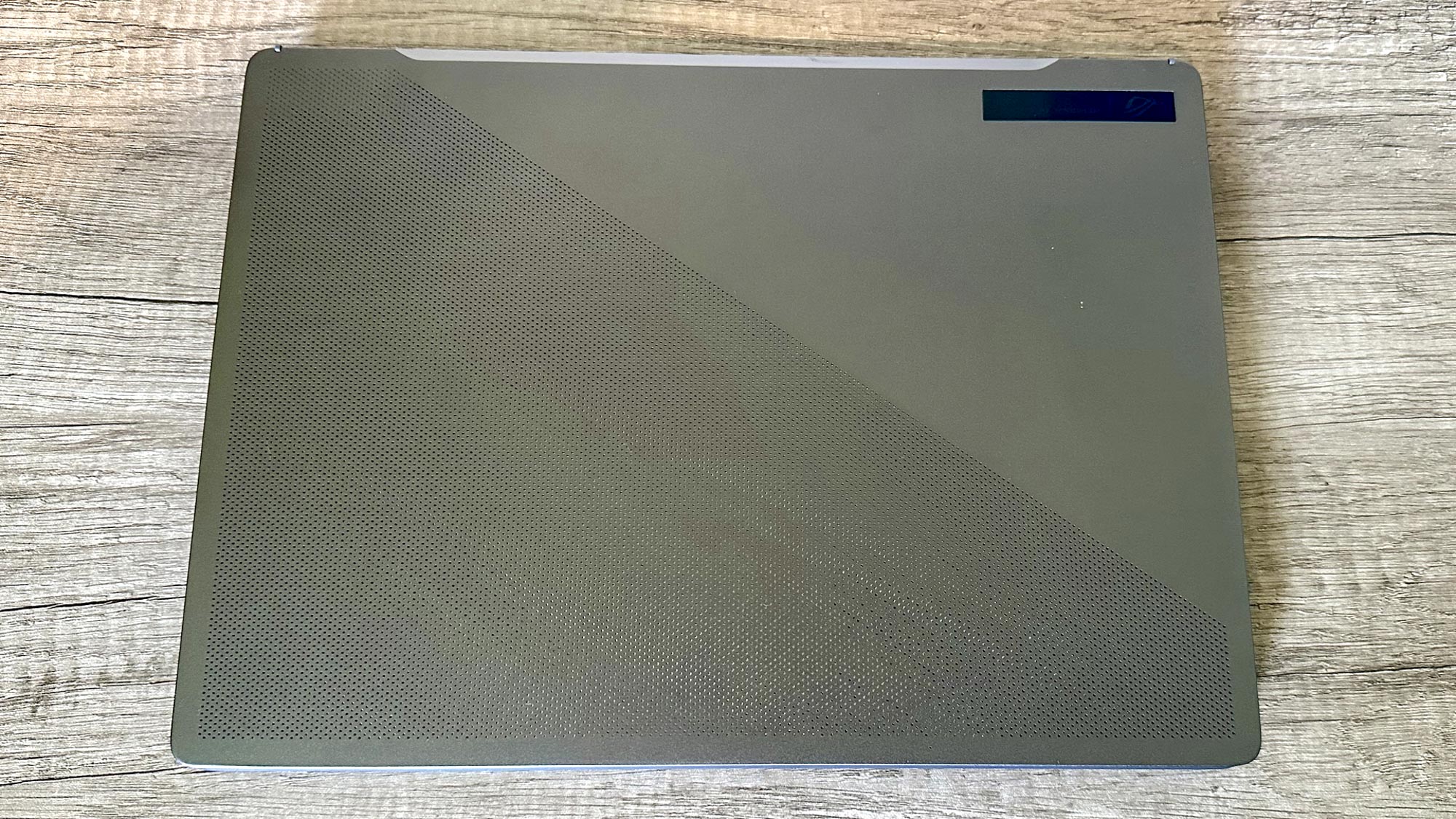
Thanks to an easy-to-access divot where you’ll also find the G14’s solid 1080p webcam, I found this laptop to be consistently easy to open and shut. That may not sound like a big deal, but it makes this device so much easier to access when you’re constantly on the move.
For a laptop that boasts such impressive specs, the new G14 is also pleasingly portable. While it’s not as slender as the MacBook Air 15-inch, ROG’s portable gaming rig measures in at just 0.77 inches thick, tipping the scales at a respectably svelte 3.79 pounds.
Asus ROG Zephyrus G14 (2023) review: Display
- A glorious screen that comes close to matching the best OLED panels
- 16:10 aspect ratio can result in some unwelcome borders in 16:9 content

The Asus ROG Zephyrus G14 (2023) has a sensational screen. At 14 inches across with a native resolution of 2,560 x 1,600 pixels and a 165Hz refresh rate, the G14's display is both beautiful and effective.
This is effectively a 1440p screen in 16:10, which is a great resolution for this laptop because it strikes a nice balance between detailed visuals and the kind of speedy performance you want in order to take advantage of that high refresh rate.
The mini-LED display of this gaming laptop is probably the best non-OLED screen I’ve ever tested. Thanks to 504 dimming zones, the Zephyrus G14’s screen delivers convincing, consistent black levels that are almost on par with the best OLED TVs.
This is also a display that gets impressively bright, as you can see from our testing results below.
| Row 0 - Cell 0 | Avg. brightness (nits) | Peak brightness (nits) |
| Asus ROG Zephyrus G14 (2023) | 533.4 | 540 |
| Acer Predator Helios 300 SpatialLabs | 313.2 | 320 |
| Dell XPS 17 (2023) | 522.8 | 564 |
| Asus Zenbook 14X OLED | 360 | 364 |
| MacBook Pro 16-inch (2023) | 446 | 1,476 |
Asus uses the phrase ‘Nebula HDR’ when advertising the G14’s display, but whatever that in-house buzzword suggests, this is one vibrant screen. With a peak brightness of 533 nits, the ROG outshines some of the most powerful gaming laptops on the market.
That mini-LED panel and stellar brightness results mean you get a screen that stands out in both daylight and nighttime usage. Those OLED-rivaling blacks create a strong foundation for beautifully well-rounded images.
| Row 0 - Cell 0 | sRGB | DCI-P3 | Delta-E |
| ROG Zephyrus G14 (2023) | 108.1% | 76.5% | 0.1 |
| Razer Blade 14 (2023) | 161.3% | 114.3% | 0.07 |
| Alienware x14 R2 (2023) | 102.8% | 72.8% | 0.3 |
| Acer Predator Helios 300 | 162.9% | 115.4% | 0.16 |
| Dell XPS 17 (2023) | 188.8% | 133.7% | 0.24 |
| MacBook Pro 16-inch (2023) | 118.2% | 83.7% | 0.21 |
As you can see from the chart above, the display on our G14 review unit can't quite cover the entire DCI-P3 color gamut and thus isn't the best for serious photo/video work. But the G4's display does cover the full sRGB color gamut and has a Delta-E color accuracy score of 0.1 (the closer to zero, the better) which is among the lowest we've seen in a gaming laptop screen.

There are certainly more colorful laptop displays out there, but make no mistake: this is a laptop with a screen that was designed to show off high-end games in high-end style. That consistently vibrant panel looks both bright and deep thanks to those inky mini-LED blacks, and I noticed very little input lag when playing some of the best PC games on this powerful unit.
Asus ROG Zephyrus G14 (2023) review: Ports
- An HDMI 2.1 connection helps with future-proofing
- Dual USB-A connections are welcome

Port selection on the Asus ROG Zephyrus G14 is strong. A single Thunderbolt 4/USB-C connection sits next to the HDMI 2.1 port in the center of the left side of the laptop, and these are flanked by a 3.5mm audio port and the power jack.
Rounding affairs off on the other side, you’ll find a pair of USB-A connections and a microSD card reader. Considering this is a seriously slim gaming laptop, the array of ports on the 2023 G14 is impressive.
Asus ROG Zephyrus G14 (2023) review: Keyboard and touchpad
- Both keyboard and touchpad feel responsive and tactile
- Reliable, unfussy and neither get in the way
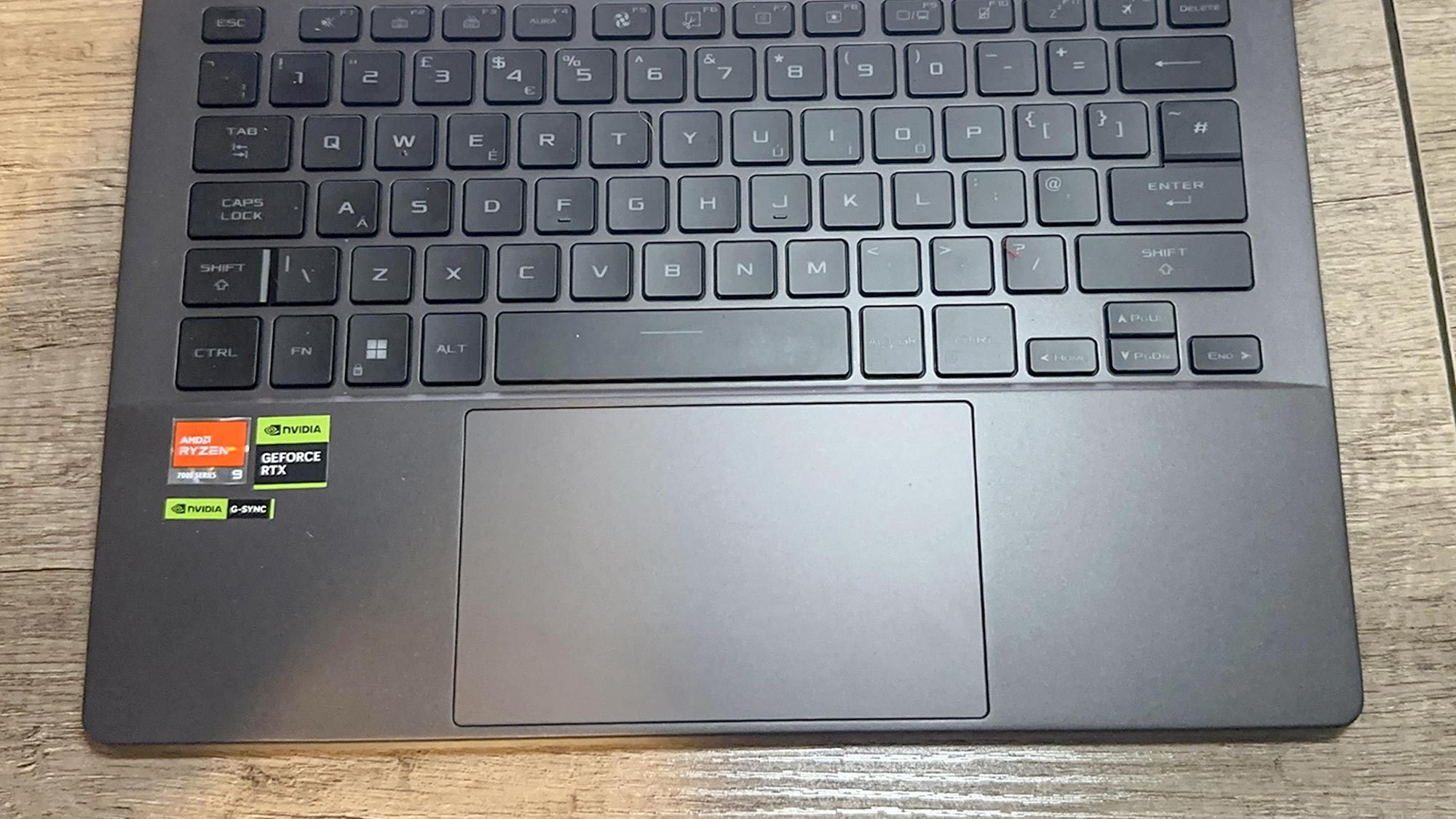
It feels apt that such a well-rounded laptop gets a strong (if unremarkable) keyboard and touchpad setup. Again, nothing here stands out, but that’s definitely not a black mark against the G14.
The membrane keyboard never feels less than tactile or responsive during fairly intense typing sessions on the ROG, while the trackpad feels appropriately slick and intuitive to use. Both board and pad function in the sort of seamless style that means they never get in the way of accessing the G14’s outstanding gaming features.
Asus ROG Zephyrus G14 (2023) review: Gaming performance
- Hard to beat these FPS stats at native resolution
- 120Hz and above performance can be achieved with settings tweaks

The Zephyrus G14 has been a joy to game on. For the money this review unit costs, I can’t think of another 1440p laptop that consistently delivers such high framerates when gaming at native screen resolution. Playing primarily at its native 2,500 x 1,600, the G14 powers its way through a series of heavy-hitting modern games during our testing.
| Row 0 - Cell 0 | ROG Zephyrus G14 (2023) | Razer Blade 14 (2023) | Alienware x14 R2 |
| Assassin’s Creed Valhalla | 117 | 102 | 82 |
| Metro Exodus Enhanced Edition | 106 | 87 | 69 |
| Red Dead Redemption 2 | 97 | 73 | 56 |
| Far Cry 6 | 87 | 85 | 74 |
| Shadow of the Tomb Raider | 135 | 67 | 90 |
While the above numbers are strong compared to competing gaming laptops in its size class, they don’t paint the full picture. If anything, they do the G14 2023 a slight disservice in terms of daily usage.
From my experience, enabling Nvidia DLSS 3 in the likes of Red Dead Redemption 2 and Cyberpunk 2077 on this laptop provides high quality 90 fps+ playthroughs at native resolution. It’s a great example of how Nvidia’s AI-driven upscaler can provide significant performance boosts in such titles.
High framerates are great, but it's the anecdotal experiences that will stay with me. I had a terrific time finishing the PC version of Resident Evil 4 remake on this G14. I also revisited the equal parts gaudy and ghostly Night City in Cyberpunk, where that superb mini-LED display made every scene look colorful and punchy.
My best experience gaming on the 2023 Zephyrus G14? That would be this year’s excellent System Shock remake. With its flourishes of fluorescent lights and a creeping system of barely-lit corridors to stumble though, the loud colors and general gloom play to the strengths of that awesome mini-LED screen.
The only slightly sour experience I had on the G14 was with this year’s Dead Space remaster. Stutters are ever-present in this sci-fi horror title, but the same issues occur on my RTX 4090-powered desktop PC. Simply put, Dead Space is poorly optimized regardless of what level of hardware you own at the time of writing.
Poor PCs ports or not, whatever way you slice it, the G14 is one of the most impressive gaming laptops out there.
Asus ROG Zephyrus G14 (2023) review: General performance

- CPU performance is decent, if not spectacular
- Video editing and file transfers keep pace with competitors
Outside of gaming, the Zephrus G14 (2023) holds its own. Though the numbers below aren’t going to make headlines, they show that this Zephyrus is a strong all-around performer that can comfortably handle both intense gaming and everyday productivity tasks.
| Row 0 - Cell 0 | Geekbench 5 multi-core CPU | 25GB file copy speed test | Handbrake video editing time |
| Asus ROG Zephyrus G14 (2023) | 12,035 | 1,651 Mbps | 4:51 |
| Razer Blade 14 (2023) | 11,121 | 1,230 Mbps | 4:45 |
| Alienware x14 R2 (2023) | 11,299 | 1,863.9 Mbps | 6:20 |
| Acer Predator Helios 300 | 13,830 | 1,580 Mbps | 4:30 |
| Dell XPS 17 (2023) | 13,299 | 2,086.6 | 5:10 |
| MacBook Pro 16-inch (2023) | 15,044 | N/A | 4:03 |
The AMD Ryzen 9 7940HS CPU ensures the Zephyrus hands in decent performance in our Geekbench 5 tests. This solid showing is backed up by a respectable result in our 25GB file transfer test, which clocks the top speed a laptop achieves when transferring multimedia files across the SSD.
The ROG also impresses on the video editing front with a time of 4 minutes and 51 seconds in our video editing test, which times how quickly the laptop transcodes a 4K video down to 1080p using Handbrake. That's only a bit behind the Razer Blade 14 and about 20 seconds slower than the Acer Predator Helios 300.
Gaming is obviously the focus with the new G14, but as the table above demonstrates, this is a well-rounded performer that can meet both work and downtime demands.
Asus ROG Zephyrus G14 (2023) review: Battery life and heat
- Battery life is strong @ 9:51 when not gaming
- Heat output is just on the right side of acceptable

Battery life is another area where the G14 continues to impress. Compared to the woeful 3+ hours of the Acer Predator Helios 300 SpatialLabs gaming laptop, the 9 hours and 51 minutes the Zephyrus lasted in our battery rundown test (which tasks the laptop with surfing the web via Wi-Fi) is quite good. The G14's runtime also beats the Razer Blade 14 by over an hour.
As expected, our G14 lasted a much shorter 1 hour and 34 minutes when running the PCMark 10 gaming battery test, which continuously loops high-end graphical effect. You can at least count on having a solid hour and change of gaming before needing to plug in.
| Row 0 - Cell 0 | Time (hours:mins) |
| Asus ROG Zephyrus G14 (2023) | 9:51 |
| Razer Blade 14 (2023) | 8:34 |
| Alienware x14 R2 (2023) | 6:40 |
| Acer Predator Helios 300 | 3:59 |
| Dell XPS 17 (2023) | 9:05 |
| LG Gram 17 Pro (2023) | 12:02 |
| MacBook Pro 16-inch (2023) | 18:56 |
| Lenovo Legion Pro 5i | 4:51 |
| MSI Katana 15 | 2:39 |
| Asus Zenbook 14X OLED (2023) | 8:24 |
The results of our heat testing are more borderline, though we still consider them to be just about acceptable.
After we put the laptop through 15 minutes of video playback we scanned it with a heat gun, and the highest recording we took was 98.2 degrees on the underside of the laptop. The rest of the laptop averaged about 95 degrees. That’s right on the line of what we consider to be okay for everyday use, yet considering the power of this laptop’s GPU and CPU, this is a reasonable result.
Asus ROG Zephyrus G14 (2023) review: Audio
- Full-bodied speakers deliver great audio
- This is a laptop that needs to be experienced at full volume
The speakers on the G14 are well-placed to deliver the goods. Dolby Atmos support is appreciated, as is AI noise-canceling tech, but it’s the four-speaker system with ‘Smart Amplifier ‘Technology’ that leaves the most lasting impression.
Listening to some of my favorite tunes on YouTube, the G14 never sounds less than full-bodied—provided said songs are playing at the laptop’s highest volume. Lyrics are clear and punchy, bass is delivered with real verve and considering this is a thin laptop, the room-filling soundscape it produces betrays the slim design.
Asus ROG Zephyrus G14 (2023) review: Webcam
- Assured 1080p images
- Nighttime results prove surprisingly strong

Like most other aspects of this year’s G14, there’s no screwing around with this laptop’s webcam. While some gaming competitors think that 720p still cuts the mustard in 2023, this Zephyrus goes for a full 1080p webcam.
Whether you’re dealing with sunlit or dreary conditions, the Zephyrus’ cam delivers sharp, precise images that convey good detail, regardless of your ambient light. It also proves a strong performer in a darkened room, where the webcam is able to unnervingly pick out the details of my pale face. Compared to the 2022 Zephyrus G14’s cam, this is a big upgrade.
Asus ROG Zephyrus G14 (2023) review: Verdict
For my money, the Zephyrus G14 is one of the best gaming laptops we’ve tested at Tom’s Guide. When it comes to high-end performance, few competitors put together such a compelling package as this new ROG laptop.
Throw the best Steam games at this G14 and you’ll be met with stellar performance time after time. This laptop’s screen resolution complements its beefy specs, resulting in gaming experiences that feel as smooth as they look sharp.
This is hardly an affordable unit, but in terms of high-performance gaming laptops, it’s as appealing as any similarly-priced alternative I’ve seen this year.
As for competitors, the Razer Blade 14 is another outstanding gaming laptop. This powerhouse machine comes with a blistering 240Hz QHD panel, and you can pair it with a RTX 4070 for $2,700, which hits a nice sweet spot between price vs performance.
If you don't mind something a little bigger, the excellent Asus ROG Strix G18 is also well worth considering. With a RTX 4070 under the hood paired with powerful Intel Core i9-13980HX, this hefty unit delivers roughly comparable framerates to the Zephyrus G14. It’s also a little cheaper, with the 2TB version going for $2,600. Still, I’d opt for the lighter, more portable G14 and its superb screen over the heavy Strix’s LCD panel any day of the week.
Overall, I am very impressed with the ROG Zephyrus G14. I love its mini-LED display; I love the way modern games play on it; and (on theme) I adore pretty much everything about this laptop.

Dave is a computing editor at Tom’s Guide and covers everything from cutting edge laptops to ultrawide monitors. When he’s not worrying about dead pixels, Dave enjoys regularly rebuilding his PC for absolutely no reason at all. In a previous life, he worked as a video game journalist for 15 years, with bylines across GamesRadar+, PC Gamer and TechRadar. Despite owning a graphics card that costs roughly the same as your average used car, he still enjoys gaming on the go and is regularly glued to his Switch. Away from tech, most of Dave’s time is taken up by walking his husky, buying new TVs at an embarrassing rate and obsessing over his beloved Arsenal.

