Tom's Guide Verdict
The Roccat Vulcan TKL Pro makes an eye-catching addition to any gaming setup. Everything about it feels premium — except for the software.
Pros
- +
Gorgeous design
- +
Robust RGB options
- +
Clicky, responsive keys
- +
Built-in volume controls
Cons
- -
Unintuitive software
- -
Somewhat pricey
Why you can trust Tom's Guide
Key Type: Optical
Switch Type: Titan Switch Optical
Illumination: Full RGB
Size: 14.2 x 5.3 x 1.3 inches
The Roccat Vulcan TKL Pro is a gorgeous RGB keyboard. There’s no shortage of gaming keyboards on the market today, but even in a sea of colorful options, Roccat’s Vulcan line has managed to stand out. The newest member of the Vulcan family is no exception. A striking keyboard with the line’s unique floating key design, the Vulcan TKL Pro is absolutely gorgeous — and typing on it feels great.
At $159.99, that premium quality comes at a price, although the TKL Pro isn’t as cost-prohibitive as some gaming keyboards with similar features. Even with a subpar software experience that makes in-depth customization more tedious than it should be, our Roccat Vulcan TKL Pro review explains why it's still one of the best gaming keyboards in a crowded market.
Roccat Vulcan TKL Pro review: Design
It’s hard to talk about the Roccat Vulcan TKL Pro without gushing about how pretty it is. This keyboard makes a stunning first impression, and it only gets better when you actually set your fingertips on the keys. The tenkeyless form factor isn’t exactly compact, but it still takes up less desk space than some of the more complex Roccat models. More importantly, it never feels like anything is missing without those extra keys, making it ideal as an all-day workhorse, even though it was designed with gaming in mind.
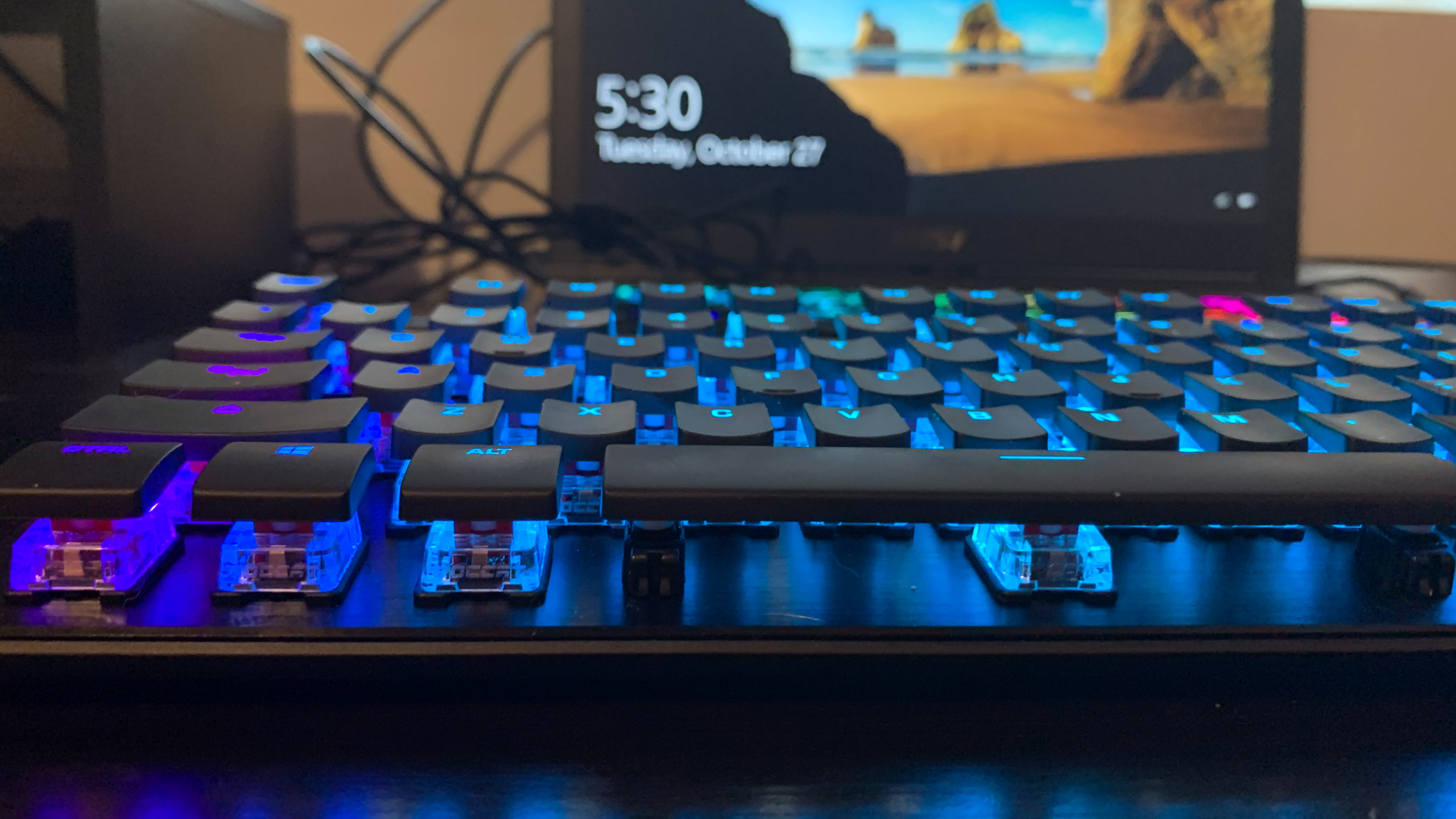
The keyboard is constructed from “aircraft-grade” aluminum, and while I personally can’t tell the difference between aircraft-grade and non-aircraft grade metals, it certainly feels sturdy enough. The RGB backlighting shines as soon as you plug the keyboard into a USB port, and this feature is even more striking, thanks to the Vulcan TKL Pro’s raised key design. The keys are set slightly higher than the chassis itself, giving users a good view of the Titan Switch Optical underneath.
The Vulcan TKL Pro are in-line audio controls, which are uncommon in tenkeyless models. They’re as simple as a mute button and a knob to raise or lower volume, but these options add a layer of convenience that I never knew I wanted. It’s not a must-have, but it’s nice to be able to just twist a knob rather than mess with volume shortcuts mid-game. Completing the design is a lengthy braided USB cable, two foldable feet, and some anti-slip applications on the bottom.
Roccat Vulcan TKL Pro review: Keys
The TKL Pro uses Roccat’s new Titan Switch Optical, which boasts “optical speed with a mechanical feel.” The keyboard largely makes good on that promise. While the keys aren’t quite as loud as some mechanical options, they are satisfyingly clicky, as well as smooth and sleek on top. But they’re also extremely responsive and springy. Typing on the Vulcan TKL Pro feels satisfying in a way that other keyboards just don’t. Even though I typically use a MacBook Pro for work, I found myself coming up with reasons to switch over to my gaming PC, just so I could use this keyboard some more.
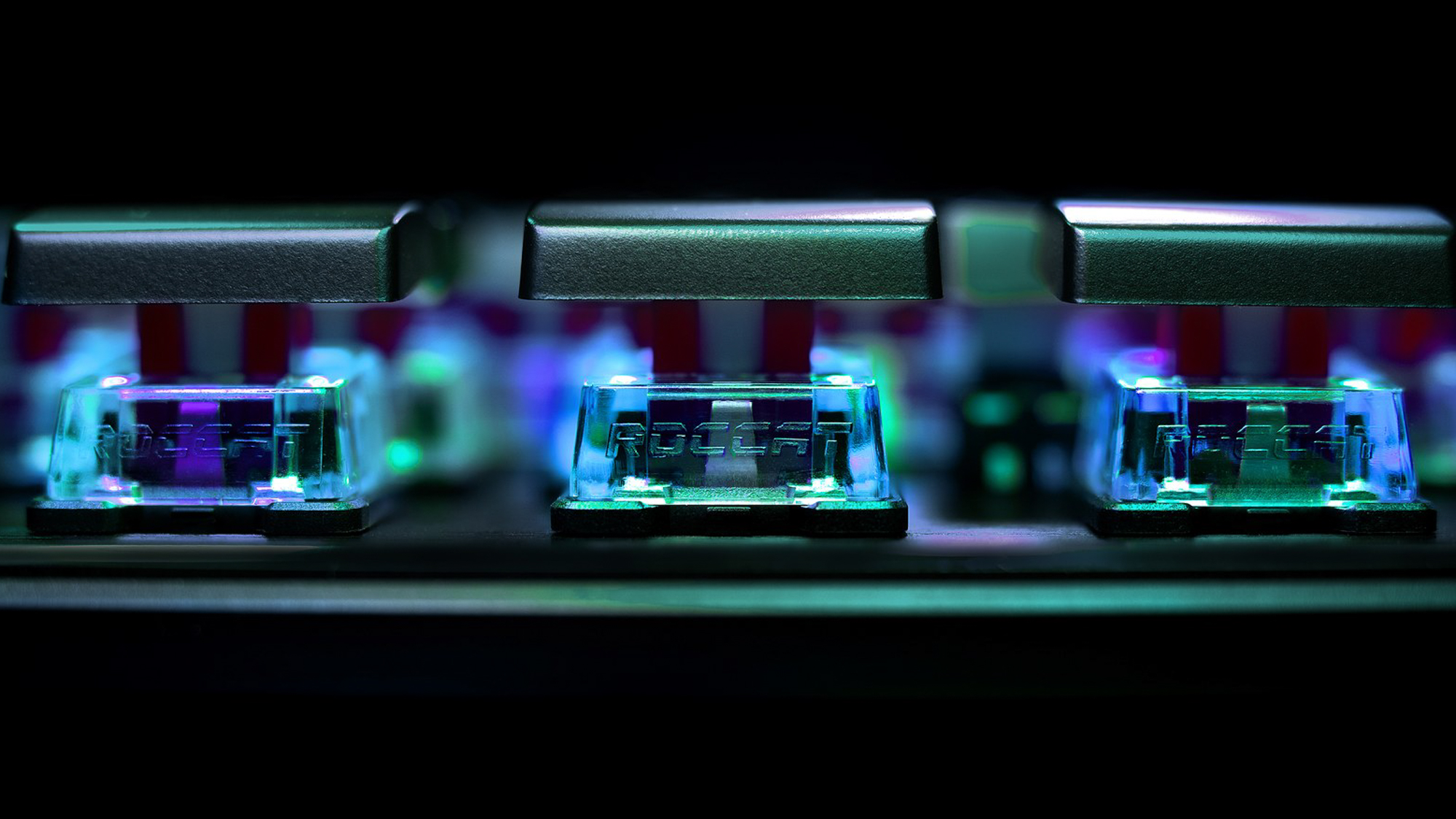
The floating key design takes a little getting used to, however, so you might find yourself more prone to typos at first. After a few hours with it, however, I was typing at 89 words per minute with 99% accuracy, which isn’t far off from the 95 wpm/99% accuracy rate on my usual laptop. Roccat really made the keys the star of the show with the Vulcan TKL Pro, and all of my other keyboards just feel drab by comparison.
Roccat Vulcan TKL Pro review: Features
Having never used Roccat hardware before, I expected the software to be as sleek and enjoyable as the Vulcan TKL Pro itself. Sadly, that wasn’t the case. As has been pointed out in other reviews, the Roccat Swarm software can be a bit of a drag: a dark spot marring an otherwise shining product. Unlike some brands, which direct you to the appropriate software download as soon as you plug in the product, Roccat makes you search around for it. Even if you’re downloading Swarm for the first time, you might find it in immediate need of updates.
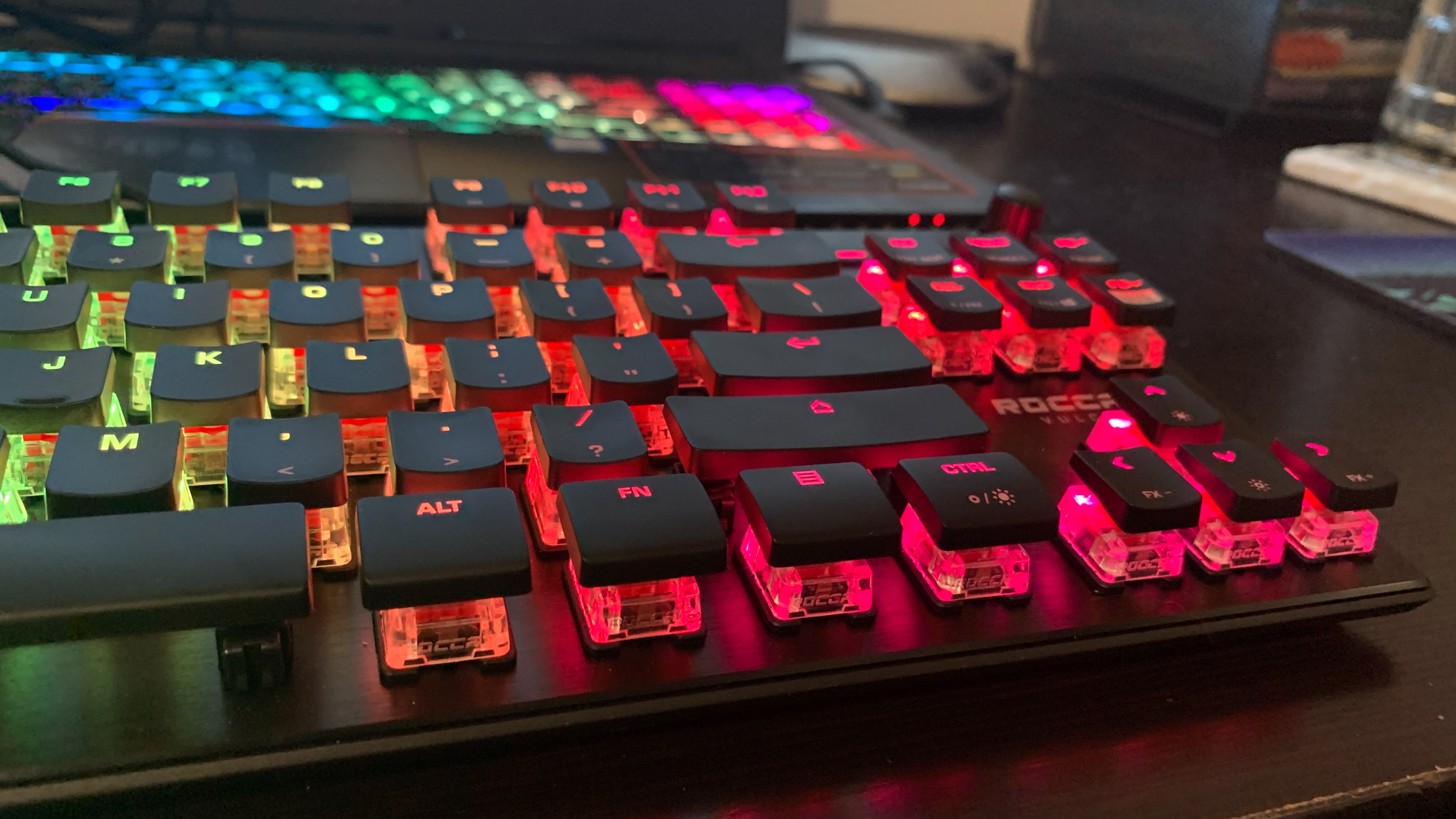
Once in the software, you can reassign keys, set up profiles, and change up the RGB settings. While not impossible, the software doesn’t make it easy for first-time users to do those first two tasks. Veteran PC gamers won’t have trouble, but if this is your first jump from a standard USB keyboard to a gaming model, the software could be a deterrent. Changing the RGB options is much easier, thankfully. There’s a slew of themes to choose from, but my favorite by far was the AIMO setting, which reacts to button pushes and generally mashes up colors in a way that looks really nice.
One more fun option from the Swarm software: adding audio effects to keystrokes. That means you can make the Vulcan TKL Pro sound like an old-school typewriter if you really miss that clickety-clack, or even add sci-fi sounds — though we can’t promise this won’t alienate your colleagues or housemates.
Hidden along the function row are rewind, skip, play/pause and stop commands. Like the audio knob, these options create a more immersive overall experience, since you don’t have to mouse around to control the media you’re watching. Finally, you can achieve true immersion by activating Game Mode, which disables keys that might accidentally take you out of the game.
Roccat Vulcan TKL Pro review: Performance
Some fancy keyboards feel great at first and disappoint over longer periods of time, but this certainly isn’t the case with the Vulcan TKL Pro. The more I used it, the more I wanted to keep using it, going back and forth between gaming sessions and work. It felt comfortable underneath my palms for long sessions of Civilization VI, even if that game doesn’t require heavy keyboard use. I played a few rounds of Among Us, which requires more typing than the average PC game thanks to rounds of player chat to determine who’s acting suspicious, and found that the TKL Pro worked well there as well.

For something completely different, I used the keyboard while playing The Dungeons of Naheulbeuk: The Amulet of Chaos, a tactical RPG that requires players to keep one hand on the WASD. Moving characters around with the keyboard was fast and responsive, and once again, I couldn’t help but marvel at the way the Vulcan TKL Pro lit up in colorful new ways as I pressed keys and moved throughout the dungeon. This is a keyboard that’s well suited for just about any genre, whether that means long-term strategy sessions or fast-paced action.
Another selling point is that this isn’t the kind of keyboard that only serves a single purpose. It works just as well when you’re typing reports as it does when you’re invading Macedonia, sussing out imposters or taking down groups of goblins. There’s no scientific reason that cool RGB effects should make work more fun, but they kind of do.
Roccat Vulcan TKL Pro review: Verdict
Our Roccat Vulcan TKL review explained why this is a beautiful keyboard that demands attention. Even more importantly, the peripheral feels great to use. I couldn’t stop touching the keys when I first took it out of the box, and even now, as I write this review, I’m still marveling at the way each key feels under my fingertips. It’s easily the most stylish keyboard out of the half-dozen in my home, but underneath the style is so much substance.
Of course, substance isn't cheap. I don’t think $159.99 is an unreasonable price for the Vulcan TKL Pro, but it’s a tough sell for budget-conscious gamers — especially when the software could really use an upgrade. That said, if you’re willing to splurge a bit for a keyboard that feels as good as it looks, the Vulcan TKL Pro is a great choice.
- Roccat Vulcan 121 Aimo review
- Roccat Elo 7.1 USB review — good sound at a fair price

Sarah is a writer, editor and consultant with a focus on video games and pop culture. Alongside Tom's Guide she has contributed to publications including IGN, Polygon, Variety, NBC News, Nerdist and Ars Technica.

