Tom's Guide Verdict
The Roccat Kone XP has a clever design and excellent performance, but a high price and so-so software hold it back.
Pros
- +
Comfortable design
- +
Gorgeous lighting
- +
Excellent performance
Cons
- -
Expensive
- -
Frustrating software
- -
Tiny thumb buttons
Why you can trust Tom's Guide
Max DPI: 19,000
Buttons: 13
Size: 5.0 x 2.8 x 1.6 inches
Weight: 3.7 ounces
The Roccat Kone XP demonstrates, once again, that Roccat can make excellent mice, then charge just a little too much for them. It happened with the Roccat Kone Pro; it happened with the Roccat Kain Aimo 120; now it’s happened with the Kone XP. This $90 mouse features an interesting button layout, good in-game performance and gorgeous RGB lighting. At the same time, that’s still pretty expensive, given that the peripheral has a few drawbacks as well.
While the Kone XP doesn’t have any deal-breaking features, its thumb buttons are too small to be of much use and the Roccat Swarm software is still not the most user-friendly program out there. It also doesn’t offer any tangible benefits over the best gaming mice from competing brands, such as the $80 Logitech G502 or the $70 Razer DeathAdder V2. Read on for our full Roccat Kone XP review.
Roccat Kone XP review: Design

The Roccat Kone XP, at first glance, looks like a pretty standard gaming mouse. It has an ergonomic profile, with an elevated palm rest, textured grips on either side and a small, protruding thumb rest. Upon closer inspection, the Kone XP takes a lot of chances that I haven’t seen in a gaming mouse before.
The button layout on the mouse’s face is straightforward enough. There’s a left button, a right button, a three-way clickable scroll wheel and a profile switching button. There are also two DPI adjustment buttons in the upper-left. These are a nice touch, as many mice either crowd DPI buttons near the center, or eschew them entirely.
Where the Kone XP takes a few risks is with its thumb buttons. Instead of the standard two (or possibly two and a larger “sniper” button that lowers DPI temporarily), the Kone XP has four thumb buttons in close proximity to one another. The only issue here is that each button is tiny, and it’s extremely easy to hit an adjacent one by accident. The bottom buttons in particular are difficult to press precisely.
There’s also a fifth thumb button, however, which I like much better. Roccat added a button to the thumb rest itself, meaning you can press it down with the side of your thumb while the rest of your hand is otherwise occupied. By default, this activates the Kone XP’s Easy-Shift[+] feature, which lets you use a secondary set of commands on each button. In theory, this means you could replace more than 20 keyboard commands with mouse shortcuts. I’d be curious to see how many gamers embrace this design, but it’s an innovative idea nonetheless.
Roccat Kone XP review: Features

To reprogram buttons, control the RGB lighting and set up game profiles for the Roccat Kone XP, you’ll have to use the Roccat Swarm software. I’ve written before about how the Swarm software is a mixed bag, and it’s still not the easiest program to use. It still has a lot of trouble downloading both software and firmware updates, particularly if you’re on a slower Internet connection or don’t run the program as an administrator from the start. You can also only have five active profiles at a time, unlike competing programs from Razer and Corsair, which automatically sync with an unlimited number of games.
Once you get Swarm up and running, however, it generally does what it’s supposed to do. I was particularly impressed with the Kone XP’s breathtaking lighting effects, which make the whole mouse light up like a rainbow. Compared to the relatively restrained palm and scroll wheel lights on most gaming mice, it’s an inspired design decision, particularly since you can get the mouse with either a white or black chassis.
Roccat Kone XP review: Performance
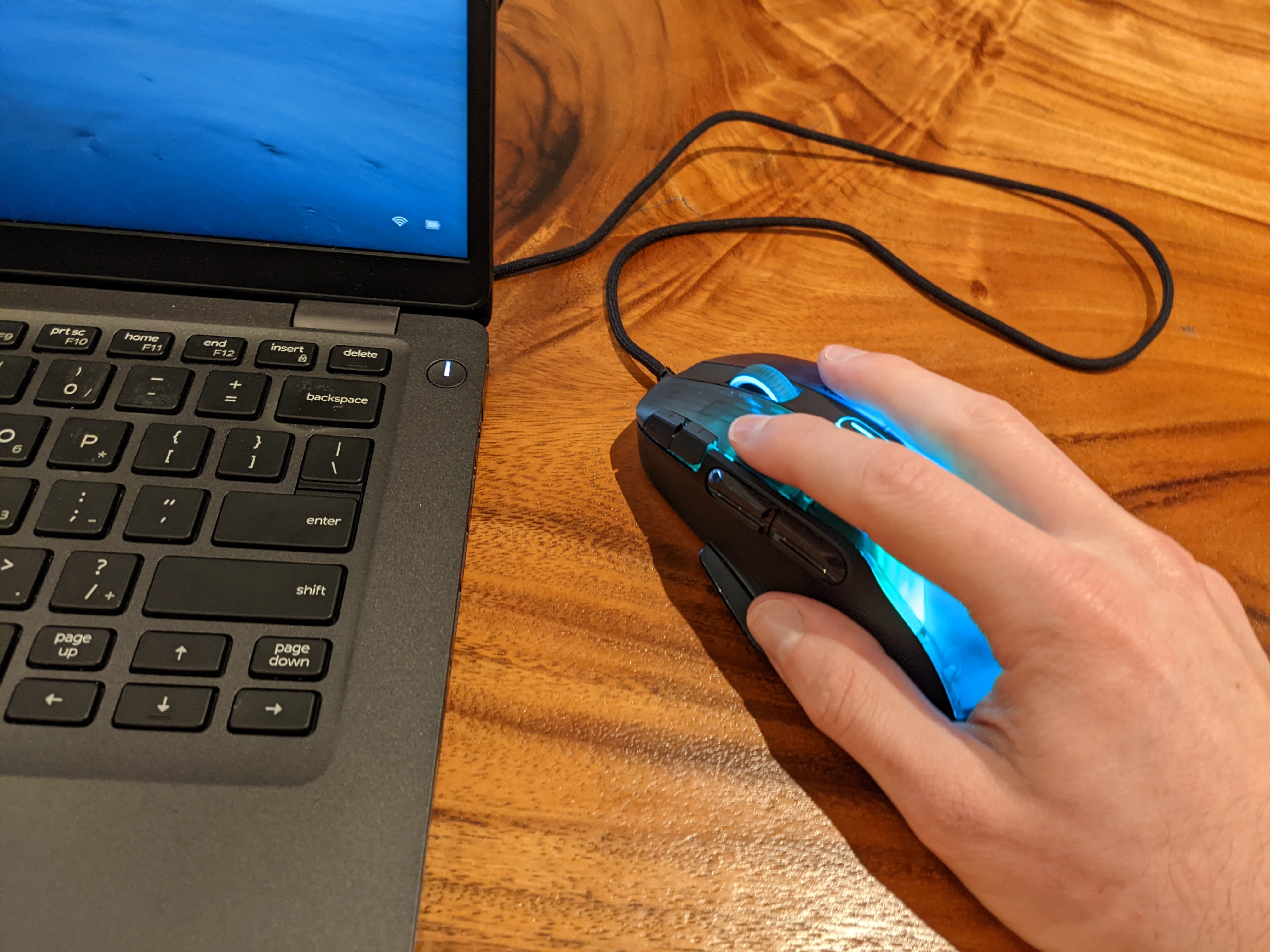
The Roccat Kone XP works beautifully in-game, although its preponderance of buttons makes it particularly well-suited to massively multiplayer online (MMO) games, or anything else that requires a lot of frequent commands. I tested the device with Age of Empires IV, Doom Eternal, Cyberpunk 2077 and Final Fantasy XIV, and found that the mouse was responsive, precise and easy to handle in every situation. Gunning down demons felt as effortless as commanding medieval armies.
Final Fantasy XIV is where the extra buttons came in handy, since I had the option to assign my frequently used skills to the thumb buttons. As mentioned above, the thumb buttons can be a little finicky, but you can eventually learn to tell all four apart just by touch, and the Easy-Shift[+] is an intriguing technology. If you want to offload 20+ commands from your keyboard, the Kone XP is worth considering for that functionality alone.
Roccat Kone XP review: Bottom line

The Roccat Kone XP is a little too expensive for what it offers, and I have a few quibbles with its thumb buttons and software. Overall, though, it’s yet another high-quality mouse from Roccat, and well worth considering if you want comfortable, colorful and innovative gear.
I wouldn’t necessarily recommend the Kone XP over the G502 or the DeathAdder V2, both of which are a little better for generalist gamers — and both of which are on our list of the best gaming mouse. But if you need a ton of buttons and a whole rainbow under your palm, the Kone XP is probably the way to go.
Marshall Honorof is a senior editor for Tom's Guide, overseeing the site's coverage of gaming hardware and software. He comes from a science writing background, having studied paleomammalogy, biological anthropology, and the history of science and technology. After hours, you can find him practicing taekwondo or doing deep dives on classic sci-fi.


