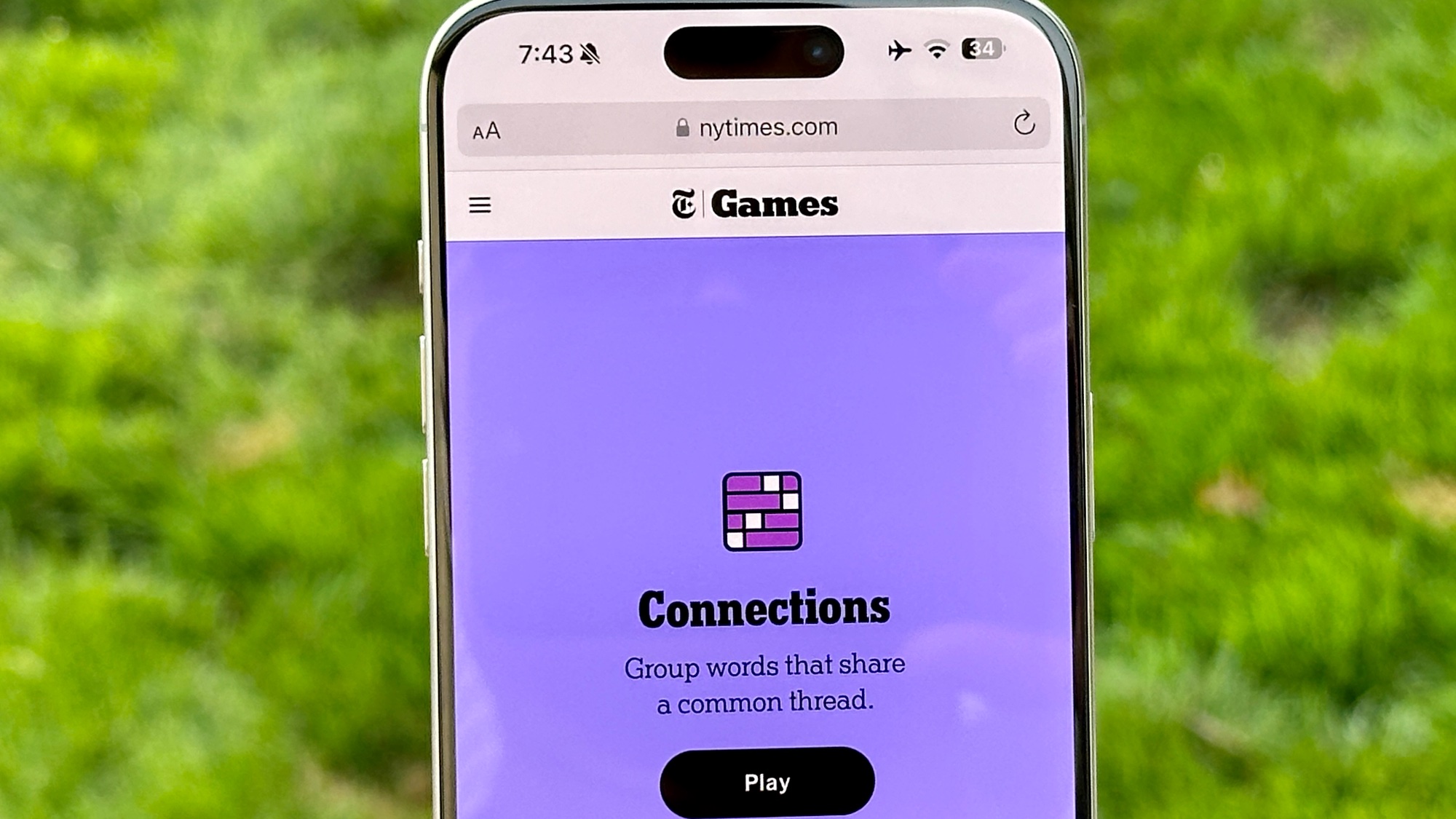Tom's Guide Verdict
Wyze's Battery Cam Pro is a battery-powered security camera you can place anywhere you have Wi-Fi, and it delivers on its overall promise of being a reliable home security camera. However, it’s big as an indoor camera, and lacks lights that are useful with outdoor cameras.
Pros
- +
Great looking video
- +
3D Motion is reliable
- +
Pre roll video adds more context
Cons
- -
It's big for an indoor camera
- -
No spotlight will be an issue for some
Why you can trust Tom's Guide
Camera resolution: 1080p (1920x1080)
Field of view: 155°
Size: 6.06 x 2.76 x 2.76 in
Weather proofing: Weather resistant
Wi-Fi: 802.11 b/g/n wifi connection @2.4GHz/5GHz
The Ring Stick Up Cam Pro is the latest of the company’s cameras to boast 3D Motion detection and Birds Eye View, features that had previously been limited to the Ring Floodlight Cam Wired, Ring Spotlight Cam Pro and the Ring Video Doorbell Pro 2.
As the first indoor/outdoor camera to boast these advanced capabilities, the Ring Stick Up Cam Pro is better able to detect motion, reducing the number of false alerts you receive, as well as produce a map of a person's movement when in the view of the camera, making the Stick Up Cam Pro better suited than the company's standard Stick Up Cam or Indoor Cam for capturing movement in and around your house.
After a couple of weeks of use, there are a couple of areas where the Stick Up Cam Pro really stood out among the best home security cameras and best outdoor security cameras, but it didn’t excel at either role.
Ring Stick Up Cam Pro review: Price and availability
Ring’s Stick Up Cam Pro launched in Oct. 2023 after being announced during Amazon’s hardware event. You can buy the camera directly from Ring or through Ring’s parent company, Amazon. The battery-powered and plug-in models are $179.99, while the solar-powered Stick Up Cam Pro is $209.99.
If you need more than one camera, you can buy them in bundles of two for a slight discount.
It’s available with a black or white housing.
Ring Stick Up Cam Pro review: Design
The Ring Stick Up Cam Pro has a similar design to the original Stick Up Cam, only instead of a completely cylindrical design, the front of the housing is now completely flat, and the overall size of the camera is much bigger.

The original Stick Up Cam measured 3.8 x 2.4 x 2.4 inches, while the Pro model now stands 6.1 x 2.8 x 2.8 inches. The increased size removes the Stick Up Cam Pro from the list of camera options for indoor use. It’s just too big and takes up too much space; not to mention it just doesn’t look right sitting on a table or desk.
Instead, this is a camera you’ll want to mount outside — which is what it’s better suited for anyways — or at the very least, if you’re going to use it indoors, it should be used to watch over a large area, like a warehouse. Considering the fact you can get Ring’s Indoor Cam for $59.99, or the original Stick Up Cam for $99.99, there are better and more affordable options from Ring for indoor use.
Included in the box is all of the hardware you’ll need to mount the camera to a ceiling or wall, or if you have a flat surface, you can use the mount as a stand. Also inside the box is a microUSB cable for charging the included battery pack. MicroUSB is outdated and slow. I get that Ring may be hesitant to switch its battery packs over to USB-C, but it’s time. I mean, even the iPhone has a USB-C port now.

On the flat front of the housing is the camera lens, a speaker and all of the necessary sensors that enable 3D Motion and Birds Eye View. Note there isn’t a spotlight on the Stick Up Cam Pro, which is a knock against it being used as an outdoor camera; if you’re in a darker area, you may want to check out the Ring Spotlight Cam Pro or the Wyze Cam Floodlight Pro instead.
The bottom of the housing twists to lock it in place. When removed, you’ll find the same battery that Ring’s used in its cameras and doorbells for years.

On the back of the housing is another mounting point for the camera, along with a USB-C port that you can use to provide constant power to the camera, be it via a traditional outlet or solar panel.
Ring Stick Up Cam Pro review: Video quality
The Stick Up Cam Pro, like its predecessor, records 1080p video, but the Pro model has gained HDR video. That just means that the video it captures has brighter and more vivid colors, and that’s been the case for the videos I’ve looked at. The 155-degree viewing angle covers a good amount of real estate, showing almost the entirety of my back porch.
The combination of the two gives you a healthy look at who or what is moving on your property.

Overall video quality is on a par with what I'd expect from a Ring security camera. That is, during the day the video is (mostly) properly exposed and saturated, with some pixelation around moving objects, but it has enough definition that you're able to identify who is at your door.
At night, the Stick Up Cam Pro captures black and white video when there's not enough nearby ambient light, or when there is ample light, Ring's Color Night Vision feature is triggered. The problem with the black and white video captured at night is that it's not as clear as color video, but even then, you're still able to see who or what is triggering the camera.
Even though I don't mind the overall video quality of the Stick Up Cam Pro, I have found myself wishing that Ring would make the jump to 2K or even 4K video quality for its latest cameras. Wyze and Arlo have plenty of cameras that capture at those higher definitions, respectively, and it's starting to feel like Ring is being left behind.
Motion events include pre roll video of three or four seconds, depending on how you power the Stick Up Cam Pro. Those few seconds are of lower-quality video, but it’s an important way of seeing what happened leading up to the motion sensor being triggered. It’s one of my favorite features on Ring’s security cameras when reviewing footage. Pre roll video takes some getting used to the first few times you view a clip, especially if you export it from the app, because your video looks very blurry for a few seconds before the 1080p HDR crispness kicks in.

Even then, there’s some pixelation around moving objects in Ring’s video clips, but that’s par for the course. Most of the company’s security cameras record at 15 or 20 frames per second during the day, and 15 frames per second at night. I couldn’t find the Stick Up Cam Pro’s FPS on Ring’s site, but I can’t imagine it’s any faster than either of those numbers.
The Stick Up Cam Pro also features color night vision, which requires a decent amount of ambient light to record any video in full color instead of traditional black and white video at night. While it’s handy to have color night vision, the lack of any type of floodlight or spotlight hampers the feature’s usability. If you need something with a spotlight, Ring’s Spotlight Cam Pro or Floodlight Cam Pro are what you should look for.
Ring Stick Up Cam Pro review: Features
Two of the key features that earn the Stick Up Cam Pro its Pro moniker are 3D Motion Detection and Birds Eye View. The two features work in tandem to give you a complete overview of what’s happening in each video clip.
Ring’s 3D Motion tech gives you more accurate motion alerts and monitors further from the camera using radar. Motion detection is more accurate, helping eliminate false alerts or recording clips every time a leaf blows across the camera’s field of view. Using radar also means you can set the distance from the camera you want a person to be before you get an alert; a handy feature for those who want the camera to overlook an area with heavy foot traffic off in the distance that you don’t care to monitor.
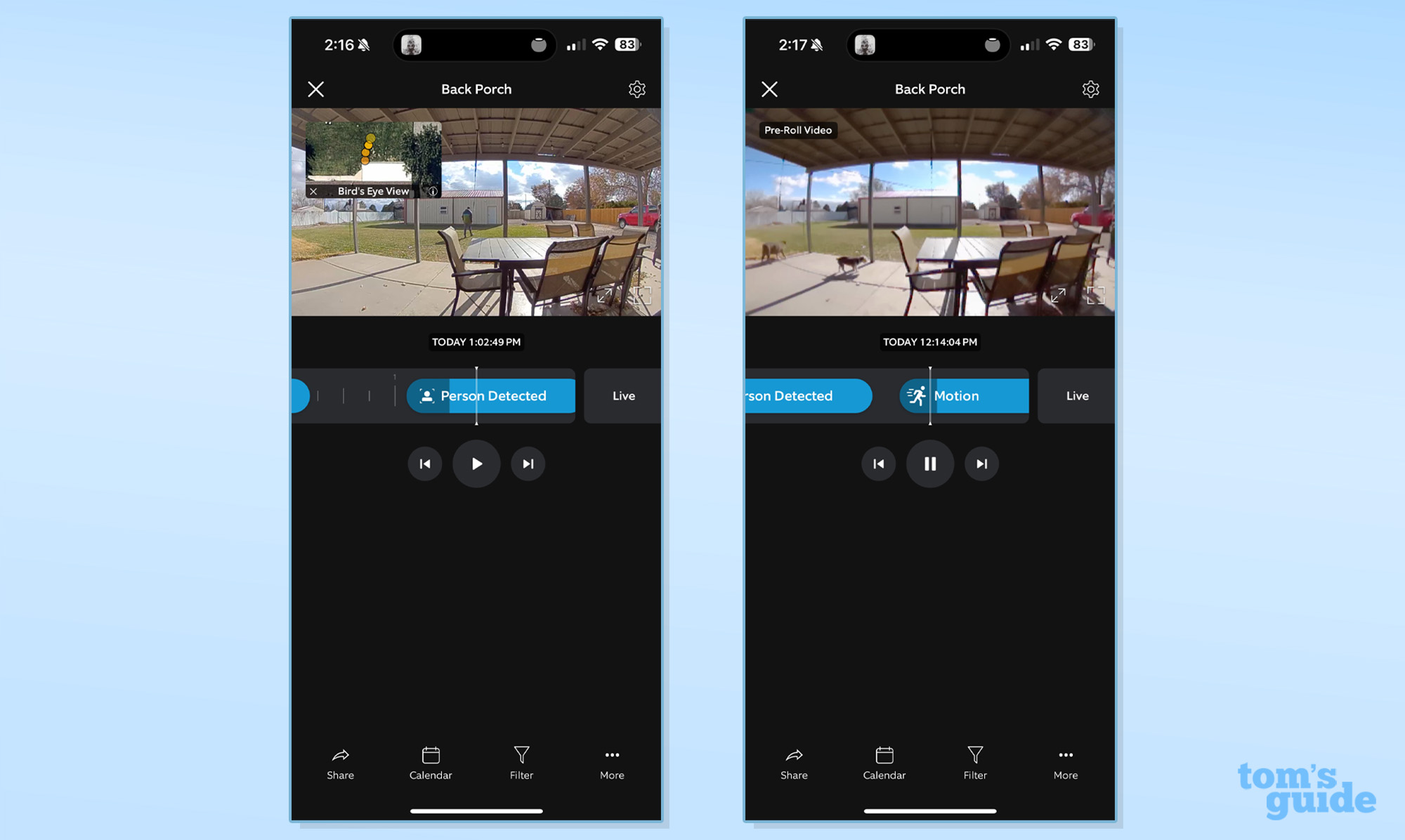
Because of 3D Motion’s overall accuracy, Ring can map out the route a person took leading up to and after the camera is triggered. To be clear, you won’t see a Birds Eye View map of the route a person took to your camera during the pre roll, but you will see it once the person enters the camera’s motion range. In some ways, having pre roll with Birds Eye View feels redundant because you can actually see what the person was doing before the camera was activated and you don't really need it mapped out. However, Birds Eye View accurately captured and plotted my routes during testing and was a nice additional layer of information to have available.
Ring Stick Up Cam Pro review: Video storage
Ring’s entire camera lineup lacks any sort of built-in, dedicated local video storage. Instead, if you want to store video clips on your terms, you’ll need to have a Ring Alarm Pro, which features a microSD card in the main hub. The card, combined with a $20 per month subscription to a Ring Protect Pro plan, works together with Ring Edge to store all video files on your hardware. That’s a heck of a lot of hoops to jump through for local storage, not to mention the overall cost of the system and subscription.
If you don’t want to go through all of that, your other option for video storage is Ring’s cloud storage that’s part of Ring Protect, the company’s monthly subscription. Plans start at $3.99 a month for a single camera or $10 a month for unlimited cameras.
Among the best security camera storage plans, those prices are in the middle of the pack, but Ring Protect includes a very generous video history for up to 180 days, rich notifications, person alerts, and the ability to arm and disarm your Ring cameras and devices.
Without a Ring Protect Plan, you’ll only get motion alerts and be able to use the live stream feature, along with two-way talk to communicate with anyone on your property.
Ring Stick Up Cam Pro review: Verdict
Ring’s Stick Up Cam Pro checks a lot of boxes. It has a clear and crisp picture that makes it easy to see who or what is triggering it, has reliable motion detection thanks to its 3D Motion radiator feature, and can even map out where someone was on your property using Birds Eye View. Then there’s my favorite feature in pre roll so you can see what was happening a few seconds before the camera started truly recording.
Its design is puzzling though, simply because it’s so big. Too big to be placed on a shelf in your living room or overlooking your kitchen. It’s begging to be used outside, but the lack of a spotlight limits its color night vision feature. Although it’s $50 more, the Ring Spotlight Cam Pro might be a better option for darker areas.
However, if you need something with a spotlight, the Wyze Battery Cam Pro offers a lot of the same features as the Stick Up Cam Pro, save for advanced motion detection, and records 2K video, a boost over the Stick Up Cam Pro's 1080p video, and is less than $100.
Jason Cipriani is a freelance writer based out of Colorado. He writes about all sorts of technology — cameras, wearables, smartphones, smart home and other gadgets — for sites including Tom’s Guide, ZDNet, IGN, CNN Underscored, and The Street.