Tom's Guide Verdict
The Ring Stick Up Cam Battery works well, but it’s best for those already invested in Ring’s ecosystem or Alexa devices.
Pros
- +
Slick app
- +
Ring ecosystem and Alexa Integration
- +
Good battery life
- +
Weather resistant
Cons
- -
No local storage
- -
Useless without subscription
- -
No Google Home or Apple HomeKit Integration
Why you can trust Tom's Guide
Size: 3.8 x 2.4 x 2.4 inches (without stand)
Camera resolution: 1080p
Field of View: 130° Diagonal, 110° Horizontal, 57° Vertical
Battery life: Months
WiFi Connectivity: 802.11 b/g/n @ 2.4 GHz
Audio: 2-way audio
Water Resistance: IPX5
Operating Temperature: -5°F to 122°F (-20°C to 50°C)
The third-generation Ring Stick Up Cam Battery joins an increasingly crowded field of affordable, battery-operated, WiFi-connected cameras, where names big and small are pushing out little white plastic tubes and boxes designed to intelligently sense, capture, and categorize unusual activity outside your home. How they each approach this task varies massively, but the end result should always be that the people who buy them feel safer. I actually got to put that to the test when the Stick Up Cam Battery caught someone trying to open a window on the back of my house, about a week into testing. Fortunately they were unsuccessful and moved on, but this was a startling justification for keeping security cameras around.
This Stick Up Cam Battery promises months-long battery, crisp video, and a robust feature set (most of which is accessible via a low monthly fee, of course). For this new third generation, they’ve added a solar panel option that allows you to keep the battery charged, which should alleviate any concerns about battery life.
It’s worth noting Ring has made headlines in the last couple of years for security concerns and with its partnerships with police departments. Ring has since taken steps to mitigate some of these worries, but acknowledging that, and given the packed-out market in which they now compete, does the Ring Stick Up Cam continue to hold up?
Ring Stick Up Cam Battery review: Price and availability
The Stick Up Cam Battery is $99.99 for a single camera, with 2-, 3-, and 4-packs also for sale (add about $100 for each additional camera). Other available versions include the wired version ($99.99), which uses a normal three-prong power plug, and the new-for-the-3rd-generation solar-powered version ($139.99); it’s an impressive set of alternatives for this category of cheap smart cameras.
Ring Stick Up Cam Battery review: Design and installation
The Ring Stick Up Cam was Ring’s first Indoor/Outdoor camera, and looks very similar to the cheaper Ring Indoor Cam — that is, it’s a cylinder that’s a touch smaller than a beer can. Three mounting holes — one on the bottom and two on the back - provide some versatility, letting you mount the camera from behind and below. Disappointingly, if you want to mount the camera from your ceiling, you’ll need to buy a separate $20 ceiling mount kit. I reviewed the battery-powered version, which comes with a quick-release battery pack that slots easily into the bottom of the camera. Included is a short Micro USB charging cable and, of course, the mounting hardware, which consists of a few small screws and some wall anchors.

On the front of the camera, blacked-out, glossy glass contains the camera lens, microphone, and status light, as well as the IR emitters. The camera lens field of view is wider than tall, with a 130° diagonal, 110° horizontal, and 57° vertical field, giving it good overall coverage. On the camera’s chin is a speaker grille that lets you talk to people in earshot of the camera or blare a siren, both of which are a little quieter than I’d like - when I did try to talk to someone on the other side, they had a difficult time understanding me without walking right up to the camera.

The camera is waterproof to an IPX5 rating, meaning it will be fine exposed to rain or low-pressure water jets from any direction, and can withstand temperatures ranging from -5°F to 113°F (-20° to 45° Celsius).

When not mounting the camera to a wall — for instance, when using it as an indoor camera — you can simply set it on its stand, which has a soft rubbery base that is nice and grippy, allowing it to sit firmly in place.
Ring Stick Up Cam Battery review: Video quality
Perhaps the most important part of a security camera is its video quality. Most, like the Stick Up Cam, have a resolution of 1080p, but the actual end-result can be muddy and full of artifacts. During my testing, I found the footage from this camera was a little rougher than others I’ve used in this price range, but you’ll still get a clear enough picture of your average porch pirate.




Night vision on the Ring comes in two flavors: infrared and non-infrared. Either has the option to let Ring colorize the image for you. I found that night vision was good all around, and the image was about as clear as it gets with your typical consumer-grade Wi-Fi HD smart camera. The colorization wasn’t especially successful at guessing the colors it was seeing, but it was good enough to differentiate objects from each other.
Ring Stick Up Cam Battery review: Battery life and Wi-Fi
I had initial problems with battery life — the camera’s charge had dropped to 36% within three days, but thereafter began behaving normally. After inquiring with Ring, I was told by a representative that what I experienced was the camera self-calibrating, and that the problem was likely an inaccurate reading and that over a few recharge cycles, accuracy should increase.
Ring offers no specific battery life claims, only that it can go months between charges during normal use, and as far as I can tell from my subsequent tests, that is likely true. That said, should you find yourself regretful about having purchased the battery-powered version, Ring does sell kits to convert the camera to solar-powered or wired.
Like most smart cameras, the Ring Stick Up Cam is limited to a 2.4 GHz connection on the outdated 802.11n, or Wi-Fi 4, standard. I would like to see devices like this begin to adopt newer Wi-Fi standards, as Wi-Fi 4 is incompatible with WPA3 which, while problematic in its own right, remains generally much more secure than the very old WPA2 security standard. Still, there are things you can and should do to minimize the risk to your network when using such devices.
Ring Stick Up Cam Battery review: Features
Smart cameras tend to range from simple, local, record-it-and-store-it affairs to crowd-sourced mass surveillance. Somewhere in the middle, though, there’s not much a camera can do besides be a camera. How it accomplishes that task is where much of the special sauce, so to speak, is mixed. In the case of the $129 Arlo Essential, for instance, users can specify whether they want the camera to notify of and/or record not just people that the camera spots, but also cars and animals. The Stick Up Cam is less granular, but can still be set to detect only people. A bummer, perhaps, but I’ve found that pet/car detection can lead to a sort of camera-who-cried-wolf scenario, and notification fatigue isn’t good for a security camera.
The Ring Stick Up Cam comes with other features that have become indispensable for security cameras in recent years, such as adjusting motion sensitivity and setting detection zones and motion-detecting schedules. From the main device screen, a gridded tile interface lets you, among other things, quickly access event history, customize settings for different modes (designated Disarmed, Home, and Away), or set the size of your Geofence. Here, you can also check device health or look at power settings. The device health section lets you easily update the camera’s network settings and view Wi-Fi signal strength, represented by its Received Signal Strength Indicator (RSSI) number, making it easier to place the camera in a place with the strongest connection.
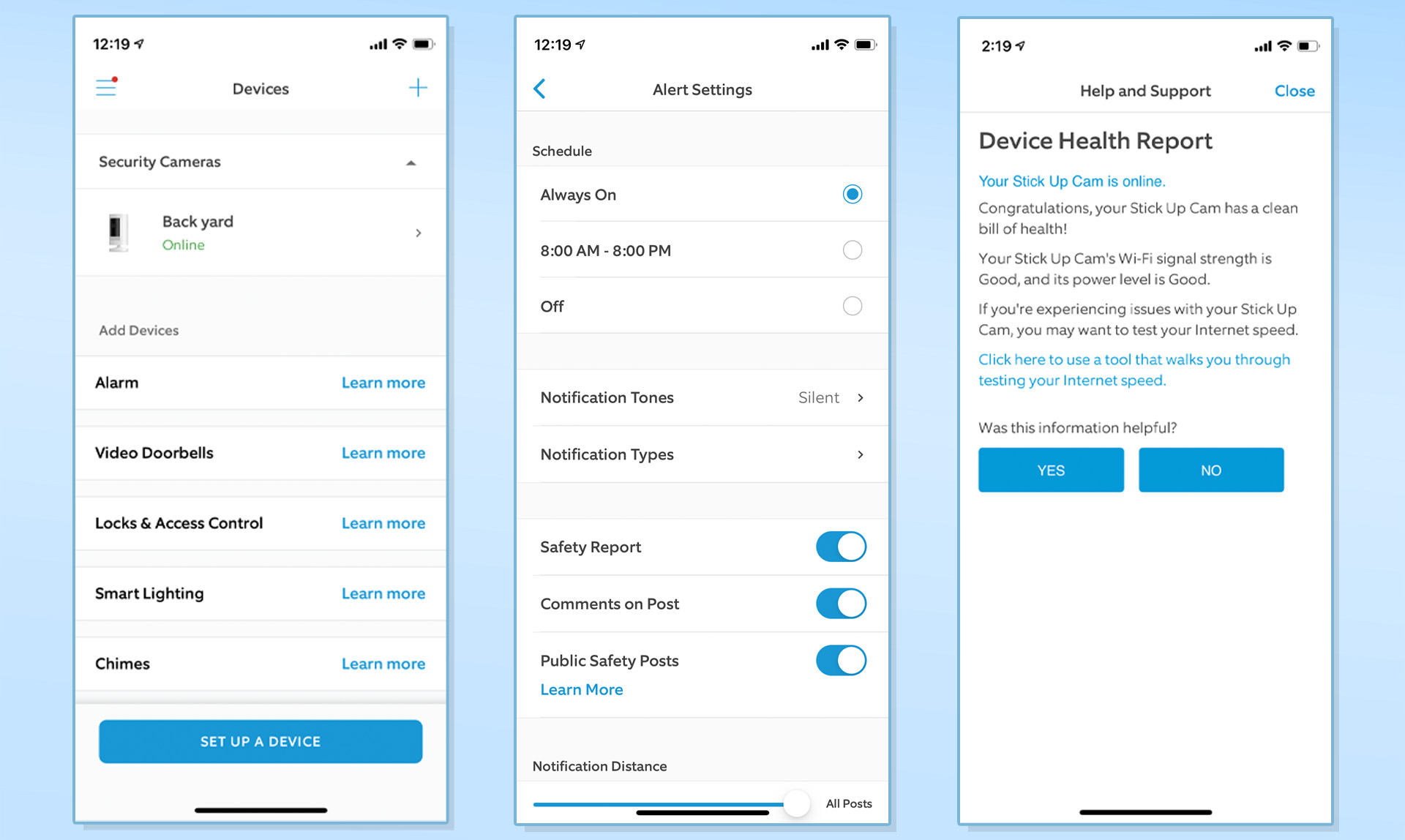
From a privacy standpoint, I was disappointed to learn that the end-to-end encryption offered by Ring on many of its wired devices does not extend to their battery-powered offerings, presumably because it presents power drain issues. However, despite the guff Ring has gotten on other aspects of privacy, it does have some cool options in this arena, like Privacy Zones — a feature that lets you black out areas of the camera’s field of view, so that you don’t record neighbors’ activity. It’s not the only camera with this feature, of course, but it’s a nice feature, nonetheless.

Of course, Ring offers more than just camera-specific features: it has its own proto-social network called Neighbors. In terms of usefulness, I’m not particularly convinced Neighbors is where it’s at; while it may provide some superficial comfort and could even have legitimate potential as a crime-fighting tool, it is littered, as so many public online forums are, with paranoid speculation and unfounded accusations. Other aspects of it are nice - posts are completely anonymous, and the tiles at the top of the feed provide a lot of useful information on local crime and safety issues, as well as a handy list of crisis hotlines and COVID-19 information.
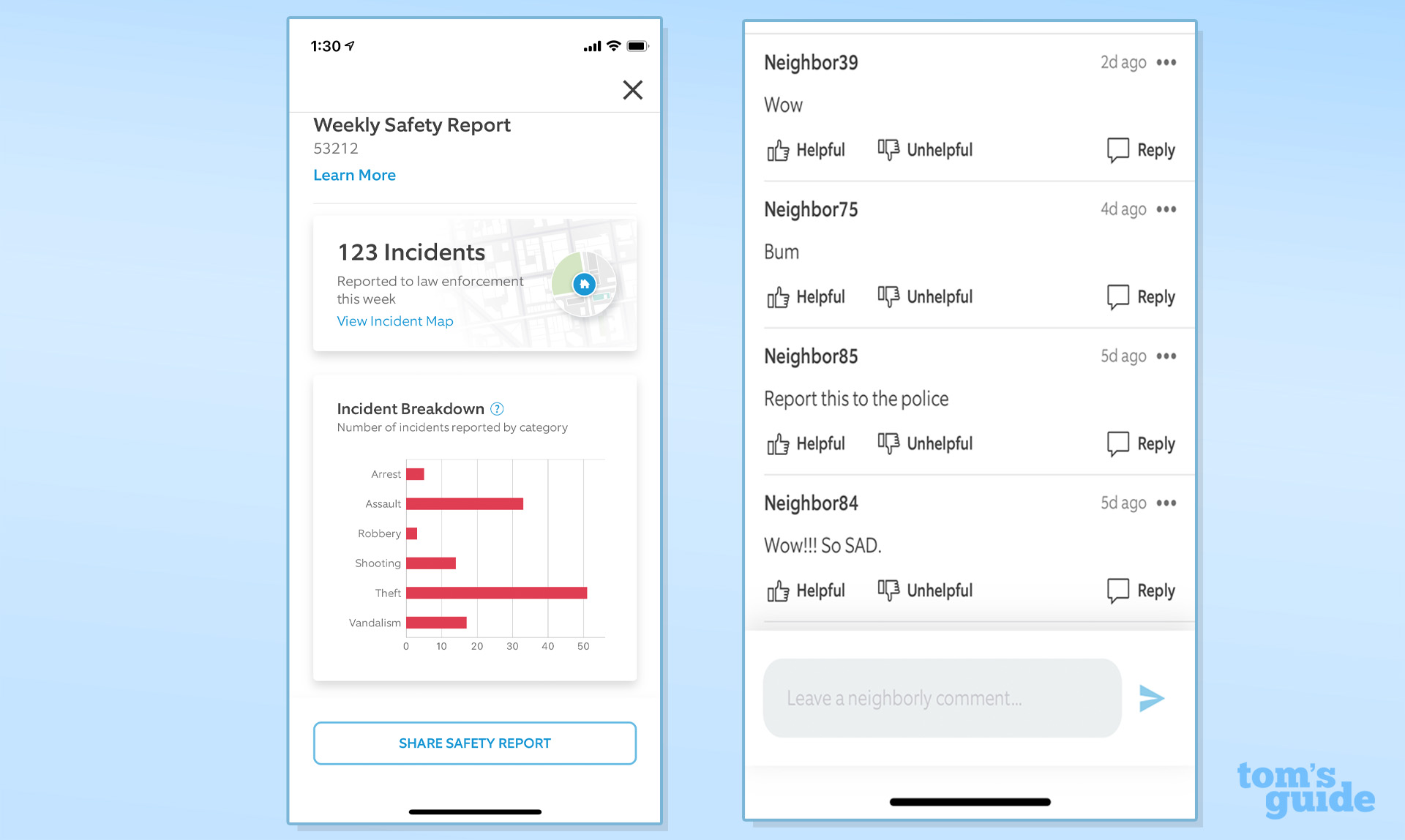
Ring Stick Up Cam Battery review: App
Owners of Ring gear will know that the Ring app often shines where other camera makers’ do not. Particularly when looking at a given camera, the app is responsive, and videos load very quickly, even as you scrub through video history. Loading the live feed is almost as fast as on a HomeKit-based camera. Sometimes it’s too pretty, though, as it’s not immediately clear how to, say, download a video or activate the siren, but with a little mild dedication, you figure it out quickly enough. That said, while it’s nice to have a pretty app, where home security is concerned, I feel controls ought to be clearly delineated and functional.
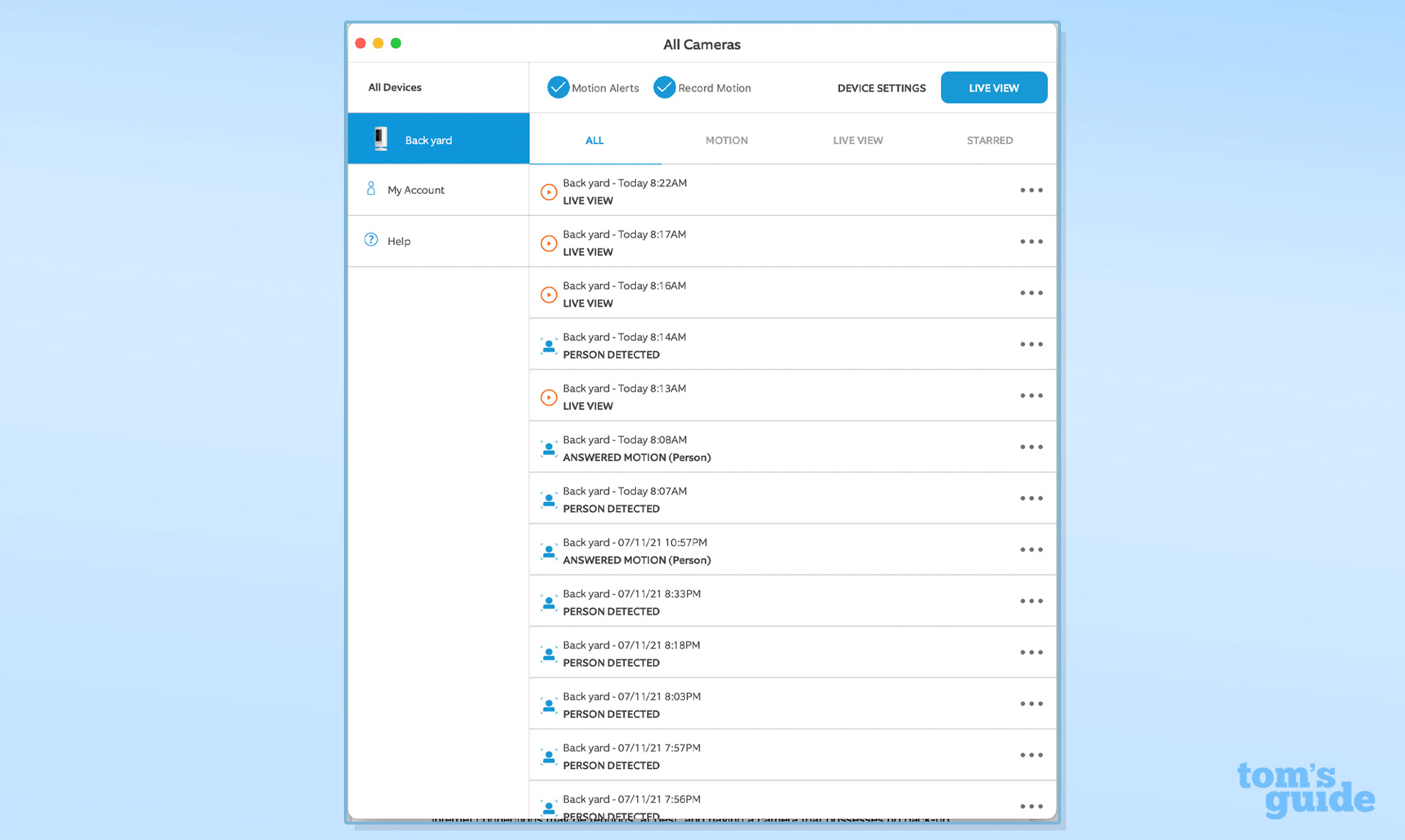
There is also a Ring desktop app, which I looked at on Mac OS. This app is nice in ways the phone app is not; as a dedicated camera-only app, there is no excess here. You get a list of videos, which are easy to select and save, with tabs for categories of video. Improvements could be made here, of course — I wouldn’t mind being able to batch-save videos, or watch on a timeline, but the straightforward approach is nice, regardless. Additionally, I’m particularly fond of the feature where, so long as the app is open, if the camera detects motion, a small live video window will pop up to show it to me.
Ring Stick Up Cam Battery review: Smart home integration
Right now, Ring’s smart home integration is one of its biggest drawbacks. Being currently limited to Alexa, the Ring misses out on a large chunk of the market by ignoring Google Home and Apple HomeKit, requiring those users to resort to more complicated means of voice control, should they decide to choose Ring anyway — and I don’t really see any reason they would.
Users more invested in Amazon’s ecosystem will be able to let their Ring and Amazon devices all work in tandem. For instance, Amazon has integrated its Echo devices, letting users view persons captured on camera using their Echo Show or configure their Echo device(s) to play sounds or perform other automations. One of my Echo Dots let me know that someone was in my backyard any time the camera detected motion. If you have a busy backyard, such a routine can quickly get annoying, but there is genuine merit in using it — say, if you use scheduled Do Not Disturb on your phone, but want to be notified of such things regardless.
That said, the integration with Alexa is powerful, as routines allow for you to turn your Amazon smart speaker or speakers into a makeshift alarm system with blaring alerts and smart lights switching on wherever you’d like in your house. You could also use your camera to trigger a notification to check for packages or something — the possibilities are great, and in my testing, it worked without delay, my Echo Dot’s routine and my Ring notifications on my phone occurring simultaneously.
Ring Stick Up Cam Battery review: Storage
If you’ve been paying attention, then you know that Ring has no local storage option without some fairly complicated workarounds. Simply put, without a subscription, Ring is little better than a motion sensor with live video, which is still fine for a doorbell camera, but it’s not as easy to justify the expense for a normal security camera. I would argue that, practically speaking, this is Ring’s biggest Achilles’ heel. After all, how useful is cloud-based storage if your internet connection goes out? Additionally, many users’ outdoor internet connections may be tenuous, at best, and having a camera that possesses no back-up means for storing video opens perhaps too large a hole in one’s home security.
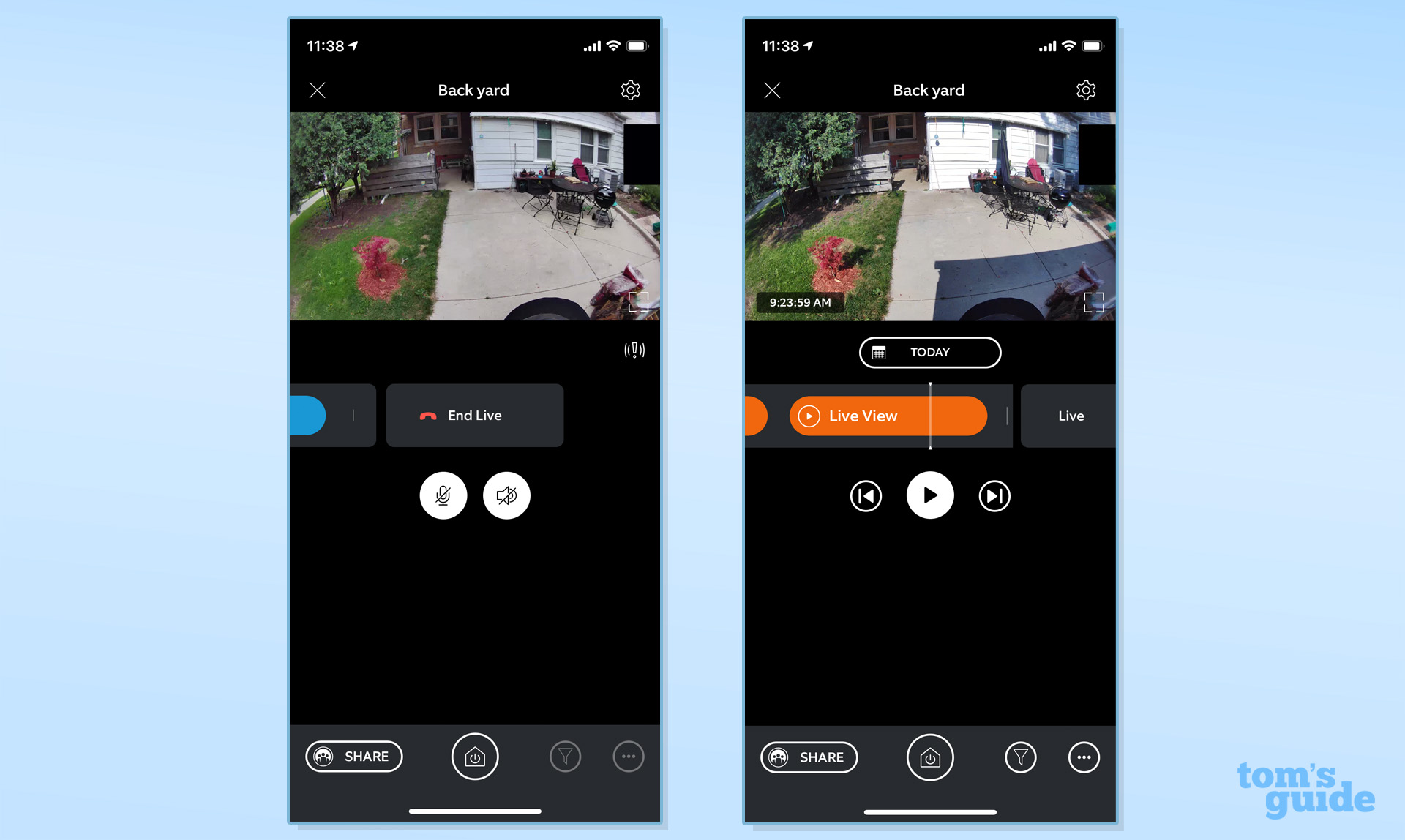
Other cameras, such as the Eufycam 2 and the Wyze Cam Outdoor, offer local storage. With Ring, if your internet service goes, you’re up the creek, whereas smart cameras with local storage can keep on trucking, so long as your network is still functioning.
This doesn’t mean there isn’t value to Ring’s cloud-based storage. At $3/month for the base Ring Protect plan, the subscription is cheap and accessible for single camera users, giving access to 2 months of video history. Accessing the videos is easy, thanks to an intuitive and fast-loading timeline that you can scrub easily. Periodic snapshots taken by the camera between videos provide continuity between videos, which is nice. If you have a solid, fast wireless network, and internet service that rarely goes out, the shortcomings of cloud-only cameras largely fall away. For more information on how Ring’s plan stacks up against the competition, check out our article on the best security camera storage plans compared.
Ring Stick Up Cam Battery review: Bottom line
Ultimately, can this camera help you feel safe? Absolutely. Motion detection is consistent and in my testing I never had any issues with disconnection. Also, as far as I could tell, there were no false activations, and if it missed anything I didn’t notice. The Stick Up Cam also benefits from Ring’s ecosystem and its integration with Alexa, both of which are big strong points, considering their penetration into homes. It also doesn’t need a special hub, which is nice.
However, questionable partnerships with law enforcement aside, there are more immediate, practical reasons to consider alternative cameras, not the least of which is local storage — Ring simply doesn’t offer it as an option, while other camera manufacturers offer on-device processing and local storage. Additionally, limited smart home integration and somewhat lesser video quality make it difficult to recommend Ring over other options. Ultimately, while I would definitely recommend this camera to someone already invested in Ring’s ecosystem, anyone just beginning to build out a security suite at their home should take a strong look at the best outdoor security cameras for other options.
-
Albertnumajira Hi Tom and anyone else who is interested, I have just recently purchased a Ring 4 Camera Set, unfortunately when I went to put them up to install them on the Ceilings around my home I found it could not be done as I needed to purchase more brackets to enable me to do this.Reply
So I rang the support team at Ring to discuss my displeasure in that no where on the box cover is there any advice/warning or instructions that when buying the Ring Stick Up Camera Set you need to purchase mounting brackets that will enable you to put them on the ceiling, after speaking with the support member and informing him that its actually false advertising by stating the Ring Camera is a Stick Up Cam when its not and if you want to install them on the Ceiling you first have to purchase at an exuberant cost to do so. I was then told that all retail staff in stores are trained to inform customers of this, I replied with well thats not true becayse I actually asked the salesperson if these could be put on the Ceiling and his response was after reading the information on the box, yes its okay to install them on the ceiling as its a Stick Up Cam, this is entirely false and puts customers in a position that forces them to fork out more money so as to install the Stick Up Cam on the Ceiling.
I was then informed by the support member that I should have done more research on the setup of the Ring Stick Up Cam, my response was why would I do that I wanted a Camera Set that I could put on the Ceiling and the Ring Stick Up Cam advertises just that, its a stick up Camera and if the information on the cover on the box stated or warned buyers that if you want to install these Camera's to a Ceiling you need to spend another $100 dollars or more in purchasing the mounting brackets to suit so as they can be installed to the Ceiling then I would have purchased something else that did not need further costs added to an already expensive Camera Set.
I also stated that the company should include those mounting brackets in the box so as customers have the choice of either Wall or Ceiling installation and as far as i am concerned unless they clearly specify on the cover of the box that these cameras cannot be installed to Ceilings without purchasing Mounting Brackets then they are misleading customers by stating these as Stick Up Cams, so I just wanted to ket you know Tom that maybe you should consider reviewing this product given these problems that consumers will be hit with when purchasing the Ring Stick Up Cam as its False Advertising thanks.
Albertnumajira

