Tom's Guide Verdict
The Ring Spotlight Cam Pro earns its name with HD video, 3D Motion Detection and versatile design. However, a lack of local storage means you’ll have to pay for a Ring subscription if you want to save video.
Pros
- +
1080p HDR video looks great
- +
Multiple power options
Cons
- -
No easy local storage option
- -
Spotlights aren’t bright enough for all install scenarios
Why you can trust Tom's Guide
Camera resolution: 1080p/30 fps
Field of view: 140° horizontal, 80° vertical
Size: 3.1 in x 3.2 in x 5.7 in
Spotlight brightness: 2 spotlights of 375 lumens
WI-Fi: 802.11 b/g/n/ac wifi connection @2.4GHz and 5.0GHz
Ring’s Spotlight Cam Pro takes one of the best features from its top-end video doorbell and puts it in a security camera. The result is a better ability to detect movement, which cuts down on false alerts. Coupled with a 375-lumen spotlight and a 1080p camera — and numerous options for powering the device — the Spotlight Cam Pro is best for darkened areas where a floodlight would be overkill.
I installed and used the Ring Spotlight Cam Pro over a period of several weeks, monitoring the side of my home with a gate that sees frequent traffic. Read the rest of the Ring Spotlight Cam Pro review for more details and to see if this is one of the best outdoor security cameras for your home.
Ring Spotlight Cam Pro review: Design
The Spotlight Cam Pro has a more refined design than the older Spotlight Cam Plus. Rather than a bulbous plastic dome at the bottom, the Pro has a fine mesh speaker grille that’s elegantly angled towards the front of the camera.
A large black rectangle on the front houses the camera itself as well as a series of infrared lights. On either side are two curved LED bars that the company says can throw off a combined 750 lumens. The dual lights are plenty bright if you install the camera lower to the ground or in a confined area, like a patio. The higher up the camera is installed, the less effective the spotlights are. For reference, the Ring Floodlight Cam Pro’s lights are 2000 lumens.

Inside the Spotlight Cam Pro are two battery bays; the camera ships with one battery, but you can purchase additional batteries for $34 each. The batteries are similar to the ones used on some of Ring’s video doorbells; the battery has a small microUSB port at one end, and two status lights to show its charge status. I’d love to see Ring eventually update the batteries and swap out the microUSB port for a more current and now-commonly used USB-C port.
To change the batteries, you twist the lower section of the Spotlight Cam Pro, which can be secured in place by tightening a small Philips head screw. I would have preferred if Ring had made this a security screw instead, as with its video doorbells.

The rear of the Spotlight Cam Pro has a small knob that pops into an adjustable base. It was easy enough to manage, but nowhere near as simple as the Nest Cam (battery), which uses a strong magnet to keep the camera in place.
Ring Spotlight Cam Pro review: Price and availability
The Ring Spotlight Cam Pro comes in four configurations: the Ring Spotlight Cam Pro Battery ($229), the Ring Spotlight Cam Pro Plug-in ($229), the Ring Spotlight Cam Pro Solar ($249), and the Ring Spotlight Cam Pro Wired ($249).
The first three models all have battery compartments as well a USB-C port in the back, so you can connect it to an external power source; the Solar model also comes with a solar panel, so you won’t have to manually charge the camera’s batteries as often, if ever. The Battery and the Plug-in models can also be connected to a solar panel — Ring sells a large one that costs $59, and a small one that costs $39.
The Spotlight Cam Pro Wired is the outlier of the group. It needs to be hardwired to an external power source, and doesn’t have a battery backup. I received the plug-in version of the Ring Spotlight Cam Pro, however I didn’t have an outlet anywhere near the install location, so I added a solar panel to the camera and it’s kept the lone battery inside the camera fully charged for a few weeks now.
Ring Spotlight Cam Pro review: Video quality and features
The Spotlight Cam Pro captures 1080p HDR video with a 140-degree horizontal by 80-degree vertical field-of-view. That’s wider than the Nest Cam (battery), which has a 130-degree diagonal FOV. I mounted the Spotlight Cam Pro just under an overhang on the side of my house, roughly 15 feet off the ground.

It’s the highest I’ve ever mounted a camera, and let me tell you, I hated every minute of the process because I’m afraid of heights. But, the view (from the camera) was worth it. I could easily see the path leading up to my gate, on both sides of the fence.
I could also see into my neighbor’s backyard, something that’s definitely a privacy concern. To combat this, however, Ring has a feature in the app called Privacy Zones that allows you to quite literally black out an area the camera can see so that it’s not monitored or recorded. This is different from Activity Zones, which tells the camera where to monitor for motion or activity, but it can still record everything. The downside to using privacy zones is that it impacts motion detection since the camera is effectively blind to the blacked-out area.
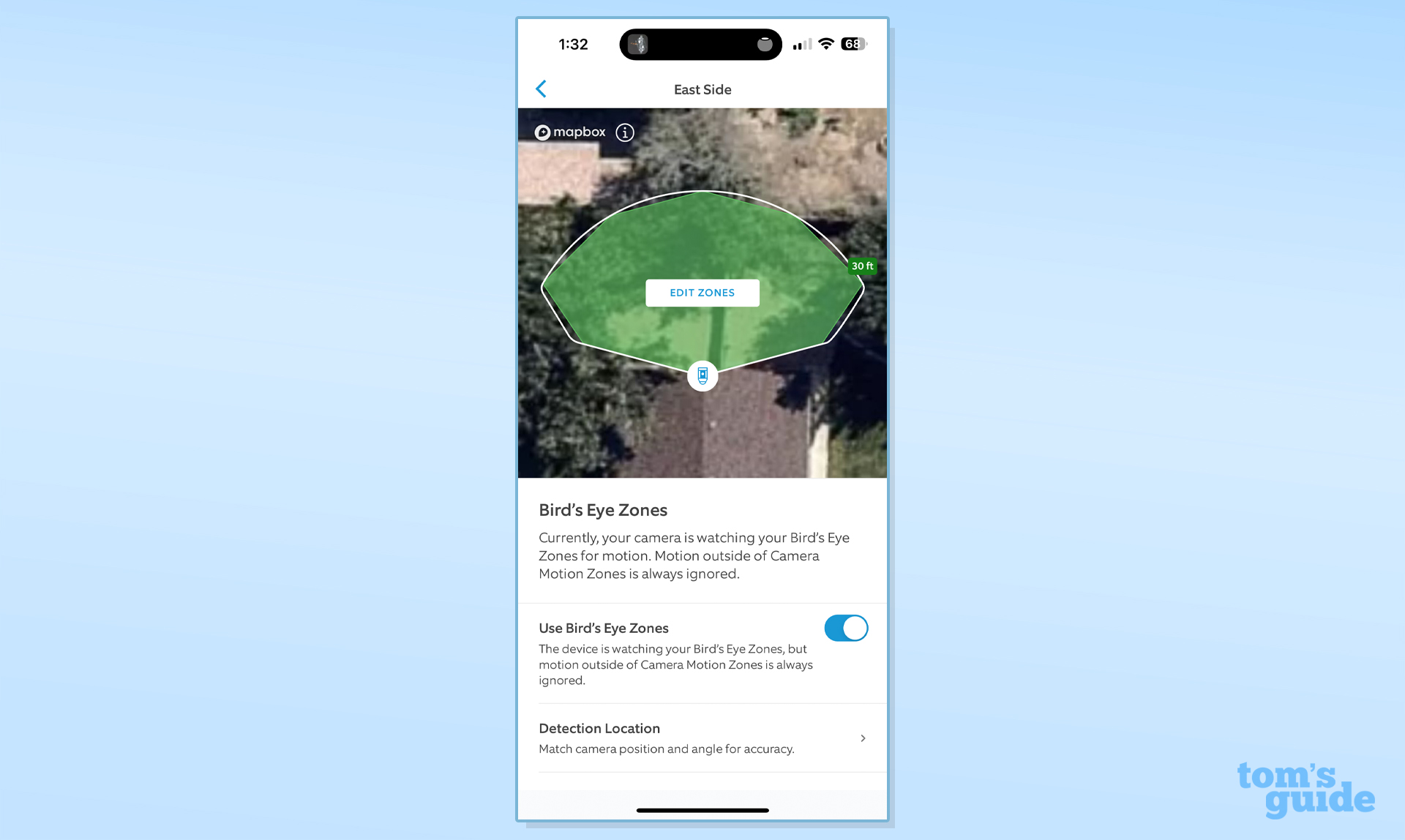
When playing back video that's been recorded, there's a few seconds at the start of each clip that's blurry and doesn't look all that appealing, but that's on purpose. It's part of the pre-roll feature that some Ring cameras have that records activity before the motion sensor was triggered. Don't let that short clip fool you: the 1080p HDR video captured by the Spotlight Cam Pro looks clear and sharp, even at night. The night footage is aided by the spotlights, no doubt.
I was pleased with the color saturation (thanks to the HDR feature) and the clarity; 1080p is more than good enough to easily see who or what is in front of the camera.
The installation height of the Spotlight Cam Pro will impact how effective or ineffective the actual spotlights are in lighting up an area. With two lights, each putting out just 375 lumens of light, the Spotlight Cam Pro is best suited for lighting up an area that's closer to the camera. To put that in contrast, each light on the Ring Floodlight Cam Pro is 2,000 Lumens.
Even though I'd love to see brighter lights in the Spotlight Cam Pro, they've done a good enough job at lighting up the side of my house after the Sun goes down. If I had installed the camera much higher, though, I'm not sure that would be the case.
Ring Spotlight Cam Pro review: Video storage
As with the rest of Ring’s camera lineup, the Spotlight Cam Pro lacks any form of local storage unless you have a Ring Alarm Pro. The Alarm Pro has a microSD card slot on the base station that activates Ring Edge to store and process all video files locally instead of sending them to Ring’s servers. But that’s a pricey way to get local storage for a security camera, considering you have to purchase the alarm system and pay a $20 monthly fee for the Ring Protect Pro plan.
If you don’t have a Ring Alarm Pro, you’re left with relying on Ring’s cloud storage, which requires you to sign up for a Ring Protect plan. Plans start at $3.99 a month for a single camera or $10 a month to cover all Ring cameras installed in your home. (To see how it stacks up to the competition, check out the best home security camera storage plans).
Without a Ring Protect Plan, you’ll get motion alerts and be able to use the live stream feature, along with two-way talk to communicate with anyone on your property.
Ring Spotlight Cam Pro review: Advanced motion detection
What makes the Ring Spotlight Cam Pro a “Pro” device is that it’s equipped with Ring’s 3D Motion tech that’s also used in the Ring Floodlight Cam Pro and the Ring Video Doorbell Pro 2. Essentially, Ring’s 3D Motion Detection uses radar technology to gauge how far away an object is away from the camera, and then begin recording when a person is within a range you select during the setup process. I had the Spotlight Cam Pro set up to start recording when it identified a person within 30 feet.
Along with better distance estimates, motion alerts are more accurate and it helps eliminate errant motion alerts that Ring devices have been known to produce.
There’s another feature that 3D Motion brings to the Spotlight Cam Pro called Birds Eye View. When enabled, Birds Eye View will use a thumbnail satellite image of your property to map the path a person took on your property. This is especially handy to figure out if a person was walking somewhere they shouldn’t be before triggering the motion alert — a possible indicator they’re up to no good — or if they’re walking a defined path.
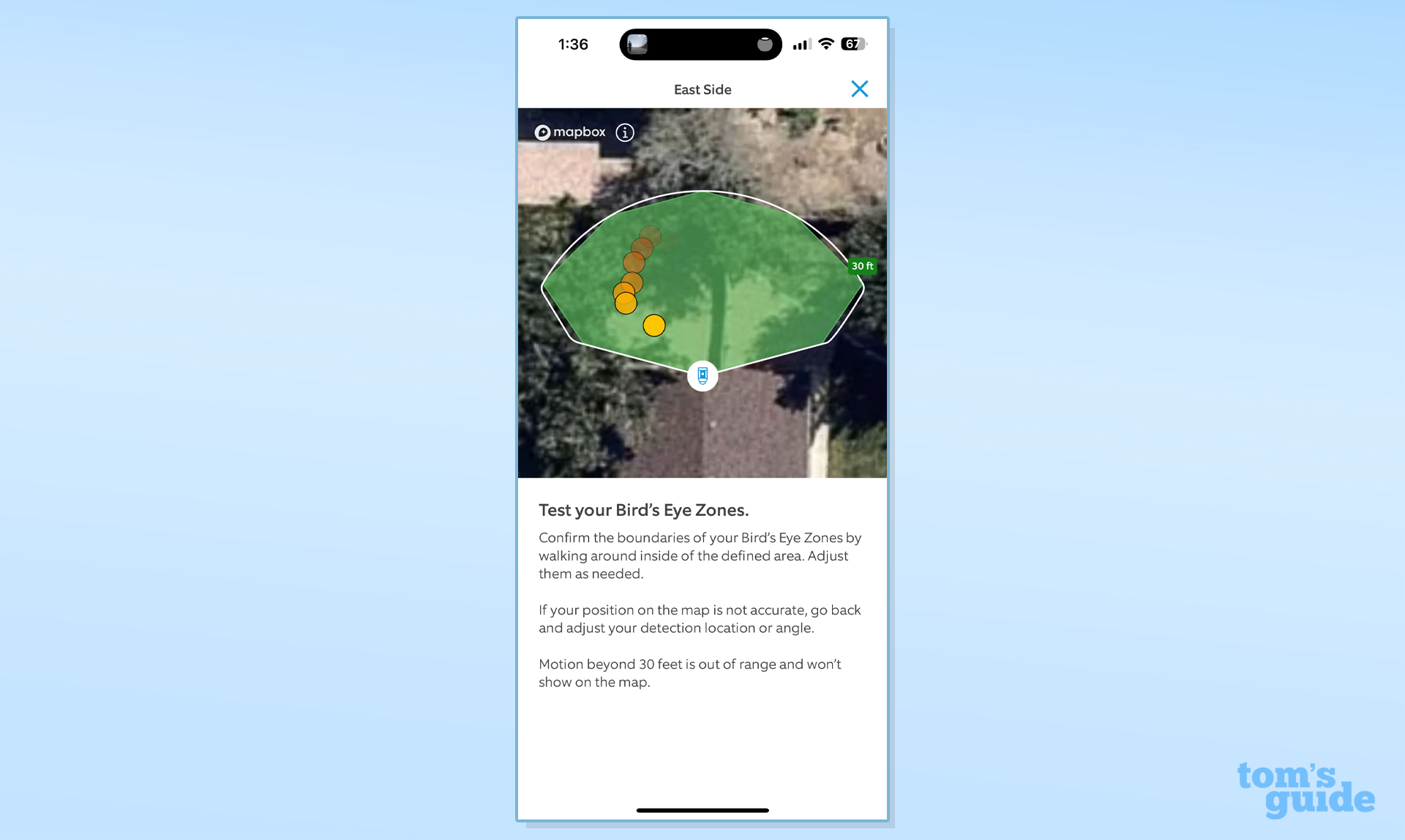
The setup process is a little laborious, requiring you to accurately pinpoint on a satellite image the install location of the camera. Then you need to adjust where the camera is looking and what it can see. If you get any of this wrong or it’s not close to as accurate as possible, alerts and mapping of a person’s location will be completely wrong. I do wish Ring used a snapshot taken by the camera itself, instead of a satellite thumbnail for Bird’s Eye View.
In my case, the Spotlight Cam Pro is facing an area with an outdated satellite image that’s full of trees that no longer exist. The end result is a map of a person walking atop trees, leaving me to guess, for instance, which side of the fence the motion is on if I’m going strictly off of the dots that show up on the image.
Ring Spotlight Cam Pro review: Verdict
The Spotlight Cam Pro takes the same smarts used in Ring’s other Pro cameras, and puts it into a new security camera that’s designed to go pretty much anywhere on the exterior or your home or office. The spotlights aren’t very bright up high, but at close quarters they’re good enough to light up an area. Video and picture quality is fantastic, and the combination with advanced motion detection makes the Spotlight Cam Pro an excellent choice for anyone looking for a premium home security camera. But, you’ll need a subscription to get the most out of the camera.
Jason Cipriani is a freelance writer based out of Colorado. He writes about all sorts of technology — cameras, wearables, smartphones, smart home and other gadgets — for sites including Tom’s Guide, ZDNet, IGN, CNN Underscored, and The Street.




