Tom's Guide Verdict
The Razer Viper V2 Pro is marketed as an Esports mouse but it's great for just about every user – even if it is a tad expensive.
Pros
- +
Extremely lightweight
- +
Minimalist design
- +
Epic battery life
Cons
- -
Plain appearance
- -
Pricey for a gaming mouse
Why you can trust Tom's Guide
Price: $150
Max DPI: 6,400
Buttons: Four
Size: 5.0 x 2.3 x 1.5 inches
Weight: 2.1 ounces
The $150 Razer Viper V2 Pro is billed as a wireless esports mouse, but it’s also ideal for everyday use. This is due to the device’s lightweight, nondescript design, and its exceptional battery life. A slew of customization options via the Razer Synapse desktop app also lets you tailor the mouse's functionality to your tastes.
As the successor to the Razer Viper Ultimate, the Viper Pro 2 has a lot to live up to. But Razer fans can rest assured that the Viper Pro 2 lives up to its predecessor, and earns its premium over cheaper mice, such as the Razer Orochi. Read on for our full Razer Viper Ultimate review.
Razer Viper V2 Pro review: Price and availability
The Razer Viper V2 Pro is available on Razer’s website and Amazon for $150. This gaming mouse is 20% lighter than the Razer Viper Ultimate, and sports several upgrades, such as longer battery life.
The mouse comes in either black or white variants.
Take a look at our Razer promo codes to get a lower price.
Razer Viper V2 Pro review: Design
The Razer Viper V2 Pro is a medium-sized mouse, which measures 5.0 x 2.3 x 1.5 inches. This is about an inch smaller than a lot of gaming mice. The bottom half of the mouse consists of the palm rest, which sports an etched Razer logo. It’s a subdued graphic that doesn’t draw much attention to itself on the black model. On the white version, the logo is noticeable, but still understated.

The right and left click buttons reside on the top half, with the scroll wheel resting between them. There are two thumb buttons on the left side, and a button on the bottom for turning the peripheral off and for manually changing the dots-per-inch (DPI) sensitivity.
I’m not a fan of most gaming mice, since they tend to be somewhat oversized and gaudy. However, I appreciated the Viper V2 Pro’s small, nondescript design. I tested both the black and white versions of the mouse and found them equally fetching.
Razer Viper V2 Pro review: Features
Aside from its light weight, the Viper V2 Pro is a fairly standard mouse. Unlike devices such as the Basilisk Ultimate and the G502 Lightspeed, which have unique designs and functionality, the Viper V2 Pro is plain. If it weren't for the Razer logo – which is all but invisible on the palm rest – you wouldn’t even know the Viper V2 Pro was a gaming mouse.

But while unique features can be cool, I’d rather have a mouse (gaming or otherwise) that simply serves its purpose. In fact, if I don’t pay attention to the fact that I’m using a mouse at all, then that device is already a winner. To that end, the Viper V2 Pro’s best feature is that it’s just a straightforward mouse for both work and gaming.
Razer Viper V2 Pro review: Options and software
You can customize the Viper V2 Pro’s various features via the Razer Synapse interface. You get a prompt to install the application the instant you connect the mouse to your computer. This is great, since it means you don’t need to visit an external website to download the app. The application lets you control various Razer devices, but for the purposes of this review, we’ll discuss the Viper V2 Pro’s customization options.
In the Customize tab, you can change the function of any of the mouse’s buttons and set profiles for various setups. In the Performance tab, you can choose from one of five sensitivity settings (ranging from 400 to 6,400 DPI), or use a slider to get the exact DPI you want. This tab also lets you change the polling rate, which is important for games that require speed and precision.
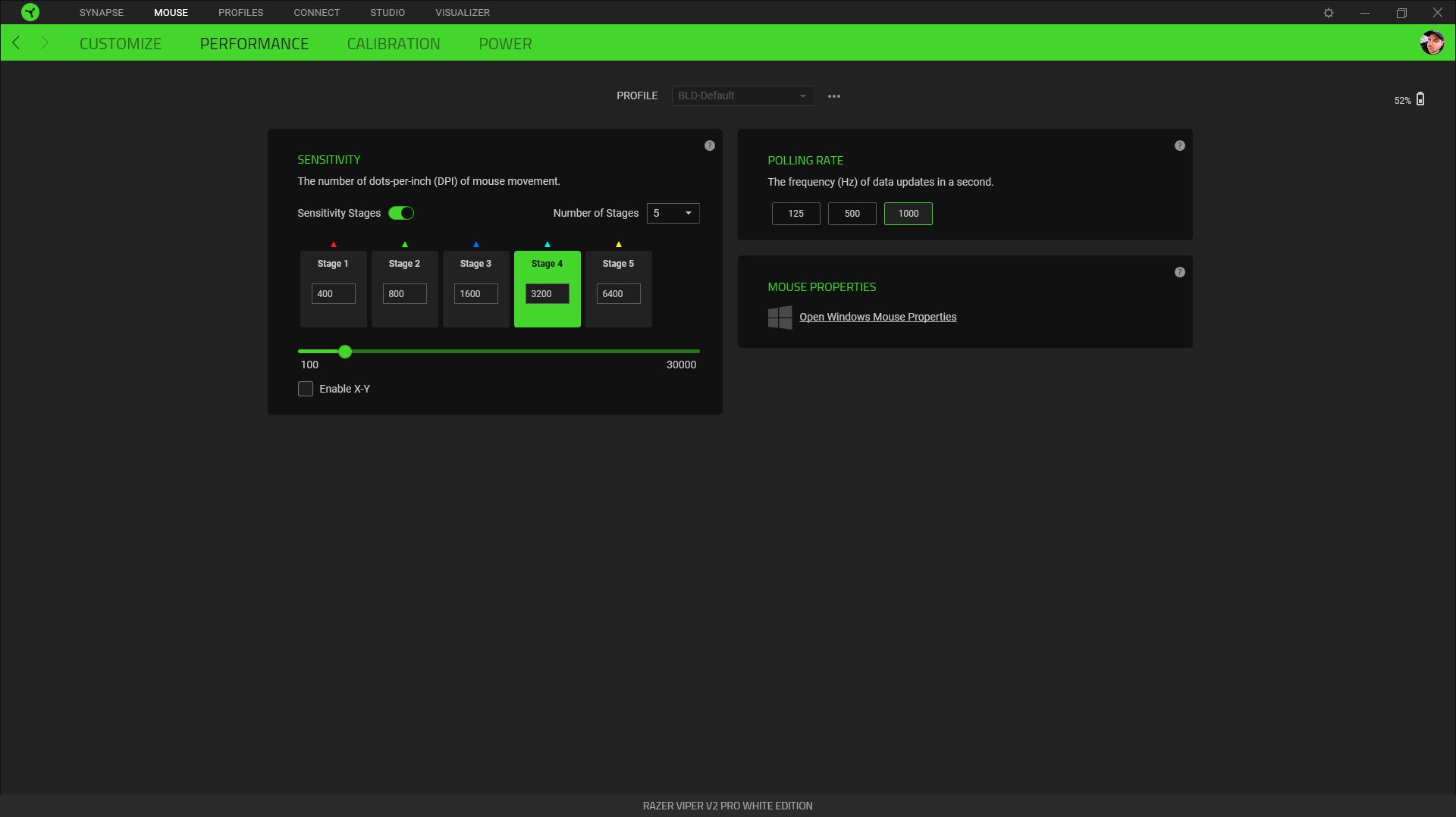
The calibration tab is where you can alter the mouse’s tracking distance. A feature called Asymmetric Cut-Off dynamically adjusts the mouse’s liftoff and landing distance across different surfaces. This is especially useful if you’re not using a mouse pad.
The power tab has two power-saving modes. One lets you set the idle time before your mouse goes to sleep, while the other allows you to designate at what battery percentage you want the mouse to enter low power mode.
Razer Viper V2 Pro review: Performance
I used the Viper V2 Pro for a couple of weeks, and found it great for both work and gaming. Because of its light weight and small size, I could use the mouse for hours without my hand getting tired or feeling cramped. The Viper V2 Pro is so functional that it’s now become my primary mouse.
As expected, the Viper V2 Pro is a fantastic gaming mouse. I’m actually more comfortable playing on a controller than on a mouse and keyboard, but I found that playing Doom Eternal with the Viper V2 Pro was almost effortless. By raising the DPI to 1,600, I was able to quickly aim at different enemies and survey the hellish environments. The responsive scroll wheel allowed me to cycle through my weapons during the heat of battle quickly.

The mouse is equally adept at RTS games, such as Command & Conquer: Remastered. I had no trouble selecting troops and sending them to various places on the map. As with Doom Eternal, I found keeping the DPI at 1,600 worked best. I'm not a big fan of RTS titles in general, but playing C&C with the Viper V2 Pro was a joy. It made me want to give the genre another chance.
Razer Viper V2 Pro review: Battery life
Razer’s marketing says that the Viper V2 Pro can last for more than 70 hours. I used the mouse for both work and productivity for about two work weeks before I had to recharge it. Since that’s about 70-80 hours' worth of use, I’d say Razer’s advertising is accurate.
In short, you won’t have to worry about the Viper V2 Pro unexpectedly dying on you.
Razer Viper V2 Pro review: Verdict
I can’t speak for the esports crowd that Razer is targeting with the Viper V2 Pro. But from my perspective as an average gamer and professional writer, this mouse ticked all the right checkmarks. Its virtually nonexistent weight and minimalist design make it comfortable to use for hours. The mouse also has epic battery life, and can literally last for weeks between charges. It’s a worthy successor to the Viper Ultimate, and an easy inclusion for our best gaming mouse and best mouse lists.
The only major criticism I have is that the Viper V2 Pro is an expensive device. While I think it’s worth $150, that cost might be too steep for some gamers. Mice such as the Razer DeathAdder V2 and the Logitech G Pro typically go for $70 or $80, respectively. Those two make excellent alternatives if you’re on a budget, or simply can’t justify paying more than $100 for a mouse. But if you can afford the Viper V2 Pro, it’ll be one of the best PC gaming investments you’ve ever made.

Tony is a computing writer at Tom’s Guide covering laptops, tablets, Windows, and iOS. During his off-hours, Tony enjoys reading comic books, playing video games, reading speculative fiction novels, and spending too much time on X/Twitter. His non-nerdy pursuits involve attending Hard Rock/Heavy Metal concerts and going to NYC bars with friends and colleagues. His work has appeared in publications such as Laptop Mag, PC Mag, and various independent gaming sites.

