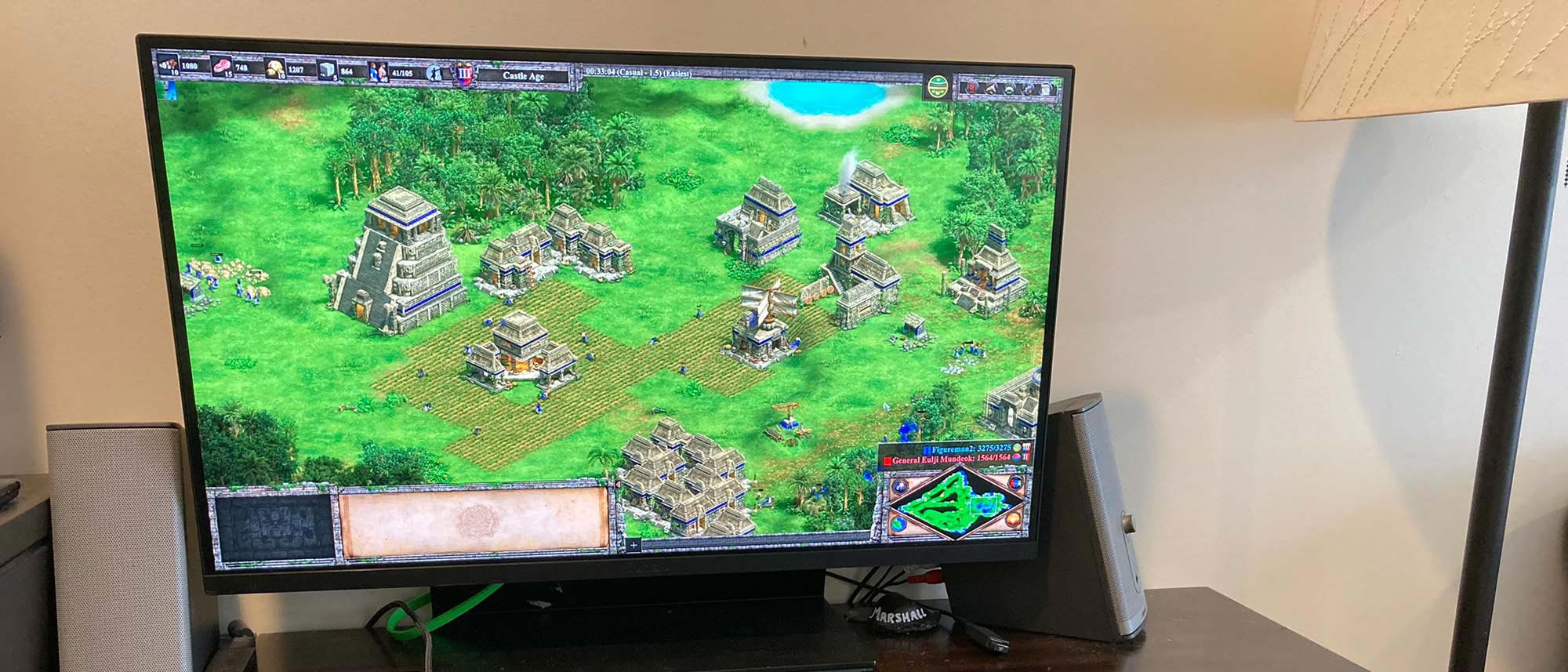Tom's Guide Verdict
The Razer Raptor 27 is a gorgeously designed monitor with a stellar screen, but be prepared to dish out a lot of money for it.
Pros
- +
Gorgeous display
- +
Smart design
- +
Straightforward menus
- +
Lots of connection options
Cons
- -
Very expensive
- -
Requires USB-C for customization
Why you can trust Tom's Guide
Dimensions: 24.2 x 15.3 x 7.5 inches
Screen Size: 27 inches
Resolution: 2560 x 1440
Refresh Rate: 144 Hz
Inputs: DisplayPort, HDMI, USB-C
The Razer Raptor 27 demonstrates that lately, there’s very little that Razer can’t do. Once known strictly for gaming mice, Razer has expanded into keyboards, headsets, controllers, keypads, laptops, graphics amplifiers, smartphones and even healthcare accessories with pretty consistent success across the board. The Raptor 27 represents Razer’s first foray into the world of gaming monitors, and while the product bears Razer’s premium price, it also delivers a stellar experience from every perspective.
The Raptor 27’s 1440p screen is bright and colorful; its nearly bezel-less design is compact and intelligent; its menus make it easy to customize your experience. Whether you’re playing games, watching streaming media or simply doing work, the Raptor 27 makes the experience straightforward and aesthetically pleasing.
Granted, the Raptor 27 isn't quite as readily availble as it was when it first launched, but you can still find it on the official Razer site for $799. That's pretty steep for a non-4K monitor, so it's worth keeping price in mind, on top of the fact you'll need a decently powered PC to get the most out of this display, as deep customization options are restricted to USB-C.
But if your PC is equipped for quad HD performance and you’ve got some money to burn, the Raptor 27 is one of the best gaming monitors you can buy. Read our full Razer Raptor 27 review to learn why.
Razer Raptor 27 review: Design
A 27-inch monitor is going to take up a lot of desk space no matter how you slice it. But the Razer Raptor 27 manages to keep things as contained as possible. At 24.2 x 15.3 x 7.5 inches, it contains its 27-inch screen with tiny, nearly invisible bezels. It also relegates the control nub to the back of the screen rather than letting it protrude from the front or bottom.

The display stand, which measures 13.0 x 7.0 inches, may be divisive. It’s not removable, which means that the Raptor 27 comes in an enormous box, and its large, rectangular footprint takes up a lot of desk space.

On the other hand, it also means that there’s no tedious assembly and disassembly required, and that the monitor is rock solid from the moment you place it down. The stand also features an RGB LED strip, which is pretty, but easy enough to turn off if you find it distracting. In addition, the stand includes a novel cable management system, where you can secure a number of display and power cables out of sight inside of the stand itself. It’s extremely convenient and looks great.
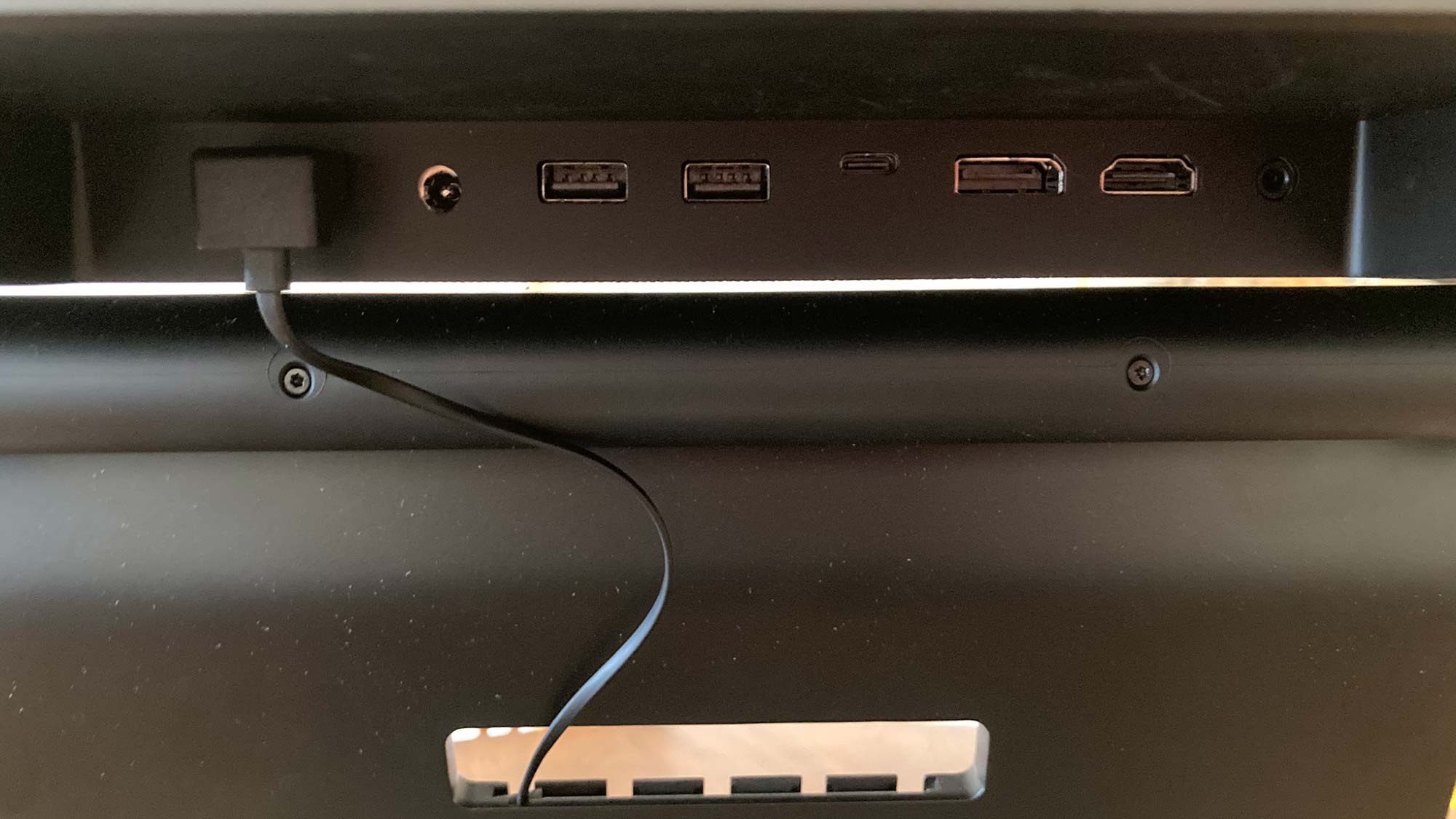
Perhaps the best part of the Raptor 27’s physical design, though, is the fact that you can actually access the display’s ports. You can adjust the height and direction of the monitor, and if you pull it all the way up to maximum height, you can rotate it 90 degrees backward. Doing so reveals the monitor’s whole row of ports: two USB-A ports, one USB-C port, a DisplayPort and an HDMI port. The USB-C port does indeed support display functionality; it’s actually the only way you can use the Raptor with the Synapse software. This is a little obnoxious for people with older systems, particularly since it limits the options you have with the LED strip.
Razer Raptor 27 review: Screen
Where the Razer Raptor 27 excels is in its screen. This 27-inch 1440p display blows past one of its primary competitors, the Dell 24 Monitor, when it comes to benchmarks. The Razer Raptor can display 162% of the sRGB spectrum, compared to 106% from the Dell, or 115. The Raptor averages 295 nits of brightness, while the Dell 24 caps out at 284. The only area where the Dell 24 performed better was the Delta-E, which measures color accuracy: 0.30 for the Razer, and 0.23 for the Dell. (A lower number is better in this case.)

Qualitatively, the screen is beautiful. The monitor displays impressive color depth, even in something as simple as my desktop icons. Videos, word documents and websites all looked crisp and colorful. You can activate HDR if you want true, lifelike colors, or turn it off if you want finer control over your brightness and contrast. (I actually turned it off; the monitor can get incredibly bright, and it’s not a bad idea to turn it down a bit for everyday productivity.)
Razer Raptor 27 review: Gaming performance
The Razer Raptor 27 displays games in gorgeous resolutions and fast frame rates — assuming your machine is powerful enough to support them, of course. As it turns out, though, 1440p is a wonderful resolution for games on a 27-inch monitor. On a desktop setup, your monitor (probably) won’t be enormous, so full 4K isn’t an absolute necessity. It also means that even older machines can put out some impressive frame rates. My aging machine had no trouble reaching frame rates of more than 70 fps in Doom, 100 in Age of Empires II: Definitive Edition, 120 in World of Warcraft and 90 in Thronebreaker: The Witcher Tales.

The frame rate wasn’t necessarily the most impressive thing, though; the color was. The Raptor 27 has a number of game modes preprogrammed in, including FPS, racing and MMO. Each one highlights different levels of brightness and contrast for lifelike and vibrant graphics. The Raptor 27 was especially good at displaying the vibrant blues, greens and oranges in the fantasy worlds of Warcraft and Thronebreaker, making them pop in a way that my normal Samsung monitor could never quite manage.
While the Raptor 27’s performance will be largely dependent on your PC, you’ll be in good shape whether you use an Nvidia or AMD graphics card. While the Raptor 27 explicitly supports AMD Freesync, it’s also G-Sync Compatible. The difference between G-Sync and G-Sync Compatible monitors is a little arcane, but the bottom line is that both brands will work fine.
Razer Raptor 27 review: Interface
If the Razer Raptor 27 has one major shortcoming (aside from its price), it’s that the interface is a bit of a pain to navigate. While putting the control nub on the back of the monitor keeps the front looking pretty, it also means that controlling things can be imprecise, particularly since you’ll probably have to lean pretty far forward. Furthermore, the “power off” option is right next to the “input” and “main menu” options, so you can imagine how many times I shut the monitor down by accident.
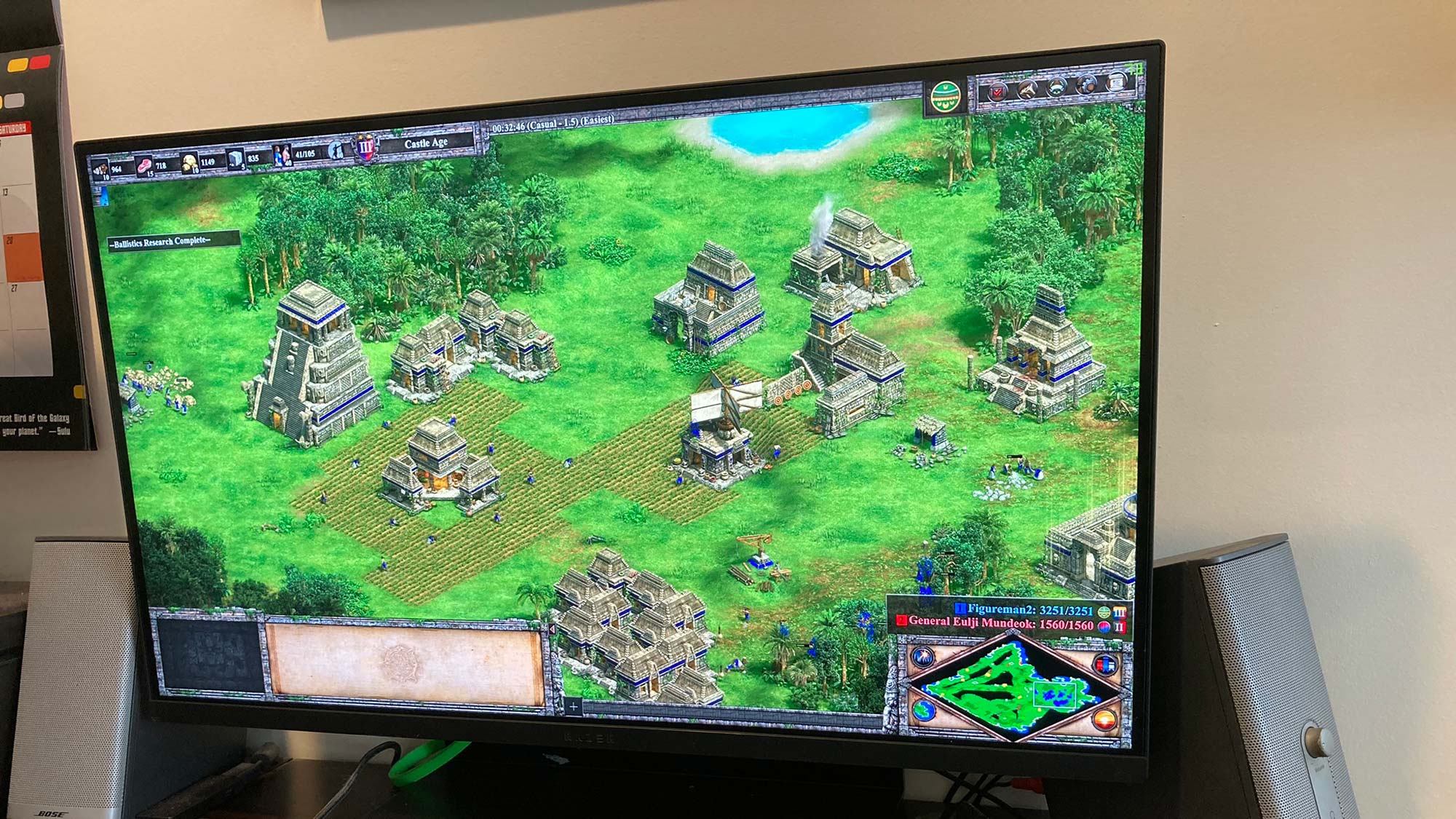
Navigating the menus is fairly straightforward. You’ll be able to adjust color, brightness, HDR options, preset gaming modes, picture-in-picture options (if you have multiple inputs hooked up) and the basic options for the LED strip. What’s a little more obnoxious, though, is that you can’t fine-tune the LED’s Chroma options unless you connect the display via USB-C. This is no good for older systems, but it’s also pretty limiting for people who simply prefer to use HDMI or DisplayPort connections. The LED strip can be quite pretty, but if your only option is “slowly shifting rainbow pattern,” you may be inclined to just turn it off instead.
Razer Raptor 27 review: Verdict
Testing for our Razer Raptor 27 review revealed the system’s lovely screen, smart physical design and its excellent gaming performance. There’s very little to dislike in the Raptor 27 — provided you’re ready to dish out over $700 on a quad HD monitor, anyway.
The Raptor 27’s interface could be a little more robust, and the most powerful PCs will need a monitor with higher resolution and refresh rates. But the monitor is well-built and looks great, and that’s about 90% of what you need in a gaming monitor.
Consider the Dell 24 Monitor if you need something a little smaller, or the Asus ROG Swift if you want a higher resolution; otherwise, the Raptor 27 is a fantastic, if pricey, middle point.
Marshall Honorof is a senior editor for Tom's Guide, overseeing the site's coverage of gaming hardware and software. He comes from a science writing background, having studied paleomammalogy, biological anthropology, and the history of science and technology. After hours, you can find him practicing taekwondo or doing deep dives on classic sci-fi.
-
mj311 Reply
If only your mentioned what type of monitor it was. I would think that is fairly important to a review. I read the whole thing and still had to go to to a different site to figure out this in fact an IPS monitor. How you leave that info out of a monitor review is baffling. So how are the black levels? Any edge bleed, what about ghosting? Great questions for an IPS mnonitor to answer in a review but you have to first acknowledge what tech is inside...jeebus this review is useless.admin said:The Razer Raptor 27 is a gorgeously designed monitor with a stellar screen, but be prepared to dish out a lot of money for it.
Razer Raptor 27 review : Read more