Tom's Guide Verdict
The Razer Nommo V2 Pro computer speakers enhance gameplay and sound great for movies and music, too. But they cost a lot and you need a PC to run the software.
Pros
- +
Wide sound
- +
Booming bass
- +
Crisp treble
Cons
- -
Bass lacks detail
- -
Windows-only software
Why you can trust Tom's Guide
Price: $449 / £399 / AU$699
Type of system: 2.1
Size: Speakers: 5.1 x 7.2 x 7.1 inches; subwoofer: 10.4 x 11.8 x 10.4 inches
Speakers: Two 3-inch drivers, 5.5-inch subwoofer
Inputs: USB, Bluetooth
Gaming powerhouse Razer knows that the playing experience is more than what you see on the screen — what you hear completes it. With its Razer Nommo V2 Pro ($449.99) computer speakers, it puts as much sound as you can handle on your desk.
With sizable speakers and a large wireless subwoofer, the Nommo V2 Pro can generate a big noise, whether you’re playing a shooter or cranking tunes while you work. And Razer added its usual flair, with large RGB lights on the back of each speaker.
But style costs. The system’s $449.99 price puts it in a premium audio category. For gamers, the price may be worth it. For others, you may find a better system for the money. Read the rest of our Razer Nommo V2 Pro review to see how they compare to the best computer speakers.
Razer Nommo V2 Pro review: Price and availability
The Nommo V2 Pro sells for $449 / £399 / AU$699 from Razer’s site. You can find it slightly cheaper on Amazon ($446 as of this writing). It comes in black.
If that price is too steep, Razer offers the $299.99 Nommo V2 (with a wired subwoofer instead of the wireless one on the V2 Pro) and $149.99 Nommo V2 X (no subwoofer or lights).
Razer Nommo V2 Pro review: Design
The Nommo V2 Pro fits the Razer aesthetic well, matching its other accessories. The speakers are basic black but they don’t fade into the background, thanks to their size and the RGB lights on the back of each.

At 5.1 x 7.2 x 7.1 inches, the two speakers take up a good amount of space on your desk. Each speaker has a cylindrical shape, mounted on a short stand on a circular base. The units are well-built and look like they cost almost as much as they do.

The Nommo V2 Pro includes a 10.4 x 11.8 x 10.4-inch wireless subwoofer to handle low-end frequencies. The sub lacks any controls on the unit; any adjustments to the levels have to be made through Razer’s Synapse software (PC only).

You plug the power into the right speaker. The right speaker also has a wired connection to the left speaker as well as a USB-C input for connecting to your computer. The unit ships with a USB-C to USB-A cable (if you don’t have a USB-A port on your computer, you’ll need an adapter or your own USB-C cable). You can also connect via Bluetooth. The speakers lack a headphone jack if that’s something you look for in your computer speakers.
Razer Nommo V2 Pro review: Sound quality
If you like bass, the Nommo V2 Pro will please your ears. It also delivers crisp treble and a wide sound, producing a very good overall listening experience.
The low end made playing games much more encompassing. The powerful subwoofer creates a visceral experience — gunfire and explosions vibrated the floor (and often my desk) while playing Fortnite. However, the bass lacked precision and was mostly just boomy.

The system also improves the experience of watching movies, adding depth to dialog and enhancing action sequences. While watching Guardians of the Galaxy Vol. 3, I could feel the destruction of Counter-Earth with each explosion, and the shouting among all the characters throughout the movie was easy to understand.
The Nommo V2 Pro is also impressive when listening to all kinds of music. The bass on Gorilla’s Cracker Island stood out — though again lacked detail — while the vocals were strong and the instruments were distinct in the mix thanks to the stereo separation. The crisp treble made the acoustic guitar on Fleetwood Mac’s Never Going Back Again sound realistic while not being too bright.
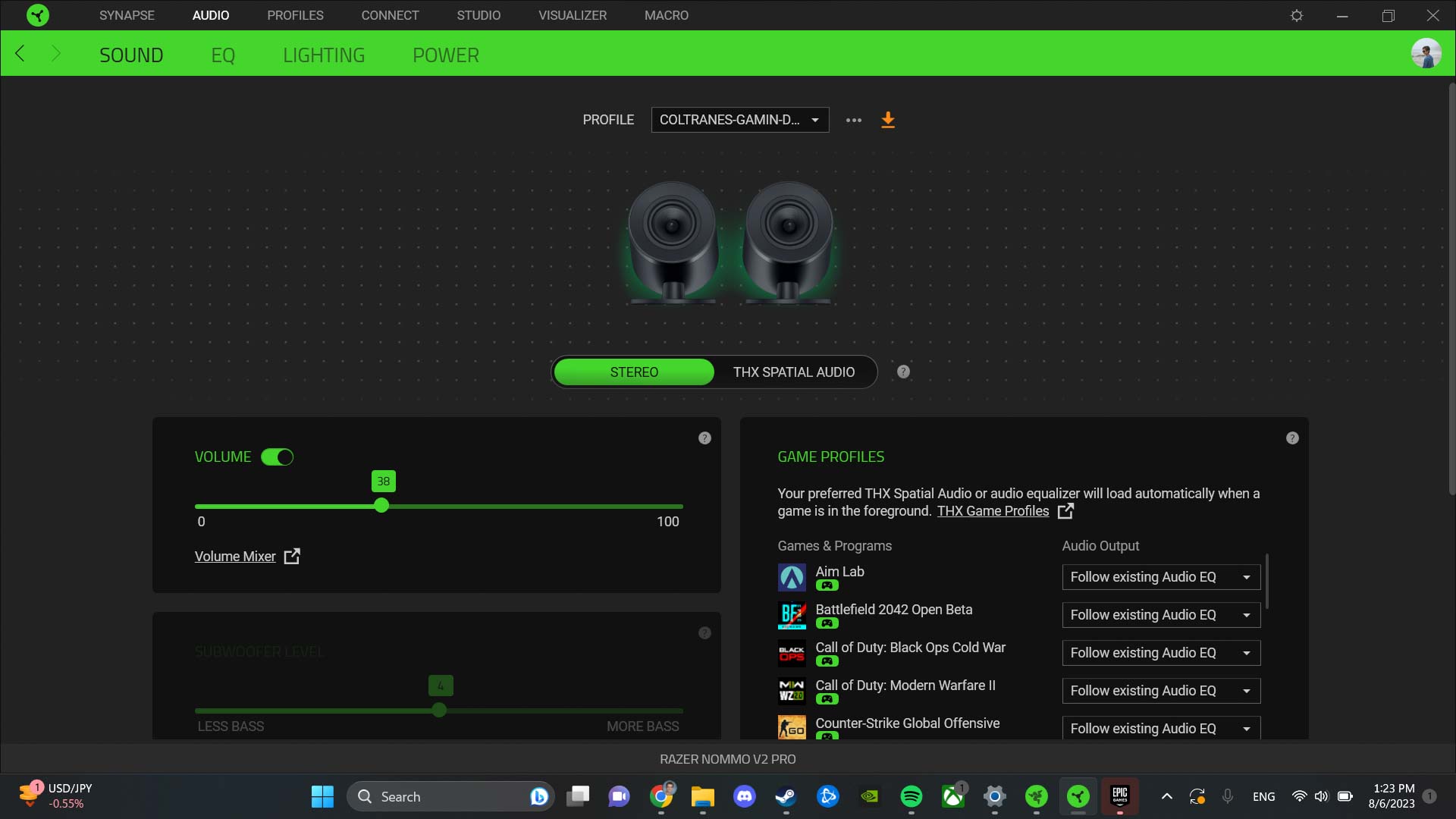
The Nommo V2 Pro gets plenty loud, rated at 99 decibels. And the more you turn it up, the better the balance becomes between the bass, treble and midrange tones. But you’ll probably want to make sure you have the house to yourself before testing that out.
Razer Nommo V2 Pro review: Controls
You can control the speakers with the included wireless puck or the Synapse software — there are no controls on the speakers themselves.
The puck can do a lot. Press and hold to turn on the speakers; spin the top to adjust the volume. There’s a Source button on the side to change the input from USB to Bluetooth. You can press the top once to mute the sound, twice to play or pause a track, and three times to skip. You can also turn off the lights by pressing and rotating the top at the same time.

But if you want to adjust the light pattern or tweak the sound, you’ll need to load the Synapse software — and it only works on PCs running Windows 10 or 11. The software elevates the speakers from good to very good. The software has presets for Game, Movie and Music, and a 10-band equalizer that helps you make the sound to your liking. At low volume, I found the system too bass-heavy. Lowering the bass bands in the EQ fixed that.
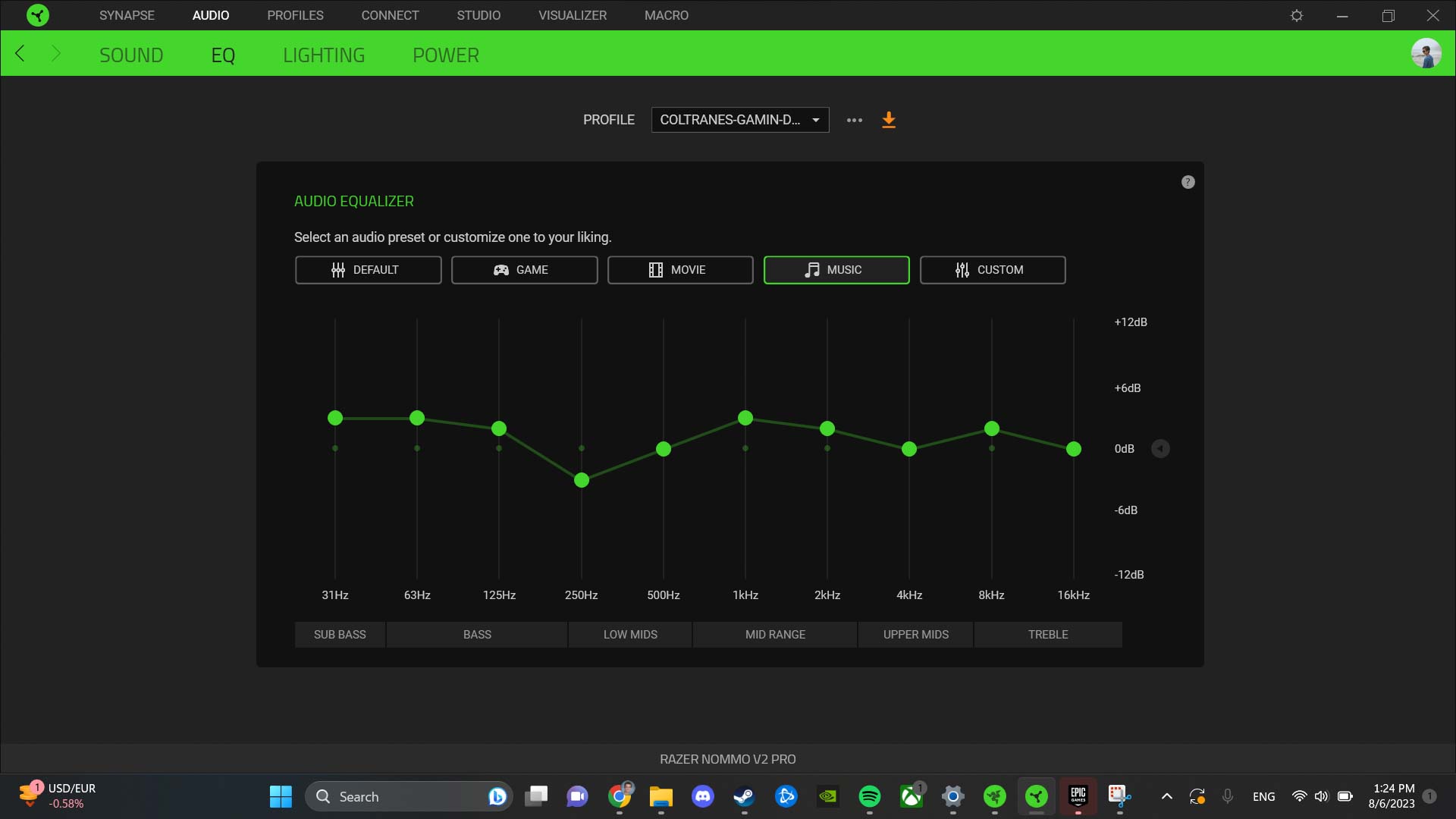
You can also switch between stereo and THX Spatial Audio, which creates a wider sound. But it also lowers bass in the mix and moves the dialog and vocals to the sides, instead of coming from the center. For most situations, the stereo mode sounded best to me.
Razer Nommo V2 Pro review: Verdict
If you can afford it, the Razer Nommo V2 Pro delivers an impressive sound. Gamers especially will appreciate the booming bass and wide sound, and the RGB lights add to the experience. Razer’s Synapse software brings an additional dimension, letting you adjust the lights and sound — but only if you have a Windows 10 or 11 machine.
If you’re a Mac or Linux user or gaming isn’t your thing, your dollars can go further with another system. AudioEngine’s A5+ ($499) and Klipsch’s the Fives ($549) both have more detailed sound, though neither has a wireless sub for additional low end and they look like standard bookshelf speakers.
You also don’t need to spend $450 or more to bring great sound to your desktop. Other options: Harman’s SoundSticks 4 runs about $300 and have excellent overall sound and bass. You could also go with Razer’s $300 Nommo V2 if you want the RGB lights and the Razer aesthetic and don’t need a wireless sub.
But if you’ve got your heart set on Razer speakers to match your Razer keyboard and Razer mouse, and you need a wireless sub, the Nommo V2 Pro will keep your ears happy as you conquer the latest game.

Michael Gowan is a freelance technology journalist covering soundbars, TVs, and wireless speakers of all kinds of shapes and sizes for Tom’s Guide. He has written hundreds of product reviews, focusing on sound quality and value to help shoppers make informed buying decisions. Micheal has written about music and consumer technology for more than 25 years. His work has appeared in publications including CNN, Wired, Men’s Journal, PC World and Macworld. When Michael’s not reviewing speakers, he’s probably listening to one anyway.

