Tom's Guide Verdict
The Razer Blade 15 Advanced is still an excellent gaming laptop, with a sleek design and impressive performance. It also still costs a whole lot of money.
Pros
- +
Compact design
- +
Powerful components
- +
High-refresh rate screen
- +
Good performance (mostly)
Cons
- -
Keyboard and touchpad could be better
- -
Extremely expensive
Why you can trust Tom's Guide
It seems like we just reviewed the Razer Blade 15 Advanced — and, to be fair, we did. The latest version of Razer’s popular laptop comes just months after its previous refresh, and now you can get the machine with an 11th-gen Intel processor. In terms of performance, it’s not quite as good as before; otherwise, it’s the same design that players know and love.
Of course, that level of performance commands a price to match. Razer’s laptops have never been particularly cheap, and the Blade 15 Advanced is no exception. You could find yourself dishing out more than $3,000 for a high-end model — and Razer’s next refresh could be just around the corner, given the company’s usual cadence.
At the risk of being unimaginative, the Razer Blade 15 Advanced with 11th-gen Intel processors is nearly identical to the Razer Blade Advanced 15 from earlier this year. Whether it’s worth dishing out more money depends on how interested you are in having the latest components. Read on for our full Razer Blade 15 Advanced review.
Razer Blade 15 Advanced review: Price and configurations
At present, Razer sells nine different Razer Blade 15 Advanced configurations with 11th-gen Intel processors. Rather than give an exhaustive description of each one, it may be helpful to compare the cheapest and most expensive models.
On the bottom rung, there’s an $1,800 model, which comes with an Intel Core i7-11800H CPU, an Nvidia GeForce RTX 3060 GPU, 16 GB RAM, a 512 GB SSD and a full HD display at 144 Hz.
The highest-end model, on the other hand, costs $3,400 and comes with an Intel Core i9-11900H CPU, an Nvidia GeForce RTX 3080 GPU, 32 GB RAM, a 1 TB SSD and a 4K OLED touchscreen display at 60 Hz.
Our review model was toward the higher end as well, with an Intel Core i7-11800H CPU, an Nvidia GeForce RTX 3080 GPU, 32 GB RAM, a 1 TB SSD and a full HD display at 360 Hz. It costs $3,100, which is admittedly a lot, even considering the powerful GPU and high-refresh screen.
Take a look at our Razer promo codes for ways to lower the cost.
Razer Blade 15 Advanced review: Design
If you’ve seen a Razer Blade laptop before, the Razer Blade 15 Advanced holds few surprises. It’s a sleek, thin device that’s both compact and lightweight.


At 14.0 x 9.3 x 0.7 inches and 4.5 pounds, it’s small and light enough to keep in a backpack, and should fit on just about any desk, table or temporary workspace.

Aesthetically, the Blade 15 Advanced keeps things both simple and elegant, with an all-black chassis and an illuminated Razer logo on the lid. As in the previous model, the speakers surround the surprisingly small keyboard, which seems like a questionable use of space.
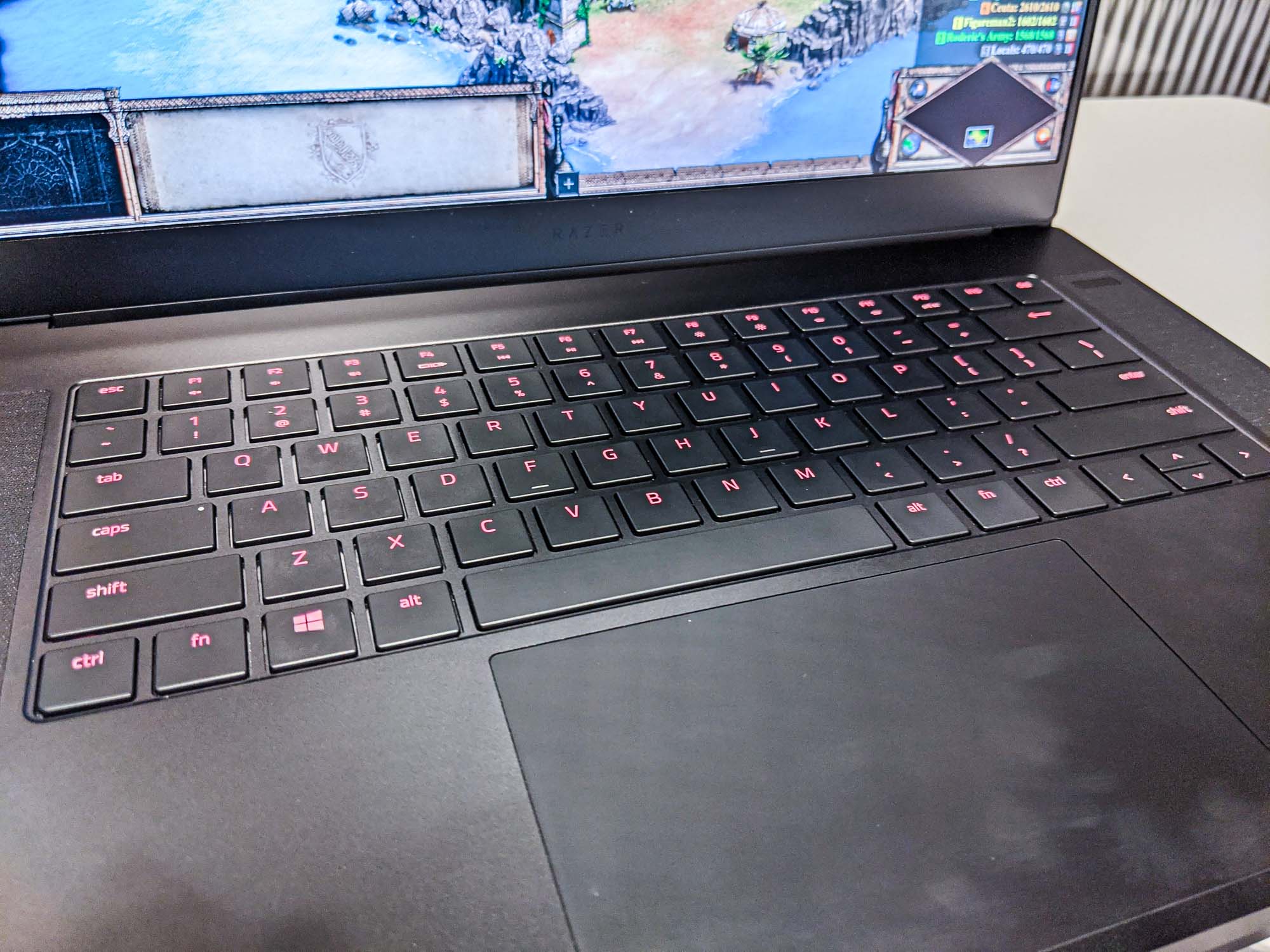
The gigantic touchpad (5.1 x 3.1 inches) is easy to hit by mistake, while the keyboard has a shallow travel distance and positively tiny up and down arrow keys. Considering that the Blade 15 Advanced’s speakers are nothing to write home about, a slightly larger keyboard probably would have been a better use of space.

In terms of ports, the Blade 15 Advanced has a healthy selection. On the right side, there’s an SD card reader, a USB-C port, a USB-A port and an HDMI port.



On the left side, there’s a 3.5 mm audio jack, another USB-C port, two more USB-A ports and a power port. I never had any trouble finding enough space for my peripherals, and I can’t think of any other ports I really wanted to see.
Razer Blade 15 Advanced review: Display
As noted above, you can get the Razer Blade 15 Advanced with a variety of different screen options. Ours came with a 15.6-inch 1080p screen with an impressive 360 Hz refresh rate. (Good luck getting games to run that smoothly, however; the best I managed was about 150 fps.)

While we can’t speak for every configuration of the Blade 15 Advanced, here’s how ours fared against both the previous Blade 15 Advanced model, as well as another close competitor: the Alienware m15 R4.
| Row 0 - Cell 0 | Razer Blade 15 Advanced (11th Gen) | Razer Blade 15 Advanced (10th Gen) | Alienware m15 R4 |
| Brightness (nits) | 313 | 244 | 460 |
| sRGB Color Gamut (%) | 109 | 124 | 211 |
| Delta-E | 0.24 | 0.23 | 0.32 |
While the Razer Blade 15 Advanced 11th-gen model is a bit brighter than its predecessor, it displays somewhat less of the sRGB spectrum — and both brightness and color gamut pale in comparison to the m15 R4. On the other hand, the color accuracy is about the same (for Delta-E, closer to zero is better.)
Still, for our review model, the big draw wasn’t how gorgeous the screen looked; it was how fast the refresh rate could get. If you’re willing to fiddle with the settings to get frame rates in the 200 (or even 300) fps neighborhood, rich color is arguably a secondary concern.
Razer Blade 15 Advanced review: Performance
In terms of gaming performance, we measured how the Razer Blade 15 performed on graphical benchmarks by measuring its frame rate at 1080p resolution and Ultra settings. Here’s how it compared:
| Row 0 - Cell 0 | Razer Blade 15 Advanced (11th Gen) | Razer Blade 15 Advanced (10th Gen) | Alienware m15 R4 |
| Assassin’s Creed Valhalla | 66 | 74 | Not measured |
| Grand Theft Auto V | 106 | 107 | 108 |
| Red Dead Redemption 2 | 61 | 70 | 68 |
| Shadow of the Tomb Raider | 82 | 88 | 77 |
It’s unusual that the Blade 15 Advanced (11th-gen) didn’t perform as well as the Blade 15 Advanced (10th-gen), but there are a few potential explanations for this. The Nvidia drivers have changed over time, and the 11th-gen Intel chips are arguably not that big of an upgrade. Still, there’s no denying that the GPU and RAM on the new Blade 15 Advanced are identical to the model we tested earlier this year, and the older model got better scores.

Qualitatively, however, I had no complaints about the Blade 15 Advanced’s performance. I tested the machine with four of my go-to games on Nvidia-recommended settings, and had good experiences across the board: Age of Empires III (140 fps), Doom Eternal (130 fps), Baldur’s Gate III (100 fps) and Final Fantasy XIV (95 fps). All the games ran smoothly, and the Blade 15 Advanced was not terribly loud, even with the fans going at full blast.
(It’s worth noting that during actual gameplay, the 11th-gen Blade 15 Advanced had better frame rates for some games, and worse frame rates for others, compared to the 10th-gen model. Once again, it’s difficult to account for the discrepancy.)
Here’s how the Blade 15 Advanced stacks up in terms of artificial benchmarks and productivity:
| Row 0 - Cell 0 | Razer Blade 15 Advanced (11th Gen) | Razer Blade 15 Advanced (10th Gen) | Alienware m15 R4 |
| Geekbench 5.4 (artificial performance benchmark) | 6,924 | 6,531 | Not measured |
| Copying 25 GB from flash drive (MBps) | 1,796 | 890 | 1,147 |
| Handbrake video encoding (minutes:seconds) | 8:46 | 9:57 | 7:07 |
Unlike gaming, the 11th-gen Blade 15 Advanced is better in every category than its predecessor (even though it can’t encode video quite as quickly as the m15 R4). From a qualitative perspective, I used the Blade 15 Advanced as my everyday work machine for more than a week, and found that it ran every app I could throw at it with ease, whether I was typing articles, listening to music, watching media or tweaking obscure Windows features.
At this juncture, it’s also worth mentioning that the Blade 15 Advanced’s built-in speakers are fine. The Razer Synapse software lets you access optional THX sound features, but even these algorithms can do only so much for small laptop speakers. The mic, on the other hand, is perfectly serviceable, as is the 1080p webcam.
Razer Blade 15 Advanced review: Battery life and heat
The Razer Blade 15 Advanced can last for up to 5 hours and 22 minutes on a battery charge, and reaches temperatures of 82 degrees Fahrenheit during everyday use. Here’s how that compares to similar models:
| Row 0 - Cell 0 | Razer Blade 15 Advanced (11th Gen) | Razer Blade 15 Advanced (10th Gen) | Alienware m15 R4 |
| Battery life – productivity (minutes:seconds) | 5:22 | 5:14 | 4:01 |
| Battery life – gaming (minutes:seconds) | 1:35 | 1:02 | 1:14 |
| Heat – productivity (°F) | 82 | 90 | 109 |
| Heat – gaming (°F) | 123 | 115 | 133 |
Across the board, the Razer Blade 15 Advanced has better battery life than its close competitors, although you’ll want to stay plugged in while gaming. Furthermore, at 82 degrees, the Blade 15 Advanced is cool enough to keep in your lap for work purposes. (Again, you won’t want to do so while gaming — but that’s the case with any gaming laptop.)
Razer Blade 15 Advanced review: Verdict
Generally speaking, the Razer Blade 15 Advanced (11th-gen) has a lot going for it. It looks great, packs the latest components and even works well as a productivity accessory. However, its gaming performance is comparable to the 10th-gen model — and in some cases, it’s a little weaker.
Still, the Razer Blade 15 Advanced is the newest version of an excellent laptop, and if you can afford it, it should support both your gaming and work habits for years to come.
Marshall Honorof is a senior editor for Tom's Guide, overseeing the site's coverage of gaming hardware and software. He comes from a science writing background, having studied paleomammalogy, biological anthropology, and the history of science and technology. After hours, you can find him practicing taekwondo or doing deep dives on classic sci-fi.


