Tom's Guide Verdict
You won't find many laptops with a display as crisp, vibrant, and accurate as on the 2023 Razer Blade 14. It's also a gaming powerhouse packaged in a sleek, compact shell that won't look out of place at the office.
Pros
- +
Superb gaming performance with DLSS 3
- +
Incredibly accurate and vibrant QHD+ 240 Hz display
- +
Quiet, tactile keyboard
- +
Low-noise fans
Cons
- -
Proprietary charger
- -
Inconvenient trackpad location
- -
So-so speakers
Why you can trust Tom's Guide
CPU: AMD Ryzen 9 7940HS
GPU: Nvidia GeForce RTX 4070
Display: 14-inch 240Hz QHD+ IPS (2560 x 1600)
RAM: 16GB
Storage: 1 TB SSD
Dimensions: 12.6 x 8.7 x 0.7 inches
Weight: 3.92 pounds
With a small footprint and solid construction, the Razer Blade 14 ($2,400 to start) is a tiny workhorse of a gaming laptop. Packed with the latest in laptop hardware from the likes of AMD and Nvidia, as well as a crisp display and under-the-hood features from Razer, the new Razer Blade 14 does not disappoint when it comes to gaming. Yet, it's not fair to put the laptop solely in that box. It's also great for productivity, with a profile and design made to travel.
Whether you're taking it to the office or to the living room to sneak in a few games of your favorite battle royale before dinner, the compact laptop makes itself at home anywhere. It's not too big, too bright and colorful, or too loud. In other words, unlike most other gaming laptops, the Razer Blade 14 is not too obnoxious. It's a gaming laptop for people who've always dreamed of a Lenovo Thinkpad powerful enough to run Cyberpunk 2077. While there are a few critiques, the new Razer Blade 14 is a contender for one of the best gaming laptops of the year.
Razer Blade 14 (2023) review: Price and availability
- High-end pricing
Though last year's Razer Blade 14 started at $1,900, the 2023 model starts at a much higher $2,400. That will get you an AMD Ryzen 9 7940HS, a 240 Hz QHD+ display, an Nvidia RTX 4060 GPU, 16 GB of RAM, and a 1 TB SSD. Aside from the GPU, you can also pick the memory and color scheme, though if you upgrade to 32 GB of RAM, you'll be stuck with the mercury color option and the RTX 4060. The only difference between the base model and the model we tested is the GPU; ours came with an Nvidia RTX 4070 GPU, which costs an additional $300.
With a late June release date, the Razer Blade 14 has plenty of time to climb the best laptops of 2023 rankings. Yet, if there's anything holding it back, it’s the price. At $2,700 for the version with the best GPU, which is the one we tested, the laptop is significantly more expensive than other laptops with similar hardware. The Asus ROG Zephyrus G14 offers similar specs for roughly $700 less.
Razer Blade 14 (2023) review: Design
- Low-key design that blends in as a productivity laptop
- Heavier than it looks
Razer as a brand has never shied away from letting you know exactly who its products are for: the capital G gamers. Yet, despite its design approach for its other gaming products, the Blade 14 is a rather muted affair. It comes in black, has a modest amount of RGB lighting, and sports no aesthetic touches that would alert someone that this is a gaming laptop — besides the prominent Razer logo on the display cover, of course.

In a gaming laptop market saturated with interesting, if not borderline cyberpunk, designs like the Asus ROG Flow Z13, the Razer Blade 14 is anomalous because of its more staid design. And I don't mind that. Although I think the cyberpunk-inspired laptops look awesome, I prefer something that can blend in yet be a total powerhouse under the hood. Lots of others like that too, which is why you'll see YouTube videos with words like "sleeper PC." In other words, I like a laptop that looks low-key yet can still crush it when playing anything from my favorite shooter to the latest big-budget game.

In addition to its low-key good looks, the Razer Blade 14 has a solid build quality. Its sturdy metal shell feels premium, as do its keyboard and display. One thing of note, however, is its heaviness — it weighs up to 4 pounds depending on the configuration. Upon first holding it, I couldn't believe a laptop with such a compact frame could feel so heavy. To me, that's a sign of the build quality, with the metal construction likely the main culprit behind the excess weight. While it's not an issue for me, it could be an issue if you commute with it daily.

Razer Blade 14 (2023) review: Ports
- Plenty of USB ports
- Proprietary charger feels like a scam
When it comes to ports, there's a lot to like with the Razer Blade 14. There are two USB-A, two USB-C, a 3.5mm audio port, a power port, and an HDMI port. Having plenty of USB ports is always a plus in my book, but where Razer takes it a step further is the port distribution. There's one USB-A and one USB-C on either side of the laptop. Another plus is the full-sized HDMI port — no need to go fishing in your cable drawer for an HDMI dongle.


Still, there were a few missing ports that I would like to have seen since we're dealing with a nearly $3,000 laptop. I've gotten used to a missing SD card slot, so I'll let that one go, but I was expecting an Ethernet port at the very least. When we're dealing with a high-end gaming laptop that's likely going to be used to play online multiplayer games, wired connections seem to me like a no-brainer. Yet, it's nowhere to be found. You could, of course, buy a USB-C to Ethernet dongle if you wanted a wired connection, but that's not the point. When you're forking over this much, some things are a given.
The biggest problem I had with the ports, though, was the proprietary power port. It seems like a holdover from a decade ago when every manufacturer had a proprietary power port, but it's 2023 now, and there's no place for that kind of corporate shenanigans. I don't care if this power port charges the laptop faster. I want a USB-C power port like most other laptops. The charger is well-made, and the charging cable is braided, so I don't think it'll break easily. The problem is if you lose it. If that does happen, it's a whole thing because the power adapter is not something you can just walk into Best Buy and purchase like any other power adapter. You have to go through Razer, and they can charge you whatever they feel like because no one else makes it. There is a silver lining, though.

It's possible to charge the laptop via the USB-C ports, provided you have a 20V, 100W PD charger lying around somewhere. It's something at least, though that information is well-hidden in the specs sheet, so most people may not catch it. I tested this with my most powerful charger, a portable 65W Anker GaN charger, and while it did charge the battery, I got a notification stating that it wasn't enough juice to power the laptop properly.
Razer Blade 14 (2023) review: Display and audio
- Excellent color accuracy in a gaming laptop
- Switching from 60 Hz to 240 Hz can be jarring
The 16:10 14-inch QHD+ display, which has a 2560 x 1600 resolution, proved more than capable for gaming and productivity. When gaming, the 240Hz display was great to have, especially for shooters, though games rarely ran fast enough to take full advantage of that high refresh rate unless I lowered their settings. When surfing the web, the display switched automatically to 60Hz to save on battery life. The one drawback is that the screen temporarily goes dark for about a second every time it switches, which caught me off guard the first time — I thought the laptop had crashed. You can toggle the setting within Razer's software.

In terms of color accuracy and brightness, the Blade 14's display did not disappoint compared to laptops we've reviewed recently, like the Alienware m17 R5 and Asus ROG Zephyrus G14.
The Blade 14 had a brightness of 465 nits, putting it just behind the stellar ROG Zephyrus G14. But when it came to color accuracy, Razer's laptop was the one to beat. The Blade 14 had the highest sRGB and DCI-P3 scores out of the bunch. It handily beat the previous year's Razer Blade 14, with the significant jump in display quality saying a lot about Razer's investment in its laptop division. In other words, the vibrant, accurate colors blew me away.
| Header Cell - Column 0 | Razer Blade 14 (2023) | Razer Blade 14 (2022) | Asus ROG Zephyrus G14 | Alienware m17 R5 (2022) |
|---|---|---|---|---|
| Nits (brightness) | 465 | 332 | 473 | 435 |
| sRGB | 161.3% | 111.3% | 104.5% | 107.5% |
| DCI-P3 | 114.3% | 78.8% | 74% | 76.2% |
| Delta-E | .07 | 0.24 | 0.23 | 0.21 |
At one point, my wife and I were playing Fortnite in the same room — she played on our 55-inch Hisense U8H — and I noticed that was a stark contrast between the two, so much so that I spent the next day trying to calibrate the TV. While the 4K UHD U8H is no slouch, it couldn't hold a candle to the Razer Blade 14's color accuracy, which has a .07 Delta-E score (a low Delta-E score is better), putting it well ahead of other leading gaming laptops.
Paired with the superb Nvidia RTX 4070 laptop GPU, the display made Night City come to life in CyberPunk 2077. From street-level neon signs to high-rise advertisements and the streaking headlights of cars on the road, everything in the game looked more vibrant than I had seen before. I loved jumping back into the game and, in some ways, experiencing it for the first time again as I marveled at how much better Night City looked since I last visited.
Razer Blade 14 (2023) review: General Performance
- Small, powerful, and ready for the office commute
- Incredible for productivity
When I think of a good productivity laptop, this is exactly what I mean. The Razer Blade 14 (2023) has a good keyboard and is compact, quiet, and capable of handling anything I throw at it. I loved using this laptop to write, surf the web, and watch YouTube.
Anecdotally, the Razer Blade 14 proved itself a productivity machine through and through, and that was backed up by our testing. In our video editing test, which measures how long it takes the computer to transcode a video from 4K down to 1080p using Handbrake, the 2023 Razer Blade 14 had a score of 4:45, beating its contemporaries by more than a few seconds. The laptop also earned a killer score in the Geekbench 5 multi-core score, finishing behind the Alienware x14. Its score in our drive speed test (which checks how quickly the laptop can duplicate 25GB of multimedia files) wasn't as good as others we’ve tested (as you can see in the chart below), but it was on par with laptops such as the Zephyrus G14.
When you consider that these scores are coming from a laptop not much bigger than a MacBook, it looks even more impressive. That's one of the highlights of the Blade 14: It’s a beefy gaming laptop small enough to carry on your commute to work or on a plane. It's the ideal size for a gaming laptop, and if the smaller size limits its overall performance, I don't mind because it's plenty powerful already.
| Header Cell - Column 0 | Geekbench 5 multi-core CPU | 25GB file copy speed test | Handbrake video editing time |
|---|---|---|---|
| Razer Blade 14 (2023) | 11,121 | 1,230 Mbps | 4:45 |
| Alienware m17 R5 (2022) | 9,851 | 1,766 Mbps | 5:30 |
| Asus ROG Zephyrus G14 | 10,004 | 1,260 Mbps | 5:48 |
| Razer Blade 14 (2022) | 7,471 | 908 Mbps | 7:20 |
| Alienware x14 (2022) | 13,353 | 1,156 Mbps | 5:04 |
Razer Blade 14 (2023) review: Gaming Performance
Razer Blade 14 (2023) review: Gaming Performance
- With DLSS 3, this laptop produces high framerates for a majority of contemporary games
- It couldn't run the most graphically-demanding game of 2023
Let me start off by saying that I had a blast playing games on the Razer Blade 14. Paired with a Logitech G305 gaming mouse, I played everything from battle royales to first-person shooters to third-person adventure games, and, for the most part, I had a seamless gaming experience. Starting off with Fortnite, which I use as a control, I was able to get 129 FPS on the native 2560 x 1600 resolution with a mix of medium and high settings when using DLSS 3 set to performance mode. The game ran smoothly and looked incredible, so no complaints there.

Cyberpunk 2077 is another game I tested, and with DLSS 3 set to balanced and with the new Optical Multiframe Generation feature turned on, I got an average of 95 fps over the course of six hours. I have played this game on an AMD Radeon 5700 XT and an RTX 3060, and this laptop pretty much walked all over those experiences. The ray-tracing and smooth gameplay made this game feel new and, as you'll read more about below, it made Night City look incredible. The GPU held up even as I zoomed down back alleys and onto busy avenues on my motorcycle. The only issue I had was a significant stutter and delay when opening the map. After closing the map and returning to the game, the game appeared to have a heavy dose of film grain before recovering after a brief moment, usually a second or two.
With Need for Speed Unbound, I got over 100 fps, with the settings set to high. In other games, like Assasins Creed: Valhalla, Metro: Exodus Enhanced Edition, and Red Redemption 2, I got 71, 51, and 44 fps (respectively) on average when using the native resolution.
The one game I had a problem with was A Plague Tale: Requiem. This has got to be one of the most GPU- demanding games currently out, and the 4070 GPU on this laptop could not catch a break. Even with DLSS cranked up to ultra-performance mode, the resolution set to 1080p, and the settings lowered to medium, I could not keep a stable framerate.
Framerates swung drastically from moment to moment, rendered-in-game cutscenes were nearly unwatchable, and gameplay was so stuttery it totally undermined the heart-pounding stealthy action in the game, which requires precision and good timing. Though I could have locked the frames to, god forbid, 30 fps, I wasn't about to do that on hardware this beefy — some lines you just don't cross. That being said, I don't think less of the Razer Blade 14 because it couldn't properly run A Plague Tale: Requiem because, as I said, this is an incredibly demanding game that would have a hard time running on any GPU, let alone a laptop one.
Razer Blade 14 (2023) review: Keyboard and touchpad
Razer Blade 14 (2023) review: Keyboard and touchpad
- Surprisingly good membrane keyboard
- Enormous touchpad got in the way
Though not as good as the Alienware M17 R5 that I reviewed most recently, I liked the Blade 14's keyboard plenty. Razer says the keyboard has a linear feel, but it actually has a slight tactile feel that I liked. I enjoyed using the keyboard for writing because of the relatively high actuation force of 63g, making it less likely to press keys by accident — linear keyboards with 40g of actuation force are nice for gaming but way too error-prone for productivity.
If you're not fond of tactile keyboards, I wouldn't worry too much — the light resistance didn't make me worse than I already am at shooters. Mechanical keyboard snobs might have a problem with the keyboard because it uses a membrane but to each their own. The keyboard also does a fun thing where it shuts off the RGB lighting for every key except the ones in the function row when pressing the FN key— the function row changes to a white LED. It's a nice touch to quickly help you find the function you need when you're gaming.

The touchpad on the Razer Blade 14 is generously large. That's both good and bad. If you primarily use the touchpad to interact with laptops, then you'll love it. But if you like to type with your palms resting on the laptop, you'll be frustrated. My palms grazed the touchpad too often for my liking when I was typing or gaming. Though this is a common problem among many gaming laptops, the issue is more severe on the Razer Blade 14, with the large touchpad taking up a majority of space below the keyboard.

There are roughly three inches of space on either side of the touchpad, so there's not much room to rest your palms. The good news is you can simply shut off the touchpad. I recommend doing that when you're gaming.
Razer Blade 14 (2023) review: Software
- Surprisingly little Razer software
- Required some troubleshooting to get current drivers
There's only one piece of pre-installed software you need to worry about on the Blade 14, and that's Razer Synapse. From there, you can manage performance and battery modes, as well as display settings and the RGB lighting for the keyboard and Razer logo. The most important setting in this software is the refresh rate setting, which you can toggle on to keep the laptop at 60 fps when you're using the battery.
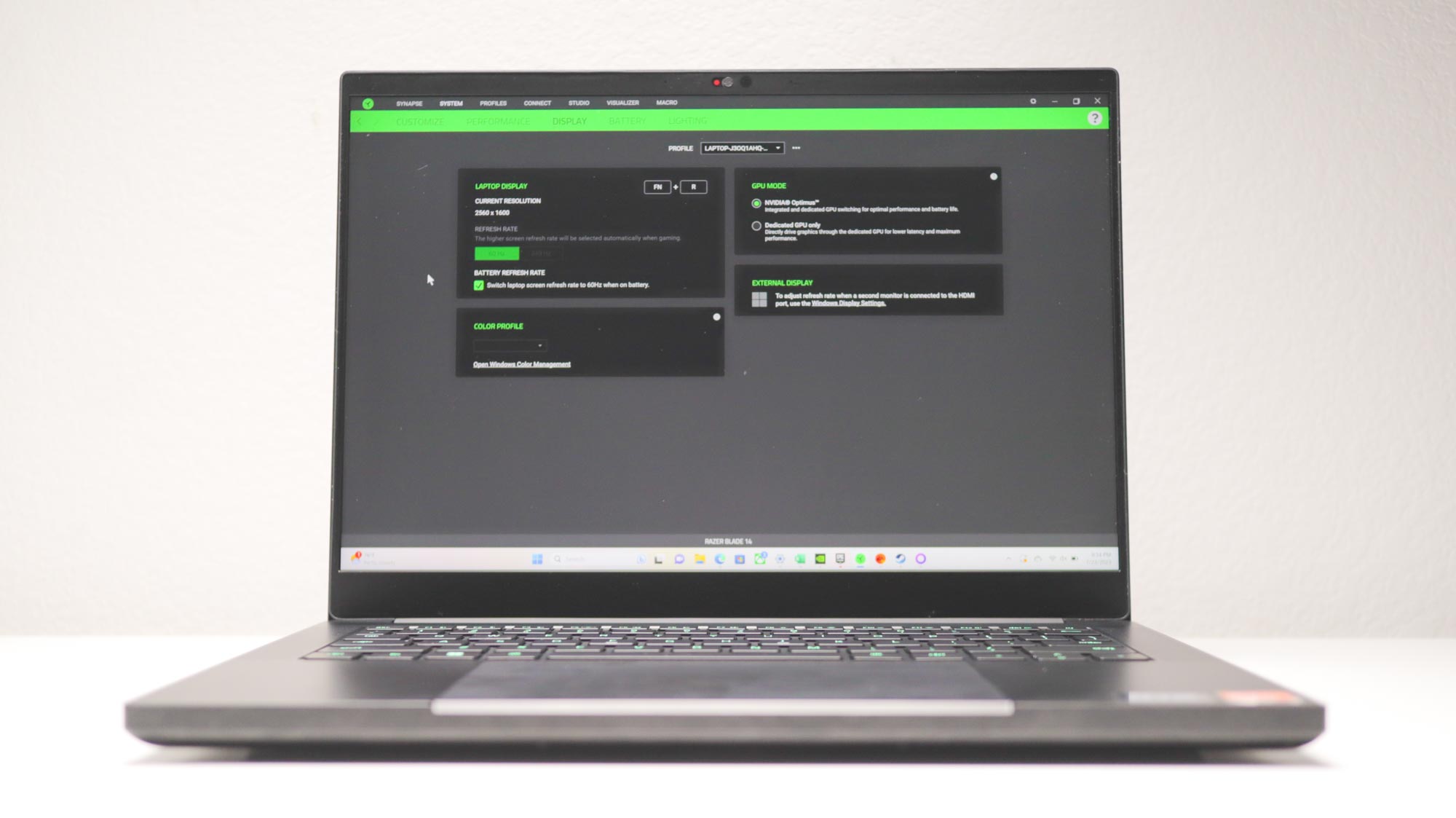
There were a couple of frustrating software issues I encountered that had nothing to do with Razer Synapse. For one, the display was locked to 60 Hz by default in the Windows settings. To toggle it to 240 Hz, you need to head to the advanced display settings. Keep that in mind when you're playing a game and can't get higher than 60 fps.
The other issue was the Nvidia drivers. Typically, you would just check for drivers in the GeForce Experience app, but every time I did this, it said the drivers were up to date. That simply wasn't true. The drivers were from February. In the end, I had to manually update the drivers by heading to Nvidia's website and finding the appropriate drivers. While this was somewhat frustrating for me, I knew what to do because I've been troubleshooting computers for years now. That may not be the case for those buying this as their first gaming PC.
It's also worth noting that these issues could be specific to me, and you may not experience them in the same way I did. If they do happen, hopefully I save you a few minutes, or hours, of troubleshooting.
Razer Blade 14 (2023) review: Battery life and heat
Razer Blade 14 (2023) review: Battery life and heat
- Great battery life for productivity
- Above-average battery life for gaming
You always have to take manufacturer battery ratings with a grain of salt. For the Blade 14, Razer claimed it gets up to 10 hours of battery, but our testing suggests it has a hard time hitting that.
In our battery tests, which involve continuous web surfing with the display at 150 nits of brightness, the Razer Blade 14 averaged about 8.5 hours of battery life when the display was set to 60 Hz. While it's not as good as the Zephyrus G14's 11-hour battery life, it's still pretty good for a gaming laptop of this size. You should be able to get a full day of work out of the laptop without busting out the charger. However, if you're planning on running GPU-intensive games while you're on battery power, you won't get more than two hours before running out of juice, according to our testing.
The battery also charges quickly. Razer's claim that the laptop can charge up to 80 percent in one hour is not far off from my experience. Though I kept the laptop plugged in most of the time because I was gaming, when I did need a quick top-up, I could come back to an almost-full battery after about an hour.
You won't get any complaints from me about the heat. Even when putting the Razer Blade 14 through its spaces, the keyboard and touchpad didn't become uncomfortable to the touch. Warm, yes, but not so warm that it was a problem for me. When I used the laptop on my lap to do some work, it was also warm but, again, not uncomfortable. My experience coincided with our testing. The underside of the laptop was the warmest, clocking in at 123 F when playing Metro Exodus and 95.5 F when using it for productivity. The touchpad remained at a relatively cool 86 F when gaming and 80 F when not gaming. The cooling fans played a part in that, which were often so quiet that I forgot about them.
While I wasn't put off by the heat, that's just my experience, and that may not reflect yours. At Tom’s Guide, we consider anything above 95 F uncomfortable for most people. So maybe don't run Apex Legends at maxed-out settings if you'll be playing with the laptop on your lap.
| Header Cell - Column 0 | Time (hours:mins) |
|---|---|
| Razer Blade 14 (2023) | 1:46 |
| Alienware M17 R5 (2022) | 1:01 |
| Asus Zephyrus G14 (2022) | 1:00 |
| Razer Blade 14 (2022) | 1:27 |
Razer Blade 14 (2023) review: Verdict
Razer has hit it out of the park with the 2023 Razer Blade 14. It has some of the best available laptop hardware currently on the market, and it has one of the crispest displays I've had the pleasure of gaming on.
However, it's not just the specs that Razer got right. It's sturdy, quiet, compact, and can transition seamlessly from gaming to productivity. Even the small flourishes are done correctly, like the backlit function row that changes colors when holding the FN key or the even distribution of USB ports. I could go on about all the small details that either made my experience more convenient or more enjoyable, but the conclusion is that I liked the Blade 14 a lot more than I was expecting.
The 2023 Blade 14 isn’t perfect, of course. The pricing of the laptop is not ideal, nor is the proprietary charger, and though I didn't mind the weight, it could be a problem for some. The fact that the laptop lacks an Ethernet port is also a disappointment. Yet, these minor issues are nothing that can’t be overlooked. The good outweighs the bad by far. In the end, the Razer Blade 14 impressed me enough to make it on our list of best gaming laptops.
Because of its price, the Razer Blade 14 may not be for everyone. If you're looking for something similar at a more competitive price, the Asus ROG Zephyrus G14 is the closest to the Razer Blade 14 in size, and while it doesn't have an RTX 4070 GPU, it is much more affordable. Its bigger sibling, the Asus ROG Zephyrus 16, is also more affordable and shares many similarities with the Razer Blade 14, like an RTX 4070 and a 240 Hz display, but it is bigger by a couple of inches. But, if the price is your biggest sticking point, look no further than the budget MSI Cyborg 15 (one of the best gaming laptops of 2023), which costs just $1,099 and has an RTX 4060.

