Tom's Guide Verdict
The Razer BlackWidow V4 75% is an ideal product for keyboard modders and those curious about the hobby. While its hot-swappable design is the main draw, this keyboard is excellent for both gaming and work right out of the box.
Pros
- +
Fully hot-swappable
- +
Compact 75% design
- +
Comfortable typing experience
- +
Customization via Razer Synapse app
Cons
- -
Pricier than the competition
Why you can trust Tom's Guide
Key Type: Mechanical
Switch Type: Razer Orange Tactile Mechanical Switches Gen-3
Illumination: Full RGB
Size: 12.64 x 6.12 x 1.52 inches
The Razer BlackWidow V4 75% ($189) is arguably the best mechanical keyboard Razer has ever released, in my opinion. Featuring the latest version of the company’s Orange Tactile mechanical switches, a compact 75% layout, and features borrowed directly from the keyboard modding community, the BlackWidow V4 75% is one of the best gaming keyboards you can buy.
As the company’s first hot-swappable keyboard, you’re able to customize this peripheral however you want. However, I’d argue you don’t need to mod it at all since it’s so great out of the box. The BlackWidow V4 75% has now replaced the awesome Corsair K70 Max as my main office keyboard. Find out why in my full review.
Razer BlackWidow V4 75% review: Price and availability
The Razer BlackWidow V4 75% is now available from Razer’s website for $189. You can also purchase the keyboard from Amazon for the same price. This peripheral is the first hot-swappable keyboard Razer has ever produced.
Razer BlackWidow V4 75% review: Design
As its suffix suggests, the BlackWidow V4 75% features a 75% profile. While it’s missing the number pad found on full-size (100%) keyboards, you get more space (and keys) than you would on a 65% or 60% mini keyboard. If you’re like me and prefer TKL (tenkeyless) or 75% keyboards, then this version of the BlackWidow V4 is the perfect size.
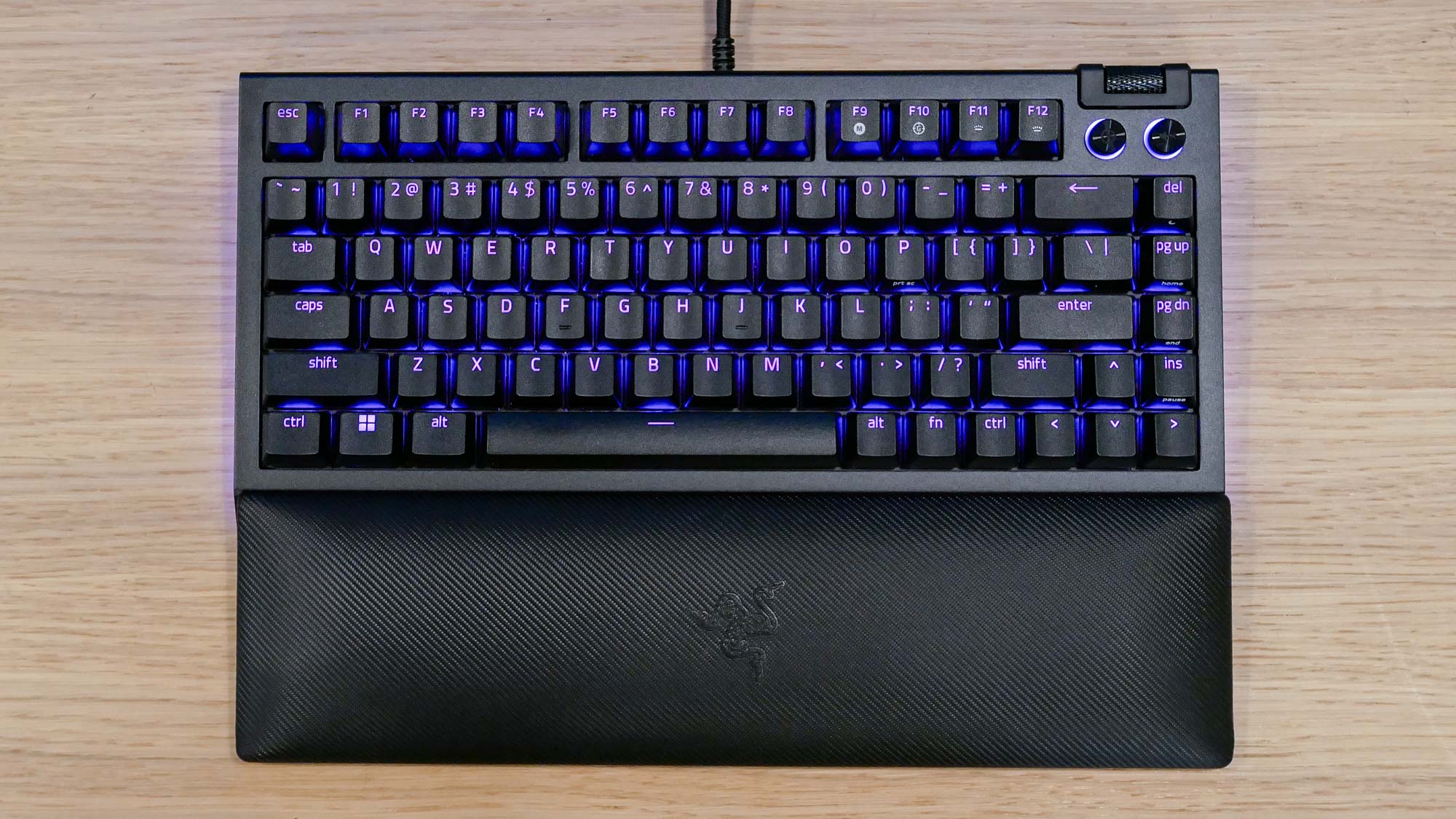
This isn’t a low-profile keyboard like the Razer DeathStalker V2 Pro, so you’ll want to use the included padded wrist rest to get the best typing experience. The keycaps feature full per-key RGB lighting, which you can program within the Razer Synapse app. And while the keycaps feature double-shot ABS coating instead of PBT coating, their slightly rough texture feels better to type on in comparison to the typical ABS keycaps found on many keyboards.

Media controls and a small textured volume wheel reside on the upper right-hand side beside the function row. The bottom portion of the keyboard under the spacebar slopes downward and is where you can attach the magnetic wrist rest. Thin strips of RGB lights flank the keyboard’s sides, giving the otherwise all-black peripheral some character.

Dual-stage feet underneath the keyboard let you incline it to either 6 or 9 degrees. I typically use a keyboard’s feet since I don’t like to type on a keyboard lying flat on a table. However, the BlackWidow V4’s wedge-shaped design gives it a near-perfect angle for typing out of the box.
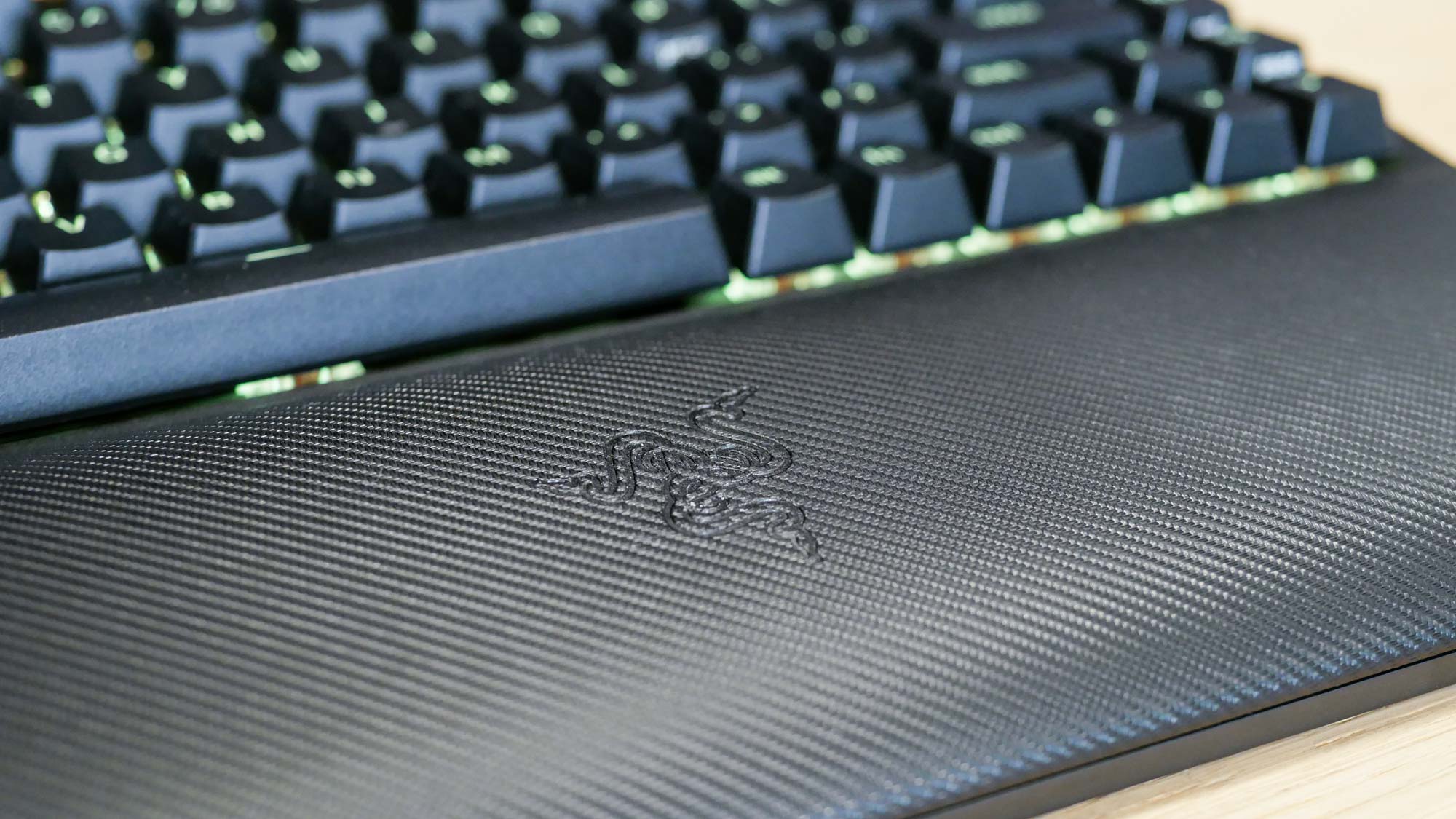
Lastly, there’s the included wrist rest. Though the magnetic connection isn’t as strong as I would have liked, the accessory generally tends to stay attached to the keyboard. The soft cushioning and textured leatherette cover served to heighten the already pleasurable typing experience.
Razer BlackWidow V4 75% review: Keys
The Razer BlackWidow V4 75% comes with Razer Orange Tactile switches. These updated keys don’t make much noise compared to previous versions, which is good if you want to use this keyboard in an office. Since these are tactile switches, you’ll feel a slight bump with every keystroke. The switches are also factory-lubricated, which makes each keystroke feel nice and smooth even with the tactile bump.

The keys have a total travel distance of 3.5mm, with an actuation point of 2.0mm — which is pretty standard for the majority of gaming keyboards. With a 50g actuation force, you’ll feel some resistance when typing but nothing that’ll slow you down. On typingtest.com, I scored 61 words per minute with 90% accuracy, which is slightly better than my average of 55 words per minute.
Razer BlackWidow V4 75% review: Features
Razer took a lot of inspiration from the keyboard modding community when it designed the BlackWidow V4 75%. Because of how easy it is to modify the BlackWidow V4, it serves as a perfect entry point into the world of keyboard modding.
After unscrewing the six screws underneath the keyboard, you’re able to remove its front to gain access to the keyboard’s interior. Two layers of foam covering the top and bottom of the PCB (a keyboard’s motherboard) help dampen sound and cushion the keys. There’s even a layer of tape covering the PCB’s underside, which is a trick straight from the modding community. Poron gaskets also provide additional cushioning and sound dampening.
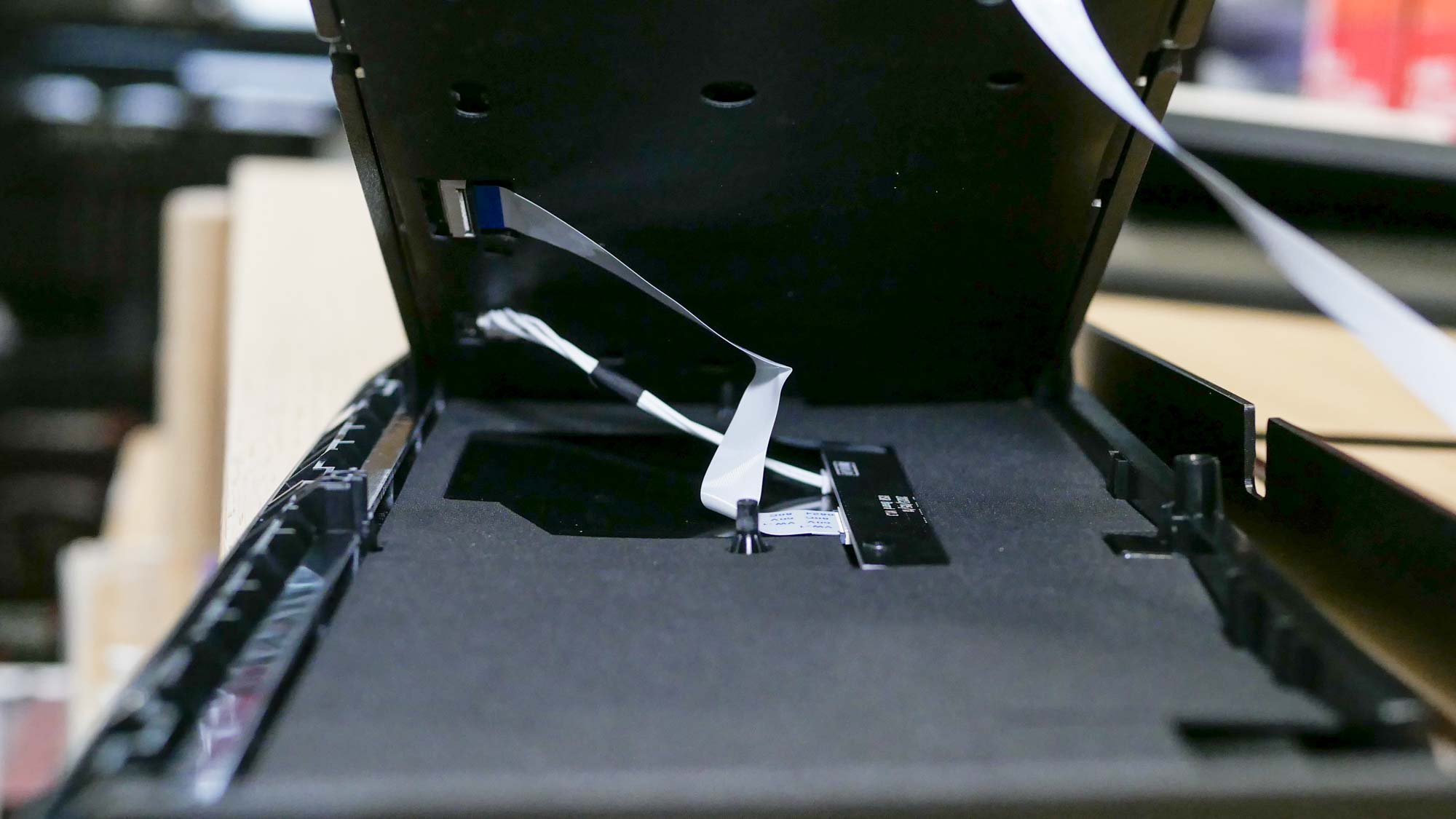
You can change the switches and keycaps with the included keycap puller, but you can also change the aforementioned foam padding and even the PCB. Of course, you’re limited to the keyboard’s 75% design — so you can’t, for example, convert this to a 100% keyboard layout. But for most other aspects, you’re limited only by your imagination when it comes to modding.

The BlackWidow V4 75% is great right out of the box but I appreciate that you’re able to modify it further if you wish. I’ve yet to build my own keyboard, but Razer’s device has inspired me to give the hobby a shot. Opening the BlackWidow V4 to see all the mods hidden within is a blast.
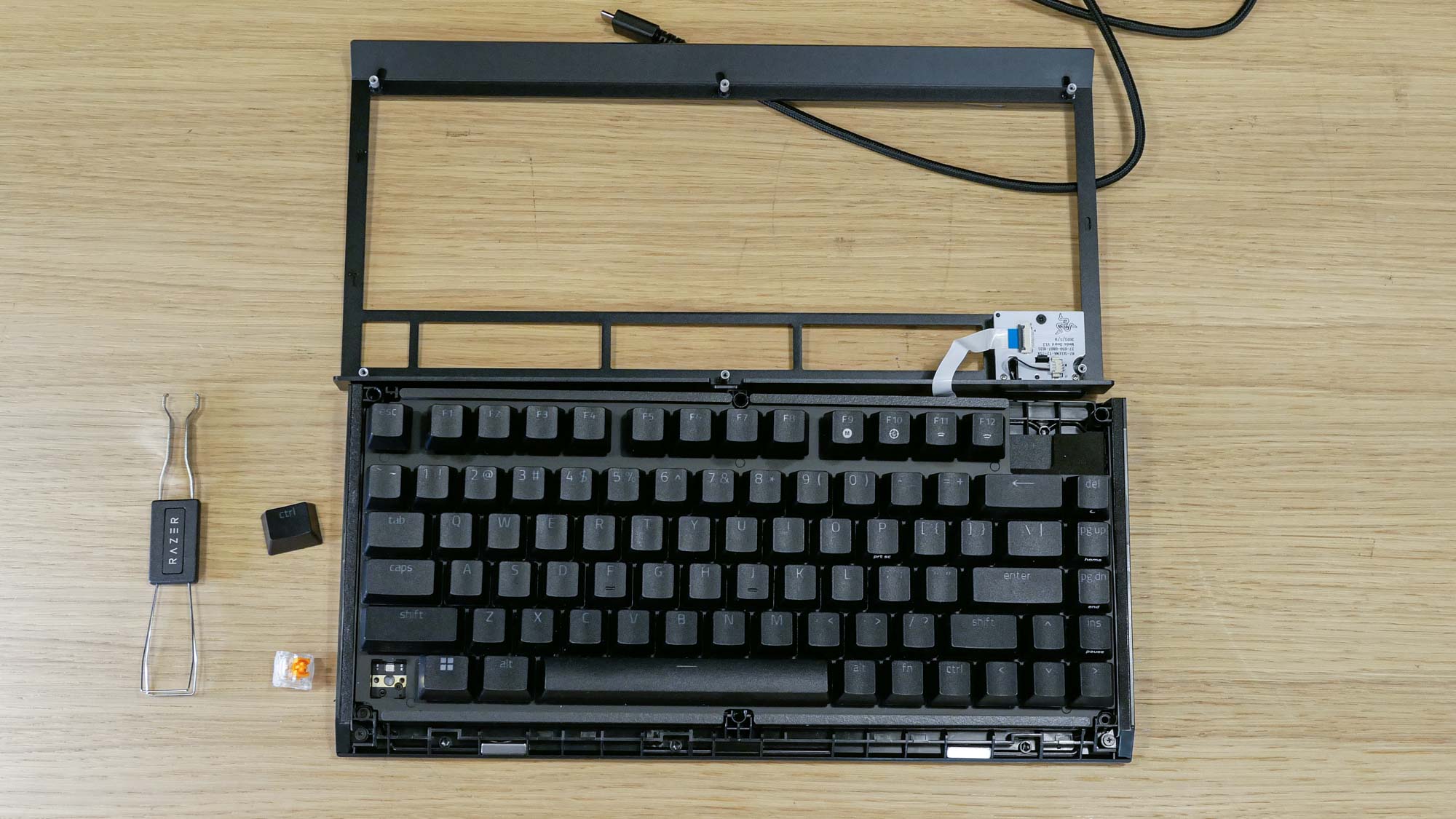
As a Razer device, the BlackWidow V4 is fully compatible with the Razer Synapse software. Through this app, you’re able to reprogram any key, modify RGB lighting and set up different profiles for games and applications. The vast amount of options available in Razer Synapse could be daunting, but if you’re into programming your keyboard to function exactly as you want, the software works well enough.
Razer BlackWidow V4 75% review: Performance
While I’m a diehard controller user, even when playing the best PC games, I enjoyed playing Cyberpunk 2077 and Doom Eternal with the BlackWidow V4. While the Corsair K70 Max, with its magnetic linear switches, felt more responsive during gameplay, I was still able to navigate and battle within those games’ respective worlds without a problem.
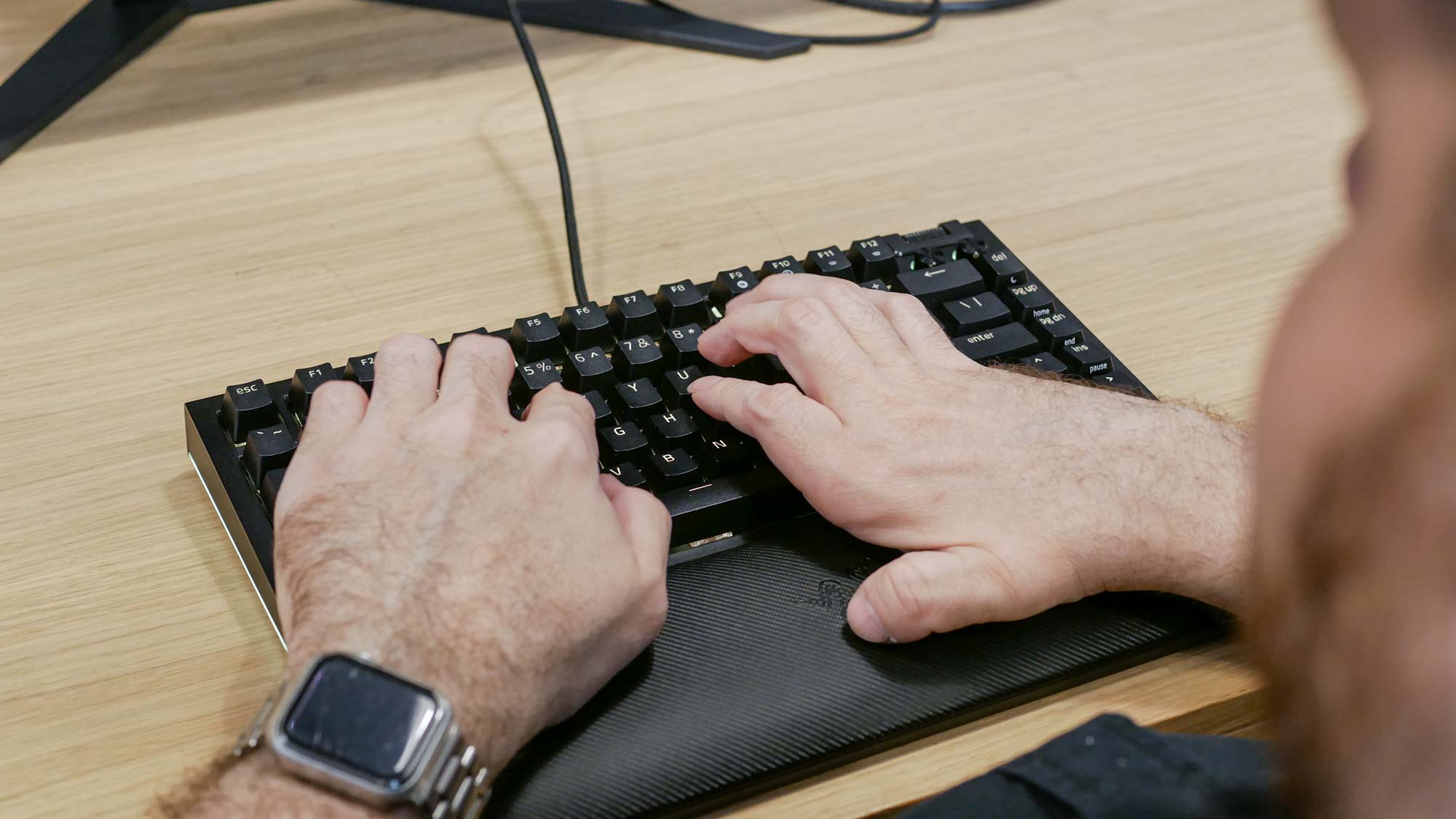
Due to its small size, the BlackWidow V4 75% is ideal for playing first-person shooters since you’ll have extra space on your desk to move your mouse around. But even if you’re mainly a writer like myself, a smaller keyboard like this allows you to keep it centered in front of you — which isn’t always possible with full-sized keyboards thanks to the right number pad.
Razer BlackWidow V4 75% review: Verdict
The Razer BlackWidow V4 75% is admittedly pricey at $189 but I’d argue it’s worth every penny. It’s a fantastic keyboard for both gaming and working thanks to its compact size, responsive tactile keys, and overall comfortable typing experience. Full programmability via the Razer Synapse app is another plus.
Of course, the main selling point here is the keyboard’s hot-swappable design. It’s nice seeing a major manufacturer taking cues from a relatively niche community and delivering a product that attempts to meet its demanding standards. And as I said, this is an excellent peripheral for folks who want to see what keyboard modding is all about.
Because of everything mentioned above, the Razer BlackWidow V4 75% comes with my highest recommendation.

Tony is a computing writer at Tom’s Guide covering laptops, tablets, Windows, and iOS. During his off-hours, Tony enjoys reading comic books, playing video games, reading speculative fiction novels, and spending too much time on X/Twitter. His non-nerdy pursuits involve attending Hard Rock/Heavy Metal concerts and going to NYC bars with friends and colleagues. His work has appeared in publications such as Laptop Mag, PC Mag, and various independent gaming sites.

