Tom's Guide Verdict
Sony's given us a convincing reason not to look beyond PlayStation for your gaming headset with the Pulse 3D. For a very reasonable price, you get balanced 3D audio in a handsome package designed for the PS5, although if you want more than just effectively executed basics, this headset will leave you wanting.
Pros
- +
Great looks
- +
Effective and customizable sound
- +
Suitable for music, movies or gaming
- +
Well-priced
Cons
- -
Poorly-designed advanced controls
- -
Underwhelming microphone
Why you can trust Tom's Guide
Compatibility: PS5, PS4, PC, Mac
Drivers: 40mm
Wireless: Yes (with 3.5mm cable option)
Battery life: Approx. 12 hours
If you're in need of a headset to go with your PS5, then Sony has a competitively priced but effective first-party option. The Pulse 3D Wireless Gaming Headset is a great buy for the average PS5 owner who wants a well-priced headset that's guaranteed to work well with Sony’s latest games console.
Designed to tap into Sony’s proprotory 3D Audio Tempest engine that targets more immersive sound when gaming, the Pulse 3D Wireless Headset makes for a compelling first-party accessory for your PS5. But if you're prepared to pay a bit more, you can get a more feature-rich headset.
If you want to pay a lot more then there's Bang & Olufsen's Beoplay Portal PC PS headphones, which look ideal for audiophile gamers across multiple machines.
Keep in mind too that the Pulse 3D does have a couple of issues besides just being a little feature-light. So read on as we’ll explain why it deserves its place on the best PS5 headsets.
Sony PlayStation Pulse 3D Wireless Headset review: Price and availability
You can find the base (white and black) Pulse 3D headset or the monochromatic Midnight Black headset for $99/£89 at retailers offline and online.
You should be able to buy it without hunting too hard — the headset is not having nearly as bad a stock shortage as the PS5 console is.
Sony PlayStation Pulse 3D Wireless Headset review: Design
Sony did a good job of matching the PS5's unusual design with the look of the Pulse 3D. A mix of curved lines and straight edges makes this headset look restrained and mature compared to most gaming-focused headsets. It’s not as sleek as higher-end wireless headphones, like the Sony WH-1000XM4, but equally for the price, the Pulse 3D headset is surprisingly refined.
There's only one single LED on the whole product, and it's just there as a status light. There isn't even a mic arm because the microphones are hidden within the earcups. This already makes the Pulse 3D a strong choice for PS5 owners who are put off by the traditional overly elaborate and brightly-lit ‘gamer’ aesthetic.
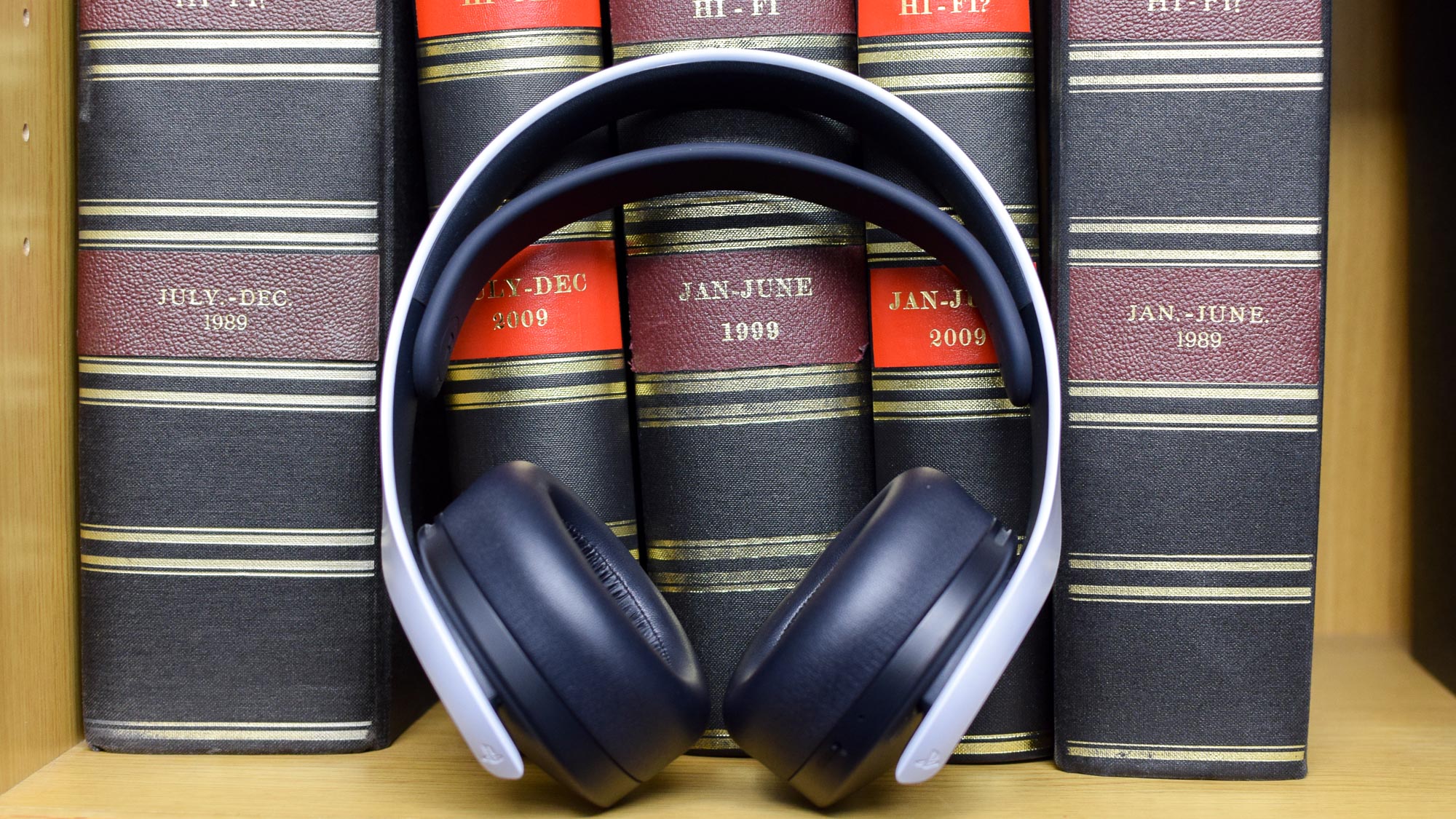
The headset pictured is the original white version. However, Sony just revealed a Midnight Black edition. It doesn't match the console quite as well, but it still looks good. Plus, it looks even less like a gaming headset, which would make this color ideal if you're using the headset for a video call or some other non-gaming purpose.
Sony PlayStation Pulse 3D Wireless Headset review: Comfort
The Pulse 3D excels at being a pleasant headset to wear. It's very light and the circular ear cushions are soft and don't get too warm after wearing them. Topping this off is a ski-style headband that suspends the headphone perfectly without needing any adjustment. About the only thing missing are rotatable earcups. They're fixed in place which means you don't get the option to customize the angle, nor the option to completely flatten them out for storage or hanging them around your neck.

However, accessing the controls is a less comfortable task. All of the on-board functions — volume controls, chat/music mix, mic mute, mic monitor and the on/off slider, are all crowded into a single line on the left cup, and they're quite small as a result. It can sometimes be hard to find the exact slider, button or rocker that you need at speed. This feels like a consequence of Sony prioritizing the headset's looks, since having the cramped controls means the outside of both ear cups are left plain. I think Sony went too far in this instance though.

This gets even worse if you want to check the headset's battery level. This is a feature you may not even know the Pulse 3D offers because it's hidden in the manual. And the reason it's probably hidden is that to do it Sony expects you to press two of the cramped rocker switches at once. It took me a long time to learn to do this consistently, since the limited gaps between the identical-feeling buttons make it hard to figure out where your fingers are. In fact when I first tried out this feature I thought my headset was faulty, but nope, it's just incredibly hard to do by touch alone.
The result? You get a series of beeps that represent how many quarters of the headset's battery is full. You can technically do this without wearing the headset as the LED flashes in different patterns to also show you a rough percentage. It's definitely far too complicated a process for the limited amount of information you eventually get. But if you’re using the headset with a PS5, then simply pressing the PS button on the DualSense controller will serve up an interface that’ll show how depleted the Pulse 3D’s battery is; that’s much easier than fiddling with the earcup-mounted controls.
Sony PlayStation Pulse 3D Wireless Headset review: Performance
In keeping with the unfussy style of the headset, it's simple to set up and get going. Just make sure the dongle is plugged into a USB-A port on your PS5 or other device, then slide the power button. A couple of seconds later, and after two beeps in your ears, you know you're good to go.
To put aside the special gaming-related audio features it offers with the PS5, I put the Pulse 3D on a level playing field at first by plugging it into my PC. Listening to Little Simz' Introvert, there was incredible detail in the percussion, though Simz's reflective verses weren't left out, nor was the complex mix of orchestra and beats sitting between the two.
Comparing this to the Audeze Penrose, a much more expensive headset, it was clear that the Pulse 3D isn't quite as powerful in general, particularly when it comes to the low end of the mix. But that's typical of gaming-focused headsets, and for listening to music, the Sony headset's more balanced profile makes it the victor.
As you'd hope from 3D audio headphones, there was a well-designed surround effect, even though the Pulse 3D isn't primarily designed for music or for use with a PC. The flipside is that the audio can sound a little distant. It's not something I noticed when gaming, but you may find it annoying if you're listening to something else.

According to my colleagues on a video call, the audio from the dual microphones sounded fine. After recording myself speaking through the Pulse 3D on a voice note app, I too would agree I sounded perfectly audible, with little to no popping. However, the sound is kind of muffled, as if I was speaking through a window or door. Unlike the audio, which I think is genuinely good, the microphones are not much more than serviceable.
Sony PlayStation Pulse 3D Wireless Headset review: Features
The 3D audio feature, the one the headset's partly named after, isn't available on all PS5 games but when it does, it works very well. It certainly made a difference with games like Ratchet and Clank: Rift Apart. Standing in the market plaza of Nefarious City, you can easily pinpoint the robots moving around the stalls, the ships flying overhead, the PA system spewing propaganda to one side and the bassy thuds from Club Nefarious to the other.
I wish I could avoid invoking the cliché of saying these headphones make the game more "immersive” but they do. When sound behaves like it does in real life, coming at you from multiple directions instead of just in stereo, the game world makes more sense, and you can accept the soundscape as normal and get on with playing. That's exactly what the Pulse 3D headset does.
I appreciate how Sony has engineered the sound to be immersive but not too wide. Some inferior surround-sound headsets I've tried just make everything sound distant, but this wasn't an issue for the Pulse 3D on the PS5.

While the name of the headset sounds like it's a unique feature, keep in mind you can access the PS5's 3D Audio system with any pair of wired or compatible wireless headphones. If you are using wireless, you need to make sure they work with the PS5, as it doesn't support Bluetooth headsets, just those that use a 2.4GHz wireless dongle.
Within the Sound menu of the PS5's menu bar, you'll find the EQ options for the Pulse 3D. It’s a feature unique to the headset, as other audio outputs just get a simple volume slider and nothing else. There are three EQ presets — Standard, Bass Boost and Shooter, with three custom slots also on offer. Having the option to tweak your sound profile between up to six options, while still in game, is a welcome convenience. Although you would also be within your right to complain that this should be something the PS5 offers for any headset or speaker system, rather than as an exclusive feature for the Pulse 3D.
The latest PS5 software beta has added some useful upgrades to the EQ options, including clearer labelling and the ability to rename the three custom slots. These are small additions but they make using the Pulse 3D even more streamlined.
Sony promises 12 hours of battery life from the Pulse 3D, and that seems pretty accurate from my experience having to charge it twice a week after spending my evenings replaying WipEout Omega Collection. It's acceptable, but not outstanding given some headsets can offer up to double that longevity.
While hardly an earth-shattering feature, I greatly appreciate USB-C charging on the Pulse 3D. It's a common connection and filling up the headset's battery only takes a short amount of time, even when plugged into a low wattage power source such as one of the USB ports on the PS5 itself.

The wireless adapter means you're able to easily switch the Pulse 3D between PS5 and PS4 consoles, or to Windows or Mac devices. That said, it seems susceptible to some kind of interference. I was plagued with constant disconnects during both video calls and gameplay on two separate days, but I've been unable to replicate the issue since.
If you are afflicted with disconnects, or have simply forgotten to charge up the battery, then you have the option of connecting a 3.5mm jack cable for audio-only use. It makes for a good back-up option if you've forgotten to charge the headset, even while gaming since the DualSense controller features a 3.5mm port that you can route the audio through. The microphone on the Pulse 3D doesn't work with a cable plugged in. But the controller's built-in microphone ensures you can still talk to party members and teammates when needed.
Sony PlayStation Pulse 3D Wireless Headset review: Verdict
If you aren't looking for a gaming headset with all the possible bells and whistles, the Pulse 3D delivers the basics, on the whole, at their most finely tuned. Sony's making a great case for buying extra PlayStation-branded gear with this handsome, great-sounding pair of wireless headphones, even if it's not too hard to get much more impressive performance if you spend a little more for something like the Steelseries 7P.
It's just a pity that the controls are not up to scratch. That's the only major irritation, but anyone wanting a more customized fit or rotating earcups may want to look elsewhere too. Happily, I believe that you are more likely to be able to live with these problems than you think, thanks to the agreeable asking price.
If you want more of an all-round headset then it might be worth waiting for the Sony WH-1000XM5 headphones that could be in the works.

Richard is based in London, covering news, reviews and how-tos for phones, tablets, gaming, and whatever else people need advice on. Following on from his MA in Magazine Journalism at the University of Sheffield, he's also written for WIRED U.K., The Register and Creative Bloq. When not at work, he's likely thinking about how to brew the perfect cup of specialty coffee.

