Tom's Guide Verdict
Polar’s $230 Ignite offers custom workout plans and insightful sleep analysis, but the Garmin Forerunner 245 and Apple Watch Series 3 with GPS offer smarter features in more sophisticated packages.
Pros
- +
Accurate, insightful sleep-tracking
- +
Accurate GPS-tracking
- +
Customized training advice
Cons
- -
Unresponsive touch screen
- -
Dated design
- -
Few smartwatch features
Why you can trust Tom's Guide
Polar's heart-rate monitors, particularly its chest straps, are second to none. But the company's fitness trackers and GPS watches leave a lot to be desired, especially when it comes to design. And Polar's best watches are prohibitively expensive for most people, costing upward of $500.
But Polar's newest device, the $230 Polar Ignite, offers a suite of advanced health and fitness features in an affordable package. It has a few drawbacks — namely the flat-tire design of its unresponsive touch-screen display — but I also found plenty to love about this watch and its insightful (and completely personalized) workout and recovery advice.
Design and Display
The Ignite sports a round 43-millimeter watch case with a stainless steel bezel and a silicone strap that can be swapped out for third-party options. The size of the case was a little oversized on my small wrist, but not obnoxiously so. However, I didn't love the silicone strap, which isn't breathable and traps water and sweat beneath it. Fitness-focused watches should also embrace innovation in sport band materials.

The strangest thing about the design of the Ignite is its flat tire display, which makes room for a sizable bezel emblazoned with the Polar logo. It resembles early generations of smartwatches, when companies didn't realize that people prefer slimmer bezels and have no use for a giant logo. The bezels also minimize the screen real estate, which is problematic when running, because I wanted the on-display stats to be as big and bright as possible.
There's no option to bump up the brightness on the Ignite display, and while the full-color screen is incredibly dynamic, I found myself squinting in the sun to make sure the watch's automatic run-pausing at stoplights had actually taken effect. (More on that in a minute.)

The biggest issue I experienced with the Ignite was the touch-screen aspect of its display. Many GPS watches, including rival options from Garmin, let you use physical buttons to navigate, recognizing that it can be difficult to select options on a screen while running with sweaty fingers. The Ignite has one physical button on the left side of its case, which I found myself using as a crutch when I couldn't get the touch screen to recognize that I was poking at it. But that went only so far. I used the side button to pause a workout, for instance, but couldn't press again to resume the workout. Or when swiping between workouts, the watch would fail to recognize my swipes initially and then overcorrect by whipping through the selections. It was incredibly irritating.
Interface
The Ignite is fairly basic when it comes to menu options, though things seem a little more complex at first glance.
The watch always displays the date and time on its face, and swiping left or right will place other information underneath, including the time of your last training session, your current heart rate, and the percentage you've reached toward your daily activity goal. You'll also see a screen with a workout recommendation — something fairly basic, like "Go for some cardio" — and a Nightly Recharge screen that tells you how well you slept. Tapping on each of those screens reveals more information: tap the workout recommendation screen, for example, and you'll open FitSpark, Polar's new personalized exercise regimen that the watch creates for you based on your previous activity, recovery time and sleep quality.
MORE: 11 Cheap Fitness Trackers Under $100, Ranked from Best to Worst
Pressing the side button from any of the watch's screens will launch a menu of options, including a shortcut to start training, the Serene app for breathing exercises and the watch's system settings. A side button press also lets you create timers or take a fitness test.
While I found the Ignite fairly intuitive to navigate, there were parts about the interface I didn’t like, including the inability to customize the watch face or its fonts, which border on childish and didn't reflect my personality at all.
Sleep-tracking
It's unfortunate that Polar's hardware design and software interface are outdated, because the Ignite's sleep analysis and workout recommendation features offer valuable insights into your training.
Polar can now finally track your sleep stages with Ignite, and in my experience, the morning breakdown of Sleep+ Stages in the Polar Flow app for iOS and Android was spot-on. Not only did the Ignite accurately detect my actual sleep and wake times, but it picked up on minutes I remember being awake.

After a fitful night's sleep where I clocked just 4 hours of rest, the watch not only accurately calculated my sleep stages (and my 3:50 a.m. wake-up time), but also told me I could still exercise as long as I listened to my body. I went for an easy 2.5-mile run and felt more awake than I would have been without exercising.
MORE: Future Apple Watch May Get Built-in Sleep Tracking
In the Polar Flow app, a new Nightly Recharge menu option shows you two scores: sleep charge (which is calculated using the time spent sleeping, how many times your sleep was interrupted and how much time you spent in REM sleep) and automatic nervous system charge (which is calculated using your heart rate, beat-to-beat interval average, heart-rate variability and breathing rate). Polar uses those two scores to offer advice on how much you should exercise and how to improve your sleep. I'm not sure how scientific that is, but I also loved seeing the scores each morning. (Note: It takes three nights of sleep-tracking to see any information in the Nightly Recharge tab.)
Fitness Features
I found the Ignite's Sleep Stages+ and Nightly Recharge features addictive — I woke up every day excited to see my scores in the Polar Flow app.
But when I tabbed over to the Training section of the app, where workouts are logged, I was confused. The watch was consistently telling me I could work out based on my sleep and recovery scores, and yet each day, the app told me I was overtraining (despite working out just 30 to 45 minutes a day, five days a week). Perhaps the Ignite assumed I was a beginning runner because I hadn't used a Polar device in awhile, and incorrectly guessed that 3.5 miles was a stretch for my endurance.
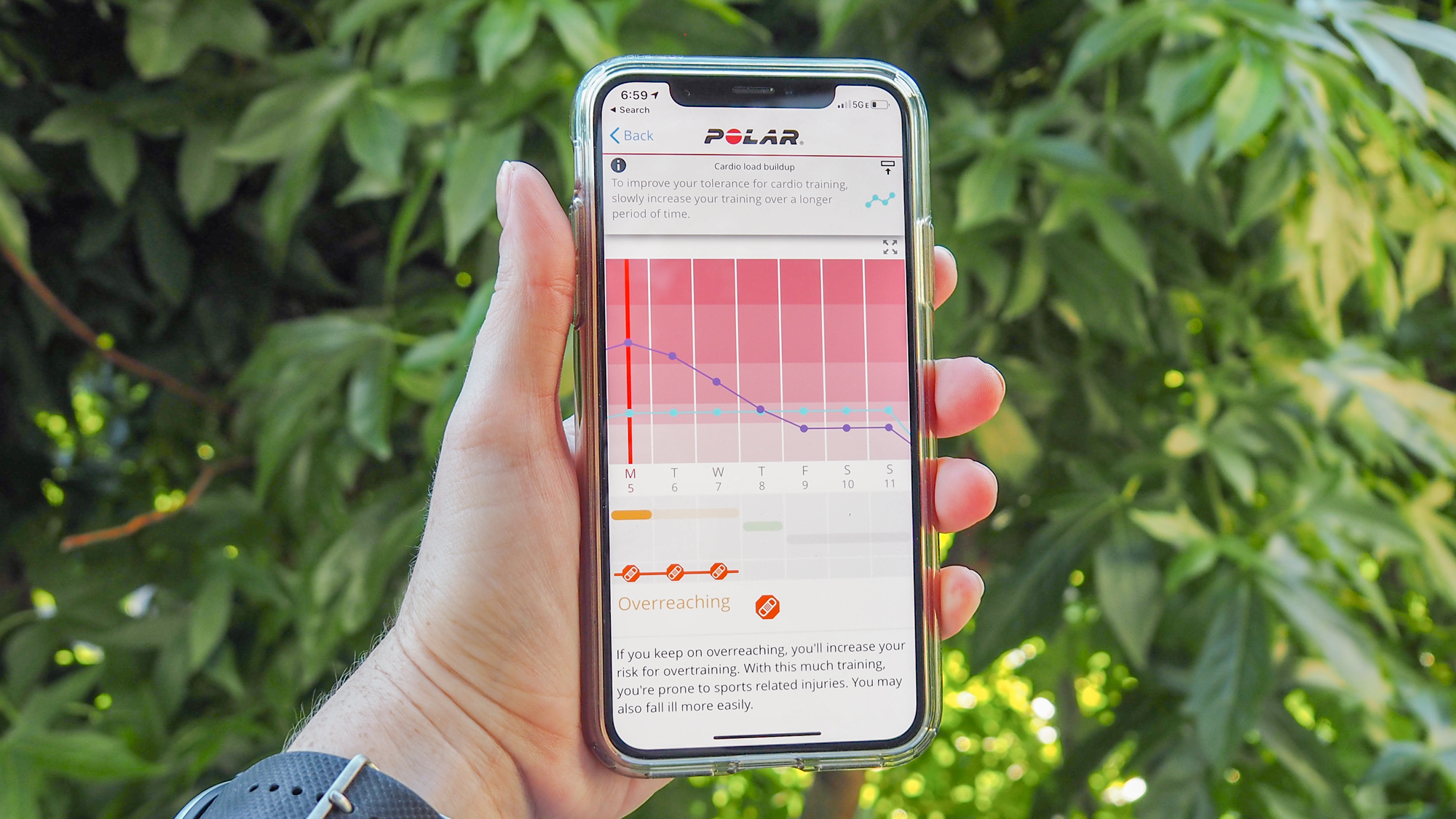
I already have a workout routine I like — a mix of Peloton bike rides, outdoor running and weightlifting — but for those who don't, there's a new Polar feature exclusive to the Ignite. FitSpark is an on-device tool that creates a customized workout routine based on a variety of factors, including your activity the previous day and quality of your sleep the night before. Then it walks you through sets of exercises, which include cardio, strength training and stretching, directly on the watch.
MORE: Best Workout Apps 2019
I thought it was useful to see what kind of workout the watch nudged me to do based on my activity and sleep, especially because I never think of stretching when I go to exercise. But I don’t like to watch stick figures demonstrating exercises on a watch and I don't think I ever will. Your mileage may vary.
One basic fitness feature I struggled with was automatic run-pausing. The Ignite's built-in GPS activated almost immediately when I stepped outside, but it would take several seconds to recognize that I had stopped running to, say, pause for traffic. If I took even one step forward, the watch's accelerometer would activate the run again, adding valuable seconds to my pace per mile. Eventually I turned off the feature and started manually pausing and resuming runs, which is an inelegant solution.
I also wish the Ignite supported more advanced workouts, such as hiking and indoor cycling, which are two of my most common forms of exercise. I've become used to tracking them with specialized modes on the Apple Watch, and I wish Polar could do the same.
Smartwatch Features
The Ignite isn't as smart as I've come to expect $200-plus watches to be in 2019. Your wrist will vibrate when you receive a notification to your smartphone, but you can't view the entire alert or respond to any messages.

You can't check emails or view your calendar on the Ignite, either. This watch is built solely for fitness, which is both a positive and a negative. The wrist is valuable real estate, and I’d prefer a sporty smartwatch that can do it all to a device that does only one thing really well.
Battery Life
Polar says the Ignite lasts five days in smartwatch mode. In my experience, the watch lasted about four days on a charge. That includes wearing the Ignite to track my sleep and working out every day for 30 to 45 minutes with continuous heart-rate monitoring enabled.

A 30-minute charge juiced up the watch from 8% to 56%, so if you charge up in the morning while getting ready for the day, the Ignite's battery life won't be an issue. You can also turn off continuous heart-rate monitoring or charge the watch at night instead of tracking your sleep, but at that point you'd be better off with another watch altogether.
Bottom Line
Polar's $230 Ignite is a powerful GPS watch. You'll become addicted to viewing your sleep stages, Polar's Nightly Recharge analysis and how the two are related to your workouts. I appreciated Polar's exercise recommendations, because they felt personal to my experience instead of lifted from a generic exercise sheet.
But the Ignite's flat-tire design, dated interface and lack of smartwatch features made the watch feel like a limited device, especially compared with Garmin’s Vivoactive 3 Music, which offers onboard music storage — not to mention fully fledged smartwatches with advanced fitness features like the Apple Watch Series 4 and the Samsung Galaxy Watch Active.
Caitlin is a Senior editor for Gizmodo. She has also worked on Tom's Guide, Macworld, PCWorld and the Las Vegas Review-Journal. When she's not testing out the latest devices, you can find her running around the streets of Los Angeles, putting in morning miles or searching for the best tacos.

