Tom's Guide Verdict
The PhotoSpring 10 Digital Photo Frame can look traditional gallery or mod white but either way, it shines with high resolution images for your space.
Pros
- +
Clear, bright screen
- +
Touch screen
- +
Can be set for landscape or portrait viewing
- +
Accepts media from a variety of sources
Cons
- -
Table base can be unsteady
- -
No motion sensor
Why you can trust Tom's Guide
Resolution: 1280 x 800
Dimensions: 13.1 x 9.9 x 1.6 inches with outer frame/11.1 x 7.9 x 1.1 inches with inner frame
Wi-Fi: Yes
Touch screen: Yes
Remote: No
Built-in storage: 16GB
Motion sensor: No
Music player: No
Video: Yes
USB/SD slots: Yes/Yes
Cloud Services: Google Photos/Flickr/iCloud
The PhotoSpring 10 has the unique advantage of two distinct visual frames in one: a traditional matte look with a black, gallery style outer frame or a streamlined modern white matte look. After removing the top black frame, it’s easy to see how superior the plain white mat frame looks and how nicely it sets off your images, but it’s your choice and switching modes is easy. This frame is for tabletops only for now — no wall mounting unless you purchase a power cable with a 90-degree magnetic connector, which the company says will be available as an accessory. But there are other things we liked, which you can read about in the rest of our Photospring 10 Digital Photo Frame review.
- Best digital photo frames
- Save your images in the cloud: Best photo storage sites
- Best photo books to preserve your memories
PhotoSpring 10 Digital Photo Frame: Price and availability
The PhotoSpring 10 Digital Photo Frame has a uniquely flexible visual design and connectivity to most popular online photo services, but also has plenty of built-in storage available. The base model is available for $99 in white with a removable black frame on Amazon.
We tested the Premium version of the frame, which costs $139 but features four hours of battery life, as opposed to the standard version, which you must keep plugged in. This was originally $169 on Amazon so do keep an eye out for deals.
PhotoSpring 10 Digital Photo Frame: Design and interface
You control the PhotoSpring 10 with a touch screen, to access various onscreen controls via a subtle green dot at the upper right corner.

Initially, it's hard to decipher, and you may need to refer to the instructions to find it. However, when you do, simply tap it and the current image will zoom out to show a selection of on-screen controls. These allow you to delete, hide, favorite, change rotation, add to an existing album, and so much more. In addition, you can connect to cloud accounts like Google Photos and Flickr.
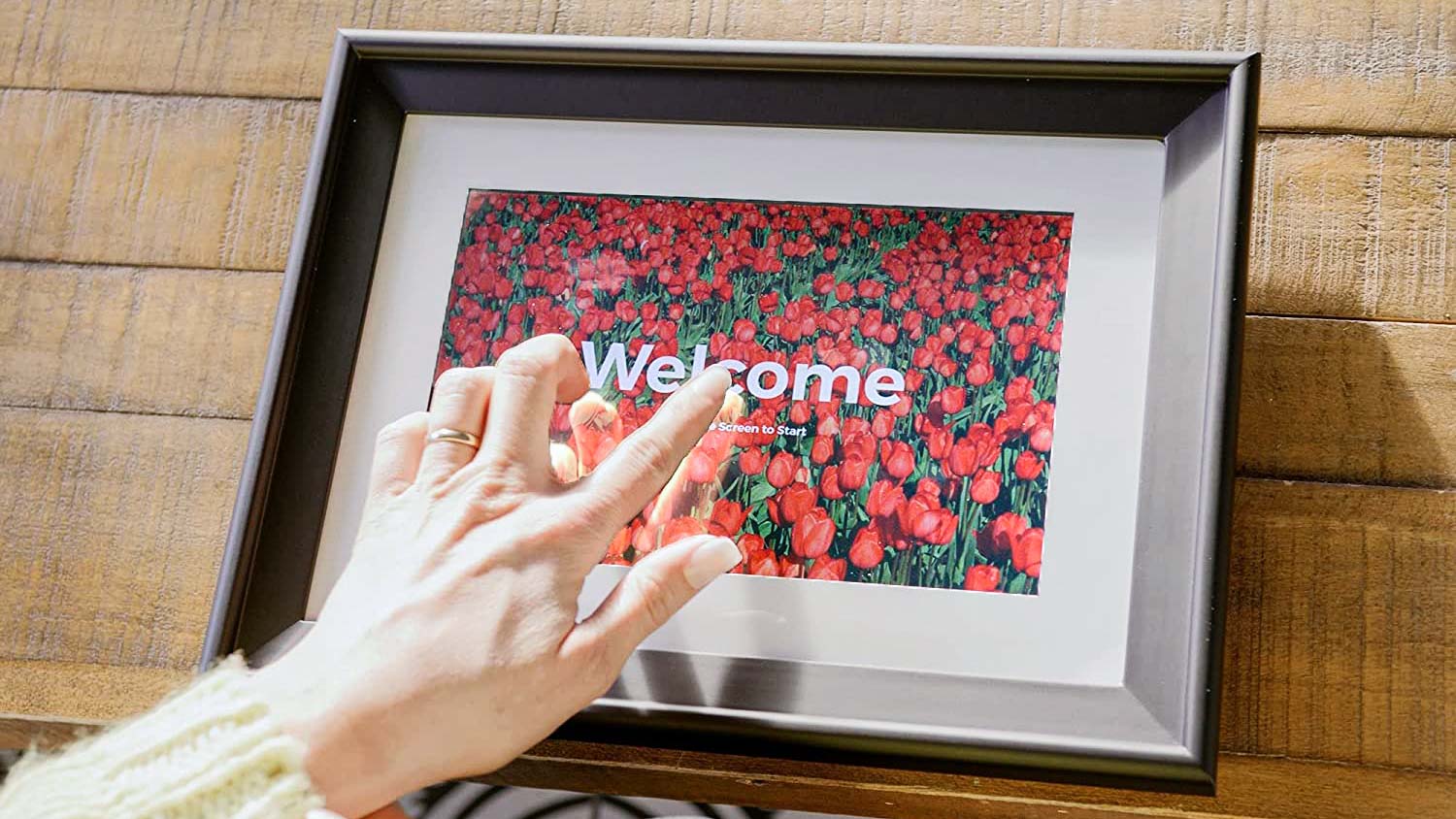

The interface also lets you invite friends to upload images to your frame, change brightness and volume levels, schedule the frame on and off, and set up parameters for viewing slideshows and onscreen EXIF info for each image.
PhotoSpring 10 Digital Photo Frame: Image quality
The 10-inch touchscreen’s 1280 x 800 resolution gave my images punch and fidelity, even from extreme viewing angles. I found that leaving off the gallery black frame made the images look brighter and more dynamic.
Get instant access to breaking news, the hottest reviews, great deals and helpful tips.

The table stand is certainly a convenience for both horizontal and vertical viewing, but its connection to the frame is not stable if you move it. As long as you don’t lift the frame up off the table or you securely hold the base while moving the frame, you’re fine.


PhotoSpring 10 Digital Photo Frame: App
PhotoSpring’s flexibility extends to its mode of input. What's more, it allows you to send up to 30MB of photos directly to the frame via email, proprietary app, text, photos app share button, or from a browser. All media uploaded to the frame is automatically stored on the 16GB device storage. High-resolution videos of up to five minutes in length (or 1GB file size) play automatically in an integrated slideshow, though the frame does not recognize Apple’s Live Photos as videos, only stills.

At first glance, you might assume the SD card slot and USB stick ports are simply another way to load images onto the frame — which is true of most other frames. While the SD card slot will eventually allow you to import photos to the frame directly from a camera card, that requires a planned update of the firmware, which has not happened yet. The USB port is designed for backup and export from the frame to external media, another planned feature.
PhotoSpring 10 Digital Photo Frame: Verdict
The PhotoSpring 10 is an easy to use digital photo frame with most tasks accomplished with a quick tap and simple on/off switches — ideal for its non-technical target audience.
Image quality is high for the frame’s size, and there’s ample storage space for generous video playback. Because you can schedule on-off intervals, a motion sensor is not sorely missed, and a handy four-hour battery life is great for gatherings and presentations — though for most, the less-expensive base model will suffice.
Jackie is an obsessive, insomniac tech writer and editor in northern California. A wildlife advocate, cat fan, and photo app fanatic, her specialties include cross-platform hardware and software, art, design, photography, video, and a wide range of creative and productivity apps and systems. Formerly senior editor at Macworld and creativity editor at The Next Web, Jackie now writes for a variety of consumer tech publications.


