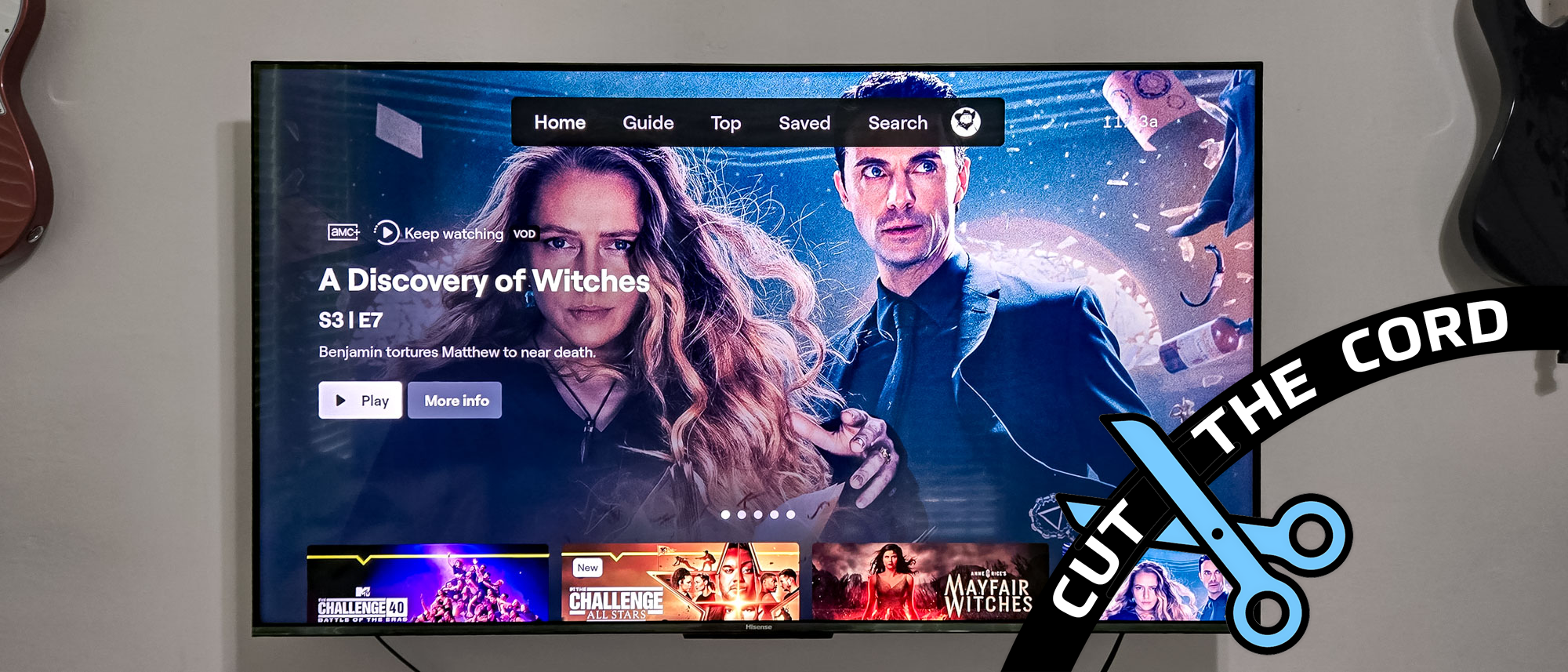Tom's Guide Verdict
Philo is great if you want entertainment, offering 70-plus channels, tons of on-demand shows and movies and two extra streaming services for just $28. But those looking for a true cable replacement will be underwhelmed.
Pros
- +
Affordable
- +
Includes AMC Plus and Shudder
- +
Simple user interface
- +
Impressive selection of entertainment content
Cons
- -
Live TV limited to 720p
- -
Only a handful of popular channels
- -
No local channels
- -
No game console app
Why you can trust Tom's Guide
Philo is unique among the live TV streaming services.
At $28 a month, the price can't be beat. It has a clean user interface to rival YouTube TV's and, like Hulu + Live TV, you get streaming services included in your subscription.
But those streaming services are AMC Plus and Shudder, and while including them is great value, they don't rank on our best streaming services guide like Hulu and Disney Plus.
Price: $28 a month
Channels: 70+
DVR storage: Unlimited (stored up to 12 months)
Simultaneous streams: 3
4K streaming: No
Regional sports networks: No
Plus, while $28 is affordable and Philo is a great value, there are massive shortcomings.
Streaming is limited to 720p for live TV and while there are over 70 channels, only a few are the most popular ones that most people want. There are no local channels and very little in the way of news and sports.
So, at $28 a month, is Philo too good to pass up? Or at such a bargain price, is this live TV service too good to be true? Let's dive into whether or not you should cut the cord with Philo.
Philo: Pricing and availability
Philo offers just one plan for $28 a month. No taxes and fees. You even get a seven-day free trial.
For that money, you get a ton of features you'd expect from a live TV streaming service, including three simultaneous streams and unlimited DVR.
You even get AMC Plus (with ads) included in your subscription. For an additional fee, you can add some premium add-ons, including turning your AMC Plus into an ad-free subscription.
However, this is the lone live TV service we reviewed with no local channels. So if you get Philo, you may want to check out our guide to the best antennas so you can get broadcast channels free over the air.
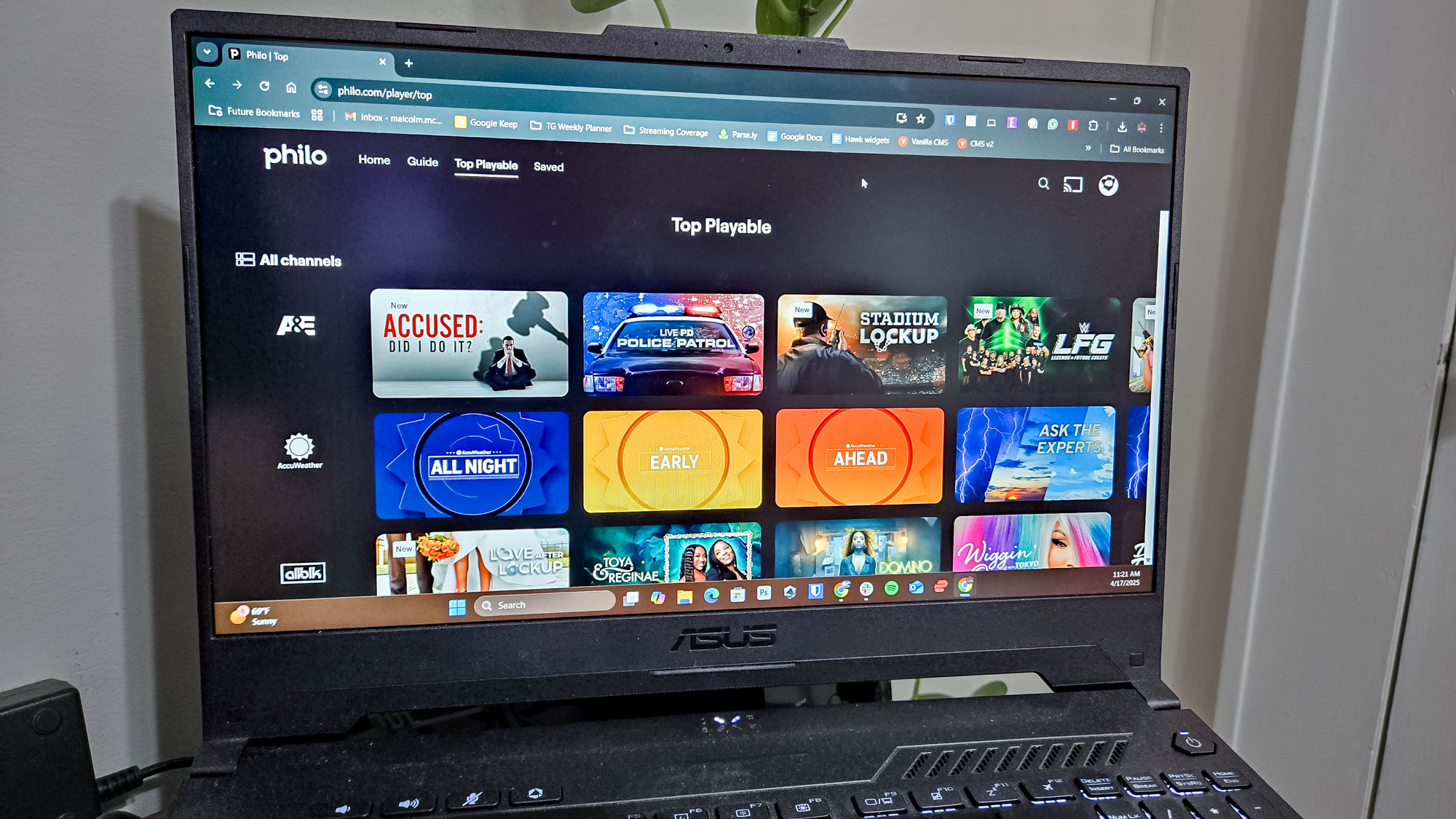
Philo is available across the U.S., Puerto Rico, the US Virgin Islands, Guam, and American Samoa.
You can watch on a whole range of devices, from smart TVs to streaming devices, but you cannot watch it on game consoles like PS5 and Xbox Series X. Check out Philo's compatible devices page for the full list.
Philo vs other live TV streaming services
Here's an overview of what you get with Philo and how it compares to other live TV streaming services:
| Row 0 - Cell 0 | Philo | Sling | YouTube TV | Hulu + Live TV | Fubo |
Price | $28 | $45.99-$60.99 | $82.99 | $82.99-$95.99 | $84.99-$94.99 |
Channels | 70+ | 34-46 | 100+ | 95+ | 150-200+ |
ABC, CBS, NBC, Fox? | No | Varies by market (no CBS) | Yes | Yes | Yes |
RSN availability | No | No | No | NBC Sports only | Yes (varies by market) |
Simultaneous streams | 3 | 1 (Orange) | 3 (Blue/Orange & Blue) | 3 | 2 (Unlimited for additional $9.99) | 10 |
DVR | Unlimited | 50 Hours (Unlimited for $5 a month) | Unlimited | Unlimited | Unlimited |
As you can see, Philo is much cheaper than its competition. But it also offers no local channels and no regional sports networks, so it's not the ideal solution for everyone.
Philo: Channels and add-ons
When it comes to channels, plenty of cable TV alternatives offer you dozens — if not hundreds — of channels.
ABC
AMC
BET
Bravo
Cartoon Network
CBS
CBS Sports
CNBC
CNN
Comedy Central
Discovery
Disney Channel
ESPN
ESPN 2
Food Network
Fox
Fox News
FS1
FX
HGTV
Lifetime
MSNBC
MTV
NBC
NFL Network
Nickelodeon
Paramount Network
PBS
TBS
The CW
The History Channel
TLC
TNT
truTV
USA
But as we all know from cable, just because you get hundreds of channels doesn't mean that there's anything worth watching on them.
So, I've put together a list of 35 channels that I think most people (myself included) want from a live TV streaming service. It's not comprehensive, but it's a good mix of news, sports, entertainment, local and popular channels.
This is where Philo really comes up short.
While Philo offers 70-plus channels, it only offers 12 of the 35 popular channels that we look for. Chief among these are MTV and Paramount Network, as well as Food Network, Lifetime, BET and The History Channel.
That's because Philo really only does one thing: entertainment.
There are no major sports networks, and no local channels. The only news channel of note is BBC News.
That said, you're only paying $28 — far less than Sling's $46 or YouTube TV's $82. So you are getting what you pay for.
If you're willing to pay more, though, there are a number of premium add-ons you can include in your plan, too, each with a separate monthly fee. Here's the full list below:
- AMC Plus (ad-free): $4 a month. Converts your included AMC Plus access into ad-free access.
- MGM Plus: $7 a month. Amazon's other streaming service gives you thousands of shows and movies, including some originals.
- Starz: $11 a month. Offers you original series, hit movies and more. However, it may be cheaper for you to sign up directly from Starz.
- Hallmark Plus: $8 a month. Exclusive originals, reality shows, rom-coms, cozy mysteries, heartfelt dramas, and beloved holiday movies.
- ALLBLK: $7 a month. Original series, independent films, nostalgic Black cinema, reality, and lively stage plays.
- Movies & More: $3 a month. Gives you access to more award-winning films, cult classics, celebrity stories, documentaries, and more.
Philo: Interface
Philo is up there with YouTube TV in terms of having a clean, attractive and easy-to-use interface.
Even better, it's essentially the same whether you're using Philo on a smart TV or streaming device, a web browser or your phone. The only notable differences are that the web browser and phone versions have a Chromecast function, and on a web browser, you can manually set your streaming quality via the gear-shaped settings icon.
The interface is broken up into five sections: Home, Guide, Top (or Top Playable), Saved and Search.
Home is where you'll land when you boot up the live TV service, and it offers recommendations, Keep Watching row and live content that's currently trending.

When you hop over to Guide, you get a grid-style guide that has an icon for channels in one column, followed by tiles for each show or movie coming up on that channel.
This is a divergence from how channel guides typically look, which often anchor to a uniform timeline.
For example, at the top would be a timeline bar that shows 12 p.m. to 2 p.m., and then below it would be a view of all the shows and movies airing during that time, sorted by channel.
But on Philo, the guide just shows you what's coming next on a channel, whether it's 10 minutes away or over an hour away.
For example, one channel might have four tiles that are all a half-hour apart, but the channel below it might have four tiles that are hours apart.
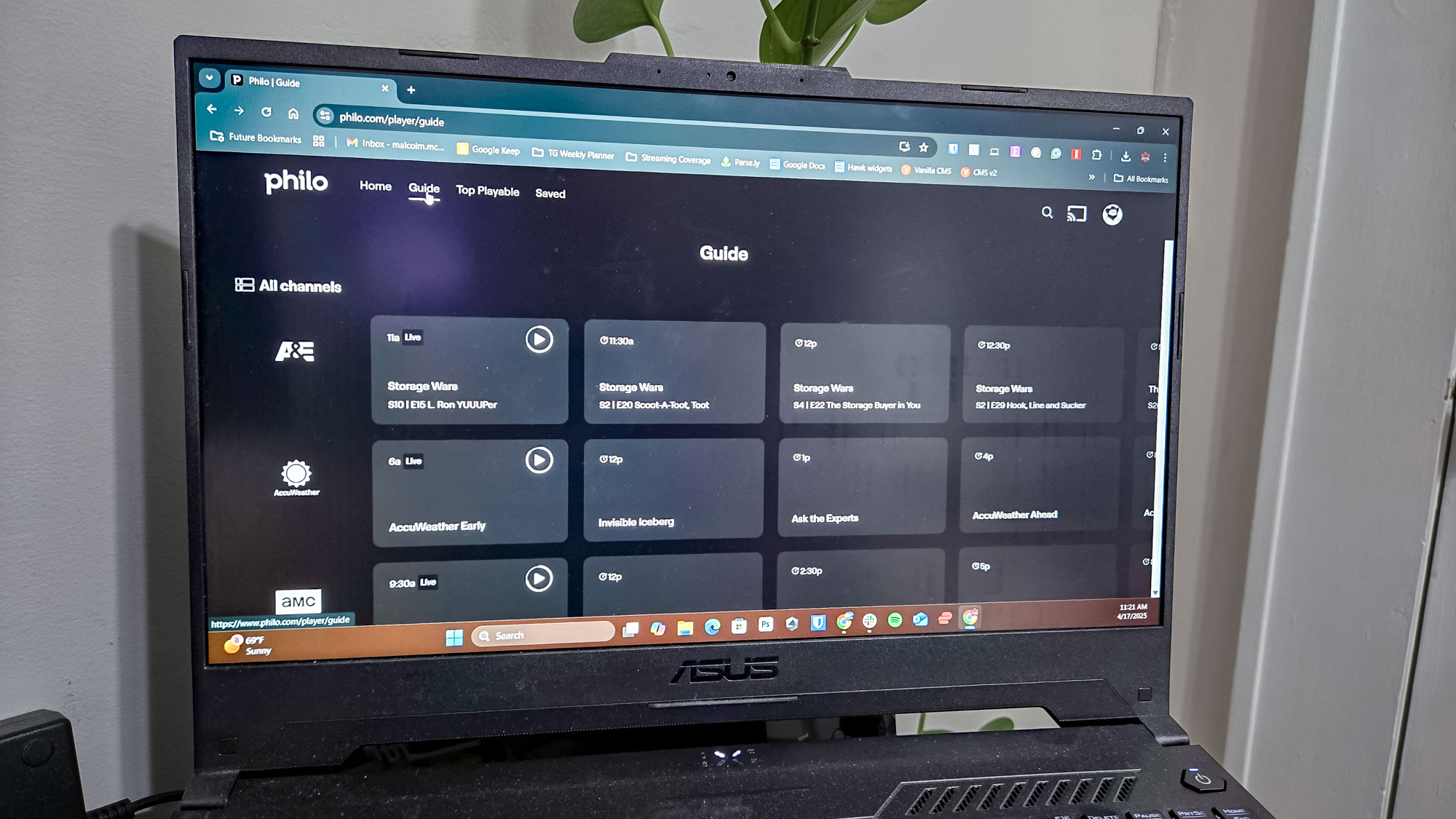
Top (or Top Playable on web browser) is very similar to Guide, in that it's sorted by channel.
But instead of showing you what's coming up next chronologically, it'll give you the most popular on-demand content from that channel, sorted by popularity.
It's a feature I really like in principle, but in practice, I rarely use it.

Saved is, unsurprisingly, where you find all your saved content.
Similarly, Search is where you can search for shows and movies to watch.
The one thing I like about Search is that, like with Netflix and some other streaming services, it gives you a list of recommended shows and movies before you even start and then fine-tunes your results as you type. You'd be surprised how many live TV streaming services don't do that.

In terms of the interface, while you're watching a show or movie, Philo hasn't reinvented the wheel here. There's a seek bar, a settings icon, etc.
However, there's one major difference that's important to note. When you hit play on a show or movie on Philo, it takes you to the start of the program, not where it currently is.
There's then a "Jump to live" icon to the right of the Play/Pause button (when you have the controls pulled up on the interface) that you can tap or click that will catch you up to live if you prefer. There's also a "Start over" icon to the left.
Whether or not you like this quirk comes down to preference.
Personally, I don't mind it because I'm not using Philo to watch a live event like sports or live news broadcasting.
So, for a typical show or movie, being sent to the start no matter what is kind of nice because then you don't miss a minute. But if YouTube TV worked this way, I'd probably be pissed. Because I'm often watching sports, and I want to dive into the action live unless I say otherwise.
Philo features: AMC Plus and Shudder included
One of the reasons I like Philo so much is, despite being just $28, you get a lot of the same features as you would with more expensive cable alternatives.
Unlimited cloud DVR, three simultaneous streams and an app on almost every device you could want — though notably there are no console apps. These are features on par with YouTube TV and DirecTV Stream for much less.

The other reason I like Philo is that for your $28, you get AMC Plus and Shudder included in your subscription.
Are these two streaming services the best ever? No. They can't compare to Max and Netflix.
But they include a ton of great shows and movies, and Shudder is a must for horror fans. "Red Rooms," which was one of the best movies I watched in 2025, I watched on Philo via Shudder.
Plus, there's no denying it's good value. An AMC Plus subscription with ads is normally $7 a month, and you're getting it included with an already affordable live TV streaming service.
Philo: DVR
Unlimited DVR used to be an uncommon feature, but now it's standard for most of the best live TV streaming services. Only Sling doesn't offer it with its base plan.
However, Philo's DVR still has an advantage over its competition.
Most live TV streaming services will delete recorded content after nine months, which is admittedly a decent amount of time.
But Philo lets you keep recorded shows and movies for 12 months, giving you an extra fiscal quarter to watch all those episodes of "The Challenge" you've been hoarding.
Using the DVR is simple. Just click on a show or movie tile and Philo will take you to the title page for said show or movie.
Once you're there, just click save, and your show or movie will appear in the Saved tab of the Philo interface. To save an entire series, all you need to do is hit save on a single episode, and then Philo will automatically record any episodes from the series.
Philo video and audio: 4K streaming, 5.1 surround sound and more

If channels are the biggest knock against Philo, then its streaming video quality is right up there.
Live TV streaming resolution is limited to 720p and on-demand is limited to 1080p Full HD. There is no 4K content.
If you're watching on a Chrome, Firefox, or Edge browser, you can manually set the bitrate for the stream by clicking on the gear icon in the top-right corner of the user interface. If you're watching on any other device, the streaming quality will be automatically set based on your available bandwidth.
The good news is that Philo's bandwidth demands aren't unseemly. The live TV streamer recommends a minimum of 13 Mbps for multiple HD streams on the same network, a minimum of 7 Mbps for just one HD stream and a minimum of 3 Mbps for a single standard definition stream.
All audio is streamed in 2.0 stereo.
Should you cut the cord with Philo?
Philo is a great live TV streaming service for some people.
At $28 a month for 70+ live channels, it's an undeniably affordable option. You also get two streaming services — AMC Plus (with ads) and Shudder — included in that price.
The user interface is clean and easy to use. You get unlimited DVR and multiple streams. There's a lot to like.
And yet ... it's tough to recommend this as a cable TV replacement.

While you get 70-plus channels, you don't get many of the popular channels most people want. None of them stream in 4K and only on-demand content streams in 1080p. There's very little sports and news and no local stations.
So if you're looking to cut the cord because you just like watching entertainment shows and movies and you don't need all the extras that come with cable or even other live TV streaming services, Philo can be a great option. Especially if free streaming services are cutting it for you because they lack new shows and movies.
But if you're looking for a true cable replacement, Philo won't cut it. It simply cannot recreate the cable experience with its lack of channel variety.

Malcolm has been with Tom's Guide since 2022, and has been covering the latest in streaming shows and movies since 2023. He's not one to shy away from a hot take, including that "John Wick" is one of the four greatest films ever made.
You must confirm your public display name before commenting
Please logout and then login again, you will then be prompted to enter your display name.