Tom's Guide Verdict
The Peopoly Phenom costs nearly half as much as the Form 3, while offering a bigger build volume and producing excellent prints. This resin printer has its share of quirks though, so it’s only ideal for people comfortable with tweaking 3D printers.
Pros
- +
Costs less than leading resin printers
- +
Supports wide variety of resins
- +
Huge print area
- +
Can print things up to 15.8 inches wide
Cons
- -
Noisy
- -
No Wi-Fi connectivity
- -
Interface can be confusing
Why you can trust Tom's Guide
One thing that strikes you immediately about the Peopoly Phenom when you first lay eyes on this 30.7-inch tall 3D printer — it’s one of the biggest models available to home users. That’s because this 3D printer has a huge build area: a stonkingly large 10.8 x 6.1 x 15.8 inches, for a total of over a million cubic inches of build volume. That’s more than four times the build volume of the Form 3 at about half the cost.
That sounds awesome, but is the Peopoly Phenom usable enough to land on our list of the best 3D printers? Our Peopoly Phenom review find that the answer is yes, but with enough caveats to make this a pick for 3D enthusiasts only.
Peopoly Phenom review: Price and availability
When we first reviewed the Peopoly Phenom about a year ago, it cost $1,799. These days, the printer costs $1,999, which is still significantly less than the Form 3's $3,499 asking price. You can buy the Peopoly Phenom directly from Peopoly's website.
Peopoly Phenom review: Design
The Peopoly Phenom uses a combination of an LCD screen and UV LED rather than the UV laser used in the smaller Peopoly Moai and the Form 3. In the Phenom, the UV light comes from a grid of LEDs under the print bed which shines through the LED screen.

Where this screen is opaque, the light is blocked and the layer of resin between the build plate and the print bed remains liquid. Where the screen is see-through, the UV light passes through and the resin is solidified. Once the resin is solid and sticks to the build plate, the plate is raised, liquid resin rushes in and the process repeats, building the print layer by layer.

The upside of Peopoly’s approach is that it is simpler and requires fewer moving parts: you don’t have to use an intricate mirror system to bounce a laser beam around. The downside is that the parts wear out quicker: the LCD screen can be damaged by the intense UV light and will need to be replaced eventually. Peopoly estimates that this will happen after about 400 hours of print time. That might sound like a lot, but with large prints often taking 24 hours or longer, it can quickly get eaten up. The LCD screen, which is a modified 4K laptop screen, can be replaced with a replacement unit costing about $100.
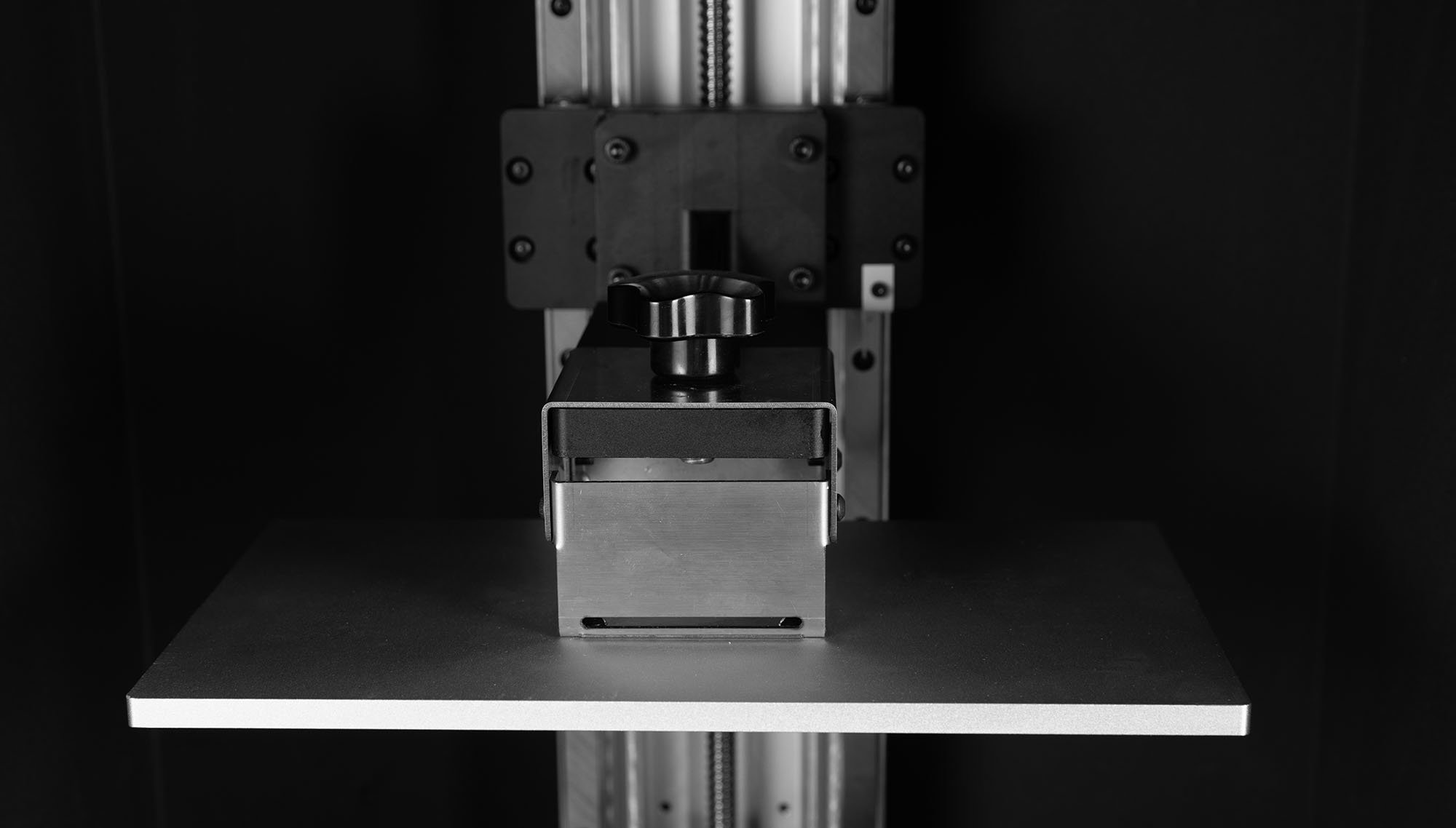
Although the Peopoly Phenom design and construction is generally excellent, we noticed a few quirks. For one, there is no Wi-Fi on the 3D printer, despite the on-screen display advertising it as a feature. Peopoly told us that this is because the firmware used on the printer supports Wi-Fi and that the company was not able to remove it. Instead, you have to use wired ethernet to connect to the Peopoly Phenom.
Peopoly Phenom review: Controls
You control the Phenom through a small touch screen on the front of the printer, which is pretty easy to use. With that touch screen, you control every function of the 3D printer including moving the print bed up and down, setting the brightness of the UV light and starting and stopping prints.

The print files are sent to the printer either through a wired ethernet connection or on a USB drive. To create files for the Phenom, you could use any 3D printing app, but Peopoly recommends the free Chitubox. Available for Windows, Mac and Linux, it’s a good choice that is easy to use and is focussed on printing with resin printers like the Phenom.
With Chitubox, load the model and click on Add Supports; the program analyzes the model and automatically adds supports that will make it easier to print. Chitubox can also do things like automatically hollow a model, removing the interior so it uses less resin to print.
Once the print file is ready, you can save it to a USB drive or send it directly to the Peopoly Phenom over the wired ethernet connection.
Peopoly Phenom review: Materials and maintenance
Peopoly doesn’t place limitations on which resins you can use with the Phenom: you can pour any resin you like into the print tray. Different resins require different settings, though, so you will need to tweak settings (notably the LED power and exposure time) for different types. Peopoly mentains a Google Sheet of recommended settings and there is an active community of users on the Peopoly forums.
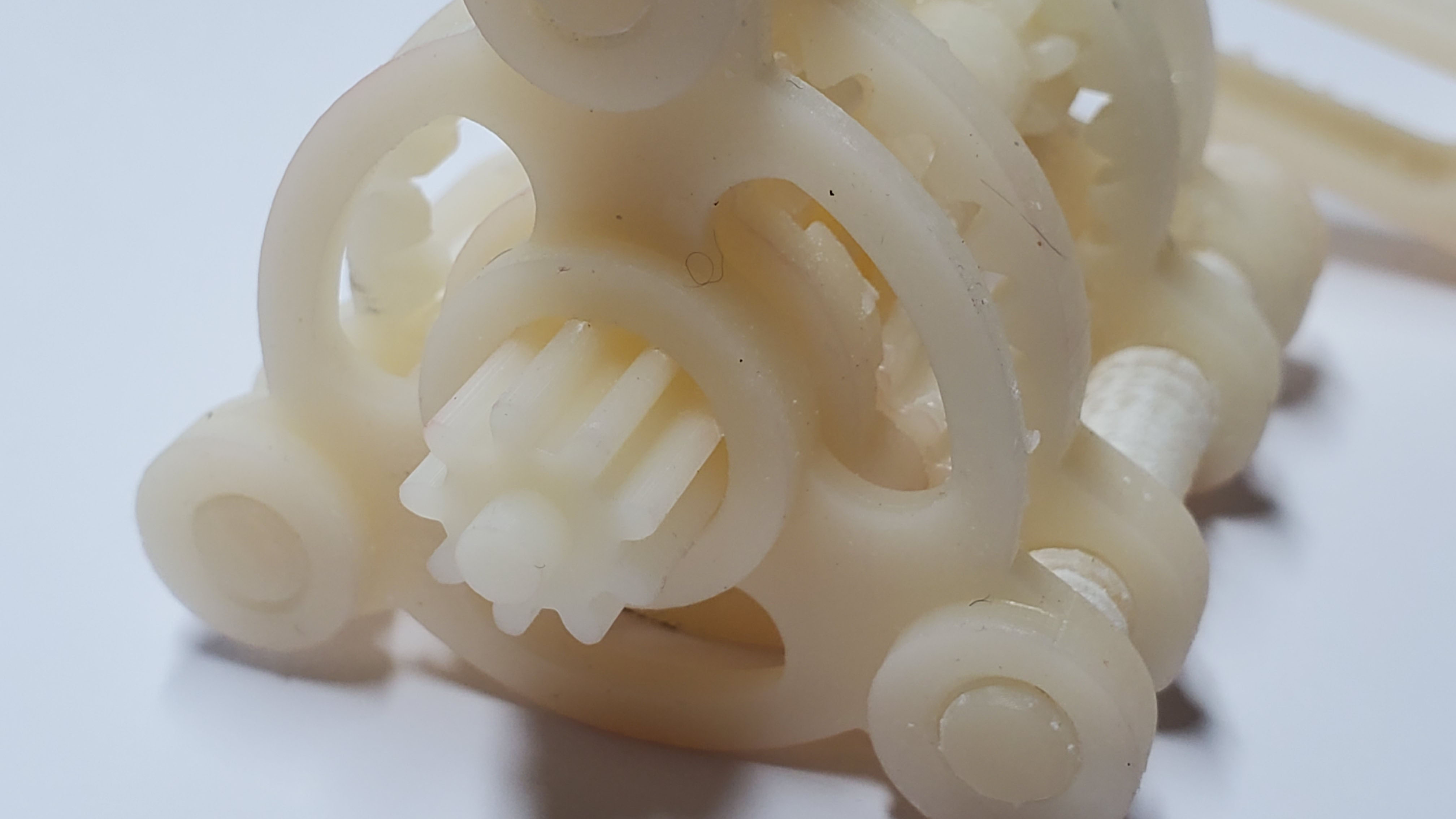
Peopoly offers its own Delft resin for this printer, which is priced at $60/kg. Due to the coronavirus pandemic occurring during our testing, this resin was not available. Instead, we used Siraya Tech Fast, a resin designed for use with LED printers like the Phenom that was recommended by Peopoly. This costs a very reasonable $35/kg. It’s a good example of the benefits of not having your 3D printer tied to just one material — when the global supply chain is interrupted, you can just switch to another.
As noted above, the LCD screen that the Phenom uses is damaged over time by the UV light and requires replacing after about 400 hours of print time. A replacement screen costs $100, and the process of installing it requires removing the tape holding the old one in place under the print vat, disconnecting the controller cable, plugging in the new screen, putting it in place and taping it down. It’s not a difficult process, but it is more hands-on than the simple snap-into-place process of replacing the laser module on a Form 3. It also presupposes that you are comfortable enough to start tearing large amounts of masking tape out of the printer and unplugging things.
Peopoly Phenom review: Print process
Producing a 3D print with the Peopoly Phenom is fairly straightforward, though it involves a few manual steps. First, you have to fill the print tray with resin since there is no auto-fill feature like what you’d find on the Form 3. The Phenom also lacks the ability to detect low resin, so, if you don’t fill the tray enough, your print will just fail part way through without warning or notice.
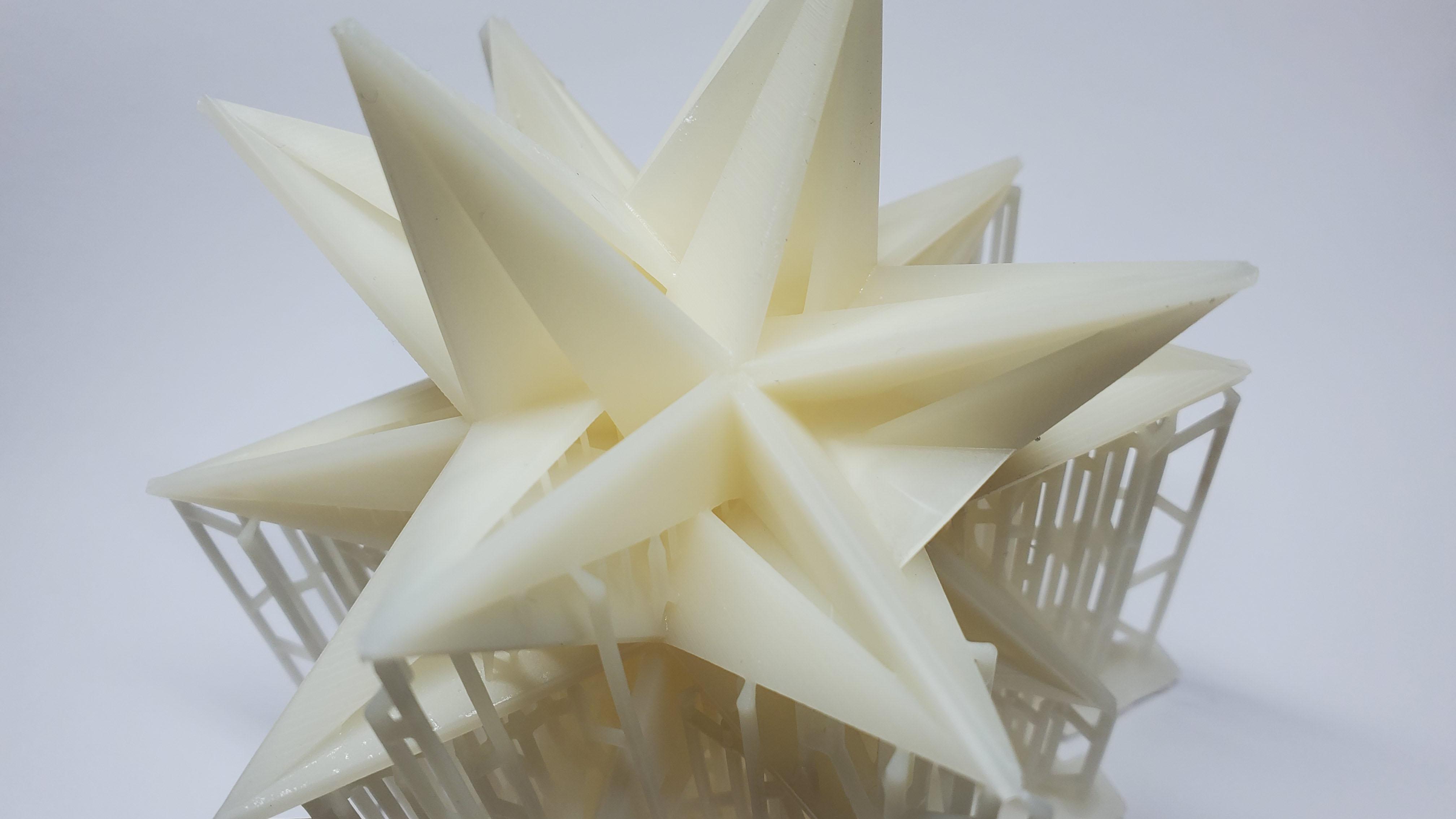
Once the tray is ready, you insert the USB drive with the print file and hit Print on the control panel. If you need to confirm you are printing the right thing, the Phenom shows you a small preview of the print on the screen.
During our testing for this Peopoly Phenom review, we found printing to be a bit of a stinky, noisy process. To keep the UV LEDs cool, the Phenom has two fans on the side of the case, pulling and pushing air over the LEDs. This makes a lot of noise — about the same as a vacuum cleaner running in the next room. This also means that the slight chemical smell of the resin gets spread through the room. Let’s put it this way: You wouldn’t want to sleep in the same room as the Peopoly Phenom.
Peopoly Phenom review: Print speed
The Phenom is a fairly fast printer, because the UV LED and LCD screen approach means it can print an entire layer at once. That doesn’t make it much quicker than printers that use a single laser spot, though, because the LED lights aren’t as intense as the laser, so they have to be exposed for longer.
In the end, the two different approaches are about equal: The Phenom took just under 13 hours to print a 4-inch high Thinker model, which is comparable to the Form Labs 3.
Peopoly Phenom review: Print quality
We were impressed with the print quality of the Phenom, which produced clean, smooth-surfaced prints. We found that our test print of Rodin’s thinker was printed with natural, smooth curves.

Our geometric sculpture print had sharp, clean edges, and our test print of a set of gears fit together well, requiring little cleaning to make the various gear teeth and screw threads fit together.

That’s not to say that the process is hassle-free, though: like all resin printers, you need to treat the prints to get the best results, washing them in alcohol and hardening them with UV light. None of this is handled by the Phenom; you have to handle all this yourself.
Peopoly Phenom review: Verdict
There is no doubt that the Peopoly Phenom is a great printer. It offers a huge print volume, it’s relatively easy to use and it can produce excellent prints. And the price for this 3D printer is great: at $1,999, the Peopoly Phenom costs almost half as much as the Form Labs Form 3 and can print much larger objects.
There’s some “buts,” though. The Peopoly Phenom is a hands-on printer that needs a fair amount of tweaking to get the best quality out of it. To use it effectively, you need to be comfortable with getting into the guts of the thing, tweaking settings, fiddling with rather unpolished software and doing multiple print tests to find the settings that work best for each type of resin. That’s a different approach to the hands-off, press-and-print approach of the Form 3.
If you just want to print and not worry about the process, the Form 3 is the better pick. But if the idea of tweaking and fiddling to get the best results sounds like fun (and you have the time and energy to do it), the Peopoly Phenom is the resin printer to get.
Richard Baguley has been working as a technology writer and journalist since 1993. As well as contributing to Tom's Guide, he writes for Cnet, T3, Wired and many other publications.

