Tom's Guide Verdict
The Panasonic Lumix S5 hits all the right notes for still photographers, and delivers video features that you won’t find in competitively priced full-frame mirrorless cameras.
Pros
- +
Excellent image quality
- +
Advanced video features
- +
Fully articulated LCD
Cons
- -
Slower than average burst rate
- -
L-mount lens selection slightly less than Nikon or Canon
Why you can trust Tom's Guide
Sensor: 24 megapixel full-frame CMOS
Image stabilization: 5-axis/5-stop; dual IS 6.5-stop
AF points: 225 area points
Viewfinder: 2.36m dots
Display: 3.0-inch touch sensitive free-angle LCD
ISO: 100-51,200 (expandable to 204,800)
Max video resolution: C4K 4096 x 2160 @ 30/24 fps
Ports: SD/SDHC/SDXC UHS-1/UHS-II, USB 3.1 Gen 1 Type-C, HDMI, remote input, microphone jack, headphone jack
Wireless/Bluetooth: Yes
Shooting speed: 5 fps (with AF); 7 fps (single focus)
Battery life (CIPA): 440 images (rear monitor); 470 images (LVF); 1500 in power save mode
Size/weight (body): 5.22 x 3.82 x 3.22 inches; 1.58 lb. (with battery and SD card)
The Panasonic Lumix S5 is a true hybrid camera, offering an almost equally impressive set of features for both stills and video shooters. And it does all that without costing a fortune.
While most of Panasonic’s cameras are built around Micro Four Thirds (MFT) sensors, the company started expanding its reach into the full-frame digital camera arena several years ago. The Panasonic Lumix S5 is the latest addition to its S-line, and while it's smaller and more affordable than the preceding S1, S1H and S1R, it's only slightly less capable.
With a full-frame 24-megapixel sensor and array of video options, plus a sophisticated feature set, it will appeal to a broad range of photographers, especially those with a strong interest in video capture. Not surprisingly, those with more imaging experience will make the most of the camera’s capabilities. That said, the S5 offers enough basic picture-taking options to get started, while still affording plenty of room to grow one’s photo and video skills.
It's an easy addition to our best mirrorless cameras list, and indeed also finds its way into our best cameras overall. Find out what it gets right, and wrong, in our full Panasonic S5 review.
Panasonic Lumix S5 review: Price and availability
The Panasonic S5 was released in September 2020 and retails in body-only form for $1,798, although you can now often find it for around the $1,400 mark.
If you don't already have a suitable L-series lens, you can buy it with the versatile Lumix S 20-60mm f/3.5-5.6 for a bundled price of $1,998.
Panasonic Lumix S5 review: Design

At 1.39 pounds (body only) and measuring 5.22 x 3.82 x 3.22 inches, the S5 is not only smaller than its S-series siblings but is actually smaller and lighter (albeit only by a hair) than the MFT Panasonic GH5. Still, the camera has a bit of heft to it and is well balanced with the kit 20-60mm lens. Compatible with L-mount lenses, there are a good variety of options to choose from for the S5.
Reminiscent of the best DSLRs, the S5 has a deep grip that provides a solid handhold, even for photographers with larger hands. Likewise, most button and dials are substantially sized and within easy reach.
Its 2.36 million dot OLED viewfinder is sufficiently bright and clear, although it’s not best in class. Nor is the 1.84 million dot 3-inch fully articulated LCD, but it works well even in bright outdoor light. And vloggers will appreciate the flexibility of the variable positions it can achieve with a simple twist. The LCD’s touchscreen is very responsive and is fully functional whether you’re tapping the screen for touch focus or navigating camera menus or the control panel.
The camera is well built and is dust and splash resistant. According to specifications, the S5 can operate in “recommended” temperatures from 32 degrees F up to 104 degrees F so, technically, it may not be suitable for sub-freezing weather but these specs are in the same range as some other mirrorless cameras including the Canon EOS R6.
With dual SD card slots, users can select which card gets priority when recording and whether to designate one card as backup, overflow or to record a specific format (JPEG/RAW, video, etc.). Only one slot can take advantage of UHS II cards, though.
In addition to USB charging, micro HDMI (we’d prefer a full-size HDMI connection) and a remote socket, videographers and vloggers will make good use of the camera’s microphone and headphone jacks. There’s no built-in flash, which is common for this class of camera but there’s a hotshoe for an accessory flash or LED panel.
Panasonic Lumix S5 review: Controls

External controls are plentiful on the Panasonic S5. Buttons and dials are good-sized and are sensibly positioned. Unless you have really small hands, all are generally within easy reach.
Most photographers will be familiar with the assortment of buttons and dials, especially since many are clearly labeled. Perhaps the biggest challenge is scouting out which controls can be customized (almost all of them) and what steps you need to take to assign specific functions to each one.
In addition to front and rear control dials, the top right panel is home to a trio of dedicated (but customizable) buttons for white balance, ISO and exposure compensation. You’ll also find a large red movie button and a mostly familiar mode dial. In addition to the standard PASM options, the latter offers a trio of custom setups, an Intelligent Auto mode along with Creative and Slow & Quick video modes.
The top-left panel is home to a drive mode dial. This provides access to a choice of single, burst and timelapse options as well as a self-timer.
Most of the controls on the rear real estate are fairly standard, including playback, Live View, delete/go back/Fn, display, Q(uick) menu and AF ON. The full menu button is surrounded by a customizable dial. And don’t forget the single Fn button on the front of the camera, on-screen touchpad functions (which you have to enable) or the My Menu feature.
While the number of custom options is impressive, exploring all the choices available to you may be overwhelming. You may want to start out with mostly default settings before you dig into the menus (and the manual) to make changes.
Panasonic Lumix S5 review: Image quality
The Panasonic S5’s image quality is generally good across the board and hits all the right notes whether you’re looking at straight-out-of-the-camera JPEGs or post-processed RAW files.
Test shots were captured with the Panasonic 20-60mm kit lens, which delivered sharp, well-detailed images. You can even see the texture of the black and white stripes on this lighthouse.

The S5 offers a wide variety of photo styles ranging from the traditional Standard, Vivid, Landscape, Portrait and several monochrome options to speciality styles such as Flat, Cinelike and V-log. Four custom “My Photo” styles are also available. I found that the Standard style provided the best all-around choice and shot most of my test images in that style.
Even the Standard photo style produced nicely saturated, natural-looking colors. The camera accurately reproduced the oranges and greens of these tiger lilies. Of course, if you want more intense colors, you can pump up the saturation by adjusting the Standard style’s parameters or switching to the Vivid mode.

Exposures were generally accurate and even Program AE mode worked pretty well. This scene, with a bright sky and highly reflective water could easily have been underexposed using Program AE and center-weighted metering, but the Panasonic S5 managed to easily balance the photo’s highlights and shadows.

The camera also easily produced broad dynamic range, maintaining highlight and shadow detail as you can see from this scene with a bright open sky and a sliver of ocean with vegetation in the foreground.

While we recommend sticking to ISOs no higher than around 6,400, even shots taken at ISO 10,000 produced relatively clean photos. At very high ISOs consider keeping images small when sharing or printing and/or applying noise reduction in post processing for the best results.
Among the Panasonic S5’s many interesting features is a high resolution mode.
Although available on other S-series cameras, Panasonic has improved the high resolution mode on the S5 by expanding compatible shutter speeds (up to 8 seconds) and allowing a wider ISO range, for example. This mode produces a 96-megapixel image by capturing and merging eight consecutive shots. For each shot, the sensor is shifted by half a pixel in four directions. And you have a choice of quality and format (Fine, RAW + Fine, RAW) as well as aspect ratios.
For this outdoor shot (RAW converted to JPEG), I chose one of the mode’s two Motion Blur Processing options to counteract any movement of the trees and plants. This worked well to combat the gentle breeze that blew through while I was shooting. Of course, you’ll need a sturdy tripod for these high-res exposures.

Panasonic Lumix S5 review: Video
Like its more expensive sibling, the S1H, the S5 offers impressive video specs and features (just make sure firmware is up to date), some of which you won’t find on other cameras in its class.
For the basics, the S5 captures UHD 4K full-frame (4096 x 2160) video at up to 30p with an option for 4K/60p video, albeit with an APS-C crop (3840 x 2160). Full HD (1920 x 1080) video is also available at 60p, 30p and 24p. Various bitrate and bit-depths accompany the various frame rates including 10-bit 4:2:2 internal recording. One of the capabilities that sets the S5 apart is its unlimited recording time of uncropped 4K video at up to 30fps, although some options limit capture time to 30 minutes.
In addition to being able to record ProRes RAW to an Atomos Ninja V, the S5 also provides the ability to upload custom LUTs. Add tools such as vectorscope, waveform and dual zebras, to name a few, and the S5 proves its worth as a hybrid camera. Microphone and headphone jacks are standard. The camera’s slow and quick options deliver slow motion and super-fast video. And the S5 supports vertical video, too.
Built around the same sensor as its S1H sibling, the S5’s video quality is quite good, with pleasing colors and lots of sharp detail. Use the installed V-Log for additional dynamic range and control over color grading, but if you don’t want to take the time to post-process, the S5 delivers the goods on its own. And it handles high ISOs quite well too. Although you can force a little rolling shutter, the S5 keeps that anomaly under control for the most part.
At worst, autofocus can be just slightly sluggish, depending on the AF settings you choose. But autofocus is generally responsive and once the camera locks into a subject it sticks with its target pretty well even with foliage occupying much of the frame.
Panasonic Lumix S5 review: Performance

The S5 may not be the fastest camera in its class, but overall responsiveness is pretty good. Its burst rate with continuous autofocus clocks in at a not-for-high-speed-action 5 fps; with single AF, you’ll get up to 7 fps. And using 6K Photo Mode, you can capture a series of 18-megapixel images at 30 fps or 8-megapixel images in 4K Photo Mode at 60 fps. But it’s best to stick with 5 fps for its full resolution and continuous AF. You can capture moderately fast movement at 5 fps, so don’t write off this camera because it’s not as speedy as others in burst mode.
Its five-axis in-body image stabilization (IBIS), meanwhile, is excellent, providing about 5 stops of compensation. When combined with an OIS lens, you’ll get up to 6.5 stops of correction. Both ratings are only slightly lower than that of the S1 and S1H, which are rated at 6 stops IBIS (and 7 stops with an OIS lens), so you’ll have plenty of leeway when shooting at slower shutter speeds.
The same image stabilization options work well with video, too. But you have two additional IS tools at hand: electronic IS (with a slight crop) and Boost IS. The latter works best when you’re shooting from a single, fixed perspective.
Autofocus is very responsive, especially when set to single shot. However, tracking is also quite good. Thanks to the addition of head detection, to complement face and eye detection, the S5 can keep focus on a subject even when their face isn’t visible.
Good battery life delivers about 470 shots with the EVF and about 440 when shooting with the LCD. But, if you switch to the power save mode, the camera can eke out around 1500 shots per charge. But if you need more power than the battery delivers, consider the optional DMW-BGTS5 battery grip ($340). It holds one battery, gives you a larger grip, secondary shutter release and controls and works well for vertical shooting. Even better (and this feature doesn’t cost anything) is the ability of the camera to continue operating during USB charging via its USB-C port.
Panasonic Lumix S5 review: Connectivity
No surprise to note that the S5 comes with Bluetooth and Wi-Fi connectivity. Download the free and easy-to-use Lumix Sync app, available for iOS and Android, and you’ll be able to transfer images and shoot remotely from your mobile device.
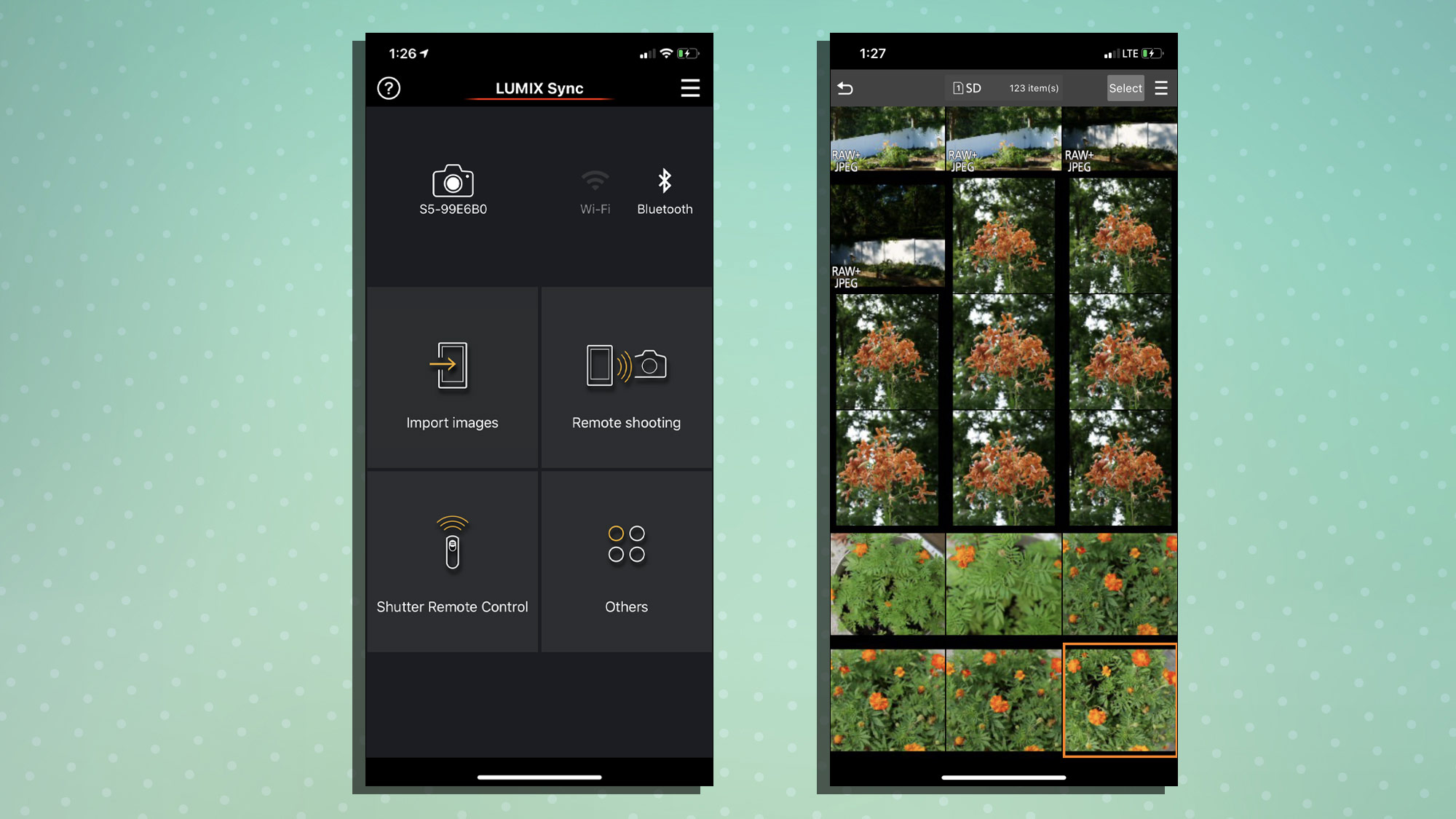
Panasonic Lumix S5 review: Verdict

These days, cameras need to deliver more than just excellent image quality, and thanks to its advanced feature set and sophisticated video capabilities, the Panasonic Lumix S5 goes far beyond what one would expect from a sub-$2,000 camera.
Given its still and video specs, the S5 holds true to what a hybrid camera should be. At the same time, there’s room to grow for enthusiasts who want to level up their skills — especially those who are new to video. It's also one of the best cameras for vloggers, thanks to the various video options, its fully-articulated LCD and its ability to capture vertical footage.
The S5 won’t keep up with fast action like the Sony a7 III’s 10 fps, the Nikon Z 6II’s 14 fps, and it doesn't have the autofocus skills of the Canon EOS R6, but at 5 fps the S5’s tracking will help you capture some sports and other moderately speedy activities. And its video capabilities exceed that of those rivals.
If you look at the big picture (no pun intended), we think you’ll find that the Panasonic Lumix S5 offers a lot of value for the price. This highly versatile camera will meet the needs of both still and video shooters, without breaking the bank.
Theano Nikitas is a freelance journalist and photographer. She's been writing about photography for more than 20 years, contributing countless reviews of cameras, lenses, accessories and software packages to Tom's Guide. Her work has also appeared in dozens of other magazines and websites, including CNET, DPreview, PopPhoto, Professional Photographer and Shutterbug.

