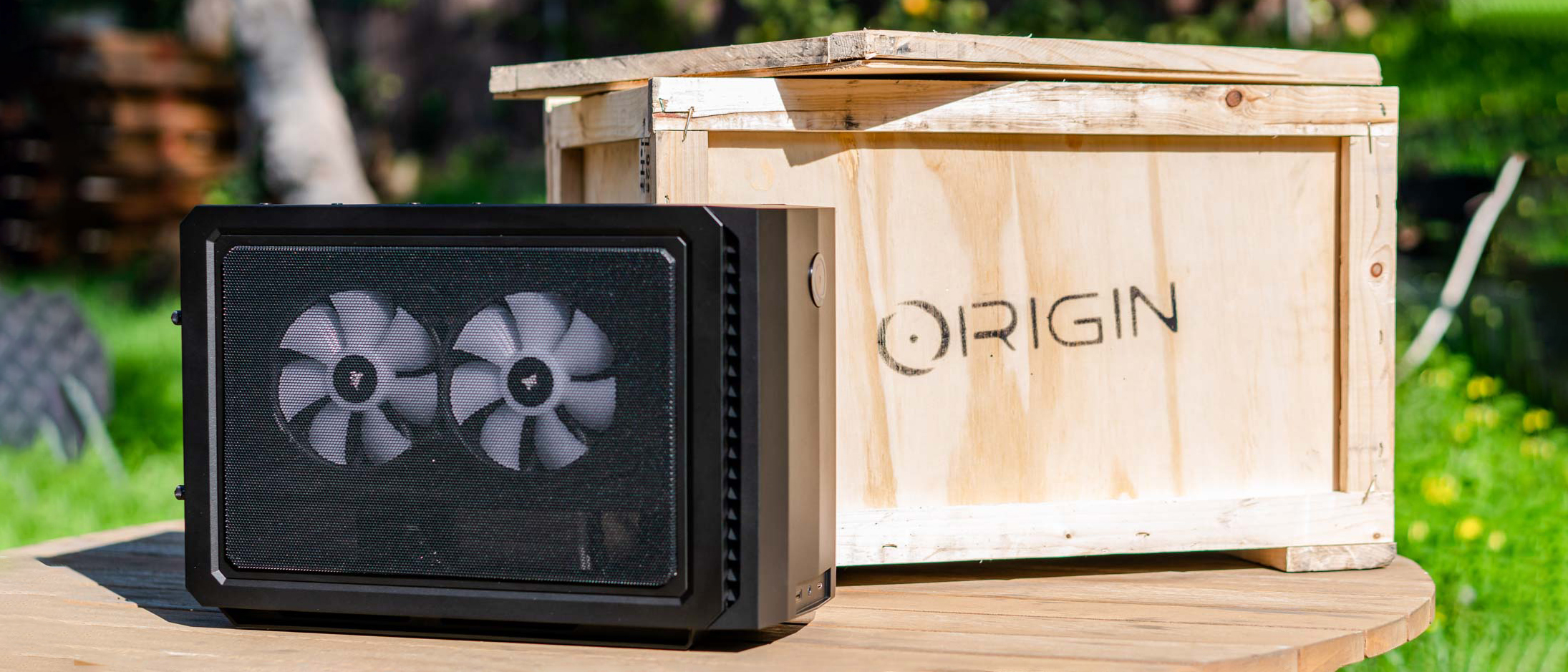Tom's Guide Verdict
This pint-sized gaming PC delivers great performance in a quiet package, but be ready to pay for the privilege.
Pros
- +
Strong performance
- +
Very quiet
- +
Small, unobtrusive case
Cons
- -
Pricey
- -
Limited upgrade potential
Why you can trust Tom's Guide
Price: $3,167
Processor: 3.4GHz AMD Ryzen 7 5800X
RAM: 32GB DDR DD4
Graphics Card: Nvidia GeForce GTX 3070 Ti
Storage: 480GB Corsair Force MP510 NVMe M.2 SSD, 1TB Samsung 870 QVO
Ports: HDMI, DisplayPort, USB-C 3.2 Gen 2 x1, USB-C 2.0 (audio USB-C) x1, USB 3.2 Gen 2 Type A x3, USB 2.0 Type A x1; USB-C 3.1 and USB 3.0 on the front.
Size: 15.5” x 7” x 11”
Weight: 17.8 pounds
Small form factor PCs offer the promise of a desktop PC experience in a miniscule footprint, for users with space constraints or an aversion to massive towers. And they usually come at a cost: in performance, upgradeability or literal dollars.
Origin PC’s Chronos doesn’t exactly flip the script, as you’ll need to set aside a considerable sum to get this tiny titan on your desk. But once it’s there, it delivers on that promise of strong performance inside a quiet, space-saving package, making it one of the best gaming PCs you can buy if you want a lot of power in a little box.
Origin PC Chronos review: Price and availability
The Chronos, as configured, will set you back $3,167 (at time of writing); the line starts at $2,386, though you can use the configurator to go well beyond that. In this machine, AMD’s 8-core Ryzen 7 5800X is paired with 32GB of DDR4 RAM on the ASUS B550-I ROG STRIX Gaming motherboard. You’ll also find an Nvidia GeForce GTX 3070 Ti, a 480GB Corsair Force MP510 NVMe that hosts the operating system, and a 1TB Samsung QVO series SSD for general storage. This power is all packed into a small form factor chassis that’s slightly squatter and longer than the Maingear Turbo I ogled recently.
If you need more power the configurator will let you step things up to your heart’s content (with the requisite price bump), though the Chronos only supports up to an Nvidia GeForce GTX 3080 Ti; you’ll need to look towards Origin’s larger machines to opt for the GeForce GTX 3090. And if you’re looking for added piece of mind while ordering, you can pay $79 for Origin’s Wooden Crate Armor, to have your new PC shipped in a literal crate. It’s smaller than I expected (roughly 22.25 x 17.5 x 15 inches, for the curious), and feels wholly unnecessary (though I might just have good luck with PC shipping), but there’s something alluring about cracking open a crate to get at the beefy PC inside.
Origin PC Chronos review: Design
And what a deceptively small thing it is: the Origin PC Chronos measures 15.5 by 7 by 11 inches, and weighs in at roughly 17.8 pounds. The small size, coupled with whisper-quiet performance (care of closed-loop coolers and a generous allotment of fans) make for an understated experience, if you want one. For those who need a bit more flash, the optional Corsair iCue lightning bathes the chassis in whatever hues you like best. While small enough to sit comfortably on a desk, I prefer to leave desktops on the floor, where I can pretend the rat’s nest of cables are someone else’s problem.

It practically disappears there, with the bevy of fans and the closed-loop CPU cooler keeping temperatures in check, without raising decibels. The unit I reviewed shipped with mesh side panels.

As someone who dreads shattering tempered glass I appreciate this option, which promises better airflow thanks to the 240mm radiator affixed to the side. If you want a better look at the internals and RGB light show, the tempered glass option only costs a few dollars more.
Origin PC Chronos review: Ports and upgradeability
The Chronos is fairly well equipped: there are a total of 4 USB Type A ports on the rear (3 USB 3.2 Gen 2, 1 USB 2), a USB-C 3.2 Gen 2 port, a USB-C audio port, and HDMI port, DisplayPort, and an ethernet jack, care of the motherboard. The GeForce GTX 3070 Ti offers an HDMI port and another three DisplayPorts.

On the front, you’ll find one USB-C 3.1 and one USB 3.0 port, as well as a 3.5mm audio jack. The Chronos is best suited for life on top of a desk, and the variety of ports within easy reach is appreciated.

The Chronos technically offers toolless entry, as four thumbscrews keep the the sidewalls affixed to the chassis. You’ll still need a screwdriver to get past the 240mm radiator, and access the machine’s innards.

The GPU takes up the lion’s share of the free space inside the case, and there isn’t much room to maneuver, but it should be sufficient for maintenance or simpler upgrades you might have in mind.
Origin PC Chronos review: Gaming performance
The combination of a GeForce GTX 3070 Ti and Ryzen 7 5800X delivers a strong performance, generally hitting the 30 frames per second mark at 4K in everything we tested — it averaged 24 frames per second in Metro: Exodus at the Extreme 4K setting, but that title brings most machines to their knees. We saw much higher results at 1080p, were few games dipped below 100 frames per second — Assassin’s Creed Valhalla averaged 92 frames per second, and Metro: Exodus averaged roughly 60 frames per second — but this machine will be overkill if you’re playing at such low resolutions.

I run games at 1440p, as I tend to prioritize higher frame rates over a 4K resolution. I’ve been playing a fair amount of Monster Hunter Rise, and while performance dipped as low as 140 frames per second in chaotic moments, it otherwise only felt limited by my monitor’s 165Hz refresh rate. Cyberpunk 2077 was more demanding; at the 1440p and maximum settings, it averaged about 70 frames per second in calmer moments, and dipped as low as 60 frames per second during crowded, active scenes. You’ll need to be a little more judicious if you absolutely must play in 4K, but there’s still plenty of performance to be eked out of the GTX 3070 Ti. The combination of a closed-loop CPU cooler and a generous complement of fans keeps temperatures in check, and the machine never got very loud either.
Origin PC Chronos review: Overall performance
Of course, the horsepower on offer here is suitable for more than just gaming. The time I saved stepping through my own workflows, which revolve around Adobe’s Lightroom Classic and Photoshop, are enough to make a strong case for upgrading my own hardware. It ran through my tasks without a hitch, and remained silent during operations that sets my personal machine’s fans racing.

The Origin PC Chronos earned a score of 10,707 on GeekBench 5.4’s multicore benchmark. It completed our Handbrake video encoding test in 5 minutes and 10 seconds, and saw a transfer rate of 1,089 MB/s in our 25GB file copy test. If you need more oomph there’s the Origin PC Millenium($5,216), which is equipped with an Nvidia GeForce GTX 3080Ti, and a Ryzen 9 5900X saw scores of 14,041 in GeekBench 5.4, finished our Handbrake test in 4 minutes and 11 seconds, and saw a transfer rate of 954 MB/s in our 25GB file copy test. That’s quite the step up in price, but you’re getting a stronger graphics card, and a chassis that’ll leave more room for tinkering down the line.
Origin PC Chronos review: Software
The Chronos is all but devoid of extraneous software, which is great. Corsair’s iCUE app is present to give you control over the lightning schema, as well as details on the all-in-one cooler’s temperatures, but there’s nothing else present to get in the way. I always prefer being in complete control over my hard drive space, which is growing ever precious in this era of triple-A games weighing in at well over 100GB, so the less muck I have to excise when firing up a new machine the better.
Origin PC Chronos review: Verdict
The Maingear Turbo is the machine I want, but the Origin PC Chronos is the machine I’d actually buy. Like the Turbo, the Chronos’ diminutive size belies the power that’s packed in here. But while the Chronos isn’t as pleasant to look at, the money you’ll save is probably well worth the tradeoff.
The $3,167 entry fee is steep, but makes sense given the relative impossibility of finding some of these components (especially graphics cards) at anything close to MSRP. And the (relative) ease of access to the chassis’ internals means that, in the distant future when component pricing makes sense again, you’ll have a much easier time squeezing in upgrades to keep the Chronos current.
This machine isn’t going to be for everyone, and if you’re not strapped on space a larger machine will give you more room to grow and expand, while costing about as much or less — Origin’s own Millenium line is a good place to start looking.
Nate Ralph has well over a decade of experience tinkering with, on, and around technology. He's driven by a need to understand how things work, which manifests as a passion for building and re-building PCs, self-hosting open source services, and researching what's new and next in the world of tech. When he's not troubleshooting his home network, he can be found taking and editing photos, dabbling in space and flight sims, or taking baby steps into the world of woodworking.