Tom's Guide Verdict
The onn Android TV UHD is great at times, but its remote and software issues make it impossible to recommend right now.
Pros
- +
Super cheap 4K streaming
- +
Apps get proper home screen placement
Cons
- -
Language resetting bug
- -
Remote unpairs itself
- -
Awkward, cheap-feeling design
- -
No Dolby video standards
Why you can trust Tom's Guide
Walmart's onn Android TV UHD Streaming Device is here to undercut the best streaming devices. At only $30, it packs 4K streaming and a similar experience as the new Chromecast, but for $20 less. And did we mention that it's cheaper than the 4K Fire TV Stick, the perennial dirt-cheap UHD streaming device?
So, you might ask, what's the catch? Well, the remote has a serious problem, and the device can change the language on you unless you known how to stop it. This onn Android TV review will explain more about what's great and not so great about the 4K Walmart streaming device, and why it's not one of the best streaming devices.
- Best TVs: Our top picks tested and rated
- The best streaming services right now
- And the best cable replacements for cord-cutters
onn Android TV UHD review: Price and availability
It's as if Walmart's seen how Amazon always lowers pricing on the Fire TV Stick 4K and said "hold my beer." At a mere $29.99 (coming in and out of stock at the time of publishing) the onn Android TV UHD is $20 cheaper than the Fire TV Stick 4K and Chromecast with Google TV (both $50) and $10 cheaper than the Roku Express 4K Plus ($39.99).
That price difference is the onn Android TV UHD's best feature, especially when people want more apps than their dumb or smart TV can give them. You're already (likely) paying for more services than you want, who wants to spend more money?
This Walmart streaming device came out in June 2021.
onn Android TV UHD review: Design

The bigger concern about the onn Android TV UHD is its awkward port design.
I don't want to say that the onn Android TV UHD feels cheap, because that's mean. But it doesn't feel durable, that's for sure. That's not because of any flex or give in its small matte black shell. There's just something about the material Walmart chose that doesn't feel like it will last. The same can be said about the remote.
That said, the bigger concern about the onn Android TV UHD is its awkward port design. Its micro USB (for power) port is on one side, and its HDMI port is on the other. And since its blinking light is on the side between those ends, it looks like you should have it on your shelf or entertainment console, with a cord coming out of either end. One colleague said it looks "like a sea creature," when the tension from the cables lifted one side slightly into the air.


That said, you don't actually need to see the Walmart streaming device, as no line of sight is needed to use its remote. You can just chuck it behind your TV (or elegantly attach it to a wall or your TV with a velcro strap, if you're the DIY type.
That said, if the micro-USB and HDMI ports were on the same side, like you get with the Roku Express 4K Plus, you'd have a better situation. The dangling Chromecast with Google TV and stick-shaped Fire TV Stick 4K have better designs, as they won't confuse you about where to place them, hiding elegantly behind your TV by default.
onn Android TV UHD review: Remote
The onn Android TV UHD's remote has all the buttons you could ask for at this price, but it's undercut by one seriously annoying flaw. The onn Android TV UHD remote just randomly unpairs from the box. And the only fix I've found is to unplug and re-plug the power adapter.
The onn Android TV UHD remote just randomly unpairs from the box. And the only fix I've found is to unplug the power adapter.
The Android TV phone app won't work at this point either, which may point to the device, not the remote, freezing. Walmart told Tom's Guide that is a known issue, and that a fix being worked on.
As for the buttons, you've got the basic navigation and TV volume buttons, plus TV power and input change buttons, for controlling what device is plugged into your television.

While newer sets such as my LG 55-inch C7 OLED will automatically change inputs to a device when you use its remote, my parents aging Hisense TV doesn't have that feature, making that input button a nice touch since you will need fewer remotes at once.
The build quality of the Walmart streaming device's remote is good enough for its buttons, which are just as clicky as those of the Chromecast with Google TV. Its shell just doesn't inspire much in the way of confidence, unlike the Chromecast and Roku remotes, which feel more sturdy overall.
Walmart's also thrown in a four-pack of those branded app buttons, which reportedly earn companies tons of money. Its choices aren't that bad, though: YouTube, Netflix, Disney Plus and HBO Max. On top of all that, you also get a preferences button, a Google Assistant wake button, a bookmark button (which actually opens up a contextual menu), and a YouTube TV button.
onn Android TV UHD review: Performance
I was worried about how slow a $30 streaming device would be, but the onn Android TV UHD's surprisingly snappy — with some exceptions. I'm not sure whether that's because of its Amlogic S905Y2 processor being faster than its off-brand name suggests, or because Android TV is a lightweight OS. We rarely think or talk about processors in streaming devices (unless we're talking about the new Apple TV 4K), but I'll say that Walmart's impressed here.

Load times were pretty good as well: Netflix opened instantly, as did an episode of I Think You Should Leave, so I could be chuckling and cringing lickety-split. Disney Plus had slightly more pauses to it, but nothing that terrible, enabling me to load up the Loki finale for a re-watch of the exceptional performance by an actor whose name I won't spoil. Load times here were on par with the Fire TV Stick, Chromecast with Google TV and Roku Express 4K Plus.
The onn Android TV UHD also proved a decent Chromecast alternative. But this is where I found it freeze up a little, once requiring me unplugging and plugging the power supply back in. This is, possibly, a part of the price you pay for buying the cheapest 4K streaming device. It's not always perfect.
onn Android TV UHD review: Software
The onn Android TV UHD fixes my biggest complaint about the Chromecast with Google TV, but it adds another issue (that you can thankfully fix).

The onn Android TV UHD's display language kept changing to a different language.
The good news is that the row of apps on the home screen is closer to the top row, right under the banner. The Chromecast with Google TV, which also runs Android TV apps, puts another row of recommended content above your apps. And that might be your cup of tea, but it tends to just get in the way (see the Fire TV OS for a much worse version of this). The Roku OS and Apple tvOS get things right, by putting apps first.
On the downside, though, I spent some time toiling with a weird bug. The onn Android TV UHD's display language kept changing to a different language. I thought I'd made some mistake the first time, but it kept resetting itself — so I knew I hadn't done something wrong.

After figuring out how to fix it (I realized I had to look for the Globe icon to change languages) I wondered how and why this was allowed to make it through production and quality control. It's very much the wrong kind of experience to go through for the first days of owning a device.
The flaw is tied to a HDMI-CEC setting called "auto change language," nestled deep in the Walmart streaming device's settings — and it's the kind of thing you really should never need to understand. (HDMI-CEC allows devices to communicate with TVs through the HDMI port, and for some reason it also can change the device language automatically unless you disable that setting. Walmart acknowledged to Tom's Guide that this is a known issue.
Search could be better. I tested it out by using voice search commands, interpreted by Google Assistant. The onn Android TV UHD found "fast and furious movies" including where they were available, but asking for movies starring Vin Diesel just got me a set of YouTube search results related to the actor, including a parody from SNL. Asking the same of the Chromecast with Google TV got me a bunch of actual movies, from the Fast and Furious to the film 'XXX.'
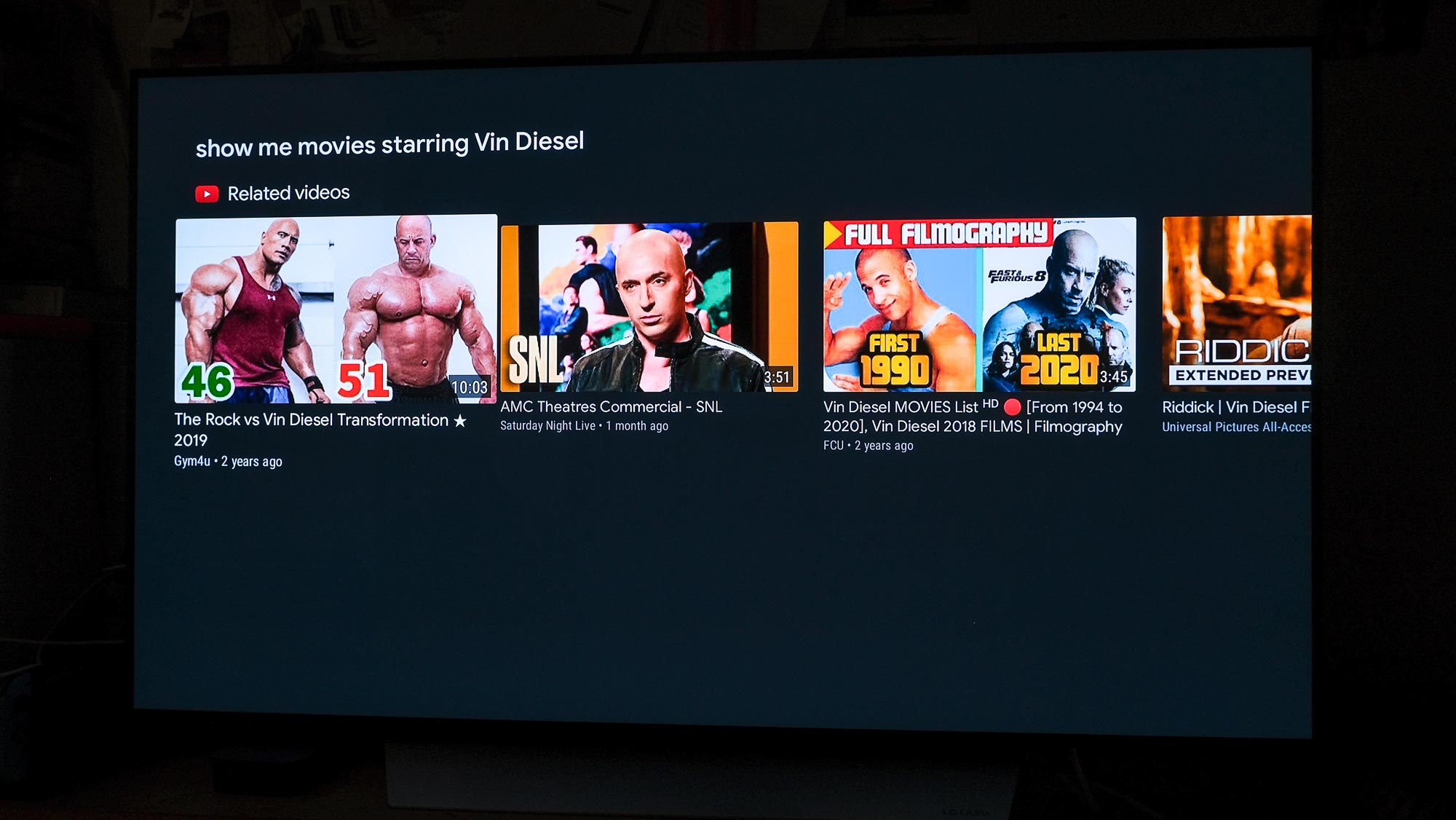
onn Android TV UHD review: Audio and video
When the onn Android TV UHD was working, I did enjoy some of my favorite shows and movies. The bar in It's Always Sunny in Philly looked accurately dingy, I saw tons of detail in the sets of FX's Fargo, and the greens and purples of Loki's world came through looking nice, while Miss Minutes rendered in a correct shade of copper.
The one downside of the onn Android TV UHD's picture and audio quality is that the only popular standard it supports is Dolby Audio. That means you don't get any HDR picture quality for darker black tones, Dolby Vision or Dolby Atmos. If you know what those standards are, that will be a deal-breaker. Otherwise, you may be in the clear.
Contrastingly, the Fire TV Stick 4K and Chromecast with Google TV have the best set of A/V perks, with HDR10, HDR10+, Dolby Vision video standards, and the Dolby Digital, Dolby Digital Plus and Dolby Atmos Audio standards. The Roku Express 4K Plus (HDR10/10+, HLG and Dolby Audio) isn't as complete.
onn Android TV UHD review: Verdict

As this onn Android TV review has shown, it's almost got things figured out. It's the cheapest 4K streaming device on the market, and its performance is fast enough and its interface and remote both offer all the standards you need.
If only its remote didn't unpair itself and its language bug were not present, it would be an easy call for folks. Instead, I have to advice that you wait for Walmart to figure out the bugs, or just spend the extra $20 on the Chromecast with Google TV. Yes, it's pricier, but it doesn't come with the warning signs that the onn. Android TV UHD has. Hopefully, we'll hear back some day about a software update that fixes this.

Henry is a managing editor at Tom’s Guide covering streaming media, laptops and all things Apple, reviewing devices and services for the past seven years. Prior to joining Tom's Guide, he reviewed software and hardware for TechRadar Pro, and interviewed artists for Patek Philippe International Magazine. He's also covered the wild world of professional wrestling for Cageside Seats, interviewing athletes and other industry veterans.

