Tom's Guide Verdict
The onn 4K Google TV streaming box is the best budget streaming device I've tested, as it offers the Google TV experience at $30 less than the 4K Chromecast with Google TV. There may be minor annoyances with its physical remote and remote app, but I can look past those at this price.
Pros
- +
Cheapest 4K streaming yet
- +
Decent performance
- +
Tons of apps
Cons
- -
Awkward, cheap-feeling design
- -
Remote app is inconsistent
Why you can trust Tom's Guide
Walmart's onn 4K Google TV streaming box is the first streaming device to surprise me in a while. How? By offering 4K Ultra HD streaming for just $20. That's cheaper than we've ever seen a 4K Fire Stick, or any of Roku's competitors, even when they're on sale. "Where's the catch?" I wondered.
I was wary, of course, not only because of its price, but because of onn and Walmart's past with 4K streaming. The 2021 onn Android TV UHD device had two terrible problems: Its remote constantly unpaired, and its on-screen language kept changing. Fortunately, I can report that neither of those dealbreakers are here, and this onn 4K Google TV streaming box review will show why it's one of the best streaming devices — if you can find it.
onn 4K Google TV streaming box review: Price and availability

At $19.99 (before any sale discounts), Walmart's found the floor for 4K streaming when it comes to the onn 4K Google TV streaming box.
Price: $19.99
Video: Up to 4K
HDR: Yes, no Dolby Vision
Connectivity: 2.4/5GHz 802.11 a/b/g/n/ac MIMO
Remote: Included, Google Home app support
Ecosystem compatibility: Google Assistant
This is $5 less than the Fire TV Stick 4K's ever been (MSRP $49.99, discounted as low as $24.99), and $4 less than the lowest Roku Express 4K Plus (MSRP $39.99, down as far as $24). The 4K Chromecast with Google TV (MSRP $49.99, lowest sale price $29.99) is north as well.
This cheapness is the onn 4K Google TV streaming box's best feature, because I often forgot I was streaming on a budget device.

We first saw the onn 4K Google TV streaming box for sale in early May 2023, but it's gone in and out of stock since.
onn 4K Google TV streaming box review: Design

The onn 4K Google TV streaming box shouldn't necessarily look as weird as it does. Much like the Chromecast with Google TV, it's a puck with one wire coming out of each side. But unlike that streaming device, it's not meant to hang out of sight behind your TV — because both of its plugs can be unplugged.
Instead, you put the onn 4K Google TV on a surface, either flat if you can find the space (I can't) or hidden out of sight and out of mind. If only Walmart could have knocked off the short HDMI cord dongle of the 4K Chromecast, I would never think about the onn 4K Google TV streaming box's cheap-feeling black plastic shell.



You've got an HDMI port with a reset button on one side, and a micro USB for power on the other. This is most aesthetically similar to the Roku Express 4K Plus, but even it puts all of its ports on the same side.
Google's Chromecast with Google TV and Amazon's Fire TV Stick 4K are better for having the decency to realize nobody actually wants to look at a streaming device. They stay out of sight, out of mind, and you'll be happy.
onn 4K Google TV streaming box review: Remote

Fortunately, the biggest flaw from the previous onn box has been fixed. The onn 4K Google TV streaming box's remote stays paired all of the time. Yes, "random unpairing" is how low the floor was with this device.
I'm not surprised, though, that this remote feels cheap. It even has a sticker affixed to the back to explain how to re-pair the remote. Considering how much help people need with Roku remotes that aren't working, I'm not shocked.

But at $20, I'm not expecting really much in the way of a remote — and I can appreciate how this remote has nearly every single button you could ask for.
The one annoying flaw in the remote that I've found is the Google Assistant button, which doesn't always activate the assistant.
It packs the standard navigation buttons, as well as dedicated buttons for power, volume, mute, back, home, live, settings, input switch, Google Assistant, user profile and — for some reason — channels. In fact, it's almost too many buttons, except there's one that's missing.
I'd love a play/pause button (which the Fire TV and Roku remotes offer) which is missing on the regular Chromecast with Google TV remote, too. The center/select button in the middle of the navigation dial works, I just want something more explicitly tied to play and pause — and not something that could also accidentally open up menu navigation.

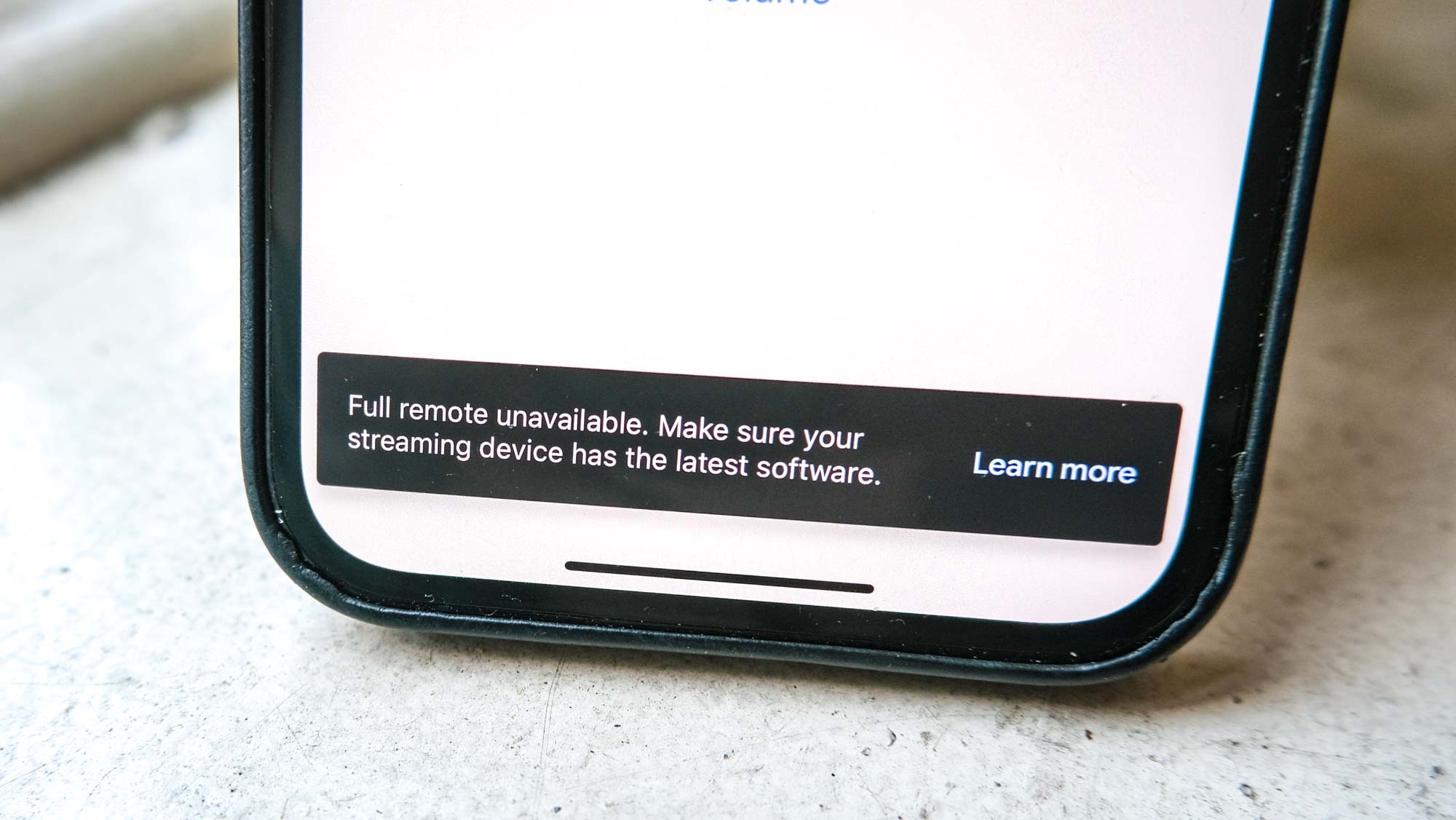

The one annoying flaw in the remote that I've found is the Google Assistant button, which doesn't always activate the assistant. This problem pops up for me in the app search window of the Google TV interface, the one place I never want to type out a full app name using an on-screen keyboard.
Oh, and if you like using the Google Home app's built-in remote? You'll find that the onn 4K Google TV streaming box has an inconsistent interface, often not showing the navigation menu. In the span of two minutes, I saw a "Full remote unavailable" error and the option to bring up said remote. This pattern happens frequently, and doesn't always give you the remote option.
onn 4K Google TV streaming box review: Performance

Plugging in a $19.99 4K streaming device creates a moment of doubt. Is this thing going to work? Cause a small fire? Make me wait whole news cycles for it to actuate?
None of the above, actually. It just ... works. A little slower than I'd love, but I'm used to the finer streaming devices, such as the Roku Ultra and Apple TV 4K. But when I compare the load times for the onn 4K Google TV streaming box to the 4K Chromecast with Google TV — its most similar device — I'm casually pleased.
There's an occasional stutter or stammer as I click around menus, but it's easily accepted at this price point.
There's nothing especially worse or noticeable. That might be more of an indictment of the Chromecast, but it, the Fire TV Stick 4K and the Roku Express 4K Plus are all in the same territory on load times.
This could also just be credit to the Google TV OS being light enough to work well enough on the quad-core Cortex-A35 CPU, Mali-G31 MP2 GPU and 2GB of RAM. There's an occasional stutter or stammer as I click around menus, but it's easily accepted at this price point.
onn 4K Google TV streaming box review: Software
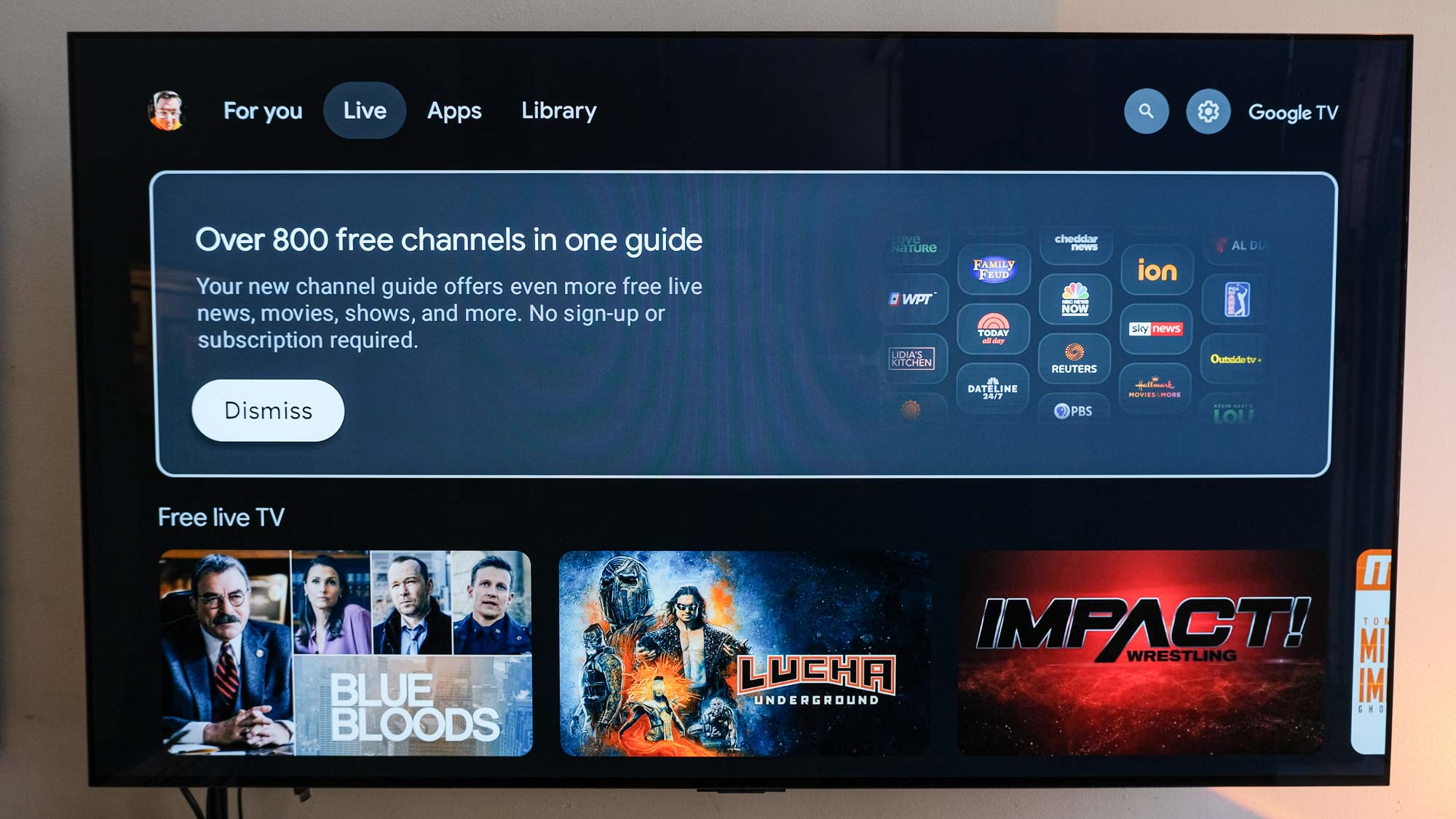
The onn 4K Google TV streaming box, as its name explains, runs on the same operating system as the Chromecast with Google TV. This gives you some perks and some downgrades, but it's a strong OS for such an affordable device.
That's partially because of the standards. You have access to more than 10,000 apps on the onn 4K Google TV streaming box, so you get all of the best streaming services. Netflix, Hulu, Peacock, Prime Video, all of them.

I only found rare occasions when Google TV didn't have an app I wanted to use, and in that case — for the Japanese wrestling streaming service NJPW World — I easily cast the feed from my laptop to my TV.
As for the interface and home screen? The Google TV home screen is a lot like what you get on Fire TV: a carousel of promoted content including ads, a "Top picks for you" row, your apps, a section that collects shows and movies you haven't finished, and more curated content.

Then, you have a Live section, which is where you find linear programming. Not only does it offer more than 800 free ad-supported channels from Tubi, Plex and Haystack News, but YouTube TV, Sling and Philo subscribers can also integrate those services.
Oh, and the Google TV screensavers are nice, but overdo things slightly by suggesting podcasts and offering weird Google Assistant prompts.
I might prefer the Roku Express 4K Plus's more-spartan interface, but this is very much a "your mileage may vary" situation, as some might prefer the recommendation-heavy Google TV interface. I just want a grid of apps.
onn 4K Google TV streaming box review: Video quality
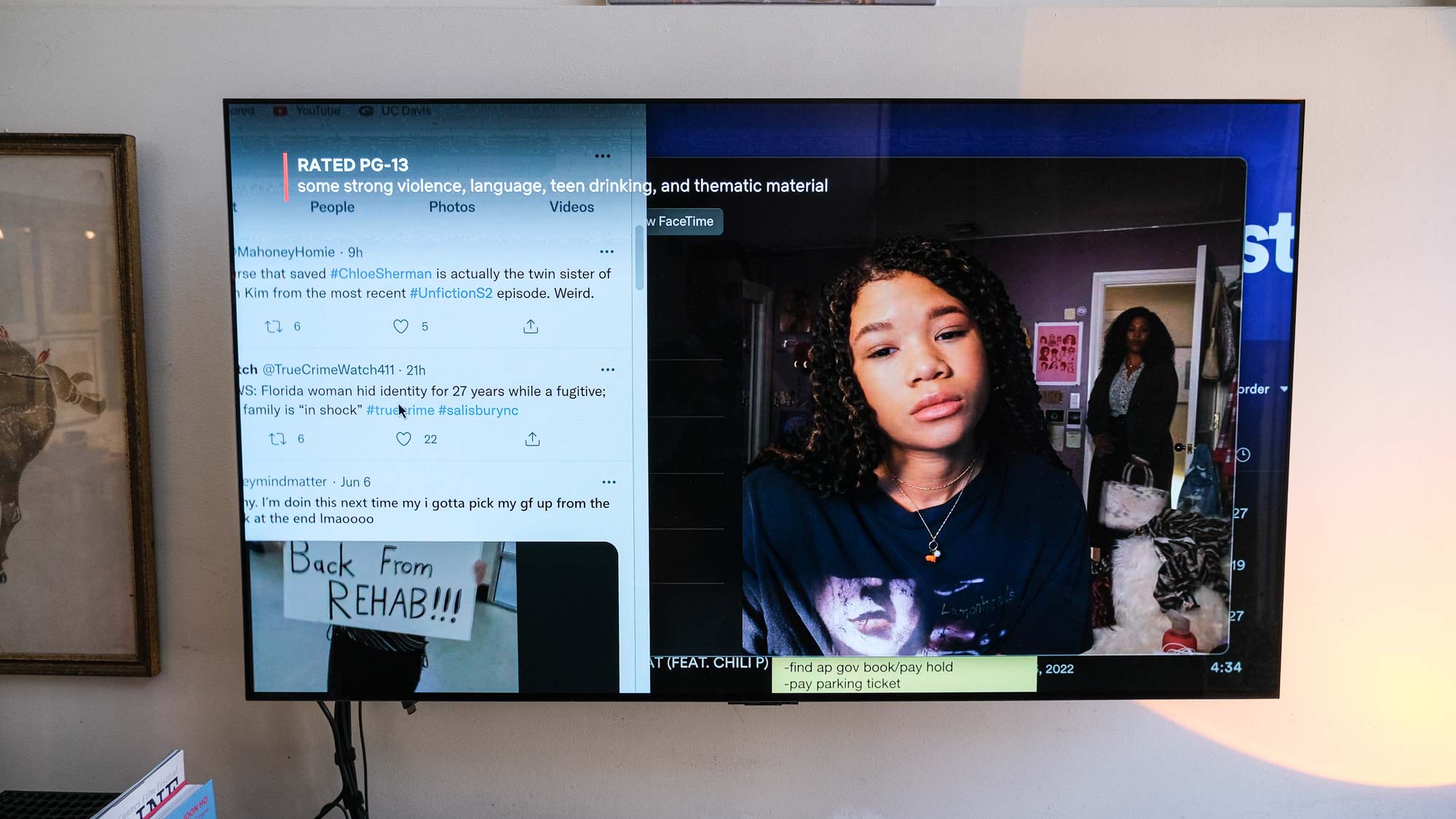
Relying on the onn 4K Google TV streaming box for all my TV-watching needs over the last weeks gave me a realization. I might prefer a finer streaming device, but if it works? Well, that's all that matters.
Watching the NBA Playoffs with Hulu + Live TV, I didn't see any downgrades in performance, and I didn't notice any flaws when I rewatched Missing on Netflix. The latter is as important as any for 4K resolution, as a lot of the film requires you to read text on the screen, and all of it rendered crisply.
if you don't know what Dolby Vision is, and you want to spend $20 for your 4K streaming device? You don't need Dolby Vision.
The only huge downgrade of this device's audio and video quality is its lack of Dolby Vision (which the Fire TV Stick 4K and Chromecast with Google TV 4K have), a video standard for better colors and truer blacks. In my day-to-day usage, though? I couldn't tell the difference. It does support High Dynamic Range (HDR) content for improved contrast, though no specificity about HDR10.
And that included when I watched the breakfast sandwich scene from Birds of Prey on the onn 4K Google TV streaming box, and couldn't see anything different in the orange of the American cheese, the red of the hot sauce and the yellows of the egg yolks. In short: If you don't know what Dolby Vision is, and you want to spend $20 for your 4K streaming device? You don't need Dolby Vision.
onn 4K Google TV streaming box review: Verdict

Walmart's onn brand took a couple of years off, and came back ready to play with the titans of budget streaming devices. The bugs of the past? Squashed. A price point that would make even Amazon blush? Check. As this onn 4K Google TV streaming box review has shown, This is a serious contender.
If you want a device with a more elegant design, though? The 4K Chromecast with Google TV is what I'd pick, especially because its remote app never fails like the onn's does. It also packs Dolby Vision. Want a cleaner interface? Go with the Roku Express 4K Plus.
But for the cheapest 4K streaming device, and one with a decent experience at that? You want the onn 4K Google TV streaming box. The only trick is finding it in stock.

Henry is a managing editor at Tom’s Guide covering streaming media, laptops and all things Apple, reviewing devices and services for the past seven years. Prior to joining Tom's Guide, he reviewed software and hardware for TechRadar Pro, and interviewed artists for Patek Philippe International Magazine. He's also covered the wild world of professional wrestling for Cageside Seats, interviewing athletes and other industry veterans.
-
some1also One bad thing about the ONN Streaming Box is that there is no way to put the Box asleep and turn off of all the apps currently running (no menu item to put it to sleep)Reply
when you turn off the power, it turns off the TV but nt the streaming box, when I turn off mine and come back a day later it shows all of the apps have been running,

