Early Verdict
The Nurvv Run smart insoles are expensive but will help you run better and faster, and hopefully avoid injury
Pros
- +
Provides detailed running data
- +
Comfortable to wear
Cons
- -
Expensive
Why you can trust Tom's Guide
As a somewhat diligent runner, I’m looking for ways to improve my form and get faster, but I’m not serious or diligent enough to pay a trainer. So I was interested to try out the Nurvv Run, smart insoles that can give you a lot of insights into your running form, and can coach you towards a faster pace.
These $300 insoles aren’t cheap, but after running with them for a week, i’m impressed with the details they offer. Before I give a final rating to the Nurvv Run review, I’m going to run with these smart insoles a bit more and try out some new features that weren’t available as of this writing. But so far, the Nurvv Run insoles are off to a good start.

Nurvv Run: What it is, and how it works
The Nurvv Run is made up of two parts, the insoles and the trackers. The insoles are very thin, and studded with 16 pressure sensors on each foot. Each insole connects to a tracker, which clips to the outside of each of your shoes. Inside the trackers is GPS, Bluetooth, and ANT radios. The trackers, whose batteries last about 5 hours, can be detached from the insoles to be recharged.
Both the insoles and the trackers are water-resistant. While you shouldn’t make a habit of running through water, the Nurvv Run can withstand splashing through puddles if you’re the trail-running type. Nurvv says the insoles will last for about 1,500 miles, and if one or two of the foot sensors stops working, the app can account for their loss. Spare insoles cost $80, though they’re not yet for sale on Nurvv’s site.

Nurvv Run: Price and availability
The Nurvv Run insoles and trackers cost $299 and can be purchased on Nurvv.com or at Best Buy; replacement insoles cost $80, but aren't yet available.
Nurvv Run: Fit and feel
Nurvv’s insoles come in six sizes for women and five sizes for men. The XL insoles fit my size 12 shoes just fine. Nurvv’s site has a sizing guide, but does not account for shoe brands.
I was a bit concerned that either the insoles would be too thick, or that the trackers would rub against my ankles, but to my pleasant surprise, neither happened. From the first run onward, I didn’t notice either.

Nurvv Run: Setup
After turning the trackers on, you pair them via Bluetooth with your phone and the Nurvv app (Android and iOS). It’s pretty simple.
A button on the Nurvv Run trackers allows you to use them independently from your phone, but if you do so, you won’t receive guidance while you’re running. For that, you have to carry your phone or an Apple Watch with you on your workouts. You can also pair the Nurvv Run trackers with Garmin watches, but at the moment, only Quick Runs are supported, which don’t provide guidance.
I hate bringing a phone with me on runs, so fortunately I had an Apple Watch handy. (I tried the Nurvv Run with both an Apple Watch 5 and an Apple Watch SE, with no issues). Somewhat inconveniently, you have to start a session on your phone, and then tell the Nurvv app to use the watch. Still, it doesn’t take more than a minute to get set up.
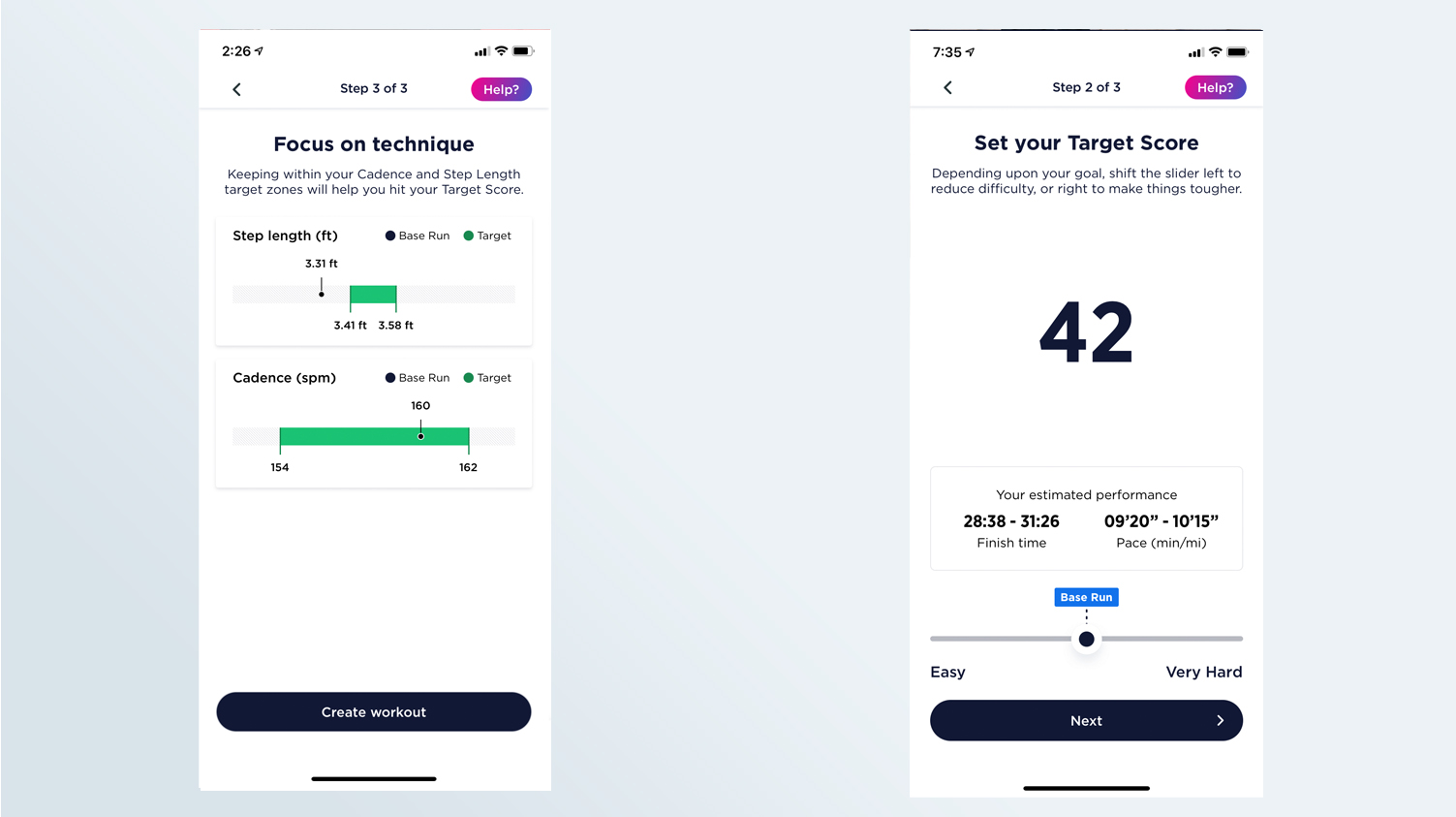
Nurvv Run: Performance
Getting guidance from Nurvv Run takes a little patience. You first have to go on a Quick Run (either indoors or outdoors), so that the app can learn your running speed and style. After that, you can create a Technique workout. Using the data from your first run, you then select a Target score: the higher the number, the harder the run. The app will show you the estimated pace and finish time, and provide a target step length and cadence to reach those goals. After you set everything up, the app sends the data to the trackers, and off you go.
The Nurvv Run trackers acquired a GPS signal in a little less than a minute. It wasn’t as fast as Garmin watches I’ve used, but it wasn’t slow, either. While running, the voice coach will tell you to either increase or decrease your pace and your stride to keep them in the target zones.
I wish Nurvv Run used the same language for both; while it says “increase” or “decrease your pace, it tells you to “boost” or “reduce” your stride length, and the way the guide pronounces “boost” is very close to how it pronounces “reduce,” which caused me some confusion for about a mile. Turns out that Nurvv originally used “increase” and “decrease” for stride length too, but that was confusing for testers.
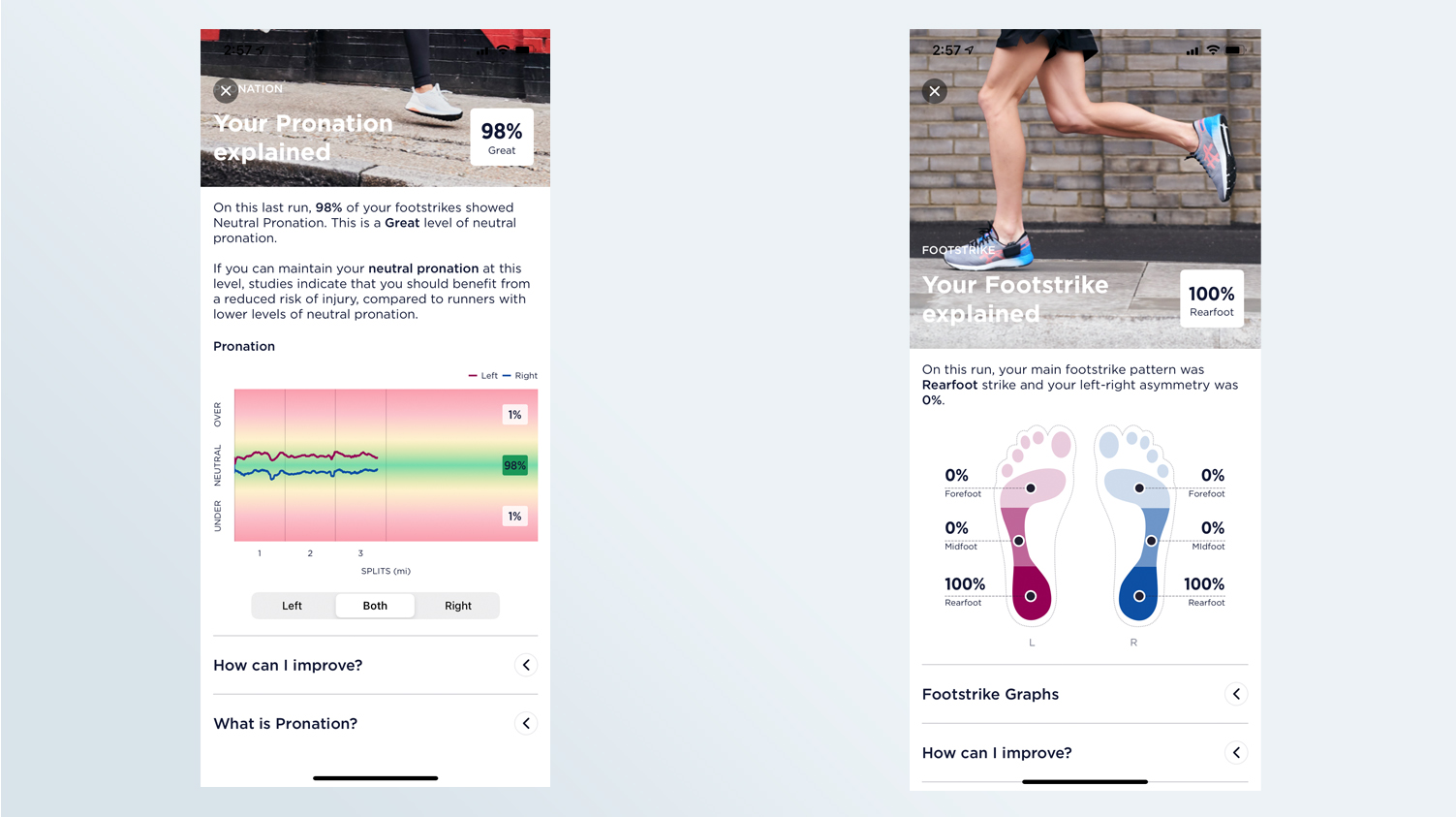
When you’re hitting your stride and pace correctly, the voice will tell you as much, and dial back on the number of times it talks to you. Even so, it’s pretty insistent—I received instructions several times per minute, so it’ll be really distracting if you’re trying to listen to music while you run.
On the Apple Watch, a screen will display two dots, one representing your pace, and the other your stride length. If you’re hitting both correctly, the dots will line up in a rectangular box in the middle of the screen, and the box will turn blue. If either metric is outside the desired range, the dots will move above or below the box. It’s a nice visual representation of your goals.
One of the biggest problems I have with my running form is that I’m a heel striker; that is, I land on my heel first, which is not ideal. The Nurvv Run has a training program for getting you to land on your fore- or middle foot first, but it’s only available in the indoor run mode. That’s because the app shows you in real time where your feet are landing. Not wanting to have people stare at their phones while running outdoors, Nurvv made this an indoor-only program. Still, as someone who doesn’t have a treadmill, I wish there were an audio version of this for outdoor runs.
After the Nurvv Runs become widely available, a couple features will be added, including elevation data, the ability to connect a heart rate monitor, a daily run allowance, and auto-pause and auto-restart. After I evaluate these features, I’ll render a final verdict.
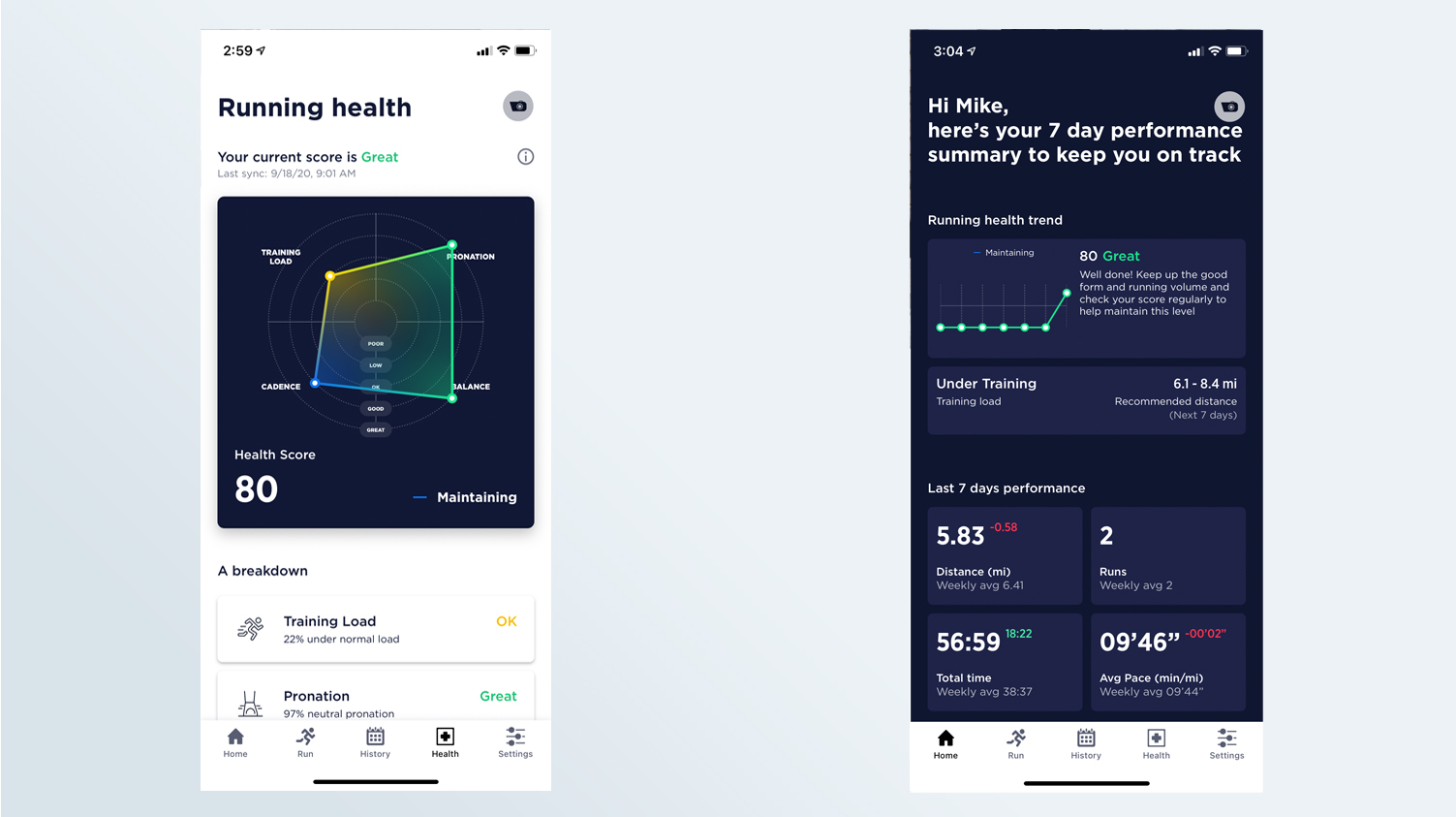
Nurvv Run: App
Nurvv’s app offers a huge amount of data about your runs. In addition to the usual metrics such as distance, pace, and overall time, it also provides step length, pronation (if your feet bend inward or out), footstrike, and training load. On the summary page for each run you’re provided an overall score, but you can dig into each metric to see more data on a foot-by-foot basis. The app also offers tips on how you can improve.
After you’ve run four or more times, the app generates a Running health chart, which plots your balance, cadence, pronation, and training load on a circular chart. It offers suggestions on where you can improve, and here, too, you can dig in further to get more tips on your performance.
As much as I liked what the Nurvv Run app offered, I hope that subsequent updates include additional training programs, such as interval running, as well as coaching plans for 5Ks, 10Ks, half-marathons, and full marathons. A representative said that the company is looking into implementing more training programs.

Nurvv Run: Outlook
In my short time with the Nurvv Run, I liked the training guidance they offered, but will have to run with them more before I feel ready to provide a rating. These aren’t cheap: For $300, you could get yourself one of the best sports watches, which won’t give you as detailed information about your running form, but does offer a bunch of other features you can’t find on the Nurvv Runs, such as VO2 Max and respiration rate—as well as alternate training programs.
Unless you enjoy running with your phone, using an Apple Watch with the Nurvv Run will greatly improve your experience, as you’ll be able to receive coaching on the go. I hope Nurvv is able to bring this functionality to other smartwatches, such as the Garmin forerunner 245, the Samsung Galaxy Watch Active 2, and the Fitbit Versa 3.
We’ll have more to say about the Nurvv Run after a few more training sessions.

Michael A. Prospero is the U.S. Editor-in-Chief for Tom’s Guide. He oversees all evergreen content and oversees the Homes, Smart Home, and Fitness/Wearables categories for the site. In his spare time, he also tests out the latest drones, electric scooters, and smart home gadgets, such as video doorbells. Before his tenure at Tom's Guide, he was the Reviews Editor for Laptop Magazine, a reporter at Fast Company, the Times of Trenton, and, many eons back, an intern at George magazine. He received his undergraduate degree from Boston College, where he worked on the campus newspaper The Heights, and then attended the Columbia University school of Journalism. When he’s not testing out the latest running watch, electric scooter, or skiing or training for a marathon, he’s probably using the latest sous vide machine, smoker, or pizza oven, to the delight — or chagrin — of his family.

