Tom's Guide Verdict
Norton 360 Standard offers flawless malware protection, extensive features and support for macOS, Windows and mobile platforms.
Pros
- +
Flawless malware protection
- +
Massive feature set
- +
Cross-platform support
- +
Virtually no performance impact
- +
Excellent unlimited VPN
Cons
- -
Expensive
- -
Mac version lacks some Windows features
Why you can trust Tom's Guide
Malware protection: Excellent
System impact, background: Very light
System impact, scans: Very light
macOS compatibility: 10.14 Mojave and later
Browser extensions: Yes
Firewall: Yes
Hardened/secure browser: No
Parental controls: No
Password manager: Yes
Ransomware file protection: No
Scan scheduling: Yes
Webcam protection: No
VPN: Yes, unlimited
Support options: 24/7 phone, email, chat, plus FAQs and videos
Norton 360 Standard offers some of the best malware protection of any antivirus app for the Mac, hands-down. But it does so much more than that, with an unlimited VPN service, an unlimited password manager and dark-web monitoring for your personal data.
While Norton 360 Standard is expensive, if you need some of its extras, you will quickly find that the high price doesn't mean it's a poor value (it's worth checking our Norton coupon codes for ways to lower the cost).
The consistently perfect performance on third-party malware tests might be enough to sway those who value security highly. If your system performance is important to you, then Norton 360 Standard has no equal at the moment. Due to its price, Norton 360 Standard isn't the best Mac antivirus for everyone, but for those who will make use of its full feature set, it's worth the price of admission.
Read on for the rest of our Norton 360 Standard (for Mac) review.
Norton 360 Standard for Mac: Costs and what's covered
Norton is the only antivirus brand we tested that does not have a dedicated version for macOS. The basic Norton 360 Standard plan is $85 per year and covers just a single device, but this can be a Windows PC, Mac, smartphone or tablet. The package for Macs includes antivirus protection, 10GB of online storage, Norton's Secure VPN, a password manager and dark-web monitoring for your personal information that's powered by LifeLock.
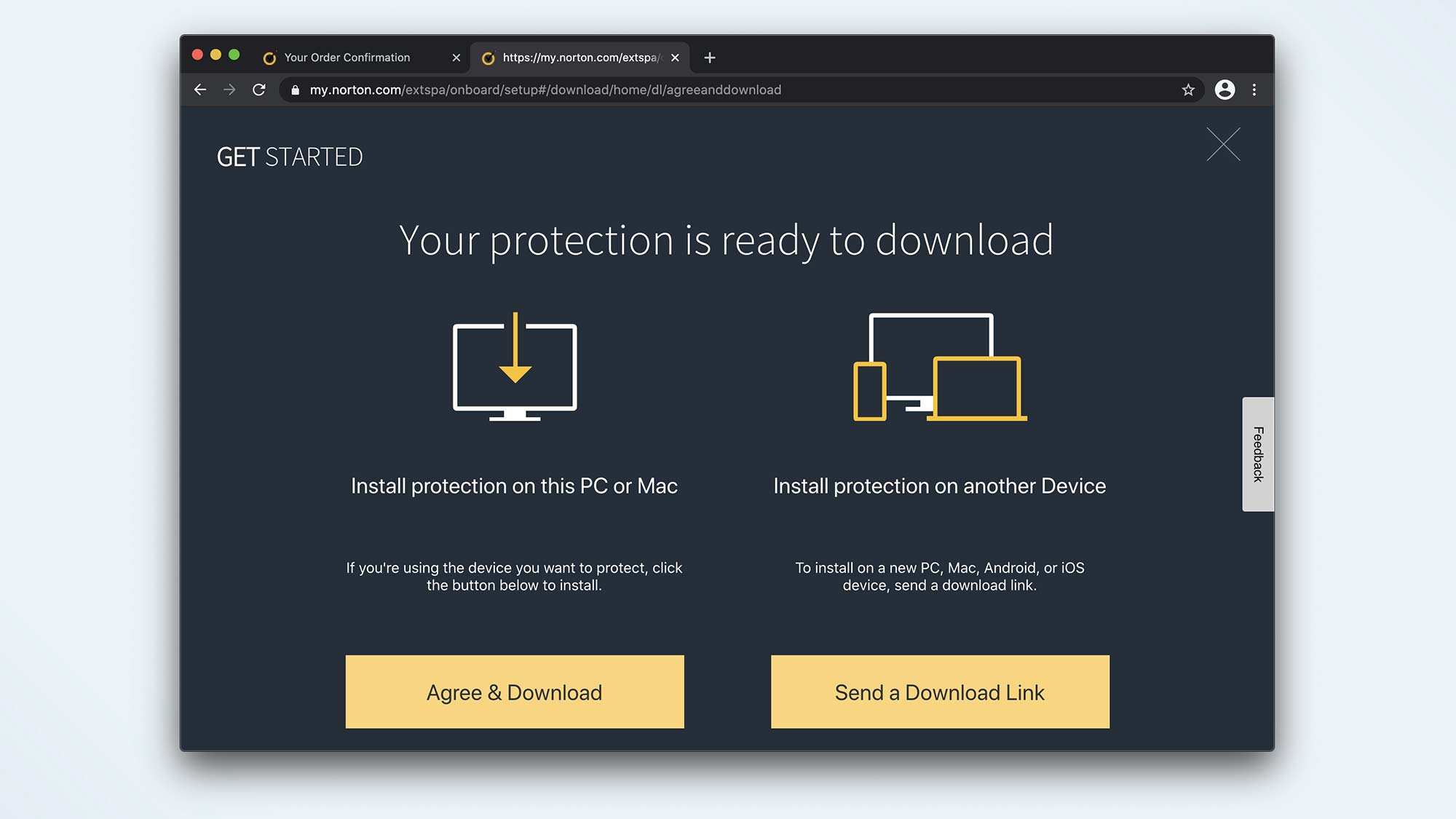
If you need to cover additional devices, you'll have to buy up to Norton 360 Deluxe for $105 per year. This allows you to install Norton 360 on up to five Windows, Mac, Android or iOS devices. In addition to the Norton 360 Standard features, this bumps the online storage up to 50GB and adds monitoring of people-search sites for your data, plus parental controls and a new School Time feature for kids using Windows, Android or iOS.
School Time is an addition to the parental controls designed to allow remote-learning students scheduled access to specific categories of apps and websites without opening the entire internet to them. Parents can monitor School Time and the regular parental controls from a Mac.
Norton 360 Standard is compatible with the current and previous two versions of macOS. At the time of this review, that included macOS 11 Big Sur, macOS 10.15 Catalina and macOS 10.14 Mojave. Norton 360 Standard is also compatible with Windows (7 through 10), Android (6.0 and later) and iOS (current and previous two versions).
Norton 360 Standard for Mac: Antivirus protection
Following the initial scan, Norton 360 will provide real-time protection from any new threats. The service relies on artificial intelligence and machine learning to ensure that emergent malware, viruses, spyware or ransomware will be detected.
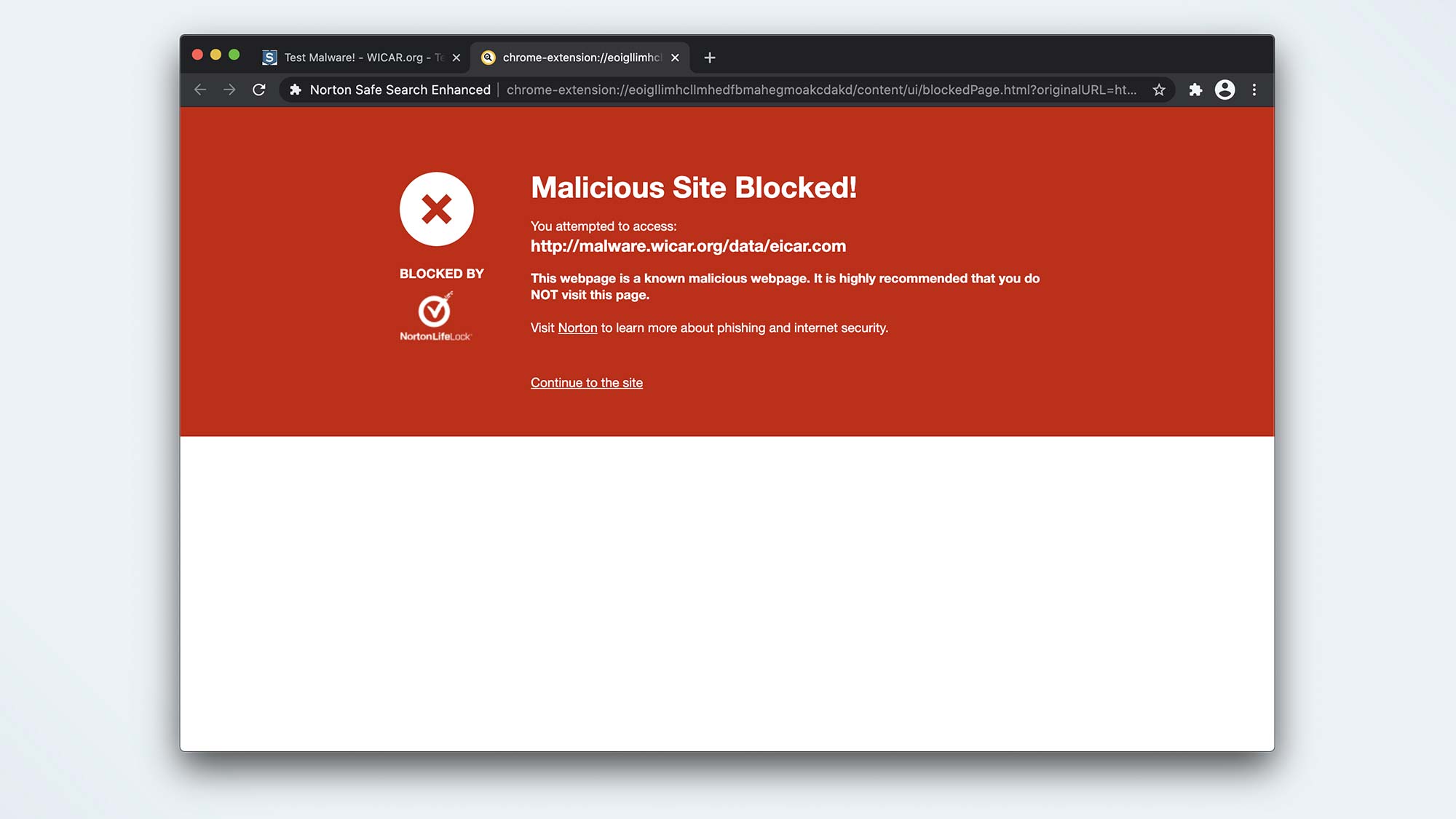
Norton's first line of defense is its Smart Firewall, which monitors incoming network traffic and tries to screen out malicious content before it even makes it to your Mac. From there, protection is passed off to the Intrusion Prevention System (IPS), which more specifically looks at efforts to gain access to your Mac. Finally, the firewall will once again look at data leaving your Mac to ensure that it isn't being provided to an unintended source.
It's worth noting that while Norton 360 Standard has a single license covering macOS and Windows, the macOS version is missing a few of the more advanced antivirus protection methods that the Windows version has.
These include webcam protection, a reputation database that helps improve speed by establishing trusted and reputable sources, behavior monitoring that looks for suspicious activities with your data, and finally Power Eraser and Norton Boot and Recovery which can both be used to rectify more serious malware infections.
Norton 360 Standard for Mac: Antivirus performance
In order to determine the overall efficacy of Norton 360's malware scanning, we relied on the Germany-based AV-Test lab, which conducts regular evaluations of major antivirus apps and services.
During the March-April 2021 round of testing by AV-Test, Norton 360 detected 100% of Mac malware. In this same round, Avast (100%), Bitdefender (100%), and Trend Micro (100%) matched the perfect performance of Norton 360. Intego and Kaspersky were not tested at this time, but detected 98.5% and 100% of Mac malware in their most recent AV-Test evaluations, respectively
In March and April, Norton detected more than 95% of Mac potentially unwanted applications (those pesky apps that get installed without your knowledge) and more than 70% of Windows malware present on a Mac. It also avoided any false positives, meaning all detections were accurate, but this was true of its competitors as well.
| Row 0 - Cell 0 | AV-Test, most recent | AV-Test, previous | AV-Comparatives, most recent | AV-Comparatives, previous |
| Avast | 100% | 100% | 100% | 100% |
| Bitdefender | 100% | 97.3% | 100% | 100% |
| Intego | 98.5% | 100% | 100% | 100% |
| Kaspersky | 100% | 100% | 100% | 100% |
| Norton | 100% | 100% | Not tested | Not tested |
| Trend Micro | 100% | 100% | 99.6% | 100% |
This performance was completely expected for Norton 360 which has managed to detect 100% of malware threats in all of AV-Test's Mac evaluations since April of 2017. Norton is the only Mac antivirus brand that we reviewed that never fell below 100% detection and was part of every round of tests during that timeframe.
Norton 360's Mac performance is not tested by Austrian lab AV-Comparatives, so we can only go off of its performance with AV-Test.
Norton 360 Standard for Mac: Security and privacy features
Norton 360 Standard gives you quite a bit more than simple antivirus protection, including a number of helpful extra features that could perhaps save you from paying for additional services from other brands.
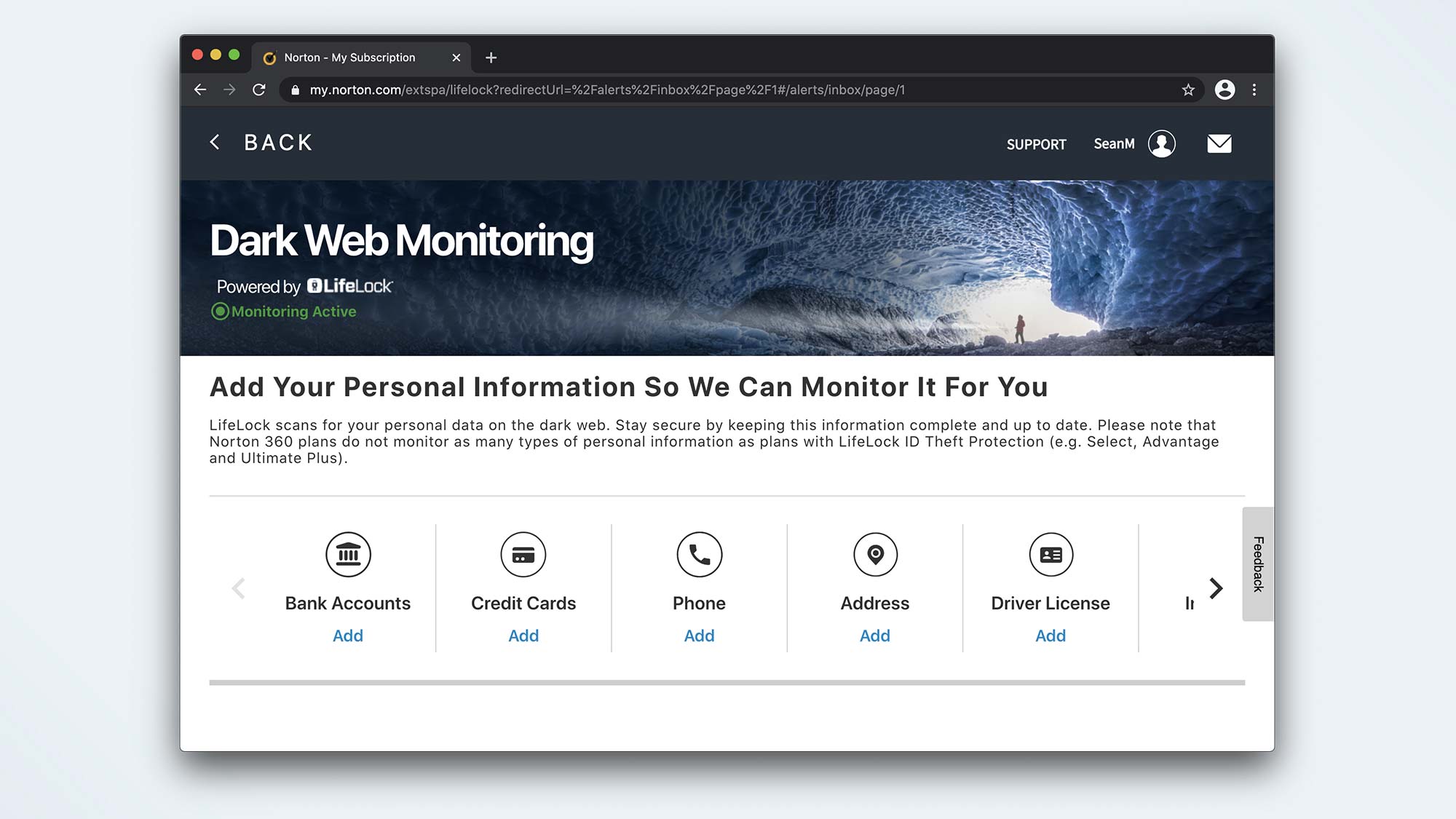
One of the more unique features is Dark Web Monitoring powered by LifeLock. This service will scan the dark web for any personal information that you provide and alert you if any of it is found on the dark web. This isn't as extensive as a full identity theft protection service, but it can search for bank accounts, credit cards, email addresses, physical addresses, phone numbers and more.
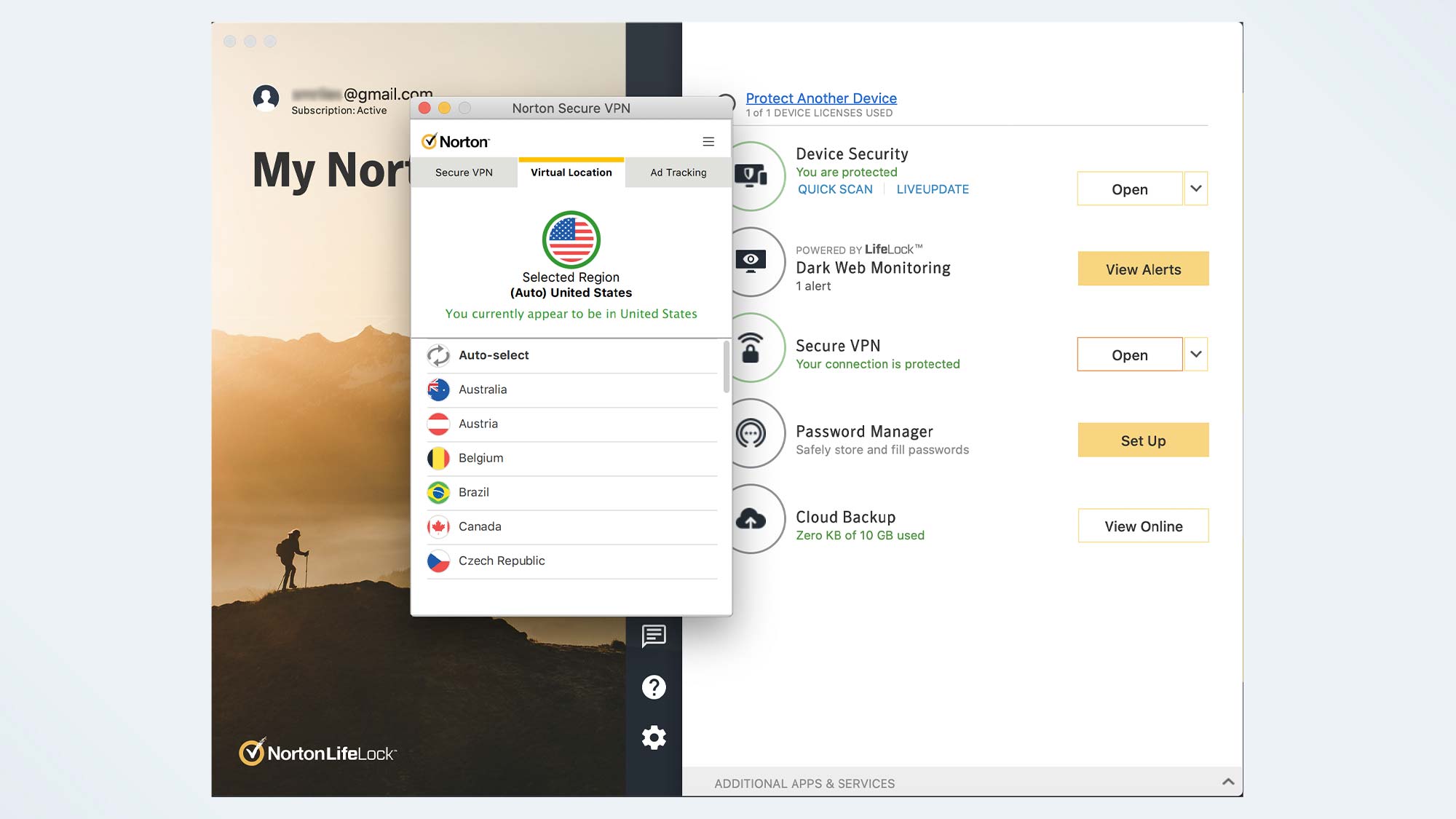
Norton's Secure VPN will help protect your privacy when searching the web, and unlike many of its competitors, Norton gives you unlimited data usage on the VPN. Most other antivirus brands that include VPNs, such as Bitdefender Antivirus for Mac or Kaspersky Internet Security for Mac, limit usage to a few hundred megabytes per day unless you pay extra.
Norton's VPN even allows you to set your virtual location to any of approximately 30 different countries, allowing you to work around location-based content blocks. While the best VPN services offer some extra features that users with complex needs or extremely demanding performance requirements will appreciate, a full-fledged unlimited VPN at no additional cost is an excellent bonus feature for Norton 360 customers.
Norton's built-in password manager is far from one of the best password managers out there, but to paraphrase a famous photography quote, the best password manager is the one that you have with you.
Norton's password manager covers the basics as a trustworthy cloud-based vault to store and sync your passwords across your devices, so if not having to pay separately for it convinces you to use a password manager that's a victory for your online security. Like the VPN, the password manager is unlimited and works across all major platforms.
Cloud backup space is perhaps the most head-scratching feature found in Norton 360 Standard for Mac, because you can't actually use it. The active backup software is restricted to Windows users. You can view and access any Windows backups from a Mac, but if you are macOS-only, this feature is useless to you. As it is only 10GB of cloud storage, it's hardly challenging the best cloud backup services anyway, but this is just flatly a bad user experience.
While it isn't part of Norton 360 Standard itself, you will be prompted during setup to install the Norton Safe Search browser extension. This can then be your primary search method on the web and will also protect you from malicious sites to block the malware before it gets to your system.
Norton 360 Standard for Mac: Performance and system impact
In order to measure the performance impact of Norton 360 Standard, we ran the Geekbench 5 benchmarking test prior to installing the app, and then ran a series of tests with the tool after installation. The 2016 MacBook Pro 13-inch laptop that we used for the review had a 2.9Ghz Intel Core i5-6267U processor, 8GB of LPDDR3 RAM and a 256GB SSD with 42.18GB of files installed.
When we ran our Geekbench 5 test prior to installing Norton 360 Standard, it achieved a score of 1,836, dropping to 1,835 following the installation of the app. While that may be an excellent result, it was replicated by most of the antivirus apps that I reviewed, with Kaspersky showing the biggest drop at a mere 3%.
| Row 0 - Cell 0 | Post-installation | Full scan | Quick scan |
| Avast | 0% | 27% | 3% |
| Bitdefender | 0% | 19% | 1% |
| Intego | 0% | 34% | 3% |
| Kaspersky | 3% | 12% | 4% |
| Norton | 0% | 12% | 0% |
| Trend Micro | 1% | 46% | 1% |
A full scan obviously had more of an impact, but at 12% Norton tied with Kaspersky for the least performance drop-off. Bitdefender (19%) was close behind, followed by Avast (27%) and then Intego (34%) and Trend Micro (46%) considerably behind.
A quick scan showed virtually no impact on Norton, with a 0% drop. While that gave it first place, Bitdefender (1%) and Trend Micro (1%) weren't far behind. Intego (3%) and Kaspersky (4%) brought up the rear, but none of them showed anything too severe.
Norton 360 Standard's first deep scan took 11 minutes and 45 seconds and scanned 610,035 files. That placed it behind Intego (6:22) and Avast (10:25), but in a reasonably tight cluster toward the top with Trend Micro (12:03) just behind it. Bitdefender (27:55) and Kaspersky (39:05) were the outliers.
Norton's quick scan looks at the most common areas for viruses or malware. For my system, this scanned 591 files in just 13 seconds. While that was the second-fastest time, it's worth noting that Norton scanned far fewer files than the rest. Intego (00:11) was the fastest, with Bitdefender (00:16) and Avast (00:18) close behind. Kaspersky (00:53) and Trend Micro (1:06) were nowhere near the rest.
Norton 360 Standard for Mac: Interface
Norton 360 Standard's interfacemakes things somewhat confusing for users, with features split across two distinct app interfaces and then several features that either link out to a web interface or rely on a Chrome extension.
That sounds a little more confusing than it is to use in practice, and this is in part due to the volume of features you get with Norton 360 Standard, but it would be nice if at a minimum Norton could unify the user interface.
The primary screen when launching the app is the My Norton dashboard, which gives you a quick view of the five primary features of Norton 360 standard: device security, dark web monitoring, secure VPN, password manager and cloud backup.
Opening Device Security takes you to the other app interface for Norton 360. This is the classic interface, and if you are primarily using Norton 360 for its security features, you can default to this screen in settings.
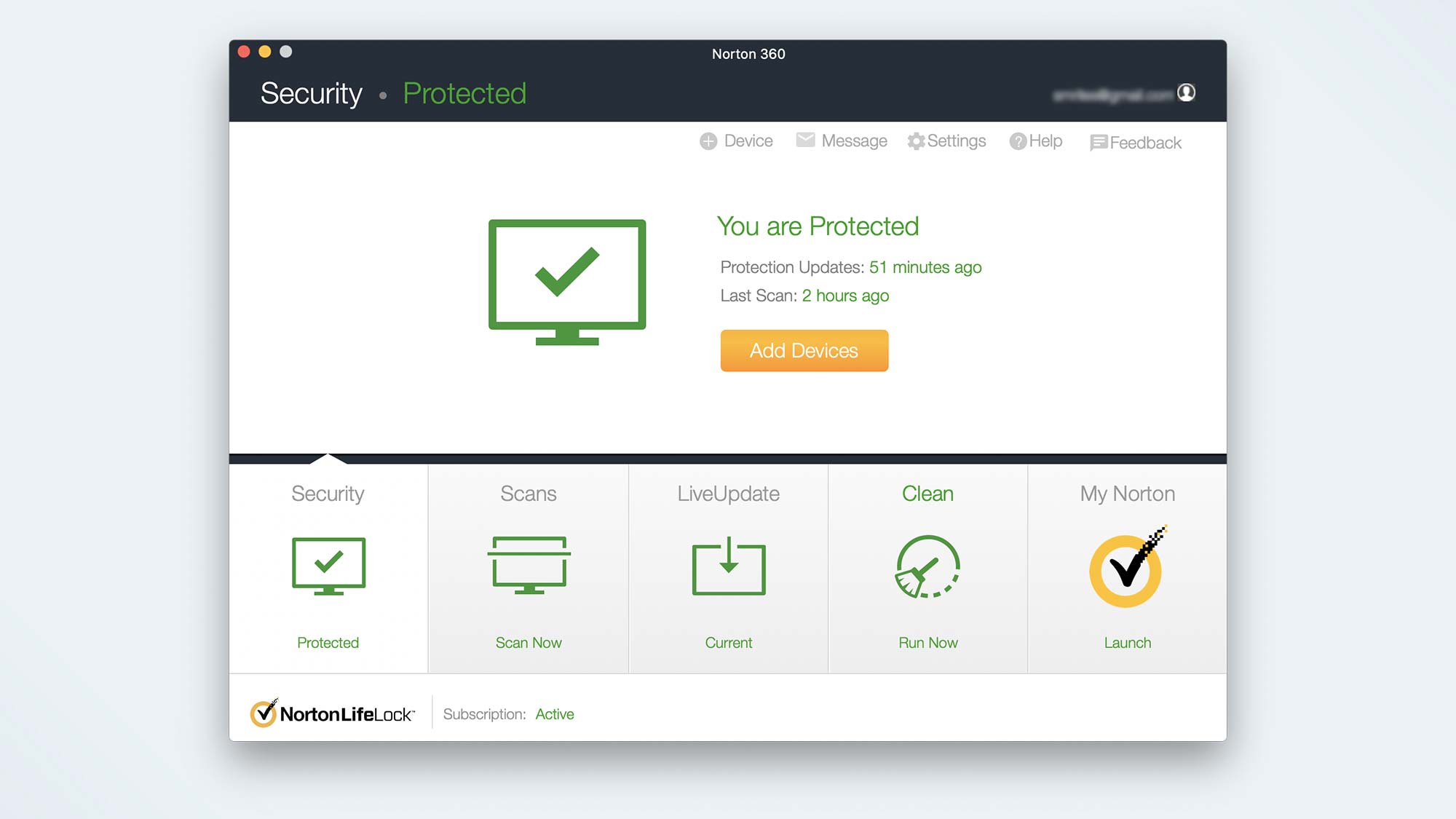
Device Security gives you a status screen at the top and then the four sections of device security at the bottom (Security, Scans, LiveUpdate and Clean) along with a link to return to the My Norton dashboard.
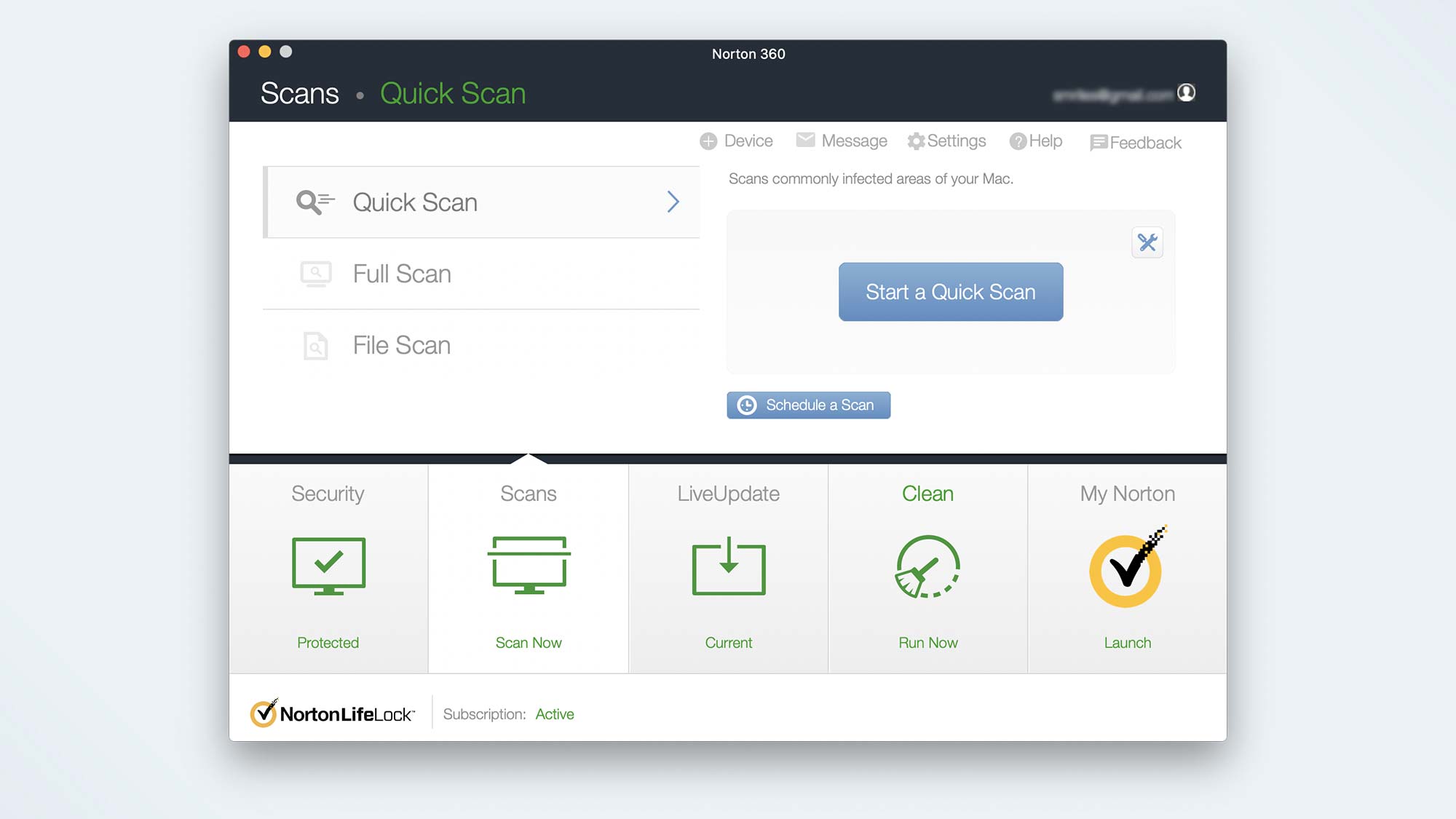
Scans is the most critical of these sections, and selecting it gives you the option to run a quick scan, a full scan or a file scan. You can also schedule a scan of your choice to run at weekly intervals. While scheduled scans are arguably unnecessary due to the real-time monitoring, it's nice to have the option and perhaps will give you some added peace of mind.
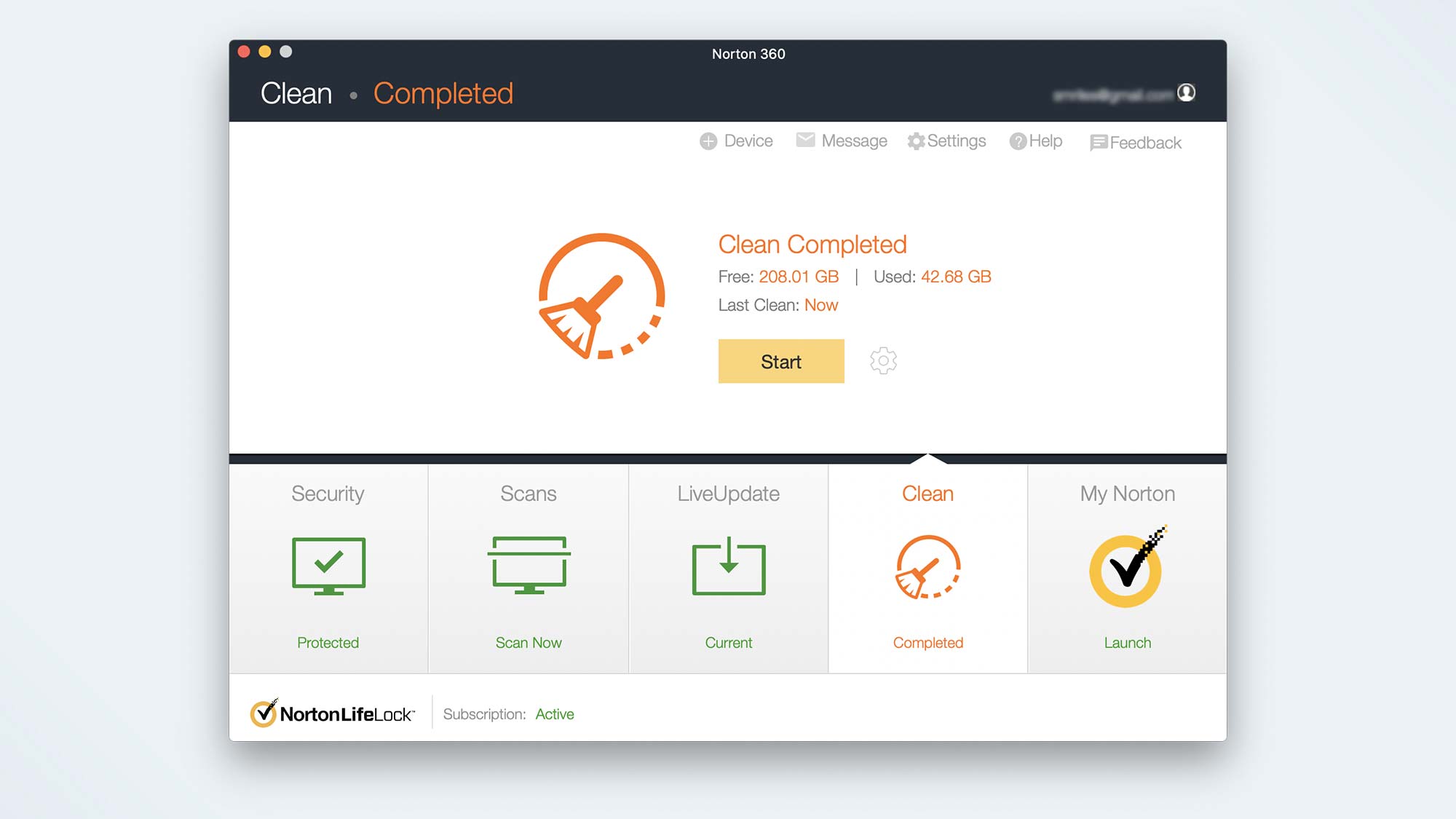
Clean is the other active feature found in this part of the app. It isn't security-related, but it is part of device health. Clean searches your Mac for any extra junk files that it can get rid of to free up space on your hard drive. This includes duplicated and similar files, uninstalled application files, broken system files and space-wasting files.
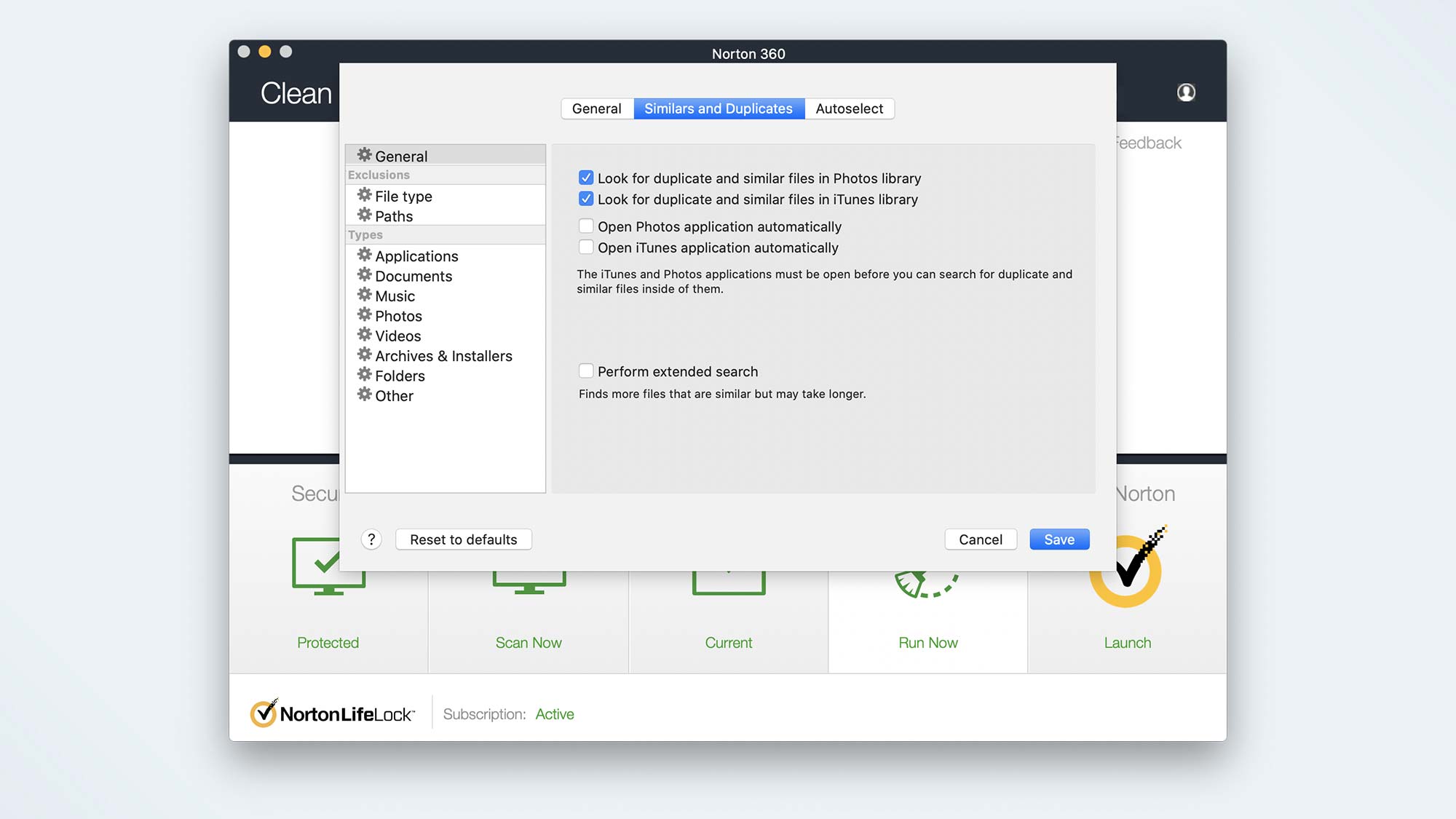
You can either run these cleaning scans as one-offs or schedule them to run on a regular schedule. Within the settings, you also have the option to restrict what Clean searches for with particularly granular controls for where the similars and duplicates searches happen. By default, it only moves the files to the Trash rather than permanently deleting them. I personally would stick with that option just to be sure I didn't lose anything critical.
Returning to the My Norton dashboard, the next major feature is Dark Web Monitoring. Again, this feature is entirely on the web and powered by LifeLock. It simply scans the dark web for the information that you have input into the system. This is a set-it-and-forget-it feature, and it will alert you if anything is found.
Next up is the Secure VPN, the only other feature that is actually managed within the app itself. Turn it on, and the button next to it will say "Open," and clicking on that will produce a pop-up. The pop-up has three tabs that respectively confirm that the VPN is active, allow you to select your virtual location and optionally block ad trackers.
Password Manager is purely a link out to the browser extension, which is free for all users. If it will get you to use a password manager because it is integrated into something you are already using, that's great, but there are far better options for password managers available.
Last, and unquestionably least for Mac users, is Cloud Backup, which is just a web link and is completely useless to you unless you also are using a Windows PC.
Norton 360 Standard for Mac: Installation and support
After paying for your subscription, you have the option to either download the installation software directly from Norton's site, or, if you completed the purchase on another device, you can have a download link sent to you.
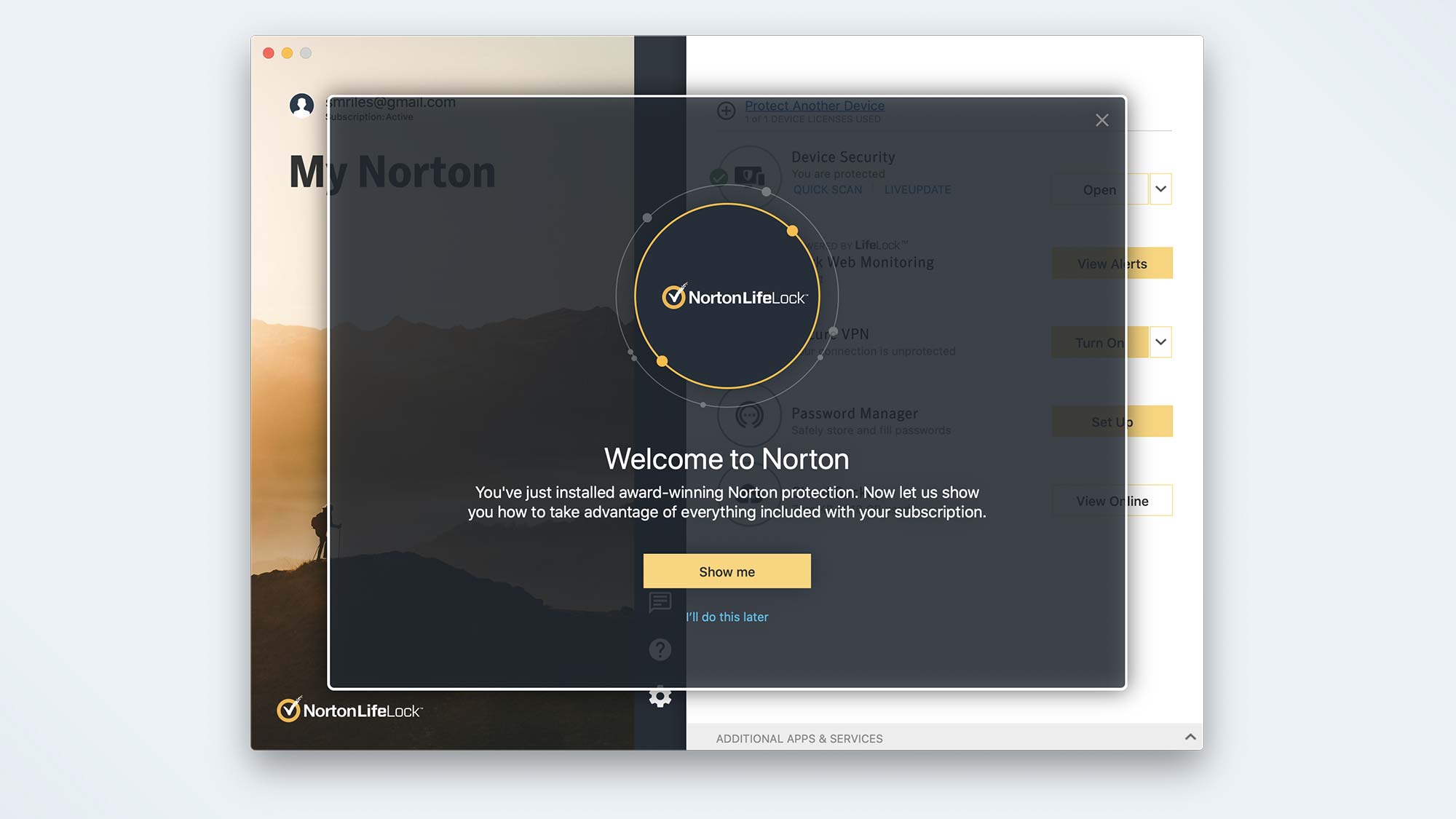
The download file is a small 8.4MB zip file and the installation file itself is barely larger at 14.3MB. The installation itself took approximately seven minutes as it required a restart of my MacBook Pro before then granting some permissions to Norton 360, including full disk access.
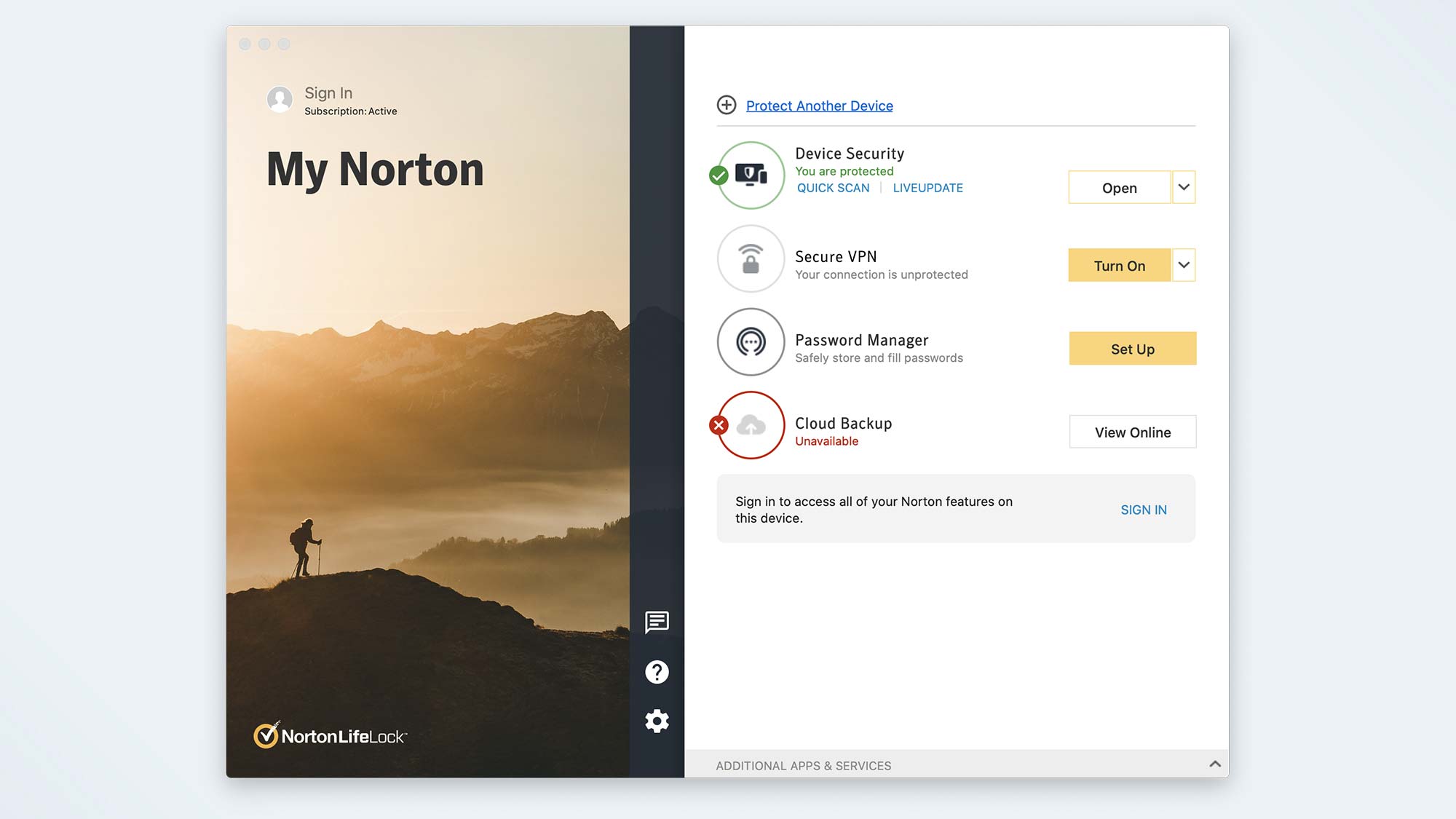
From there, you are just moments away from the basic antivirus scanning being up and running. Setting up most of the rest of the components will take just a few minutes as well.
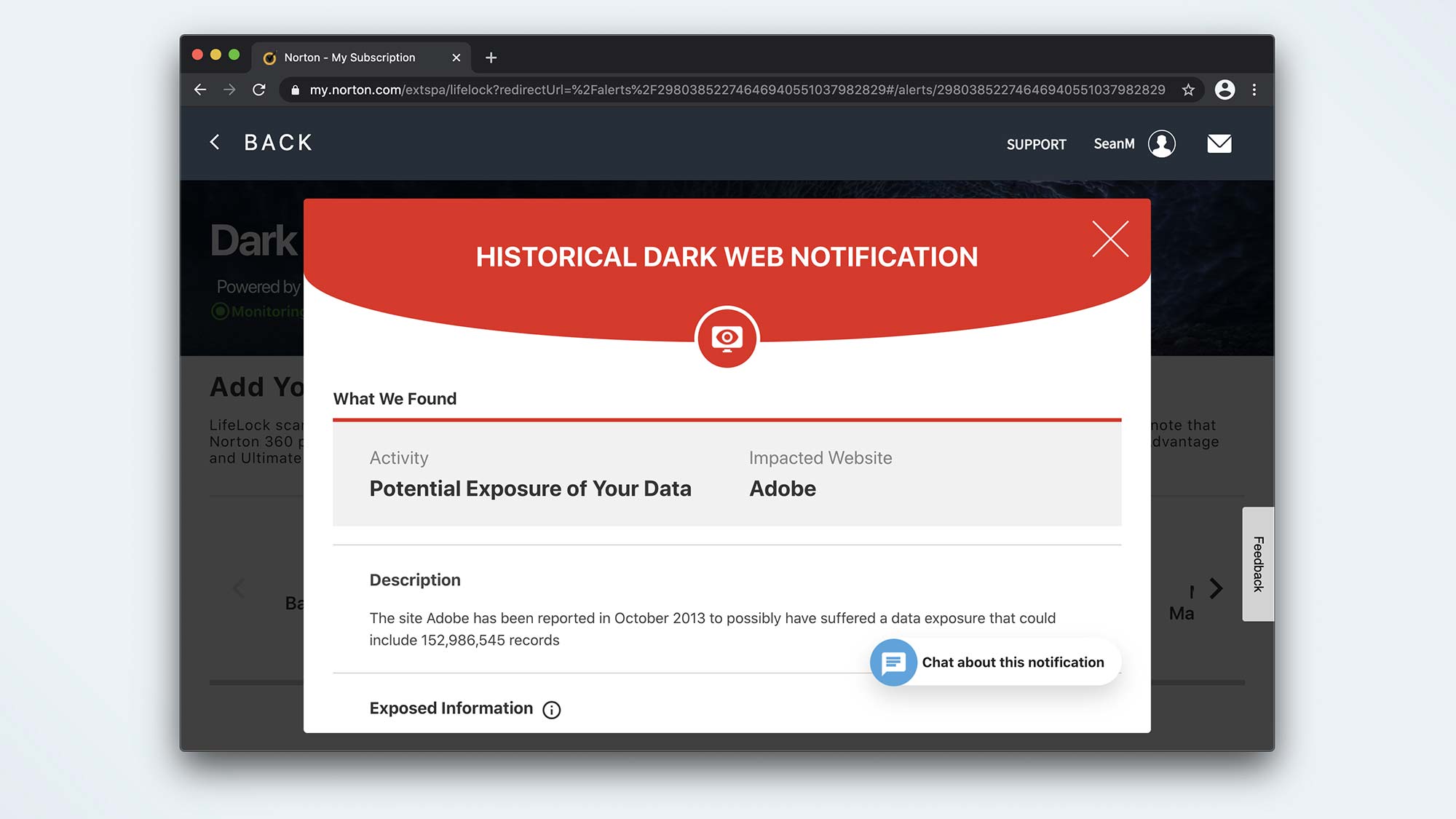
The dark-web monitoring and password manager could take a bit longer depending on how much information you want to provide and whether you are importing an existing password database, but within 30 to 40 minutes you should be able to be entirely finished even if you make use of every feature that Norton 360 Standard has to offer.
Norton's support staff are available 24/7 by phone, online chat or email, and there are with extensive support documents and videos available on the company's website.
Norton 360 Standard for Mac review: Bottom line
Norton 360 Standard may not get quite all the features on macOS that it enjoys on Windows, but the considerable collection it does offer, along with arguably the best malware protection available, make it a compelling option despite the high price.
Norton has done an incredible job of ensuring that despite all of those features it still avoids taxing your system, with no perceptible impact outside of a full scan, and even then, only a moderate slowdown. Particularly for those customers who can make use of the unlimited VPN, Norton 360 Standard belongs on your shortlist as it delivers solid value and phenomenal protection.
A self-professed "wearer of wearables," Sean Riley is a Senior Writer for Laptop Mag who has been covering tech for more than a decade. He specializes in covering phones and, of course, wearable tech, but has also written about tablets, VR, laptops, and smart home devices, to name but a few. His articles have also appeared in Tom's Guide, TechTarget, Phandroid, and more.


