Tom's Guide Verdict
The Nixplay Smart Photo Frame 10.1-inch Touch features the same high resolution display and sleek good looks as the company’s remote control frames.
Pros
- +
Excellent high resolution image quality
- +
Touch screen makes navigation easy
- +
Good online/social media image access via apps
- +
Includes a motion sensor
Cons
- -
No onboard SD cards or memory sticks
Why you can trust Tom's Guide
Resolution: 1280 x 800
Dimensions: 10.55 x 7.40 x 1.53 inches
Touch screen: Yes
Wi-Fi: Yes
Remote: No
Built-in storage: 8GB (minus pre-installed software)
Motion sensor: Yes
Music player: Yes
Video: Yes
USB/SD slots: No/No
Cloud Services: Facebook, Instagram, Dropbox, Flickr, Google Photos
Nixplay’s Smart Photo Frame 10.1 inch Touch is a digital picture and video device that’s loaded via a dedicated iOS or Android smartphone app, your smartphone gallery, or computer. The frame facilitates a versatile operation that suits non-technical users and can draw from a number of popular online photographic and social media sources. That, plus a built-in motion sensor, mitigates the weakness of it not accepting any physical onboard images.
As you will see from our Nixplay Smart Photo Frame 10.1 Inch Touch review, this frame is a great choice whether you’re new or experienced with this kind of product.
- Here are the best digital photo frames
- Save your images in the cloud: Best photo storage sites
- Best photo books to preserve your memories
Nixplay Smart Photo Frame 10.1 inch Touch review: Price and availability
Nixplay’s Smart Photo Frame 10.1 inch Touch is a rare bird in Nixplay land, as a touch screen digital photo frame among remote controls. The Nixplay frame itself costs $229 from Amazon, and was originally $208. You can also find this available on Nixplay's website, where they'll often do deals.
Its basic storage and cloud plan is free, however, unlike most other digital frames, Nixplay offers an opportunity for power users to add more cloud storage and variety to their frame experience via a Nixplay Plus subscription for $5 per month or $50 per year.
With it, you can connect up to 10 frames in a single account (as opposed to five), alongside 50GB of storage and the ability to play up to one-minute video clips, as opposed to just 15 seconds.
Nixplay Smart Photo Frame 10.1 inch Touch review: Design
The Nixplay Smart Touch Photo Frame comes in black, white, or Wood Effect, with clean lines that sit nicely in any room. The black frame, which we tested, also has some slick gold detailing around the edges and in the back that complement the honeycomb pattern. It’s not ostentatious or obvious, but we’re not sure it adds much in terms of style other than to differentiate this frame from the similar remote control one.

On the back of the frame — which you can display in portrait or landscape mode on a tabletop or mounted — you must remove a small panel to access the socket. The Touch model also has a new adjustable base that fits directly on the frame. It’s certainly stable, and is more aesthetically pleasing than the gooseneck stand built into the remote controlled model of the frame, but it doesn’t give you as much angle flexibility.
Nixplay Smart Photo Frame 10.1 inch Touch review:
Nixplay is famous for its high resolution displays and the Smart Touch photo frame does not disappoint with its resolution of 1280 x 800, which looks a lot better than it sounds, especially on a frame of that size. The frame features a full HD screen for beautiful playback, with an adjustable dynamic voice and motion sensor that turns the frame on or off automatically so there’s not too much of a good thing that wastes electricity. This frame also works with Amazon’s Alexa or Google voice commands.

Images automatically switch between portrait and landscape when oriented vertically or horizontally. You can set your choice of transitions between photos, time intervals, and durations. You can also set the frame to hide or show captions, a clock, and new photo notifications. A Labs section lets you choose a Smart Face Framing setting, which emphasizes faces in your photos, but can also cut off large portions of the picture, depending on the composition.
The Nixplay Smart frame accepts photos that are remotely loaded and videos are limited to 15 seconds unless you upgrade to Nixplay’s Plus service.
Nixplay Smart Photo Frame 10.1 inch Touch review: Interface
Unlike other Nixplay frames we have reviewed, the new 10.1-inch Touch frame operates with a touchscreen panel that offers direct access and control of the frame. The touchscreen menus are easy to navigate and cover most settings. Just tap on the screen once and the resulting menu lets you view your photos and playlists or put the frame to sleep.

There are multiple ways to view images such as Fit to Screen, Fill screen, Pan and Zoom, and more, which you can pair with a dozen transitions like Jump cut and Cross fade. You can also adjust the volume for videos and the screen brightness. You can program slide shows to switch out images in as little as five seconds or as long as an hour. It would be nice to have more interval variety, especially for the easily distracted where images rotate once or twice a day.
It’s easy to add, remove, and rearrange the pictures and videos in your Nixplay account. After the photos have been uploaded to the cloud, a notification on the Nixplay picture frame screen tells you when new photos arrive.
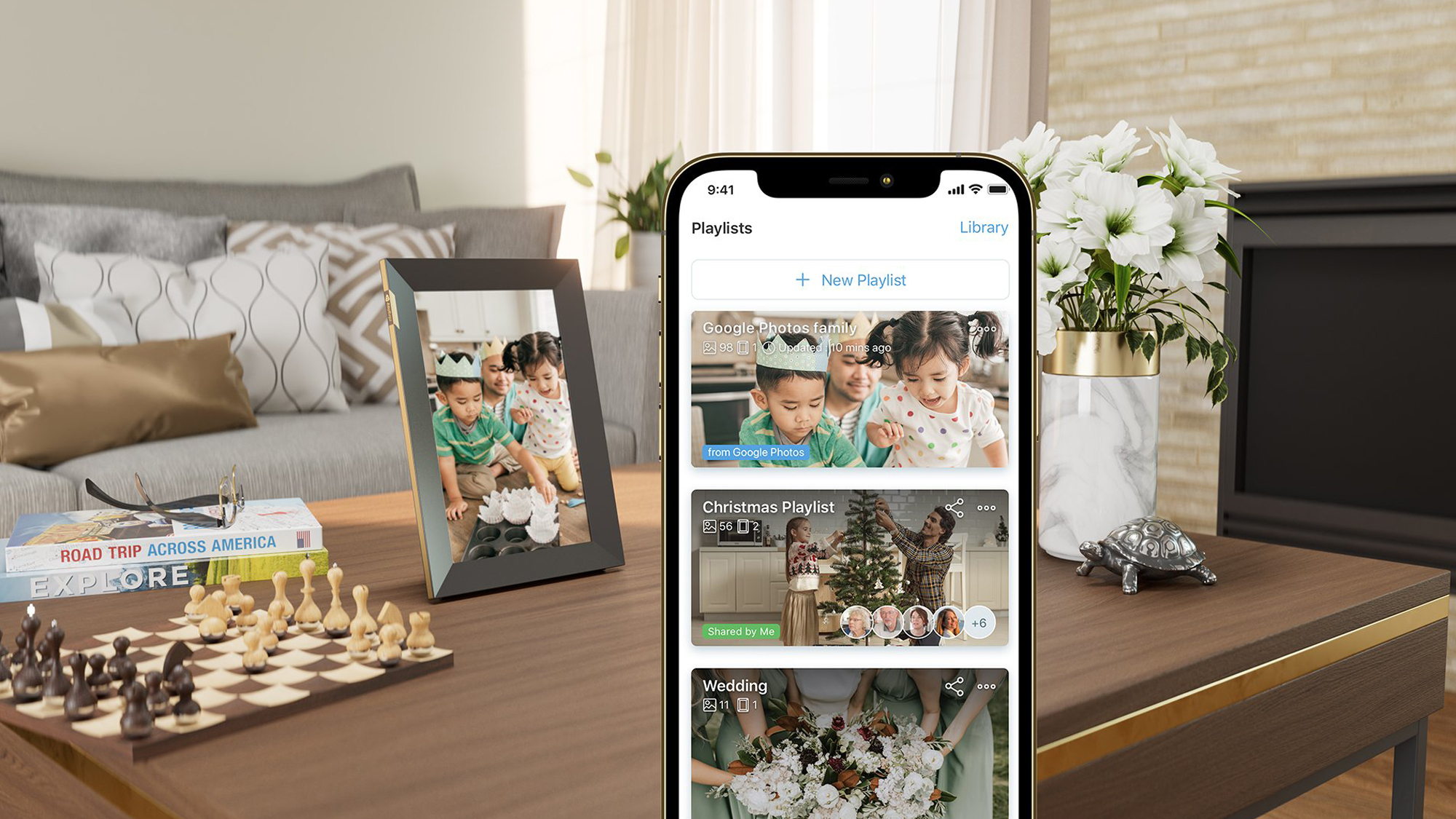
Friends and family can also join in the fun of uploading photos to your frame via their own Nixplay account or they can email photos directly to the frame. You can tap into social media and online accounts too, including Facebook, Google Photos, Instagram, Dropbox, Flickr, or Verizon to add them to a playlist. Nixplay has a detailed online dashboard site you can log into for access from your computer to move images between frames, rearrange playlists, add and remove images, and generally track what’s getting sent and removed from your frames. Do not confuse albums with playlists: Nixplay stores the former, but will only show the latter.
Nixplay Smart Photo Frame 10.1 inch Touch review: App
With Nixplay, you can use the iOS or Android app to securely share photos and 15-second video clips from your phone to the frame
Adding the frame to my existing account was simple, and the company offers abundant configuration settings for each frame. You can also remotely control images on the frame from the app. Nixplay also provides a service for ordering prints and enlargements.
Nixplay Smart Photo Frame 10.1 inch Touch: Verdict
Nixplay’s Smart Photo Frame 10.1 inch Touch is a great addition to the company’s impressive lineup of digital photo frames. It’s a compact midsize frame that blends nicely with any room, and its bright clear screen lets the personality of your images take charge of the visual landscape. It’s voice and motion activated sensor prevents any waste of electricity while its ease of use and variety of online inputs make it a great choice for far flung and technically challenged families.
Nixplay’s other non touchscreen frames, such as the Nixplay 10.1 Inch Smart Digital Picture Frame, feature a separate remote control that lets you avoid handling and impairing the look of the glass covering your photo, but since most features are comparable, choosing a touch frame is solely a matter of taste. It’s nice that Nixplay offers the choice, especially for customers who are loath to add another remote to their collection.
Jackie is an obsessive, insomniac tech writer and editor in northern California. A wildlife advocate, cat fan, and photo app fanatic, her specialties include cross-platform hardware and software, art, design, photography, video, and a wide range of creative and productivity apps and systems. Formerly senior editor at Macworld and creativity editor at The Next Web, Jackie now writes for a variety of consumer tech publications.
-
Goblin4 Can the Nixplay 10.1-inch play photos from a NAS box?Reply
Are there any Photo Frames that can display photos from a NAS?
I don't expect any reply. It seams no such frame exist. For NAS users, all of them are useless. What a missed opportunity.


