Tom's Guide Verdict
With its speedy performance and top notch image quality, the Nikon D500 is a great option for enthusiasts and prosumers who want to step up their game.
Pros
- +
Excellent image quality
- +
Responsive performance
- +
Good low light capabilities
- +
Dual card slots
- +
Built-in time-lapse
Cons
- -
Cropped 4K video
- -
Less than stellar video/Live View autofocus
- -
Limited touchscreen functionality
Why you can trust Tom's Guide
Image Sensor: 20.0MP APS-C CMOS
Storage Media: SD/SDHC/SDXC and XQD
Image Stabilization: via OIS lenses
Display: 3.2-inch touch LCD
ISO: 100-51,200 (expandable to 1,640,000)
Max video resolution: 4K UHD 3,840 x 2, 160/30 and 24 fps
Shooting Speed: up to 10fps
Wireless/Bluetooth/NFC: Yes
Ports: 10-pin remote terminal, HDMI, USB, Stereo microphone and headphone jacks
Battery life (CIPA): 1,240
Size (body): 5.8 x 4.6 x 3.2 inches
Weight: 26.9 ounces, body only
Sitting at the top of Nikon’s DX (APS-C) DSLR line, the Nikon 500 is a solid option for enthusiasts and semi-pros alike. It’s also a great back-up for professionals shooting full-frame who want a smaller and lighter but highly capable second camera. Sports and wildlife photographers, regardless of expertise, will benefit from its 1.5x crop and speedy autofocus.
Read the full review of the Nikon D500 to see why we’re excited about this camera (and a couple of things we’re not so thrilled about).
I tested the Nikon D500 under a variety of conditions using several different lenses including the kit AF-S DX NIKKOR 16-80mm f/2.8, 70-200mm f/2.8 and f/4 models), 200-500mm f/5.6 and, one of my all-time favorites, the lightweight 300mm f/4E PF ED VR. Check out our sample photos and videos below to see how well the Nikon D500 and these lenses performed, and why it’s one of the best DSLR cameras.
- Best photo editing software
- Save your images in the cloud with the best photo storage and sharing sites
Nikon D500: Price and availability
The Nikon D500 was introduced in 2016, and is still the company’s premier DX-series DSLR. The Nikon D500 is available starting around $1,500. A kit with the NIKKOR 16-80mm VR lens will set you back around $2,100. Both DX and FX format lenses can be used with the Nikon D500, so if you already have Nikon lenses, you’re ahead of the game.
Nikon D500 review: Design
At 5.8 x 4.6 x 3.2 inches and 26.9 ounces, the Nikon D500 isn’t the smallest or lightest DSLR on the market (that honor goes to the Lilliputian Canon EOS Rebel SL3) but compact enough for one-handed shooting with a short lens like the NIKKOR 50mm f/1.8. The solidly built camera body is also well-balanced even with telephoto lenses thanks, in part, to its deep grip and comfortable handhold.
A large, bright optical viewfinder features 100% coverage, and the ability to display grid lines on the viewfinder helps with composition and level horizons. With a -2.0 to +1.0m diopter adjustment, I was able to easily adjust the viewfinder to accommodate my eyesight with and without glasses.

The Nikon D500’s 3.2-inch touchscreen LCD is bright and clear. Unfortunately, the monitor’s touch capabilities are limited. It has touch focus and touch shutter, and can be used to scroll and zoom images in playback. To navigate menus, though, you’ll need to use the four-way controller. Not a huge deal but somewhat disappointing. And, rather than having a fully-articulated LCD, the D500’s monitor only angles up and down, which is also a bit disappointing. A top control panel provides an at-a-glance view of exposure settings, number of shots remaining, battery life, etc.
What’s not disappointing, though, is the D500’s dual card slots that accommodate SD and XQD cards. The secondary card slot can be configured to store overflow (when the primary card is full), backup (a shot-by-shot duplicate of the primary card) or to save RAW files to the primary card and JPEGs to the secondary card.

Nikon recently released a firmware update so the D500 — as well as other Nikon DSLRs — are compatible with the faster and higher capacity) CFExpress Type B cards (up to 2TB). Since CFExpress is the same form factor as the XQD, no changes to the camera body are required.
Typical for this class of camera, there’s no built-in flash. As expected, it has a hotshoe to attach an accessory flash when needed.
Nikon D500 review: Controls
Buttons and dials are plentiful and ergonomically positioned for quick access. Current Nikon users will feel comfortable with the external controls and menus. And once you set up the camera to your liking, you’ll rarely have to call up the easy-to-navigate menu system.

In addition to front and rear dials, the Nikon D500’s dedicated buttons include movie record, ISO and exposure compensation located just off the shutter release/power switch. The top left panel includes access to white balance, exposure mode, metering and quality along with a release mode dial (single, continuous low speed, continuous high speed and two quiet shutter release modes).
The rear panel is home to a long list of other buttons/controls including playback, menu, zoom, AF-ON, 4-way controller, a joystick for choosing AF points, Live View, function and info buttons. There’s also a depth-of-field preview button and another function button on the front of the camera. Better yet, many of the Nikon D500 controls—above and beyond the two function buttons—can be customized.

One of this camera’s cool features is its backlit buttons. Rotate the power switch to the little light bulb icon and you’ll be able to see the buttons and their identifying marks in the dark. This is a real bonus when shooting in low/no light, like in the press pit during fashion week.
The D500’s menu is long but well organized and easy to navigate, particularly if you’re a Nikon user. Press the question mark button to the left of the LCD for detailed and helpful explanations of many of the menu settings.
Nikon D500: Image quality

In a word, the Nikon D500’s image quality is excellent. In fact, I was as comfortable submitting this camera’s images to a wire service news agency as I was images from the higher end Nikon D4s and D850.
Colors were accurate and looked natural with just the right amount of saturation and sharpness, as shown in this image of a kitesurfer.
Even under mixed lighting that is usually found at fashion shows, auto white balance worked well. When the lighting temperature was known, I switched from auto white balance to the appropriate Kelvin temperature.
Auto white balance easily managed to keep these bridal gowns white even in this shot, which mixed natural light through the large windows and artificial light.

White balance can, of course, be adjusted in post processing when shooting Raw. In fact, the D500’s Retouch Menu offers in-camera Raw processing capabilities—including white balance adjustments.


Exposures were generally spot on both when shooting in program auto, semi-manual and manual modes. For the latter, the exposure meter was, for the most part, accurate. As always, the manual exposure mode allowed me to tweak the exposure when shooting in challenging conditions. Overall, dynamic range was quite good, as shown in this photo of a hawk with its dark and light markings.
Native ISO ranges from 100-51,200 and is expandable to a low of 50 and a high of 1,650,000. Even at ISO 6400, the D500 kept image noise to a minimum, as shown in the image below. At the same time, the camera maintained details and sharpness even at higher ISOs.

Nikon D500: Video
One of the first DSLRs to offer 4K video, the Nikon D500’s video options range from 4K UHD (30/24 fps), Full HD (60/30/24fps) to HD at 60fps. Complementing its video capabilities are a built-in stereo microphone, an external microphone jack as well as a headphone connector. You can also add an external monitor or recorder.
Image quality is quite good, with accurate colors and exposures. Detail capture is better than expected. Keep in mind, though, that 4K recording uses only part of the sensor. Add that crop factor to the camera’s APS-C 1.5x native crop and you need to figure in a little more than a total of 2x crop when choosing a lens. For example, a 14mm lens will deliver the same field of view as a 28mm lens, which may or may not be wide enough for the shot you planned.
The Nikon D500 did a good job of balancing the exposure in this high contrast scene. But given the tendency of the Nikon D500’s autofocus to occasionally search for focus and the fact that seabirds might fly into and out of the scene, I thought manual focus would work better here.
The Nikon D500 makes time-lapse video incredibly easy. Set-up is simple: just choose the interval (time between shots) and the total shooting time and you’re good to go. One of the really nice features is the “smoothing” option, which compensates for extreme changes in exposure during the recording. Once all the images are captured, the camera combines them into the final video like the one you see below.
Nikon D500: Performance
Solid performance is one of the Nikon D500’s strong suits. While many photographers have started gravitating towards mirrorless cameras for sports, the D500 can shoot up to 10 frames per second with swift and accurate autofocus (when shooting with the viewfinder). The D500 was responsive and capable of capturing these horses and riders in motion during a polo scrimmage.

The Nikon D500 was also a great companion when shooting models on the runway at New York Fashion Week—regardless of lighting conditions.


And the camera was perfect for capturing fast moving kite surfers on a windy day.

Autofocus is less speedy when using Live View but it’s unlikely that you’ll be using Live View to shoot action.
Shutter speeds are available from 1/8000th second to 30 seconds. There’s a Bulb setting for extra long exposures. The camera has a sync speed of 1/250th second and several self-timer modes. The latter include 2, 5, 10, 20 second durations with 1 to 9 exposures at various intervals.
Battery life is great, too, which is super important when you’re making use of its 10fps continuous shooting speed. The D500 can capture up to 1250 shots per charge and I never had to change batteries when covering two or three back-to-back fashion shows.
Nikon D500: Wi-Fi, Bluetooth and NFC
Nikon’s free SnapBridge app is available for iOS and Android mobile devices and works with Wi-Fi, Bluetooth and NFC. Set-up is relatively easy and while I’ve occasionally had some problems getting the app to work effectively, it’s generally smooth going.
As expected, the app facilitates transfer of images from camera to mobile device. Users can add copyright or other information (up to two pieces) to the images.
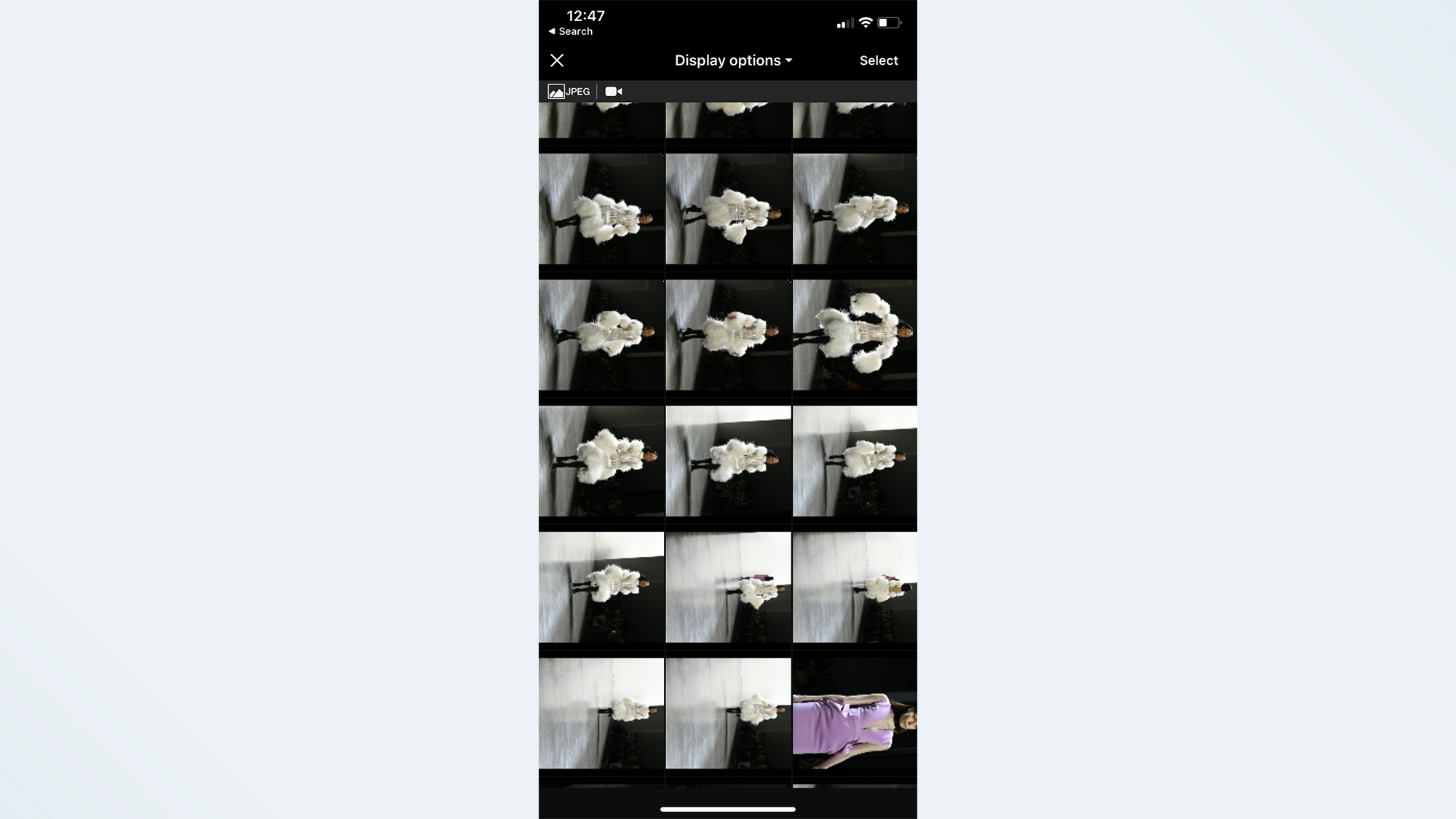
The app and mobile device can also be used to shoot remotely with options to shoot in program auto, shutter priority, aperture priority or manual exposure modes. Exposure compensation, ISO and white balance adjustments can be made directly from the app. It’s pretty typical when it comes to functionality and can be a real bonus when you want or need to share images in the field.
Nikon D500 review: Verdict
The Nikon D500 is one of my all-time favorite Nikon DSLRs thanks to its excellent image quality and performance. Enthusiasts and even newcomers who want to step up to a higher end APS-C camera can do so thanks to its more affordable price.
Although it’s more expensive, the 20 megapixel Canon EOS 7D Mark II ($1800) might be a good fit, especially if you already have a set of Canon lenses. You’ll have to give up 4K video but you’ll still get 10fps continuous shooting and gain better video AF and as well as a built-in flash.
But if you have Nikon lenses and are looking for a step-up camera that's a solid performer with great image quality, you can’t go wrong with the Nikon D500.
Theano Nikitas is a freelance journalist and photographer. She's been writing about photography for more than 20 years, contributing countless reviews of cameras, lenses, accessories and software packages to Tom's Guide. Her work has also appeared in dozens of other magazines and websites, including CNET, DPreview, PopPhoto, Professional Photographer and Shutterbug.

