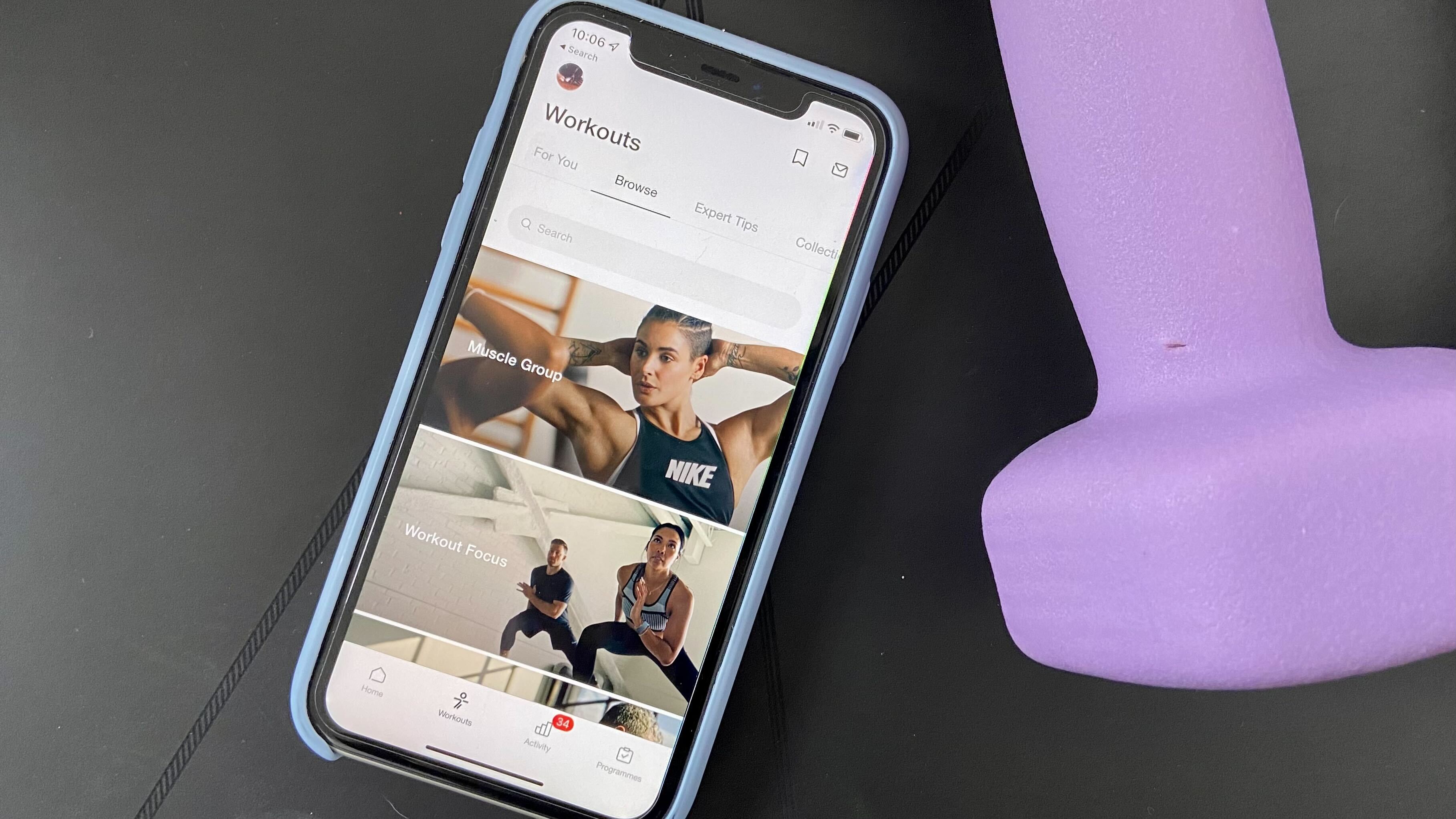Tom's Guide Verdict
What the Nike Training Club app lacks in training programs, it makes up for in it’s range of workouts.
Pros
- +
480 workouts to choose from
- +
Links to blogs, podcasts, and articles
- +
Ability to link with Apple Music
- +
Completely free
Cons
- -
Must download workouts to phone
- -
Limited workout plans
Why you can trust Tom's Guide
I'm not completely new to the Nike Training Club app — I’ve used the app on and off since my first job after college in 2013. Since then, the app has always been a fun and easy tool to fall back on when I’m looking for some new strength workouts to do from home. At the start of the pandemic, the Nike Training Club app scrapped its premium membership, making all of the workouts free, but how does it compare to some of the best workout apps on the market? Read our full Nike Training Club app review to find out more.
Nike Training Club app review: Price
The Nike Training Club app is free to download for both Android and iOS. At the time of this writing, it has 487 classes, including cardio, mobility, and yoga.
Similar to the Peloton app, the Nike Training Club App used to charge $14.95 for its Premium membership, which gave users access to more workouts, training programs, health tips, and guides. Although Nike made all of its Premium features free during the pandemic, in a bid to help people stay healthy from home, they removed some of its features. There are now fewer training plans to follow, which some long-term users found frustrating (if you are looking for a workout app with training plans the Sweat App is our Fitness Editor’s go-to).
Nike Training Club app review: Interface
The Nike Training Club App interface is extremely easy to use. When you first log in on the app, it asks you a few questions to determine your workout goals. Based on your answers, it will suggest a few workouts to get you started.
The first time I logged onto the app, I found it a bit overwhelming. There are so many classes to take and articles to read, it’s hard to know where to start. I spent the first 15 minutes checking out workouts and found the ‘Save’ functionality extremely useful, as I was able to bookmark workouts I thought I might like to do at a later date.
Most of the workouts are set to music, but you can elect to turn it off if you’d prefer. You also have the ability to link Apple Music to the app and listen to your own music. I found the instructors are all so high-energy that I rarely needed extra music. You're never in silence for more than a few seconds because the instructors are frequently giving directions and pointers on form.
Nike Training Club app review: Training plans
Like most workout apps, the Nike Training Club app is like having a personal trainer in your pocket, but if you’re looking for a trainer-style training plan, which tells you what exercises to do each day, you might be a little disappointed. There are 14 different training programs on the app and you can only do one training plan at a time. In addition to following a program, you can do as many on-demand workouts as you want.
The training plans include yoga, zero equipment, cardio, and strength training. Once you choose a training plan, your instructor introduces you to the plan and provides relevant information.The plans don't just include workouts. They also have information, tips, and recipes to help you better yourself.

Nike Training Club app review: On-demand classes
What makes the Nike Training Club app shine is the wide range of on-demand classes. On the first page of the app, it shows the newest workouts. I like that the algorithm suggests new workouts, not just sessions similar to those you’ve tried before — most recently, I tried a hip-hop class and enjoyed how fast-paced it was. It’s not a workout I would usually gravitate towards, but I enjoyed it. You do have to download the workouts to your phone before following them, but after weeks of trailing the app, I’d only used 1GB of data on my iPhone, so this shouldn’t be too much of an issue.
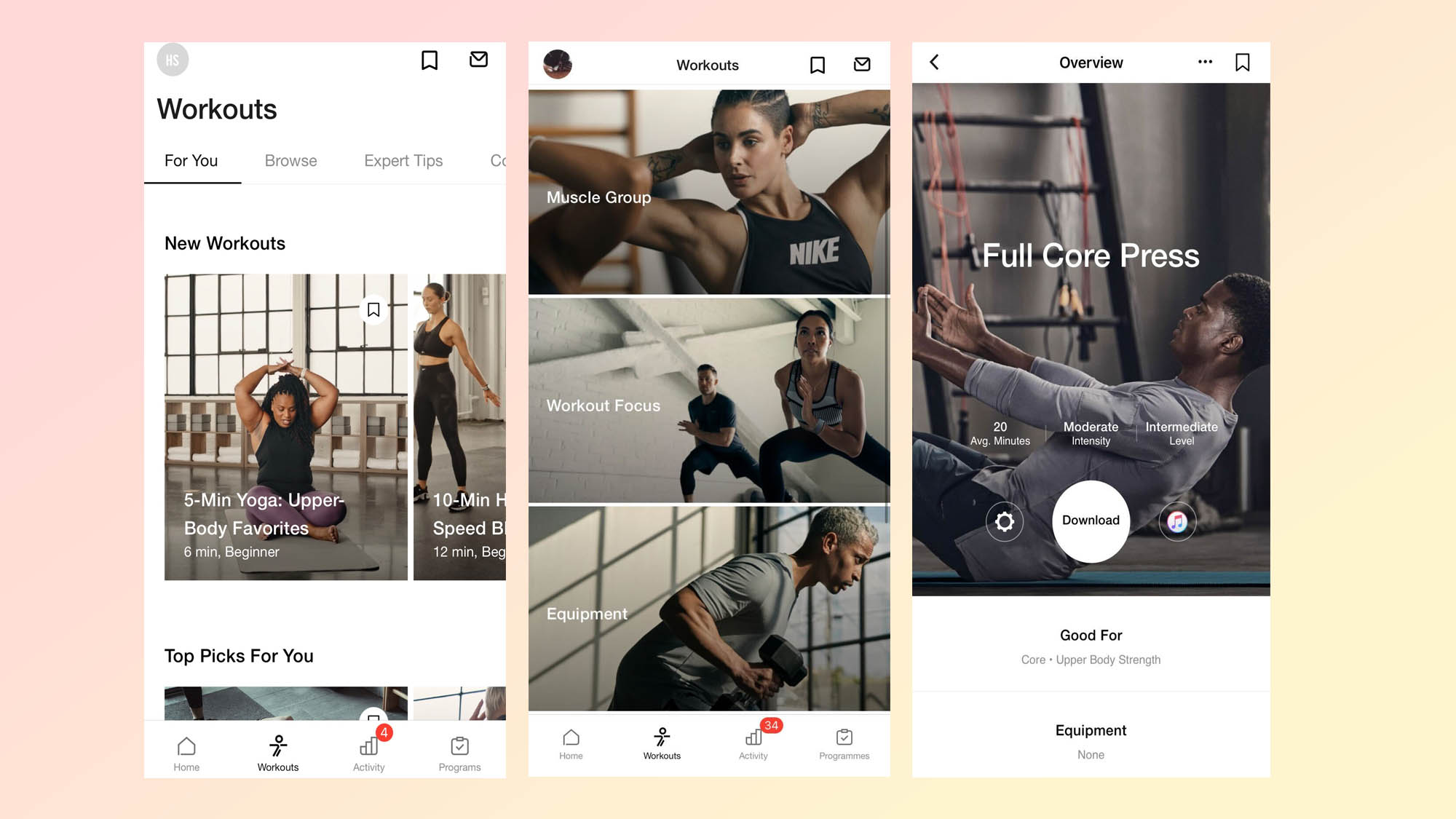
Some workouts are guided and others are not. Here’s a breakdown of the different classes on the app:
Trainer-led classes: The Nike Training Club app trainer-led classes are between 5-60 minutes in length. They are fully guided, and have an instructor to follow along with, like watching a video or joining a group exercise class. There are all types of classes, from yoga to strength, cardio, and HIIT. I've used the Trainer-Led classes to learn new strength movements and to try yoga for the first time, as I find it easier to follow along with the instructor,
Live streams: Does anyone remember those Instagram Live workouts that became super popular during the pandemic? This is similar. An instructor will live-stream a workout that you can join from anywhere in the world. You can also set reminders on your phone to alert you nearer the live stream.
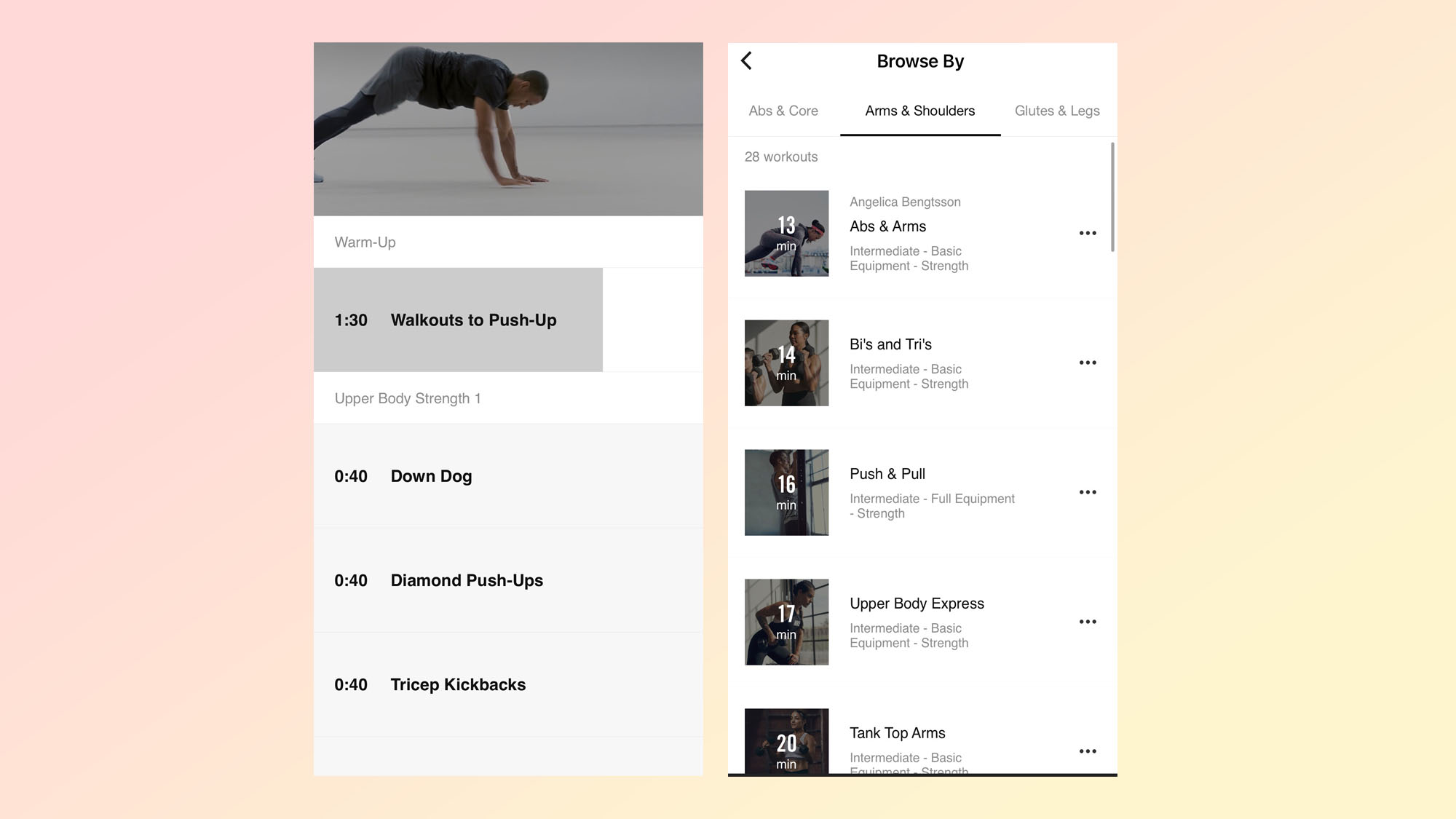
Whiteboard workouts: With Whiteboard Workouts, instead of following an instructor, you’ll see the whole workout, with the sets and the number of reps you need to complete. There are instructional videos to show you each move, and you can take your time on each rep without the app moving on to a next workout.
Short workouts: As the name says, each workout is short and snappy — the longest is just 22 minutes. If you struggle with not having enough time to fit workouts in, there are plenty of five-minute options.
Athlete workouts: You don't need to be a high-performance athlete to do these. There are options, including "runner’s strength and balance," "goal-getter," and "perfect alignment." As a runner, I have found doing these helps me improve my strength and mobility.
Finally, you can sort workouts by basic equipment (easily done at home), complete equipment (need to be done at the gym), or no equipment. I have a set of adjustable dumbells, a yoga mat, and a medicine ball, which is enough to enable me to do the at-home, basic equipment workouts.
There are also collections of workouts, which give you collated workouts based on a theme, or goal. As a runner, I liked the ‘upgrade your run’ collections, which suggested workouts based on the benefits for runners, like building a strong core, or workouts to try for active recovery.
Nike Training Club app review: Extras
In addition to all of the Nike Training Club app's workouts, there are links to podcasts, blogs, and nutrition advice. You can browse the Tips section for advice on training, nutrition, recovery, mindset, and sleep. I find the app’s articles to be a huge plus and they have led me to discover a lot of new podcasts to listen to while running too.
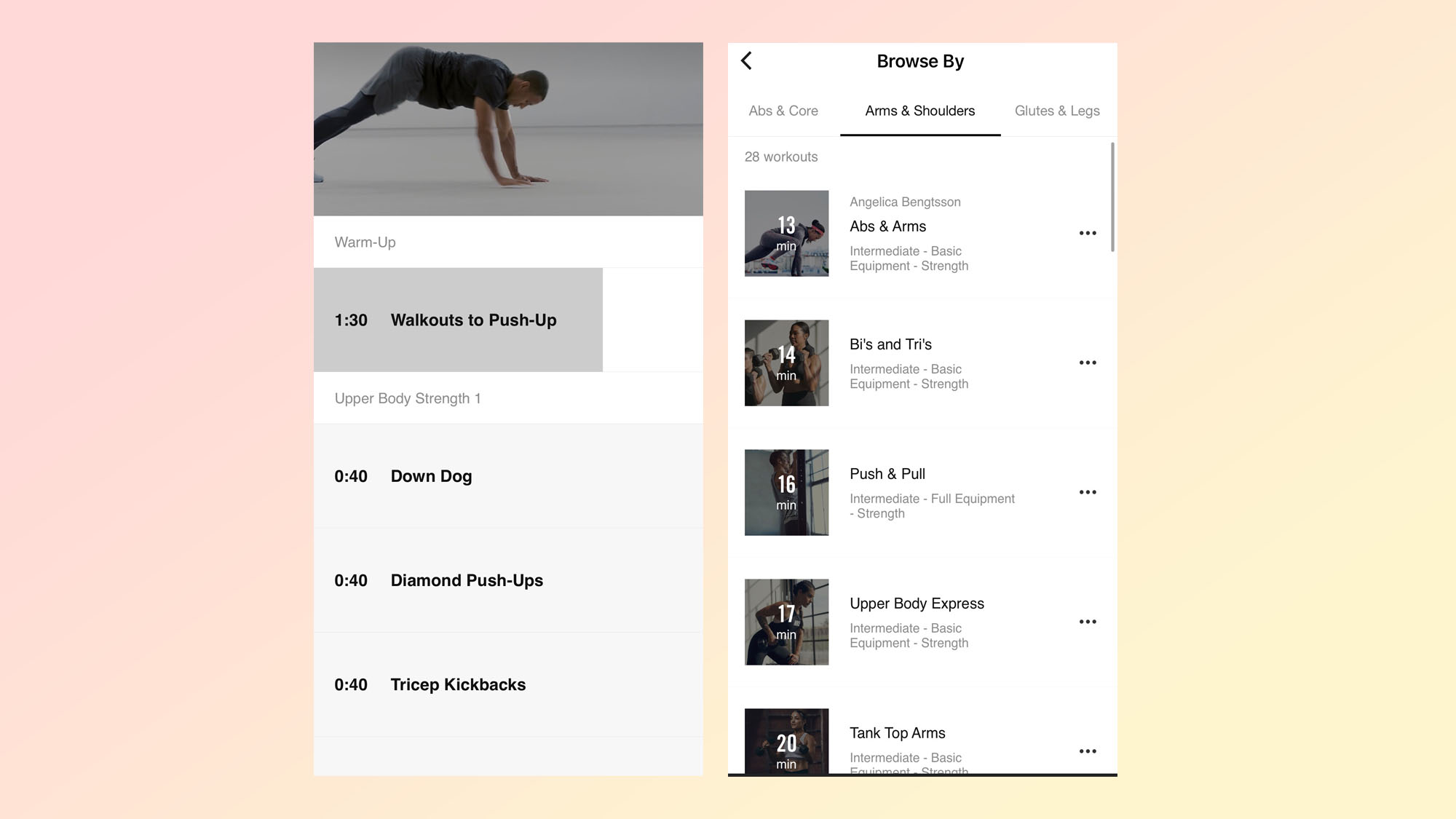
Recipes and nutrition: During testing, I tried some of the app’s recipes, including the tofu and rice meal and the date treats. I’ve been pleasantly surprised at how delicious the recipes are.
Recovery articles: Taking a deep dive into the recovery section of the app, I learned a lot about my own recovery needs. The article "how to recover the right way for you" taught me that recovery isn't always just sitting on the couch all day.
Mindset: We know that workouts require a great deal of mental strength, and having the right mindset will help you adapt and grow in your fitness journey. There are articles like "self-care solutions for every situation" and "learn to set micro-goals." I firmly believe the mindset section of the Nike Training Club app is one of its most valuable assets, especially for beginners.
Sleep: Another important tool for recovery, the sleep section of the app teaches you about the importance of sleep and gives valuable tips on how to improve your sleep.
Nike Training Club app review: Verdict
The Nike Training Club app shines because it's free and there are nearly 500 on-demand workouts to choose from. If you're looking for new workouts to try in the comfort of your own home, or in the gym, this app is a great option.
The main drawbacks of the Nike Training Club app are its lack of structured workout plans, and the need to download the workouts to your phone. These are minor inconveniences, however, and wouldn’t put me off downloading the app and giving it a go — it’s free, after all.
All in all, this app is by far one of the greatest workout apps I've tried. I would pay for it if it weren’t free.