Tom's Guide Verdict
A quick and easy way to extend a network, the NexusLink Wireless Gaming Bridge uses Wi-Fi to extend a network but requires wired Ethernet connections at both ends.
Pros
- +
Quick setup
- +
Excellent range
- +
Two Ethernet ports
- +
Two-year warranty
Cons
- -
Wi-Fi 5
- -
Expensive
- -
Requires two units
- -
Needs Ethernet connections at both ends
Why you can trust Tom's Guide
Wi-Fi Spec: AC1750
Number of Antennas/Removable: 4/No
Ports: 2 LAN gigabit per second
Peak 802.11ax performance: 143.2Mbps
Range: 110 feet
Size: 7.4 5.9 x 2.3 inches
Estimated Annual Electricity Cost: $8.70
Unlike other Wi-Fi extenders, the NexusLink Wireless Gaming Bridge acts like a wireless cable to connect Ethernet devices to a router. Quick and easy to set up, it fell short of the mark when it came to throughput and is less flexible than a true Wi-Fi extender. Still, it was reliable and comes with a two-year warranty.
Our NexusLink Wireless Gaming Bridge review will help you decide if this is just what your gaming setup needs or if you’d be better off with one of the best Wi-Fi extenders instead.
NexusLink Wireless Gaming Bridge (WB-1750) review: Pricing and availability
The oddball of the bunch, the NexusLink Wireless Gaming Bridge (a.k.a WB-1750-Kit) is a wireless bridge that can connect a router with clients that are on the other side of the home. The kit includes sender and receiver units for $120; extra receivers are $90 each.
NexusLink Wireless Gaming Bridge (WB-1750) review: Design
While it’s not the largest extender on the market, the NexusLink Wireless Gaming Bridge is close. That’s because it has a unique take on extending a network into new territory. Rather than grab a weak Wi-Fi signal, boost it and retransmit it to fill dead spots, it is a Wi-Fi bridge that connects via Ethernet cables at each end. If you think of it as the wireless equivalent of an Ethernet cable you get an idea of the WB-1750’s potential.
Each of the two white and black WB-1750 units are 7.4 x 5.9 x 2.3 inches, about one third the size of Netgear’s gargantuan Nighthawk EAX80. Like the EAX80, the EB-1750 units use an external power supply. Inside, each has four antennas that can’t be aimed. The WB-1750 only uses the 5GHz band to send its data.

Both of the WB-1750 units have a control panel with seven LEDs that show its connection status, Power, Wi-Fi link and which Ethernet ports are active. There’s also a WPS LED for when you’re using the instant connection routine. The lights also display if the unit is set to AP (for sending data) or Station (for receiving data).
The back has a switch for AP/Station, a button for starting the WPS protocol, an On/Off key and a recessed reset button. There’s a pair of gigabit per second Ethernet ports. In addition to operating as a bridge, like a wireless Ethernet cable, the WB-1750 can also act as an access point, but its transmissions are limited to the 5GHz band. Finally, the WB-1750 can stream data directly to a VR headset.
NexusLink Wireless Gaming Bridge (WB-1750) review: Performance
Since the WB-1750 uses Wi-Fi as a link between two wired stations, it needs an Ethernet device at each end. With the Sending Access Point connected to the Asus AXE-11000 router and the Receiving Station set up 40 feet away with 10-feet of Cat 6 cable connecting it to the Samsung Google Book Pro receiving system, it registered 143.2Mbps of throughput. That’s slightly more bandwidth than the D-Link RE705X’s 125.4Mbps but well off the Nighthawk EAX80’s 358.0Mbps or the TP-Link RE705X’s 528.0Mbps.
The WB-1750 pair had a range of 110 feet from the router to where it lost contact. The extenders’ range was measured from where they were plugged in, 40-feet from the router.

It worked well for sending and receiving emails as well as playing 4K videos and music on my iPad Pro. With each unit using 3.3 watts while in use, the pair could cost an estimated $8.70 to use if they’re left on and you pay the national average of 15 cents per kilowatt hour for electricity. That’s a little less than the Nighthawk $11 a year. The devices never got warmer than 85 degrees Fahrenheit.
NexusLink Wireless Gaming Bridge (WB-1750) review: Features
While the WB-1750 uses Wi-Fi to connect the two boxes, it doesn’t broadcast a fresh Wi-Fi signal. It requires Ethernet devices at both ends. Although the others are up to date with the 802.11ax (Wi-Fi 6) format, the WB-1750 is a throwback to the 802.11ac (Wi-Fi 5) era. It uses MUMIMO and is rated at being able to handle data flows of up to 1.750 Gbps. The data moves in 4X4 streams.
The back of each unit has a pair of gigabit per second LAN connectors, although one is taken up by its connection to the router or receiving device. There’s no USB port for connecting a storage drive, but the WB-1750 has an On/Off button and a recessed reset key.
NexusLink Wireless Gaming Bridge (WB-1750) review: Setup and software
There are two ways to get the two WB-1750 units connected: manually or using the WPS system. The former took a little under five minutes to accomplish while the latter was done in less than a minute. After both units were plugged in, I set the sending unit to AP and the receiving unit to Station.

I pressed the WPS button on each unit and the rest was automatic. In about 30 seconds the two were linked and the WiFi lights on each were green showing a solid link.

At first glance, there isn’t much to configure or customize, but the units have a connected browser interface. If you have trouble connecting, the interface can scan for active WB-1750 units, restart or update its firmware.
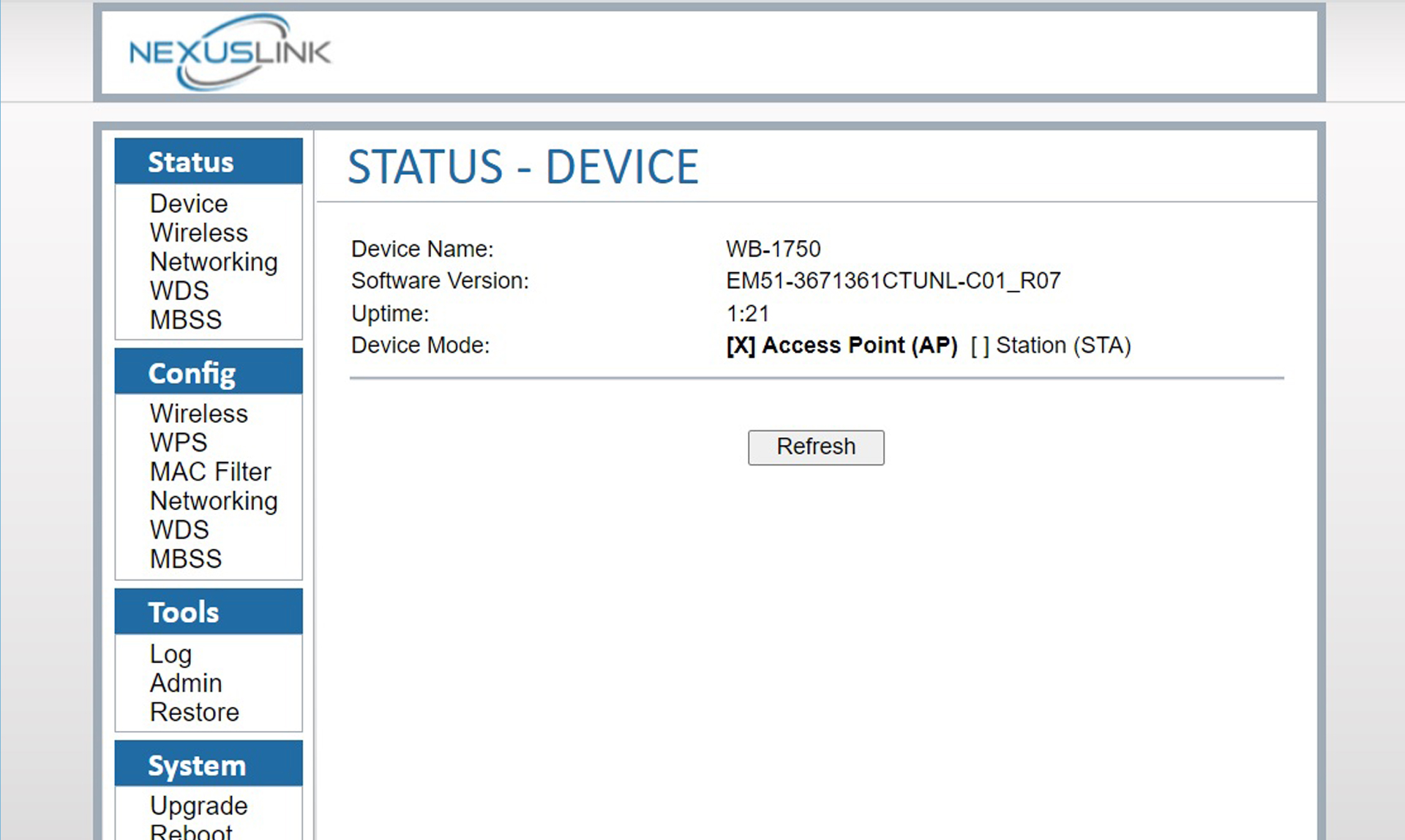
It allows more fine-tuning of the data flow than traditional extenders with the ability to tweak the DTIM period, TX rate and Beacon Interval.
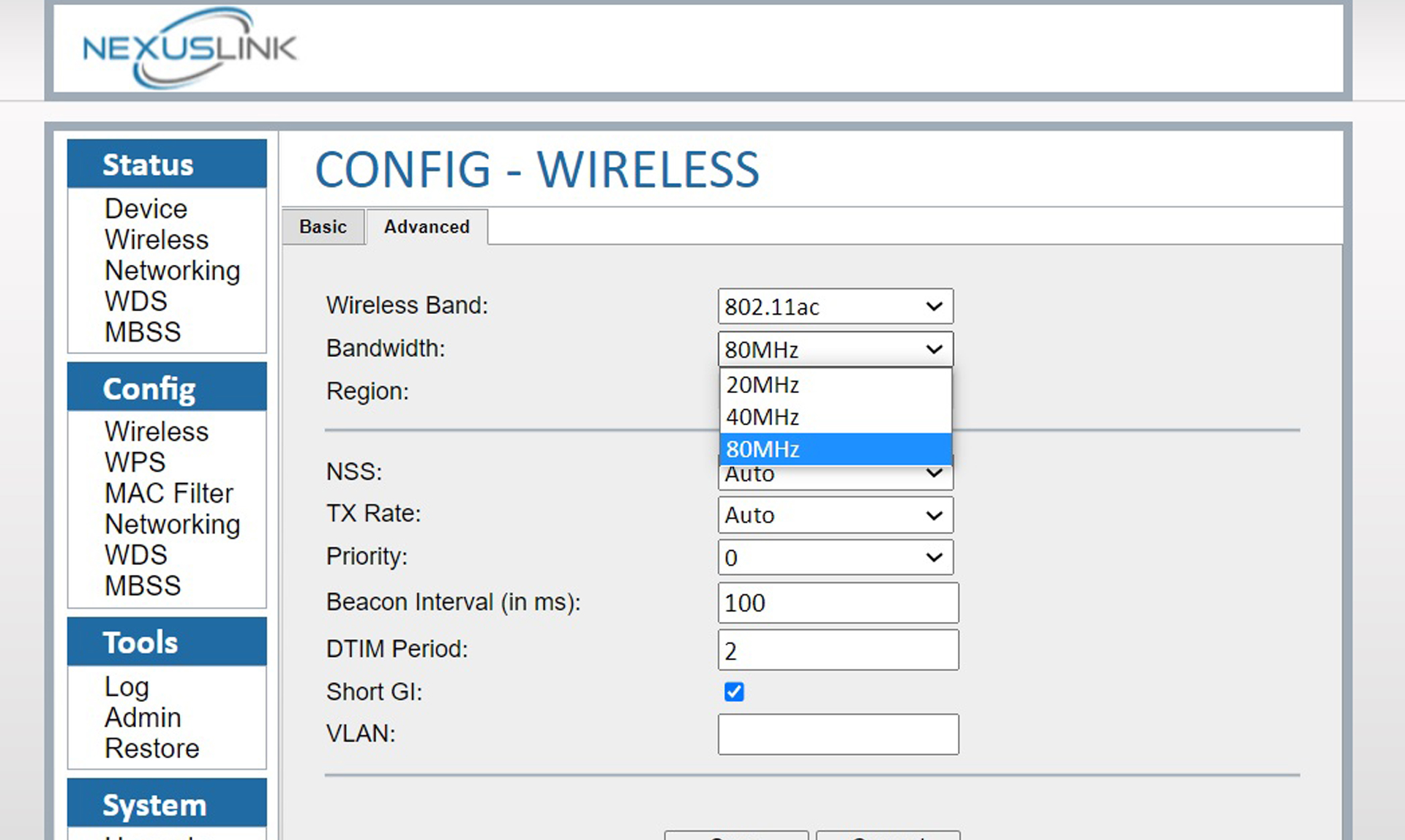
One of the more intriguing customization options is to set the Bandwidth (really data channel width) to 80MHz; it doesn’t go as far as 160MHz, however.
NexusLink Wireless Gaming Bridge (WB-1750) review: Warranty and support
NexusLink backs the WB-1750 with a two-year warranty and unlimited support. That’s between the Netgear and D-Link policy of a one-year warrant and limited support and Tenda’s three years of warranty coverage and lifetime support on the A27.
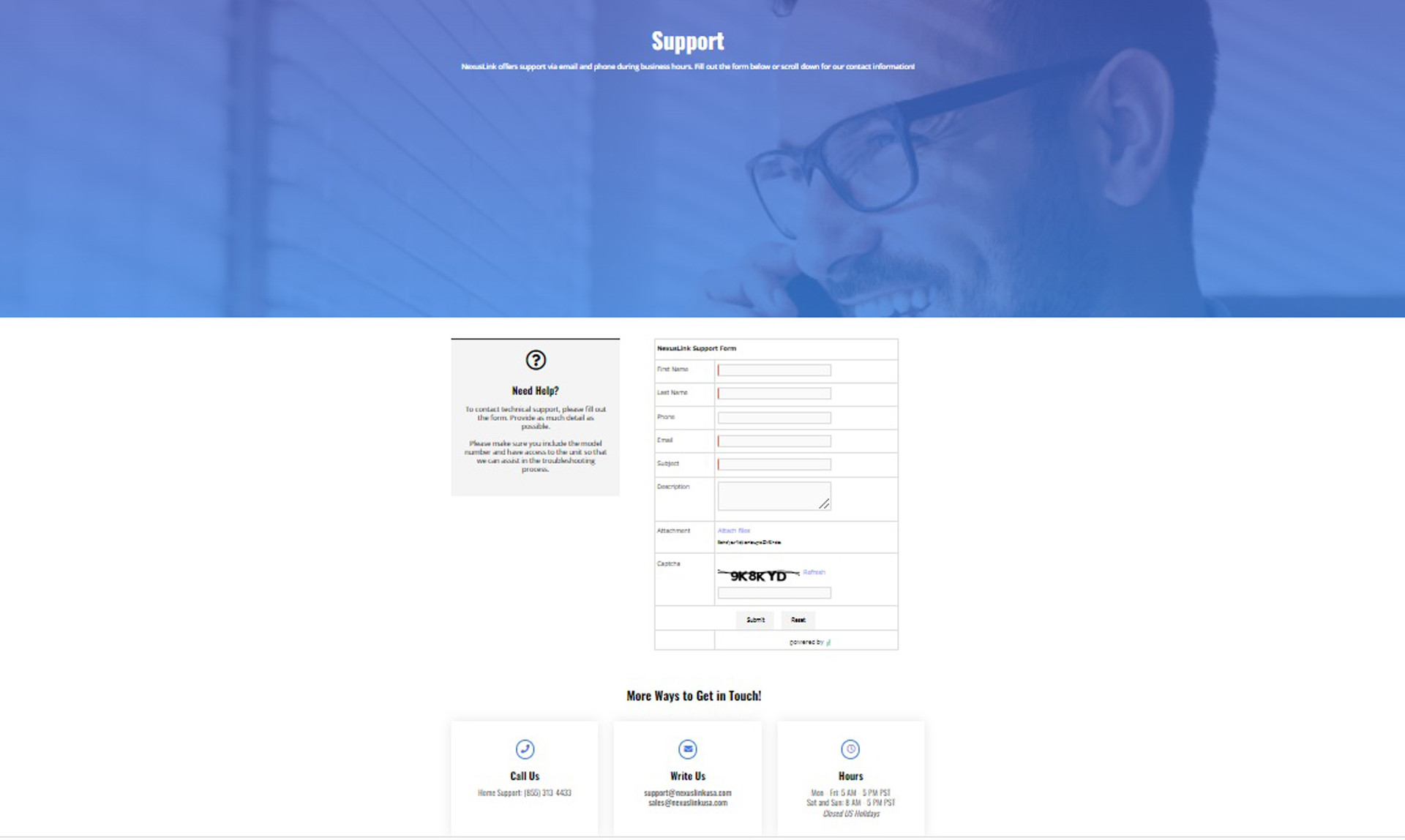
The NexusLink support pages don’t have much to help with troubleshooting, setting the devices up or getting new software. They recommend you contact them instead, but the help desk is open only from 5AM to 5PM (Pacific time) on weekdays and 8AM to 5PM on weekends.
NexusLink Wireless Gaming Bridge (WB-1750) review: Verdict
While eschewing the traditional Wi-Fi extender format, the NexusLink Wireless Gaming Bridge (WB-1750) can send data wirelessly into previously unconnected parts of a home but requires an Ethernet device at each end to work. Its throughput was underwhelming but its 110-foot range could make it a winner in a large home or one with attic or basement dead zones.
If you’re working with less range to cover the Linksys RE7310 may be a better choice if you have money to spend, though the D-Link Eagle E15 makes more sense if you’re on a tighter budget.
Brian Nadel is a freelance writer and editor who specializes in technology reporting and reviewing. He works out of the suburban New York City area and has covered topics from nuclear power plants and Wi-Fi routers to cars and tablets. The former editor-in-chief of Mobile Computing and Communications, Nadel is the recipient of the TransPacific Writing Award.


