Tom's Guide Verdict
The Nexar Pro GPS is a strange one. Despite the “Pro” badging, there’s sizeable gaps in basic and advanced features. In short, we’re struggling to get excited about the Nexar Pro GPS. Despite a stellar companion app, its passable image quality, lack of features and the inability to change basic settings make it difficult to recommend.
Pros
- +
WiFi onboard
- +
Free unlimited cloud storage for clips
- +
App is easy to use
- +
Night image quality is solid
Cons
- -
No display
- -
Daytime image quality not great
- -
Takes up a lot of space
Why you can trust Tom's Guide
Field of view: 135° front, 115° rear
Resolution: 1080p front, 720p rear
GPS: Yes
Display: None
Nexar adds to the mid-range dash cam market with the Pro, featuring decent online functionality and a superb companion app. However, a dated design and so-so image quality mean it’s hard to get behind this particular dash cam.
Nexar Pro GPS dash cam review: Price and availability
The Nexar Pro is available for $159.95 from Nexar’s online shop. It’s not a bad price for a branded dual dash cam set up, but remember that multiple rival brands offer better-specced packages, such as Nextbase’s 320XR.
Nexar Pro GPS dash cam review: Design & features

The Nexar Pro’s giant pill design sparks definite 90s webcam vibes. Sure, it may have curves aplenty, but its cheap, scratchy plastic and minimal weight make it feel sub-premium. What’s more, our review model had misaligned seams around its housing, further spoiling its build quality.
A separate cabin camera unit is attached by a microUSB cable, and boasts 10 infrared cameras to help boost image quality at night.
Eagle-eyed readers will spot that there’s no display with the Nexar Pro. Instead, users can browse the microSD card to view footage or use their phone’s app Nexar’s companion app to extract footage.
When it comes to features, the Nexar Pro doesn’t bring much new to the table. However, what it offers may appeal to professional drivers needing a mid-range dual camera setup.
There’s 1080p front recording (but only 720p rear), built-in GPS, and collision detection, which automatically backs up incidents to the cloud via its onboard WiFi.
One major oversight is a physical save button to manually record incidents. This function features in every dash cam this reviewer has seen, so its omission is a puzzling one. Instead, the Nexar Pro uses its onboard G-sensor to monitor for collisions or hard brakes — if it does, it’ll save a clip and automatically back it up to the cloud.
That’s all pretty standard these days, and though you can use the app to manually create clips by scrubbing the long footage. However, neither is as effective as a manual save button.
The Nexar Pro will save a portion of its clips on its memory card and your phone if you have the companion app. Handily, there’s also unlimited cloud storage for uploaded clips only.
Another big feature for drivers is that you can bundle up footage, driving and map data to send to insurance companies should there be a dispute. Having all the relevant information to hand may help strengthen a driver’s case.
Nexar Pro GPS dash cam review: Setup
Setup with the Nexar Pro can be a fiddly experience. The main unit snagged on the cheap mount, requiring some force to get it to click into place. I also had trouble turning my unit on periodically, which was an annoyance.
Additionally, I didn’t love having to attach both the main unit and cabin camera using two separate mounts. Why not incorporate both cameras into one design? Consequently, it takes up a fair chunk of real estate and involves extra wiring.
Another disappointment is that many rudimentary camera settings, such as the video resolution, clip length, brightness and G-sensor sensitivity, are unchangeable. Again, these are variables that most dash cams feature as standard.
However, once mounted and plugged in, the dash cam starts recording automatically. As there’s no inbuilt display, you’ll need to install its companion app if you want to check the viewing angle.
Nexar Pro GPS dash cam review: App

The Nexar Pro’s trump card lies in its companion app. While I’ve tried plenty of clunky, dated and problematic dash cam apps, this one leads the pack.
It features a clean design and virtually no lag when viewing the camera’s live feed. Clips are stored here on your phone and uploaded to the cloud, which means you shouldn’t need to scrub through footage on a computer to find any incidents.
Nexar Pro GPS dash cam review: Video and audio quality
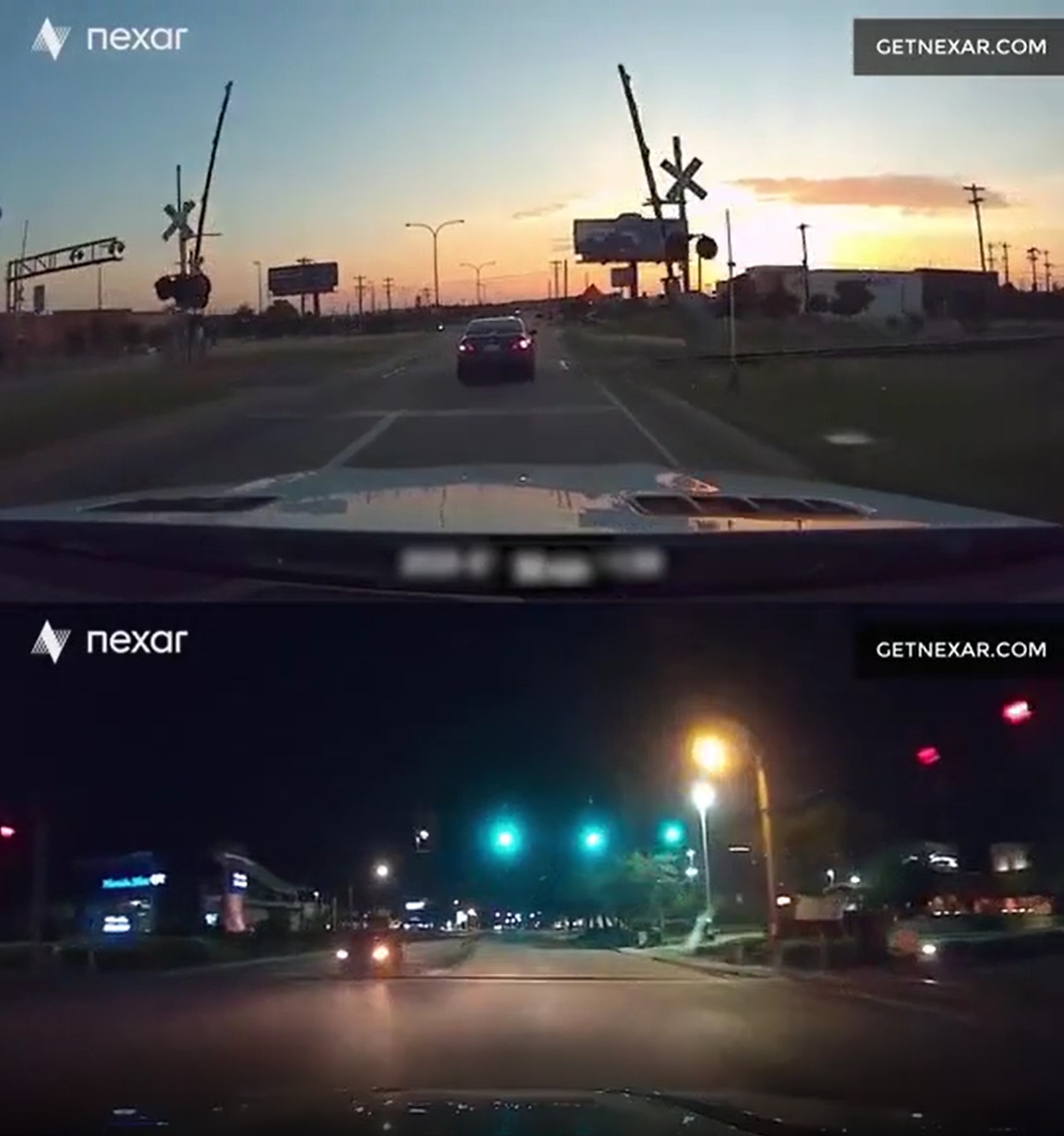
While mostly passable, footage from the Pro can look more grainy and fuzzy compared with its 1080p rivals. And during the day, sunlight can overload the unit’s sensitive contrast, bathing much of the screen in glaring white.
Its 135-degree angle is also noticeably smaller, with bigger rivals offering a more commanding road view. Professional drivers who demand consistent clarity will be disappointed here.

Despite this, the Pro is more competent at night time, handling low light pretty well, though it does panic adapting to bright lights and streetlamps due to the aforementioned sensitivity.
Its cabin camera makes a decent effort, with its 10 IR sensors capable of adjusting to the dark and offering a fairly clear view of the interior, albeit at just 720p. Sound-wise, things are generally improved, with road noise kept to a minimum, though speech can be slightly muffled.
Nexar Pro GPS dash cam review: Verdict
The Nexar Pro is a strange one. Despite the “Pro” badging, there’s sizeable gaps in basic and advanced features. We like the automatic saving and uploading of incidents, but having no button to manually save clips feels borderline criminal.
There are also class-leading rivals offering dual camera systems for not much more money. We’d have loved to have seen 2K recording to edge it toward the front of the pack.
In short, we’re struggling to get too excited about the Nexar Pro. Despite the presence of a fantastic companion app, its passable image quality, lack of features and the inability to change basic settings make it difficult to recommend.

Matt is a technology journalist with over 15 years experience and has written for publications including Stuff, Eurogamer and Popular Mechanics.
When not writing or reviewing the latest gadgets, Matt can be found stuck into the MCU film series or any of the latest video games.

