Tom's Guide Verdict
The Netgear Nighthawk RAX80 offers enhanced security and top performance, with the best throughput we’ve seen so far in a Wi-Fi router. It may be expensive, but the RAX80 is the Wi-Fi 6 router to get.
Pros
- +
High performance
- +
Includes malware apps
- +
Good configuration options
Cons
- -
Expensive
- -
Throughput falls off quickly with distance
Why you can trust Tom's Guide
Wi-Fi Spec: AX6000
Number of Antennas/Removable: 4/No
Ports: 1 WAN/5 LAN gigabit per second, 2 USB 3
Processor/Memory/Storage: Broadcom quad-core 1.8GHz/1GB/512MB
Wi-Fi chip: Broadcom BCM43684
Peak 802.11ac performance: 1.389Gbps (at 15 feet)
Range: 90 feet
Size: 12.0 x 8.0 x 6.3 inches
Estimated Annual Electricity Cost: $10.50
The Netgear Nighthawk AX8 (RAX80) may look like a spaceship that just landed on your desk but it delivers top Wi-Fi speed to a variety of computers while protecting them from malware attacks. It's a great Wi-Fi 6 router and one of the best Wi-Fi routers we've reviewed.
It's more expensive than some other high-performance Wi-Fi 6 routers and its throughput declines rapidly with increased distance – larger homes will do better with a mesh router. Still, our Netgear Nighthawk AX8 (RAX80) review shows that it's the top dog for home high-performance routers.
Editor's Note: We periodically update our reviews to insure the pricing and information are up to date. The recommendations and rating in this review remain unchanged since it initially ran in July of 2020.
Netgear Nighthawk AX8 (RAX80) review: Design
Looking more like a model of the Star Wars A-Wing fighter than a piece of networking gear, Netgear’s Nighthawk AX8 (RAX80) router has a prominent pair of fold-open wings. Inside each wing is a pair of antennas for a total of four. As cool as the wings might look on a coffee table or desk, the antennas can’t be replaced or aimed.
The device measures 10.8 x 8.0 x 2.8 inches when its winged antennas are folded up. Unfurl them and the AX8 gets large quickly at 12.0 x 8.0 x 6.3 inches. As big as it is, it might be a good place to stack file folders or the day’s mail between its wings.

With soft rubber feet, the silver and black Nighthawk AX8 won’t scratch your furniture and could be a conversation starter. It has a pair of inserts underneath for mounting it on a wall or under a table, as well as grilles upfront and on top to help dissipate heat. During our evaluation, the router never got above 105 degrees Fahrenheit.

Inside, the Nighthawk AX8 has Broadcom’s BCM43684 Wi-Fi chipset, the same electronics that powers the TP-Link Archer AX6000 and Linksys Max Stream MR9600. All three routers have the same 1.8GHz quad-core processor and 1GB of RAM, but the Nighthawk AX8 comes with 512MB of flash storage versus 128MB for the Archer AX6000.
The dual-band Nighthawk AX8 creates 2.4- and 5GHz networks but lacks the second 5GHz network that the company’s tri-band Nighthawk RAX200 delivers. Still, the AX8 features the latest beamforming technology, the ability to use ultra-wide 160MHz channels and a theoretical top speed of 1.2Gbps in 2.4GHz mode and 4.8Gbps in 5GHz mode. It has an AX6000 rating.

Its back panel provides access to the AX8’s input broadband connection and five downstream gigabit per second wired Ethernet LAN ports. That’s one more than the MR9600 has, but three fewer than the TP-Link Archer AX6000’s wired ports. If you crave top speed and your gear can support port aggregation, the output of ports four and five can be combined for a maximum of 2Gbps. There’s also a pair of USB 3 ports for use with a printer or hard drive, but the system lacks the Archer AX6000’s USB C port.
For those who don’t like flashy light shows, the Nighthawk AX8 has a demure row of status LEDs. There’re indicators for Power, Internet, its five individual LAN ports, USB, Wi-Fi and using the Wi-Fi Protected Setup (WPS) to add devices to the network.
The router has a switch for turning the LED lights off as well as a recessed switch for resetting the router to its factory settings. The router also has an on/off switch as well as buttons for using the router’s Wi-Fi Protected Setup and turning the Wi-Fi transmissions off, converting it into a wired router.
Netgear Nighthawk AX8 (RAX80) review: Performance
Based on benchmark testing with Ixia’s ixChariot’s network simulation software in a 100-year old house, the Netgear Nighthawk AX8 is the current top performer among standalone routers and is for those who demand the best throughput. With the ability to move 1.389Gbps of data at 15-feet, it outperforms other Wi-Fi 6 devices by a wide margin. The closest competitors were the TP-Link Archer AX6000 (at 884.4Mbps) and the Linksys MR9600 (at 822.0Mbps). This represents at least a third more throughput for high resolution movies, online gaming and family data hogs.
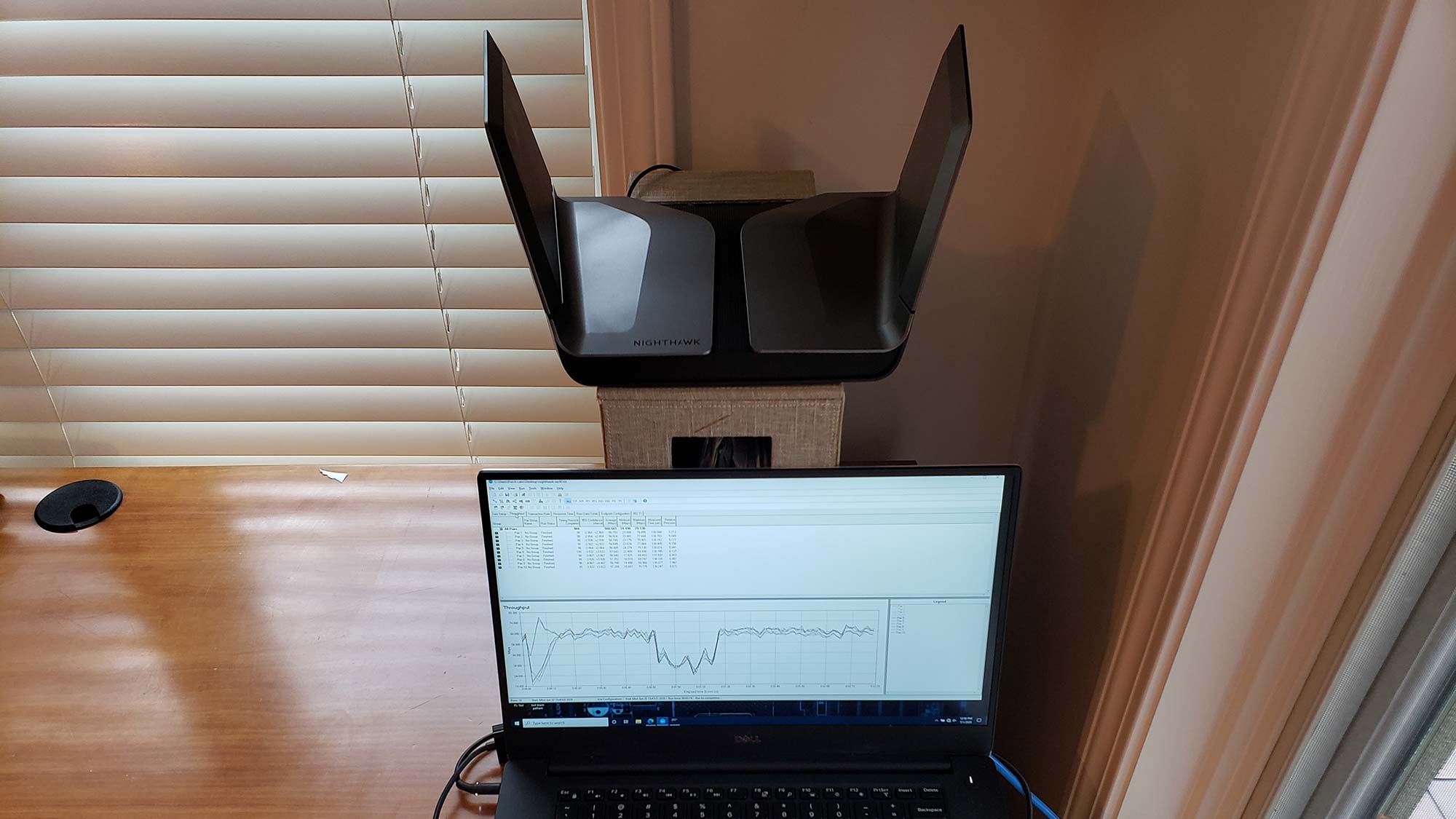
While it blasted a lot of data short range, the AX8’s throughput fell off quickly as the range increased, making it better for small and mid-sized houses than larger ones. At 50-feet, it was capable of moving only 277.1Mbps versus 396.4Mbps for the Archer AX6000 and 363.3Mbps for the MR9600. By 75-feet, its available bandwidth dropped further to 142.3Mbps, a bit below the MR9600’s 227.0Mbps.
The system stayed in contact at our terminal distance of 90-feet, but just barely. It moved 20.8Mbps, just enough for viewing movies. By contrast, the Archer AX8000 and MR9600 were offline at this distance.
If you live in an older home, you’ll appreciate the Nighthawk AX8’s ability to punch a strong Wi-Fi signal through walls and floors. It was able to send 1.077Gbps through a wall 20-feet from the router. That’s nearly one third higher than the Archer AX6000’s 738.0Mbps and almost 80% better than the MR9600’s 219.1Mbps. It was on a par with the Archer AX6000 at pushing a strong signal up a floor with 628.8Mbps available upstairs from the router versus 667.3Mbps; the MR9600 managed a disappointing 72.6Mbps.

The Nighthawk AX8 was a reliable router that worked well for a week of continual home use. I watched movies, used the Web, gamed online and even used it for sending and receiving email. It passed our saturation test by delivering clean video while a Macbook Air was playing YouTube videos, an iPad Pro was playing tunes on Spotify, a Dell XPS 15 was streaming an Internet radio feed and an HP Elitebook moved data onto and off of a networked RAID server.

When it was being used, the Nighthawk AX8 consumed 13.0-watts of power and 5.5-watts at idle. This translates into an annual electricity bill of $10.50 if it’s used for 12 hours a day and asleep the rest of the time and you pay the national average of 13 cents per kilowatt-hour of electricity. In other words, it’s between the more economical MR9600 ($6.80 per year) and the slightly more expensive Archer AX6000 ($11.30 per year) to use.
Netgear Nighthawk AX8 (RAX80) review: Setup
There’s only one choice for setting up the Netgear Nighthawk AX8: Use the Nighthawk app. This provides less flexibility compared to others, including TP-Link’s Archer AX6000’s ability to perform the set up via a connected computer’s browser. The Nighthawk app provides an illustrated step-by-step path to creating a wireless network. I used the iOS version on my iPad Pro, but there is also a version for Android systems as well. Both, unfortunately, appear to have been written for phones and are locked into vertical orientation.
Creating an AX8 network starts with rebooting the broadband modem and plugging the router in, which is shown in the app. After creating an account with Netgear and allowing the software to detect the router, I scanned the router’s identifying QR code underneath.
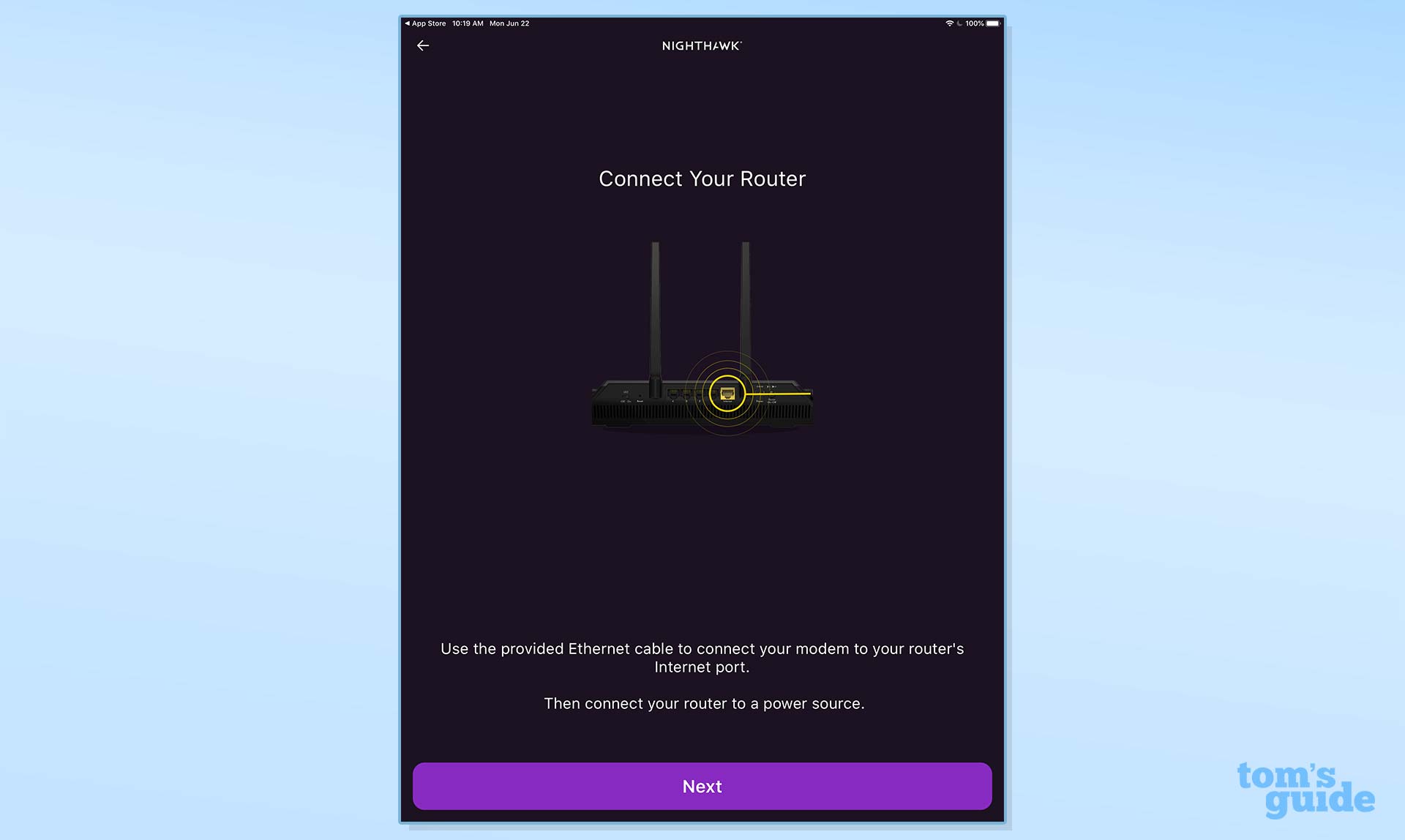
Next, the router restarts and it’s time to connect the tablet to the router’s Wi-Fi network with the details printed on a sticker underneath. The app then scanned for the device, checked the router’s cabling and Internet connection.
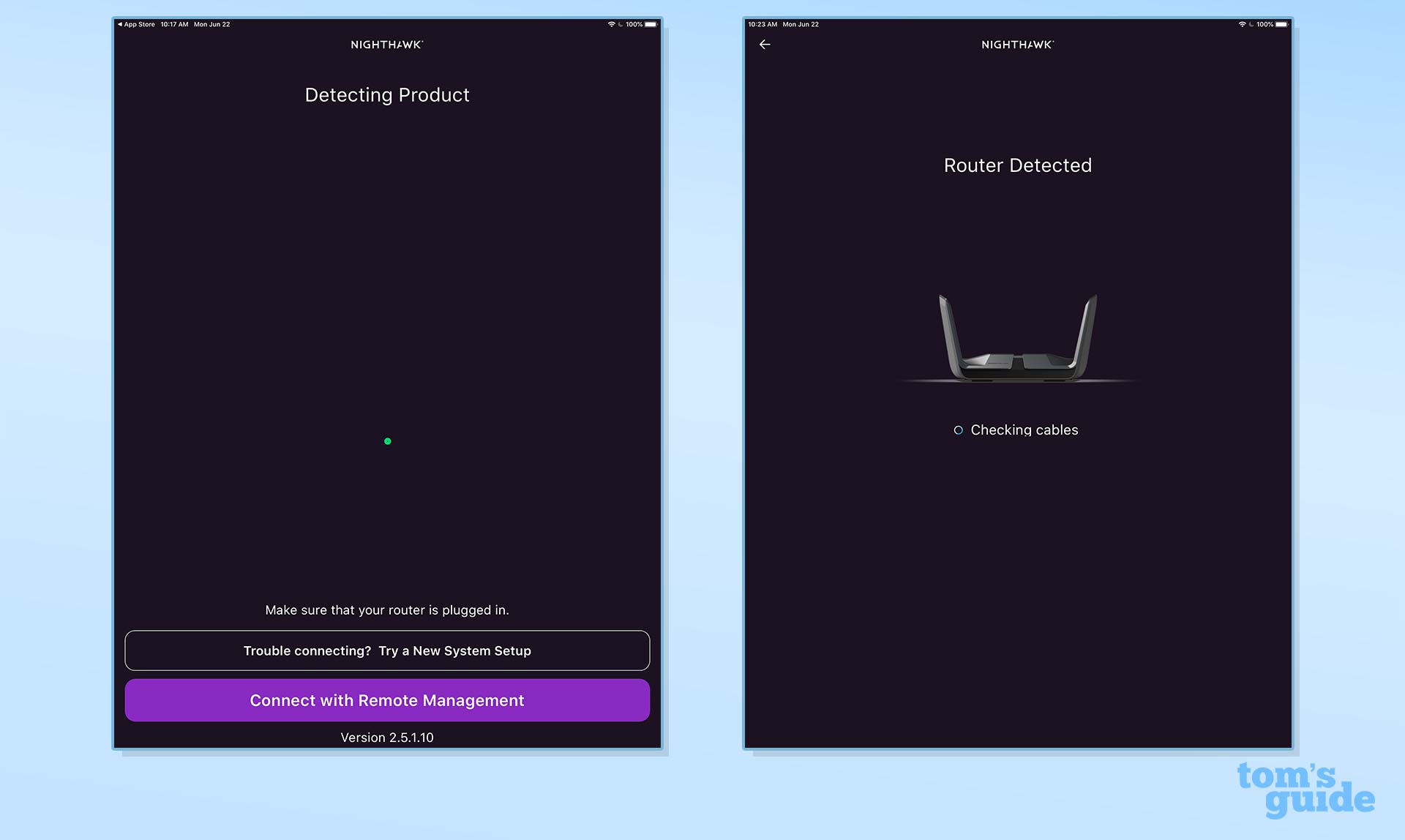
After personalizing the AX8 with a new network name and password, I changed the router’s administrative password. Finally, the app asked if I wanted to set up Touch ID with the iPad for extra router security.
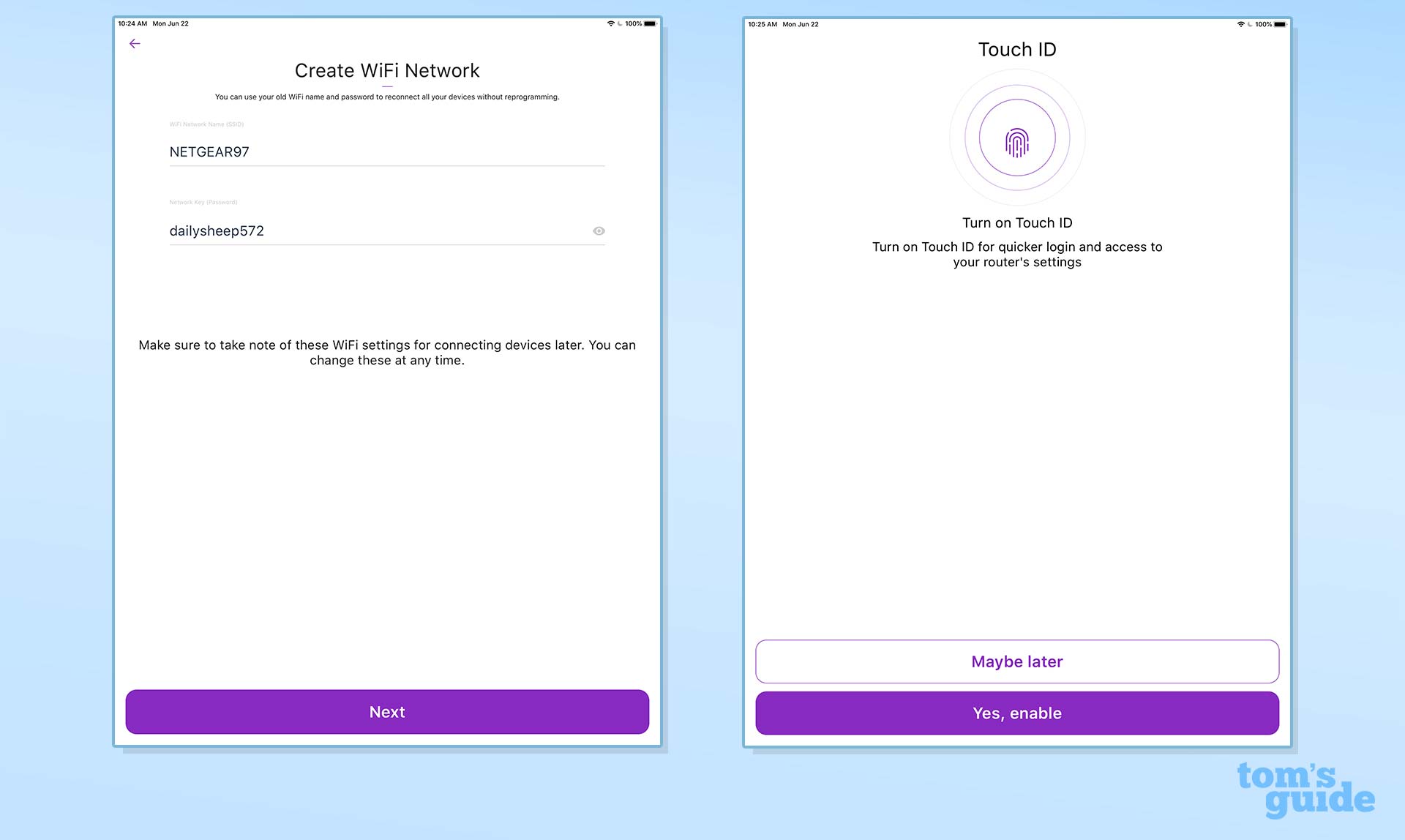
The router then did an update of its firmware, restarted and showed that everything was working. All told, it took 10 minutes to set it up and the connection worked on the first try.
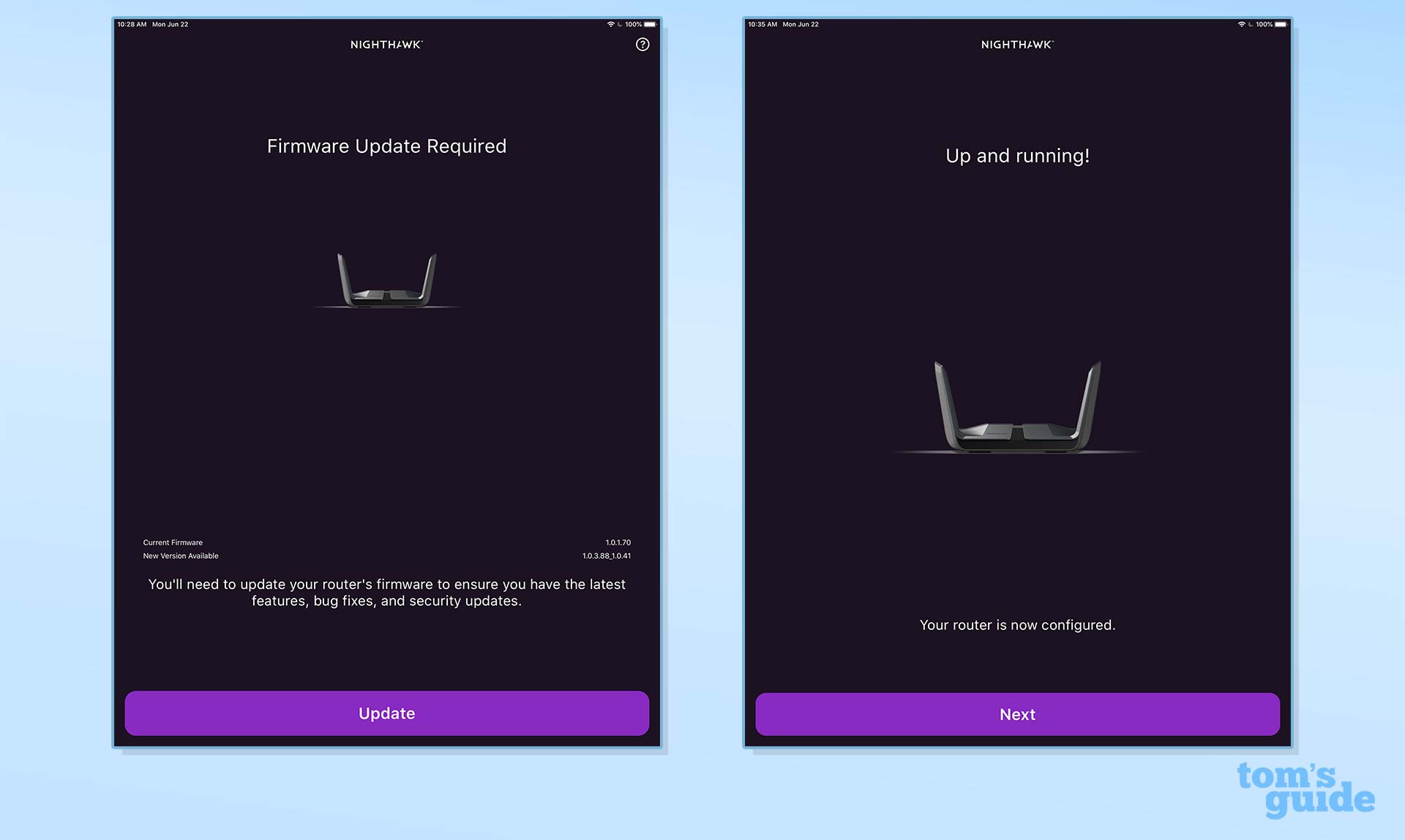
Netgear Nighthawk AX8 (RAX80) review: Configuration
As is the case with many recent routers, small changes (like setting up the Quality of Service and 802.11AX mode) can be made with the app but deeper options (like enabling IPv6 and changing the encryption method) are hidden behind the Nighthawk AX8’s browser interface. Unfortunately, some of the pages are too long for the typical screen so you’ll either have to zoom-in and -out or scroll up and down.
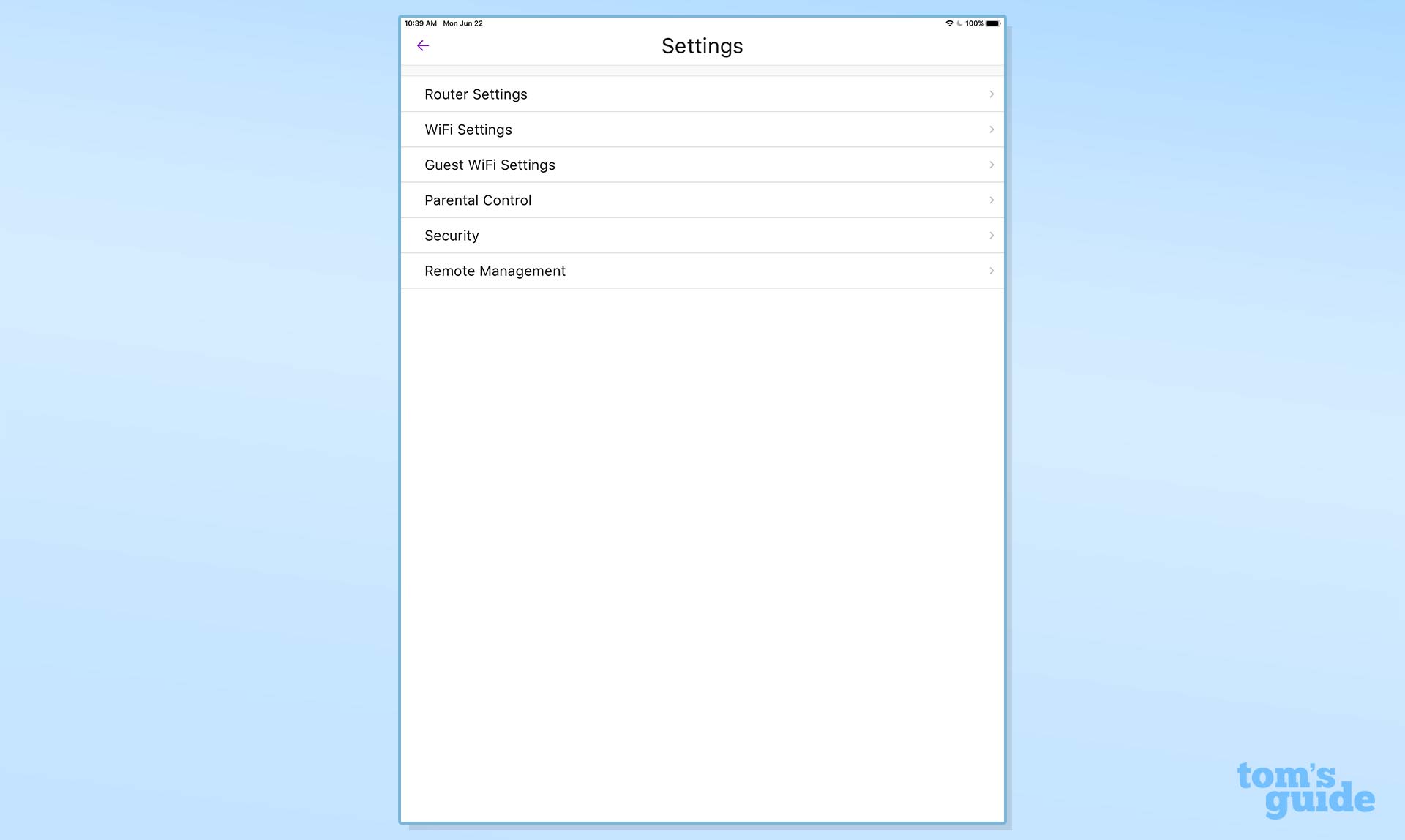
The router’s software lacks the Archer AX6000’s processor and memory usage stats, but the router’s Advanced Setup is where the real action is. The section includes adjusting the Fragmentation threshold, whether to use a long or short Preamble and the ability to set up port forwarding and turn the AX8 into a wired access point.
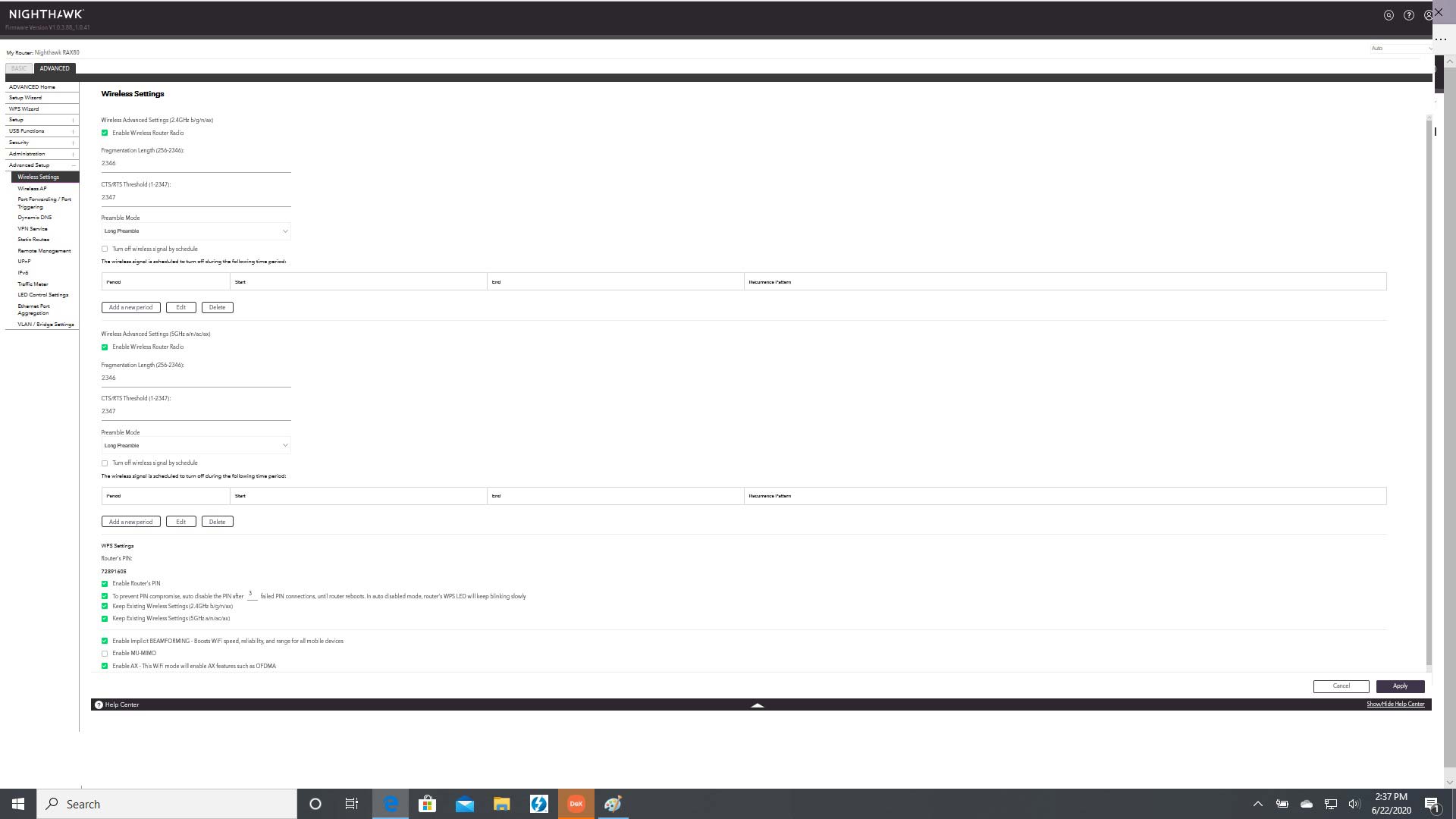
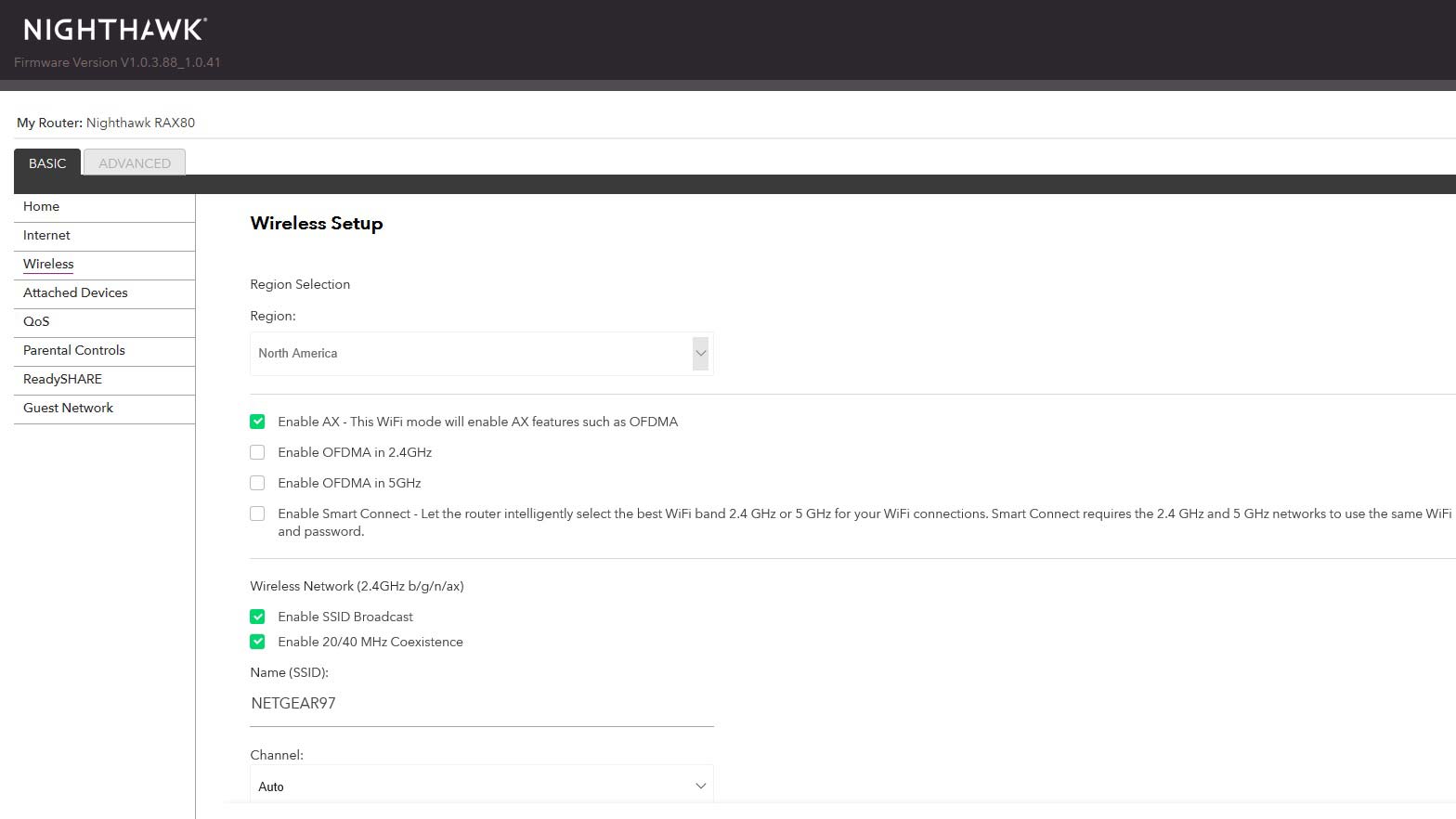
While the AX8’s Traffic Meter lacks the easy-to-read line graphs of the TP-Link Archer AX6000's monitoring tool, it can still keep tabs on individual use and can set a data limit. Its Guest network can allow outsiders to use the router’s Internet connection with or without a password or to allow access to other parts of the network. This potentially blurs the lines between the main and guest networks.
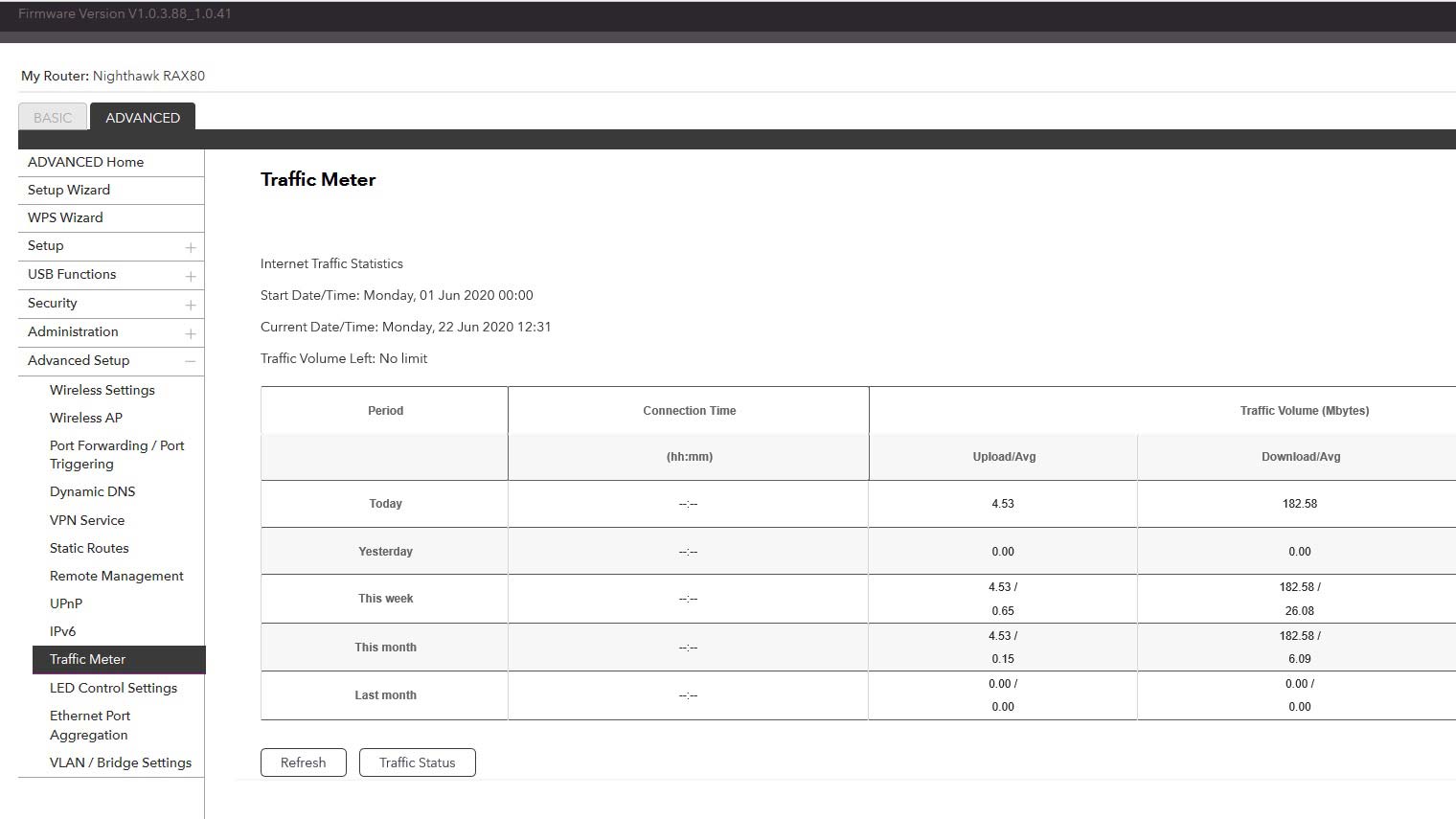
Thanks to Netgear’s Armor software, the Nighthawk AX8 is about as secure as a router gets these days. This protection includes unlimited use of malware protection apps from Bitdefender with software for Windows, Mac, Android and iOS systems. After a year of use, it costs $45 a year for the protection.
The interface includes set up for port aggregation. It can combine the abilities of two of its LAN ports for a 2Gbps data stream. It lacks any built-in Amazon Alexa speaker or microphone but the router responds to Alexa commands from a paired smart speaker as well as from Google Assistant. Aside from these popular smart speakers, the AX8 lacks the ability to integrate home automation devices into its interface, such as turning the router off at 6PM for a nightly family dinner.
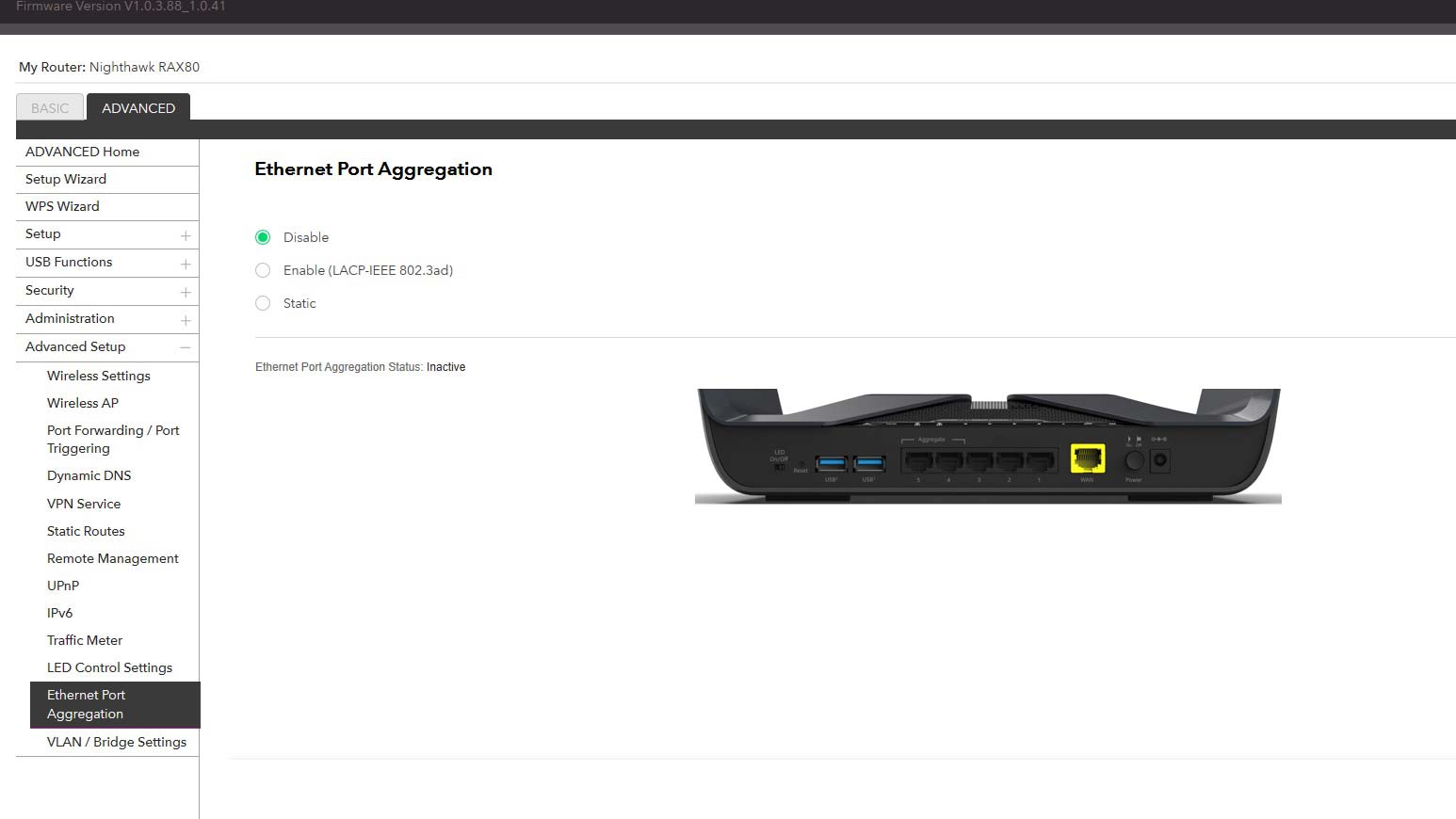
In addition to setting up Internet access on a schedule, the system comes with Disney’s Circle app for blocking inappropriate content. It can be set for keywords or a child’s age. The router comes with a month’s worth of free use and it costs $10 a month after that.
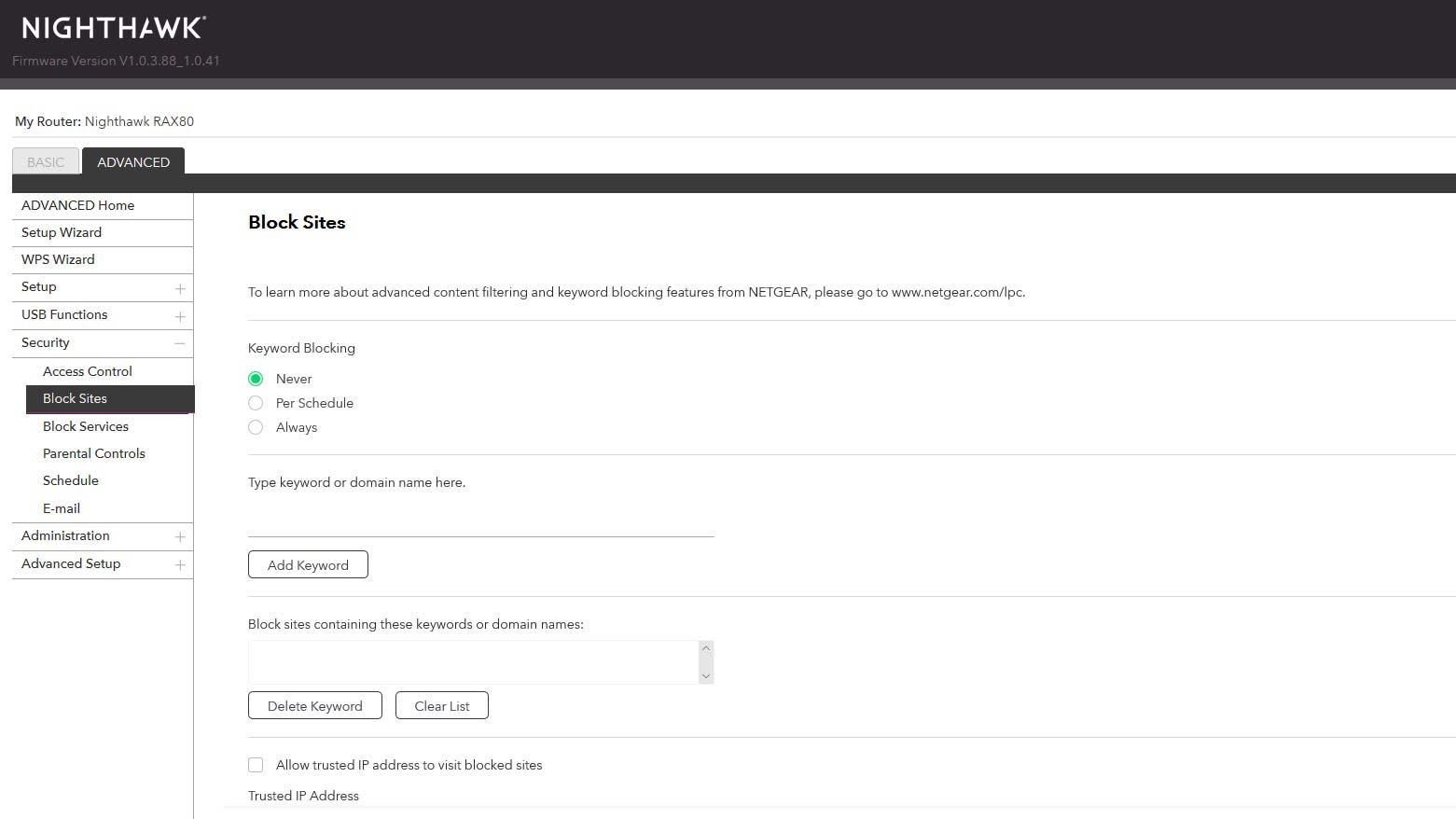
As is the case with other Netgear products, the Nighthawk AX8 comes up short in terms of support. It includes 90-days of access to the company’s squad of technicians to help with set up; to upgrade to a full two years of support costs $30. Netgear’s 1-year warranty is standard in the networking business today and extending that to two years costs $80 with extra support.
The Netgear product support site has lots of DIY material, including configuration help, troubleshooting and optimization techniques. There are downloads of a manual and firmware updates as well as videos that can help get the most out of the gear.
Netgear Nighthawk AX8 (RAX80) review: Verdict
If you’re looking for the best Wi-Fi 6 router, look no further than the Netgear Nighthawk AX8. It not only delivers one-third more throughput than other Wi-Fi 6 routers, but smashes through the gigabit per second barrier with 1.389Gbps of throughput and does an excellent job of pushing its Wi-Fi signal through walls and floors. This means that it will work just as well in the real world as in the lab. With the choice between an easy-to-use app and a more detailed browser interface, the Nighthawk AX8 lets you leave things as they are or optimize it to your heart’s content.
The the Netgear Nighthawk AX8 costs the same as the lower-performing Linksys Max Stream MR9600, but is $100 more than the TP-Link Archer AX6000. This might put it out of the reach of many buyers, but if you and your family have the need for online speed, this is the router to get.
Brian Nadel is a freelance writer and editor who specializes in technology reporting and reviewing. He works out of the suburban New York City area and has covered topics from nuclear power plants and Wi-Fi routers to cars and tablets. The former editor-in-chief of Mobile Computing and Communications, Nadel is the recipient of the TransPacific Writing Award.
-
Checkssc Never again Netgear. To have the audacity to install something like Armour on a piece of networking equipment and then have it tell me what sites I CAN'T go to! And not let me disable or remove it! I don't think so. I've been in IT since the mid 80's. I used to work on mainframes and SUN systems. I wear big boy pants. Nobody but me tells me where to go on the internet. I plan to run this POS over with the trusty Tacoma and send the pieces to the CEO. Bought a tp-link ax1800 for $99 at Walmart and it's clean, was easy to configure and is running like a champ.Reply


