Tom's Guide Verdict
By combining a high-output router with some of the best home-security software available, Netgear's Nighthawk AC2300 cybersecurity Wi-Fi router can protect a family's digital valuables as it doles out internet connections — and can help you sleep well at night knowing that you've done your best to secure the household.
Pros
- +
Good performance
- +
Three years of security software
- +
Easy setup
Cons
- -
Short range
- -
Not much to configure
Why you can trust Tom's Guide
Don't be fooled by the Netgear Nighthawk AC2300 cybersecurity Wi-Fi router's $299 price; it is neither a gaming nor a high-performance router, but instead one of the best security routers available. With reasonable, though hardly stellar performance, an easy setup and three years of Bitdefender Total Security software included, the router can keep hackers at bay while you enjoy a Wi-Fi-filled home.
If you need a security-focused router, then our Netgear Nighthawk AC2300 (RS400) review should make it clear that it's one of the best Wi-Fi routers you can get to protect your home while providing Wi-Fi signal.
Editor's Note: We periodically update our reviews to make sure that pricing and information is up to date. Our rating and recommendation for the Netgear Nighthawk AC2300 (RS400) review is unchanged from when it originally published in January of 2020.
Netgear Nighthawk AC2300 (RS400): Design
Netgear's Nighthawk AC2300 cybersecurity Wi-Fi router (model No. RS400) may look like a plain-Jane piece of networking gear, but it is the rare router that can not only distribute a wireless internet signal throughout the home, but also protect those who use it. Black and angular, the 11.2 x 7.3 x 2.0-inch RS400 looks like a recently landed spaceship. It can easily be hidden in a closet or basement or set up in plain sight on a bookshelf or windowsill; it has two cutouts on the bottom of the router so you can hang it on a wall.
If you think of the RS400 as a midrange router, capable of covering most homes, that comes with some of the best security software available, you get an idea of its potential in the age of malware anxiety. Netgear's Armor starts with 802.11i data encryption, adds a double firewall and includes three years of unlimited use of Bitdefender's Total Security package. The software is available for Windows, Macs, Androids, iPhones and iOS systems, but the iPad and iPhone app doesn't scan for viruses.
- A router VPN can secure every device you own

The RS400's advanced threat detection and remediation service uses defensive layers to protect individual systems and the network: traditional scanning, behavioral analysis to thwart new attacks and Bitdefender's online lab that uses machine learning to react to the newest threats. To that, Bitdefender adds specific defenses for ransomware and denial-of-service attacks, and the software has file encryption and shredding. At any time, you can freeze or wipe a lost or stolen computer, but only if it's turned on and connected to the internet.
Based on its dual-band operation, the RS400 can set up three lanes of independent data traffic in both the 2.4- and 5-GHz channels. Rated to deliver a maximum of 600 Mbps for its 2.4-GHz clients and 1.625 Gbps for its 5-GHz devices, the router can handle a theoretical peak throughput of 2.225 Gbps. A fully up-to-date 802.11ac router, the RS400 takes advantage of MU-MIMO techniques and beam forming to create the fastest connection with the client. It, however, lacks the performance updates that 802.11ax (Wi-Fi 6) offers.
The system's three antennas can swivel to steer the transmissions in the right direction. They can be unscrewed and swapped for higher-gain or amplified antennas in less than a minute.
Below the antennas is the RS400's connection panel. It provides the expected broadband-input Ethernet port alongside four downstream Ethernet ports for connecting accessories, like a network storage or printers. All are rated to handle gigabit-per-second data flow but can't be aggregated to boost performance.

You'll find an on/off switch and a recessed reset button along the back of the router. In addition to a USB 2.0 port in the back, the RS400 has a USB 3.0 one up front. These can be used to attach a hard drive or flash drive, turning the router into a network-attached storage device.To tell you what's going on inside the router, the RS400 has a row of a dozen LEDs that glow white when everything is good or amber when something needs your attention. There are lights for power, internet, 2.4- and 5-GHz LAN access, USB ports, and the four downstream Ethernet ports. The final two lights also act as switches, one to start the Wi-Fi Protected Access (WPA) process of quickly connecting a device and the second to turn off the light show.
Unlike the latest mesh products, the RS400 doesn't come with matched extensions to fill a large home and there are no audio extensions available that can respond to commands using Alexa voice control or Google's Home Assistant commands. However, if you have Alexa or Google Home devices, they can be paired with the router and the RS400 will respond to commands for rebooting the device or pausing the internet service.
Netgear Nighthawk AC2300 (RS400): Performance
Designed to be a midrange home router, the RS400 doesn't disappoint. Based on a Broadcom BCM4365E Wi-Fi chip, the system has a dual-core processor that runs at 1 GHz, along with 256 MB of memory and 128 MB of flash storage for firmware and settings.
Oddly for a security router, the RS400 lacks a Trusted Platform Module (TPM) to authenticate the device's automatic firmware updates and make sure that rogue updates don't slip in; the updates are encrypted for safety. By the same token, its use of Wi-Fi Protected Access 2 (WPA 2) rather than the stronger WPA 3 seems like it might soon be out of date.
Wi-Fi spec: 802.11ac/dual-band
Number of antennas/removable: 3/Yes
Ports: 1 WAN, 4 LAN, 2 USB 2.0
Processor: Dual-core 1.0 GHz
Memory/storage: 256MB/128MB
Wi-Fi chip: Broadcom BCM4365E
Size: 11.2 by 7.3 by 2.0 inches
Peak 802.11ac performance: 626.6 Mbps (at 5 feet)
Range: 95 feet
Price: $300
Set up in the Tom's Guide offices, the RS400 was more than powerful enough to fill a 30,000-square-foot open space. Using Ixia's IxChariot's networking-benchmark software, the RS400 delivered a peak of 626.6 Mbps to our Dell XPS 15 notebook at a distance of 5 feet. This easily outperformed the Linksys Max Stream MR8300's 577.4 Mbps at the same distance.
The router's performance throughput fell off to 566.7 Mbps at 15 feet, although that performance rose to 573.8 Mbps at 50 feet. This was also higher than the Max Stream MR8300's 566.7 and 573.8 Mbps at 15 and 50 feet, respectively. At our terminal distance of 100 feet, the RS400 could still move a credible 571.2 Mbps, compared to 500.8 Mbps for the Max Stream MR8300 router.
Netgear's router did well on our penetration tests, where the signal travels 30 feet through three walls to connect four small rooms. The RS400 made 430.9 Mbps available for devices to use, more than enough for one family member to stream a movie while another plays a game, shops online or does homework. By contrast, the Max Stream router mustered 356.4 Mbps on the same test, a 20% shortfall.
In the real world, the RS400's performance wasn't as stellar. In my 100-year-old, 3,500-square-foot home, the router delivered 189 Mbps from my nominal 200-Mbps cable modem. The router had a range of 95 feet, well short of TP-Link's Archer C2300's 110 feet, leaving several areas uncovered by the Wi-Fi signal. Still, the RS400 ran for a week without a problem and proved to be dependable for everything from email to online videos.
The RS400 easily passed my informal saturation test, in which I stream data to four separate systems. While my Macbook Air was set to play the BBC World Service internet-radio feed, my iPad Pro and Thinkpad T470 played YouTube videos, and my Surface Pro 3 moved data onto and off of a networked RAID storage system. Everything went smoothly, without data hiccups or lost video frames.
When it was working, the RS400 used 8.3 watts of power and stayed cool. If it's on 24/7, the router should cost roughly $9.50 over a year, based on the national average of 13 cents per kilowatt hour of electricity. That makes the RS400 a bargain compared to the likes of the Asus Blue Cave, which uses 12.7 watts and has an annual electricity bill of about $14.50.
After I loaded Bitdefender on my Samsung Galaxy 10 Plus phone and Lenovo ThinkPad T470, the software blocked access to four of the top five disreputable sites on the Malware Domain List.
Netgear Nighthawk AC2300 (RS400): Setup
It took 17 minutes to set up a home-wide network with the Netgear RS400 plus another 5 minutes to get and install the included Bitdefender software on my main computer. That's a little on the long side for this type of gear, but it pays dividends in terms of protection.
The process started with plugging the router into my broadband modem and powering it up. While it started up, I downloaded and installed the Nighthawk app on my Samsung Galaxy Note 10 Plus. There are also app versions for iPhones and iPads, as well as Android phones and tablets.
After creating an account or using an existing one, I was given the opportunity to raise the security level by requiring two-factor authentication and using the phone's fingerprint scanner. After a router restart, the phone I used automatically changed its Wi-Fi network connection to the router's default network and logged me in. Most other router apps require you to do this manually.
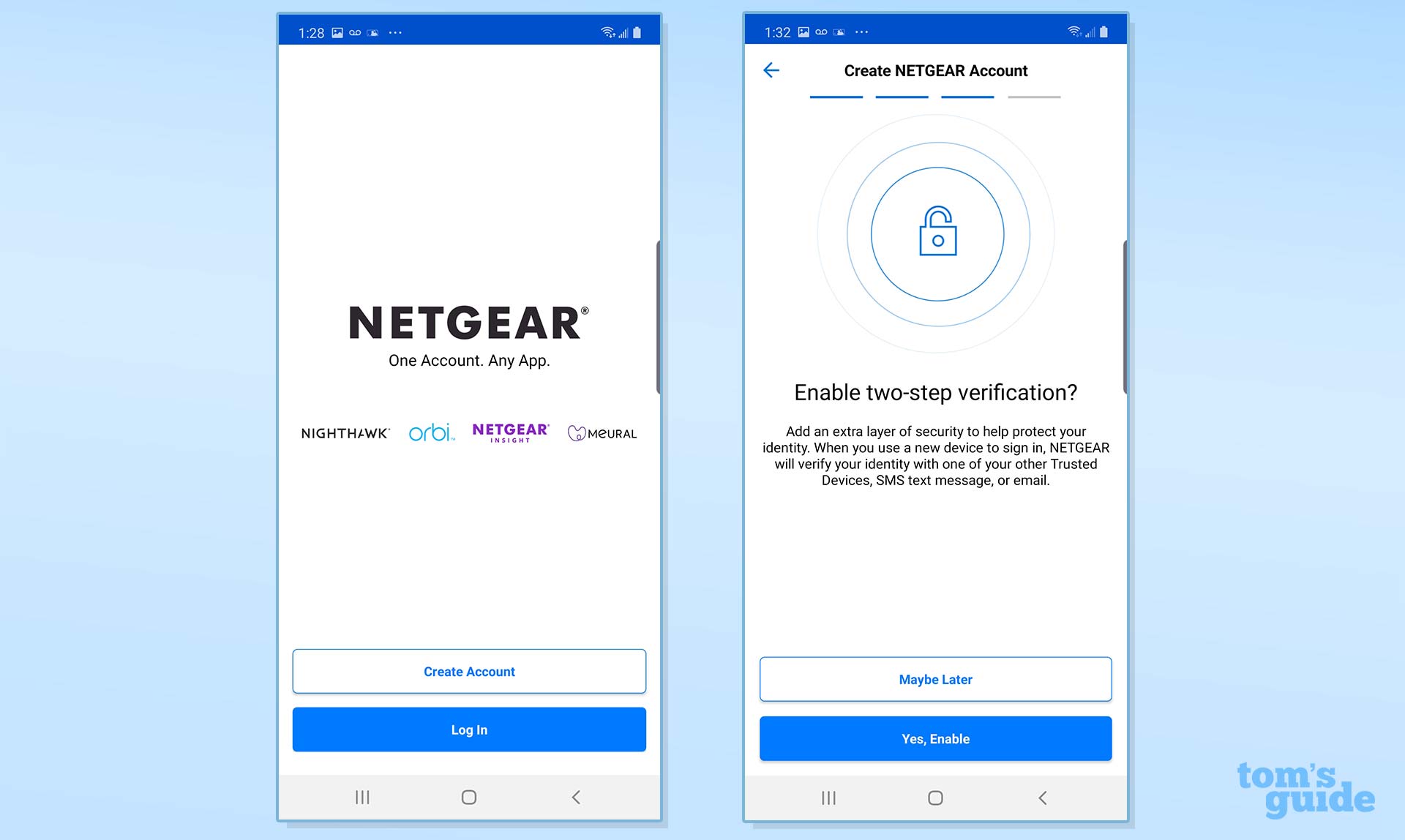
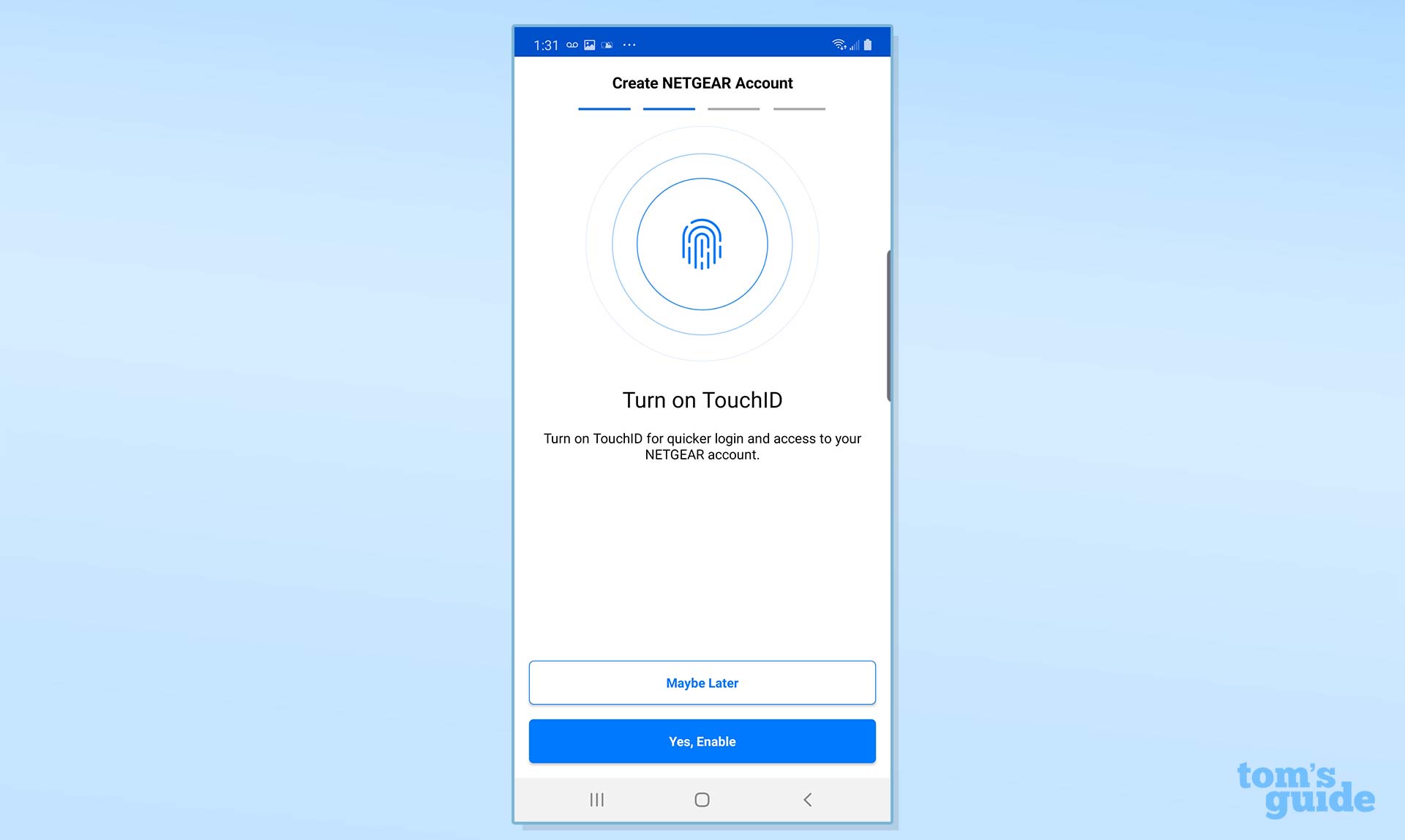
Once online, the app scans for the router and then remotely checks its cabling and internet connection. The app needed three tries to get it all to work, a frustrating pause that slowed down the installation a little.
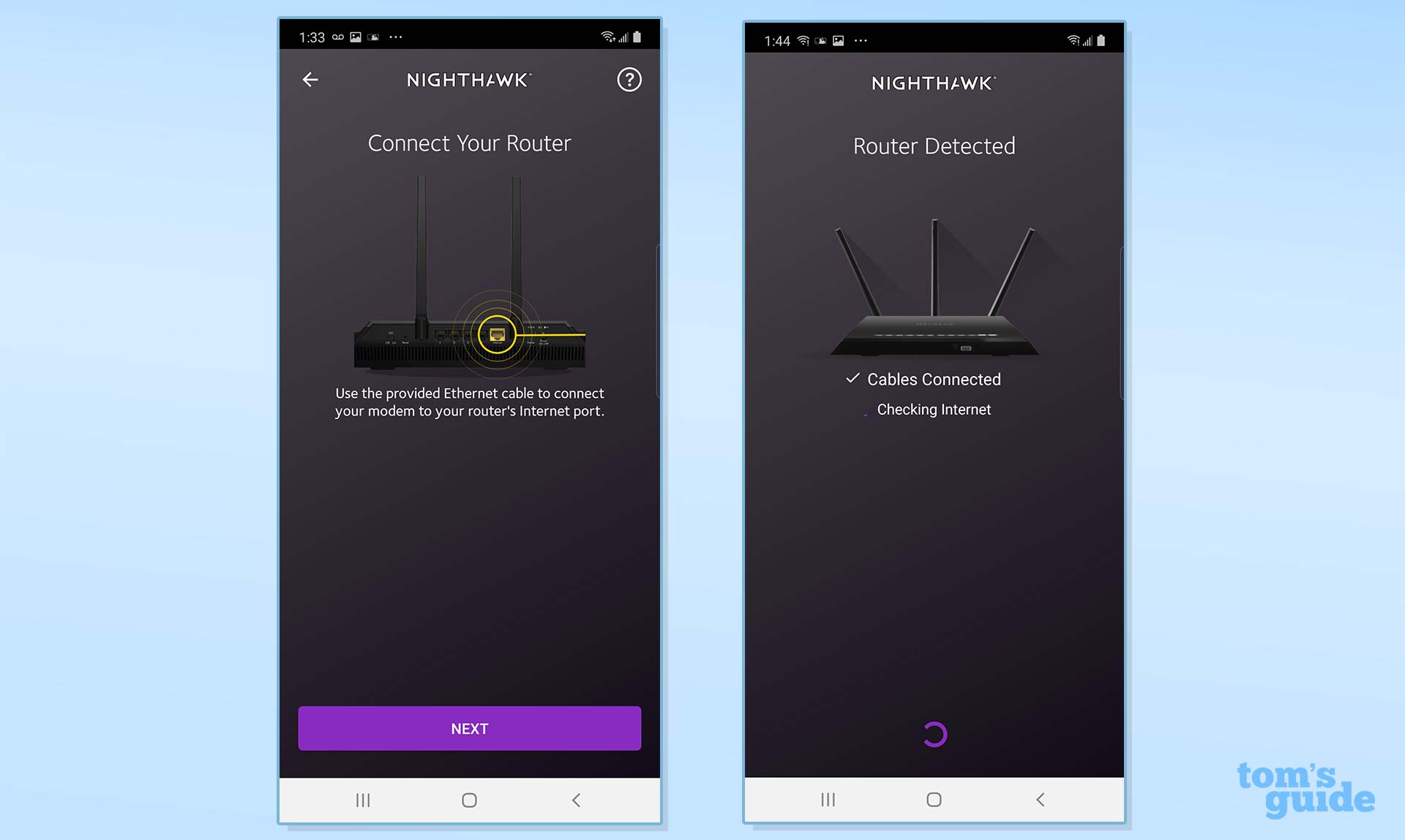
The app now let me change its network name and password, along with the router's administration credentials. After the app sent me a verification email and had me set up two verification questions, the RS400 router updated its firmware. It finished with a diagnostic test, and my iPad Pro connected on the first try.
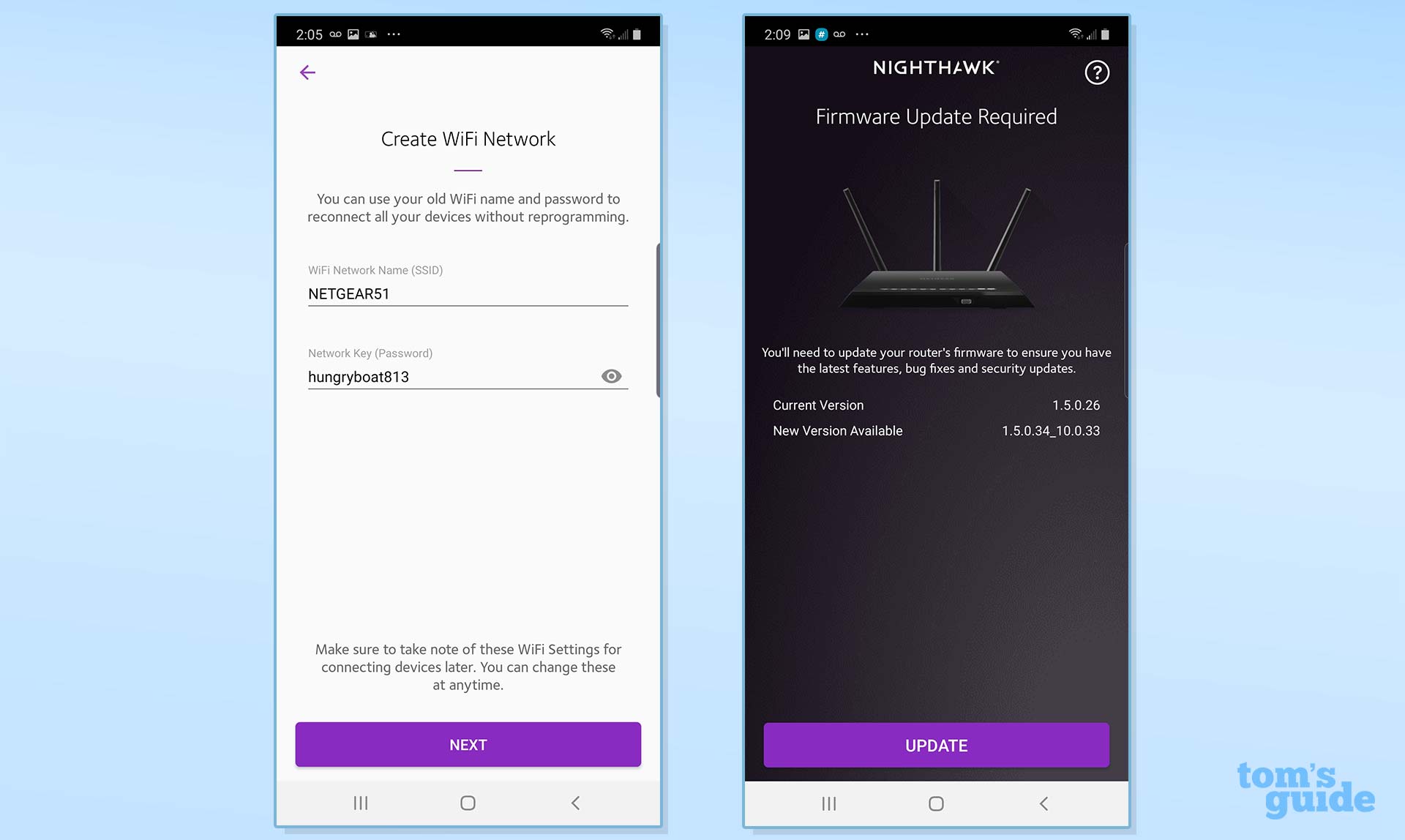
Unfortunately, the app then went into upsell mode by trying to get me to buy a two-year warranty and support package for $30. This would extend the all-too-short included 90 days of support. The router comes with a one-year hardware warranty.
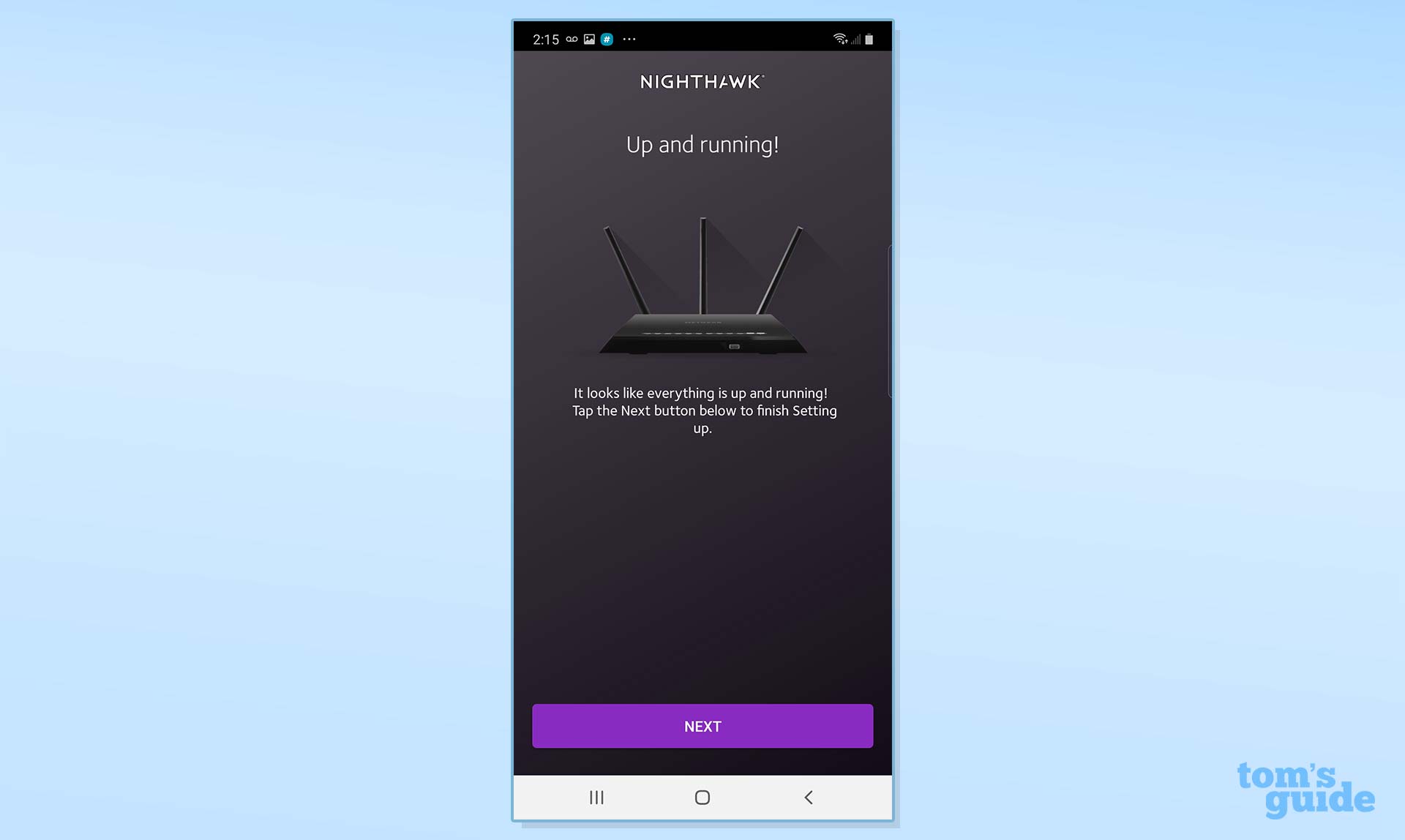
Netgear Nighthawk AC2300 (RS400): Configuration
Happily, the same Nighthawk app is the ticket to configuring and altering the RS400 router. The main screen shows the connection status, as well as links for making changes.
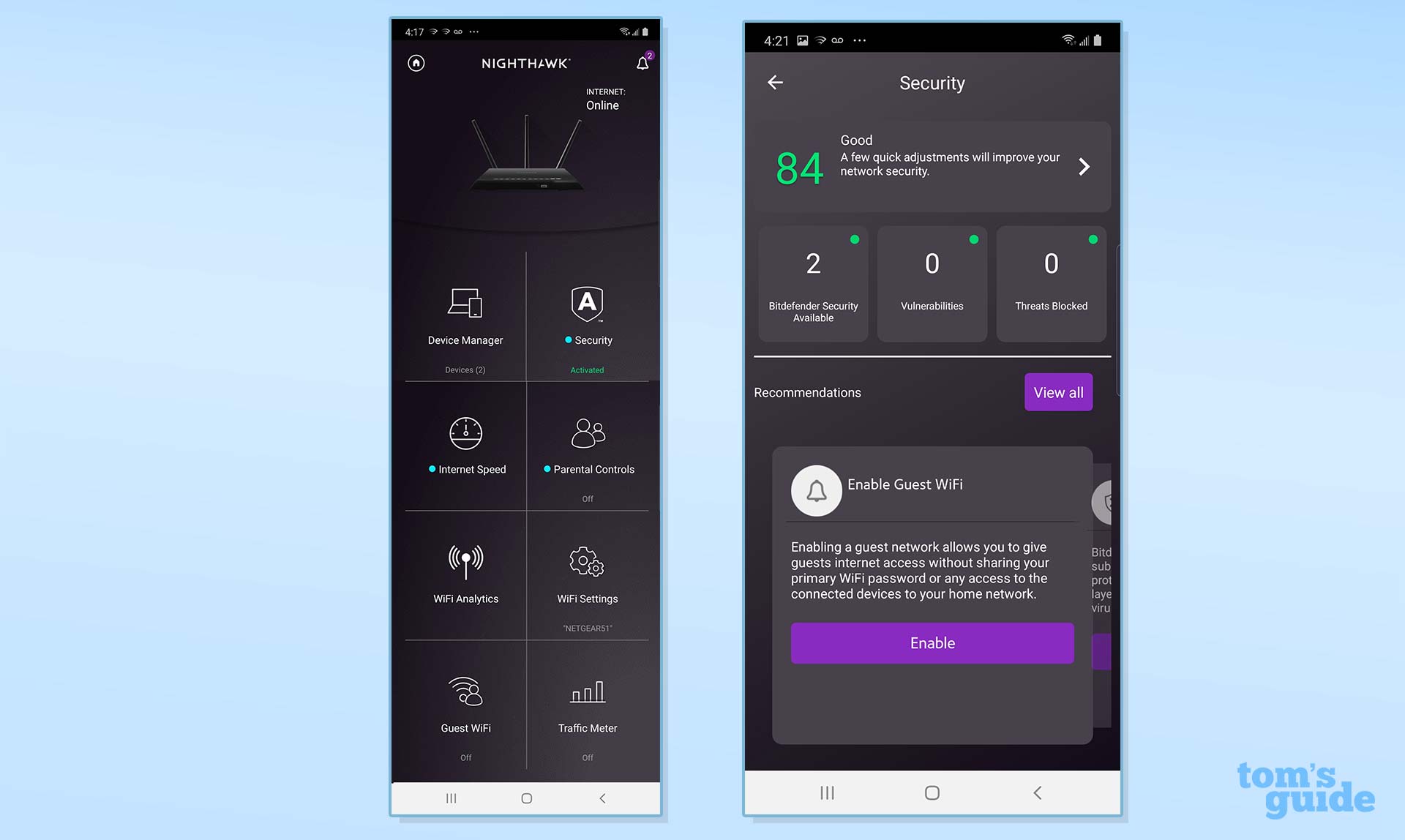
In addition to an internet speedometer, the screen is where you can access a rundown of what's connected, Parental Controls, Settings, a Traffic Meter and the Guest Network. The center of attention is the Security section, where I was greeted with an overall security score. The app also makes recommendations for creating a more secure network, like beefing up passwords and enabling Parental Controls.
At any time, the app let me restart the router and remotely manage it. The app's configuration options are minimalist, with little to tweak, optimize or adjust. With the Wi-Fi Settings, I could only combine the two Wi-Fi bands' throughput using Netear's Smart Connect software. There's no way to set static IP addresses, manage ports or adjust transmission strength. For many people, this will be a relief, but for others, it's a needless simplification.
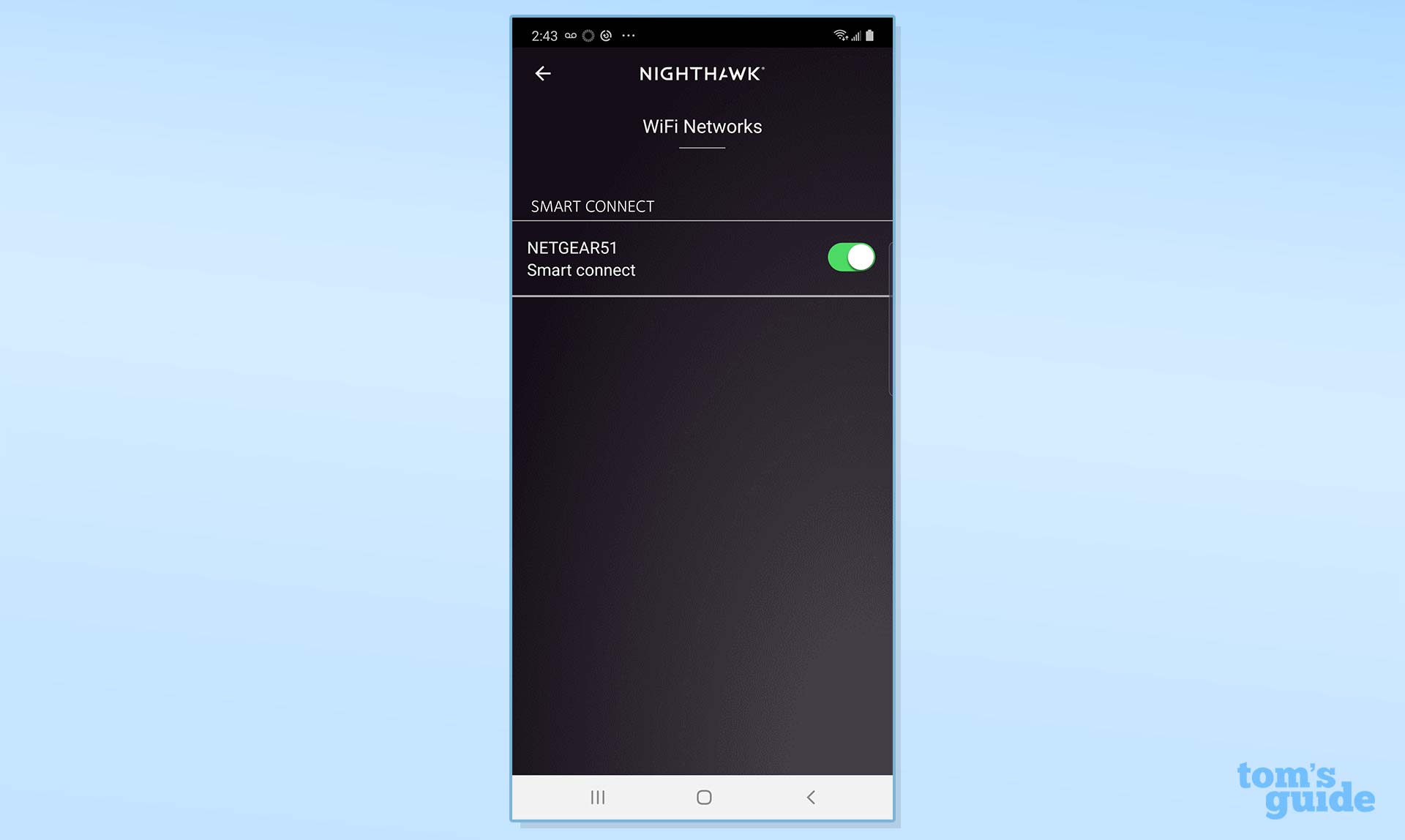
The RS400's Traffic Meter and Wi-Fi Analytics are very powerful and should be on every router app. The former shows upload and download activity over the day, week and month, in addition to allowing you to limit total downloads. The Wi-Fi Analytics let me flip through screens showing the system's signal strength, Channel Interference and other parameters.
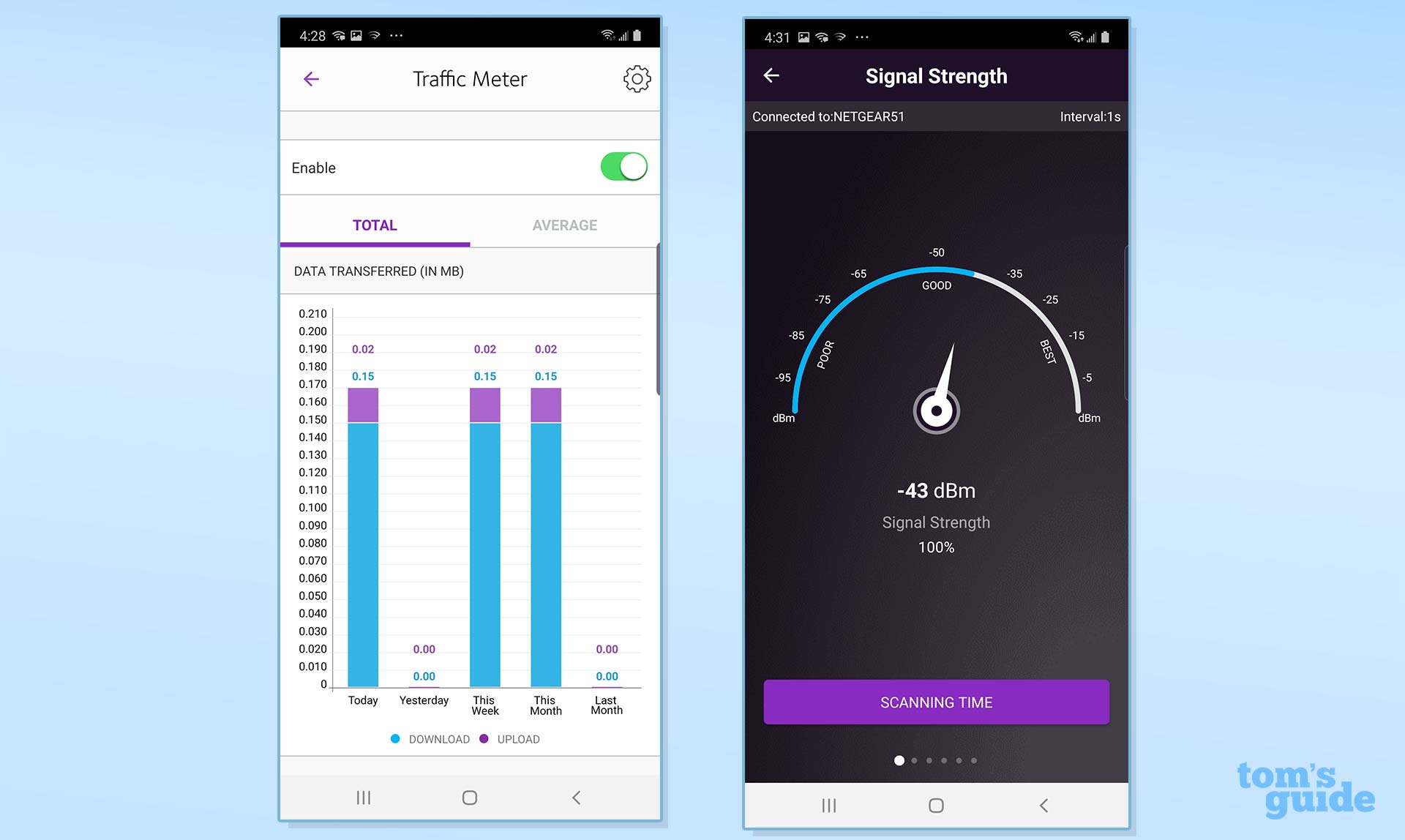
The RS400 comes with Disney's Circle app. Capable of limiting internet time and filtering out objectionable material by age, Circle let me pause the web with a single tap to get some digital-free family time. This app is free for a month and then costs $10 a month after that.
Netgear Nighthawk AC2300 (RS400): Verdict
Want to get Wi-Fi throughout your home while protecting your family's computers and network from hackers and malware? Netgear's Nighthawk AC2300 cybersecurity Wi-Fi router has the one-two punch of reasonably fast internet access and top-shelf security software to do it. Easy to set up, the router suffers from a short range and because it doesn't let you tweak its settings.
Depending on your perspective, the Nighthawk AC2300 cybersecurity Wi-Fi router is either cheap or expensive. At $300, it's a bargain considering that it includes an unlimited three-year license for Bitdefender Total Security, while the Bitdefender's Family Pack for 15 users sells for $250 on its own. On the other hand, the Nighthawk's price is more in line with a high-performance or gaming router that can push through much more data and that allows lots of configuration options.
Whichever way you look at it, the Nighthawk AC2300 cybersecurity Wi-Fi router can protect an entire house of computers while filling the building with Wi-Fi.
Brian Nadel is a freelance writer and editor who specializes in technology reporting and reviewing. He works out of the suburban New York City area and has covered topics from nuclear power plants and Wi-Fi routers to cars and tablets. The former editor-in-chief of Mobile Computing and Communications, Nadel is the recipient of the TransPacific Writing Award.
-
WastedHat "Not much to configure"Reply
You know you can login via the web page to access advanced settings?


