Tom's Guide Verdict
The Nest Doorbell is the best video doorbell you can get.
Pros
- +
Great design
- +
Very sharp video quality
- +
Free person, animal, package, vehicle detection
- +
3 hours of video storage free
- +
Works as both battery or hardwired
Cons
- -
Only works with Google Home at launch
- -
No optional chime
- -
Limited accessories
Why you can trust Tom's Guide
Size: 6.3 x 1.8 x 0.95 inches
Video resolution: 960 x 1280/ 30 FPS
Sensor: 1/3-inch, 1.3MP
Field of view: 145º diagonal
Aspect ratio: 3:4
Night vision: Up to 10 feet/ 4 four 850 nm infrared LEDs
Wireless: 802.11a/b/g/n (2.4 GHz and 5 GHz) Wi-Fi,
Bluetooth Low Energy
Battery: 6 Ah, 3.65V
As with its predecessor, the Nest Doorbell is the best video doorbell because of its video quality and features — and now, some of those features, such as person, package, and vehicle detection are available without a subscription. And, it comes with three hours of rolling video recording free, making it an even better deal than before.
This Nest Doorbell review will go into detail of how the new model compares with the old, as well as with competitors such as Ring.
- Best video doorbells
- See what's happening with the best home security cameras
Nest Doorbell (battery) review: Price and availability
The Nest Doorbell (battery) went on sale on August 24 2021 for $179, and is available in four colors: Snow (white), linen (beige), Ivy (greenish gray), and Ash (light gray).
Somewhat confusingly, the new Nest doorbell is called the Nest Doorbell (battery), even though it can be either wired or battery-powered. The older Nest Hello is being rebranded as the Nest Doorbell (wired). Both cost the same, but the newer model is far more capable.
Nest Doorbell (battery) review: Design and installation
While the original Nest Hello wasn’t exactly outlandish in its design, the Nest Doorbell is even more minimalist. It has a similar shape — a rectangle with rounded ends — but has a flat button and a matte finish. The Nest Doorbell (battery) is also larger by a few inches to accommodate its battery. It still fit well on my door jamb, but there was a bit of overlap.

The Nest Doorbell comes with a base plate wedge, screws, anchors, and wires should you want to hard-wire it to your door. Installation is fairly simple; as a security measure, the doorbell will only turn on once you snap it into its base plate. To remove the doorbell for charging, you must use the supplied tool, which looks like a small key without any ridges. I’d rather it be a pinhole, like on the Ring video doorbells, so you can just use a paperclip if you can’t find the tool.

I like that the Nest Doorbell can work as a wired unit or just on battery power. However, unlike Ring, Nest does not sell a separate wireless chime, so if you don’t hardwire the doorbell to an existing chime, you’ll need a Google Assistant-powered smart speaker like the Nest Mini if you want to hear when someone’s at the door.
Nest Doorbell (battery) review: Video and audio performance
Day and night video from the Nest Doorbell was detailed and colorful. I could make out lettering on my shirt, creases in my clothes, and leaves on the trees. Colors were accurate, too. You should have no trouble identifying anyone that comes to your door.
Recent video doorbells, such as the Ring Video Doorbell Pro 2 and the Logitech Circle View, have switched from a traditional horizontal field of view to one that’s vertically oriented. This makes a lot of sense, as it allows the camera to show you objects closer to the base of your door, such as packages.

The Nest Doorbell continues this trend. Its 3:4 aspect ratio delivers an excellent view of your stoop. While its 145-degree field of view still cut off about 18 inches from the base of my door, it was on a par with the aforementioned Ring and Logitech video doorbells.
Package detection worked very well. And, not only does the app alert you when it sees a package, but it also alerts you when the package is taken away — a critical event if you want to capture a porch pirate red-handed.
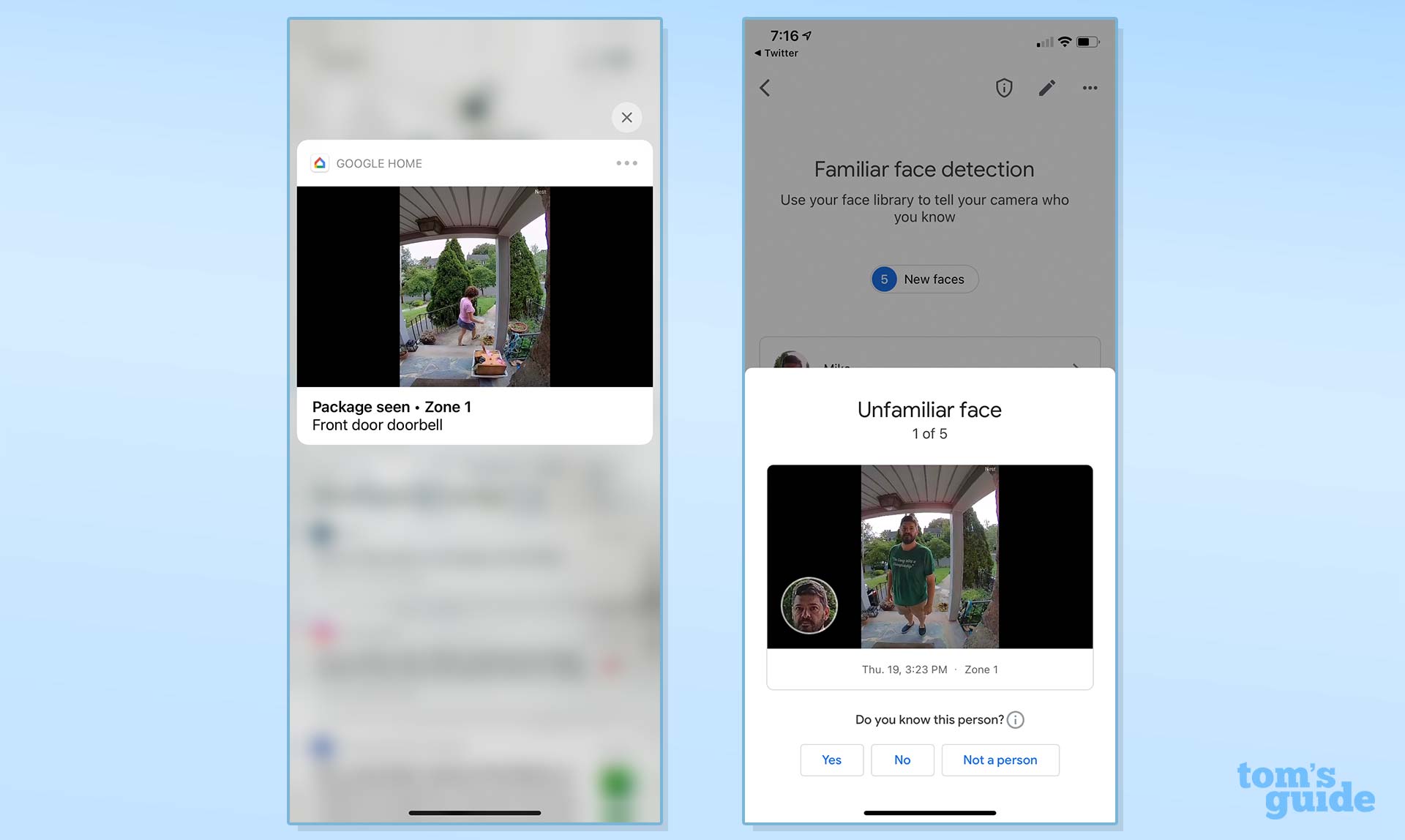
As with the Nest Cam, Familiar Face was also spot on when recognizing my mug whenever I stepped in front of the doorbell.
The one thing that the Nest Doorbell lacks that you can find on the Ring Video Doorbell 4, Ring Video Doorbell Pro 2 and the Arlo Video Doorbell is pre-event video capture; those competitors continually record a 4-second loop of video, and append it to the front of any motion event. It helps you better see those who approach your door. With the Nest Doorbell, you'll have to set the motion sensitivity to the max.
Nest Doorbell (battery) review: Smart home features
At launch, the Nest Doorbell will only work within the Google Home ecosystem, so you’ll need either a Google Assistant-powered smart speaker or smart display (such as the Nest Hub Max) if you want to talk to someone or view a feed from your doorbell.
Other video doorbells, such as those made by Ring and Arlo, will work with both Google, Alexa, and in some cases, HomeKit. Considering that Nest’s older video doorbell works with Alexa smart displays, it’s reasonable to assume that the new video doorbell will too, in time.
One workaround is to pick up the Starling Home Hub — one of the best smart home hubs — which connects Nest products to HomeKit. However, at the time I was reviewing the Nest Doorbell, this integration was not yet available.
One thing to bear in mind though is that Google does not allow video doorbell footage from Nest to be stored via end-to-end encryption. This allows local law enforcement to potentially view your footage at any time, provided that they have Nest's permission.
Nest Doorbell (battery) review: App
The Nest Doorbell’s settings are managed within the Google Home app. Click on the camera’s icon and you’re presented with a status screen that shows battery life remaining and the camera’s status. From here, you can turn on a live view, see the video history, and change settings. You can see your camera’s history either on a scrolling timeline or in a list with thumbnail images; cleverly, these images are all little GIFs, showing you in brief everything that happened.
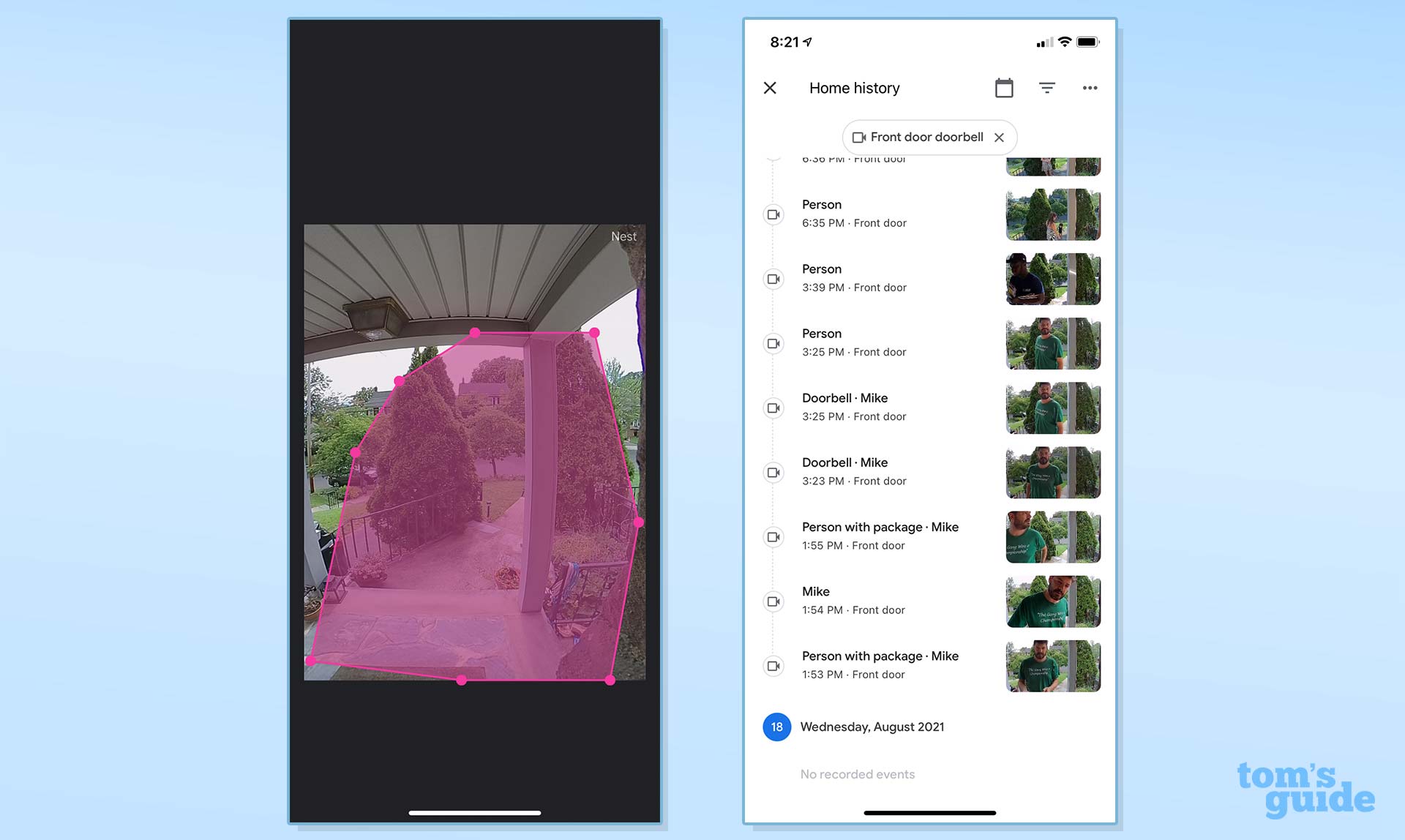
I wish the settings menu were structured or at least defined a bit differently. To change camera settings, you have to look under the Device Features section in the Settings menu, and select Events, then either Seen Events or Heard Events to change what happens.
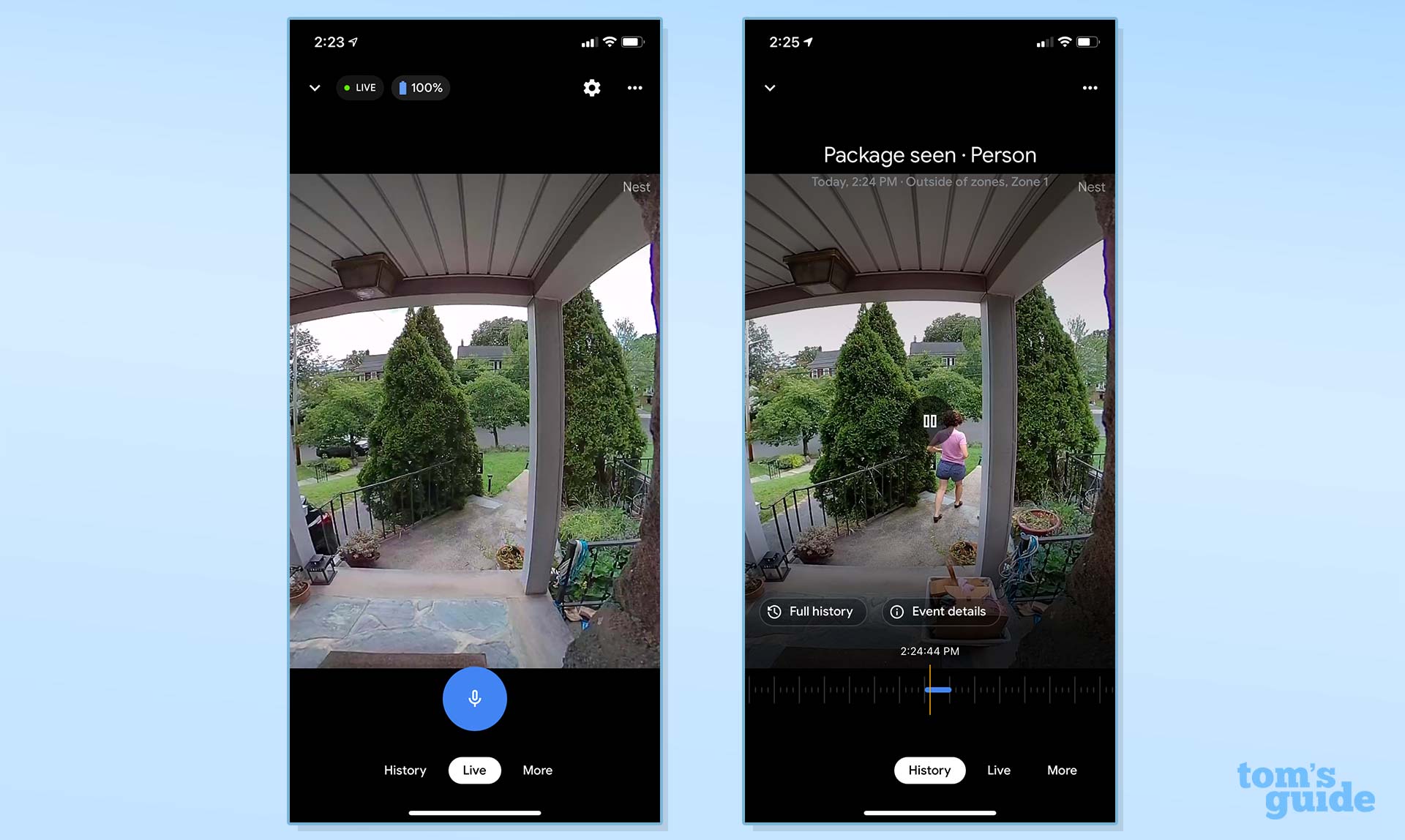
Seen Events covers all things visual: Activity Zones, Familiar Face detection, Package detection, and what you’d like to be notified about (People, Animal, Vehicles).
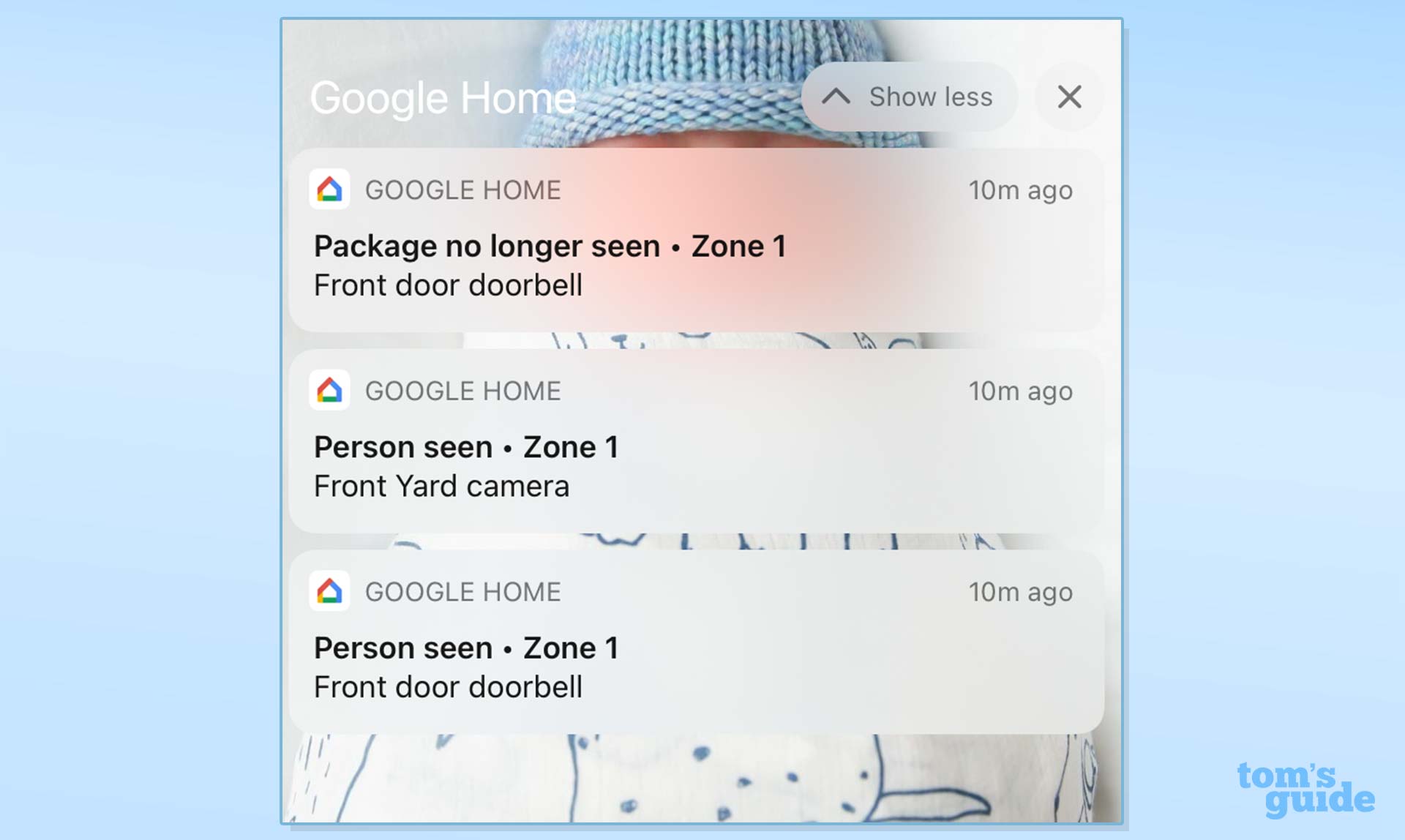
Heard events lets you get alerts if the camera hears either carbon monoxide or smoke alarm sounds. However, you can’t turn on these settings if the camera is on battery power.
Going back to the main Settings menu, if you click on Video, you can set the maximum length of recorded videos (from 10 seconds to 3 minutes), change video quality, toggle night vision, and control motion sensitivity.
Like Ring, Nest lets you set a pre-recorded response if you can’t get to the door in time, but only has three responses; Ring has twice that many.
Nest Doorbell (battery) review: Battery life
If you use the Nest Doorbell in battery mode, Google estimates that you’ll have to recharge it once every 6 months if it records between two to five events per day. With typical use (13-16 recorded events per day), it should last up to 2.5 months; if you get a lot of visitors (between 25-30 recorded events), you might have to charge it as often as once a month.
Nest Doorbell (battery) review: Storage and subscription fees
One of the key features I like most about the new Nest cameras is that the company is offering three hours of free video storage, as well as people, animal, vehicle, and package detection and custom activity zones.
Also, because this three hours of video is stored on the camera itself, it also means that if your power or internet connection goes down, you will still be able to view any footage of someone who might come to your door.
Of course, if you want to save video from a longer timeframe, Nest offers two plans: Nest Aware ($6/month, $60/year), which gives you 30 days of video recordings and Familiar Face detection, and Nest Aware Plus ($12/month, $120/year), which provides 60 days of video recordings, 10 days of continuous video recording, and Familiar Face detection.
- Best security camera storage plans compared: Ring, Nest and Arlo
Nest Doorbell (battery) review: Verdict
The Nest Doorbell is about as complete a video doorbell as you could want. It’s easy to set up, works both on battery and hardwired connections, has sharp video, and provides for free features that other competitors charge for.

Among the top video doorbell brands, Nest is the only one that offers video storage and person and package detection without having to pay for a subscription. That alone makes it a real bargain.

Michael A. Prospero is the U.S. Editor-in-Chief for Tom’s Guide. He oversees all evergreen content and oversees the Homes, Smart Home, and Fitness/Wearables categories for the site. In his spare time, he also tests out the latest drones, electric scooters, and smart home gadgets, such as video doorbells. Before his tenure at Tom's Guide, he was the Reviews Editor for Laptop Magazine, a reporter at Fast Company, the Times of Trenton, and, many eons back, an intern at George magazine. He received his undergraduate degree from Boston College, where he worked on the campus newspaper The Heights, and then attended the Columbia University school of Journalism. When he’s not testing out the latest running watch, electric scooter, or skiing or training for a marathon, he’s probably using the latest sous vide machine, smoker, or pizza oven, to the delight — or chagrin — of his family.
-
Scubaj I've been looking for where in the app I "set the motion sensitivity to the max." cause I can't find it anywhere. Man, it needs to be integrated into the rest of the nest platform (nest app) and allowed to go to Alexa. that is my only drawback.Reply

