Tom's Guide Verdict
The Nanoleaf Shapes smart wall panels are the ultimate mood-booster. Its customizable layouts, light patterns and intuitive controls will bring even the most boring walls to life.
Pros
- +
Simple setup
- +
Physical control array
- +
Compatible with HomeKit, Alexa and Google Assistant
Cons
- -
Expensive
Why you can trust Tom's Guide
Price: $199
Tile size: 9 x 7.75 x .24 inches
Tile weight: 0.46 pounds
Color temperature: 1200K – 6500K
Voltage: 110VAC – 240VAC
While many people have adopted pets, transformed their physique or polished off home improvement projects to cope with copious amounts of time spent at home, I’ve instead focused on intangible intentions like keeping my mood up. But working from home for several months now hasn’t helped the cause.
Sitting at a desk all day made me feel like a lightning bug trapped inside a Dixie cup, and no quantity of neighborhood strolls could sedate the anxiety of stillness I’ve struggled with since grade school. Then I got my restless hands on the Nanoleaf Shapes smart light system, and the jitterbug within me suddenly felt soothed by the sight of its rhythmic reflection above my desk monitor.
The $199 Nanoleaf Shapes light panels are modular hexagon tiles that connect together like custom puzzle pieces, pair to your voice assistant of choice and provide a healthy dose of chaos to a boring work-from-home setup. With all their brightness settings, color patterns and pulsing music modes, these mountable panels aren’t like any of the best smart lights around.
They’re better — or better looking, I should say. There are reasons why they’re less practical than Philips Hue lights or traditional bulbs, too. But this Nanoleaf Shapes review explains how these wall panels can make working from home a little less miserable, and a whole lot funkier.
Nanoleaf Shapes review: Price and availability
The Nanoleaf Shapes Smarter Kit is available for $199. The kit includes 9 hexagonal tiles, 7 tile linkers, physical controller attachment and power adapter. There’s a smaller version of the starter kit that includes 5 tiles and costs $119.
Each standard power adapter supports up to 21 hexagons, meaning you can tack on more tiles through $60 expansion packs. I added 3 more hexagons to my design, although my single controller supports up to 500. My wall (and wallet) couldn’t handle that many, but a girl can dream.
Nanoleaf Shapes review: Hexagon starter kit setup
Before you even take the Nanoleaf Shapes out of the box, you’ll want to download the Nanoleaf Smarter Series app (iOS, Android). Its clever Layout Assistant function will help you visualize your tile alignment, if you don’t already have a design in mind. I certainly didn’t, so I played around with some options and used the app’s AR tool to see how they’d look on the wall above my desk via my iPhone camera.

Once I felt satisfied with my layout, I began attaching linkers to a single side of each panel. I removed the wall-safe adhesive backings and, one panel at a time, puzzled the Nanoleaf Shapes pieces into a simple, honeycomb-like configuration. The only criteria is that every tile must be connected to another tile by at least one side for Nanoleaf Shapes to work — otherwise, your design is left to your imagination.

I connected the power adapter to a far side of my layout, although any tile can serve as the energy source. I also placed the Nanoleaf controller on that tile, which let me turn the tiles on and off, adjust the brightness, cycle through some basic light presets and initiate rhythmic music mode.
Nanoleaf Shapes review: Light patterns and smart settings
Unlike smart light bulbs, the Nanoleaf Shapes light panels colors can be changed and tuned without an app. I live in a literal zoo of app-enabled smart home devices, so controlling my panels the good old-fashioned way (with a remote) comes in handy from time to time.
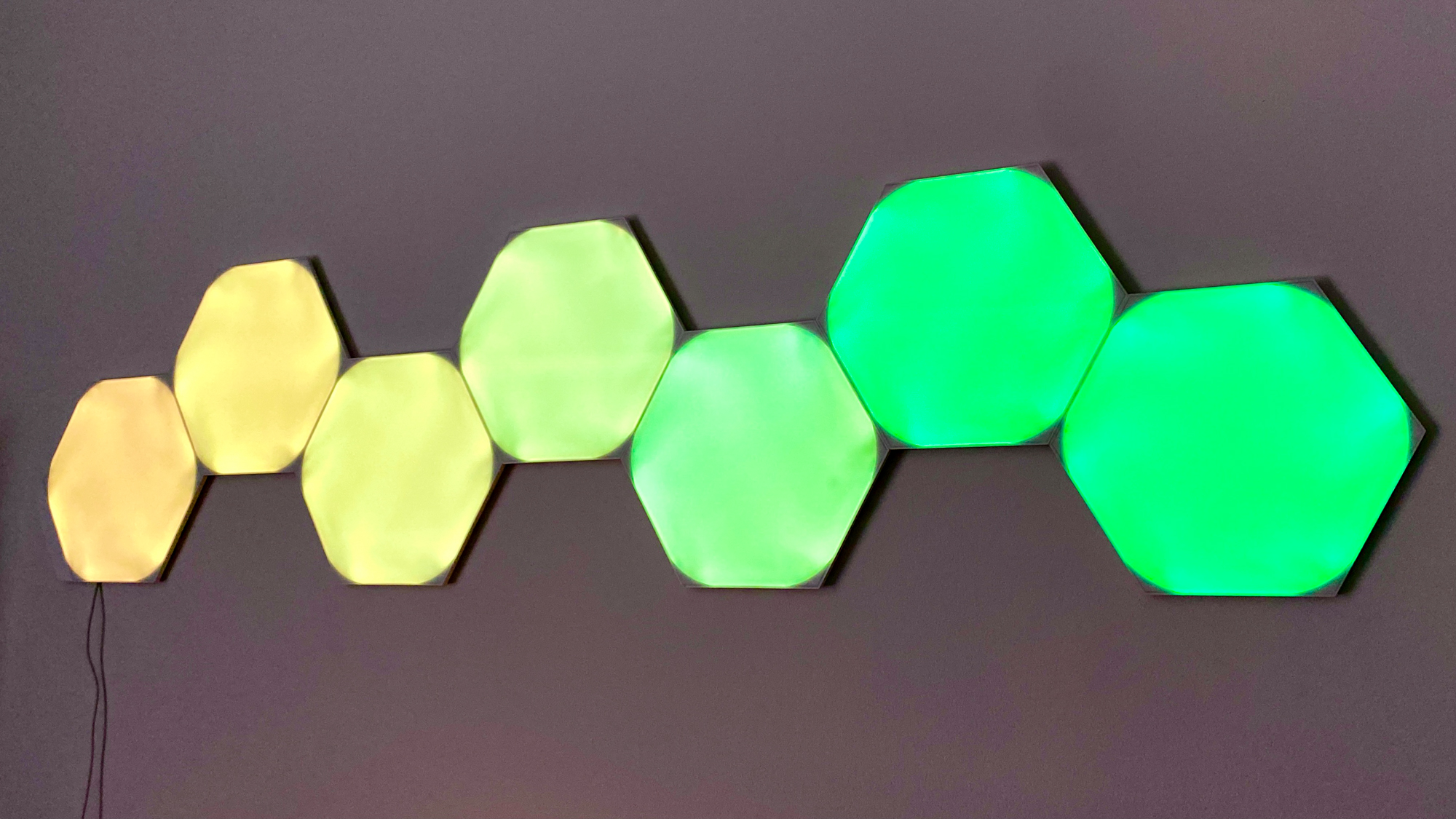
That said, most of the so-called ‘smart’ features require the app and smart home setup. Nanoleaf setup favors HomeKit, making this one of the best HomeKit products we’ve tested. You can pair your tiles to Amazon Alexa, Google Assistant, Samsung SmartThings and IFTTT, too if you’d like to integrate Shapes with your smart home routines.

The app features both preset color patterns and a studio for creating your own light design. There is also a library of user-generated patterns you can download, if you’re looking for some more inspiration. The patterns range from Northern Lights-like gradients and campfire-esque flickers to moody date night swirls and party-approved strobes.
My favorite light pattern isn’t really a pattern, though. It’s Rhythm Scenes, which make the Nanoleaf Shapes tiles dance in tune to your music. I like working to a soundtrack, but I like having lights that match my music even better. Some might find the endless movement distracting, though I think it adds some much-needed energy to my home office.

To the same effect, I enjoy the Screen Mirror feature after I clock out. It makes my Nanoleaf tiles reflect my desktop’s display activity when I’m winding down from work with games or YouTube videos.
Nanoleaf Shapes review: Verdict
Nanoleaf Shapes is a winner in my eyes because of how well it adapts. Every step of the experience is customizable, starting with the initial layout and ending wherever your light-loving imagination takes you.
I might have played it safe with my hexagon layout, but you can bet anyone who walks by my window is curious about the rave happening inside. Although the high price tag of these modular tiles might seem unreasonable, especially for an ornamental product, it could be worth the splurge if you, your cohabitor or your child is feeling uninspired at their workspace these days. I know these smart lights have definitely boosted my mood.
Kate Kozuch is the managing editor of social and video at Tom’s Guide. She writes about smartwatches, TVs, audio devices, and some cooking appliances, too. Kate appears on Fox News to talk tech trends and runs the Tom's Guide TikTok account, which you should be following if you don't already. When she’s not filming tech videos, you can find her taking up a new sport, mastering the NYT Crossword or channeling her inner celebrity chef.


