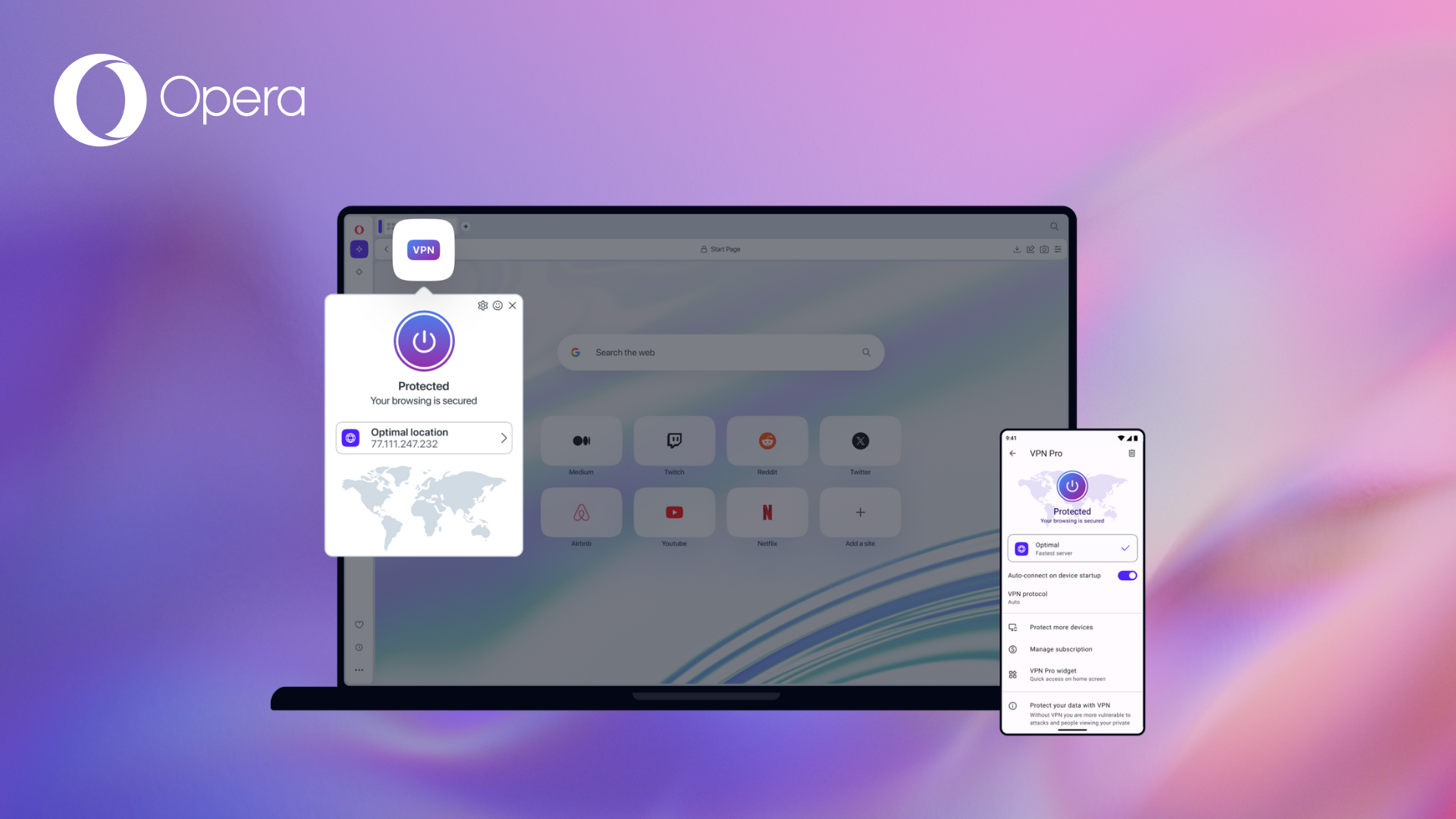Tom's Guide Verdict
MultCloud boasts an excellent range of features to help you manage cloud storage across multiple accounts, including excellent file transfer, file sync, and data organization tools.
Pros
- +
Attractive, streamlined user interface
- +
Excellent free-forever plan
Cons
- -
Desktop and mobile apps are unavailable
- -
Two-factor authentication is notably absent
Why you can trust Tom's Guide
With the best cloud storage solutions, it has become easier than ever to secure, manage, and share files and other information. Even highly sensitive information can be safely uploaded to the cloud nowadays, as most high-end providers are backed by excellent security tools and integrations.
What’s more, there are some tools, such as MultCloud, that are designed to help you manage your cloud storage from one streamlined, user-friendly interface. In short, this tool enables you to view multiple cloud storage platforms, such as Google Drive or Dropbox, through one intuitive interface. Transfer data between platforms, manage files, and perform various other actions at the click of a button.
In our MultCloud review, we take a closer look at this platform to help you determine whether it’s really as good as it appears.
Plans and pricing
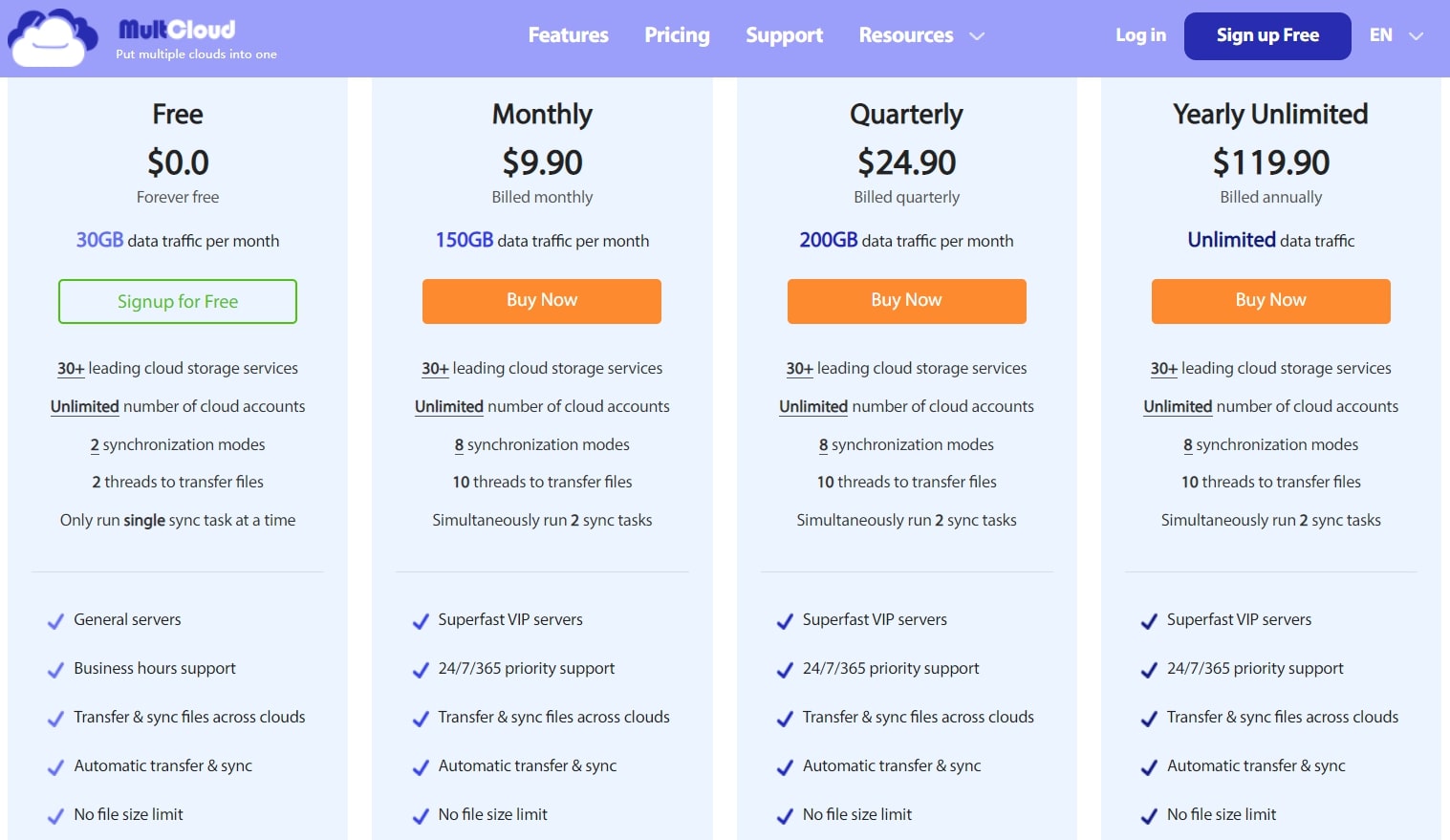
MultCloud offers an excellent free version, along with monthly, quarterly, and yearly billing options for its subscription services.
The free version enables you to transfer or sync up to 30GB a month, which should be more than enough for the average user. You will be able to connect an unlimited number of cloud storage accounts, and you won’t have any file size constraints. However, you will only be able to run one task at a time.
Upgrading to a Monthly subscription will cost you $9.90 a month, but it unlocks 150GB a month. You will be able to run two synchronization tasks at a time, and will benefit from up to eight custom sync modes.
Apart from their prices and data transfer limits, the Quarterly and Yearly Unlimited plans are identical to the Monthly option. A Quarterly subscription will cost you $24.90 per three months and includes up to 200GB. For unlimited data transfer, go for the Yearly Unlimited plan, which costs $119.90 a year.
Features
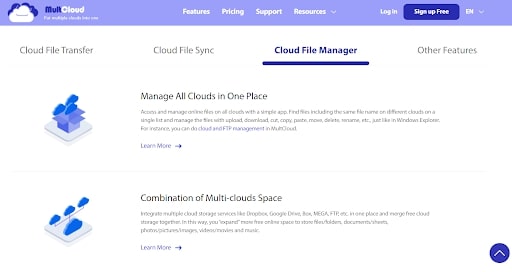
MultCloud is quite a unique tool, and it’s backed by a great range of advanced features. On the most basic level, it’s designed to help you manage multiple cloud storage accounts from one central interface, but it’s actually much more powerful than that.
MultCloud enables you to connect cloud storage accounts from more than 30 providers (iCloud is a notable exception). You will be able to view, arrange, and manage files from one central management dashboard. And you can generate secure sharing links to invite relevant third parties to view files or folders.
With the innovative cloud transfer tool, you can easily move files and folders directly between cloud storage accounts with copy-paste and drag-and-drop tools. Without these, you would have to manually download files from one account before reuploading them to the other.
The advanced cloud sync tools enable you to set up automatic syncing between two or more cloud storage accounts. Use this to create additional backups of important information at regular intervals, or simply for more straightforward management.
Interface and in use
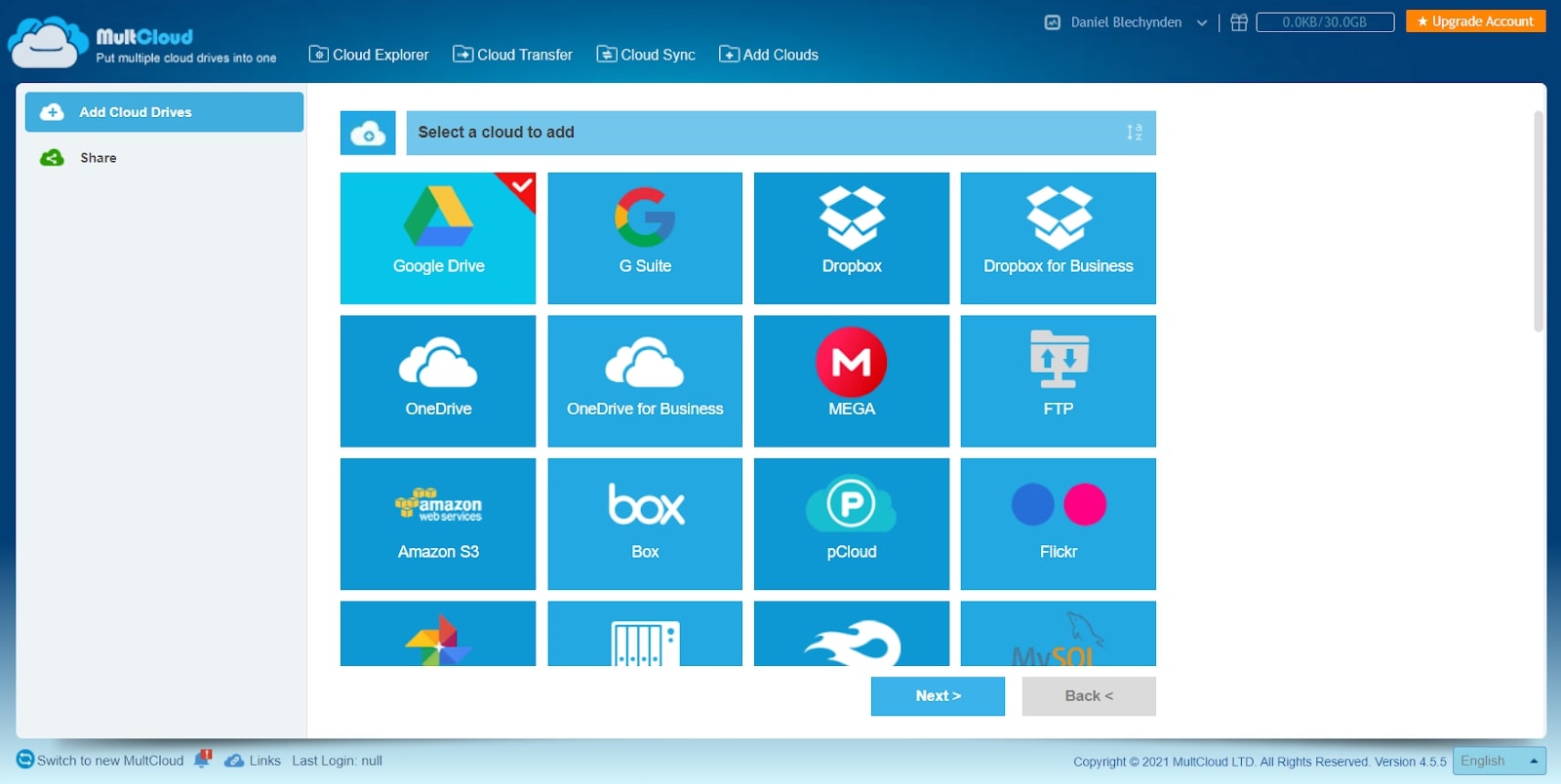
The MultCloud user interface is very simple and easy to navigate. But this isn’t necessarily a bad thing, as it makes file management, transfer, and syncing straightforward and intuitive.
Adding new cloud storage accounts shouldn’t take you more than a couple of clicks, and you’ll then be able to manage them from the central dashboard. Share files by generating a secure link, drag and drop files, or folders between accounts - or create global syncing rules to make ongoing management even easier.
Support
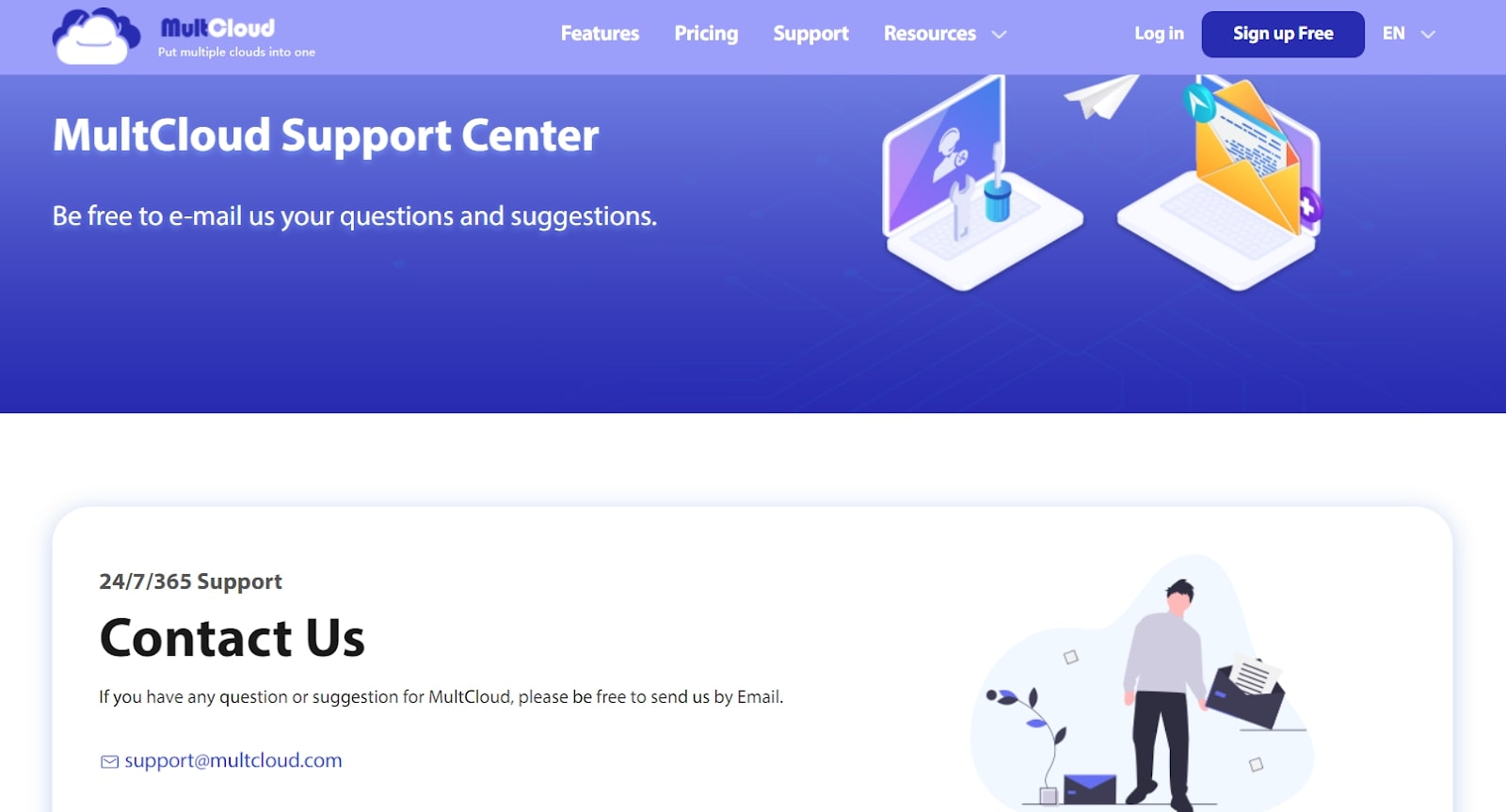
If you want to get instant support from the MultCloud team, you can forget about it. Phone and live chat support are completely absent. On the plus side, email service is supposedly available 24/7, 365 days a year, but expect answers to take at least a few hours to come through.
Luckily, there’s a great knowledge base that contains a selection of tutorials and self-help guides. There’s also a community forum, along with a selection of FAQs that deal with common queries.
Security
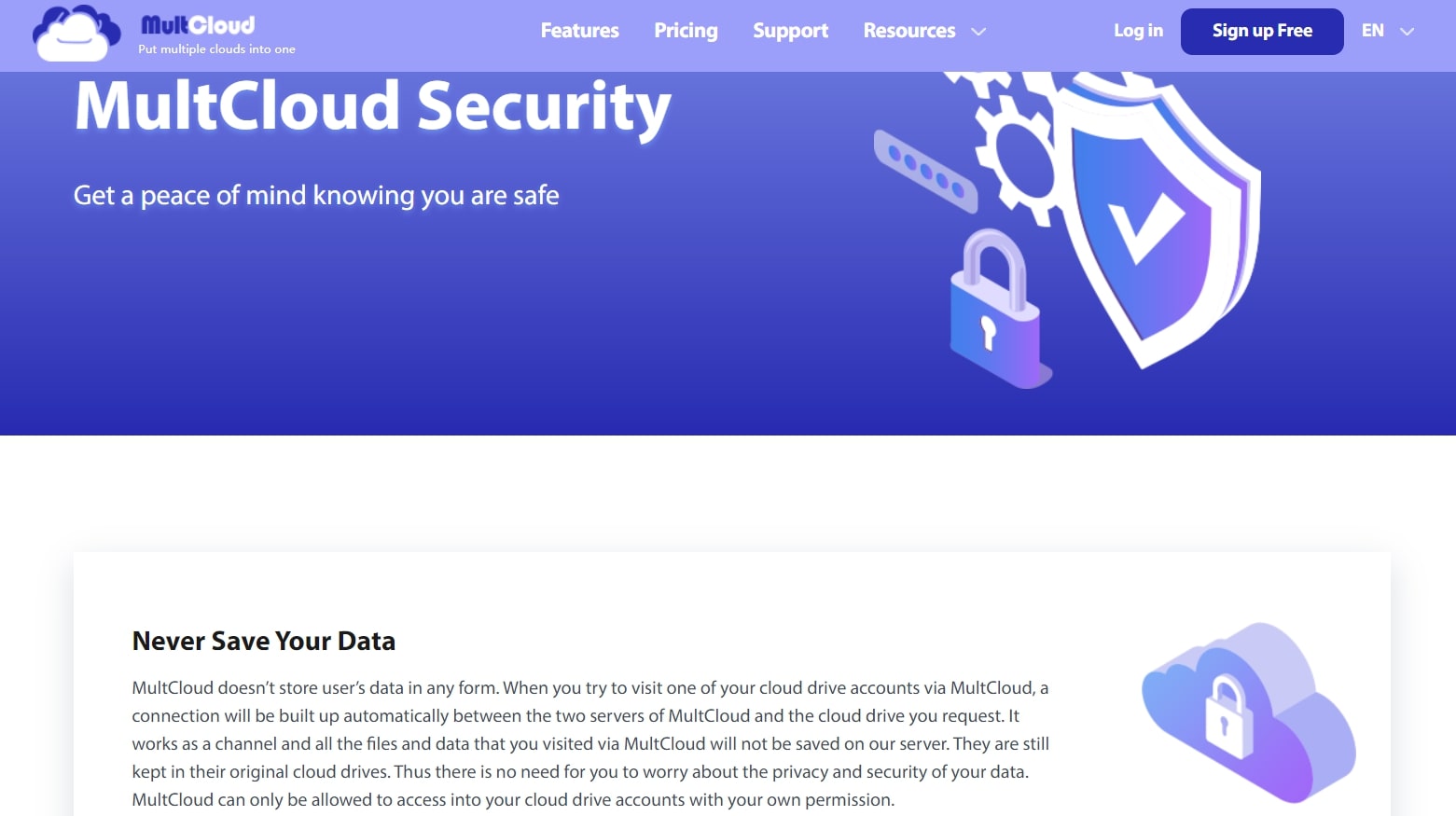
MultCloud’s security features are excellent. The platform follows very clear security practices, which include never storing any user data; full AES (Advanced Encryption Standard) 256-bit encryption during all transfers; and the ability to delete user accounts and all associated information at any point in time.
You will also benefit from full GDPR compliance and the advanced OAuth account authorization system, which essentially enables you to login to your account without MultCloud ever having access to your password or username.
One notable absence that’s worth touching on is the lack of two-factor authentication, which would provide an extra layer of sign-in security.
Alternatives to MultCloud
MultCloud certainly offers some of the best cloud-to-cloud management services we've seen but there are other options out there. For example, cloudHQ offers unlimited data transfer, although its $39.20 a month subscription fee is quite high.
CloudFuze is another decent option, although the lack of a free account and tight data transfer restrictions will put some people off. On the plus side, it can be used to migrate user accounts and permission levels, which makes it an excellent option for businesses with large teams.
Final verdict
MultCloud regularly tops lists of the best cloud-to-cloud management platforms, and for good reason. It streamlines every aspect of the cloud storage management process, enabling simple transfers and syncing between platforms.
Its free plan is excellent, the user interface is intuitive and easy to navigate, and more than 30 cloud storage platforms are supported. If you’re looking for a tool to help you manage multiple cloud storage accounts, we have to recommend MultCloud as one of our top choices.
Daniel is a freelance copywriter with over six years experience writing for publications such as TechRadar, Tom’s Guide, and Hosting Review. He specializes in tech and finance, with a particular focus on website building, web hosting, and related fields.