Tom's Guide Verdict
The MSI Prestige 16 AI Evo is a capable 16-inch ultraportable that’s well-designed and easy to carry, with all-day battery life that lets you work on the go without lugging a charger. However, the screen is annoyingly glossy and the “AI” features are middling at best.
Pros
- +
Speedy performance
- +
Unexpected lightness
- +
All-day battery life
- +
Good port array
Cons
- -
Glossy screen is annoying in bright light
- -
Awkward port placement
- -
Middling “AI” features
Why you can trust Tom's Guide
The MSI Prestige 16 AI EVO ($1,399) is one of the first major AI laptops of 2025, and after using one for a week I think it’s a strong first showing for the new Intel Arrow Lake chips.
Our MSI Prestige 16 AI EVO review unit is the first laptop I’ve tested that packs the Intel Core Ultra 9 285H CPU, the new top dog in Intel’s Arrow Lake family. It’s the most powerful chip Intel unveiled at CES 2025, and it performs well in the Prestige 16 AI Evo.
After using it for work and play, I can confirm it’s more than capable of chewing through your average day at the office and battery life is better than I expected. It can even run games semi-decently in a pinch.
But there are also some annoying design decisions that made our MSI Prestige 16 AI Evo review unit occasionally frustrating to use, and I’ll tell you all about them in this MSI Prestige 16 AI Evo review along with whether or not it’s one of the best laptops you can get today..
MSI Prestige 16 AI Evo (2025) review: Cheat sheet

- What is it? MSI’s latest 16-inch Prestige Windows 11 ultraportable, the first to feature the new Intel Core Ultra 9 285H CPU onboard.
- Who is it for? Anyone who wants a well-built mid-sized productivity laptop for working, surfing the web, watching movies and playing the occasional time-waster.
- What does it cost? $1,399 at time of publication.
- What do we like? The 2025 MSI Prestige 16 AI EVO delivers good performance for the price in a well-designed chassis that’s surprisingly easy to carry given its size.
- What don’t we like? While you get a good variety of ports their placement takes some getting used to, and though the screen is good it’s quite glossy and reflective, making it difficult to use in bright light.
MSI Prestige 16 AI Evo (2025) review: Specs
| Header Cell - Column 0 | MSI Prestige 16 AI EVO (starting) |
|---|---|
| Price | $1,399 |
| Display | 16-inch QHD+ (2,560 x 1,600) IPS,16:10 |
| CPU | Intel Core Ultra 7 |
| GPU | Intel Arc Graphics |
| RAM | 32GB |
| Storage | 1TB |
| Ports | 2x Thunderbolt 4/USB-C, 1x USB-A, 1x HDMI 2.1, 1x SD card slot, 1x headphone jack |
| Connectivity | Wi-Fi 7 |
| Dimensions | 14.1 x 10.1 x 0.7 inches |
| Weight | 3.5 pounds |
MSI Prestige 16 AI Evo (2025) review: The ups
I value our MSI Prestige 16 AI Evo review unit for its winning combo of performance and portability. Here’s where I think it really shines.
Speedy performance

This is no gaming laptop, but it certainly feels plenty zippy and effective when you’re slinging spreadsheets, writing emails and conducting video calls. I used our MSI Prestige 16 AI Evo review unit as my main PC for work and play during the review period, and I have no complaints about this machine as a daily driver.
This laptop never stuttered or buckled once while I was burning through my to-do list, and doing research that involved dozens of Chrome tabs and multiple audio and video streams caused no hiccups.
When we got our 2025 MSI Prestige 16 AI Evo ($1,899) review unit into our testing lab and got to work, our crack team of expert testers discovered that it compares favorably to some of the best MacBooks on the market right now, including the M4 MacBook Pro ($1,949). It also outperformed the HP Omnibook Ultra ($1,679) we reviewed last year with an AMD Ryzen AI 9 HX 375 CPU onboard, which Intel reps are keen to prove is inferior to the new Intel Core Ultra 9 285H CPU in our MSI laptop.
If you look at the selection of our test results above you can see that, at least in our tests, the MSI Prestige 16 AI Evo outperformed the AMD-powered Omnibook and the M4-powered MacBook Pro in terms of sheer multi-core CPU performance. But on the single-core Geekbench 6 benchmark Apple’s M4 machine is still slightly faster, whereas in our video editing test (which times how long the laptop takes to transcode a 4K video to 1080p using Handbrake) it was the AMD-powered Omnibook that took first place.
So while all three laptops are closely matched in these benchmarks, it’s clear that the Intel Core Ultra 9 285H CPU can compete and even beat competitors in some tests. That’s a big deal for Intel because this laptop is a bit of a showcase for the company’s flagship Arrow Lake chip, and in our testing it holds its own against steep competition.
And while you shouldn’t expect great performance while gaming on this ultraportable, the Intel Arc 140T GPU integrated into the CPU is pretty good for integrated graphics. I had no trouble enjoying simple games like Dicey Dungeons and Into the Breach on this laptop, and even demanding games like Cyberpunk 2077 and Star Wars Outlaws can manage a decent 20-30 frames per second if you crank the graphical settings down and enable upscaling tech like DLSS or Intel’s XeSS in-game.
Unexpected lightness

One of the first things I appreciated about the MSI Prestige 16 AI EVO is how easy it feels to carry around. At just over 3 pounds it’s not exactly weightless, but the magnesium-aluminum chassis actually feels deceptively light for its size.
I like that because I love the screen real estate you get with a 16-inch laptop display, but I hate the extra weight that usually comes with it. And while this MSI notebook isn’t quite as light as something like the LG Gram 17, the Prestige 16 AI Evo delivers better performance thanks to its Intel Core Ultra 285H CPU.
All-day battery life

The modular design of the Intel Core Ultra 285H CPU powering this laptop helps it achieve much better battery life in our testing than its predecessors, suggesting Intel’s on track to make up some of the ground it’s ceded to Apple and Qualcomm when it comes to laptop power efficiency.
I say that because our MSI Prestige 16 AI EVO review unit managed to last a little over 15 hours in our battery tests, which repeatedly task a laptop with endlessly surfing the web via Wi-Fi (with screen brightness turned low) until it dies. We then take an average of the laptop’s multiple runs to get the final score, and this MSI outpaced competing laptops like the HP Omnibook Ultra with aplomb.
While it can’t match the best laptops for battery life, including basically anything powered by Apple silicon or Qualcomm’s Snapdragon chips, the MSI Prestige 16 AI EVO gets close while offering something those two ARM-based chip families can’t match: x86 compatibility. So if you care about having access to the full suite of Windows x86 apps but also want great battery life, this is good news for you.
Great port array

Look, maybe I’m just a big I/O nerd, but few things make me happier about a new laptop than having a diverse set of ports.
That’s why I’m so happy with the variety you get on this MSI Prestige 16 AI Evo. I like having easy access to both USB-A and USB-C ports so I can use a broad variety of accessories, and being able to plug in an Ethernet cable with an RJ-45 jack is clutch when you need the speed of wired Internet. Likewise,having extras like an SD card reader, HDMI out and audio jack make it easier to be productive when working on creative projects at your desk or in a coffee shop.
But while I’m enthusiastic about the variety of ports you get on this ultraportable since they make it way more useful, I think where they’re placed could use some work. Here’s why.
MSI Prestige 16 AI EVO (2025) review: The downs
This is a great 16-inch ultraportable, but there are some minor annoyances I encountered while reviewing it that you should know about before you buy.
Ports are awkwardly placed

Our MSI Prestige 16 AI EVO review unit has most of its ports on the rear side, an unusual arrangement that I usually only see on the best gaming laptops. And while it doesn’t make them unusable, I do think it makes them annoying and awkward to reach.
That’s because the USB ports (including the USB-C charging ports) and HDMI out are on the rear, while the RJ-45 Ethernet port, audio jack and SD card reader are along the right edge. On the left edge you’ll find nothing but a security lock slot and a set of four rectangular vents that look deceptively like USB-A ports—so much so that I accidentally tried to plug a USB-A cable into an exhaust vent at least once or twice when I first started using the laptop.

Once you get the hang of plugging your gear in on the rear of the laptop it’s not a big hassle, but it does mean you have to lower your display and/or reach around the back of the computer every time you want to fiddle with a cable.
But this is a mixed complaint, because I also think there are some benefits to this layout once you get used to using it. Having the HDMI out on the rear of the laptop just feels better than having it on the side, for example, and not having everything jammed together on the edges means you rarely have to worry about accidentally damaging or knocking a cable loose when you rest your hands next to the laptop.
Glossy screen reflects too much
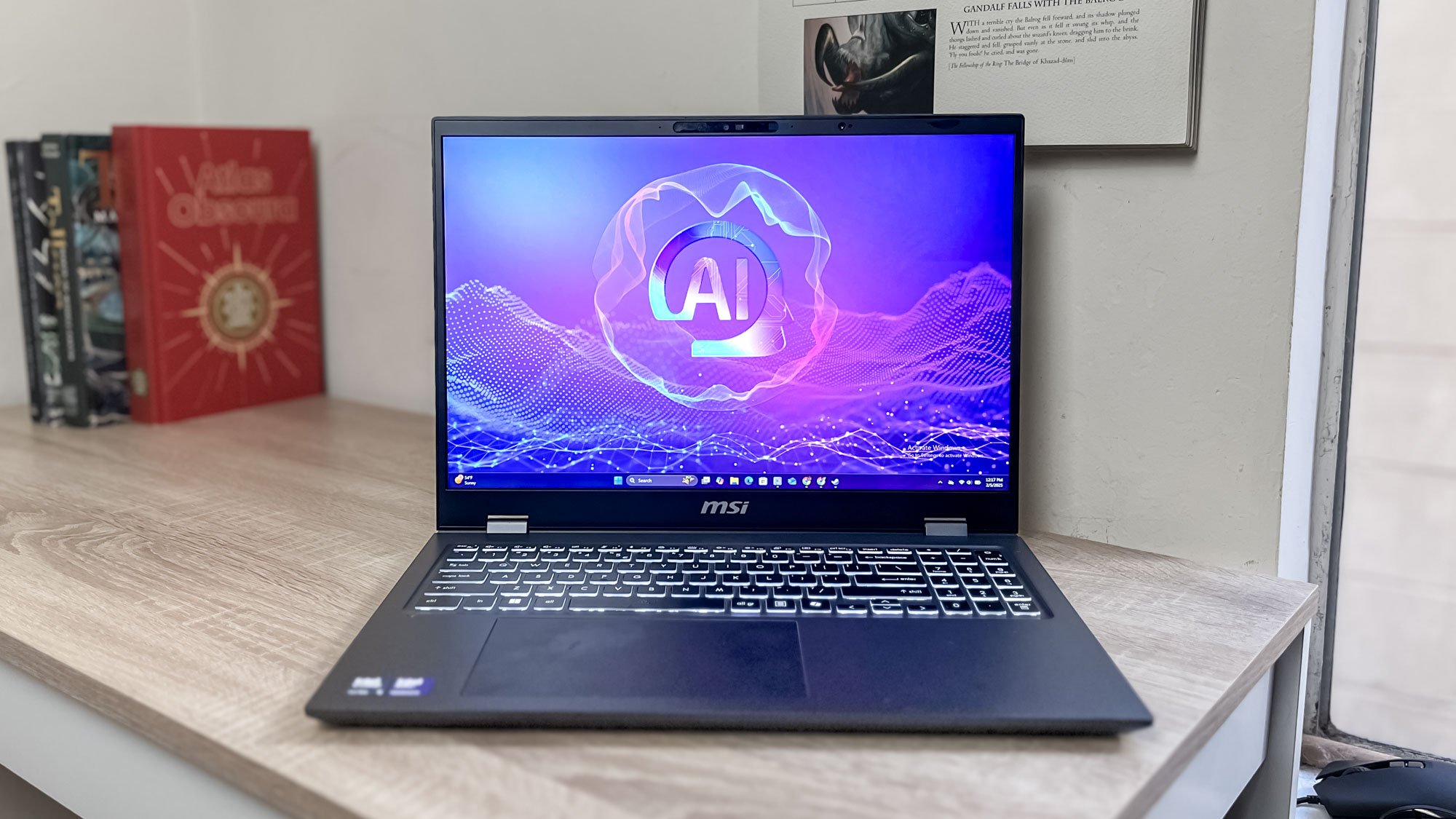
Our MSI Prestige 16 AI Evo review unit scored well in our display testing, but in real-world use it’s a bit hard to appreciate that screen anywhere near bright light. There’s a remarkable degree of reflectivity to the screen that I found really distracting during the review process, and I actually live in a pretty dim Oakland apartment that doesn’t get a lot of direct light.
But even in my near-basement apartment, I was repeatedly distracted by reflections on the screen while watching movies or playing games. It’s especially frustrating when you’re watching something dark (like half of prestige TV these days) or are trying to use the laptop in direct sunlight, as in either case the glossy screen will constantly remind you what’s happening in the world around you.
“AI” features are middling at best

The term AI is right in the name of this thing, yet during my time with the MSI Prestige 16 AI Evo I could never reliably get the “AI” features to work in a way that made me want to use them.
For example, this laptop comes with a copy of MSI Center S pre-installed. It’s a piece of MSI software that gives you convenient access to a smorgasbord of performance settings, including an “AI Zone” that lets you enable features like AI noise cancellation when on calls and a Smart Guard feature that can automatically turn the screen off when you walk away and turn it back on when you return.
In all my time experimenting with these features I rarely had a bad experience, but I also rarely saw any meaningful improvement. The Smart Guard feature does work, for example, but I found that it was a little too quick to shut down the screen for my comfort. Even when I set it to wait until I was the maximum distance away before disabling the screen (4 feet), I found it reliably would shut the screen off if I just leaned back about 2-3 feet in my chair.
That’s a minor annoyance, but it basically made the feature unusable for me because it would unreliably shut the screen off any time I leaned back in my chair. And if I set the screen shutoff timer long enough that it wouldn’t accidentally put my laptop to sleep when I sat back, it waited too long to remain secure when I actually did walk away.
Similarly, there’s an “AI engine” power optimization feature you can enable to let the laptop judge when and how to adjust performance settings, but I noticed almost no difference
Verdict
I’ve grown quite fond of our MSI Prestige 16 AI Evo review unit during my time with it, and I can easily recommend it to anyone with a couple thousand to spend on a new 16-inch Windows 11 ultraportable.
It’s a great device for getting work done on the go thanks to its big screen, light weight and comfy keyboard. While I wish it had an OLED screen option with a little less reflectivity, I can’t quibble with the display quality, as our display testing reveals it averages over 400 nits of brightness and spans both sRGB and DCI-P3 color gamuts.
Personally, I think I’d rather spend that amount of money on a laptop with a discrete GPU so I could enjoy a bit of gaming after my work is done. But here again I have to give props to this laptop’s Arrow Lake CPU and integrated Intel Arc 140T GPU, because our Prestige 16 AI Evo managed to run more games than I expected at 30+ FPS, which is better than most ultraportables of this size I've tested to date.

Alex Wawro is a lifelong tech and games enthusiast with more than a decade of experience covering both for outlets like Game Developer, Black Hat, and PC World magazine. A lifelong PC builder, he currently serves as a senior editor at Tom's Guide covering all things computing, from laptops and desktops to keyboards and mice.
You must confirm your public display name before commenting
Please logout and then login again, you will then be prompted to enter your display name.

