Tom's Guide Verdict
The MSI Modern AM271P 11M is an affordable and easy-to-use all-in-one computer that packs all the power of a desktop into a monitor.
Pros
- +
Big, beautiful 27-inch screen
- +
Easy to set up and use
- +
Takes up minimal space
- +
Affordable price
Cons
- -
Disappointing audio quality
- -
Struggles with modern games
Why you can trust Tom's Guide
Price: $1,199
Display: 27-inch 1080p (1920 x 1080)
CPU: Intel Core i7-1165G7
Memory: 16GB
Storage: 512GB
Ports: 2 USB 3.2 Gen 2 Type C, 2 USB 3.2 Gen 2 Type A, 3 USB 2.0, HDMI in, HDMI out, Ethernet, headphone jack
Dimensions: 24.08 x 6.69 x 21.79 inches
Weight: 16.27 pounds
All-in-one computers are perfect for people who want a device they can start using right out of the box. Having a machine that’s both a monitor and PC is not only convenient, it also cuts down on cables snaking all over your work area. All-in-ones like the MSI Modern AM271P M1 exist to provide you with a solid work computer that takes up minimal space.
Though not a proper desktop PC, the AM271P could be mistaken for one. This is due to its speedy Intel i7 mobile CPU and 16GB of RAM. The large 27-inch display gives you lots of screen real estate to work with, which helps productivity. This computer isn’t powerful enough for graphically intensive games, but you can comfortably play older, less demanding games without much trouble.
Overall, the MSI Modern AM271P 11M is a dependable and affordable all-in-one that ranks among the best all-in-one computers we've reviewed. But is it right for you? Read on to find out.
MSI Modern AM271P 11M review: Price and availability
- Priced at $1,199
- Available in black or white
The MSI Modern AM271P 11M currently costs $1,199 on Amazon. Our review unit features a 27-inch Full HD display, an Intel Core i7 mobile CPU, 16GB of RAM and 512GB of SSD storage. The all-in-one has Windows 10 Pro pre-installed but you can upgrade to Windows 11 after installing some necessary updates (as is usual when first booting up a new PC).
Our review unit came in black but there is also a white model available.
MSI Modern AM271P 11M review: Design
- Looks like a monitor or flatscreen TV
- Adjustable mount
This all-in-one looks like a standard monitor. Thin bezels give the display a modern feel and also give you more screen space. It doesn’t take up much space on your desk despite the relatively large screen size.

The Intel i7-1165G7 CPU powering this computer is the main reason why it performs so well. If I didn’t know this was a mobile chip, I could have easily mistaken it for a proper desktop CPU."
The all-in-one’s light weight makes it easy to attach to the included stand. Once you’re done, you can adjust the computer’s height and tilt to your liking. There’s no need to worry about the monitor slipping out of place since it'll stay locked in whatever position you put it in.
The overall design isn't as elegant as that of the iMac 27-inch or the iMac 24-inch but it's certainly not garish. Considering how big and bulky all-in-ones used to be, the AM271 is downright sexy compared to machines of the past.
MSI Modern AM271P 11M review: Display and audio
- Large 27-inch display gives you plenty of room to work
- Disappointing audio quality
The 27-inch Full HD (1920 x 1080) display is ideal for browsing the web, watching videos and even some gaming. The large display gave me enough room to place numerous windows where I needed them on the screen while I worked.

In the default user mode, we found the screen achieved an average brightness level of 102 nits, though it got as bright as 113 nits in the center. If that's not bright enough for you, switching to Designer mode appears to yield the biggest brightness gains, as doing so brought the average brightness up to 124.8 nits with a peak brightness of 142 nits recorded in the center of the display.
| Row 0 - Cell 0 | MSI Modern AM271 11M |
| Brightness (nits) | 102 |
| DCI-P3 color gamut (%) | 81.4 |
| sRGB Color Gamut (%) | 115 |
I wasn't impressed by the flat and thin audio quality produced by the pair of 2.5W speakers. There isn't much to say about this other than be sure to use headphones when watching or listening to content or when participating in video calls.
MSI Modern AM271P 11M review: Ports
- Many USB ports
- HDMI in and HDMI out ports are a nice touch
The AM271 has a wide range of ports. This includes 2 USB-C ports and 5 USB-A ports of various generations, a headphone jack, an Ethernet port, HDMI in and HDMI out ports. A small joystick that MSI calls a 5-way Navigator lets you enter the menu to configure display settings.

Including an HDMI in and an HDMI out port was a wise move. If the AM271's display ever dies, you can connect an external display and continue using the computer. If you're working on a laptop and want to keep at it on a bigger screen, you have the option of plugging into the MSI and using that 27-inch screen as an external display.
MSI Modern AM271P 11M review: Performance
- Intel i7 mobile CPU delivers solid performance
- More than capable as a work PC
I used the AM271 to work on for almost two weeks and found it as capable as my regular work laptop and my personal computer. Whether it was having 10+ open tabs, participating in conference calls, watching videos, using word processors or even light gaming, the computer never broke a sweat. The Intel i7-1165G7 CPU powering this computer is the main reason why it performs so well. If I didn’t know this was a mobile chip, I could have easily mistaken it for a proper desktop CPU.
The AM271 performed decently in the Geekbench 5.4 CPU benchmarks, earning a score of 5,279 in the multi-core test and 1,588 in the single-core test. This is below the 24-inch iMac, which scored 7,684 and 1,739 in the same benchmarks.
In our video encoding test, which tasks the PC with transcoding 4K video files in Handbrake, the all-in-one transcoded a 4K video to 1080p in 13 minutes and 10 seconds. The 24-inch iMac took 13 minutes and 38 seconds to finish the same task, a rare win for the MSI Modern over Apple's M1-equipped iMac.
MSI Modern AM271P 11M review: Graphics and games
- Buckles when playing graphically-intensive titles
- 2D games run well
This all-in-one is a serviceable work machine but the same isn't true for its gaming capabilities. Sid Meier's Civilization VI — a game that isn't exactly technically demanding — achieved a less-than-stellar 22 frames-per-second at 1080p during our benchmark testing. The 27-inch iMac didn't do much better, running the same title at 28 fps, but that's still closer to the desired minimum of 30 fps.

Games like Doom Eternal and Cyberpunk 2077 will effectively run like slide shows on this PC, but 2D titles run well enough. I played Final Fantasy Pixel Remaster and Sonic Mania without any problems. While you'll want to play cutting-edge games on a proper gaming rig, this all-in-one can handle older, less demanding games just fine. And if you do want to play modern titles, you can always use streaming services like GeForce Now.
MSI Modern AM271P 11M review: Keyboard and mouse
- Included keyboard and mouse are decent at best
- Plenty of ports give you freedom to use your preferred peripherals
The AM271 I reviewed came bundled with an MSI keyboard and mouse. I found both peripherals serviceable at best. They aren’t top-grade devices but they also didn’t disrupt my workflow.
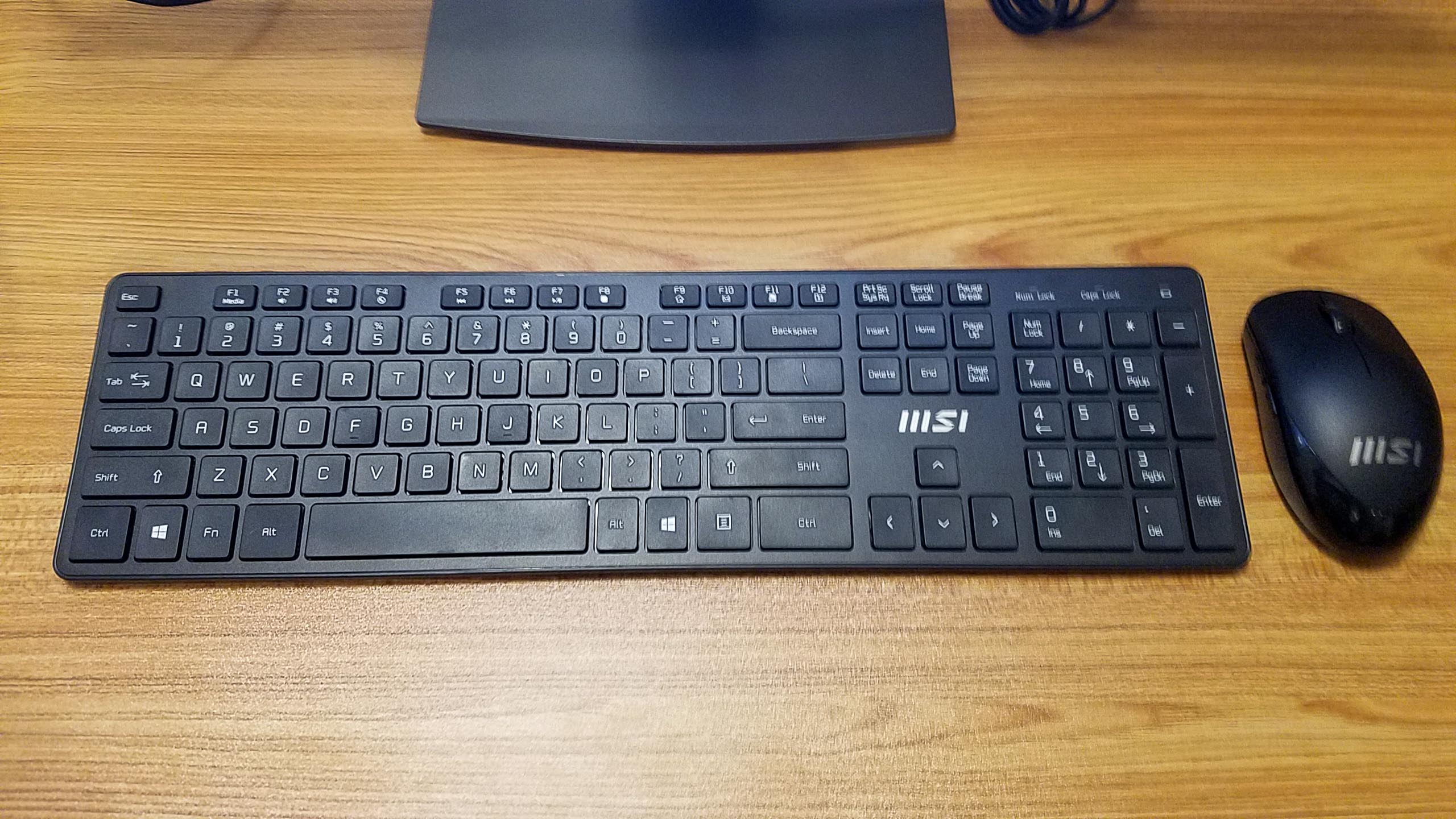
If you’re not happy with these peripherals, you’re free to use your own equipment either by plugging them into the available USB ports or pairing them to the computer via Bluetooth. I used my beloved Logitech G PRO Mechanical Gaming Keyboard and it functioned as well on this computer as it does on my PC.
MSI Modern AM271P 11M review: Webcam
- 1080p webcam captures sharp images with flat, lifeless colors
- Good for conference calls
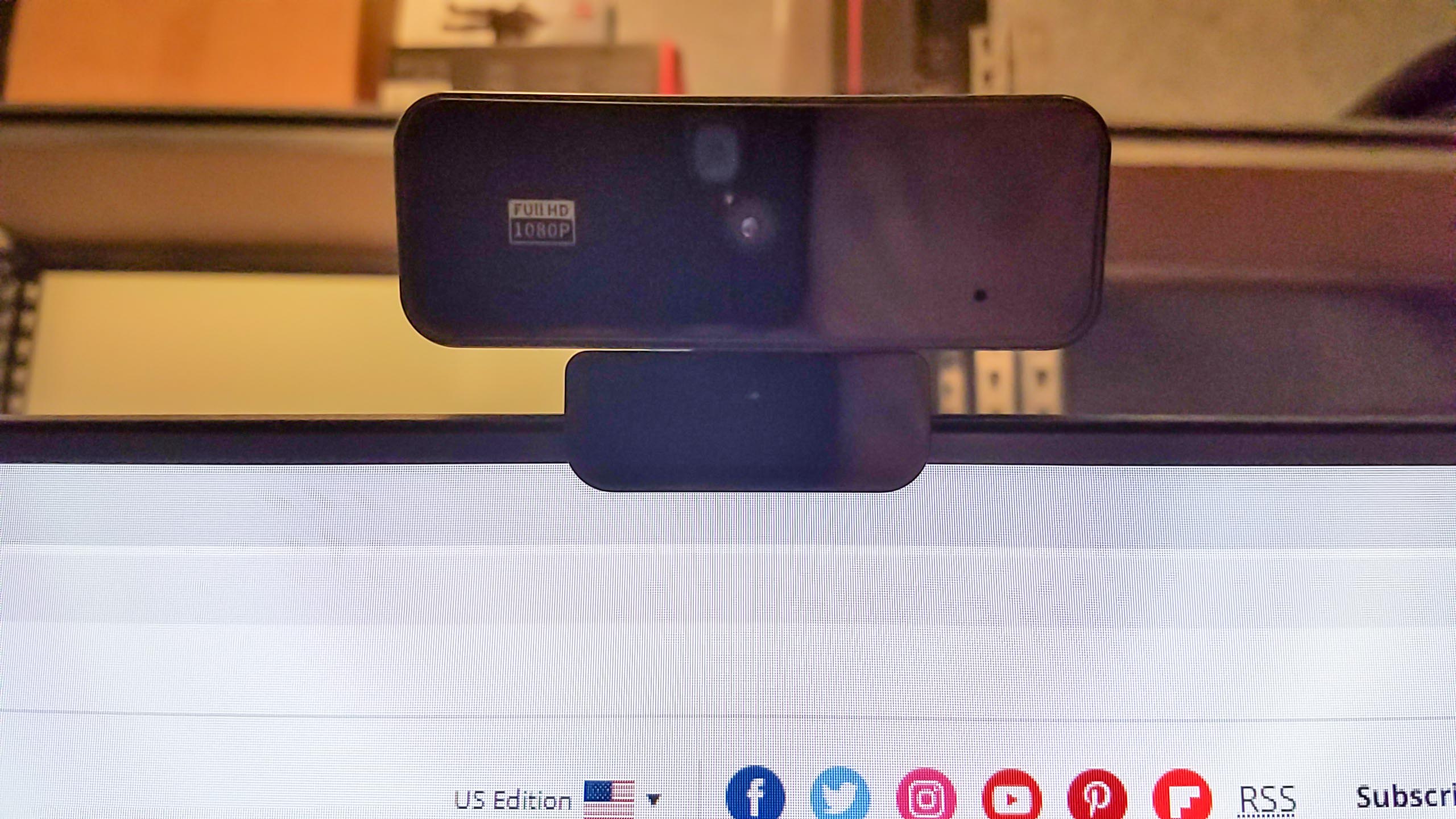
A Full HD 1080p camera also came with our review unit. Perhaps it’s because of our test lab’s low lighting conditions – or my extremely pale complexion – but the camera doesn’t exactly impress. The image isn’t blurry or distorted but colors are noticeably muted. Though the camera isn’t stellar, it’s good enough for conference calls. As with the mouse and keyboard, you’re free to use your own USB camera if you prefer.
MSI Modern AM271P 11M review: Verdict
All-in-ones have always been perceived as being less powerful than traditional PCs because they have to squeeze all of their components into the display. While the MSI Modern AM27P 11M isn't as powerful as a desktop or even other all-in-ones like the iMac 24-inch and iMac 27-inch, it's not a system you should dismiss.
I found this computer perfectly capable of handling all of my everyday work tasks. It never buckled when I had a ton of open windows or when I was editing multiple photos. Gaming left a lot to be desired, but that's not what this machine is for. I liked how easy it was to set up and how fast I was able to jump into my work. The included keyboard, mouse and webcam are appreciated, even if they're serviceable at best.
Due to its relatively low $1,199 asking price, ease of use and decent performance, the AM271 is an all-in-one worth considering if you need a reliable compact PC.

Tony is a computing writer at Tom’s Guide covering laptops, tablets, Windows, and iOS. During his off-hours, Tony enjoys reading comic books, playing video games, reading speculative fiction novels, and spending too much time on X/Twitter. His non-nerdy pursuits involve attending Hard Rock/Heavy Metal concerts and going to NYC bars with friends and colleagues. His work has appeared in publications such as Laptop Mag, PC Mag, and various independent gaming sites.

