Tom's Guide Verdict
The GE76 Raider is, objectively, the definition of top-of-the-line, eschewing portability and battery life to deliver raw, uncompromising power for a very particular niche. You’d be hard pressed to find more performance in a package you can technically take with you, and when paired with a monitor this machine is a desktop replacement that truly lives up to the name.
Pros
- +
Extensive RGB customization options
- +
Unparalleled laptop performance
- +
Robust speakers
Cons
- -
Dismal battery life
- -
Raw power doesn’t come cheap
Why you can trust Tom's Guide
Price: $3,399
Processor: Intel Core i9-11980HK
RAM: 32GB
Graphics Card: Nvidia GeForce RTX 3080
Storage: 1TB NVMe SSD
Accessories: n/a
Ports: 2x USB Type-A 3.2 Gen 1, 1x USB Type-A Gen 2, Thunderbolt 4, USB-C 3.2 Gen 2, 3.5mm combination headphone and microphone jack, SD Card Slot, HDMI, Mini DisplayPort 1.4, Ethernet
Size: 15.63 x 10.57 x 1.08 inches
Weight: 6.39 pounds / 2.9 kg
There was a point in my life (college, specifically) where a behemoth like MSI’s GE76 Raider would’ve been the perfect PC. Heavy, with paltry battery life? It’s rarely leaving my desk. Thunderously loud fans? Good luck drowning out whatever’s going on down the hall. Armed with the Raider I could make short work of the sort of coursework that requires an Intel Core-i9 CPU, 32GB of RAM, and an Nvidia GeForce GTX 3080.
Yes of course I’m talking about gaming. The GE76 Raider packs peak performance into a “portable” form factor, and it’s one of the best gaming laptops for those who have the funds but lack the desire or space for a gaming desktop. It’s built to tame the most demanding games and applications, and while the inherent drawbacks (and price tag) are going to drive off many, you’ll be hard pressed to find stronger performance in a laptop.
MSI GE76 Raider review: Price and configuration options
The GE76 Raider I reviewed is equipped with Intel’s Core i9-11980HK processor, 32GB of RAM, an Nvidia GeForce GTX 3080 GPU, and a 1TB NVMe SSD. As configured, it’ll set you back $3,399 — provided you can find one in stock. At the time of writing it’s still available at the Microsoft store, but you’ll need a fair amount of patience if you’re going to snag a unit at anything close to retail pricing. MSI doesn’t offer a configurator, but you can choose between variants that offer an Nvidia GeForce RTX 3060, 3070, or 3080, opt for up to 64GB of RAM, as well as display resolutions up to 4K.
MSI GE76 Raider review: Design
I hope you like lights. The GE76 Raider is an RGB showcase, pairing a lightbar that runs along the keyboard tray with a full-sized SteelSeries keyboard that offers customizable, per-key illumination.

The Raider is otherwise a fairly generic gaming machine: sharp angles and the MSI badge evoke sports car aesthetics, accented by large grilles on the sides, to help fans shuffle heat around. The 17.3-inch, 360Hz 1080p display lacks touch support, which is fine for a gaming machine. But while the bulk of the machine feels solid, the display bounces worryingly whenever I tilt it back and forth.

The Raider is large, at 15.6 x 10.6 x 1.08 inches. It’s also relatively heavy, at 6.39 pounds: this might be problematic if you planned to tote it around extensively, but it’s really designed to live on a desk, and everything from a selection of ports that encourage multiple monitors and a wired internet connection, to the meager battery life and comically large power brick, emphasize that fact. The lighting is also going to be a matter of taste. I enjoy the look, especially when the light bar is on a reflective surface and lends the whole machine a sort of ambient glow. But I’m well aware that it can look a bit garish, especially if, like me, you just cycle through presets because you don’t really know what to do with the customization options on offer.
MSI GE76 Raider review: Ports
On the left, you’ll find Gen 2 USB 3.2 Type-A and Type-C ports, as well as a 3.5mm combination headphone and mic jack. There’s another pair of Gen 1 USB 3.2 Type-A ports on the right, flanking an SD card reader.


The rear offers a Thunderbolt 4 port, a Mini Display 1.4 port, an HDMI port, an Ethernet jack, and the power adapter.

It’s a solid assortment of ports, which is what you need to set this up as a desktop replacement with an external display, headset, and the best gaming mouse for your needs.
MSI GE76 Raider review: Display
The 17.3-inch display on the model is equipped with a 360Hz, 1920 x 1080-pixel display. It offers an average of 319 nits of brightness in our testing, and reproduced 73.3% of the DCI-P3 color gamut. In practice, this isn’t bad: colors pop, and while not as vivid as other machines I’ve tested images and video were suitably appealing to the eye. For a 1080p display.

I personally opt for a higher refresh rate over a 4K resolution, but dialing things all the way down to 1080p feels a step too far, while the 360Hz refresh rate feels like overkill. Of course, this is subjective: competitive gamers who regularly dial down settings to achieve the optimal frame rates will find a lot of headroom for responsive gaming. For folks at my (lackluster) skill level, MSI offers variants of the GE76 Raider at 120Hz with a 4K resolution, or 165 and 240Hz, at 1440p.
MSI GE76 Raider review: Keyboard and Touchpad
The GE76 Raider’s touchpad is smooth and responsive; it handles Windows 10’s gestures well, at it’s large and comfortable enough to tackle day-to-day use with ease. This is a gaming laptop so you’ll be using a proper mouse, but it’s always nice when the native hardware is up to the task. The keyboard, a collaboration with SteelSeries, is the more important piece of the package; I’m happy to say it’s great. The machine’s large size means there’s room for a number pad, and every key is evenly spaced and comfortably sized. The keys are responsive and offer a fair amount of travel with every press, which makes for fast, accurate typing.
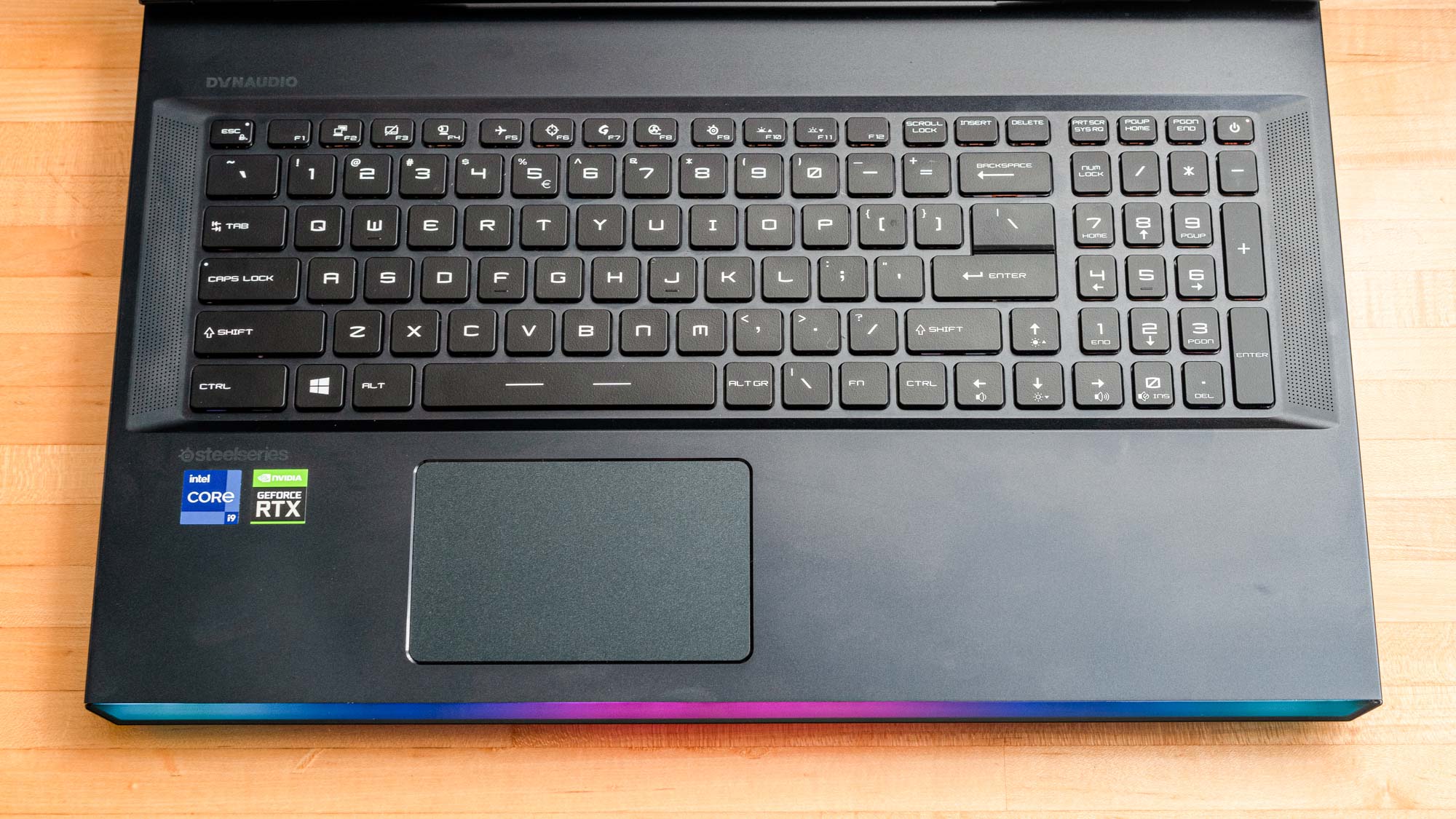
But we’re here for the light show, aren’t we? Perks like per-key illumination are wholly lost on me, but the range of customization on offer here is a little intimidating — I tried to flex my creative muscles, if only for photos, but gave up and used the shortcut key to cycle between lighting presets, because of course there’s a dedicated lighting shortcut. The lack of media keys (outside of volume controls) is a bit of a bummer, but a dedicated key to maximize the fans’ output arguably makes more sense for this machine’s target audience. I’ll touch on the keyboard customization more in a bit, but even if you turn all the lights off you’re not going to be let down but the tools on offer here.
MSI GE76 Raider review: Audio
These speakers, much like the Raider, are tremendous. They easily fill a room with rich, full sound, without becoming distorted even when cranked up. The frenetic vocals and thumping instrumentation of Aesop Rock’s Spirit World Field Guide came through crisp and clear (fun fact: the Raider’s battery lasts about as long as the album). Cyberpunk 2077’s soundscape is similarly well represented, and while I’d still prefer a headset, if only to muffle the fan noise, these speakers do not disappoint.
MSI GE76 Raider review: Performance
The GE76 Raider scored 8,388 on the GeekBench 5.4 Multicore synthetic benchmark. That puts it ahead of competitors like Lenovo’s Legion 5 Pro(7,527), Asus ZenBook Pro Duo 15 OLED(7,028) or the 11th-gen variant of the Razer Blade 15 Advanced(6,924), for example. It completed our Handbrake video encoding test in 7 minutes flat, and the 1TB NVMe SSD saw a transfer rate of 1,310 MBps, eclipsing all comers.

Gaming performance is similarly stellar: the weakest showings were the 72 frames per second it eked out in Metro: Exodus, when set to Extreme, followed closely by the 77 frames per second it earned in Red Dead Redemption 2. I saw an average of 75 frames per second in my own testing with Cyberpunk 2077, dipping as low as 69 when the action became especially frenetic, at maximum settings. That said, the machine’s native display is capped at 1080p; yes, the Core i9 CPU, 32GB of RAM, and Nvidia 3080 are capable of incredible things, but once you’ve paired the machine with a higher resolution display, those results are going to start to dip. As it stands, in terms of raw “oomph” if you’re looking for performance that approaches desktop-tier, this is the machine to beat.
MSI GE76 Raider review: Battery Life
I’d like to take a moment to apologize to the Asus ZenBook Pro Duo 15, whose 5 hours and 1 minute of battery life I derided as “middling.” The GE76 Raider held on for 2 hours and 40 minutes on our battery benchmark test which is, well, not great. On the PCMark 10 gaming benchmark, the Raider lasted for 1 hour and 34 minutes (the ZenBook Pro Duo 15 held on for 1 hour and 54 minutes). This isn’t surprising — concessions must be made for power hungry, performant hardware. But it’s an important consideration to keep in mind if you were hoping for any sort of portability. Anecdotally, I generally eked out about 1 hour and 30 minutes before lugging the Raider to the nearest outlet, during testing sessions that largely consisted of writing, web surfing, and streaming Spotify with the display’s brightness (and keyboard lighting) cranked up.
MSI GE76 Raider review: Webcam
I’ve found that gaming and content creation laptops tend to skimp on webcams, so the inclusion of a 1080p camera is a welcome addition here. It’s not a cure all, though: details are richer and clearer than lesser cameras, but there’s still an inherent level of dull, graininess that encourages picking up a external webcam anyway. It also doesn’t support Windows Hello, which might disappoint some.
MSI GE76 Raider review: Heat
Gaming PCs get hot, and the GE76 Raider is no exception: the temperatures peaked at 133.5 degrees Fahrenheit while gaming, underneath the machine. This would be decidedly uncomfortable in your lap, but given the size and paltry battery life, I’d imagine that’s not too likely a scenario.

In my own use, while the machine got warm under extended use it was never hot enough to be uncomfortable while sat in my lap, and the limited battery life meant it was never there for very long anyway. The fans, by contrast, were a near constant companion. They peaked in volume while gaming and the like, but would occasionally whirr to life while I was streaming a TV show or even while writing, a testament to how much heat the machine needs to move even under mundane conditions.
MSI GE76 Raider review: Software
I tend to frown upon pre-loaded software, but MSI has kept things relatively lean. The MSI Center offers basic hardware monitoring and fan controls, with the option to install a lot more tools if you feel so inclined. There’s also the MSI True Color, which lets you swap between a few different color profiles, or customize them to suite your needs. Most of the MSI Center’s additional offerings are focused on overclocking and deeper tweaking, and while I tend to avoid tools like these on a laptop, I’m happy they’re present, but optional, to allow for the greatest level of choice without compromise.

SteelSeries’ GG app is the real star of the show, as it unlocks the full RGB customization options on the lightbar and the keyboard. There’s a lot here, from picking the shade of every key on the keyboard, to setting up automations that cycle the lighting effects based on the audio that’s playing, or even a particular GIF you’re fond of. The lightbar is only marginally less flexible: a steadily shifting wave of color or a single static hue made the most sense to me, but it’s divided into many smaller segments that you can tailor to your own tastes. The utility of this app is going to boil down to the individual, but even if you’re just looking for a raw performance, having the option to tweak the color is welcome.
MSI GE76 Raider review: Verdict
It’s been a long time since I’d seriously consider a dedicated gaming laptop, and the MSI GE76 Raider does nothing to change that. You’re paying about as much as you would for a very capable desktop, for a machine with all of a desktop’s drawbacks and none of a laptop’s flexibility. But the GE76 Raider is, objectively, the definition of top-of-the-line, eschewing portability and battery life to deliver raw, uncompromising power for a very particular niche. The Raider is not for me. But you’d be hard pressed to find more performance in a package you can technically take with you; paired with an external monitor (when you want higher resolutions), this machine is a desktop replacement that truly lives up to the name.
Nate Ralph has well over a decade of experience tinkering with, on, and around technology. He's driven by a need to understand how things work, which manifests as a passion for building and re-building PCs, self-hosting open source services, and researching what's new and next in the world of tech. When he's not troubleshooting his home network, he can be found taking and editing photos, dabbling in space and flight sims, or taking baby steps into the world of woodworking.


