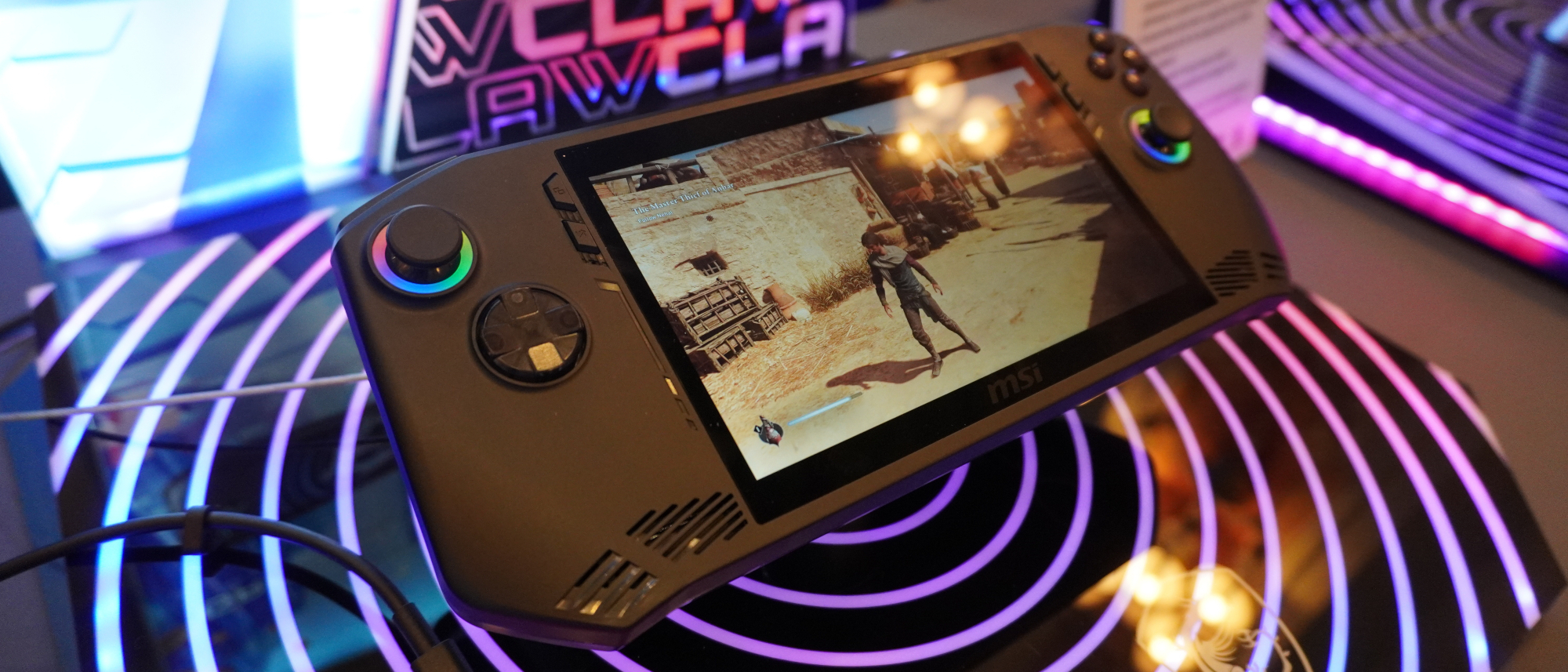Early Verdict
The MSI Claw is the latest gaming handheld looking to topple the Steam Deck. Games look stunning on its sharp 1080p display, and its Meteor Lake chip can handle graphically-demanding titles. Given what we've seen, this could be a true rival for the Steam Deck.
Pros
- +
Slim and elegant design
- +
Classy RGB lighting
- +
Sharp 7-inch 1080p display
- +
Remains cool when playing games
Cons
- -
Dock is sold separately
Why you can trust Tom's Guide
The MSI Claw (starting at $699) could be the next great gaming handheld. While its 7-inch LCD display and overall design are reminiscent of the Asus ROG Ally and Steam Deck, MSI’s machine is the first such handheld to sport a new Intel Core Ultra “Meteor Lake” chip. According to the company, Intel’s processor gives the Claw better performance and battery life than handhelds featuring an AMD chip.
I got to try the MSI Claw during CES 2024 and was impressed by its striking appearance and how light it felt to hold. I also like how cool it remained even when the CPU ran at near 100%. The sharp 1080p and smooth 120Hz display are also a highlight.
It’s too early to tell if the MSI Claw can topple the Steam Deck, but it has a legitimate shot at doing so. At the very least, it should find a spot on our best handheld gaming console list. Here are my initial thoughts on the MSI Claw.
MSI Claw: Specs
| Header Cell - Column 0 | MSI Claw (starting) |
|---|---|
| Price | $699 |
| CPU | Intel Core Ultra 5 |
| Storage | 512GB |
| Memory | 16GB |
| OS | Windows 11 |
| Display | 7-inch (1,920 x 1,080) LCD, 120Hz |
| Ports | 1x microSD, 1x Thunderbolt 4/USB-C, 1x 3.5mm, 1x power button w fingerprint reader |
| Dimensions | 11.5 x 4.6 x 0.8 inches |
| Weight | 1.4 pounds |
MSI Claw: Price and release date
The MSI Claw comes in several configurations. The starting model costs $699 (the same price as the ROG Ally) and has a 7-inch LCD (1,920 x 1,080) 120Hz display, an Intel Core Ultra 5 CPU, 16GB and 512GB of SSD storage.
For $749, you can upgrade to an Intel Core Ultra 7 CPU. This model also has 16GB of RAM and 512GB of storage. The high-end model sports the same Core Ultra 7 chip and amount of RAM but bumps the storage to 1TB. All models have the same 7-inch LCD display.
Expect the MSI Claw to launch sometime in February or March.
MSI Claw: Design and display

The MSI Claw is a sleek and elegant handheld thanks to its all-black chassis with red flourishes. It doesn’t look much different than the ROG Ally, but I’m pleased with the overall simple design language. The Claw not only looks good, but it feels great to hold thanks to its curved edges that conform to the shape of your palms.
Similar to PS5 and Xbox Series X controllers, the MSI Claw has two analog sticks, four face buttons, four shoulder buttons and two buttons on the back. Four smaller function buttons reside on either side of the display. This includes the View (select) button and MSI Center M button on the left, and Menu and Quick Settings button on the right. For good measure, there’s tasty RGB lighting surrounding the base of the analog sticks and underneath the face buttons.
You’ll find all of the MSI Claw’s ports resting along its top. This includes a power button/fingerprint reader, a microSD card reader, a Thunderbolt 4/USB-C, an audio jack and volume buttons. There are also a pair of programmable buttons on the back. If you need more ports, MSI is also selling a separate dock for the Claw. Like the Nintendo Switch dock, this peripheral allows you to connect to a TV or monitor. MSI hasn't disclosed how much the dock will cost.

The Claw has vents strategically placed across its body. There’s a row of vents beside the ports and smaller vents flanking the bottom of the screen. The back has the largest vents, with a red claw mark underneath the right-side vents. The vents aren’t just for show, as they kept the system running cool when I tested it. Even with the CPU performing at near 100%, the back remained cool to the touch.
At 11.5 x 4.6 x 0.8 inches and 1.4 pounds, the Claw is comparable to devices like the ROG Ally and AyaNeo 2S in terms of size and weight. I didn’t test the Claw long enough to see how comfortable it feels over extended play sessions, but I think the experience should be similar to the ROG Ally which is similar in weight and size.
Like Asus’ handheld, the MSI Claw also sports a 7-inch 1080p LCD display. Assassin’s Creed Mirage looked phenomenal, with its dense Medieval Baghdad setting coming to life in stunning detail. The 120Hz refresh rate also ensured silky smooth gameplay as I jumped across the sun-scorched rooftops. The screen looked bright and colorful to my eyes, but our lab tests should reveal what it’s capable of.
MSI Claw: Specs and performance

The MSI Claw packs an Intel Core Ultra processor, which is a first for a gaming handheld. MSI told me that it chose Intel over AMD not only to differentiate itself from its competitors but also because Meteor Lake chips promise better performance and efficiency than the chips found in the ROG Ally, Lenovo Legion Go and Steam Deck.
Meteor Lake chips utilize the same Intel XeSS technology found in the company’s Arc GPUs. Like AMD FSR and Nvidia DLSS, XeSS renders scenes in a game at a lower resolution than the display (so it can do the work faster and better), then uses machine learning to "upscale" the scenes to the display resolution. This should allow games to run at higher frames per second to provide smoother overall gameplay.
The demo unit I tested didn’t have an on-screen frame rate counter, but to my discerning gamer eye, Assassin’s Creed Mirage ran buttery smooth. That’s not the most graphically demanding game out there, so I’m curious to see how resource hogs like Cyberpunk 2077 and Red Dead Redemption 2 run on this machine.
MSI Claw: MSI Center M

MSI Center M serves as the MSI Claw’s launcher and interface. It can quickly launch games and provides access to platforms like Steam, Xbox Game Pass and Epic Games Store. It also contains a slew of settings and customization options. Such options include setting performance and power saving, customizing controls and controller sensitivity, and adjusting the RGB lighting to your liking.
Most of the launchers for the handhelds I’ve reviewed have failed to match SteamOS’ clean and intuitive user interface. I’ll need more time with MSI Center M to see how user-friendly it is, but based on my time with the launcher, it seems fairly straightforward and simple to use. It also felt responsive when I navigated through the menus and game library.
Clean interface notwithstanding, the Claw is still a Windows 11 PC at its core. Because of that, I might run into the same problems I had with the ROG Ally and Legion Go — namely that Windows doesn’t always play nice with controller inputs. But if MSI Center M works so well that I forget I’m playing on a handheld Windows PC, I’ll consider that a victory.
MSI Claw: Battery life and cooling
The MSI Claw has a 53Whr battery capacity, which is higher than the 40Whr battery of the ROG Ally and Steam Deck. MSI says it tested Forza Horizon 5 and that it took about 2 hours for the Claw’s battery to reach 0%. While the company seemed pleased by that, other handhelds I tested all lasted just shy of two hours. In that sense, two hours of battery life isn’t too impressive. However, it’s possible our testing will reveal longer battery life.
The Claw features a thermal design that redirects parts of the airflow to also cool the device’s internal components. As I said, the machine felt cool the entire time I tested it. It seems MSI’s claims are true in that regard, but we’ll see how hot the MSI Claw actually gets when we get it into our lab.
MSI Claw: Outlook
I’m pretty happy with what I’ve seen of the MSI Claw so far. I love its minimalist design and how cool it runs when playing games. The sharp 1080p display and smooth 120Hz refresh rate are also a highlight. The Meteor Lake chip powering the handheld could be a game changer for this category, but further testing will see how Intel’s new chip functions for handhelds.
I can’t wait to fully test the MSI Claw when it releases in a couple of months.
Check out our CES 2024 hub for all the latest news from the show as it happens. Follow the Tom’s Guide team in Las Vegas as we cover everything AI, as well as the best new TVs, laptops, fitness gear, wearables and smart home gadgets at the show.
And be sure to check out the Tom's Guide TikTok channel for all the newest videos from CES!

Tony is a computing writer at Tom’s Guide covering laptops, tablets, Windows, and iOS. During his off-hours, Tony enjoys reading comic books, playing video games, reading speculative fiction novels, and spending too much time on X/Twitter. His non-nerdy pursuits involve attending Hard Rock/Heavy Metal concerts and going to NYC bars with friends and colleagues. His work has appeared in publications such as Laptop Mag, PC Mag, and various independent gaming sites.