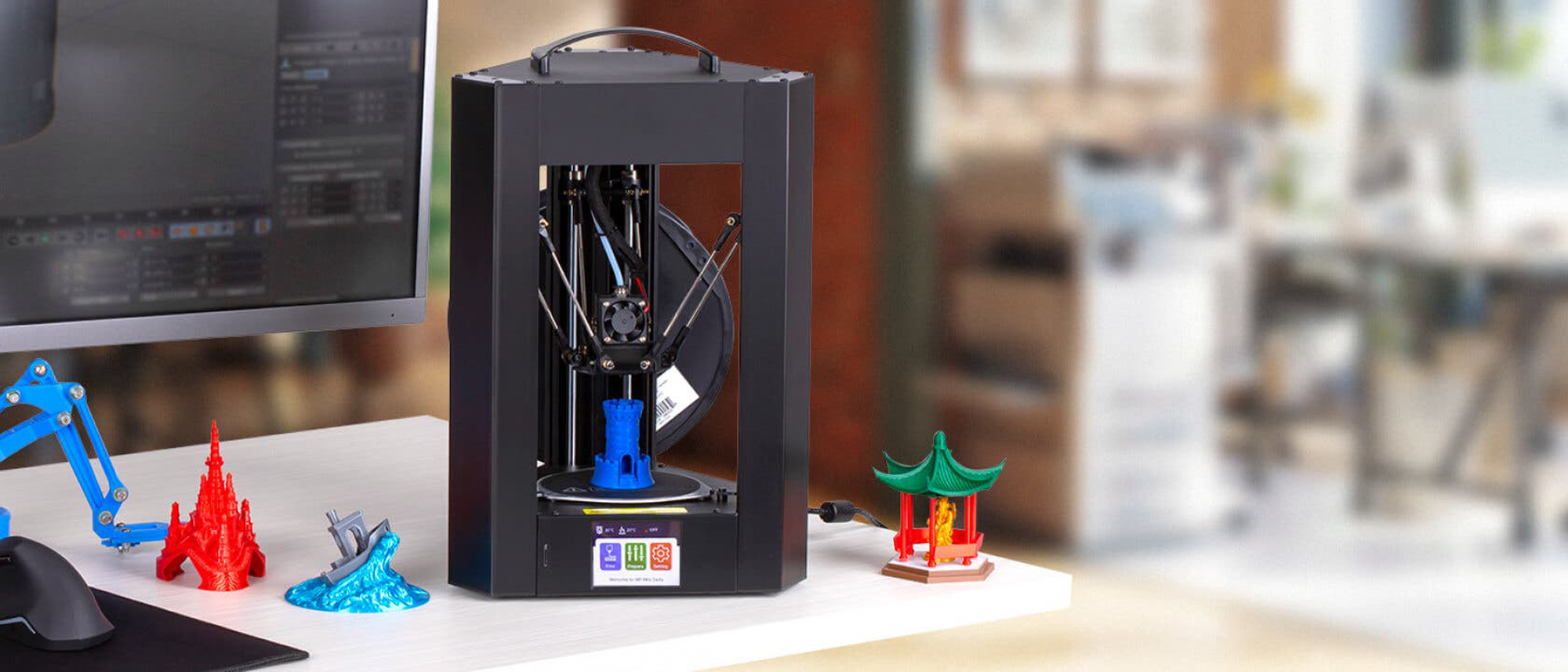Tom's Guide Verdict
The Monoprice Delta Mini V2 is an excellent 3D printer for the price, and a good way to get started in 3D printing if you don’t want to pay up for the Monoprice Voxel or Polaroid PlaySmart.
Pros
- +
Low cost, fully-featured 3D printer
- +
Prints PLA, ABS, PETG, and other materials
- +
Excellent print quality for the price
Cons
- -
The software has some rough edges
- -
Prints are limited to 4.3 inches in diameter
- -
Can’t work with flexible materials
Why you can trust Tom's Guide
Price: $199.99
Type: Delta Fused Filament Deposition (FFD) 3D printer
Filament Size: 1.75mm
Filament Type: PLA, ABS, PETG, Other
Interfaces: USB, WiFi
Storage: Micro SD
Size: 9.75 x 8.5 x 14.5 inches
Weight: 2.2 pounds
Even though it sports an unusual look for a 3D printer, there’s something familiar about the Monoprice Delta Mini V2. That’s because this is actually the second version of this device — we reviewed the original Monoprice Mini Delta a while back when it was a low-cost if flawed way to get started in 3D printing.
Does the new version address those flaws, which included unreliable USB connections and printing modes along with other bugs? Our Monoprice Delta Mini V2 3D printer review finds a much improved device, though software remains a weak spot.
Monoprice Delta Mini V2 3D printer review: Price
You can get the Monoprice Delta Mini V2 3D printer for $179, a very attractive price for entry-level printers. Consider that our top rated choice for best 3d printer — the Monoprice Voxel — costs $449, that’s quite a bargain.
The Monoprice Delta Mini V2 is available directly from Monoprice.
Monoprice Delta Mini V2 3D printer review: Design
The Monoprice Delta Mini V2 is a cute little printer, measuring just 14.5 inches high. While most 3D printers use left-right and forward-back rails that the print head slides along, the Delta 2 uses three spider-like arms, with the print head attached in the middle. Move one of these legs up, and the print head moves in that direction. By coordinating all three legs, the Monoprice Delta Mini V2 can move the print head anywhere in the print area.
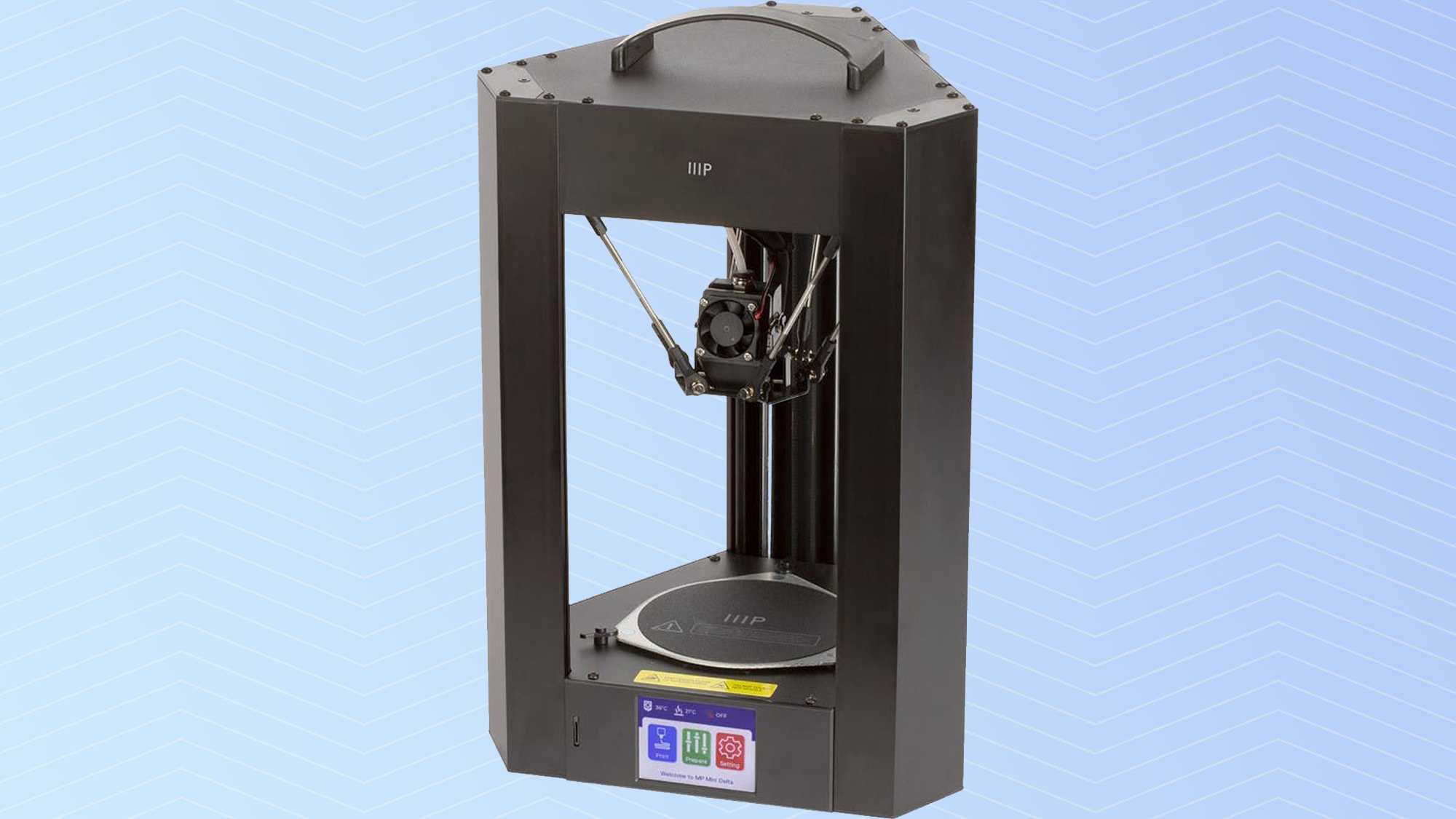
It’s a rather compelling motion to watch, but it does have one limitation: the print area is circular and is smaller than a more standard printer of the same size. For the Mini Delta 2, the print area has a diameter of just over 4.3 inches and a height of just over 4.7 inches. That’s a total of about 81 cubic inches, which is somewhat smaller than the 107 cubic inches provided by the Polaroid Playsmart.
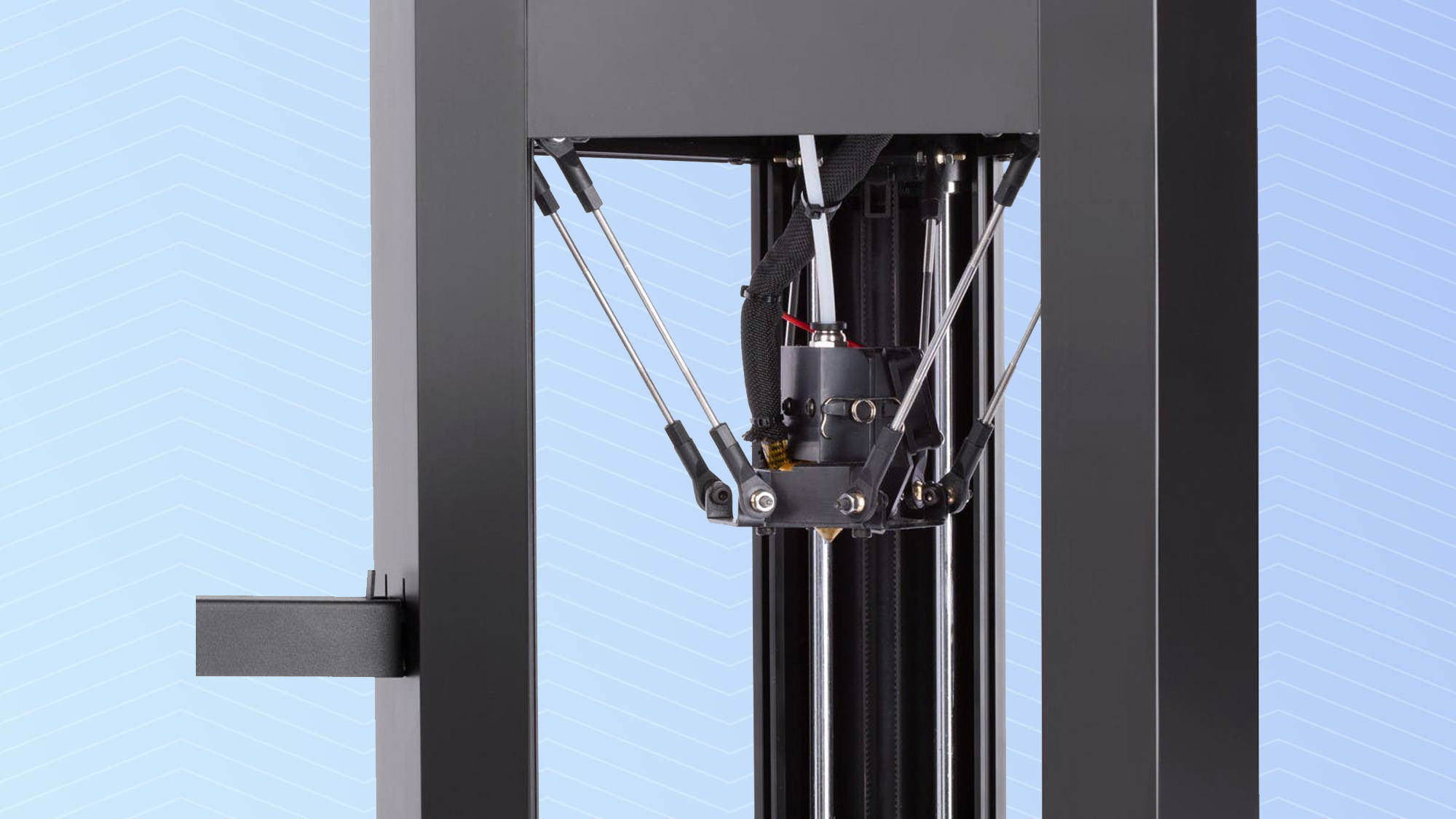
The Delta Mini V2 features several ways to connect to the outside world, including a micro SD card slot, a Micro USB port and a Wi-Fi interface. The latter option is of limited use, though — you can’t control the printer over a web interface or connect to it directly with a slicing app to send files. Instead, Wi-fi only works through a rather poor mobile app.
Monoprice Delta Mini V2 3D printer review: Controls
You’ve got several options for controlling the Delta Mini V2 — an on-device display, the PoloPrint Pro app, or through a slicer app such as Cura.
The small touch screen on the printer itself can be used with a fingertip or with an included plastic stylus. The latter is preferable, especially for precise jobs like entering a Wi-Fi password via the on-screen keyboard. Fingertips are fine for simpler jobs like pressing the start button, though.

The pre-release version of the PoloPrint Pro app that I tried is available for both iOS and Android. It’s a bit rough around the edges: I found that it often crashed or failed to connect to the printer. When it did work, I was able to start a print from the micro SD card or from the online library and monitor the print progress, although there is no camera in this low-cost printer that lets you see the print in progress. Another omission here is the ability to load your own models and print them from the app; Monoprice told us that this might be added at a later date.
The best way to set up a print is with a slicing app such as Cura. A customized version of this open-source program for Windows and Mac is included on the micro SD card that comes with the Monoprice Delta Mini V2, and that is what we used to print in our tests. This doesn’t support connecting to the printer over WiFi, but it does support USB or saving a print file to the micro SD card. So, if you are using Cura to prepare prints, you have to use USB or micro SD to print.
Monoprice Delta Mini V2 3D printer review: Print process
The Delta Mini V2 is a pretty simple printer to use. Once you’ve created your print file in Cura or another program and copied it onto the micro SD card, you hit the print button in the on-screen menu and select the file to start printing.
The first thing the Delta Mini does is automatically level the print bed, touching the print head to the bed in three places to press a switch underneath it. That lets the printer know exactly where the print bed is— an important step for laying down an even first layer. Once ready, the Delta Mini lays down the first print layer on the heated print bed, then moves up to do subsequent layers.
I found that prints worked well, with few errors and no major failures. If anything, prints stuck to the print bed a little *too* well, as I usually had to pry the final print off the bed with a paint scraper.
The Delta Mini V2 can handle multiple filament types including PLA, ABS, and PETG. You’re not restricted to filament from any one source, as the Monprice 3D printer can use 1.75mm filament from any manufacturer. We tested the Delta Mini with both PLA and ABS material and found it produced excellent results with both.
Your biggest limitation will be the maximum temperature of the print head and the print bed (250℃ and 100℃ respectively). The Delta Mini V2 also can’t handle flexible materials, as these require a different style of print head.
Monoprice Delta Mini V2 3D printer review: Print speed
The Delta Mini V2 is a pretty fast printer in draft mode: it cranked out a 3.5-inch high Thinker figure in a little more than 3.5 hours in this mode, which uses a 0.2 mm layer height. The 3D printer is a blit slower if you run it in normal quality, as my print took 7 hours and 10 minutes. This mode halves the height of each individual layer to 0.1mm.
Monoprice Delta Mini V2 3D printer review: Print quality
We use several test models to test 3D printers, including a scan of Rodin’s Thinker statue, a set of gears and a geometric sculpture. I was impressed with the quality of the prints that the Delta Mini 2 produced, thanks to the excellent detail.



Our Thinker test print came out looking very nice, with smooth, natural curves on his shoulders and good detail on the face. There was some noticeable layering, though in both the draft and normal modes.



Our gears test model also came out well: All we had to do to fit the gears together was to remove them from the raft that they were printed on. We didn’t need to do any other trimming, cutting, or tweaking to produce a set of gears that turned smoothly and evenly.


The geometric sculpture is a difficult print, which is why we use it in our 3D printer testing. It involves printing a lot of sharp edges at angles, which taxes the ability of the printer to precisely control the flow of the molten filament. The Delta Mini V2 handled it without issues, producing a print that had sharp, well-defined edges and points. Once we had trimmed off the support material that held the print in place during the printing process, we were left with a very well printed, spiky sculpture.
Monoprice Delta Mini V2 3D printer review: Verdict
The Monoprice Delta Mini V2 is a simple printer that does an excellent job. It prints quickly in high quality and can handle a wide range of different materials. The only limitation is the size of the print bed: with a diameter of 4.3 inches, it can’t print anything wider than that or more than 4.7 inches high. That is plenty big for most users, though, and at the price, you can’t beat the value the Delta Mini V2 offers.
The mobile software issues still prove to be frustrating, but it’s hard to find a better printer at this low of a price. The da Vinci Nano from XYZprinting hovers around $200, but it can be hard to find these days. For that reason, beginners would be wise to give 3D printing a try on a low-cost option like the Monoprice Delta Mini V2.
Richard Baguley has been working as a technology writer and journalist since 1993. As well as contributing to Tom's Guide, he writes for Cnet, T3, Wired and many other publications.