Tom's Guide Verdict
Your proximity to broadcasters will ultimately determine how well the Mohu Gateway Plus performs, but compared to its peers it’s one of the best HDTV antennas.
Pros
- +
Solid reception
- +
LED indicators
- +
Multi-directional design
- +
In-line amplifier
Cons
- -
Cord isn’t replaceable
- -
Amplifier can make signal worse
- -
Pricier than the Leaf Supreme Pro
Why you can trust Tom's Guide
Range: 60 Miles
Channels Received: 41
Amplified: Yes
1080p Reception: Yes
Cable Length: 10 Feet
Size: 8.25 x 11.75 x 2.5 inches
The Mohu Gateway Plus is one of the latest amplified indoor HDTV antennas from the biggest name in the game. Like our favorite indoor antenna, the Mohu Leaf Supreme Pro, the Gateway Plus can pull in dozens of channels with its 60-mile range and shows you how strong of a signal it’s receiving with its four front LEDs.
To that end, expect your reception to vary depending on your proximity to broadcasters, but folks living in suburban or urban areas can expect decent reception of local networks. Unfortunately, no antenna can guarantee crystal-clear reception, but if you need an indoor HDTV antenna, the Gateway Plus is one of the best TV antennas available.
Mohu Gateway Plus review: Design
While the Leaf Supreme Pro, the Gateway Plus is a slightly larger HDTV antenna that measures in 8.25" H x 11.75" W x 2.5" D. It comes with a stand so that it can be propped up on a high shelf (see our photos for an example) but the stand is detachable if you want to hang it flat on a window for optimal reception.

Speaking of reception, the Gateway Plus is designed to be multi-directional, meaning it can be placed forwards or backwards and should be able to still receive a signal. That said, the front of the antenna has the LED signal indicator lights, so you’ll probably want those facing inside so you can see them.
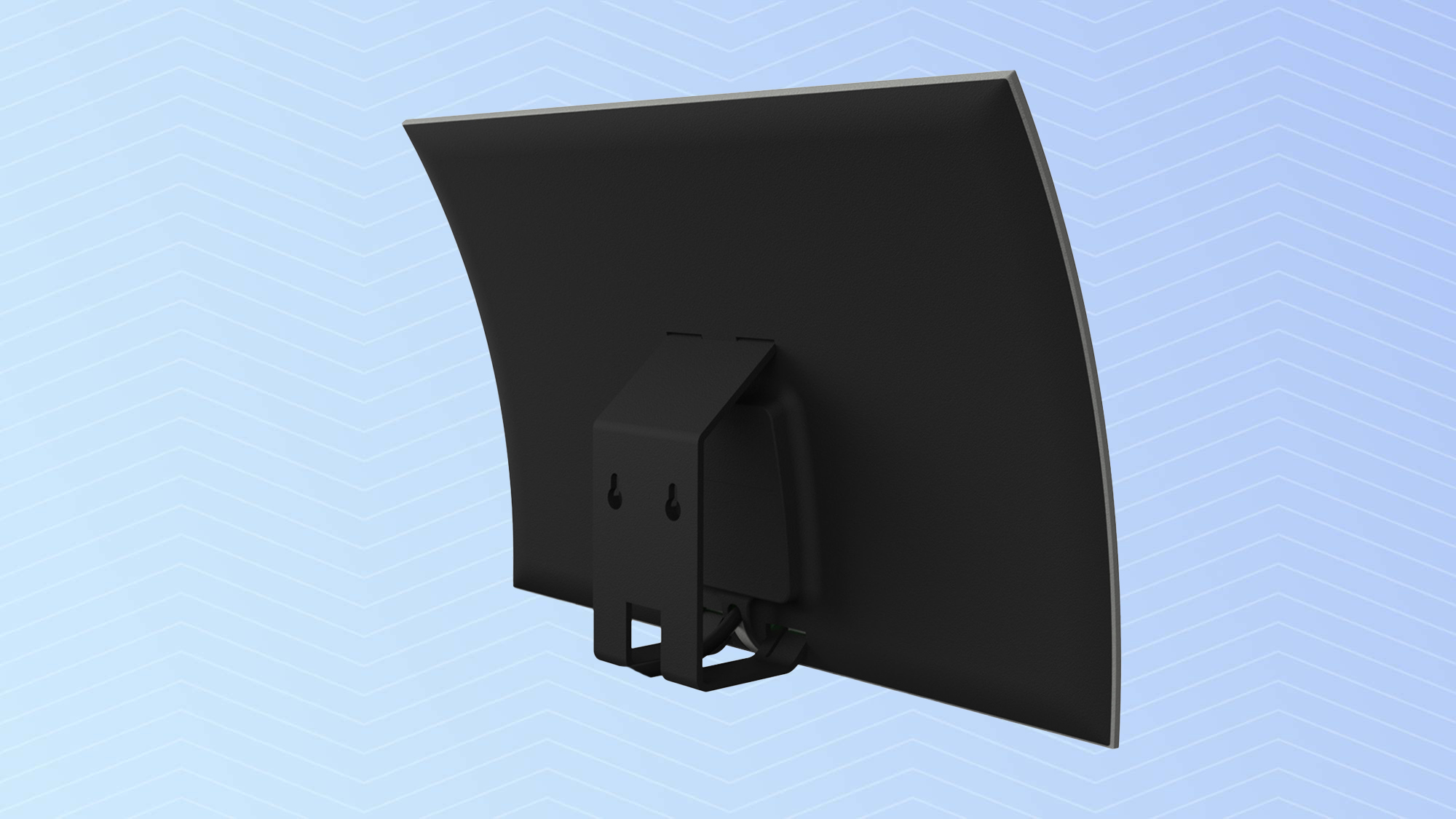
Connected to the antenna is a 10-foot high-performance coaxial cable as well as the USB-powered power injector that helps amplify its reception. The two downsides here are that the cable isn’t detachable — so don’t accidentally destroy it or you’ll have to replace the full antenna — and the in-line power injector can actually make your reception worse as noted in a comment by Mohu’s customer support team: “Over-amplification can occur within a shorter distance to the towers and could very well make your reception worse.”
In short, you might have to try the Gateway Plus both with the amplifier attached and without it to see if your signal improves.
Mohu Gateway Plus review: Setup
Thankfully, setting up an antenna is one of the easiest tech projects. All it takes is plugging the antenna’s coaxial cable into the in-line amplifier and then connecting the amplifier to an RF port on a TV. Connect the amplifier’s USB cord to a port on the TV, then you’re done.

To find your new channels, go into the menu settings of your TV and hit ‘scan for channels’. It’s in a different location in every smart platform, but every TV with a tuner will have the option somewhere in the menus.
Of course, if you want the very best reception, I recommend downloading Mohu’s free Antenna Point app that will help you locate the nearest broadcasters and point your antenna in the right direction. Because the Gateway Plus is multi-directional, you won’t have to be super precise with the positioning, but the app’s worth using all the same.
Mohu Gateway Plus review: Performance
Unlike, say, a TV or laptop, an antenna’s performance is dependent on location rather than its own specifications. That means you’ll really want to test out two different antennas one right after the other to see which one offers the best reception for your neighborhood.
For us, the Mohu Gateway Plus was incredibly solid. It picked up 41 channels with an astounding 34 of them playing flawlessly. Yes, there was still the occasional stutter — especially in the morning when there was inclement weather — but on a sunny day the Mohu Gateway Plus managed to surpass our top TV antenna, the Mohu Leaf Supreme Pro.

For comparison’s sake, the Mohu Leaf Supreme Pro pulled in 39 channels, 22 of which played flawlessly on a cloudy, but not rainy day. Channel 2 (NBC here in Buffalo, NY) was especially choppy with the Mohu Leaf Supreme Pro, which at most displayed two green signal lights compared to the solid three that we saw on the Mohu Gateway Plus.
Like the Supreme Pro, the Gateway Plus’ first-stage amplification is designed to reduce pixelation and picture distortion that often makes some marginal stations unwatchable. By and large, that was the case with the Gateway Plus. Stations that had been problematic in the past seemed to come in clearer and more consistently on the Gateway Plus.
Mohu Gateway Plus review: Verdict
Mohu has developed a winner with the Gateway Plus. It’s more expensive than the Leaf Supreme Pro, but in our area the Gateway Plus had better reception. We’d still recommend switching to an outdoor antenna if you’ve struggled with indoor antennas in the past — but, as far as indoor HDTV antennas are concerned, the Gateway Plus seems to work better than 99% of its peers and is worth testing out in your home.

Nick Pino heads up the TV and AV verticals at Tom's Guide and covers everything from OLED TVs to the latest wireless headphones. He was formerly the Senior Editor, TV and AV at TechRadar (Tom's Guide's sister site) and has previously written for GamesRadar, Official Xbox Magazine, PC Gamer and other outlets over the last decade. Not sure which TV you should buy? Drop him an email or tweet him on Twitter and he can help you out.

