Tom's Guide Verdict
The Surface Pro 7 Plus sports a vibrant display, amazing speakers and two sharp webcams, but the battery life could be better and it could use some more ports.
Pros
- +
Customizable
- +
Sharp webcams
- +
Replaceable SSD
- +
Vibrant display
- +
Amazing speakers
Cons
- -
Battery life could be better
- -
Thick bezels
- -
Limited ports
- -
Surface Pro Type Cover sold separately
Why you can trust Tom's Guide
The Microsoft Surface Pro 7 Plus is a super-portable detachable that's easy to use while traveling, whether it be for business or pleasure.
The 2-in-1 tablet offers a number of configurations for most budgets, and for $1,649 you can get one configured like our review unit, which offers great webcams, a vibrant 12.3-inch display and amazing speakers. To top it off, this Plus version of the Surface Pro 7 tablet lets you replace or upgrade your SSD practically at the push of a button.
- Here are the best Windows laptops you can buy
- MacBook Air vs Pro: What's the best MacBook?
- Microsoft Surface Laptop Go vs Surface Laptop 3: Which should you buy?
However, with highs come some lows. The battery life on the Surface Pro 7 Plus could be better, and I really wish the bezels were slimmer to give the screen a bigger picture. Along with that, it has a limited number of ports. But what bugs me the most is that the Surface Pro Type Cover, which includes a physical keyboard, is sold separately from the tablet for an additional price.
The Surface Pro 7 Plus isn't quite good enough to make our best laptop list. But if you’re willing to put down the money, the Surface Pro 7 Plus is a great 2-in-1 detachable.
Microsoft Surface Pro 7 Plus: Price and configuration
- Predominantly sold via third-party retailers
- Expect to pay between $1,600 and up, depending on configuration
The Surface Pro 7 Plus we tested comes with an Intel Core i5-1135G7 CPU, 16GB of RAM, a 256GB SSD, a 12.3-inch, 2,736 x 1,824-pixel touchscreen display and 4G LTE connectivity. With the LTE option, this particular model costs $1,649 on Microsoft's website.
However, if you want a non- Plus version of the Surface Pro 7 2-in-1, it's available from retailers like Best Buy at prices starting around $899. With the non-Plus version you won’t be able to get LTE, the ability to remove the SSD or the improved thermals added to the Plus version of the Pro 7 tablet.
Microsoft also has a load of different customization options for the Surface Pro 7 Plus. There are two choices of colors, including Platinum and Matte Black. Matte Black does have fewer options for the specs though, so beware.
The base model for the Surface Pro 7 Plus comes only in Platinum, and starts at $899. This particular one comes with an Intel Core i3 CPU, 8GB of RAM, 128GB of SSD and can only work through Wi-Fi connectivity. Meanwhile, the more expensive option is again only offered in Platinum, and comes with an Intel Core i7 CPU, 32GB of RAM, a 1TB SSD, and again can only function through Wi-Fi connectivity. That version costs a whopping $2,799.
The Surface Pro 7 Plus also comes with a load of different accessories, which includes the Surface Pen for $99, the Surface Headphone 2 for $249, the Surface Arc Mouse (which starts at $59 and goes up to $79), and finally, the Surface Pro Type Cover for $159. Each also has a variety of color options.
Microsoft Surface Pro 7 Plus: Design
- Easy to carry thanks to lightweight design
- Replaceable SSD is a nice touch for the Plus
- Thick bezels don't look great
The Surface Pro 7 Plus offers a lightweight design, making it easy to carry around during daily travel.
The model I reviewed has a platinum-painted magnesium alloy chassis accented with a silver glossy Microsoft logo in the bottom-center. The logo sits on a kickstand, which can be lifted through the two indentations on either side of the tablet. The top-center of the chassis also holds room for a small webcam.
By lifting the kickstand, you’ll unlock two secrets within the Surface Pro 7 Plus. This’ll give you access to the SSD slot, which you’ll open only when you upgrade or replace your SSD, and the SIM card slot, which you’ll use to get 4G LTE up and running. To access these, you’ll need to use the SIM tool that comes included with the tablet.

Each side of the tablet has some sort of useful little mechanism, whether it be a port, button or connector. When you have the tablet horizontal, the top has the power button and the volume buttons. The bottom has a connector for the Surface Pro Type Cover, which, as you can guess from the title, serves as a keyboard and a cover. As previously mentioned, the only frustrating thing about this is the additional cost.
While the display itself looks nice, the thick bezels around it do not compliment it whatsoever. There’s also a discreet little webcam located on the top (when the tablet is horizontal), as well as one located on the backside in the same spot.

The Surface Pro 7 Plus weighs a pleasant 1.8 pounds, and comes in at 11.5 x 7.9 x 0.3 inches. Though it has similar dimensions, the Surface Pro 7 Plus is much lighter than the Dell XPS 13 2-in-1 (11.6 x 7.8 x 0.6 inches, 2.9 pounds). However, the 12.9-inch iPad Pro 2021 (11.04 x 8.46 x 0.25 inches, 1.51 pounds) is slightly thinner and lighter than both.
Microsoft Surface Pro 7 Plus: Ports
- Few ports
- At least you get USB-C and USB-A
The Surface Pro 7 Plus doesn’t have too many different ports, but I’m grateful it has a USB Type-A port and a headphone jack at the very least.

When horizontal, the right side of the tablet has a USB Type-C port, a USB 3.0 Type-A port and a magnetic Surface Connect port for charging. Meanwhile, the left side only has a 3.5mm headphone jack.

Under the kickstand and located right next to the SD card door, there is a SIM card slot for 4G LTE connectivity. The tablet comes with a SIM tool in the packaging to help you access both. The underside also has a magnetic connection located in the middle for the keyboard.
Microsoft Surface Pro 7 Plus: Display
- Great picture quality with vibrant colors
- Could be brighter
I love the Surface Pro 7 Plus’s 12.3-inch, 2,736 x 1,824-pixel display despite its unusual number of pixels — but hey, if it's good, it doesn't matter.
While watching the trailer for Space Jam: A New Legacy, the picture was astonishingly clear, with every detail popping on screen. A great example of this is when LeBron James is in the elevator with his son — the close up shot on his face was so crisp I could see the curly strands of hair in his beard, the furrows in his brow and even the pores on his nose. The color doesn’t disappoint either. When James was traveling through the server-verse, the purple, orange and blue hues of the different worlds exploded against the background like confetti.

According to our colorimeter, the Surface Pro 7 Plus scored 106% on the sRGB color gamut, which is slightly better than the Dell XPS 13 2-in-1 (99%), but both aren't as good as the iPad Pro (114.9%).
However, our tests also determined that the Surface Pro 7 Plus didn’t have the brightest display, with it only reaching 358 nits of brightness. That is relatively bright compared to most laptops, but it’s much dimmer than the Dell XPS 13 2-in-1 (488 nits), and much lower than the incredible brightness (1,251 nits) of the 12.9-inch iPad Pro’s mini-LED display.
Microsoft Surface Pro 7 Plus: Surface Pro Type Cover
- Optional keyboard is serviceable but shallow
- Touchpad is silky smooth
Having the Surface Pro Type Cover as an addition for the keyboard is quite handy, but it’s a bit of a nuisance that it doesn’t come included when buying the Surface Pro 7 Plus. Rather, you're paying an additional $159 for it. But no worries if you can’t buy it right away — the tablet offers a keyboard in the touchscreen, which also allows for a slide-to-type feature for easy use.
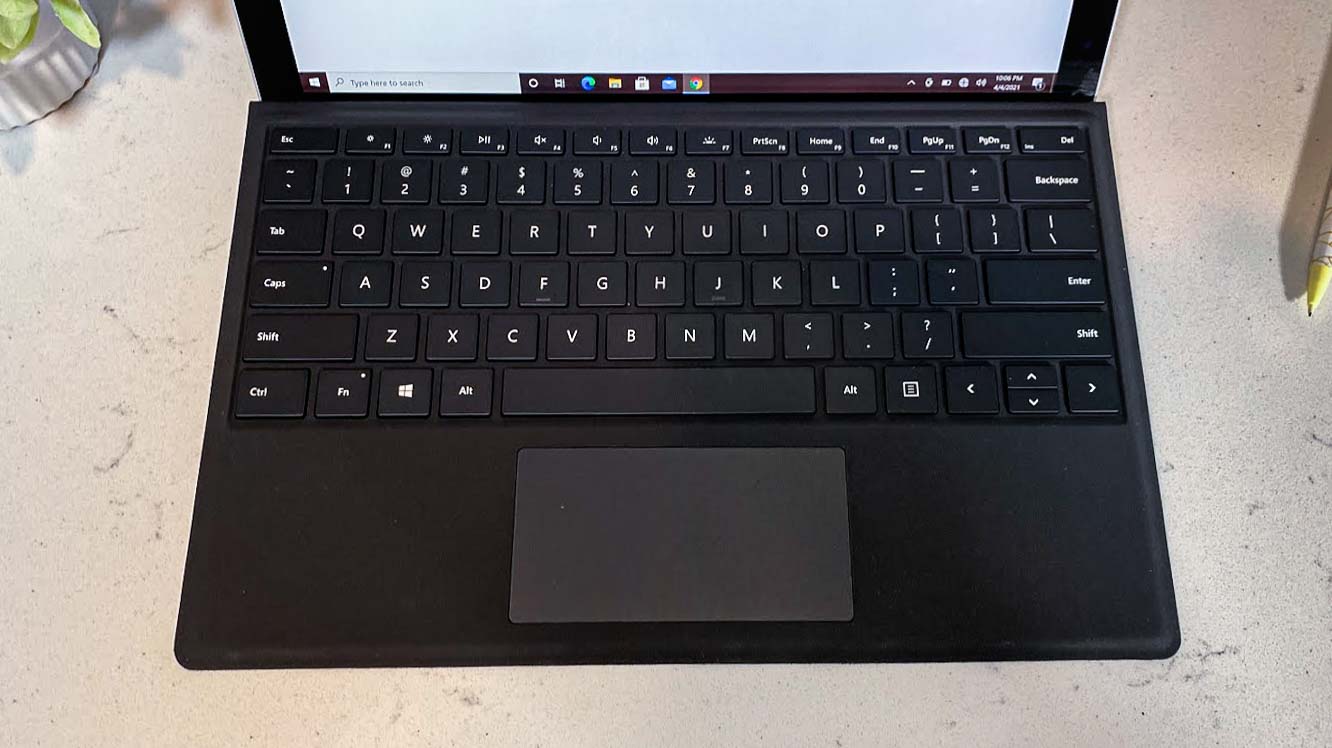
The Surface Pro Type Cover is pretty easy to hook up thanks to the magnetics doing most of the work. Since it’s pretty thin, and also used as a cover, the keys are thin and shallow. However, the keyboard itself is a decent size, as the keys are bulky and feature a neat white font. You won’t get fancy backlighting on this 2-in-1, but the keys do produce a nice clicking sound. In a typing test on 10fastfingers.com I scored 27 words per minute, which is way off my usual 53-wpm average.
While the Surface Pro Type Cover is better than typing on a screen, it’s not a good keyboard. The palm rests were so small that I couldn’t get comfortable while typing. It doesn’t help that the touchpad is small, too. However, the touchpad was silky smooth and synced nicely to my touch and scrolls. It also does feature Windows 10 gestures like three-finger tabbing.
Microsoft Surface Pro 7 Plus: Audio
- Unobtrusive speakers
- Great sound
The location of Surface Pro 7 Plus’s speakers are basically unnoticeable, but don’t be fooled, they're there. Located on the upper left and right sides hidden in the bezels are two speakers which produced an amazing sound.
While listening to a cover of “Creep” by Mxmtoon, the speakers were able to handle the high pitched-echo like tune in the intro nicely. As the bass began, there was no noticeable overlapping or muffled sounds. Maia’s voice was angelic, with the speakers picking up the mixture of each tone of her vocals beautifully.
Microsoft Surface Pro 7 Plus: Performance
- Decent performance on everyday tasks
- Not great at video work
The Surface Pro 7 Plus that I reviewed came with an Intel Core i5-1135G7 processor and 16GB of RAM. I was able to open around 20 tabs, with two tabs playing 1080p YouTube videos, before it started to show slight signs of slowdown.
On the Geekbench 5 overall performance test, the Surface Pro 7 Plus scored 4,825, which is a little lower than I hoped for but is still up to par. By comparison, the Dell XPS 13 2-in-1’s Intel Core i7-1165G7 scored 5,639, beating the Surface Pro, while the M1-powered 2021 iPad Pro blew them both out of the water with a score of 7,298.
On the HandBrake test, the Surface Pro 7 Plus was able to transcode a 4K video to 1080p in 23 minutes and 41 seconds, which is immensely slow compared to the competition. The Dell XPS 13 2-in-1 was able to do the same task in 15 minutes and 52 seconds.
Microsoft Surface Pro 7 Plus: Graphics
- Undemanding games run reasonably well
- Don't expect to play the latest and greatest
The Surface Pro 7 Plus comes packed with an Intel Iris Xe Graphics chip, which isn’t the most reliable when playing a game at high frame rates, but it will get you decent frames for games at lower graphics settings.
On the 3DMark Fire Strike Test, the Surface Pro 7 Plus scored 3,215, which is slightly less than the Dell XPS 13 2-in-1, which scored 3,847.
While running Sid Meier’s Civilization VI: Gathering Storm (Medium, 1080p), the Surface Pro 7 Plus was able to run at 15 frames per second, which again, isn’t as good as the Dell XPS 13 2-in-1, which ran at 21 fps.
Microsoft Surface Pro 7 Plus: Battery life
- Battery lasted under 9 hours of continuous use
According to Microsoft, the Surface Pro 7 Plus could last anywhere from 13.5 hours to 15 hours. However, that’s not nearly the amount we got during our test. While continuously surfing the web over WiFi at 150 nits of brightness, the tablet endured for only 8 hours and 49 minutes.
This can’t compare to the Dell XPS 13 2-in-1 (10:52) or the iPad Pro (10:48), which both lasted two hours longer than the Surface Pro 7 Plus.
Microsoft Surface Pro 7 Plus: Webcam
- Great camera on front
- Rear camera delivers even better quality
This 5-megapixel front-facing camera is good, almost too good. The Surface Pro 7 Plus didn’t waste any effort with this camera, and for a business/educational laptop, I appreciate this. COVID-19 aside, who isn’t using a webcam for meetings and classes?
When I snapped a picture of my face, there were little-to-no flaws presented by the capture itself, besides a small hint of haziness along my hairline. The color was astonishing, showcasing very vivid hues in my face, eyes and hair. I love when the pictures are capable of picking up the green tint in my eyes, which is my best feature.
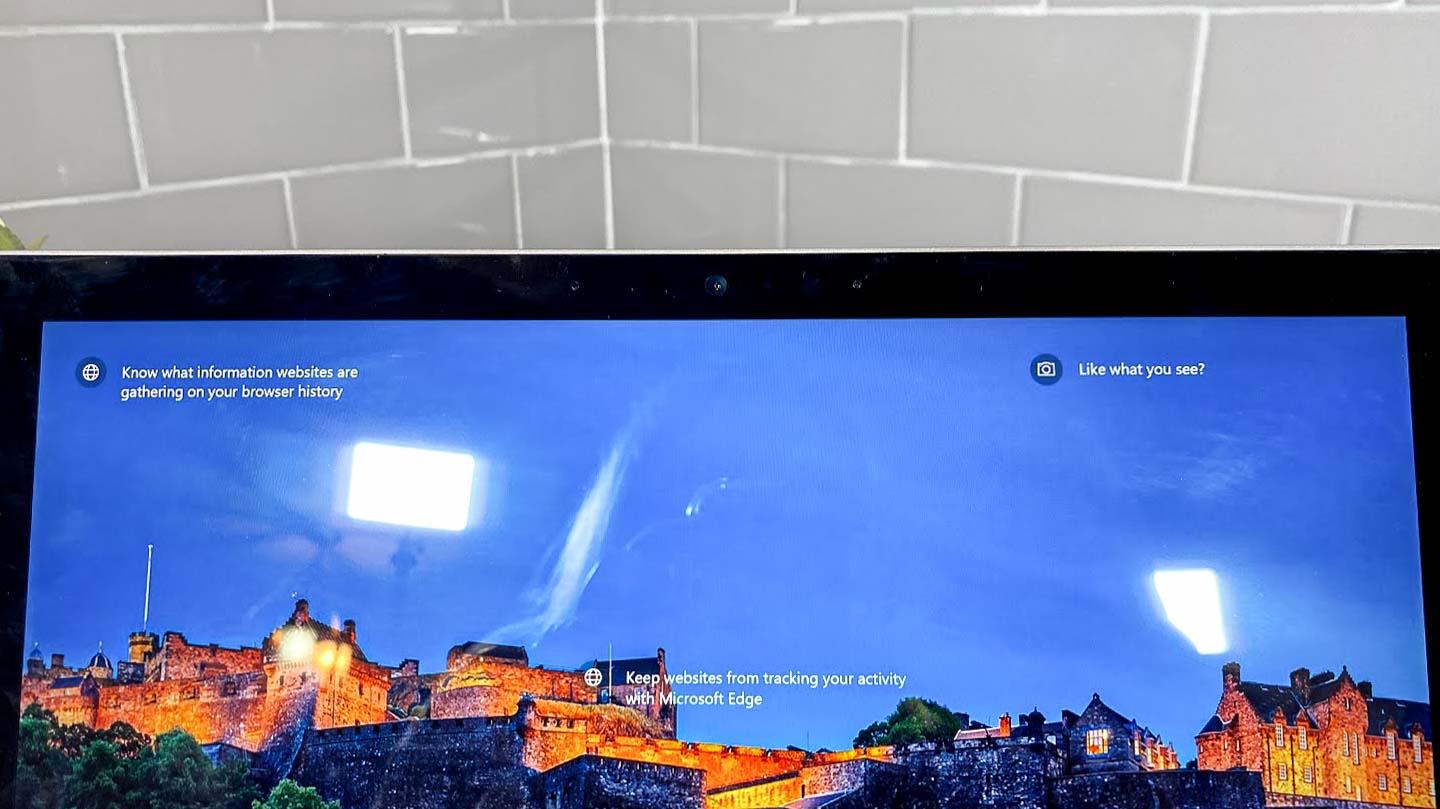
The rear-facing camera is even better, with it being an 8 megapixel camera. I had my fiance be my model to test it, and again there was little-to-no issues with the picture, besides a slight haziness along his brow, but the camera picked up his hair strands nicely, with it being much sharper compared to the front-facing camera.
Microsoft Surface Pro 7 Plus: Software
- Little bloatware
- Neat Surface-specific apps
It's always lovely when your screen isn’t covered in unwanted bloatware and apps, and that's what this tablet gives you. The Surface Pro 7 Plus runs on Windows 10 Pro and comes with a few apps that aren’t typically there. This includes Microsoft Whiteboard, which allows you to be able to draw with other people.
Along with that comes an app called Surface, which allows you to get support for different issues you may be experiencing, or customize some of your tablets settings, which includes the settings in the keyboard and pen, among other things. This app pairs nicely with the Surface Diagnostic Toolkit, which will help you in determining if your Surface is running up to par.
Some other apps you can find on the Surface Pro 7 Plus are Skype and Skype business, Microsoft Solitaire Collection, Xbox app with the Xbox Game Bar, Office Suite and Microsoft Teams.
Microsoft Surface Pro 7 Plus: Verdict
- Great webcams, speakers, and display
- Underwhelming performance and battery life
- Having to pay extra for the Type Cover is frustrating
The Surface Pro 7 Plus is a solid 2-in-1 detachable that offers a number of configurations. The webcams and speakers are both fantastic and will definitely up your meeting game to a whole new level. The display is also pretty great, making watching your favorite shows on any streaming service enjoyable during your down time. You can even easily swap out the SSD if you want something bigger or if you need it replaced.
However, the battery life could be better, and I wish the bezels were a tad bit smaller and there were a few more options for ports. The fact that the Surface Pro Type Cover is sold separately is also frustrating.
If the strengths of this 2-in-1 don't interest you, check out the 12.9-inch iPad Pro 2021, which offers longer battery life, a better screen and better performance than the Surface Pro 7 Plus.
Jennilyn Lombardo has years of tech journalism experience reviewing all sorts of products. Her bylines can be seen across Tom's Guide and Laptop Mag, where she contributes thoughtful and informed coverage of laptops, headsets, mice and video games. When she's not working she attends to two lovely fur babies, and can't wait to treat them to the most ludicrous tech imaginable.

