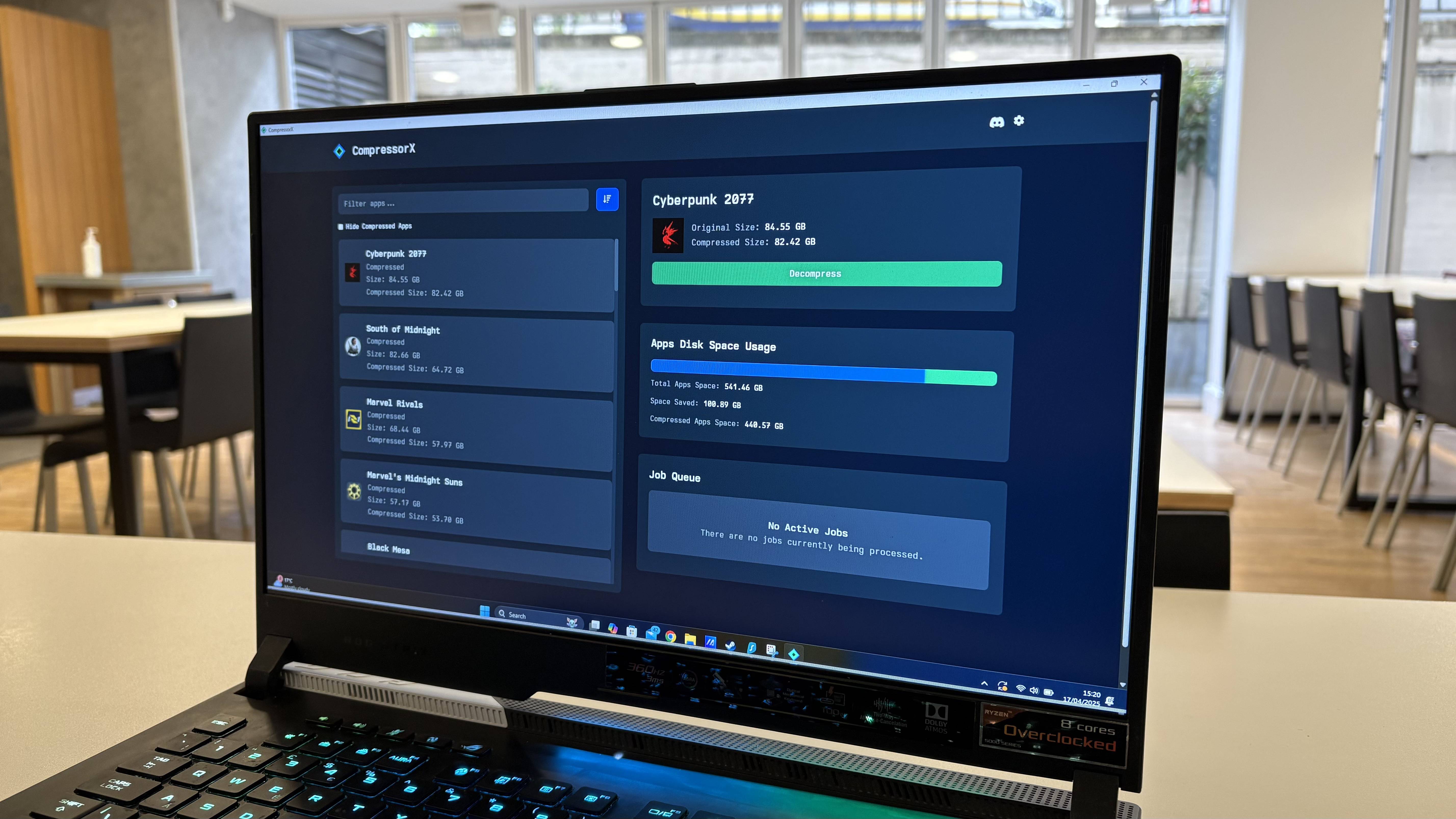Tom's Guide Verdict
The Surface Book 3 is great at being the ideal tablet and laptop hybrid, and just very good at everything else.
Pros
- +
Great premium build quality
- +
Fantastic webcam
- +
Good battery life (as a laptop)
- +
Bright display
- +
Long battery life with keyboard
Cons
- -
Middling performance
- -
Expensive
- -
Thick hinge
- -
Short battery life without keyboard
Why you can trust Tom's Guide
When I found out I'd be writing our Microsoft Surface Book 3 review, I was excited because I'd never gotten to test either of its predecessors, and its format is more than intriguing. While the Surface Go 2 and Surface Pro 7 make the 2-in-1 format work with Type Covers and kickstand tablets, neither is great in my lap. The Surface Book format, however, with its traditional keyboard deck and docking tablet, seem on paper like the ideal 2-in-1.
And while the Surface Book 3's screen is bright, its chassis has a strong build quality and its keyboard is great, this 2-in-1 falls short of my hopes. Its middling performance does not match its high price, it's lack of Thunderbolt 3 is bad for pros and its gap-hinge design is still unsightly. But at the end of the day, I can still see how many folks will love this machine, especially its super sharp webcam that beats every other laptop's selfie-shooter. It might not get a high spot on our best laptops list, but it's still a compelling PC worth considering.
| Row 0 - Cell 0 | Surface Book 3 (13.5-inch) | Surface Book 3 (15-inch) |
| Starting Price | $1,599 (integrated graphics) / $1,999 (discrete GPU) | From $2,299 |
| Screen | 13.5-inch, 3000 x 2000 | 15-inch, 3240 x 2160 |
| CPU | Core i5-1035G7, Core i7-1065G7 | Core i7-1065G7 |
| Graphics | Intel Iris Plus, Nvidia GeForce GTX 1650 | Nvidia GeForce GTX 1660 Ti |
| RAM | 8GB, 16GB, 32GB | 16GB, 32GB |
| SSD | 256GB, 512GB, 1TB | 256GB, 512GB, 1TB, 2TB |
| Connectivity | Wi-Fi 6, Bluetooth 5.0 | Wi-Fi 6, Bluetooth 5.0, Xbox Wireless |
| Estimated battery life | 15.5 hours with keyboard attached | 17.5 hours with keyboard attached |
| Ports | 2 USB Type-A, 1 USB Type-C, SD Card, 3.5mm audio | 2 USB Type-A, 1 USB Type-C, SD Card, 3.5mm audio |
| Cameras | 5MP front-facing; 8MP rear-facing | 5MP front-facing; 8MP rear-facing |
| Audio | Dual far-field mics, Front-facing stereo speakers w/ Dolby Atmos | Dual far-field mics, Front-facing stereo speakers w/ Dolby Atmos |
| Dimensions | 12.3 x 9.14 x 0.9 inches | 13.5 x 9.87 x 0.9 inches |
| Total weight | 3.38 pounds; 3.62 pounds with GPU | 4.2 pounds |
| Tablet weight | 1.59 pounds (both models) | 1.8 pounds |
Microsoft Surface Book 3: Price and configurations
I hope you prospective Surface Book 3 owners have been saving! The 15-inch Surface Book 3 we tested starts at $2,299, and while its 10th Gen Intel Core i7 CPU and 16GB of RAM are nice, its 256GB of SSD space is too little at this rich a price point. The 13.5-inch Surface Book 3 starts at $1,599, with a config that has a 10th Gen Intel Core i5 CPU, 8GB of RAM and a 256GB SSD.
The 15-inch model we tested packs an Intel Core i7-1065G7 CPU, 32GB of RAM and a 512GB SSD and the Nvidia GeForce GTX 1660 Ti Max-Q GPU. It costs $2,799, enough to make me say "lord mercy." Those with deeper pockets that can afford to shell out $3,699 can max it out with a 1TB SSD and the Nvidia Quadro RTX 3000 GPU with Max-Q.
Microsoft Surface Book 3: Design
I love the premise of the Surface Book 3: a true laptop (no kickstand or keyboard cover) that detaches to give you a tablet. In my lap on my couch the Surface Book 3 feels a lot more stable than the Surface Pro 7 or Surface Go 2, because its strong-feeling matte-gray magnesium chassis is minimalist when it comes to design touches.
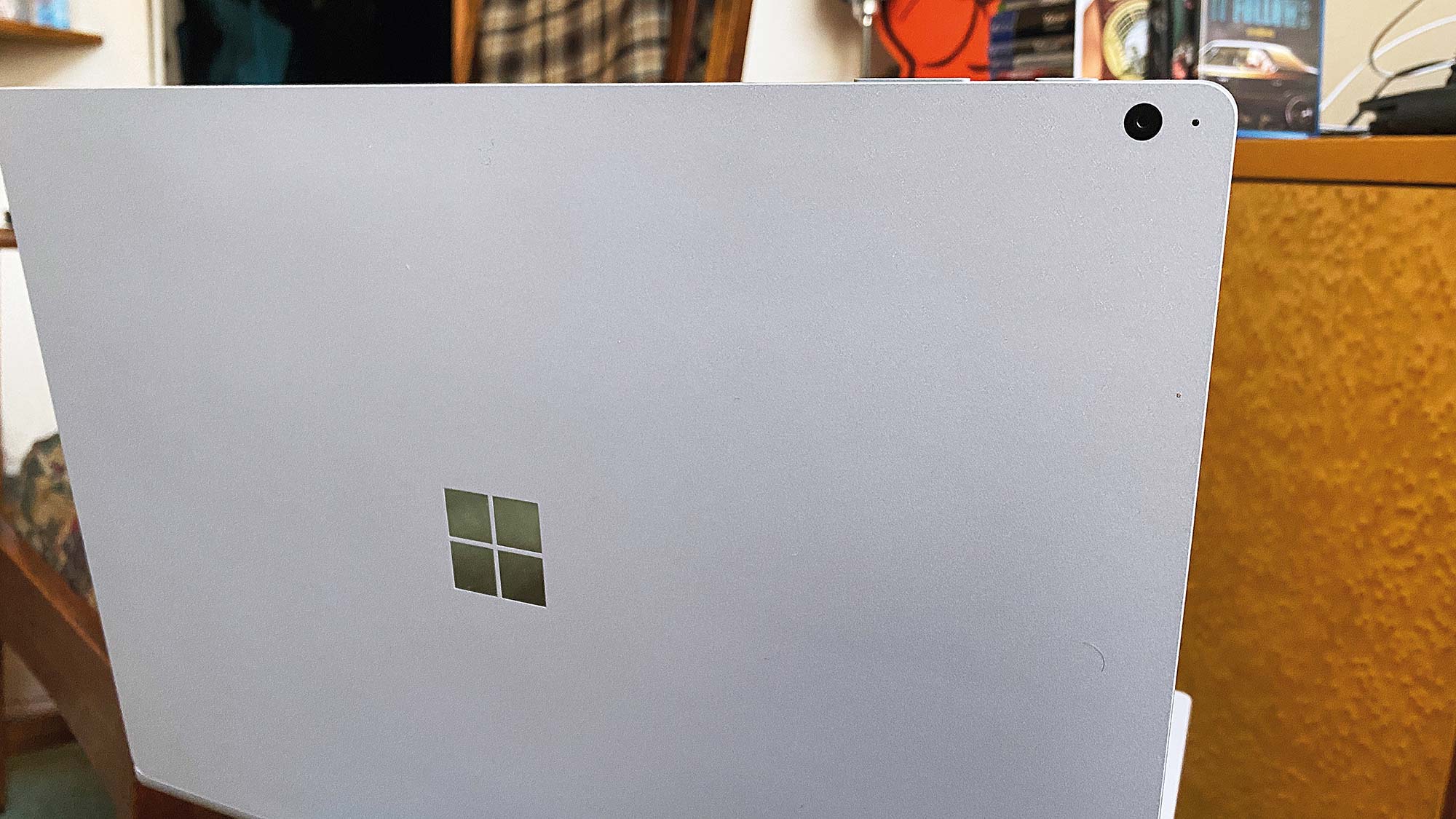
The fewer lines and seams on a device, the better. It just looks clean. Especially when I compare it to the other laptops and tablets littered around my home office, and realize that the Surface Book 3 is fingerprint-resistant like I was asparagus-resistant as a kid.

That crinkly hinge is still not great. When Microsoft first debuted the Surface Book and its retracting hinge, it looked cool enough for some to overlook the weird gap it creates. Years later, that hinge feels like a compromise that Microsoft should have solved, because it still looks like the hinge isn't fully closed. Similarly, the curvature at the top of the keyboard deck looks like the laptop's internal battery is bulging.

The 4.3-pound Surface Book 3 might not be heavy for its class, but at 13.5 x 9.9 x 0.5 - 0.9 inches, it's hinged side makes it thicker than the Dell XPS 15 (2020) (4.2 pounds, 14.1 x 9.3 x 0.7 inches) and the MacBook Pro (16-inch, 2019) (4.3 pounds, 14.1 x 9.7 x 0.6 inches).
Microsoft Surface Book 3: Ports
Professionals know that one USB-C port is barely enough, and the Surface Book 3 needs to be taught that lesson. Armed with a single non-Thunderbolt 3 USB-C port (next to a Surface Connect port on the right) and dual USB-A 3.1 ports and an SD card slot on the left, the Surface Book 3's port selection doesn't feel especially pro.
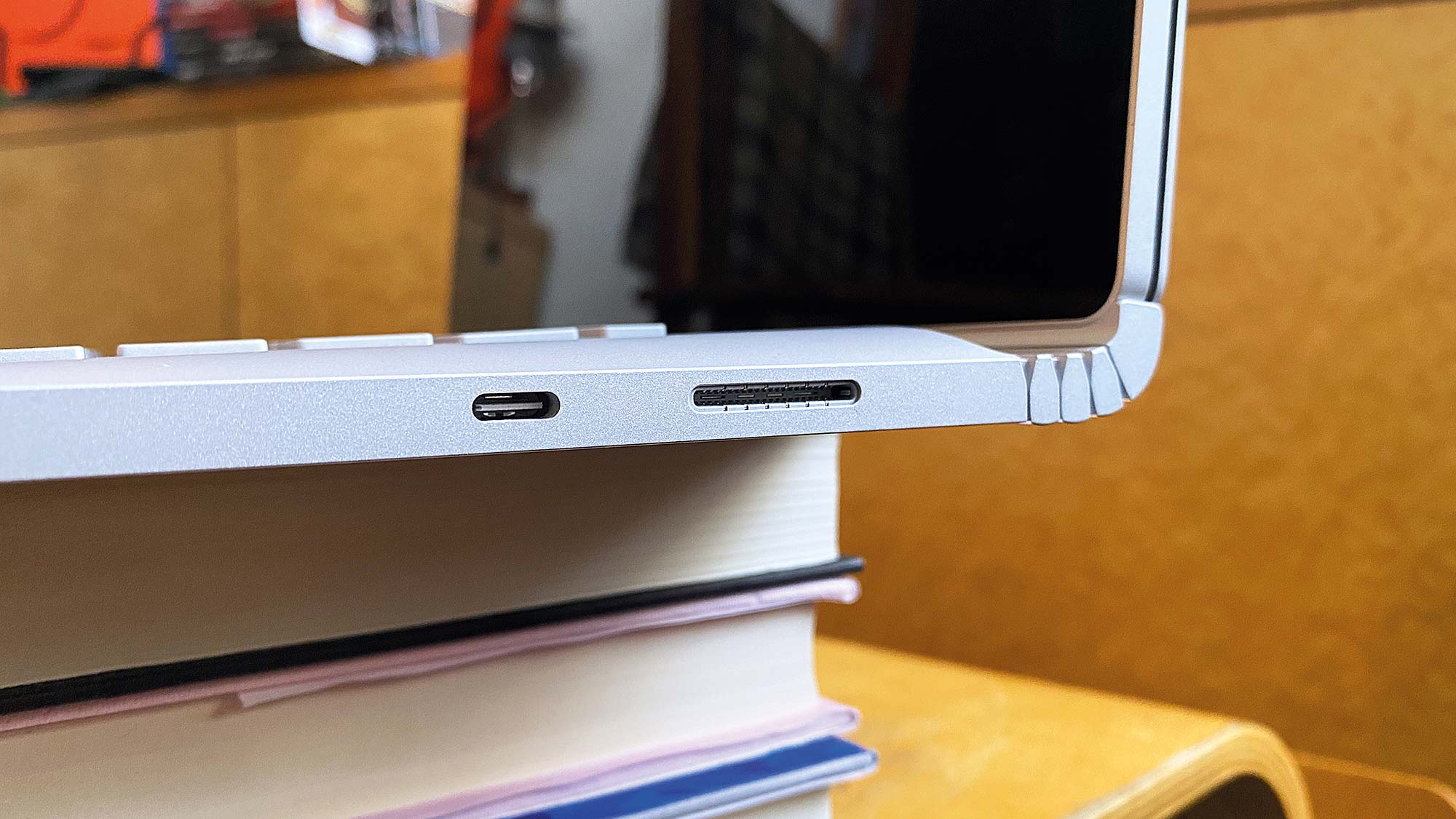
The 16-inch MacBook Pro has 4 Thunderbolt 3 ports, while the XPS 15 has dual Thunderbolt 3 ports, plus a power-charging USB-C, an SD memory reader — and it comes with a USB-C to USB-A adapter. While I like the fact that the Surface Book 3 has both USB-C and USB-A ports, its lack of Thunderbolt 3 is a disappointment for the pro-level users looking to extend their screens to 4K monitors.
Microsoft Surface Book 3: Display
Watching a 4K nature video shot in Costa Rica, I felt immediately immersed by the Surface Book 3's crisp 15-inch 3240 x 2160-pixel panel. Not only did I see hairs of moss coming out of a tree, as an ant carried a leaf across it, but the up-close texture of a wide-eyed frog looked amazingly crisp. The greens of the frog's topside and the oranges of its underside looked accurate, neither oversaturated nor muted. The reds of its eyes also looked especially strong.

Our colorimeter rated the Surface Book 3's screen as producing 101% of the sRGB spectrum. That's not bad, but the XPS 15 (115%) and 16-inch MacBook Pro (114%) both pump out more color.
The Surface Book 3's screen also gets plenty bright, as our light gun picked up a maximum of 402 nits. That's not enough, though, for colors not to slightly darken when viewed at 35 degrees to the left and right, but it still beats the 371-nit XPS 15. The 429-nit MacBook Pro gets even brighter.
The Surface Book 3's 15-inch panel offers responsive touch-based input. I experienced smooth scrolling as I skimmed through the Start Menu and large Chrome docs. It also speedly recognized taps and navigational gestures as I navigated Windows 10.
Microsoft Surface Book 3: Keyboard, touchpad
Testing the Surface Book 3 keyboard out on the 10fastfingers typing test, I quickly noticed that this Surface is a joy for typing. While I hit a respectable (for me) 72 words per minute, not too far from my 80 wpm average, that speed was inconsequential compared to how Microsoft gets the key-click feel right. Not only does each key have a pleasant amount of feedback, but each has enough vertical travel to prevent that pain of repeatedly bottoming-out, hitting the deck of the deck of the keyboard as much as you're clicking the key.
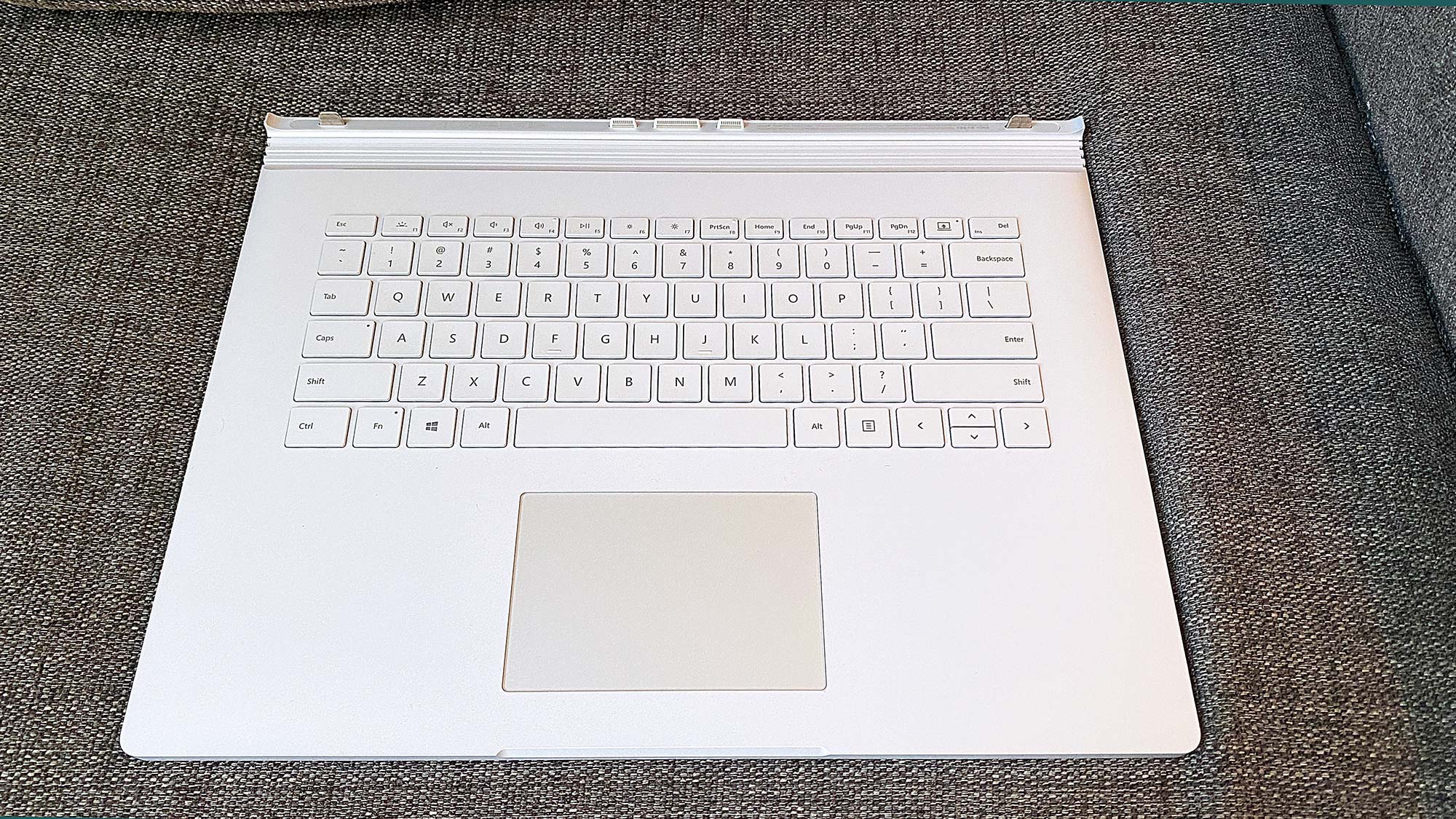
The Surface Book 3's 4.1 x 2.75-inch glass touchpad is one of the best I've ever used. It read my taps and swipes precisely, and offered speedy and smooth scrolling.
Microsoft Surface Book 3: Audio
Listening to Run The Jewels' "Ooh La La" on the Surface Book 3, I was pleased with the Surface Book 3's speakers. Not only do they get loud enough for a laptop, but there's some bass in there and vocals come through clearly as well.
My favorite part of the Surface Book 3 sound is that its speakers are located on both sides of its display (for when it's detached), which make it feel like sound is coming from all around the laptop, and not from below, as most laptops speakers are in the deck.
That being said, the XPS 15 and 16-inch MacBook Pro (especially the latter) produce strong sound that my colleagues have raved about, while I wouldn't tell someone to use the Surface Book 3 as their new sound system.
Microsoft Surface Book 3: Performance
We tested a high-end Surface Book 3, armed for multitasking excellence with an Intel Core i7-1065G7 CPU and 32GB of RAM. That's more than enough to stay fast and responsive during my normal 12 Chrome tabs plus a 1080p YouTube video split-screen test, so I added a half dozen Edge tabs, Spotify and 1Password. Still not a stumble.
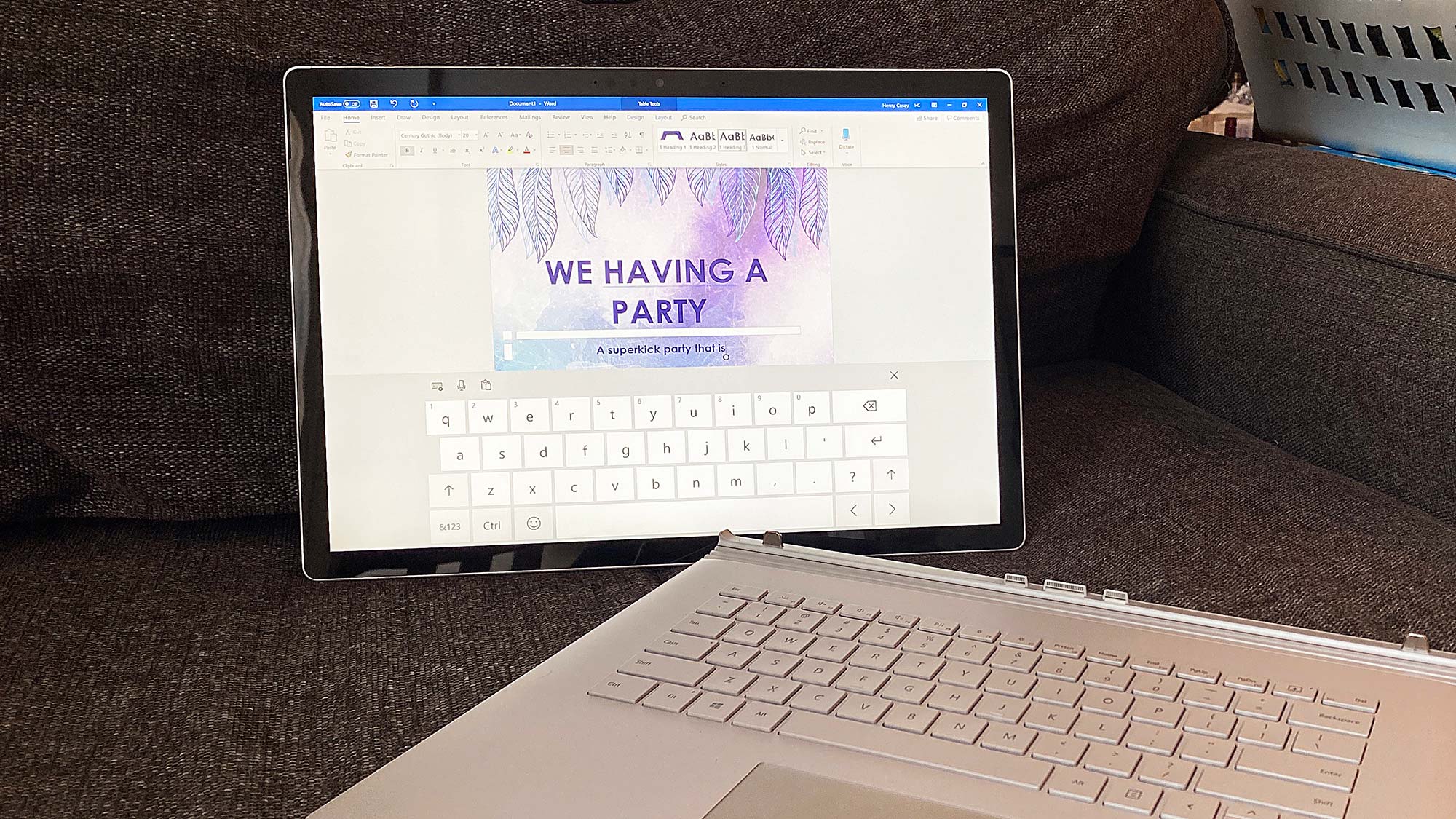
Unfortunately, the Surface Book's U-series processor doesn't really compare well to the H-series chips in the XPS 15 and 16-inch MacBook Pro. For example, the Surface Book 3 scored only 3,831 on the multi-core Geekbench 5 test, falling to the higher scores of 6,174 from the XPS 15 (Intel Core i7-10750 with 32GB of RAM) and 7,250 from the MacBook Pro (9th Gen Core i9, 32GB of RAM).
On the Handbrake video conversion test, where we transcode a 4K video to 1080p, the Surface Book 3 completed the task in 21 minutes and 31 seconds, which is far slower than the XPS 15 (10:15) and MacBook Pro (8:00). The average is 18 minutes and 35 seconds.
The 512GB PCIe SSD in the Surface Book 3 gave it a rare comparative win, duplicating 5GB of data in 6 seconds — which translates to a speed of 862.6 megabytes per second. The 512GB SSD in the XPS 15 posted a slower rate of 221.3 MBps.
Microsoft Surface Book 3: Graphics and gaming
The Surface Book 3's Nvidia GeForce GTX 1660 Ti with Max-Q GPU (4GB of vRAM) proved strong against the competition. It took a win on our GTA V test (Very High settings at 1080p), playing the open world crime game at 55 fps, a leg above the 42 fps rate we saw in the XPS 15 (Nvidia GeForce GTX 1650 Ti GPU).

On Shadows of the Tomb Raider, the Surface Book 3 posted a rate of 55fps (at 1080p at the highest graphics settings), that towers above the 27 fps rate (at 1920 x 1200 at the very high graphics) from the 16-inch MacBook Pro (with AMD Radeon 5500M with 8GB RAM). It should be noted that Macs and PCs run games in different ways, so differences are going to be inevitable.
Microsoft Surface Book 3: Battery life
You'll get great day to day mileage out of the Surface Book 3 as a laptop — but not as a tablet. The Surface Book 3 lasted 11 hours and 10 minutes on our battery test (web surfing at 150 nits of brightness), but it only made it 3 hours and 27 minutes when its battery-bolstered keyboard was detached. The 16-inch MacBook Pro (10:55) ran a little short of the Surface Book 3's time and XPS 15 (11:53) outlasted it.
Microsoft Surface Book 3: Cameras
While most laptops shouldn't be as expensive as the Surface Book 3, every high-end laptop should have the same 5MP front-facing camera that rests in the top bezel of this 2-in-1. Not only does its capture crisp selfies — though they're drastically improved by some natural light — but it records 1080p video, letting you look clear, not fuzzy, on your next Zoom call.
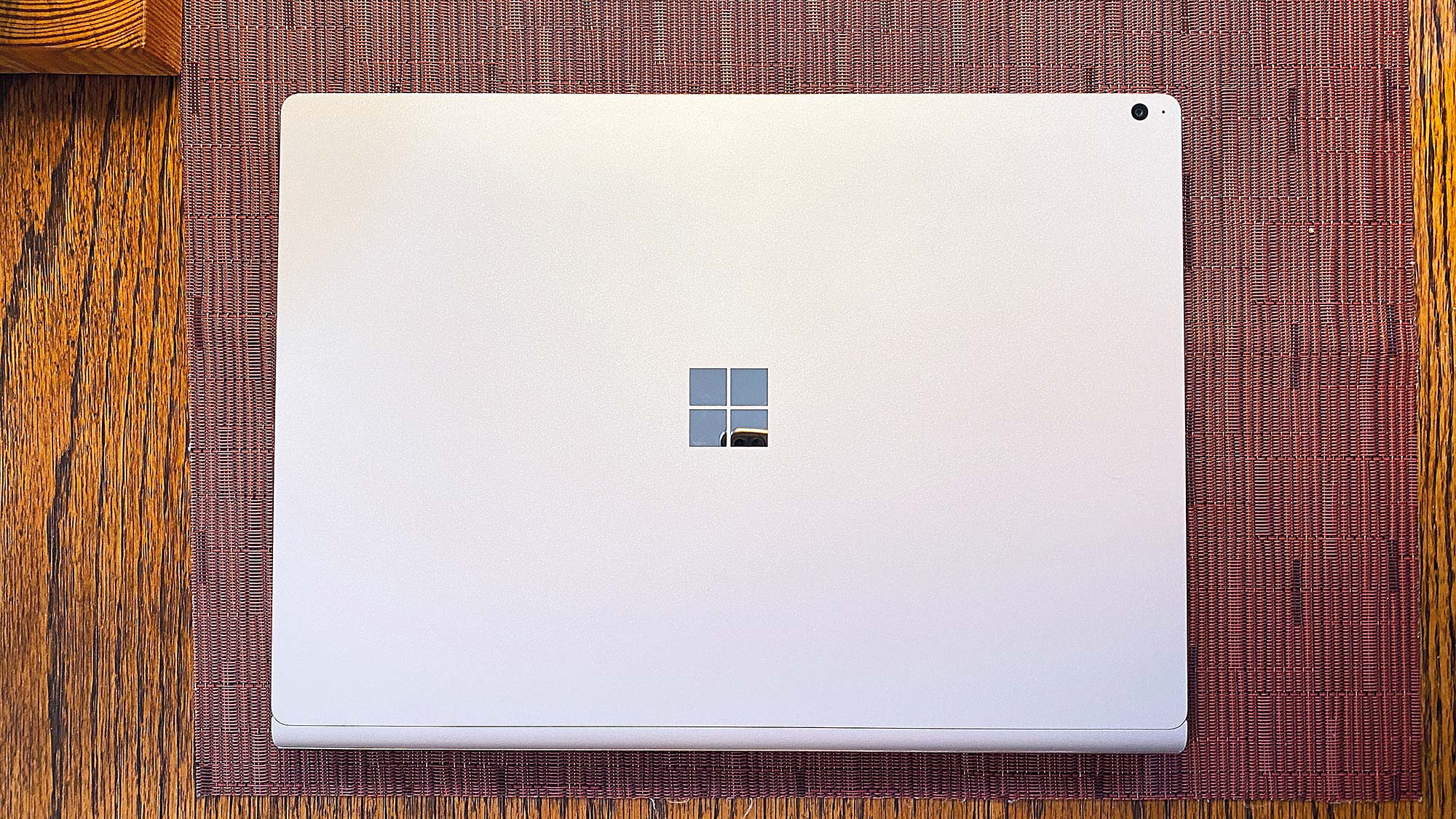
Its 8MP rear-mounted camera is also pretty darn good (not leave your phone in your pocket great, but decent enough). Photos I snapped around my apartment picked up small details from my t-shirt collection, showing how some designs have begun to flake over the years.
Microsoft Surface Book 3: Heat
This is one cool customer, though its tablet mode gets a little warm. After we streamed 15 minutes of HD video on the Surface Book 3, our heat gun captured ratings on its touchpad, keyboard and underside that were all within the range of 74 to 77 degrees Fahrenheit, well under our 95 degree comfort threshold.
So, since undersides of laptops typically get hot, we went looking for where exactly the Surface Book 3 does heat up. It turns out that the space around the Microsoft logo on the center of the back of the tablet had jumped to around 91 degrees. That's neither egregiously hot nor is that a place people will hold the tablet, by, so it's not a big deal.
Microsoft Surface Book 3: Verdict
The Microsoft Surface Book 3's got all the makings of the laptop/tablet hybrid that we're still looking for, giving both a solid tablet and excellent laptop experiences. But as comparative benchmark tests have shown in this Surface Book 3 review, even in its more expensive configurations its performance, battery life and display rarely stand out from the pack, only rarely actually beating competitors.
For faster performance and longer battery life, plus $400 in savings, you can get the Dell XPS 15 we compared the Surface Book 3 to. The Surface Book 3 still wins, though, on its versatility, as neither the XPS 15 nor the MacBook Pro's displays detach. So, while Microsoft's still got a winner on its hands, it feels like the Surface Book 4 should evolve to prove that Microsoft can find a way to innovate, beyond using the webcams that the entire industry is still catching up on.

Henry is a managing editor at Tom’s Guide covering streaming media, laptops and all things Apple, reviewing devices and services for the past seven years. Prior to joining Tom's Guide, he reviewed software and hardware for TechRadar Pro, and interviewed artists for Patek Philippe International Magazine. He's also covered the wild world of professional wrestling for Cageside Seats, interviewing athletes and other industry veterans.