Tom's Guide Verdict
Though not perfect, Microsoft Azure is a solid competitor to Amazon Web Services - it’s cheaper and easier to use, and has a bigger network of data centers.
Pros
- +
Large server network
- +
Huge range of useful products
Cons
- -
Expensive support
- -
Complex pricing
Why you can trust Tom's Guide
Microsoft Azure is a set of over 200 Infrastructure-as-a-Service (IaaS) products. From machine learning and AI to databases and mixed reality, Azure has everything that Microsoft offers on the cloud.
For our Azure review, we’ll mainly focus on just one part of the Azure picture: cloud storage. We’ll help you determine whether it could be the best cloud storage solution for your business needs.
Microsoft Azure: Plans and pricing
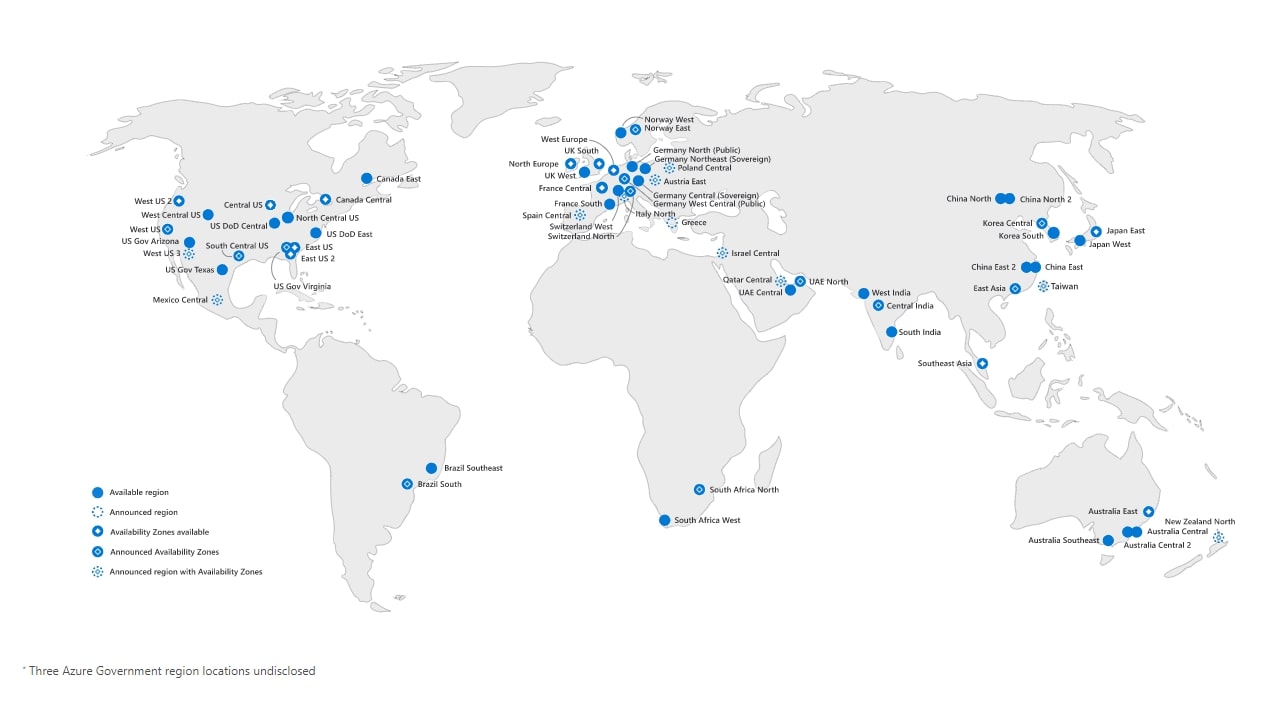
Azure has a complicated pricing structure. First, you pay different prices based on where your data is stored. Microsoft has over 30 regions from which to choose, including Central US and South Africa West.
Next, you must decide between at least four levels of redundancy. The cheapest option is locally redundant storage, which keeps multiple copies of your data in a single data center. Zone redundant storage, on the other hand, copies your data to multiple data centers or regions.
The price also varies on how much you store each month, whether you need frequent access to your data, and how much you transfer in and out of your storage. There are other small additional costs.
What does this mean for the average SME? As an example, backing up 1TB will cost around $20 a month if you need frequent access to your data. This makes Azure quite cheap compared to competitors like Google Cloud and Amazon S3.
Features
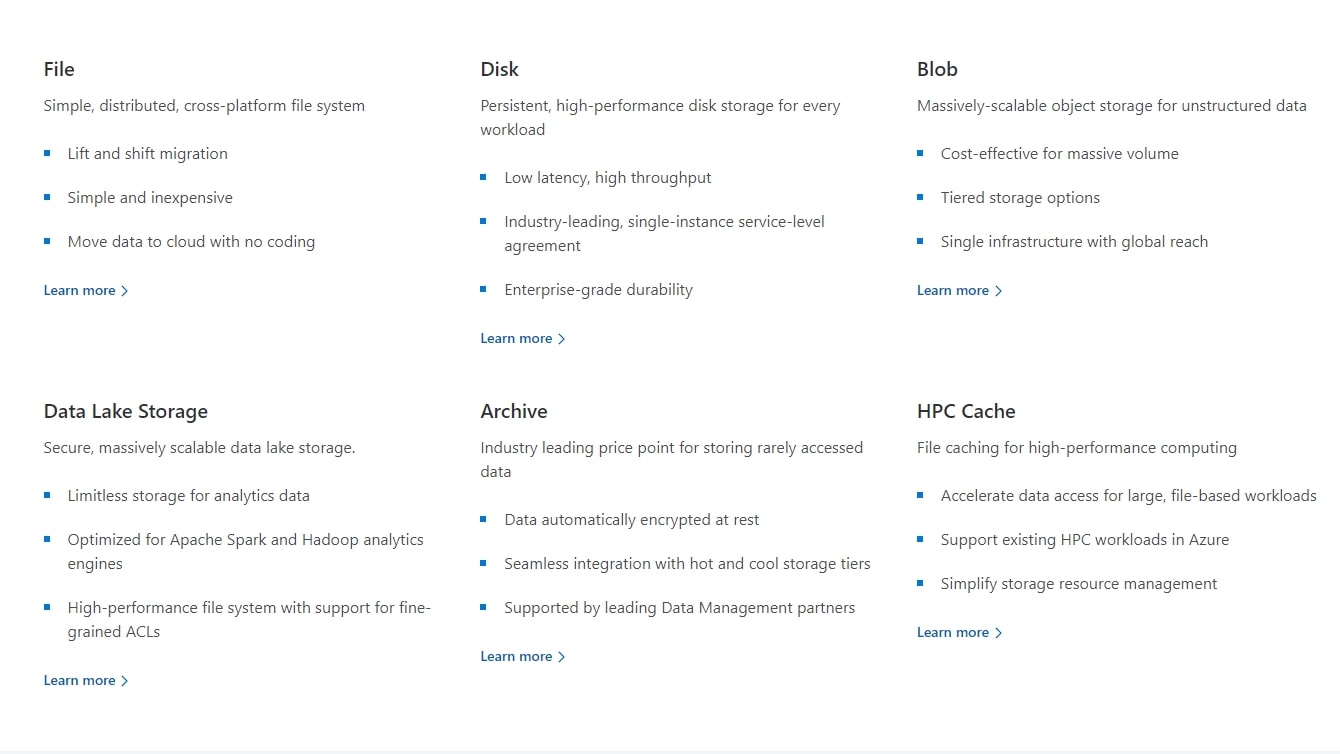
The major benefits of choosing large-scale IaaS cloud hosting for your business from Azure are scalability, flexibility, and lower costs. As a pay-what-you-use system, you can start small and only begin paying more for your storage as your needs expand. You can save a great deal of money if you carefully configure your storage. For example, you can archive old files that you only need to keep for compliance reasons on super-cheap, infrequent access storage.
Another reason to choose Azure is if you plan to build applications around your data, or use tools to perform analytics on it. There is a wealth of tools built into Azure for analyzing your data and building powerful cloud-native applications.
Interface and in use
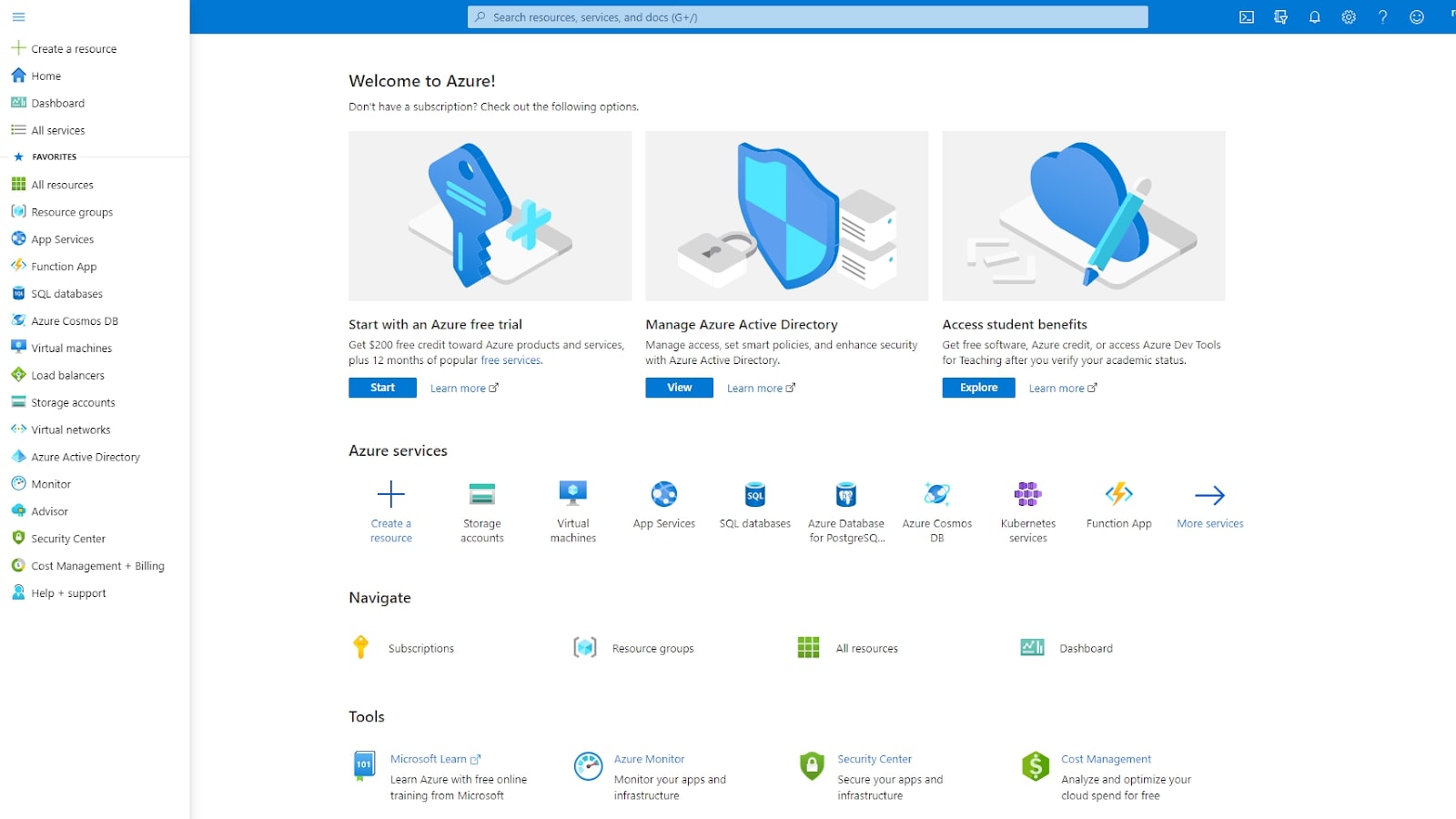
You can use your Microsoft login to get started with Azure. A free trial gets you $200 of credit to be used on Azure products, and you get 12 months of access to many of the features for free. Just hit "Get Started", choose "Storage Account", and set up options for your new storage.
These options are relatively complicated and will require a bit of reading. Do you need a general-purpose account or a binary large object (blob) account, for example? Locally-redundant storage (LRS) or geo-redundant storage (GRS)? The price of using such a powerful, versatile system is the time spent learning about the different cloud storage options available, so you can choose correctly for your needs.
Support
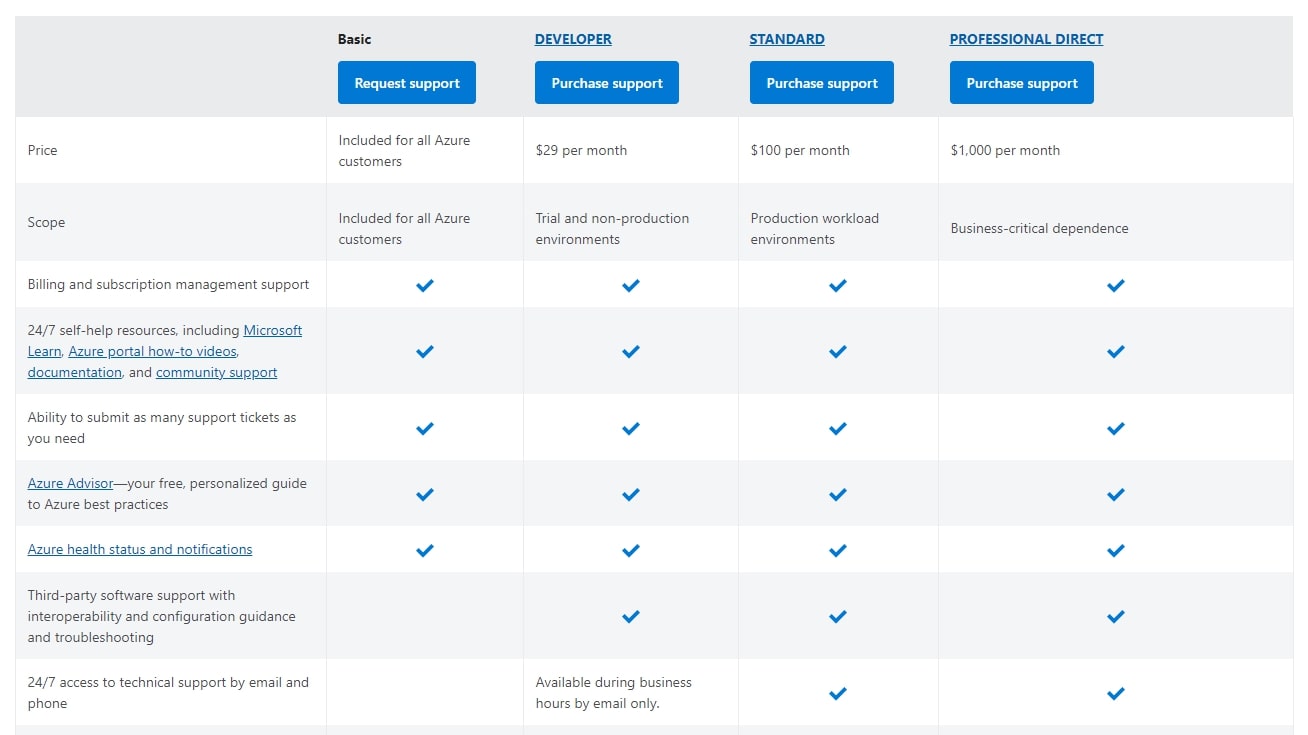
Microsoft has laid out excellent documentation and support for Azure on its website. There are multiple training paths, modules, and instructor-led courses available.
You can send support tickets without paying extra, but there are three paid support plans on offer. Developer ($29 a month) adds business-hour email and phone support; Standard ($100 a month) adds 24/7 support; and Professional Direct ($1,000 a month) aims to respond to all queries in the fastest time possible, minimizing business disruption.
Security

When you transfer files to Azure, everything is AES 256-bit encrypted. Microsoft manages the encryption keys, which is the norm for cloud storage, but some competitors - like AWS - offer the ability to set up end-to-end encryption, which essentially means no one can decrypt your data, even the provider. If you want this encryption with Azure, you’ll need to use third-party client-side tools.
Azure does give you the option of server-side at-rest encryption, meaning it will encrypt all your files on the server, greatly minimizing the risks of a breach. The data centers are highly monitored, with 24/7 guards and cameras on every server.
Alternatives to Microsoft Azure
The clearest competitor to Azure is Amazon Web Services (AWS), which has been the market leader in the industry since 2006. It arguably beats Azure in the breadth and depth of its services. Regarding cloud storage in particular, AWS offers even more varied storage options and configurability, but it’s tougher to set up.
For a simpler setup, consider a standard cloud storage provider such as IDrive, pCloud, or Zoolz BigMIND. These services typically use Azure or AWS as their backbone, but have simpler interfaces and flat-rate pricing structures.
Final verdict
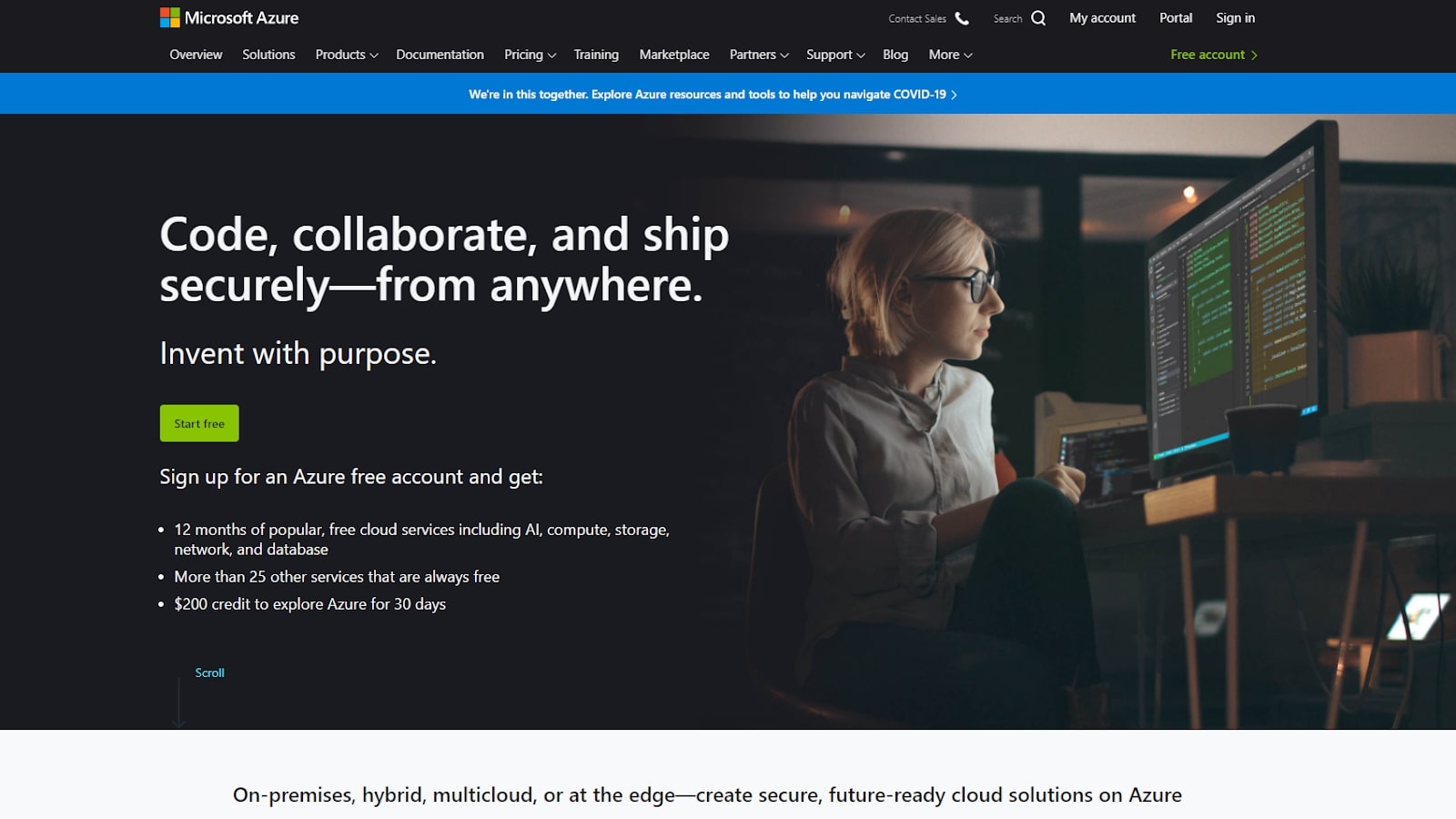
Microsoft Azure is a top choice for larger businesses that need more from their cloud backup and cloud storage solutions. It has an enormous network of data centers around the world and it's highly scalable. We find that it’s easier to use than AWS, and storage costs are cheaper.
That said, it’s not for everyone. It takes more time to set up than a standard cloud storage provider, the pricing plans are complicated, and technical support is pricey. But Microsoft Azure gives AWS more than a run for its money as the best large-scale IaaS platform available today.
Richard is a technology writer with over 20 years experience in website development, marketing, and SEO. A graduate in Computer Science, he has lectured in Java programming and built software for companies including Samsung and Walmart. Richard writes for TechRadar, IT Pro, Tom's Guide, and PC Gamer.

