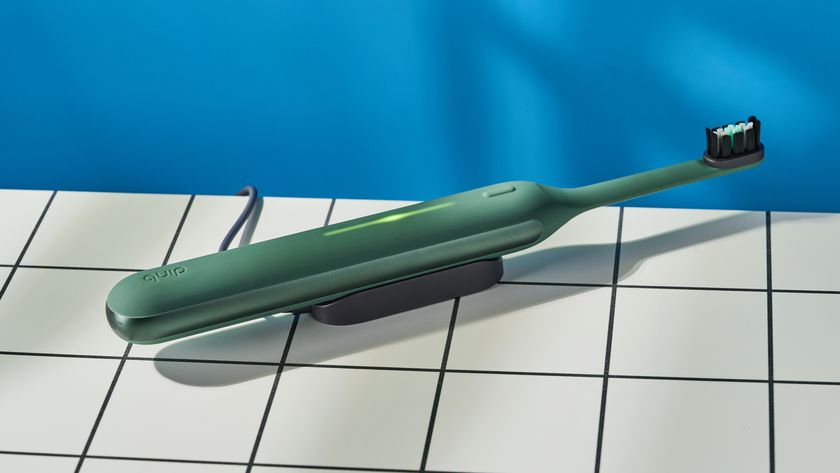Tom's Guide Verdict
The Netgear Meural WiFi Photo Frame is a large, stunning full HD image machine that supports the latest viewing technologies for both professional works of art and your own memories.
Pros
- +
Stunning display quality
- +
Innovative motion gesture interface
- +
Expansive fine art library with membership
Cons
- -
Gesture performance varies
- -
Require subscription for all features
- -
No physical inputs
- -
No motion sensor
Why you can trust Tom's Guide
Resolution: 1920 x 1080 pixels
Dimensions: 16 x 10 x 1.68 inches
Touch screen: No
Wi-Fi: Yes
Remote: No
Built-in storage: 4GB
Motion sensor: No
Music player: No
Video: Yes
USB/SD slots: No
Cloud Services: No
The Netgear Meural WiFi Photo Frame is large, bright and offers a high resolution. It’s also a distinctly accessible, photo-focused digital frame that packs a punch. While this Meural is a sibling of the museum-worthy Netgear Meural Canvas II — famous for bringing art from the Louvre to your living room — the Meural WiFi Photo Frame drops the museum style mat framing in favor of a homier look, complete with wood-effect veneer around the side. With dimensions of 16 x 10 inches, the Meural Photo Frame size is now on par with other large photo frames.
As you will see from our Meural WiFi Photo Frame review, this product comes with its strengths as well as its weaknesses.
- Best digital photo frames
- Save your images in the cloud: Best photo storage sites
- Best photo books to preserve your memories
Meural WiFi Photo Frame review: Price and availability
The Meural Digital Photo Frame is priced at $349 at Amazon, and was originally $370.
The main idea of the original humongous Meural Canvas was to showcase professional and famous fine artwork from across the globe, and that’s still an option with this smaller smart WiFi frame.
While you get 100 works of art for free, a membership costing $9 per month or $70 annually, lets you access more than 30,000 images, many by famous artists, from prestigious galleries from around the world as well as 20GB of cloud storage. Otherwise, you get 4GB of Meural cloud storage for free. You can also purchase membership at Walmart.
Meural WiFi Photo Frame review: Design
The Meural WiFi Photo Frame looks handsome in any room in the house – it’s large and dominant on a tabletop or wall, where you can view it in either portrait or landscape mode. It ships with wall mounts and all the hardware you need to hang your frame.

At the back, an attached sturdy fold out stand works in both orientations with a nicely designed L-shaped mount for wall hanging.

The five-foot power cable runs into the back of the frame, so you need to be fairly close to an outlet — a weakness of all digital photo frames.
Meural WiFi Photo Frame review: Image quality
The Meural WiFi Photo Frame's anti-glare coating holds an impressively clear picture from any angle, while gesture controls let you navigate your photo albums and settings. Color reproduction is true to life without being too saturated, and the frame can work on various levels of ambient room brightness, as set in its app.
While the frame’s 16:9 display automatically displays images in the correct orientation — you must specifically set the app’s orientation match feature on or off to see both or either orientation.
Meural WiFi Photo Frame review: Interface
The most problematic aspect of the Meural frame is the gesture-based interface. The idea of saving users from marring the screen or losing track of a remote is a first for consumer photo frames and it’s a great concept. Place your hand close enough to the screen, and the frame flashes a Gesture Here notification to indicate where on the screen you should wave to see the next or previous image, a menu of all images in your playlist, or overlay image annotations which, for established artists are like curated descriptions in an art gallery.
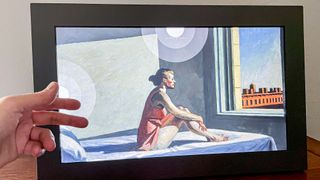
Sometimes the gesture function was responsive, other times not. I wound up touching the screen more than I wanted to try and change the image, even with the automatic gesture based prompts. Unlike the various videos that demonstrate how to use the wave gesture, I found the most effective way was a short wrist flick right at the prompt – but your mileage may vary.
Meural WiFi Photo Frame review: App
You can control the frame with the proprietary Meural app, which offers both Meural's expansive library of art and a suite for creating collaborative photo albums for your frame. The Meural app lets you upload and showcase your pictures, 15-second video clips, and Apple’s live photos. You can sync photo albums from your camera roll or gallery and create image playlists, but there is no link to social media accounts like Google Photos, Facebook, or Twitter.

You can time the frame to shut down at night, to sleep after four hours, display continuously until the auto sleep mode kicks in, or to sleep when the room darkens, but there’s no dynamic motion sensor for powering down the frame if no one is in the room to view it, which for a large, bright frame, would have been nice.
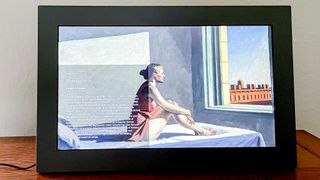
The app also lets you set the length of time an image should be on the screen and how images should be displayed such as stretching or filling to fit the entire canvas.
Meural WiFi Photo Frame review: Verdict
The Meural WiFi Photo Frame gives you the full HD treatment for professional artwork as well as your favorite photos and videos, and is one of the best ways to showcase visual art, with excellent color reproduction and lifelike skin tones. The gesture interface is unique and innovative, but I wish it worked more reliably in practice. Still, the app works well, letting you control your frame easily, should your gestures fail. The Meural frame is the only one of our digital frames to specifically specialize in fine art display, in addition to showcasing user images and videos, and offers a substantial number of famous examples free of charge, which I enjoyed more than I thought I would on its outstanding large, matte display.
Other high resolution digital frames we looked at, like the Aura Mason and Carver, Dragon Touch, Nixplay, and PhotoSpring, are much smaller or tabletop only. Though its imposing size is commanding, and it requires some extra room on the table or wall to really shine, if you have the space for this 15.6-inch full HD beauty, it will inspire you every day with the great artists of the world — or your own snaps.
Jackie is an obsessive, insomniac tech writer and editor in northern California. A wildlife advocate, cat fan, and photo app fanatic, her specialties include cross-platform hardware and software, art, design, photography, video, and a wide range of creative and productivity apps and systems. Formerly senior editor at Macworld and creativity editor at The Next Web, Jackie now writes for a variety of consumer tech publications.